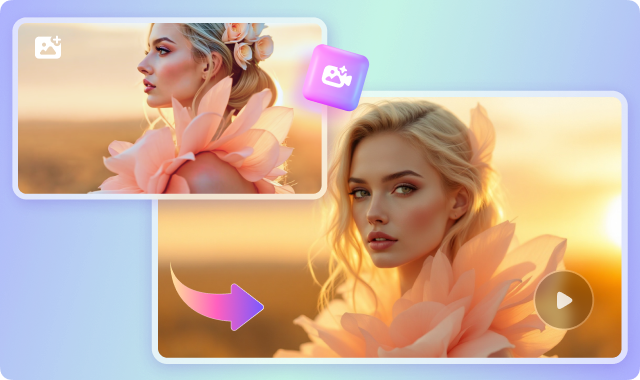In the rapidly evolving landscape of artificial intelligence, tools like Minimax AI Video Generator and Media.io AI Video Generator are transforming how we create visual content. This comprehensive review delves into the features, benefits, and limitations of both platforms, providing insights to help you choose the right tool for your video creation needs. The latest Hailuo 2.3 AI video model is here at Media.io!
In this article
Part 1: What Is Minimax AI Video Generator?
Minimax AI Video Generator is an innovative platform developed by the Chinese AI company Minimax. Leveraging their proprietary Hailuo AI engine, this tool enables users to generate short videos from text descriptions or static images. It's particularly popular among social media content creators, marketers, and individuals exploring experimental video generation.
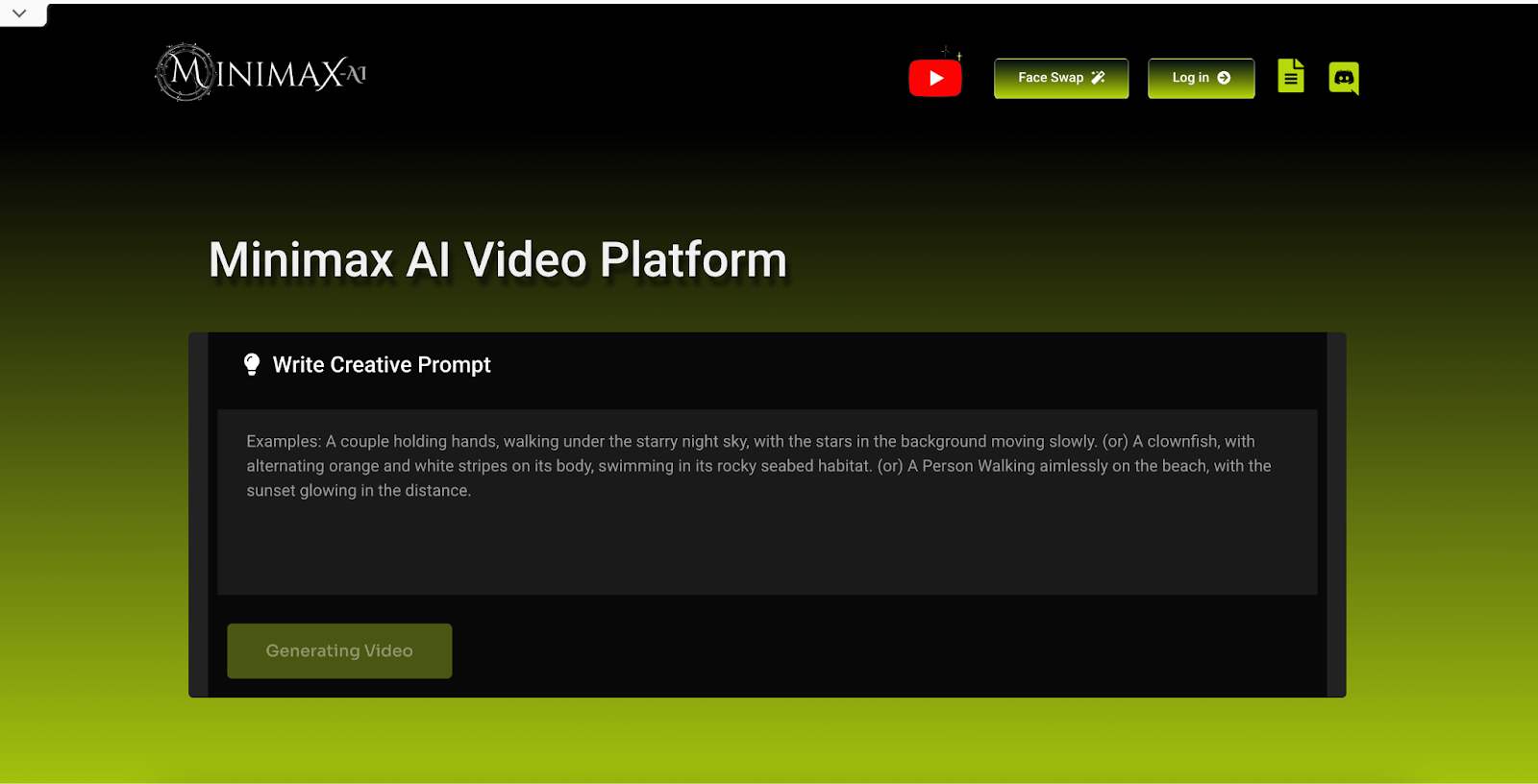
Behind the Scenes: How Hailuo AI Powers Minimax
At the core of Minimax AI video generator capabilities lies Hailuo AI, a multimodal large language model designed for advanced video synthesis. Minimax Hailuo AI video generator excels in understanding natural language prompts, scene composition, and generating realistic visual effects. The platform is continually updated with new models and algorithm improvements to enhance video quality and user experience.
Part 2: Key Features of Minimax AI Video Generator
1. AI-Powered Text-to-Video Generation
Minimax AI video generator allows users to convert descriptive text prompts into dynamic video clips. By inputting a scene description, the AI interprets the narrative to produce a corresponding visual representation. This feature is ideal for creating engaging content without the need for traditional filming.
2. Image-to-Video Transformation
Users can upload static images to the platform, which then animates them into short videos. This is particularly useful for breathing life into product photos or artwork, making them more appealing for marketing purposes.
3. Adaptive AI Models
Minimax Hailuo AI video generator employs deep learning techniques to continually refine its video generation processes. It learns from user inputs and generated content, allowing for improved accuracy and creativity in video outputs over time.
4. Basic Animation Effects
The platform offers simple animation effects such as zooming, panning, and object motion. While not suited for high-end professional animations, these features are sufficient for casual videos and social media posts.
5. Web-Based Platform
Accessible directly through web browsers, Minimax Hailuo AI video generator requires no software installation. Its user-friendly interface ensures that even individuals with minimal technical expertise can navigate and utilize the tool effectively.
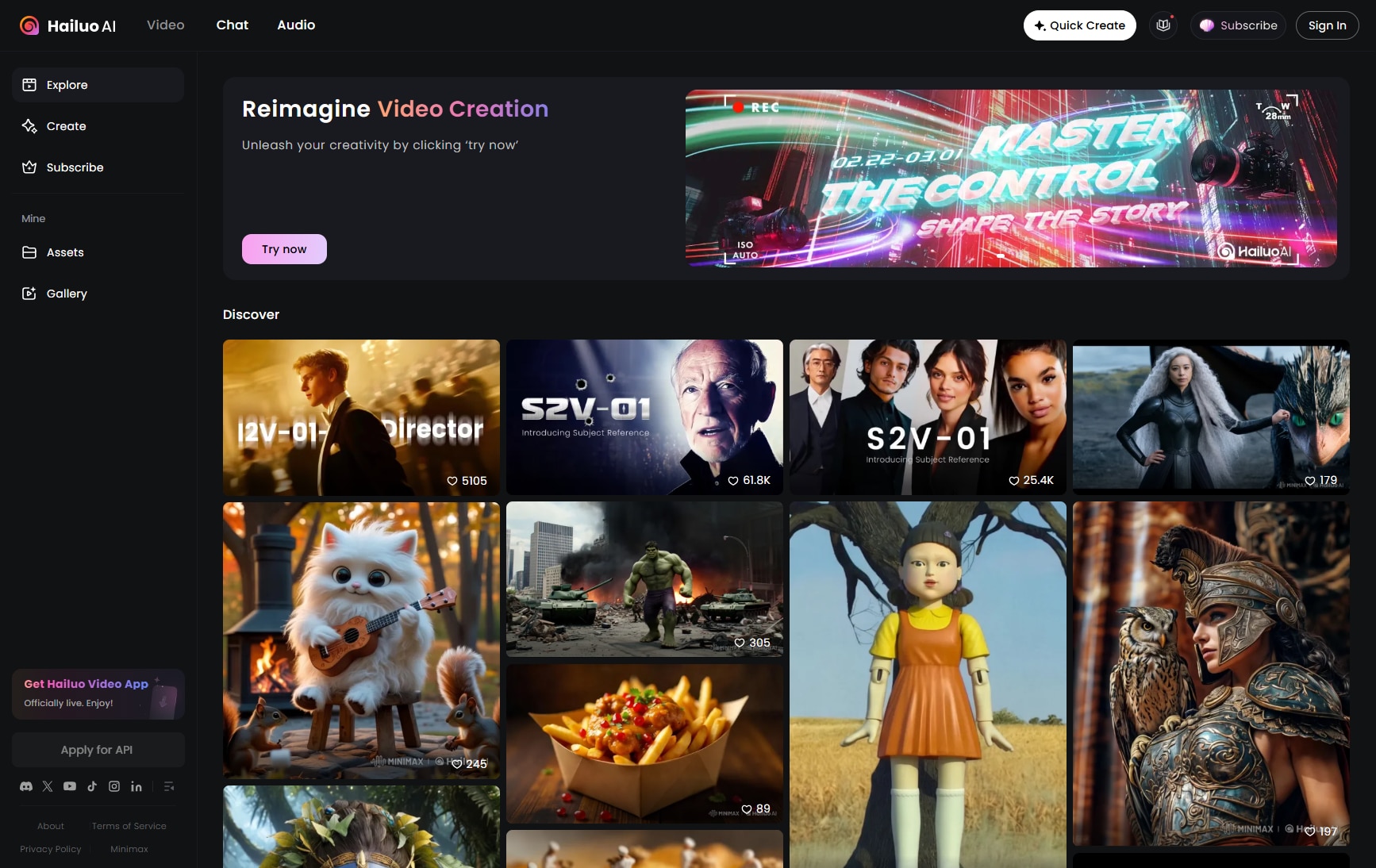
Part 3: Pros&Cons: Minimax AI Pros and Cons
Part 4: Step-by-Step: How to Use Minimax AI Video Generator
Step 1
Navigate to the official Minimax website. Ensure you have a registered account to access all features.
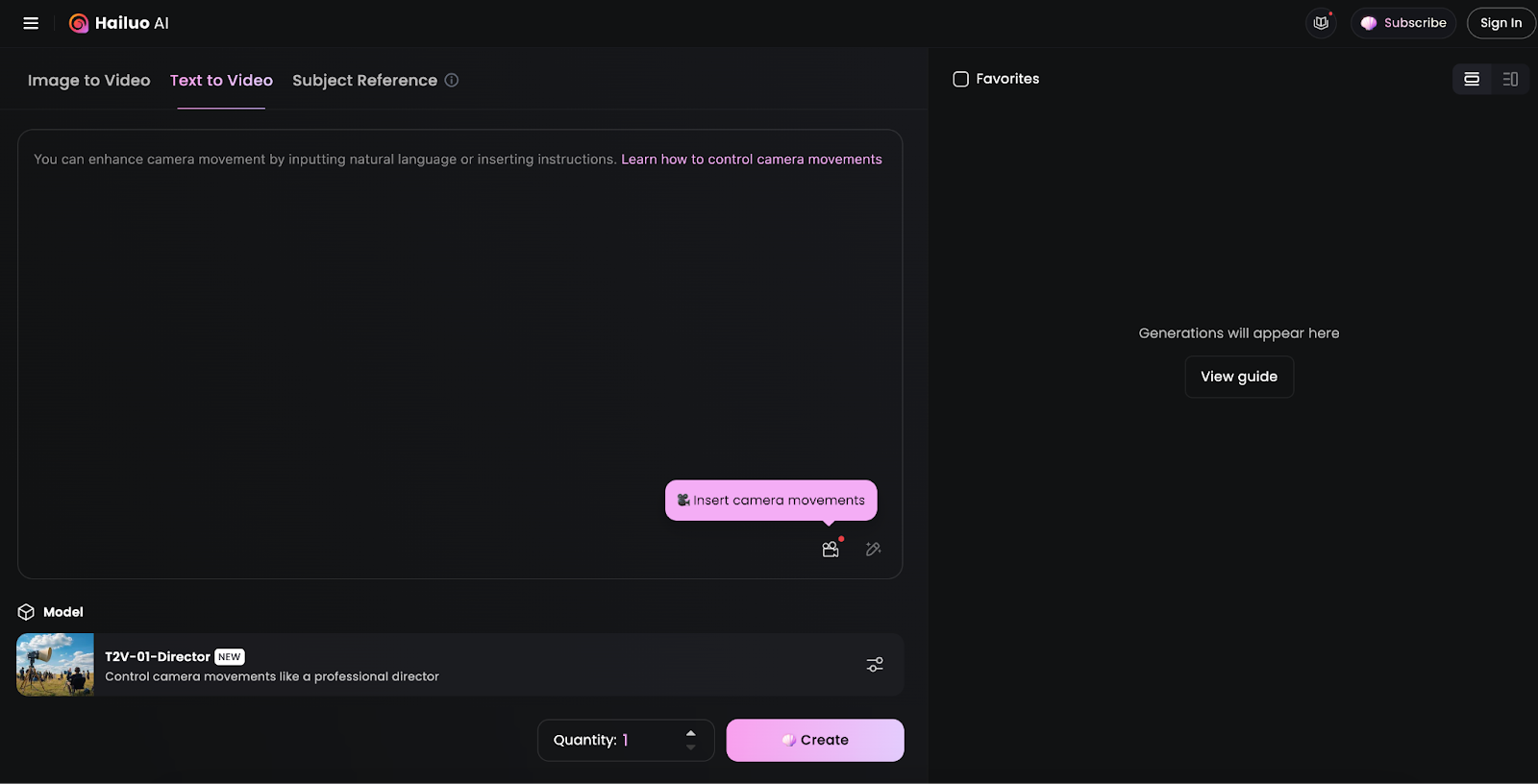
Step 2
Select between "Text-to-Video" or "Image-to-Video" based on your content creation needs. For text-to-video, input a detailed description of the desired scene. For image-to-video, upload the static image you wish to animate. Customize parameters such as video resolution, duration, and style to align with your project requirements.
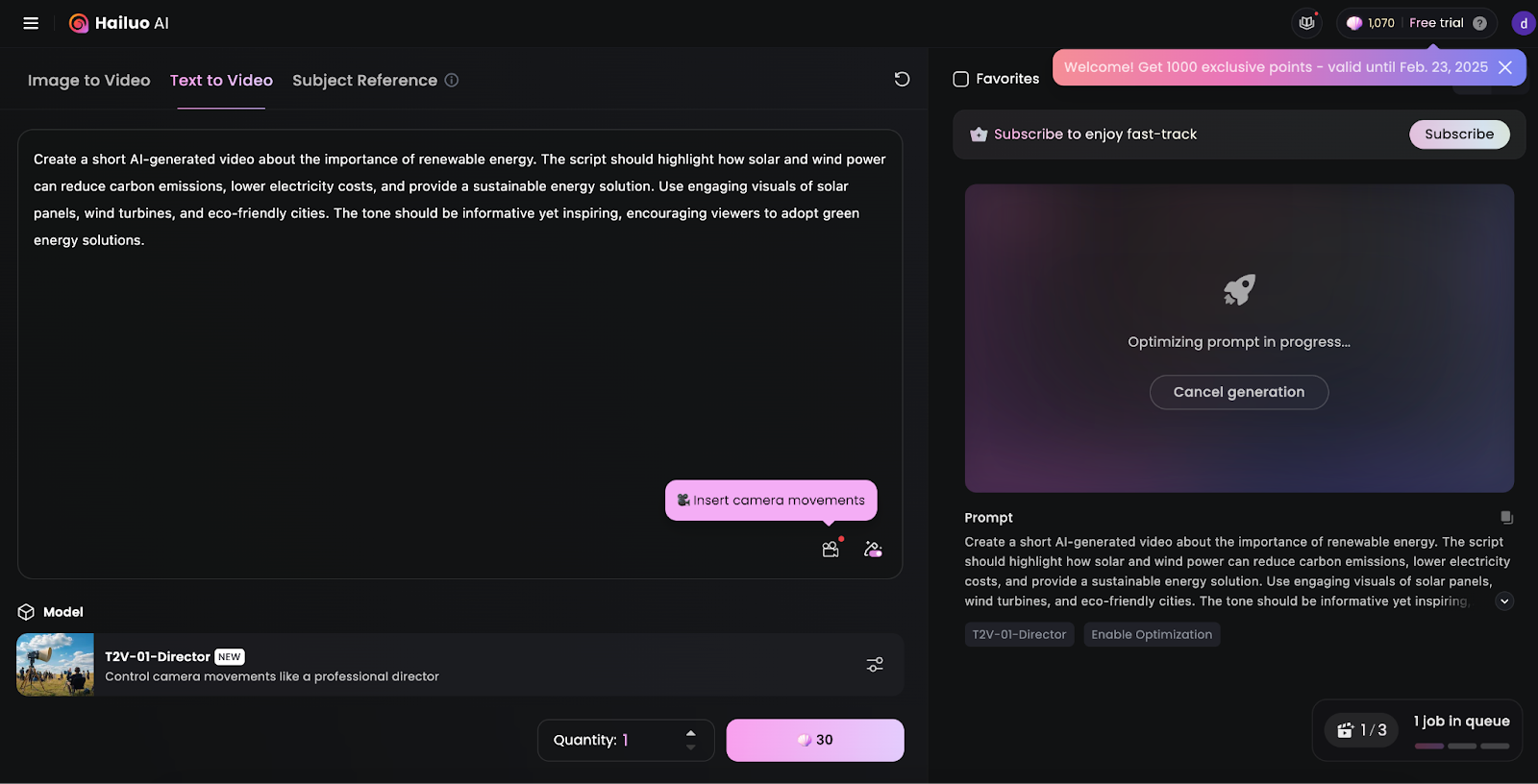
Step 3
Click the "Generate" button to initiate the AI processing. Once the video is ready, preview it and download the final output in your preferred format.
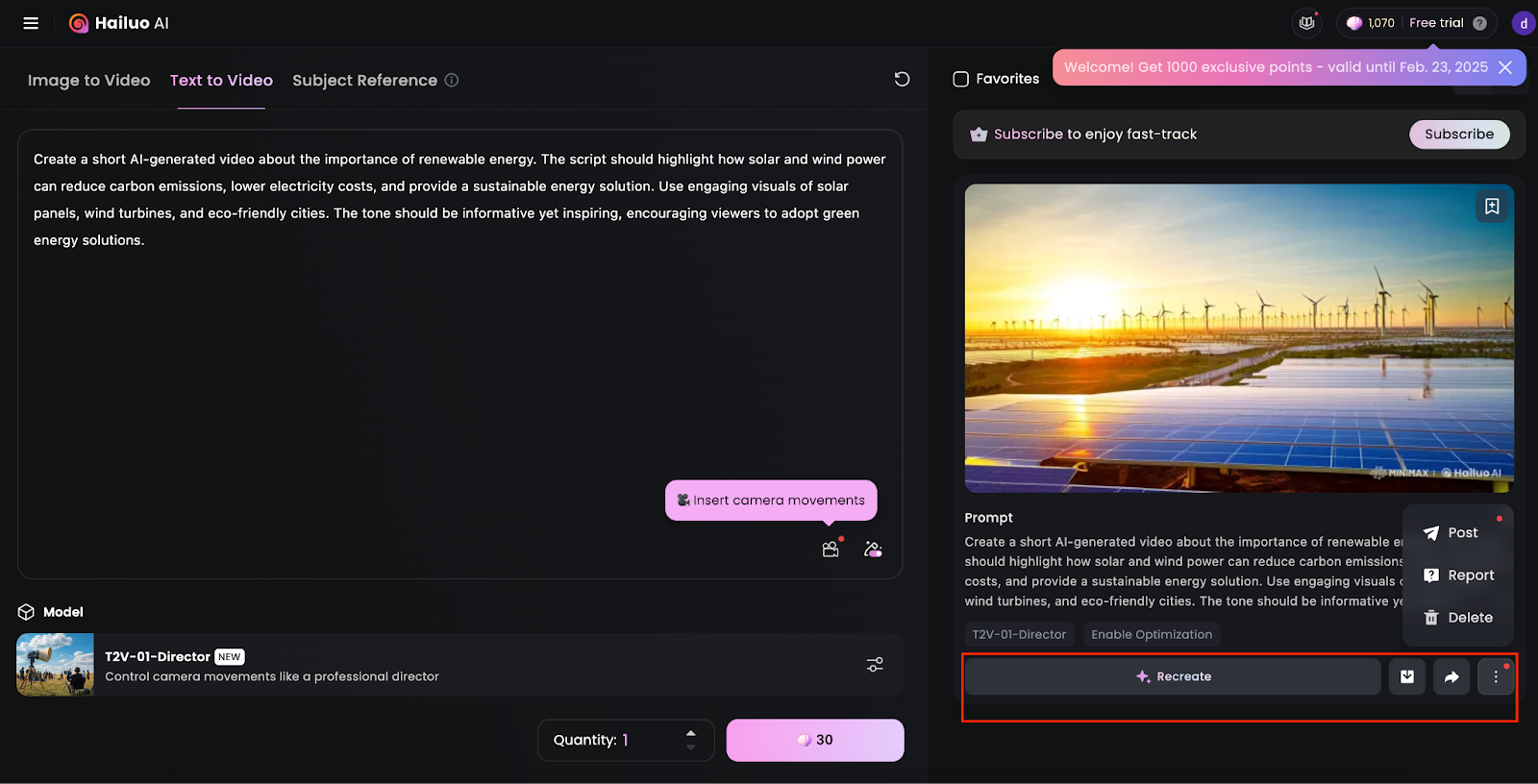
Part 5: Looking Beyond Minimax: Introducing Media.io AI Video Generator
While Minimax AI Video Generator offers a decent entry point for AI-generated videos, it lacks advanced customization options and video editing tools. If you’re looking for a more versatile, user-friendly alternative, Media.io AI Video Generator provides a comprehensive solution. With AI-powered text-to-video and image-to-video capabilities, customizable settings, and multiple AI models, it offers greater control and flexibility for creators, marketers, and businesses.
Why Media.io AI Video Generator Stands Out
- Dual Functionality – Generate AI-powered videos from text descriptions or transform static images into animated videos, making it a versatile tool for content creation.
- Customizable Settings – Adjust video resolution, aspect ratio, and duration, ensuring optimized outputs for platforms like YouTube, TikTok, and Instagram.
- Multiple AI Engines – Try diverse AI generation engine including Veo 3, Hailuo, Runway, Pieverse, Vidu, etc and experiment with varied AI-generated styles, from cinematic storytelling to animated explainer videos, for a unique visual appeal.
- MP4 Download for Easy Sharing – Instantly download high-quality videos in MP4 format, making them ready for distribution on social media or marketing campaigns.
- Beginner-Friendly Interface – Designed for all skill levels, Media.io offers a simple, guided process with intuitive tools that require no prior video editing experience.
How to Make a Video with Media.io in 3 Simple Steps
Step 1
Go to Media.io AI Video Generator, select whether you want to create a video from text or transform an image into an animated sequence.
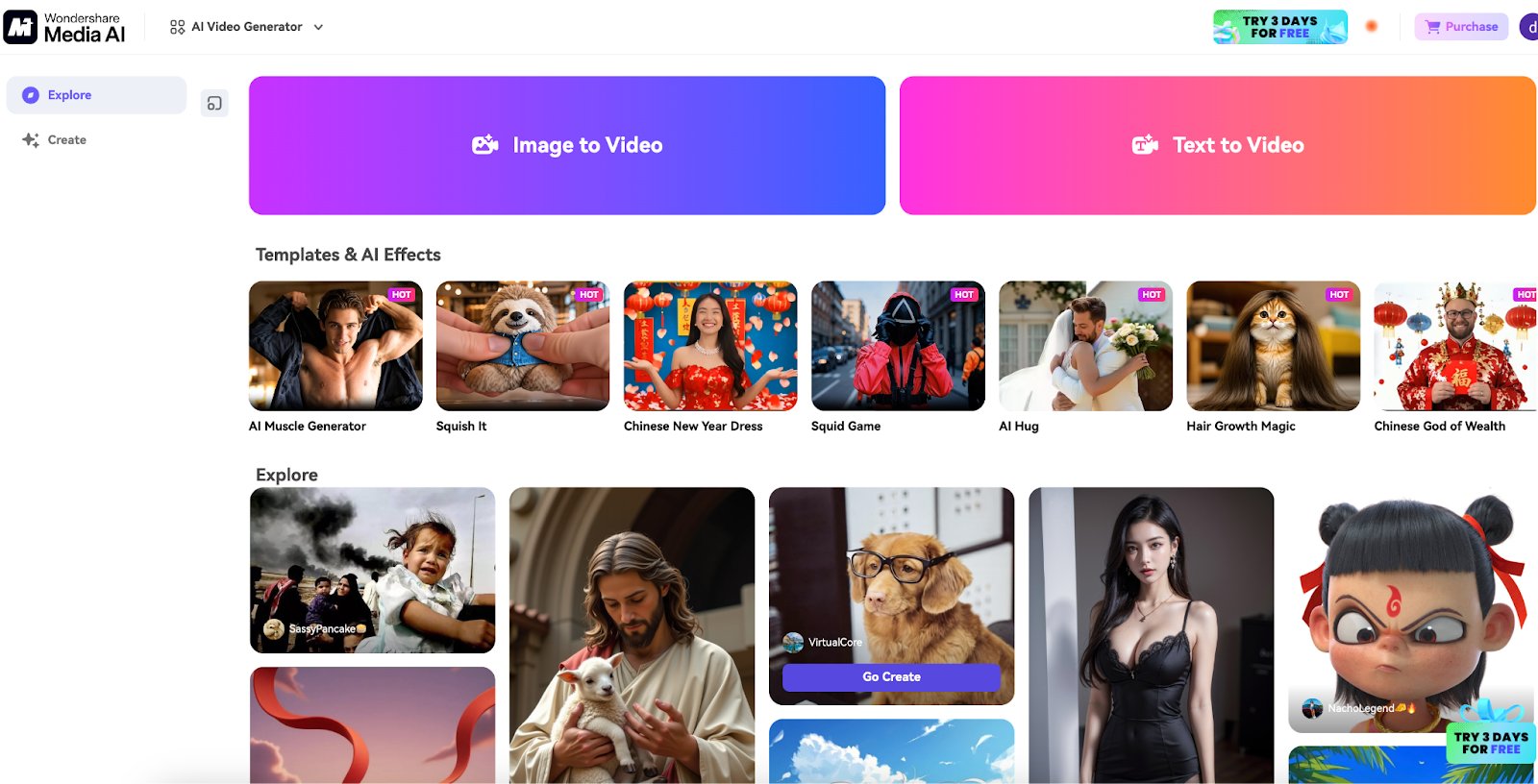
Step 2
Upload a static image or input a text prompt, then adjust video settings like resolution, duration, animation effects, and video style to match your project needs.
Additionally, you can select your preferred AI model from the top right corner — we offer powerful options like Veo3, Vidu, Minimax, and more to bring your ideas to life!
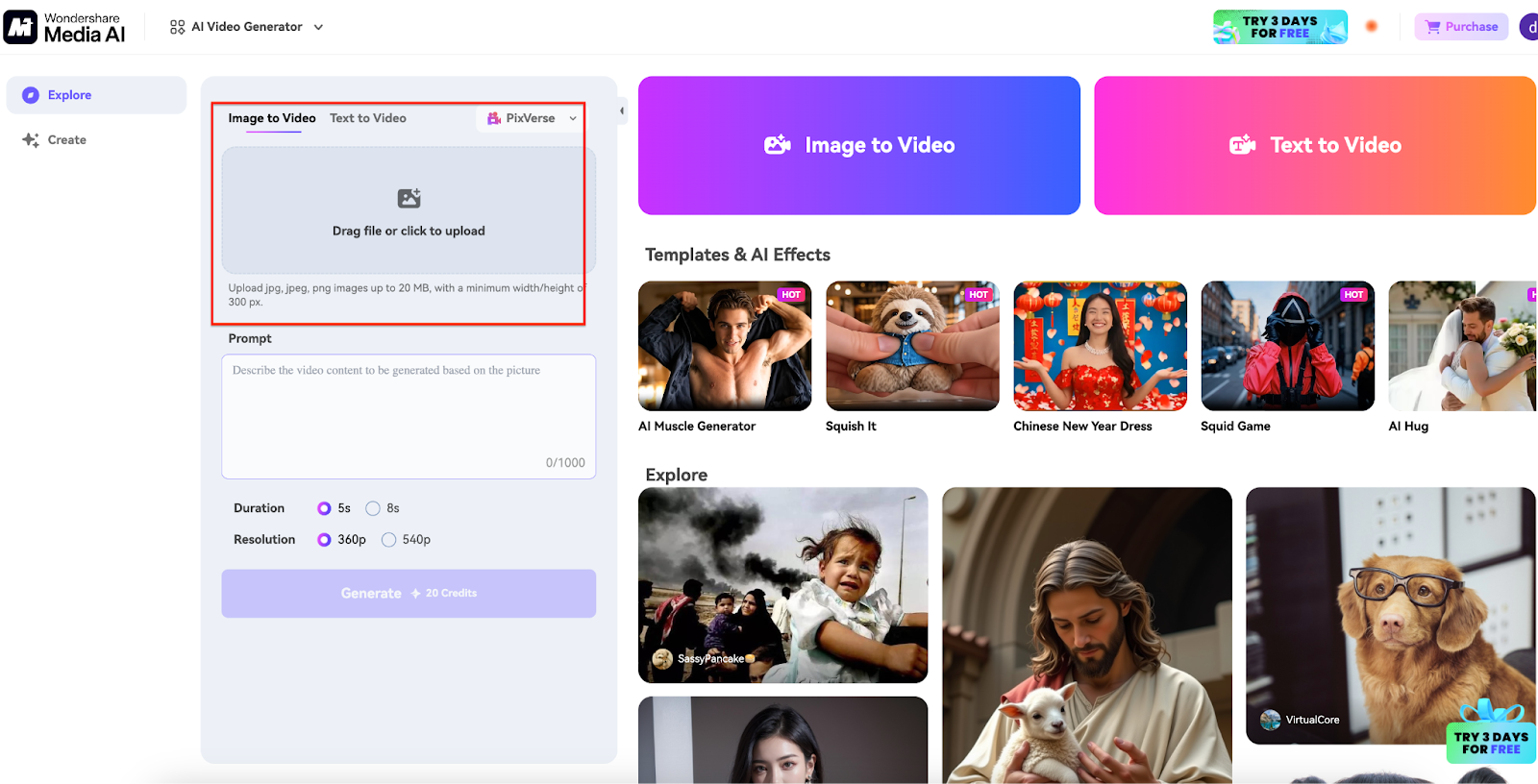
Step 3
Click "Generate", allow the AI to process the video, then preview the output before downloading the final MP4 file for social media, presentations, or business use.
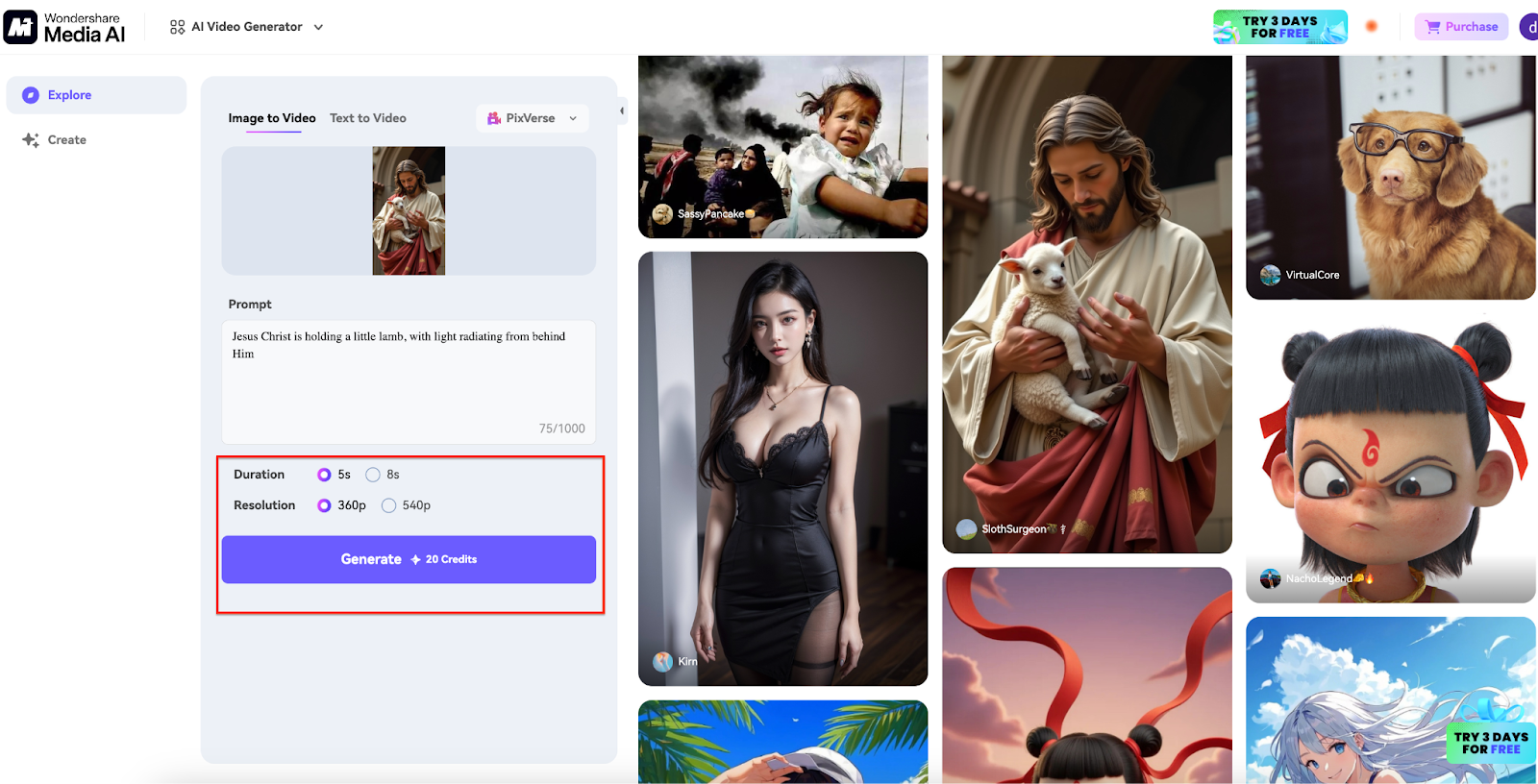
Part 6: Practical Tips for Better AI Video Generation
Creating high-quality AI-generated videos requires strategic input and experimentation. Whether you're using Minimax Hailuo AI Video Generator or Media.io AI Video Generator, following these tips will help enhance the accuracy, style, and effectiveness of your videos.
- Use Descriptive Prompts – The more detailed your text prompts, the better the AI can generate realistic and contextually accurate videos. Be specific about scenes, lighting, camera angles, and motion effects. You can also try some existed AI prompt templates for secondary creation.
- Experiment with AI Models – Different AI engines have unique styles and strengths. Test multiple models to find the best fit for your creative vision, whether it's cinematic, animation, or hyper realistic.
- Optimize Resolution for Platform – Adjust video settings based on where you plan to use the content. For Instagram Reels and TikTok, use vertical formats, while YouTube and presentations require a wider aspect ratio.
- Combine Tools for Enhanced Results – Use Minimax Hailuo AI to generate images or simple video concepts, then refine them by animating and adding effects with Media.io AI Video Generator for a more polished final product.
- Test Different Motion Effects & Transitions – AI-generated videos can sometimes feel too static. Apply zoom-ins, panning effects, and object motion to make your video more dynamic and visually engaging.
- Preview and Edit Before Downloading – AI-generated content isn't always perfect on the first attempt. Take time to preview, tweak settings, and make adjustments before finalizing your video for download and distribution.
Conclusion
FAQs
-
1.Is Minimax AI free to use?
Minimax does offers free trials for you to produce top-notch videos at no cost. -
2.Can clarity and details be guaranteed by Minimax AI video generator?
Absolutely! Minimax AI ensures that your videos remain crisp and highly detailed, delivering stunning visuals at a resolution of 1280x720. -
3.Does Minimax offer smooth camera movements?
Minimax AI is continuously evolving, with upcoming improvements aimed at enhancing features such as morphing, dynamic movements, and text integration. -
4.What is the future trend of Minimax AI?
Minimax AI is constantly evolving, with plans to enhance features like morphing, movement, and text integration. -
5.Is there any examples of videos generated by Minimax AI?
You can explore a variety of video samples showcasing the impressive results produced by Minimax AI in the Explore section.