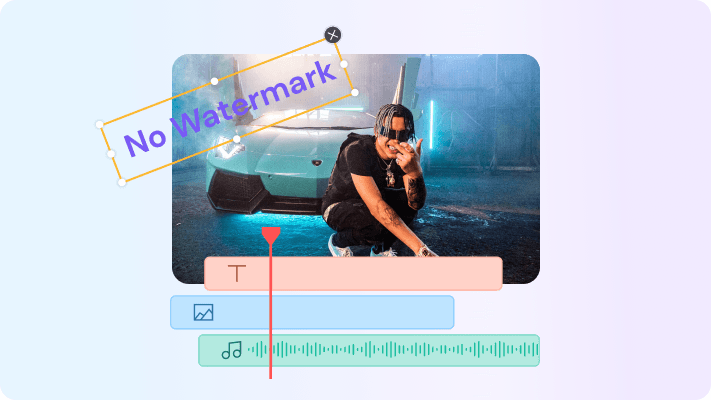Celebrity voice changer apps and tools will let you change your voice to that of a celebrity. Click to learn about some of the best tools. Don’t like the sound of your voice in the recordings? It might be due to the sound that is transmitted to your brain when you hear yourself speak being a tad different from the sound generated when you speak. If you have ever wanted to sound different or want to impersonate a celebrity, you can use celebrity voice changer apps. With these voice change online apps, it becomes easier to change the sound of your voice. You used to change how your voice sounds to pull up pranks with your friends. If you want to learn about the best celebrity voice changer online apps or tools desktop or mobile, you can take a look at our list given below.
Part 1: 3 Best Voice Changers on Desktop
Here are celebrity or actor voice changer tools that you can use on your desktop. So, let’s proceed.
1. Clownfish
Source: clownfish-translator.com
Clownfish is a little different than the other celebrity voice changer app or tools available on the market. However, it is still easy to use. Record your own audio and change it. Moreover, it allows you to send the recording to someone else. The features that you are going to find on this tool are speed, volume, and pitch. You can also get access to use a filter and use effects, such as distortion or echo. There is an option that will let you add background noise for more realism when you use Clownfish for any gaming.
Pros
- The built-in sound player is useful for audio management.
- Offers text-to-speech and VST plug-in support.
- Can be used as a background music player.
- Audio and sound control features that can be very useful.
Cons
- Only 14 voices available for selection.
2. Adobe Audition
Source: https://www.adobe.com/in/products/audition.html
Adobe Audition is a multitrack mixing console, editor, and audio recorder. The comprehensive toolset contains waveform, multitrack, and spectral displays to create, edit, mix, and restore audio content. With this, you can get video production workflows done in a short time. It synchronized music with pictures in real-time and also with titles and visual effects.
Adobe Audition is one of the most powerful toolkits that can record live sessions in surround sound or stereo. The tool can mix up to 32 channels at once with planning strategies.
Pros
- A professional tool with editing, mixing, and recording features.
- Comes with automatic filters and special effects.
- Offers a free trial of 7 days.
Cons
- Not the right tool for beginners.
3. iMyFone MagicMic
Source: filme.imyfone.com
iMyFone MagicMic is a real-time voice changer for desktops. Since it works in real-time, it can automatically convert the voice into a chosen voice note. Moreover, it has a few sound effects that you can use for your voice-changing task. It has all the features of voice changers, such as keybinds control, voice customization, voice, and sound effects, voice changing background sound, etc.
Pros
- An easy-to-use interface.
- Allows more than 300 sound effects.
- Let’s you set keybind for sound and voice effects.
- Allows you to import MAV or MP3 audio files as sound effects.
- Offers more than 100 voice-changing options.
Cons
- The use of some features might not be clear.
Part 2: 3 Funny Voice Changers on Mobile
In this section, we are going to discuss the best funny celebrity voice changer free or paid tools. So, let’s proceed.
1. UnicTool MagicVox
Source: www.unictool.com
UnicTool MagicVox is the top tool on the list for a plethora of reasons. It hasn’t left any loop open for mistakes and keeps adding new features to the list. It has hundreds of voice filters and a soundboard that can add sound effects to the voice filter. The key features of the tools are hotkeys that let you activate your favorite voice filter and VoiceStudio which allows you to tune your voice the way you like.
Pros
- Plenty of voice filters.
- Works for macOS and Windows.
- Good for working soundboard.
Cons
- Many useful features are only available in the premium version.
4. Voicechanger.io
Source: https://voicechanger.io/
If you are looking for the best celebrity voice changer online tool, Voicechanger.io can be your appropriate choice. It is one of the most accessible online tools out there. The voice changer online comes with just two buttons that you can use for altering your voice.
Pros
- Offers more than 50 voice filters for you to choose from.
- Free-to-use tool.
- Easy-to-use interface.
Cons
- Requires internet to function.
5. Voice Changer
Alt Text: Voice Changer App Celebrity Voice Changer
Source: celebrityvoicechanger.com
It is the best celebrity voice changer app that you can use to work on your mobile device. Voice Changer is simple to set up. Unlike many other apps available these days, it doesn’t collect any data from your device. You can simply change the voice using a funny filter. It is available for Android, as well as iOS smartphones or tablets.
Pros
- Offers an MP3 clutter tool.
- Allows you to record your voice.
- Free to download and install.
Cons
- Features might be a little limited.
- Comes with too many ads.
FAQ About Celebrity Voice Changer
-
1. What App Can Change Your Voice to a Celebrity?
You can use Voice Changer app for your Android or iOS smartphone or tablet to change your voice to a celebrity for free. -
2. How Do You Deepfake Your Voice?
You can deepfake your voice with the help of technology. There are apps and tools that can closely replicate any voice with complete accuracy. -
3. Is There an App That Can Mimic Someone’s Voice?
Yes, you will come across many apps that can mimic someone's voice. Take a look at the list given above.