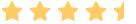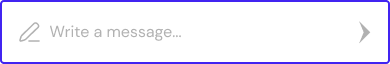AI Video Translator

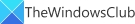

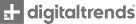


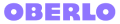





AI Video Translation and Subtitling with Media.io
Getting a video translator is not an option if you have a video to translate into English, French, Spanish, or any other language. For instance, you may want to add subtitles and captions to a YouTube video to reach a wider audience. Also, you can translate video in different languages before downloading the text version for other use. Whichever the reasons may be, try Media.io. It's a simple browser-based video translator, supporting more than 120 languages, lets your video more accessible. The AI-powered video translator enables you to transcibe and translate subtitles for the videos based on the background audio or narration. Another thing, you can edit and download them in .srt or .txt formats.How to Translate a Video Online?
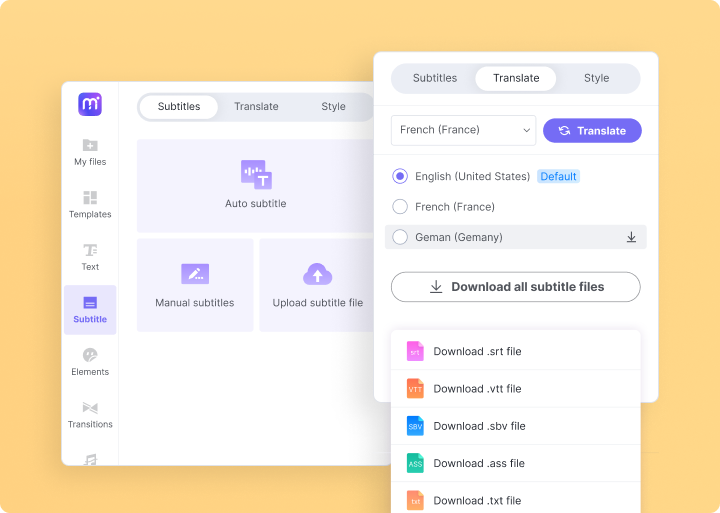
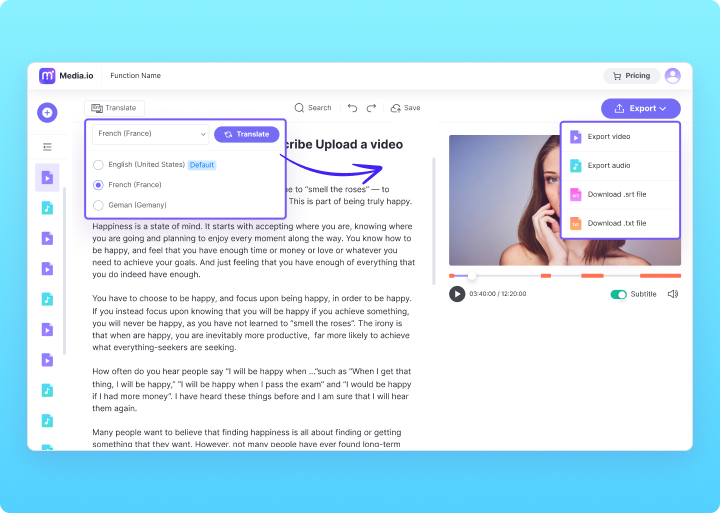
AI Video Translator Online
Video Translation for Global Reach
Media.io's video translator allows you to translate video online free into over 60 languages, including English, Spanish, and French. This tool enables you to quickly adapt your video content for a global audience, ensuring your message is clear and accessible no matter where it's viewed. By using this video language translator, you can effortlessly reach viewers worldwide without the need for multiple language versions.
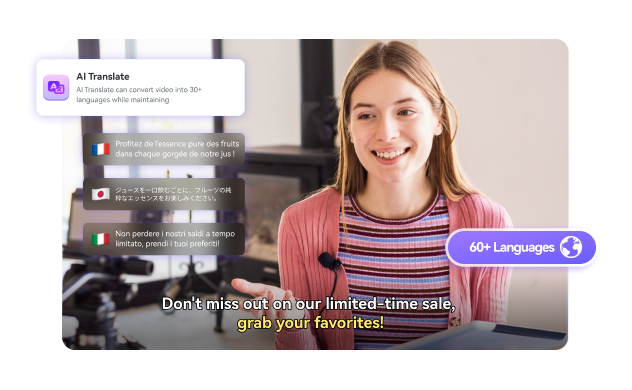
Efficient Content Repurposing with Downloadable Subtitles
With Media.io, you can easily download transcripts of your translated captions for efficient content repurposing. Whether you're converting video to English or adding subtitles for other languages, you can also hard-code these subtitles into your videos. This feature enhances your ability to cross-post videos across platforms, helping to drive traffic to your website, YouTube channel, and social media.

Cost-Effective Translation Solutions
Media.io offers a cost-effective way to translate video AI free, providing a budget-friendly alternative to expensive translation services. By integrating video translations directly into your content, you save on costs and streamline your workflow. This tool also functions as an MP3 translator, allowing you to convert audio tracks efficiently, further enhancing your content's versatility and reach.


Create Royalty-free Background Music with AI.
Frequently asked questions
How can I translate a video easily and quickly?
Can Media.io translate a video from and to any language?
How to translate audio from a video?
What is the best video subtitle translator?