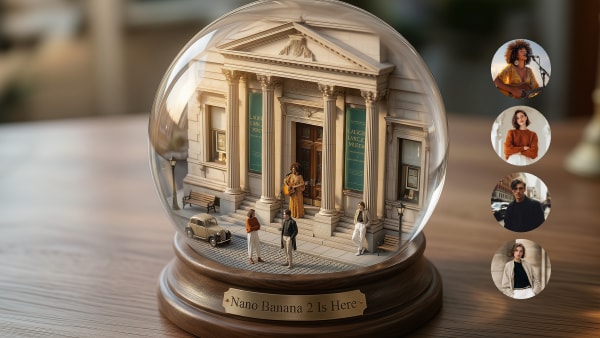Song mixing and mastering are essential aspects of music production. Music mixing can turn a necessary combination of raw instruments into incredible audio that many will vibe to. And when music mastering is added to the equation, it gives the music the final finishing touches that give the music consistency and excellent output. Although both concepts are often interchanged, there are differences between mixing and mastering songs. This article will address them.
This blog is packed with comprehensive information regarding mixing and mastering songs like a pro engineer, even though you are a beginner. Here, the guidelines about how to mix and master a song are friendly to beginners in the music game; in the end, you will be a pro at mixing and mastering songs. So take this blog as your ultimate beginner guide in the art of song mixing and mastery.
Part 1. Mixing vs. Mastering [Difference between the Two]
What is Mixing a Song?
Music mixing involves blending the individual instruments and voices of a song to come up with a better song version. Song mixing includes aspects like fine-tuning of sounds and instruments through equalization, adding reverb, compression, creating a balance amongst the pre-recorded tracks, panning, automation, and creating other effects that add to the beauty of the song.
What is Mastering a Song?
The final stage of song production is called Mastering. In this step, the musician enhances the general sound output, creates consistency throughout the song album, and ensures that the song can now be distributed for others to listen to it. The processes you will find in this stage of song production include enhancing the stereo, sound levels adjustment, clicks, and pops monitoring to eliminate any distractions that would prevent the listener from enjoying the music uninterrupted.
Thus, what is the difference between mixing and mastering a song, as deduced from the definitions above?
Song mixing comes at the beginning of the post-production process. At this stage, the music engineer brings all the recordings, tracks, instruments together and does all the necessary editing to give it a cohesive result.
On the other hand, mastering a song comes at the end of the post-production process, adjusting the whole sound to ensure nothing is missing or out of place. When you master a song, it is expected to be ready for distribution across platforms, and people can playback the song on any format without any unnecessary distractions of sounds off the consistent music course.
Therefore, while mixing a song brings all the components together, mastering accesses the final mix and enhances it for better listening.
Song mixing brings a balance to the individual instruments and components of music, while song mastering brings a counterbalance to the song as a whole.
Part 2. How to Simply Mix a Song from Scratch
The sound mix engineer has a role in song mixing to give it the overall cohesiveness that it needs. Some steps and tips will come in handy for effective song mixing from scratch, even for beginners:
- Plug-ins: The necessary plug-ins you will need to mix music includes EQ (Equalizers), Compressors, Reverb & Delay Effects, Panning, Distortion & Saturation, as well as Limiter.
- Color Code: Give all your tracks color codes to make it easier to differentiate between instruments and vocals. You can color-code your lyrics blue, the drums green, the guitars yellow, etc. As you continue to edit, it will prove helpful when you need to go back to specific instruments when mixing.

- Equalization: After recording your track, you may realize that the frequency has issues. In this case, you will adjust the frequencies by boosting, adding, and removing certain parts, till it sounds great. There are different types of Equalizers (also called EQ), and they include Hi Cut/Low Pass EQ, Low Cut /Hi Pass EQ, Bell EQ, etc.

- Compression: After you have balanced the equalization, the next thing is to include compression. The role of compression is to even out the up and down dynamics. That will ensure that listeners are not confused by the dynamic shift created by some parts of the music being louder than others in the name of stylistic composition.
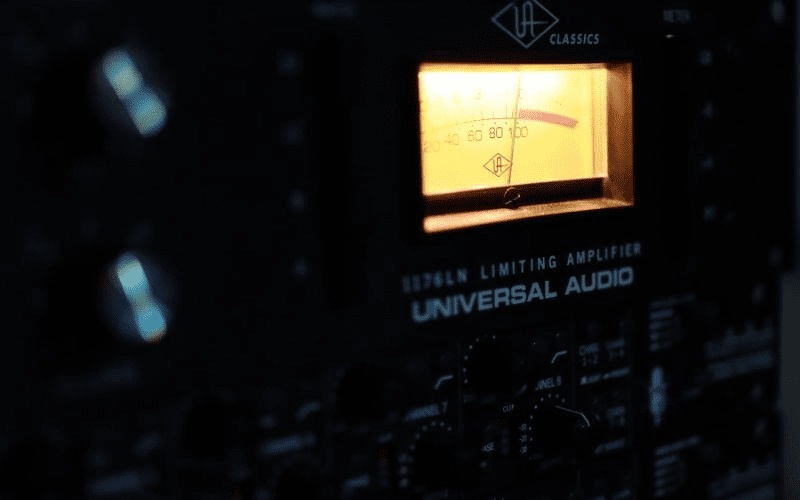
- Reverb/Delay Effects: These two effects are commonly used in song mixing. After the frequency and dynamics of a song have been evened out, the next vital thing to do is to apply the effects.
- Panning: This step involves checking back on EQ and Compression to ensure they have been done correctly, especially if the music is not giving you the sound you want. Pan the different sections of the song, either to the left or to the right, to create space for the vocals to be the main point of attraction. To move the "groove" of the song to the middle, pan the bass and drums also to the center.

- Distortion and Saturation: Apply distortion to the song a little to give it an exciting output while gently increasing the loudness. This step involves adding an extra saturation layer to the main sound to punch it without changing how the original music sounds.
- Limiter: With a Limiter, you can’t increase the audio level beyond a particular limit, much similar to a Compressor. It is best to work with a low-level sound to stay within 0db.
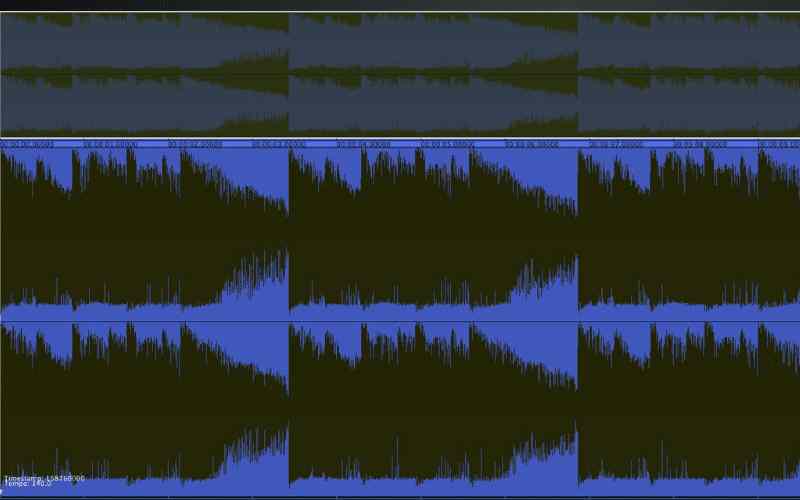
【Bonus】Use Extra Tools: Apart from the plug-ins mentioned in the steps above, you can use other tools to mix music such as Pitch Corrector, Automation, Beat Detective, Audio Stretching, etc. You can also use a tool like Vocal Remover to extract the lyrics or vocals from a song and leave the instruments to create new music. When you remove the vocals from a song online, you can create your music with the karaoke version and other lyrics or instruments.
Part 3. How to Master a Song Online for Free
When you mix your song as described in the section above, it is time to master your song to perfection. With a tool like MusicGateway Free Online Mastering Editor, you can quickly master any song you mix. It is a free online tool that even non-professional musicians can use to achieve professional audio output. Once you have a good browser on your device, you can access this tool.
- You can master as many songs as possible and download them to your device storage space.
- You can upload any song you find interesting and then let the tool use the sound signature to give you a result that sounds like the artist that sang the song you uploaded. This tool allows you to sound like your favorite artists all for free.
- If you register with Music Gateway, you can distribute the song you master on Spotify, Apple Music, Radio, Deezer, radio, and other social platforms.
- It allows you to create high-quality music from scratch and then download and share it to be recognized as a musician. It can shoot up your career without stress.
- It processes files in the audio format WAV or AIFF.
Here is how to master a song with Music Gateway for onward distribution:
- Prepare the music session and yourself, and use reference tracks to be your guide in mastering the song at hand.
- Upload the mixed music file to Music Gateway from your computer system storage. A limitation to this tool you should note is that your audio must be in .wav format for you to use it here.

- Set the start and endpoints by including fade in and fade out on the audio file. Additionally, set up start and endpoints for different sections of your song, from the intro to the verses, the choruses, the middle-8, and up to the outro. Label these sections to make it easier for you to find them later.
- The Mastering stage itself: Apply meters, equalization, compression, stereo imaging, limiting to master the final output of your music.

Conclusion
Several similarities can make you feel like they mean the same thing. However, contrary to that opinion, there are differences between mixing and mastering songs. This blog has shown you the differences and how best to mix music and master it for a beautiful output.