There was a time when Facebook was used extensively for sharing texts and pictures. But with the rhetoric increase in popularity of social media, Facebook is also being used to share videos, which can be downloaded for offline viewing and that is exactly what we are going to talk about today. If you have been searching for a solution to convert Facebook to MP3 320kbps, then you have come to the right place. So, read on to know about some of the best online and offline tools that can help you with the same.
Part 1. How to Convert Facebook Video to MP3 320kbps
UniConveter by Wondershare can serve as your ultimate Facebook link to mp3 converter as it delivers 30 times faster results than peer tools. Its user-friendly interface is self-explanatory and this makes it well suited for users of varying skill levels. UniConverter can have your back while trying to undertake all forms of video encoding while also assisting in still image format conversion, DVD burning, and CD ripping. Let us now take a look at the steps which need tollowed to convert fb video to mp3:
Step 1: Copy the Video URL
In the first step, you need to open the video you wish to download and copy its URL from the address bar.
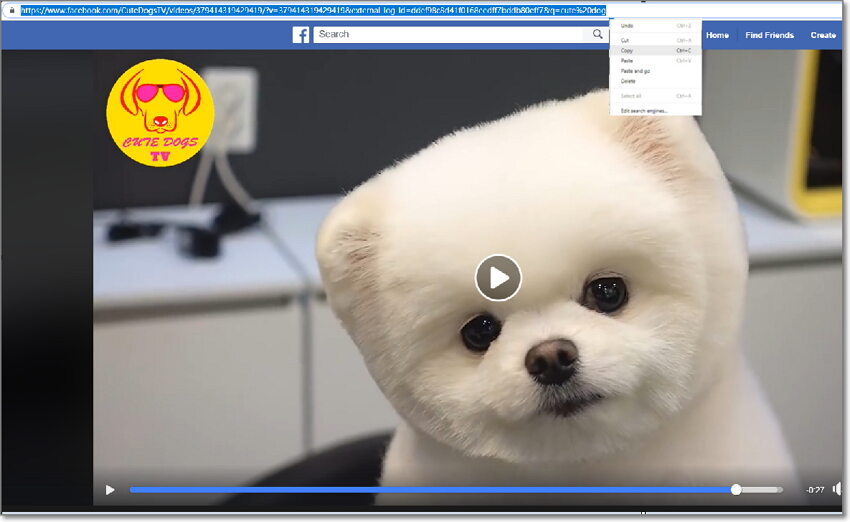
Step 2: Launch Wondershare UniConverter
Once the video URL is copied, you need to launch Wondershare UniConverter and click on the Downloader option.
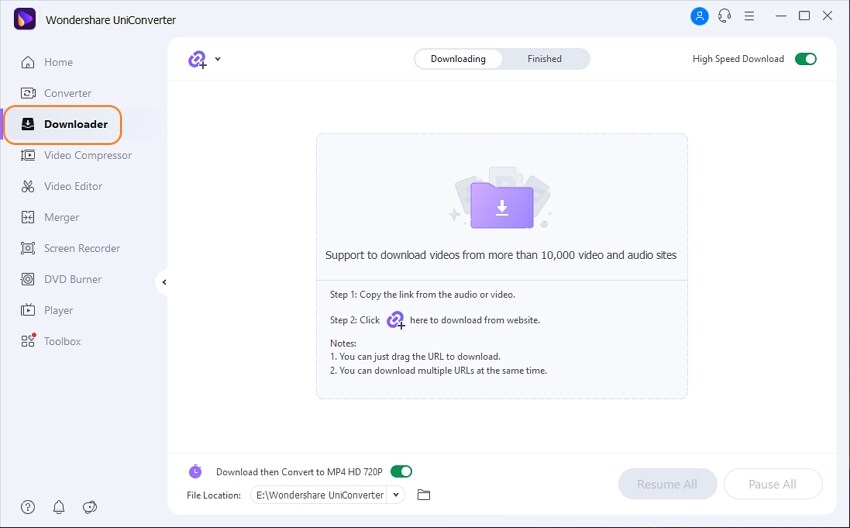
Step 3: Select Download MP3
This should be followed by clicking on the down arrow symbol appearing on the left top and selecting Download MP3 from the given options.
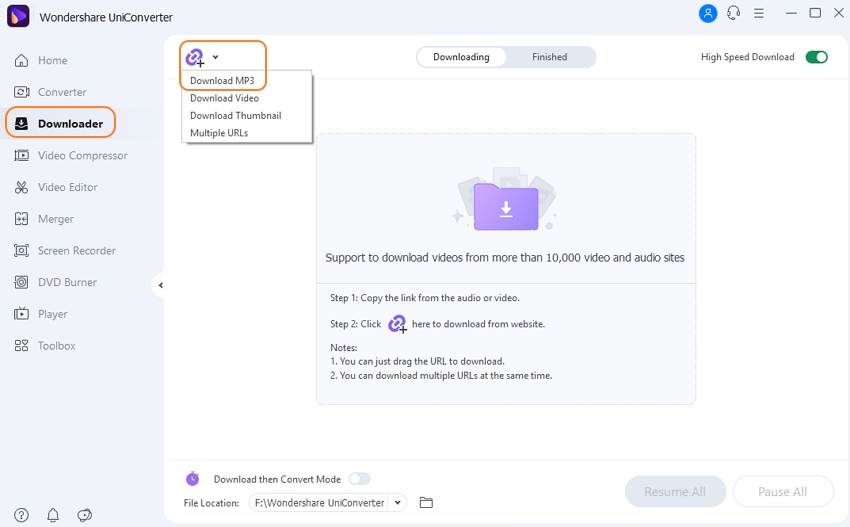
Step 4: Paste Video URL
You will now be presented with this screen and you need to paste the video URL you had copied in the first step and click on the Download button. Once the program starts downloading the video, users are presented with a progress bar from where they can gauge the remaining time and download speed.
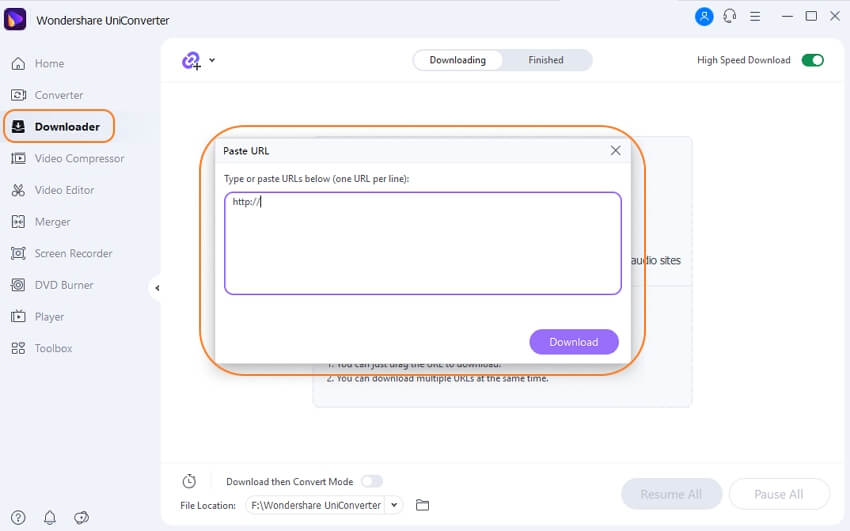
Step 5: View the Extracted File
On completion of the download, the extracted audio file can be viewed under the Finished tab. The downloaded videos are automatically saved in the UniConverter Downloaded folder on our computer which can be accessed easily by right-clicking the downloaded videos and choosing Open File Location option.
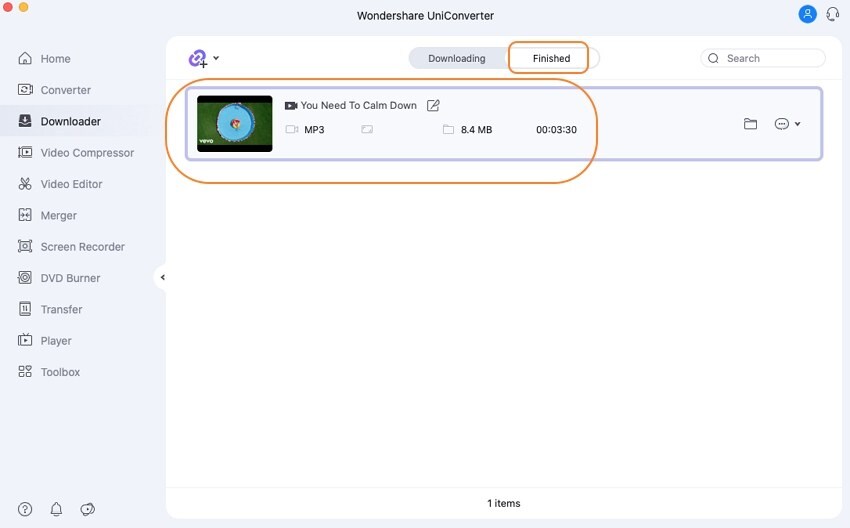
Part 2. Facebook video to MP3 Converter Online
FbTube
You can
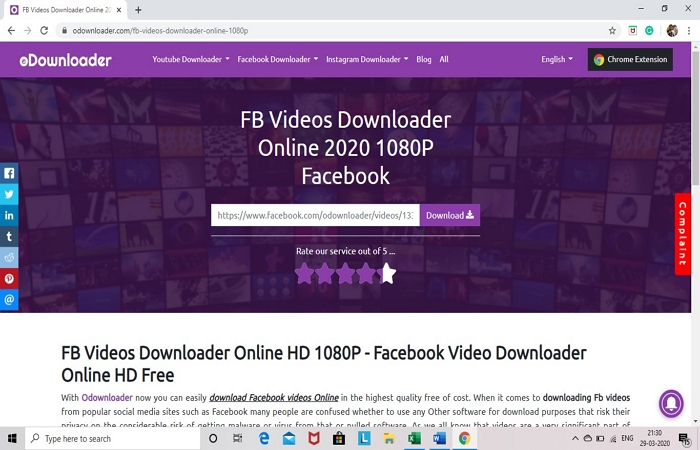
oDownloader
You can avail this Facebook video to mp3 converter online which promises to deliver top-notch results and that too in a super-fast manner. It is compatible with all social media platforms which open up greater possibilities ahead of users. High-speed servers used by oDownloader helps in downloading Facebook videos online in an easy manner. Private Facebook videos can also be downloaded using this online downloader which is 100% safe for use.
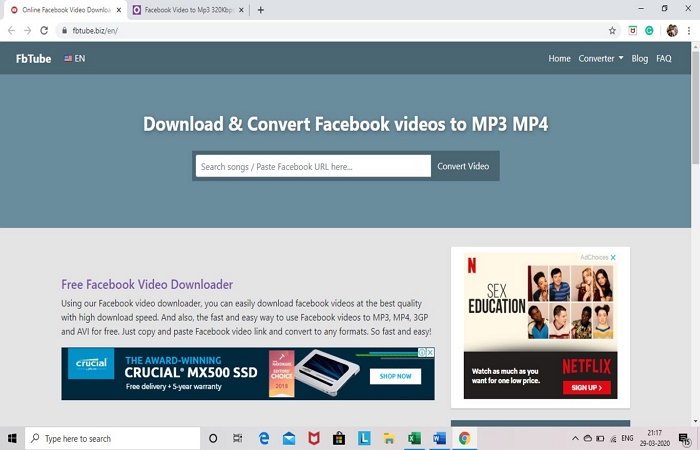
Part 3. How to Convert Facebook Videos to MP3 and Vice Versa
Online UniConverter is a versatile tool which can cater to all your video and audio conversion, editing and compressing requirements under one roof. It is compatible with a large number of input and output formats which opens up greater possibilities ahead of its users. Let us now take a look at the steps you need to follow to convert Facebook video to mp3 online using Online UniConverter:
Step 1: In the first step, you need to navigate to https://www.media.io/ for launching this online tool.
Step 2: You can either drag and drop the file or add it manually by clicking on the Choose Files sign appearing at the left-hand side of the home screen.
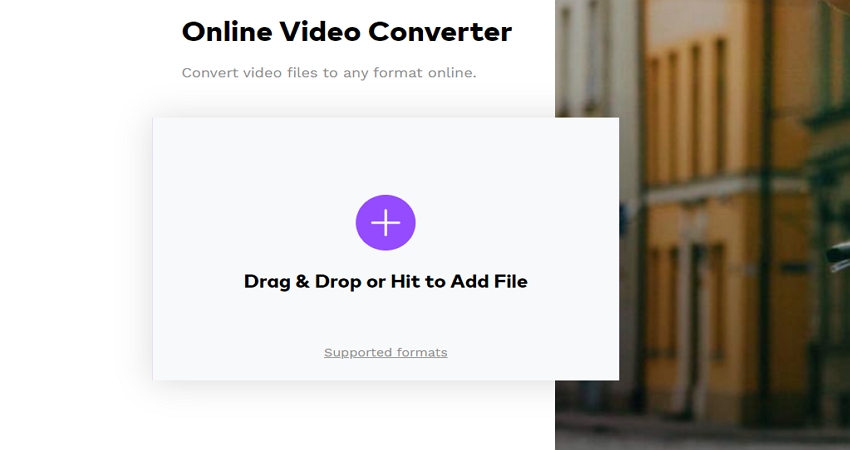
Step 3: Once the file gets uploaded on the website, you need to click on the drop-down list to select your preferred format which shall be MP3 in our case. Ultimately, you need to click on the Convert button to initiate the process. On completion of the conversion, users will be provided with a pop-up option of downloading the same.
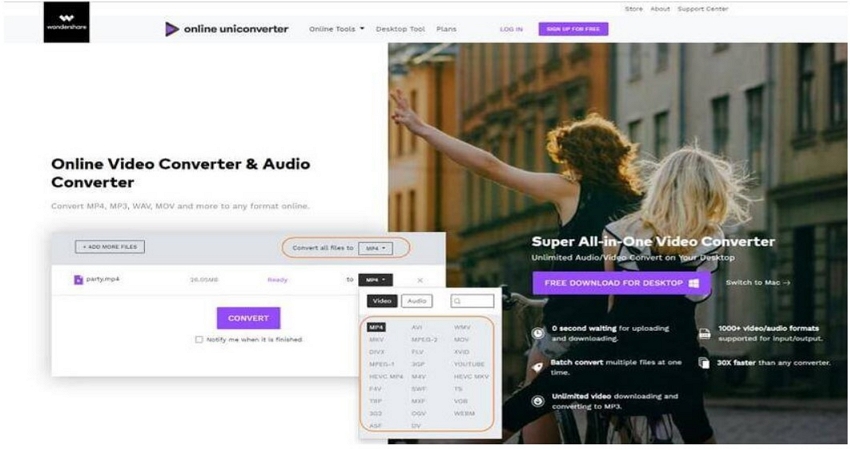
When it comes to converting and editing videos, Wondershare stands out from its peers with its unique offerings. Be it the software or online version of UniConverter, you can easily cater to your conversion needs and that too at 30 times faster speed by banking on this utility.

