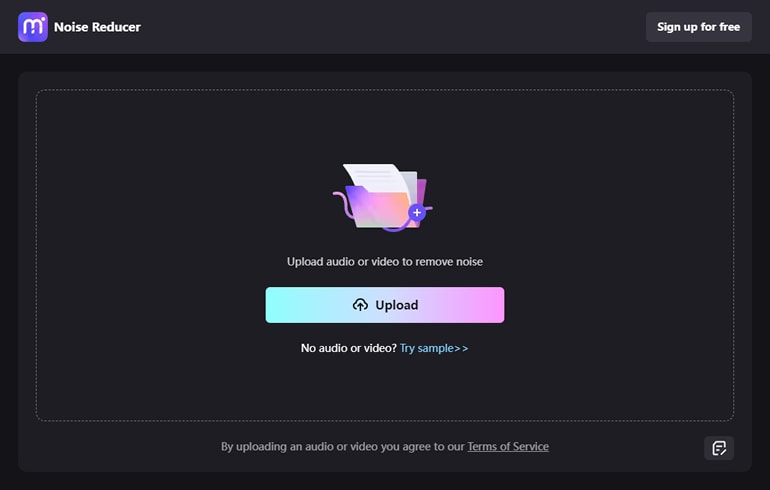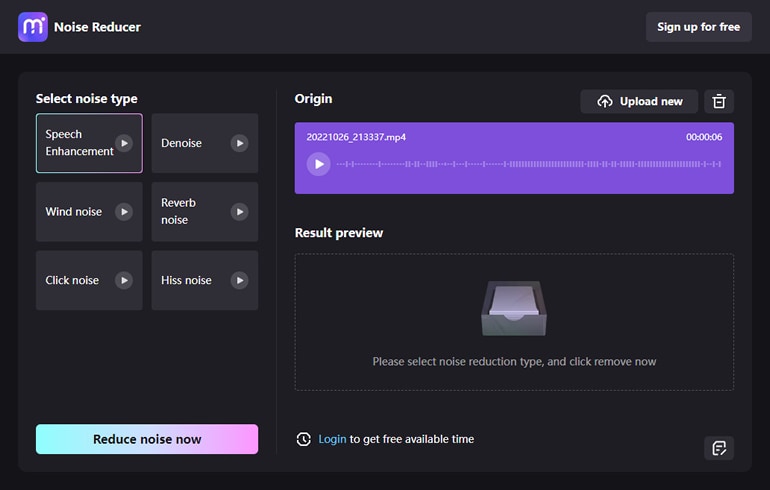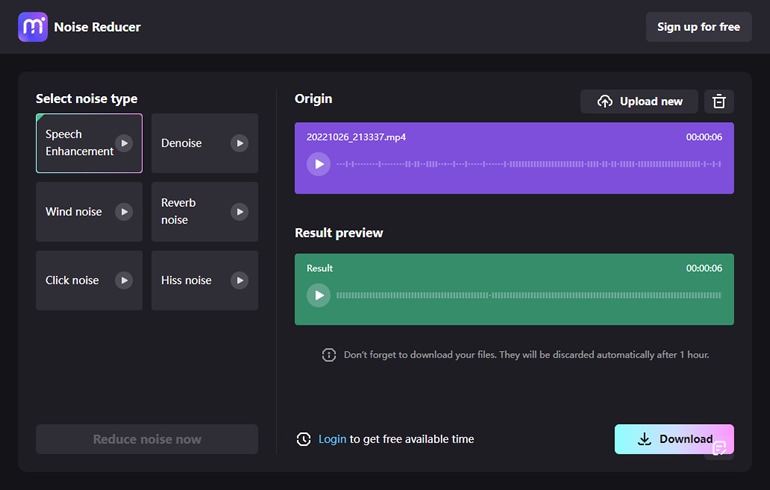Remove Background Noise from Video Online
Clean up wind, hiss, hum, echo, and other unwanted sounds in seconds with Media.io's AI video noise remover — right in your browser.
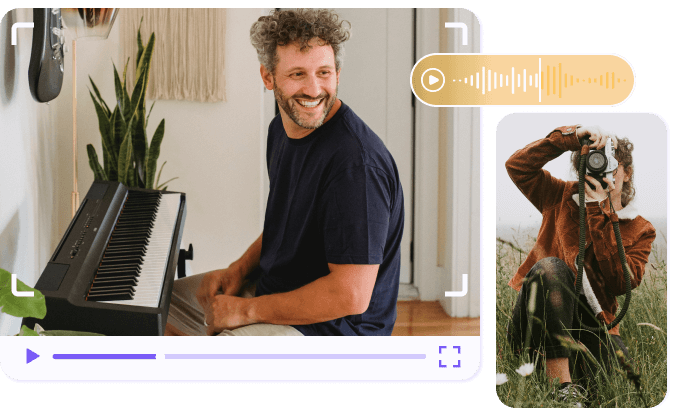
How to Remove Background Noise from Video Online
Recording in a perfectly quiet place isn't always possible. If your video has reverb, wind noise, echo, hiss, or hum, Media.io helps you clean it up fast. Follow the steps below to reduce noise in your video online.
Get the Best Noise Reduction Experience on Desktop
Enjoy smoother processing and fewer interruptions on desktop.
Worry less about file size limits and long processing times.
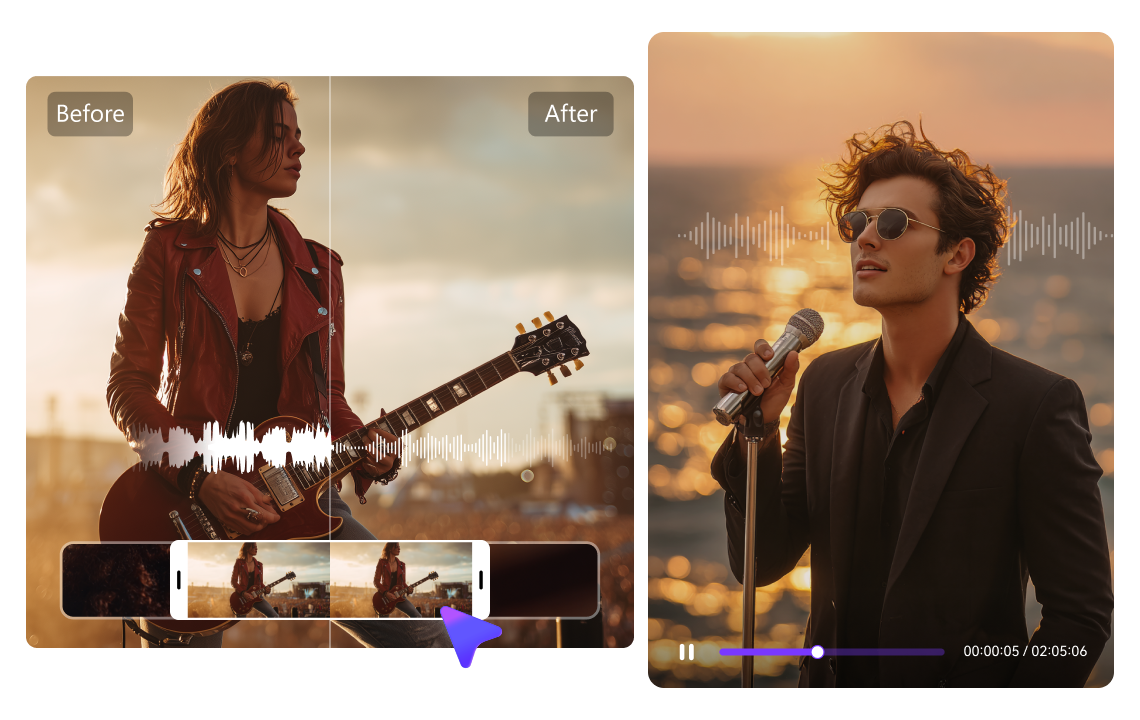
Process more files more reliably with local-style performance.
Less impact from unstable connections during processing.
Why Choose Media.io's Video Noise Remover?
Re-recording or buying an expensive microphone isn't always necessary. Media.io uses AI to reduce background noise while keeping your video quality intact. Upload your file, remove unwanted noise, and export your cleaned video—fast.
Remove Multiple Noise Types
Reduce common background noise like wind, rain, traffic, hiss, and hum—ideal for vlogs, interviews, and tutorials.
AI-Powered Noise Reduction
Advanced AI separates speech and useful audio from background noise, saving time and reducing manual editing work.
Adjust Noise Reduction Level
Fine-tune the reduction strength and volume (in dB) to keep your audio natural and clear.
Supports Popular Formats
Works with common video/audio formats such as MP4, MOV, MTS, MP3, M4A, OGG, and more.
Simple Workflow
Upload → reduce noise → preview → export. No steep learning curve.
Safe & Secure
Uploaded files are automatically deleted after 24 hours, and the site uses SSL encryption.

Create Royalty-free Background Music with AI.











Reduce Video Noise for Clear, Professional Sound
Media.io helps you remove wind noise, hiss, hum, and other distractions so your videos sound clean and polished. Clear audio keeps viewers watching longer — especially on social media, online courses, and YouTube.
Perfect for Speeches, Online Courses, and Zoom Recordings
Whether you're editing a Zoom recording, creating online courses, or producing product explainer videos, background noise can make your content feel unprofessional and harder to follow.
With Media.io, you can reduce noise by uploading a file (or importing from supported sources) and exporting a cleaner version in a few steps.
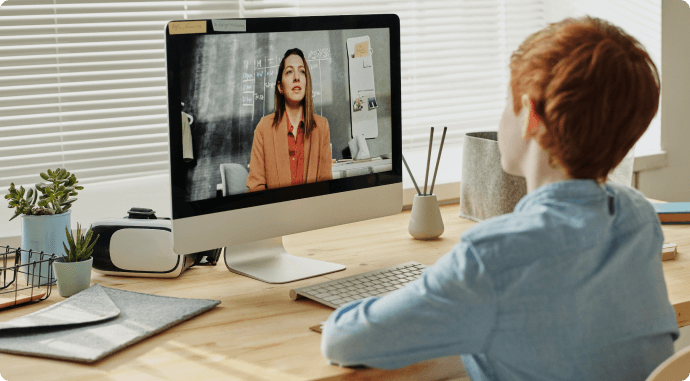
Great for Travel Vlogs, ASMR, Interviews, and More
Travel videos often pick up wind and traffic noise, while ASMR and interviews require clean audio to keep viewers focused.
Remove distracting background sounds and deliver a smoother listening experience—without complex editing.

Video Noise Reduction FAQs
-
?
1. How do I remove background noise from a video?
You can remove background noise from your video in three steps:
Step 1: Upload your video to Media.io.
Step 2: Choose the noise type (e.g., wind, hiss, hum) and start processing.
Step 3: Preview the result, then download the cleaned video.
-
?
2. Can I remove background noise from a video for free?
Yes. Media.io provides an online noise reducer you can use to remove background noise from video without installing software.
-
?
3. How do I reduce video noise on a computer?
Open Media.io in your browser, upload your video, choose the noise type to remove, then preview and download the cleaned file.
-
?
4. Can I remove background noise on my phone?
Yes. Media.io is mobile-friendly and works on most mobile browsers (Chrome, Safari, Firefox, etc.).
Step 1: Open the tool and tap Choose Files to upload your video.
Step 2: Select the noise type and start noise reduction.
-
?
5. How do I remove wind noise from audio?
You can remove wind noise by using a noise reduction tool that targets wind-like frequencies. Media.io helps reduce wind noise and other background sounds online—no installation required.
More Tips and Tricks for Noise Reduction
More Than a Noise Reducer
Convert, compress, and edit files online in minutes.