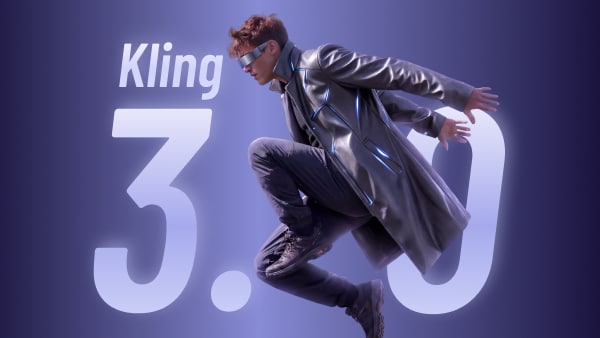The AI Bible Influencer trend has taken social media by storm, blending ancient scripture with modern digital culture. Creators use AI tools like Google Veo 3 and ChatGPT to generate videos where biblical figures appear as today’s influencers, sharing their stories in selfie-style vlogs. This innovative approach makes religious narratives more engaging for younger audiences. In this article, we explore the rise of the Bible Influencer AI trend and provide a step-by-step guide on creating your own AI-generated Bible vlog.
In this article
Part 1: What Is AI Bible Influencer?
1.1 Definition of AI Bible Influencer
The "AI Bible Influencer" trend is a creative phenomenon that uses artificial intelligence to reimagine biblical characters as modern-day social media influencers or vloggers. These videos depict well-known figures like Noah, David, and Daniel filming selfie-style content or narrating their famous moments through smartphones, often using contemporary slang and humor.
This trend gained momentum in 2025, especially after the release of advanced AI video tools such as Google Veo 3. These tools allow creators to produce high-quality, cinematic videos quickly and affordably. For instance, filmmaker PJ Accetturo used ChatGPT for scripting and Veo 3 for video generation, resulting in clips that garnered millions of views within hours.

One of the earliest accounts to popularize this style was The AI Bible, which began posting AI-generated biblical imagery on platforms like TikTok, Instagram, and YouTube back in 2023. By early 2025, the trend evolved into full-fledged “Bible Influencer” vlogs, sparking widespread engagement across the internet.
While some critics view these portrayals as irreverent, many appreciate the fresh, humorous, and relatable way it brings ancient stories to life. Overall, the AI Bible Influencer trend represents a fascinating intersection of technology, religion, and pop culture.
1.2 Where the Trend Has Gone Viral
TikTok remains the primary platform driving the AI Bible Influencer trend, accounting for approximately 78% of all viral content. However, top creators also utilize multi-platform strategies to maximize reach:
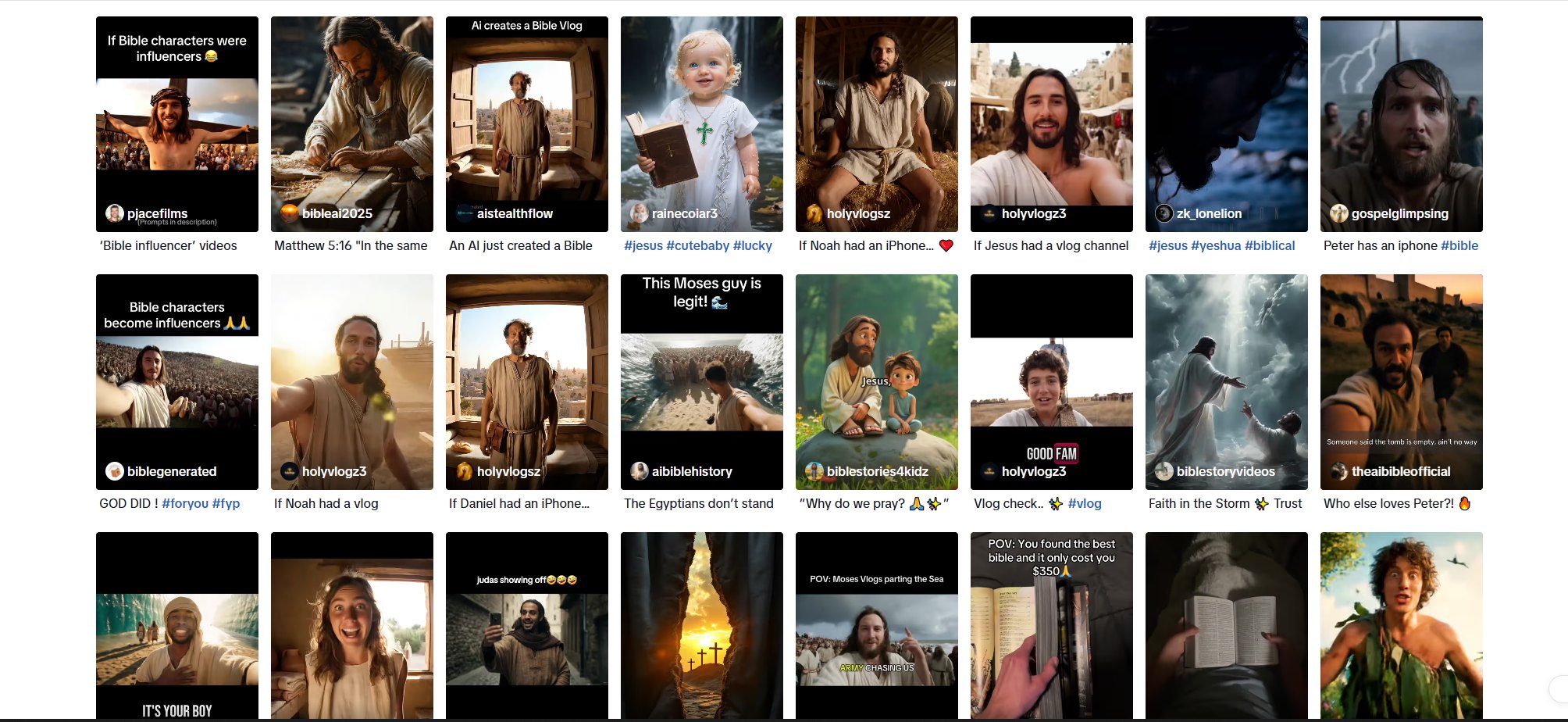
- YouTube Shorts: Ideal for extended versions of videos (2–3 minutes), often including theological commentary or historical context.
- Instagram Reels: Focused on visual consistency and aesthetic appeal, often enhanced with AI tools like Shai Creative for color grading.
- X (Twitter): Used for behind-the-scenes insights, prompt sharing, and engaging in theological discussions sparked by the videos.
Cross-platform presence helps creators build a broader audience while catering to different user preferences.
1.3 Types of AI Bible Influencer Videos
AI Bible influencer content typically includes several distinct formats, each designed to engage viewers through familiar digital storytelling techniques:
- First-person POV Vlogs: Biblical figures speak directly to the camera, often using modern slang and expressions. For example, David might say, “Yo fam, Goliath’s about to get canceled!”
- Cultural Hybridization: Scripts combine traditional King James English with Gen Z slang, offering a unique blend of old and new language styles.
- Cinematic Realism: With tools like Veo 3, creators can render realistic depictions of miracles and events, such as Jonah inside the whale or Moses parting the Red Sea, with stunning visual detail.
These video types aim to make religious narratives accessible, entertaining, and visually compelling to a modern audience.
Part 2: How to Make an AI Bible Influencer Vlog: Step-by-Step Guide
The viral "Bible Influencer AI" trend has captured millions of views by reimagining biblical figures as modern-day influencers through AI-generated videos. Filmmakers like PJ Accetturo have demonstrated a simple yet powerful workflow combining ChatGPT scripting with Google Veo 3 video generation. Below is a detailed breakdown of this proven process.
- Basic Script: Generate a relatable, concise script with ChatGPT or similar AI.
- Shot List: Expand the script into detailed visual and audio scene descriptions.
- Veo 3 Video Generation: Paste shot list into Veo 3, generate clips, and select favorites.
- Post-Production: Edit clips in a video editor, add sounds, captions, and finalize.

Step 1: Write a Basic Script with ChatGPT (or Gemini/Grok)
Start by crafting a concise script that captures the tone and message of your Bible influencer video. Use AI language models like ChatGPT to generate dialogue that blends biblical themes with contemporary slang or humor, making the content relatable to today’s audiences.
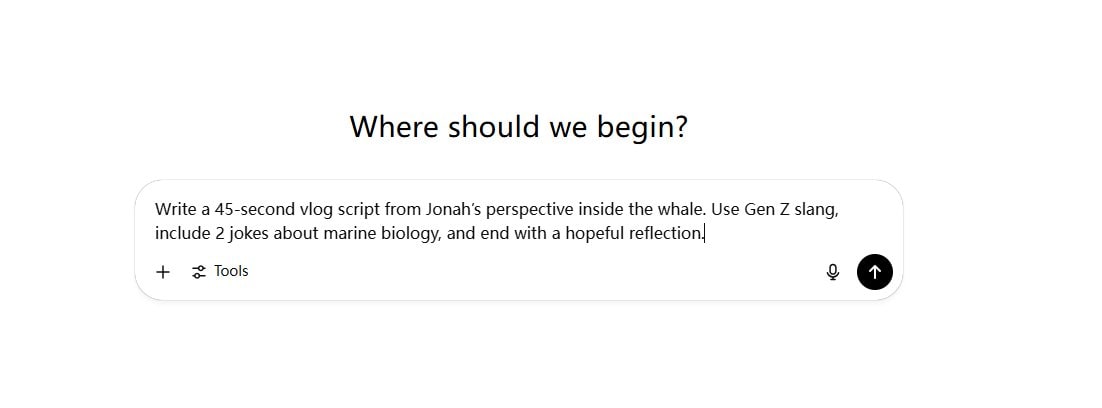
Example prompt:
“Write a 45-second vlog script from Jonah’s perspective inside the whale. Use Gen Z slang, include 2 jokes about marine biology, and end with a hopeful reflection.”
The output might include Jonah humorously apologizing to the whale and sailors, adding a fresh and informal voice to the ancient story.
Tips:
-
Keep scripts short (30-60 seconds) for social media formats like TikTok or Instagram Reels.
-
Incorporate modern slang carefully to maintain respect for the biblical narrative.
-
Review and tweak the script for theological accuracy and tone.
Step 2: Expand the Script into a Shot List Using a Structured Prompt
Once you have your script, the next step is to break it down into a detailed shot list that describes each scene visually and auditorily. This helps Veo 3 understand exactly what to generate.
Example shot list prompt structure:
“Create a cinematic handheld selfie-style video shot showing a weary Middle Eastern man in his 30s with wet hair and shredded robes inside a whale’s belly. The ribbed walls pulse with a faint blue-green glow. Water drips in the background. The man holds the camera close, softly lit by the glow, speaking with a country accent…”
Include details about:
-
Character appearance and expressions
-
Lighting and atmosphere (e.g., dim bioluminescent glow)
-
Camera angles and movements (e.g., selfie POV, slightly angled upward)
-
Ambient sounds (e.g., dripping water, whale groans)
-
Emotional tone (e.g., weary, sheepish)
This structured approach ensures the AI video generator produces coherent, cinematic scenes that match your script.
Step 3: Paste the Shot List into Veo 3 and Select Your Favorite Scenes
With your detailed shot list ready, paste it into Google Veo 3’s interface to generate video clips.
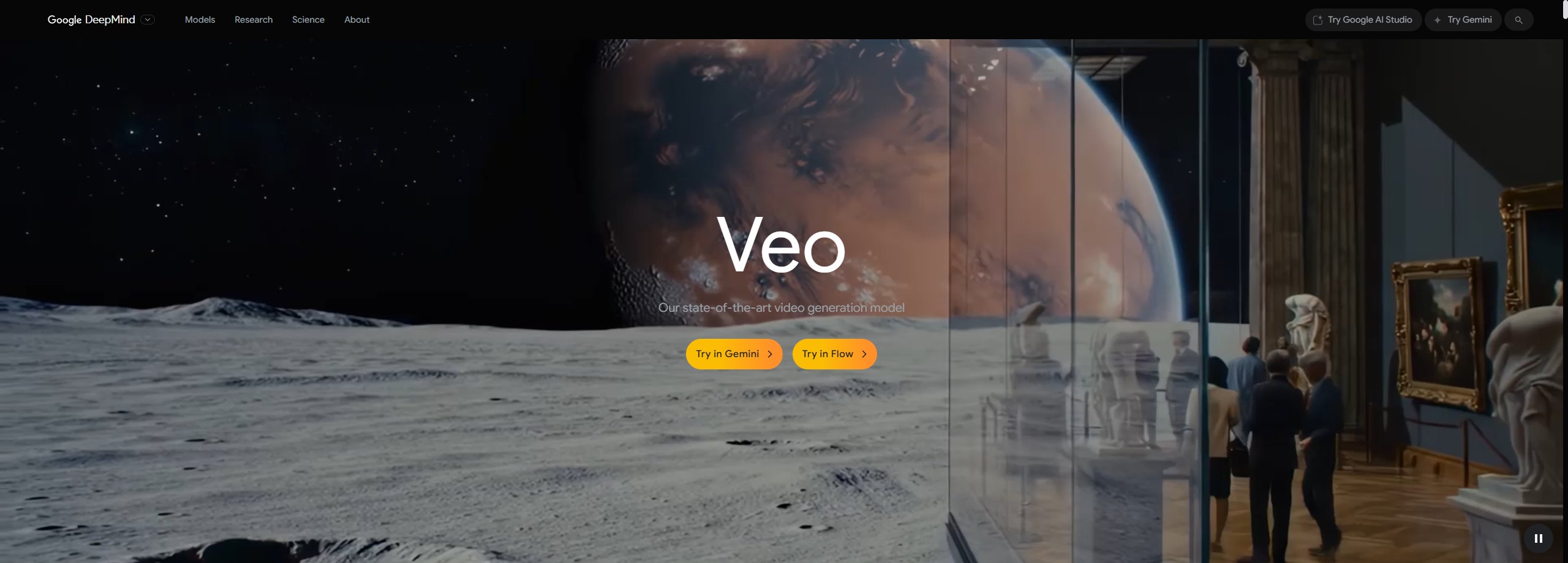
Tips for using Veo 3:
-
Use the highest quality model for photorealistic results.
-
Enable experimental audio features to add ambient sounds automatically.
-
Choose a 24fps frame rate with handheld camera simulation for authenticity.
-
Generate multiple variations and select the best clips that fit your vision.
-
Keep track of your credit usage (around $100 can produce a full video).
Creators like PJ Accetturo report that this step, combined with good scripting, can produce viral videos with millions of views.
Step 4: Edit the Generated Clips in Media.io Video Editor (Final Cut, CapCut, etc.)
After generating your raw footage, import the clips into Media.io video editor for final polishing.
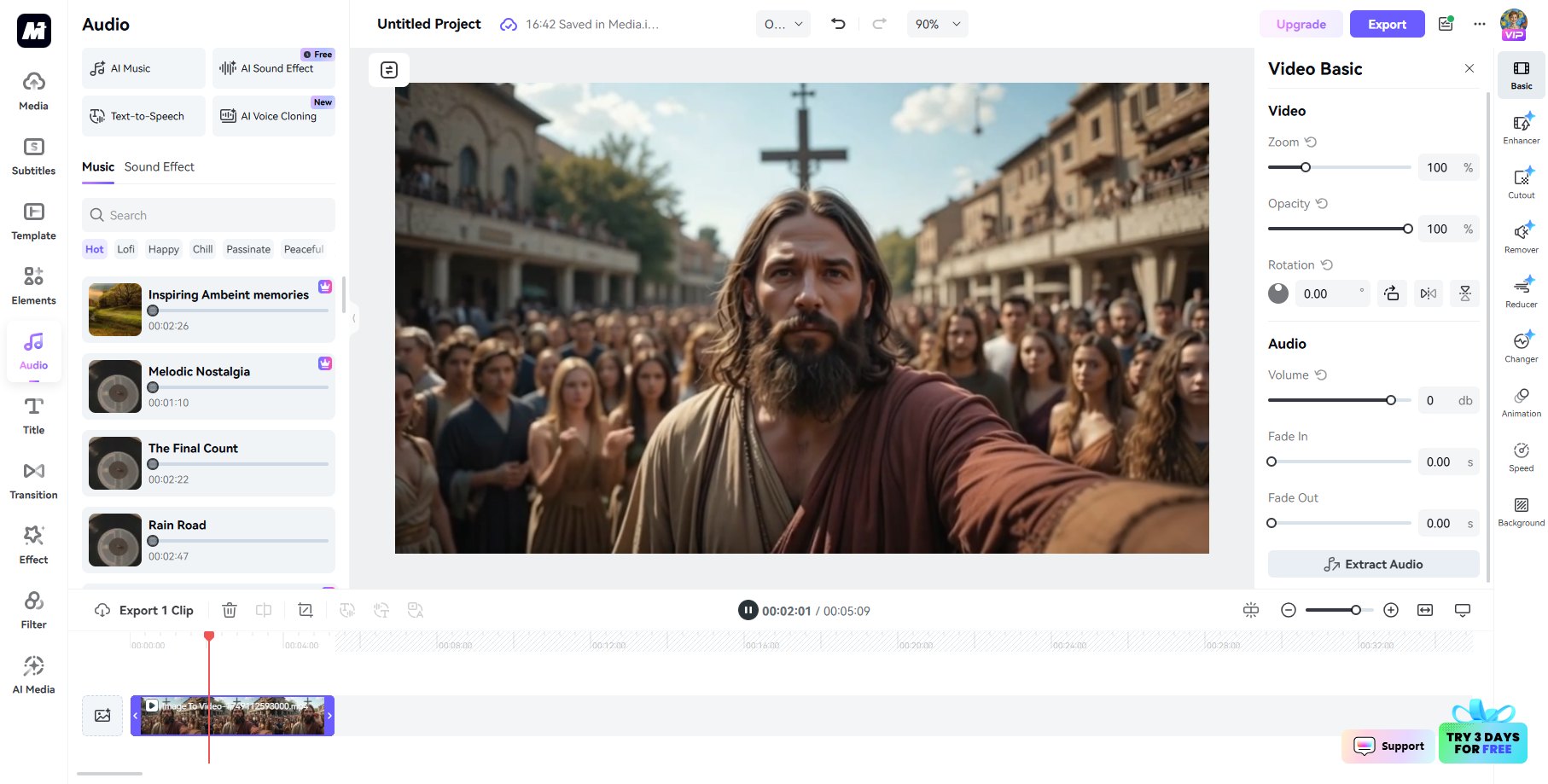
Editing tips:
-
Trim clips to maintain pacing and engagement.
-
Add trending sounds or original audio (e.g., “original sound – HolyVlogsz”) to leverage platform algorithms.
-
Insert text overlays or captions to highlight key moments.
-
Use color grading to enhance mood and consistency.
-
Add engagement hooks like “Comment AMEN for more Esther content!” at the end.
Tools like media.io’s AI video editor can streamline this step by offering easy-to-use interfaces and AI-assisted editing features.
Part 3: Tips to Make Your AI Bible Video Go Viral
1. Focus on Relatable Characters and Moments
Choose stories that resonate emotionally or comedically—like Peter denying Jesus or Joseph interpreting dreams.
2. Use Humor Strategically
Blend faith with fun without crossing into disrespect. Phrases like “God’s about to flex on these Philistines” strike a good balance.
3. Add Cinematic Quality
High-resolution visuals created with Veo 3 or Media.io AI Video Generator significantly increase shareability.
4. Optimize for Platform Algorithms
Use trending audio tracks, hashtags, and thumbnails with bold text to catch attention on TikTok and Reels.
5. Engage Viewers Directly
End videos with calls-to-action like “Like if you’re ready for more divine content!” or “Tag a friend who needs this message.”
6. Post Consistently
Build a brand around your AI Bible character. Release weekly episodes featuring different biblical figures.
FAQs
Q1: What is an AI Bible Influencer?
An AI Bible Influencer is a digitally generated representation of a biblical figure presented as a modern-day social media vlogger or influencer, often using AI tools like Google Veo 3 and ChatGPT.
Q2: Which platforms support AI Bible Influencer content?
TikTok leads the trend, but YouTube Shorts, Instagram Reels, and X (formerly Twitter) are also popular for reaching diverse audiences.
Q3: What tools do I need to create AI Bible vlogs?
Essential tools include Google Veo 3 for video generation, ChatGPT for scriptwriting, and Media.io AI Video/Image Generator for scene visualization and editing.
Q4: Can AI Bible videos be educational?
Yes! Many creators incorporate theological insights, historical facts, and moral lessons into their videos, making them both entertaining and informative.
Q5: Are there ethical concerns with AI Bible Influencer videos?
Some Christians may find certain portrayals disrespectful. It's important to maintain a respectful tone and ensure theological accuracy when creating content.