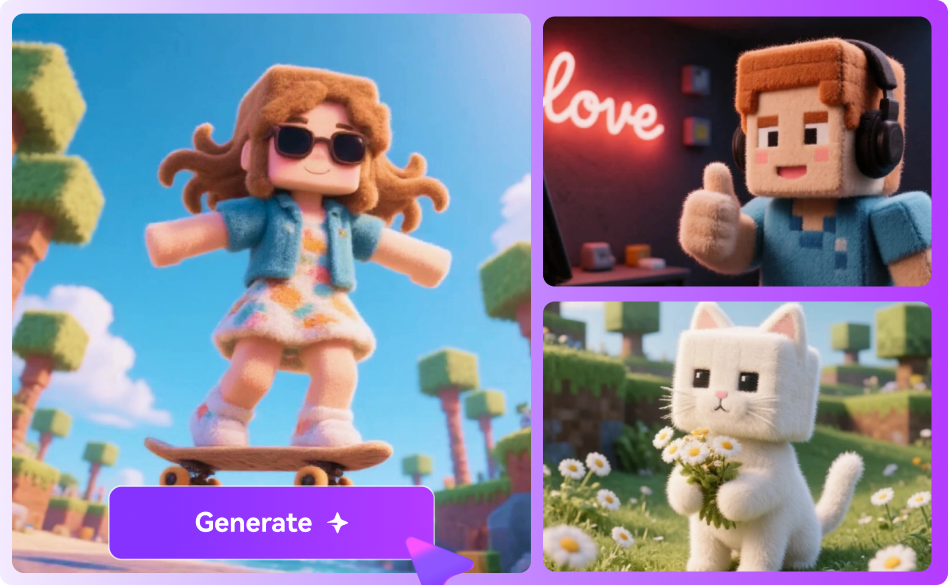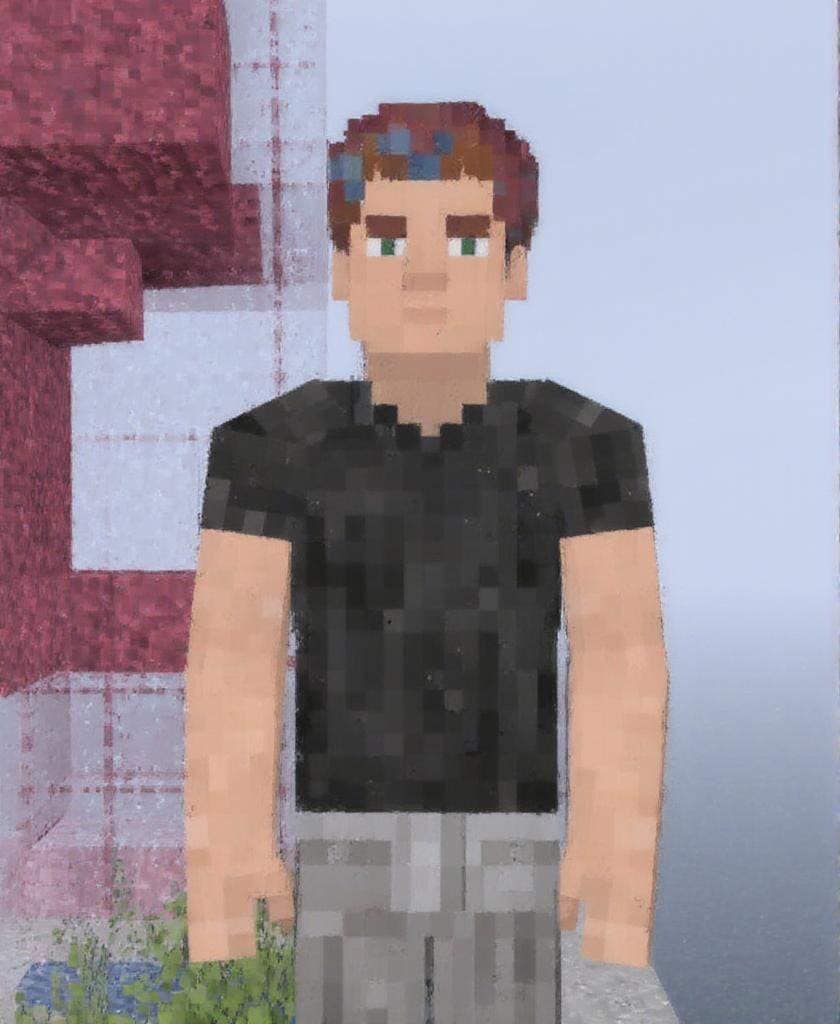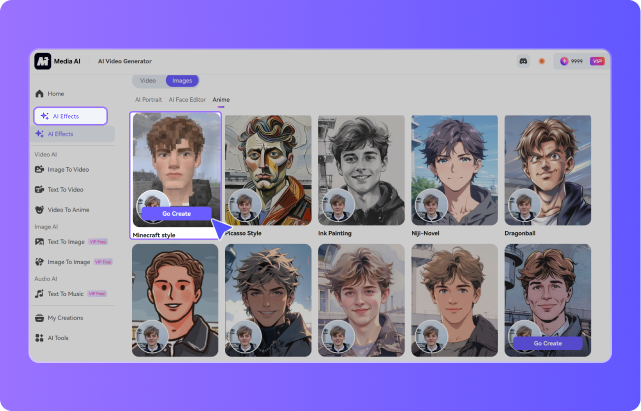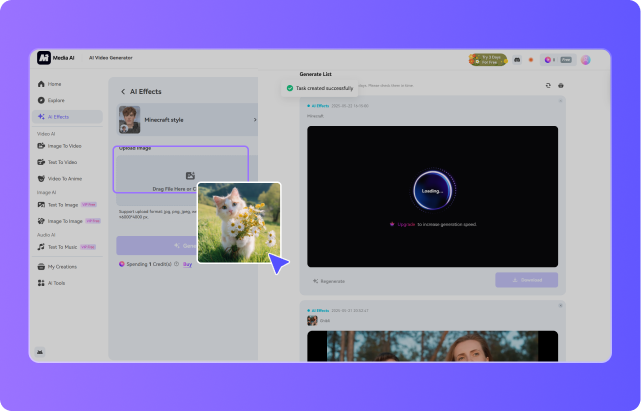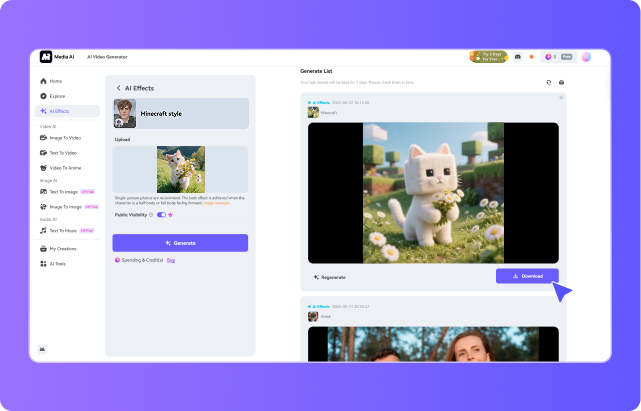AI Minecraft Skin Generator
Upload any image or selfie and let Media.io's AI convert it into a ready-to-use Minecraft skin in seconds. Download your skin file, and start gaming with a unique avatar that looks like you.














Animate Your Minecraft Skin with AI
Bring your Minecraft character to life — upload your selfie, convert it to a Minecraft-style skin, then animate it into a short video in seconds. Perfect for gaming intros, YouTube Shorts, and TikTok. 👉 Try It Free

Step 1: Upload Photo
Start with a clear front-facing selfie.
No downloads. Free credits on signup.
Turn Any Photo into a Minecraft Skin
Imagine seeing your face, your dog, or even your favorite logo come to life as a playable Minecraft character. With Media.io's AI-powered skin generator, all it takes is one photo — and our smart AI does the rest. It automatically converts real-life images into clean, pixel-perfect skins that match Minecraft's official style. No need to open Photoshop or draw by hand. Just upload, generate, and play.
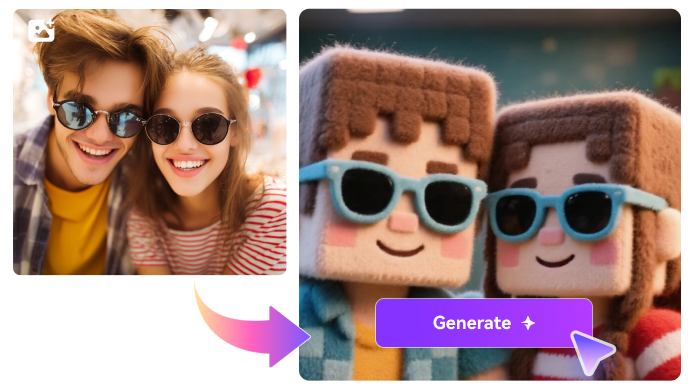
Generate Custom Minecraft Skin from Text
Not every skin starts with a photo. Sometimes you just have a cool concept — like a dragon warrior, space explorer, or neon robot. Our AI understands text prompts too! Describe your dream skin in words, and watch as the AI brings your vision to life in blocky, Minecraft-ready detail. This opens up endless creative possibilities without needing any art experience.
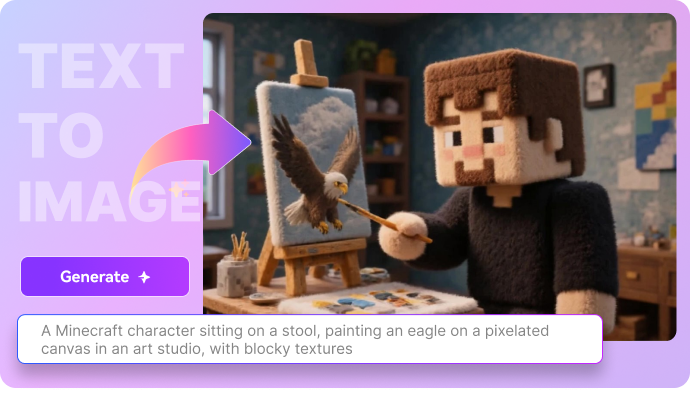
Create Skins for Viral Minecraft Videos
Creating a custom skin is just the start. Now you can use it to make shareable, viral Minecraft videos. Whether it's a funny moment, an epic build, or a clever challenge, having a unique skin helps your content stand out. Media.io's AI Minecraft Skin Generator gives you a downloadable PNG file instantly — ready to use in-game so you can jump into Minecraft, record gameplay, and upload directly to TikTok, Shorts, or Reels. You even use our Image to Video AI to make your skin come live using just your words!
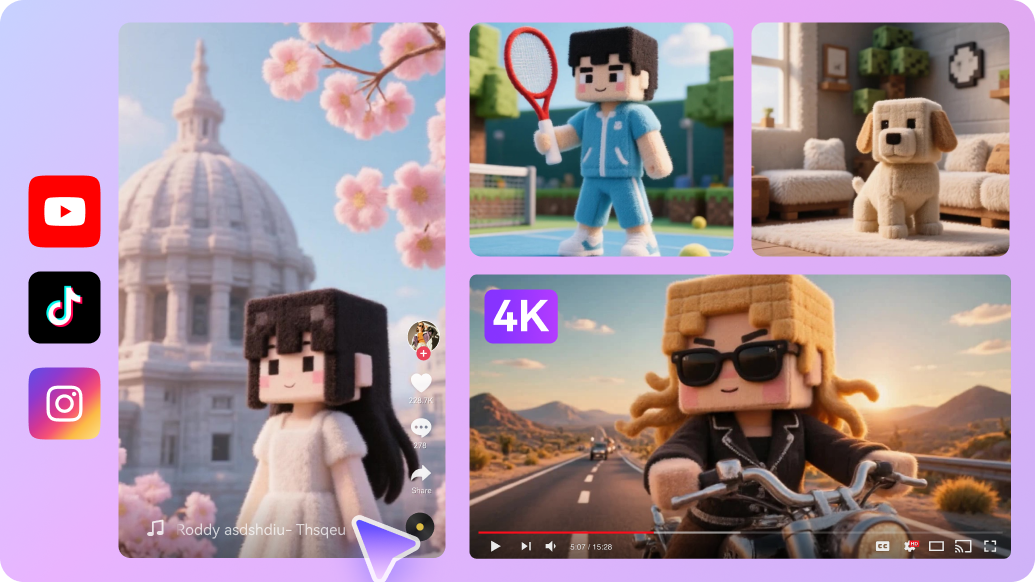
Why Media.io is the Best AI Minecraft Skin Generator?
Image to Minecraft Skin
Convert any photo — selfie, pet, or favorite character — into a pixel-perfect Minecraft skin. The AI maps details into the official 64x32 format, so it's ready to use in-game.
Prompt-Free Skin Generation
No need to describe your look or write prompts. Just upload and click. The AI automatically detects facial structure and applies the Minecraft filter — no extra effort required.
Instant Download in .PNG Format
Your generated skin is ready in seconds, formatted for direct upload to Minecraft Java or Bedrock Edition. No resizing, no cropping, just drag-and-drop simplicity.
Fast, Online & Cross Devices
Works on desktop, tablet, or mobile — anytime, anywhere. No software to install. Ideal for gamers, parents, or streamers who want fast results with zero setup.
Pay-as-You-Go Model
New users get free credits to try the AI Minecraft Skin Generator—no commitment needed. After that, it's super affordable: each Minecraft-style skin only costs 1 credit, the lowest in the market!
Safe, Private & Watermark-Free
Your uploads are protected with secure processing, and your downloads are watermark-free — unlike many other “free” generators. You own your Minecraft skin, no strings attached.
How to Turn Your Photo into a Minecraft Skin in 3 Easy Steps
Frequently Aksed Questions on Custom Minecraft Skin
How can I turn my selfie into a Minecraft skin?
There are a few ways to turn a real-life photo into a Minecraft skin. Some users prefer manual editors like Minecraft Skin Editor, Skindex, or NovaSkin, where you paint the pixels by hand. Others use mobile apps or mods that offer templates. But the fastest and easiest method? Use Media.io's AI Minecraft Skin Generator. Just upload your selfie, select the Minecraft skin filter, and click generate. No art skills or software needed—the AI instantly transforms your photo into a blocky, high-quality Minecraft skin.
How do I use a custom Minecraft skin in the game?
After generating your Minecraft skin (as a PNG file), here's how to apply it:
For Java Edition: Go to Minecraft.net/profile, sign in, and upload your skin under the "Skin" tab.
For Bedrock Edition (Windows, mobile, console): Open Minecraft > Profile > Edit Character > Import > Choose your downloaded PNG.
If you created your skin using Media.io, your skin is already formatted and ready to upload without any edits.
Is Media.io's AI Minecraft Skin Filter free to use?
Media.io offers free trial credits for new users to try out the Minecraft AI skin generator with no upfront cost. After that, you can continue using it through a simple pay-as-you-go credit system—just 1 credit per skin, no subscriptions or hidden fees. It's budget-friendly and perfect for casual players, content creators, and kids who just want cool skins without the hassle.
More from Media.io
Generate Your Own Custom Minecraft Skin Today.
Try It Free Now