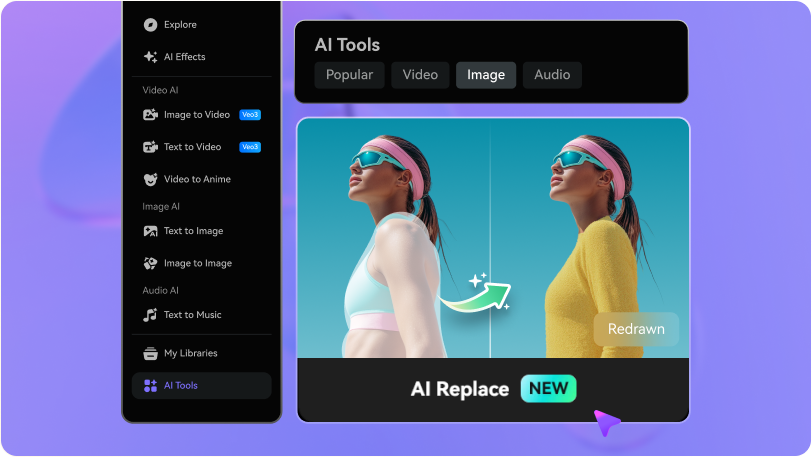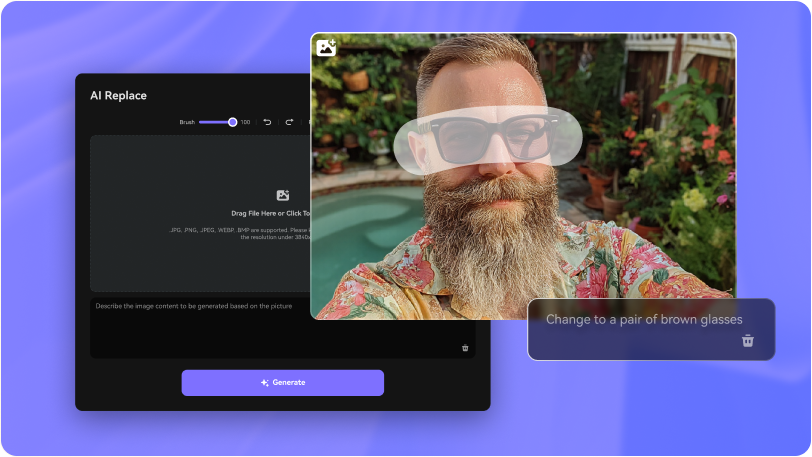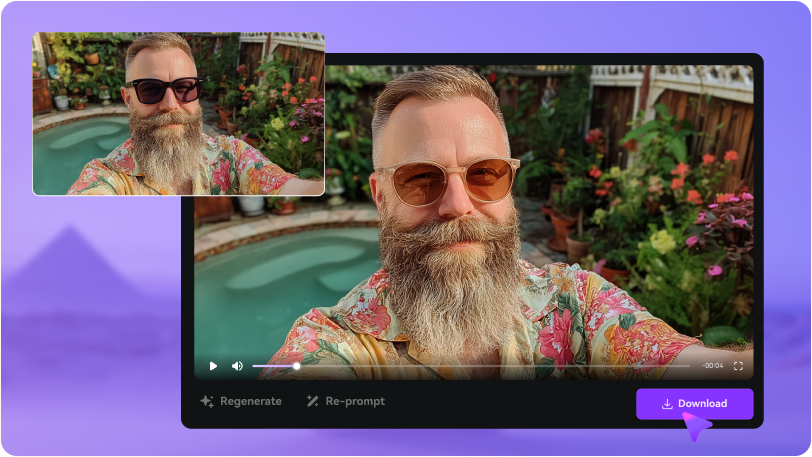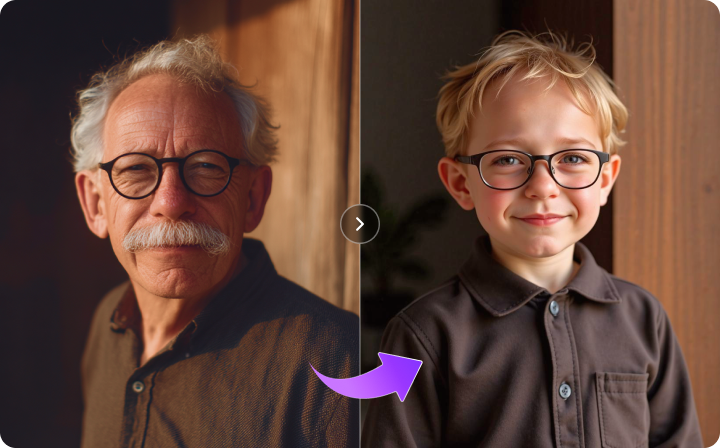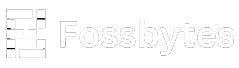




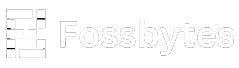


Replace Any Part of Your Photo with Media.io AI Image Replacer
Don't start over—just fix or swap what you need. With Media.io's AI photo replacer, simply brush over any area, describe your change, and let AI inpaint it naturally into your image.
Replace Objects & Elements Instantly with AI
No need to reshoot or spend hours retouching manually. Just brush over any area and describe your change—"replace the sky," "add sunglasses," or "change the outfit." Media.io's AI photo replace tool intelligently repaints only the selected part while keeping everything else perfectly intact, preserving the original lighting, shadows, and context.
Replace Objects in Photo with AI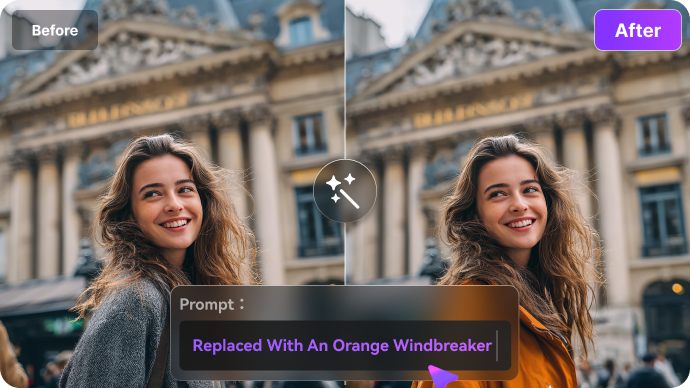
Photorealistic AI Inpainting for Natural Edits
Your AI-edited photos look completely authentic—not edited. Media.io's advanced AI inpaint technology seamlessly blends new elements into your original photo by intelligently matching lighting, shadows, textures, and depth. Every replacement integrates naturally, as if it was captured in the original shot, delivering professional-quality results without manual masking or complex editing.
AI Redraw Your Image Online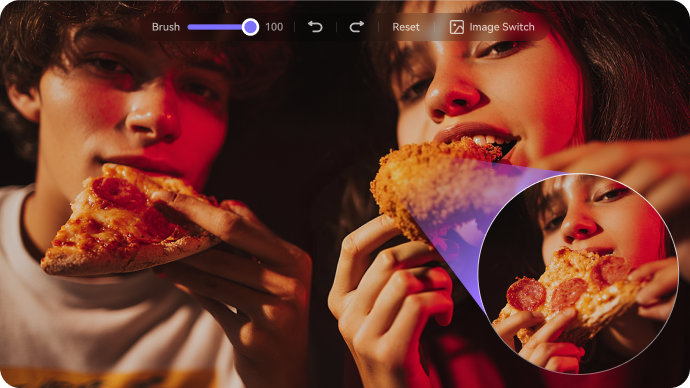
Simple 3-Step Process: Brush, Prompt, Replace
Media.io's AI image redraw tool is completely online and incredibly intuitive. Upload your photo, use the brush to select the area you want to change, type a simple description of what you want, and let AI generate the replacement instantly. No software downloads, no complicated layers or masks, and no steep learning curve—just fast, professional results in your browser.
Edit Your Photo with AI
Real Use Cases of Media.io AI Photo Replace
Discover how you can fix, retouch, or completely transform your photos using Media.io's AI Image Replace Tool. Each example below demonstrates the power of AI image redraw working seamlessly with your original photo to deliver professional-quality results.
| Use Case | Prompt Example | Before | After | Explore |
|---|---|---|---|---|
|
Open Closed Eyes in Photo
#AI photo replace
#open eyes
#portrait fix
|
Open the subject's eyes naturally while maintaining the same facial features, lighting, and skin tone. The expression should remain relaxed and realistic, as if captured mid-blink. |
 |
 |
|
|
Correct Eye Gaze Direction
#eye contact
#AI portrait
|
Adjust both eyes to look directly toward the camera lens while preserving natural reflections, eyelid positions, and shadows identical to the original image. |
 |
 |
|
|
Remove Beard in Photo
#clean shave
#face retouch
|
Remove the beard and stubble naturally while maintaining realistic skin texture, chin shadow, and lighting consistent with the original photograph. |
 |
 |
|
|
Add Beard in Photo
#add beard
#facial hair
|
Add a neatly trimmed short beard with realistic texture and shading that matches the lighting direction and skin tone of the original face. |
 |
 |
|
|
Remove Glasses in Photo
#remove glasses
#face edit
|
Remove eyeglasses while maintaining natural eye detail, shadow, and reflection. Ensure the facial area looks smooth and photorealistic without any editing artifacts. |
 |
 |
|
|
Add Glasses in Photo
#add glasses
#AI portrait
|
Add stylish eyeglasses that match the person's face shape and lighting direction, keeping reflections and shadows natural for maximum realism. |
 |
 |
How to Replace Objects in Photo with AI in 3 Easy Steps
Visit the Media.io AI Photo Replace Tool and click to upload a photo from your device. Make sure the image is clear and well-lit for the best AI inpainting results.
Use the brush tool to select the specific part you want to edit. Adjust the brush size for more precision. You'll see a highlighted mask applied to the selected area, indicating where the AI will work.
Describe what you want to appear in that area using natural language. Click Generate, and Media.io's AI will seamlessly repaint only the selected part, blending it perfectly with the rest of your photo. Download your finished image in high quality—no watermarks.
What Our Users Say About Media.io's AI Image Redraw
Frequently Asked Questions About AI Photo Replace
1. What Is AI Photo Replace and How Does It Work?
AI Photo Replace is an advanced tool powered by generative AI that allows you to modify specific areas of an image without affecting the rest. Instead of editing the entire picture manually, you simply upload your photo, brush over the section you want to change, and enter a text description (e.g., "replace the sky with sunset" or "add sunglasses"). The AI then generates a photorealistic replacement based on your prompt, seamlessly blending it into the original image by matching lighting, shadows, textures, and context for a natural-looking result.
2. What Kind of Changes Can I Make with AI Photo Replace?
With the AI photo replacer tool, you can quickly perform a wide range of edits including:
- Replace backgrounds or skies with different scenes
- Change clothing, hairstyles, or accessories on people
- Open or close eyes in portraits for perfect shots
- Add or remove people, objects, or unwanted elements
- Swap facial expressions, add beards, glasses, or other features
- Modify product details for e-commerce photography
- Fix lighting issues or unwanted reflections
3. Is Media.io's AI Image Redraw Free to Use?
Yes! New users receive free credits to try the AI Image Redraw (AI Replace) tool and experience its capabilities. After using your free credits, you can continue with our affordable credit-based pricing system or upgrade to a subscription plan—starting at just 1 credit per use. This flexible pricing ensures you only pay for what you need, making professional photo editing accessible to everyone.
4. What Image Formats Can I Upload for AI Editing?
Our AI photo replace tool supports all major image formats including JPG, JPEG, PNG, and WEBP. You can upload your photo directly from your device and start editing instantly in your web browser without any conversions or additional software. For best results, we recommend using high-quality, well-lit images with clear subjects and good resolution.
5. Will My AI-Edited Photos Look Natural and Realistic?
Absolutely! Our AI inpaint technology uses advanced generative AI models that analyze the entire image context, including lighting direction, color temperature, shadows, textures, and perspective. This allows the tool to create edits that blend seamlessly with the rest of your photo, making the changes look completely natural and authentic. The AI-generated elements integrate so smoothly that it's virtually impossible to tell they weren't part of the original photograph.
6. Is It Safe to Upload My Images to Media.io?
Yes—your privacy and data security are our top priorities. Media.io protects all uploaded images with industry-standard encryption during transmission and storage. All images and processed outputs are automatically and permanently deleted from our servers within 7 days of processing. We never store, share, sell, or use your images for any purpose other than providing the AI photo replacement service you requested.