AI-powered video generation is reshaping content creation, making it easier to produce high-quality, visually engaging videos with minimal effort. Known for its advanced 3D rendering, custom AI prompts, and seamless integration with creative workflows, Luma AI is gaining traction among filmmakers, content creators, and marketers. In this review, we’ll explore what Luma AI Video Generator is, its key features, how to use it, and an alternative AI video tool—Media.io AI Video Generator.
In this article
Part 1: What is Luma AI Video Generator?
Luma AI Video Generator , developed by Luma Labs, is an advanced AI-driven tool that transforms text descriptions and images into high-quality, realistic videos. Leveraging cutting-edge 3D rendering and deep learning algorithms, it enables users to produce dynamic visual content with minimal manual intervention. This technology is particularly beneficial for industries such as cinematography, gaming, and product visualization, where creating depth-rich and detailed visuals is essential.

A standout feature of Luma AI is its Dream Machine API, which offers functionalities like text-to-video and image-to-video generation, video extension, loop creation, and sophisticated camera control capabilities. This API allows developers and creators to seamlessly integrate Luma's video generation technology into their workflows, enhancing efficiency and creative possibilities.
The Dream Machine model is designed for scalability; with increased computational resources, it can produce higher-quality videos without the limitations found in earlier models. This scalability ensures that as user demands grow, the system can adapt to deliver superior outputs.
In addition to its core features, Luma AI's Dream Machine offers lightning-fast video generation, capable of producing 120-frame videos in just 120 seconds. This rapid output is achieved without compromising on smooth animation, character consistency, or physics-aware motion, making it a valuable tool for creators requiring quick turnaround times.
Overall, Luma AI Video Generator stands out as a powerful and intuitive platform for generating professional-grade videos, catering to a wide range of creative and industrial applications.
Part 2: Key Features of Luma AI Video Generator
Luma AI Video Generator stands out due to its advanced AI-driven capabilities that go beyond standard text-to-video tools. Designed for realistic 3D rendering, cinematic effects, and high-speed video generation, Luma AI integrates cutting-edge neural rendering and machine learning to produce stunning AI-powered visuals. Below are some of its most notable features that make it a game-changer for content creators, developers, and filmmakers.

1. Dream Machine API – AI Video Generation for Developers
Luma AI offers an API-powered solution that enables developers to integrate AI video generation directly into their applications and workflows. This feature supports:
-
Text-to-Video and Image-to-Video conversion
-
Video extension and seamless looping
-
Dynamic camera motion and real-time control
This API makes Luma AI highly adaptable for gaming, VR, and interactive media applications.
2. High-Speed AI Video Generation – 120 Frames in 120 Seconds
Unlike most AI video generators that take hours to render short clips, Luma AI’s Dream Machine model is optimized for speed. Users can generate high-resolution 120-frame videos in just 120 seconds, making it one of the fastest AI-driven video generation tools available. This is ideal for filmmakers and marketing professionals who need quick AI-generated content without compromising on quality.
3. Cinematic 3D Rendering with Physics-Based Motion
Luma AI excels in high-fidelity 3D rendering, creating depth-rich, ultra-realistic animations that mimic real-world physics. Unlike traditional AI-generated videos, which often suffer from static or inconsistent motion, Luma AI produces smooth, natural movement that aligns with real-world camera dynamics, making it perfect for cinematic productions and realistic animations.
4. AI-Powered Camera Control for Dynamic Shots
A major differentiator of Luma AI Video Generator is its AI-powered camera movement feature, which allows users to create:
-
Smooth tracking shots
-
Dynamic zoom-ins and zoom-outs
-
360-degree rotational views
This feature is particularly useful for product visualizations, architecture walkthroughs, and gaming cinematics where controlled camera movements enhance the storytelling experience.
5. Multi-Scene Video Generation for Extended Visuals
Luma AI is not limited to short clips—it supports multi-scene video generation, allowing users to extend video sequences seamlessly. This makes it a powerful tool for creating longer AI-generated storytelling content, bridging multiple AI-generated clips into one continuous video.
6. Text and Image-Based Prompting for Creative Control
Users can provide detailed AI prompts to guide video generation, specifying:
-
Visual style (cinematic, animation, hyper-realistic, etc.)
-
Motion dynamics (fast-paced, slow-motion, steady cam, etc.)
-
Scene transitions (smooth blending, jump cuts, fade-ins)
This level of customization allows filmmakers, animators, and advertisers to create precisely tailored AI-generated videos.
7. Looping Video Feature for Seamless Playback
For applications in social media, digital signage, and marketing, Luma AI provides seamless looping capabilities that ensure smooth, unnoticeable transitions between the start and end of a video. This feature is perfect for creating GIFs, short-form looping animations, and background visuals for ads or website banners.
8. Integration with Editing Software & Export Flexibility
Luma AI supports exporting AI-generated videos in multiple resolutions and formats. The output is fully compatible with professional editing software like Adobe Premiere Pro, DaVinci Resolve, and Final Cut Pro, allowing users to fine-tune their AI-generated content with post-production enhancements.
Part 3: How to Use Luma AI Video Generator
Luma AI Video Generator makes AI-powered video creation seamless and intuitive, allowing users to generate high-quality 3D-rendered videos in just a few steps. Whether you’re using text-based prompts, reference images, or video extension features, the platform provides a streamlined workflow to create realistic, dynamic animations. Follow the steps below to start generating AI-driven videos with Luma AI.
Step 1 Login to Luma AI
To begin, visit the Luma AI login page and sign in to access the video generation dashboard. If you’re a new user, you’ll need to create an account before using the platform. Logging in ensures that your projects, prompts, and AI-generated videos are saved and accessible for future use.
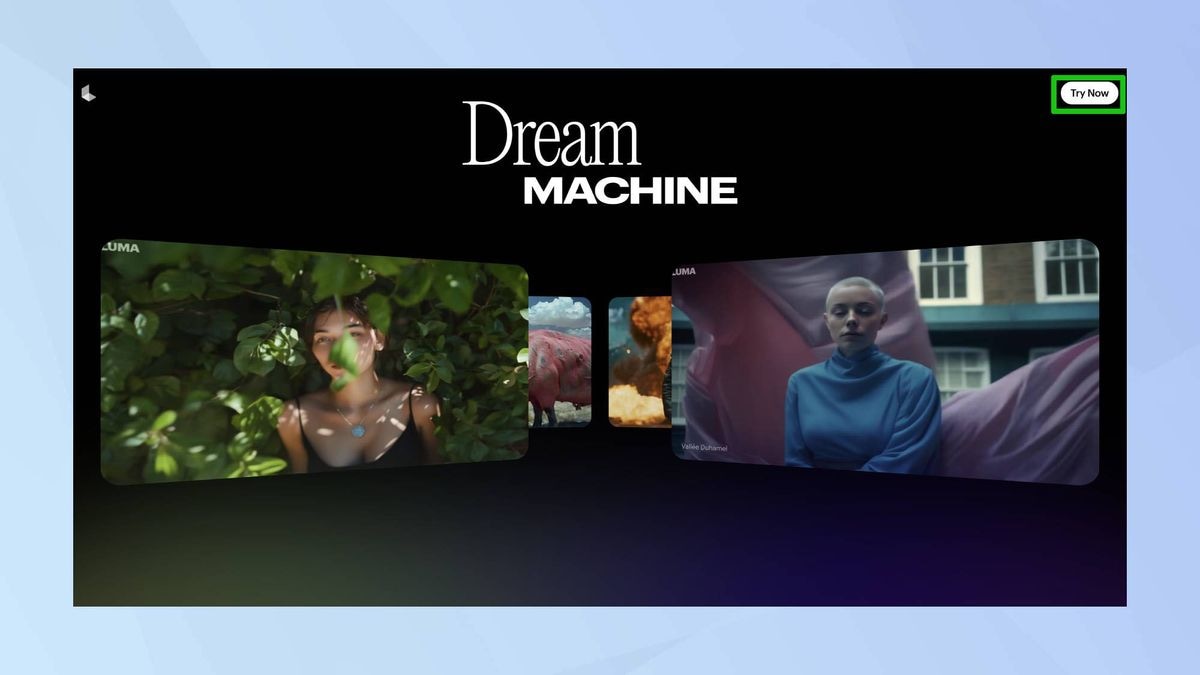
Step 2 Try for Free on Media.io AI Video Generator
Once logged in, you can choose between text-to-video generation or image-to-video conversion. Enter a detailed AI prompt to guide the video creation process or upload a reference image to provide visual direction. Luma AI’s neural rendering system will analyze the input and generate a video based on the style, motion, and effects described in the prompt.
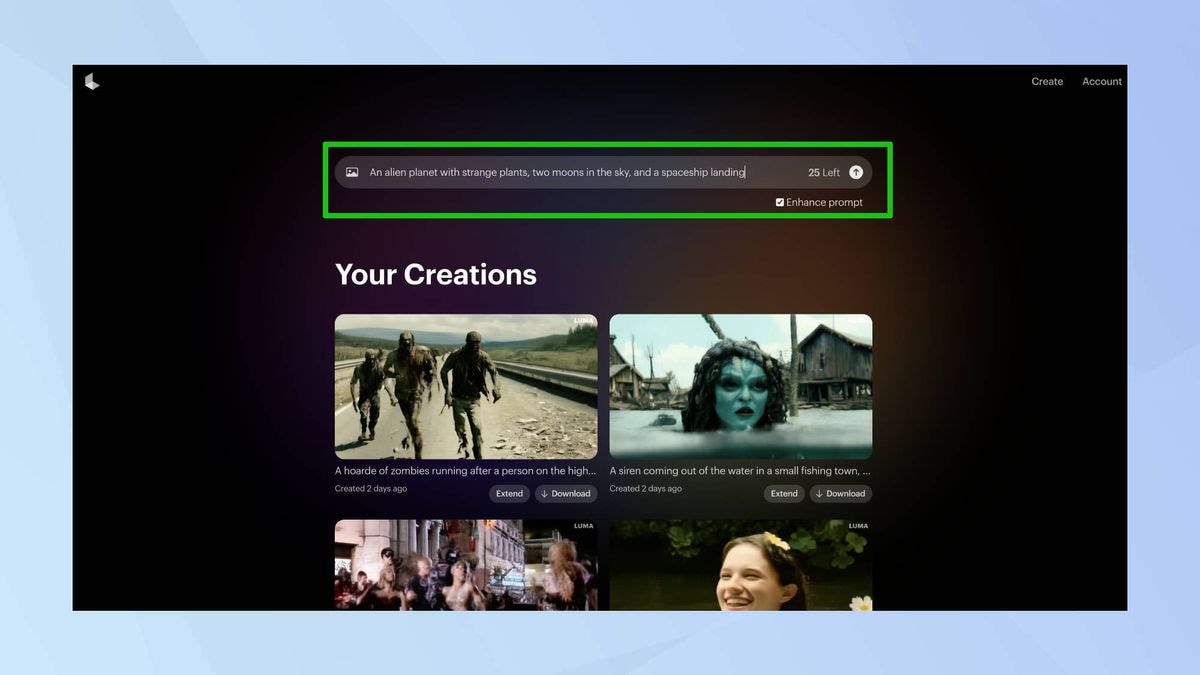
Step 3 Try for Free on Media.io AI Video Generator
After the AI generates an initial preview, you can customize key video settings such as length, resolution (HD, 4K), frame rate, motion effects, and camera movements. The platform allows users to fine-tune details, ensuring the final output aligns with their creative vision, whether it’s a cinematic sequence, a marketing clip, or a gaming animation.
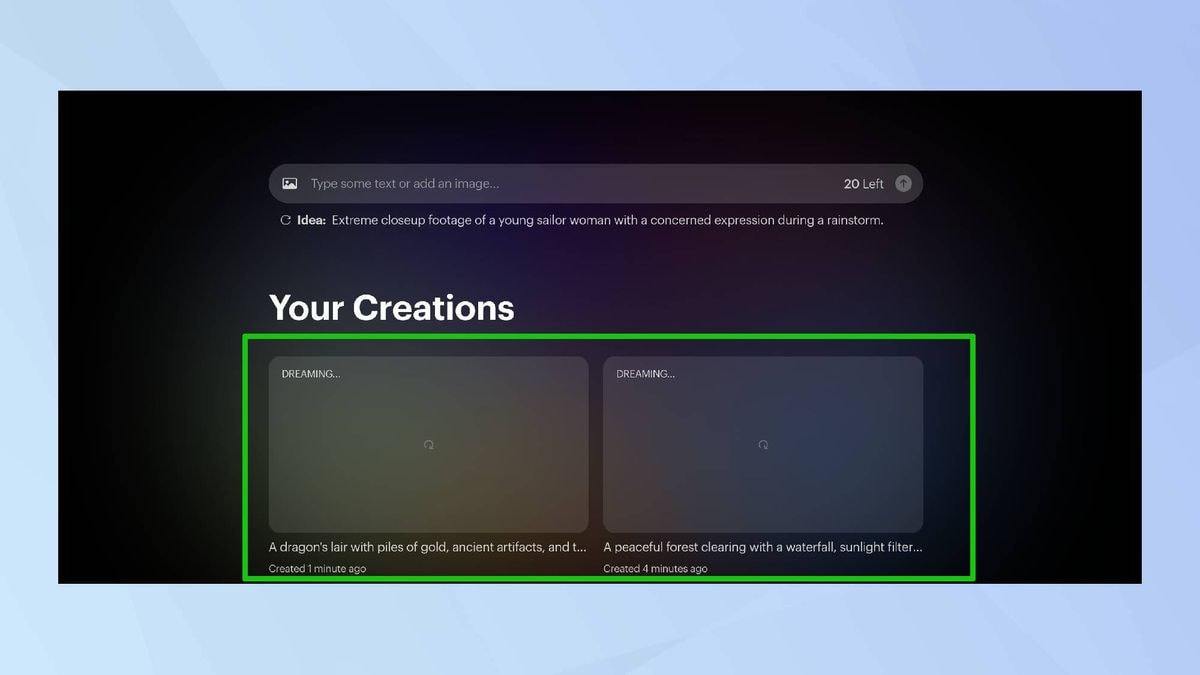
Step 4 Generate, Download, and Share the AI-Generated Video
Once you’re satisfied with the customizations, click “Generate” to process the final video. Luma AI will render the video, applying high-fidelity textures, realistic lighting, and dynamic movements. When the video is ready, download it in MP4 format for use in social media, film production, marketing campaigns, or creative projects. You can also share it directly through Luma AI’s integration with editing tools like Adobe Premiere Pro and DaVinci Resolve for further enhancements.
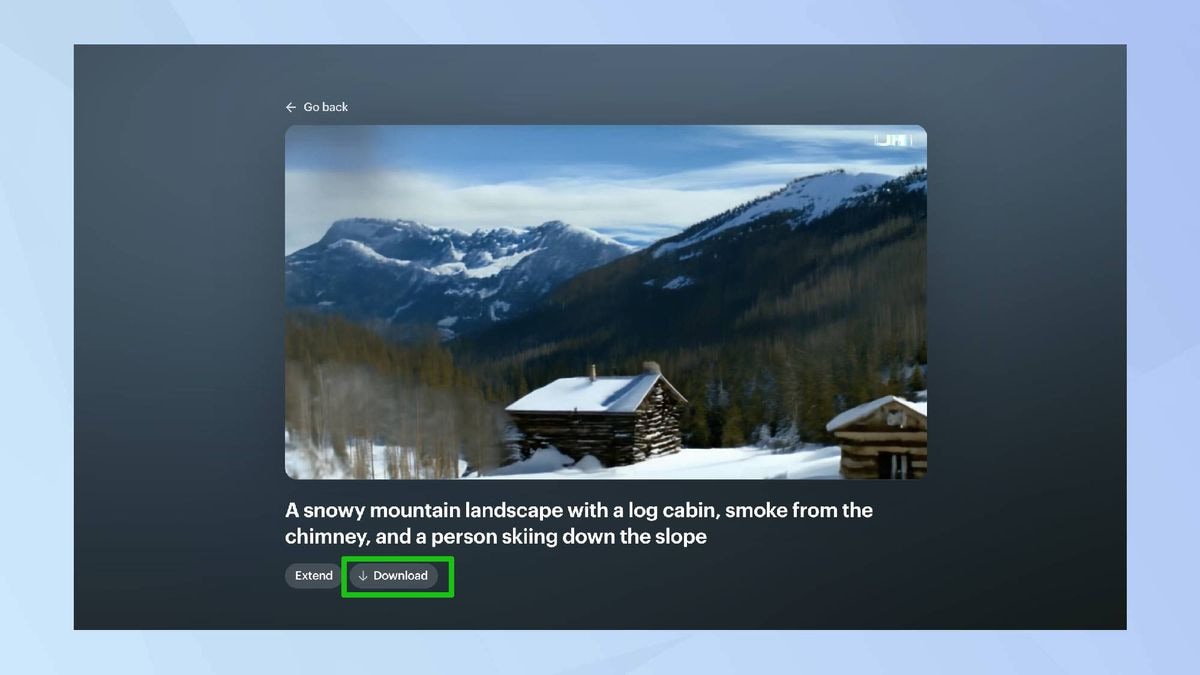
Part 4: Exploring an Alternative – Media.io AI Video Generator
For users seeking a versatile and user-friendly AI video creation tool, Media.io AI Video Generator offers a comprehensive solution. Designed to cater to both beginners and professionals, Media.io simplifies the video production process by transforming text prompts into engaging visual content. Its intuitive interface and diverse feature set make it an excellent alternative for those exploring AI-driven video generation.
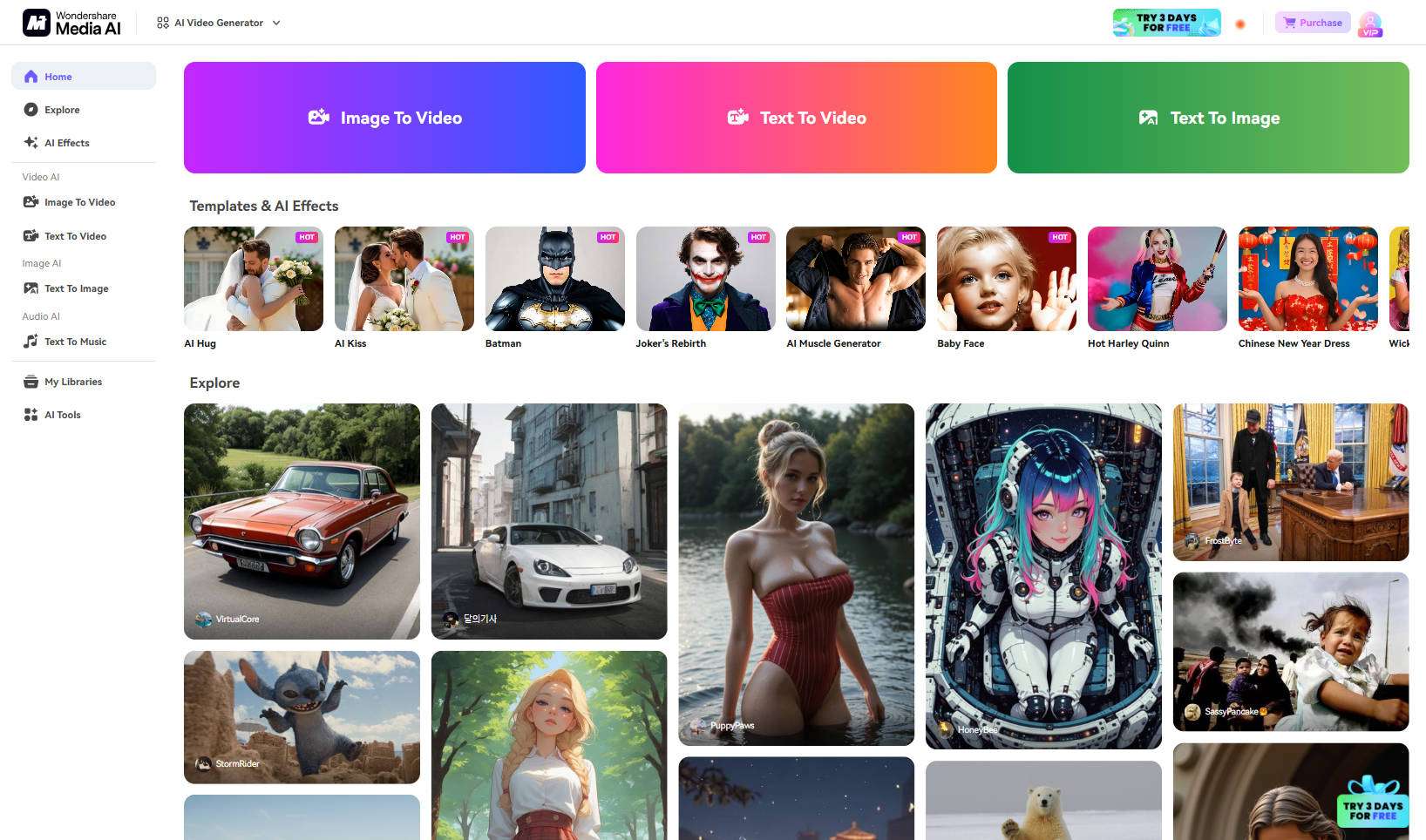
Key Features of Media.io AI Video Generator
-
Text-to-Video Conversion
Media.io enables users to create videos by simply inputting descriptive text prompts. The AI interprets the text to generate visually appealing videos, complete with smooth transitions and dynamic elements, suitable for various applications such as marketing, education, and entertainment. -
Diverse Video Styles
The platform offers a range of video styles, including realistic AI avatars, animations, and customizable templates. This variety allows users to select the most appropriate aesthetic for their project, enhancing the video's impact and relevance. -
Integrated Video Editing Tools
Beyond basic video generation, Media.io provides built-in editing features such as auto-subtitles, background music integration, and voiceovers. These tools enable users to refine their videos directly within the platform, ensuring a polished final product without the need for additional software. -
High-Quality, Watermark-Free Outputs
Users can generate and download high-definition videos without watermarks, facilitating professional use and seamless sharing across various platforms. This feature ensures that the content maintains a professional appearance, suitable for both personal and commercial purposes. -
User-Friendly Interface with Quick Rendering
Media.io is designed for ease of use, featuring an intuitive interface that streamlines the video creation process. Users can produce videos rapidly, making it ideal for time-sensitive projects and those without extensive technical expertise.
How to Create an AI Video with Media.io
Step 1 Try for Free on Media.io AI Video Generator
To begin, visit the Media.io AI Video Generator and explore its features. Users can choose between AI Image-to-Video or Text-to-Video depending on the type of video they want to create. Select the option that best suits your project and proceed to the next step.
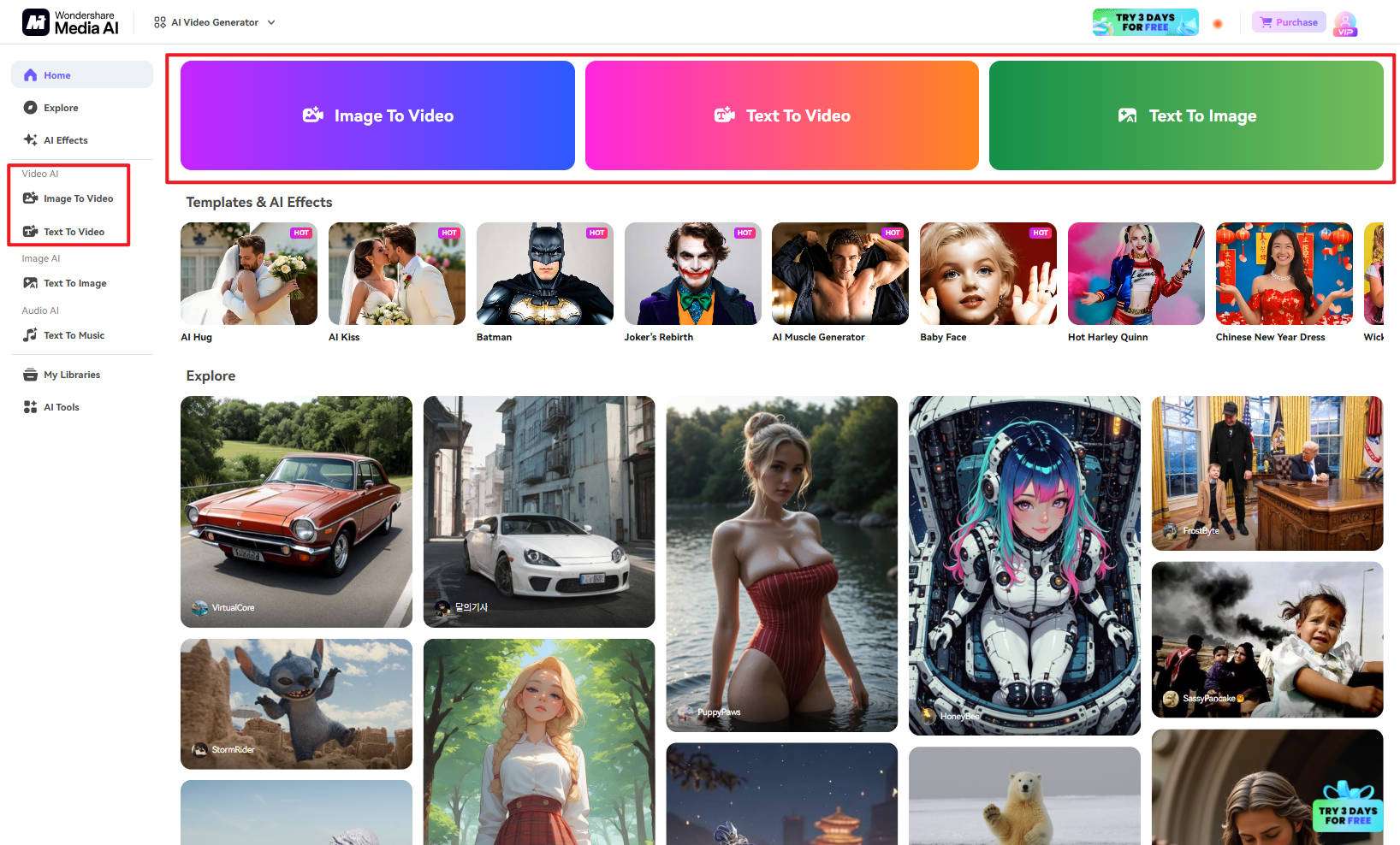
Step 2 Upload Your Content & Customize the Video
Once you’ve selected the AI video type, upload your images or enter a text prompt to guide the video generation. The AI will process the input and generate a preview animation, allowing you to make adjustments before finalizing. Users can also utilize pre-designed templates to speed up the process and achieve a professional look with minimal effort.
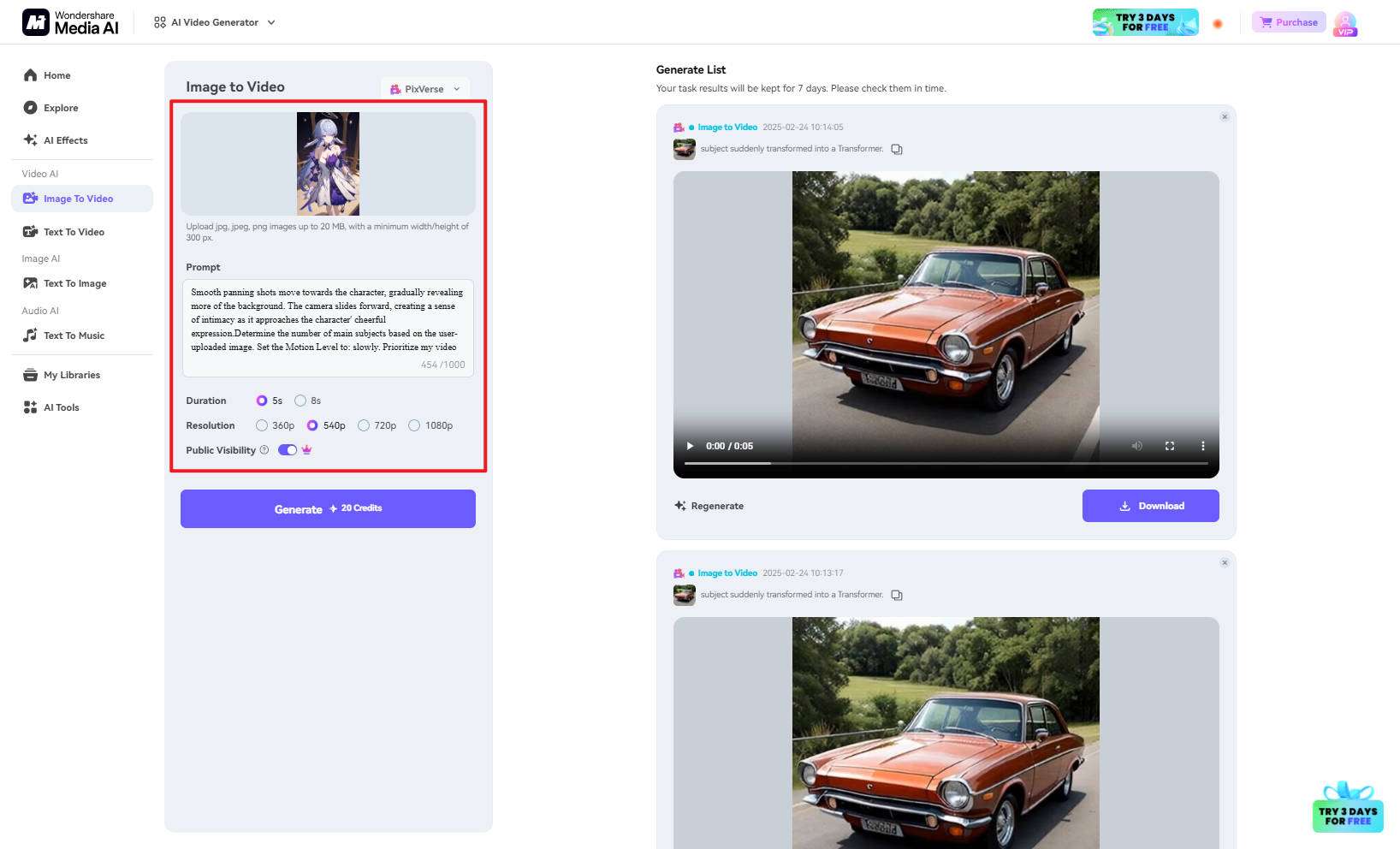
Step 3 Download & Share Your AI-Generated Video
Once the video is generated, you can preview it and download it in MP4 format, ensuring compatibility with various platforms. The final AI-generated video can be shared on social media, embedded in business presentations, or used for marketing campaigns and creative projects.
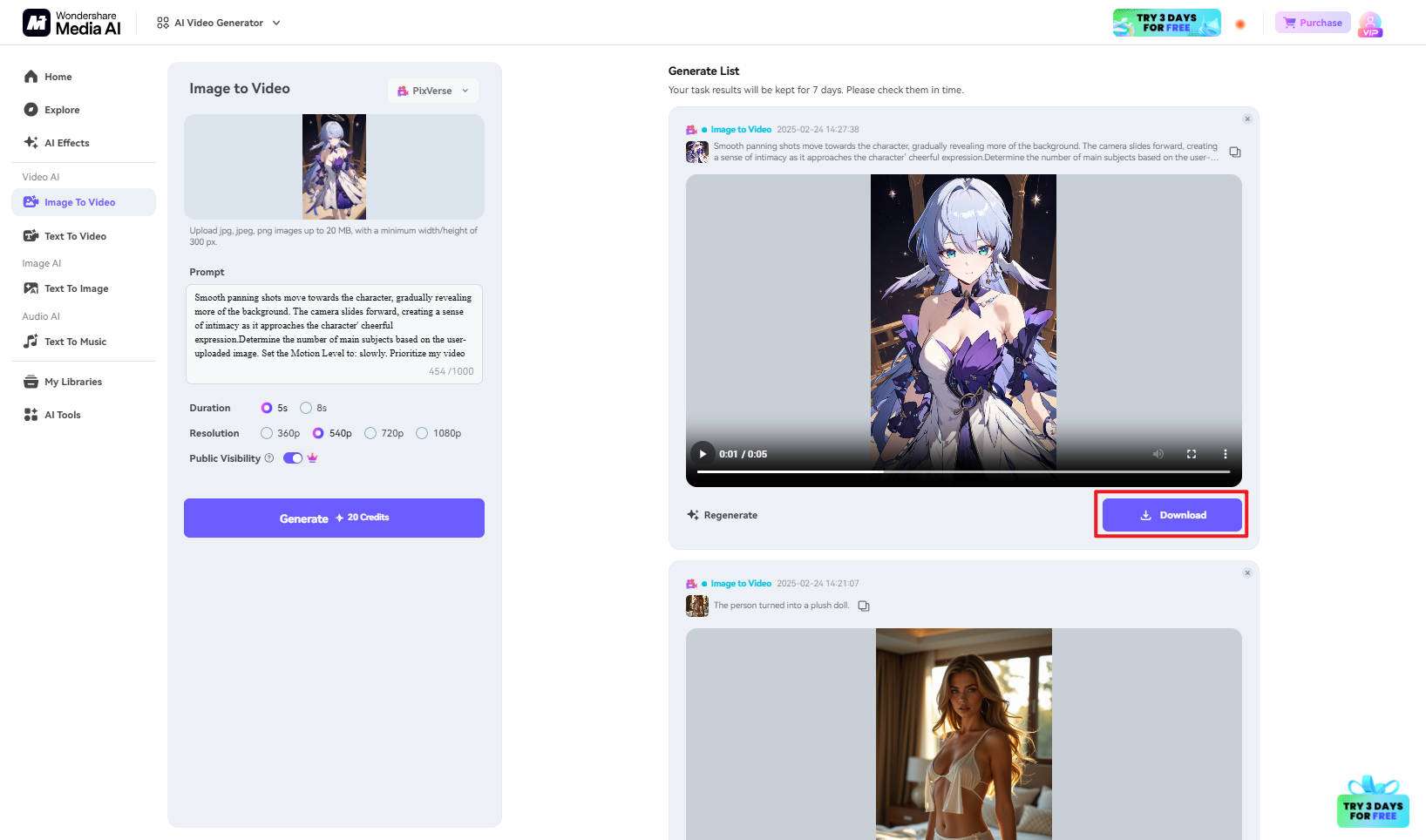
Conclusion
AI animation tools are revolutionizing content creation by making animation faster, easier, and more accessible than ever before. With the ability to automate motion effects, customize styles, and generate animations from text and images, these tools open up endless creative possibilities. Now is the perfect time to experiment with AI animation and bring your ideas to life—try Media.io AI Video Generator today and start creating stunning animated content in minutes!
FAQs
-
1.Can I monetize my animations made from Luma AI ?
Yes, you can monetize your animations made from Luma AI through ad revenue (e.g., YouTube), selling your work, or offering freelance animation services. -
2.Can I use pre-made assets in my animation?
Yes, Luma AI offers libraries of pre-made characters, backgrounds, and effects that you can use to speed up the animation process. -
3.How do I add sound effects and music to my animation?
Most animation software allows you to import audio files. You can also use tools like Audacity or Adobe Audition to edit and sync audio with your animation. -
4.Is there any limit to animation length in Luma AI?
Duration options can varies from 4s to10s charing of dfferent credits depends on the AI generation engine you choose. -
5.Is there a mobile app for Luma AI ?
Yes, you can download Luma AI app from both google play store and Apple store.

