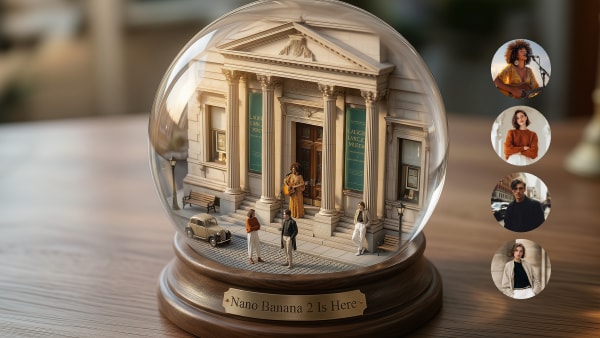There are some key factors to look for as we use the free audio editor that are useful in audio editing, trimming, recordings, audio production, podcasts, and data compression. Compressed audio files can save more space and are easily transferable on the internet.
Here we are going to talk about how online audio editors work and how useful they are when you are trying to make some changes in any audio files.
TwistedWave Audio Editor
TwistedWave is an online audio editor free tool . You can open your browser from your system on the phone, upload an audio file edit or record online; they can save the output to your order or in the cloud. Just search for an online audio editor for free in your browser, and you can find this site.
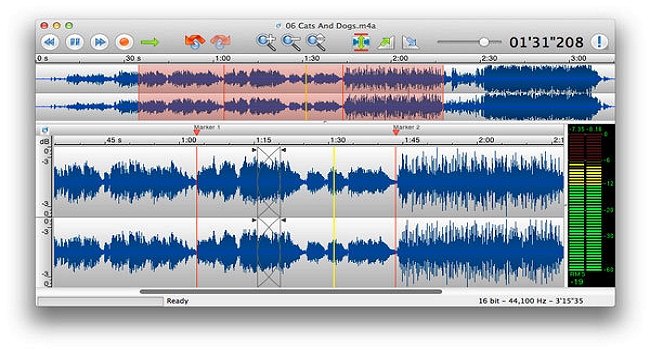
Pros:
You can use this audio editor online and save the file in Google drive or the cloud.
Your audio file will be stored and processed on the server; you don't even have to download them.
Your browser must have Javascript in-built to run TwistedWave online.
Uploading a file here is very easy; you can drag and drop a file here.
You can import files from Google Drive and edit it according to your wish.
Cons:
If you have a free account, you can edit any files up to 5 minutes length. If you purchase or subscribe, you can increase the time limit depending on the price.
Platforms:
You can open TwistedWave from Windows, Mac, iPhone, iPad, and online.
Price:
0-1000 minutes $0.10. extra edits are free. Additional output on the same document is charged at $0.025 per minute. Stored files cost $0.01 per minute per month.
Audio trimmer
An audio trimmer is a simple online audio editor tool where you can upload an audio file and edit it, crop it. This is a totally free version you can find online and very easy to use. You can also open your mobile and do the job very quickly. You can use this tool as an online ringtone maker too.

Pros:
You can open it from any browser.
Easy to upload an audio file
You can trim or cut as your desire length.
Easy to download the file
You can open it from mobile also.
Supported audio formats are MP3, WAV, WMA, OGG, MP4, OPUS, MPA, AAC, AMR, FLAC, AIFF, ape .
Cons:
Nothing to report.
Platforms:
Windows, Mac, iPhone, Android, and online.
Price:
It's a free online tool. If you want to buy the software, it may charge.
MP3 cutter
Mp3cutter is a free online audio editor that can be used to cut audio files from your browser. It supports all kinds of formats, and you can edit them. It also has faded in and fades out features. You can try this tool also.
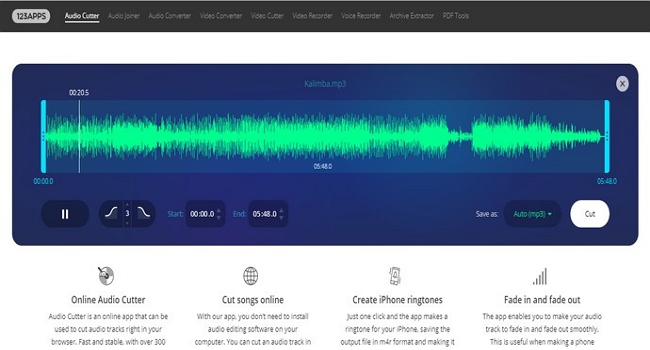
Pros:
You can cut any audio files right in your browser.
You can create iPhone ringtones.
You can find fade in and fade out features in this tool.
You can easily cut and trim any audio files here.
This online audio editor supports all kinds of audio formats.
Only you will have access to the file after uploading it.
It's free.
Cons:
Nothing to report.
Platforms:
Windows, Mac, iPhone, Android, and online.
Price:
It's a totally free online audio cutting, editing, downloading tool/ app
Bearaudio
A free online mp3 cutter, where you can cut, crop, merge and split your audio files directly in the browser. There is no need to install other software. This is based on HTML5 and doesn't require you to upload audio files to the server.
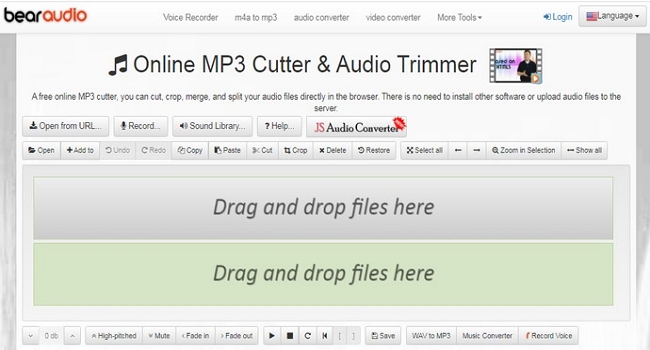
Pros:
You can cut and delete audio files.
Mix audio and ringtone together.
Fade in fade out features.
All supported formats.
Export format: WAV, MP3, M4R, OGG, AAC, WMA.
HTML 5 audio technology.
Fastest speed.
Cons:
Nothing to report.
Platforms:
Windows, Mac, iPhone, Android, and online.
Audacity
Audacity is anotheronline sound editor that is very easy to edit music online. You don't need to download it; you can use this tool online and create an audio file by writing online.

Pros:
You can record live audio files.
Import, edit and mix audio files.
You can convert files in high quality.
Supports 16-bit, 24-bit, and 32-bit.
Support for LADSPA, LV2, Nyquist, VST, and Audio Unit effect plug-ins.
Effects can be easily modified in a text editor.
You can preview here.
Cons:
Nothing to report.
Platform:
Windows, Mac, iPhone, Android, and online.
Apowersoft
Last but not least, Apowersoft is a handy online audio editing software . You can cut, trim, merge and mix any audio files. It's a free tool, useful for individuals as well as for teams working together. It gives complete security to the files you work with.

Pros:
You can merge more than one audio file in this tool.
You can cut and trim any kind of music here.
It's totally free; you don't have to buy or subscribe to anything.
You can edit unlimited audio files here.
It gives you total protection.
Cons:
Nothing to report.
Platforms:
Windows, Mac, iPhone, Android, and online.
Price:
It's a free online audio editing tool; you don't have to buy anything.
Summary
So, if you are looking for online audio editing tools , try these six best tools to create your desired audio files on your own. You don't have to go to the professional for just an audio file as you want. These tools are effortless to use and they are available on the internet for free. They are made as user-friendly and hassle-free. We can create music, merge it or trim audio files however we want. These tools have made audio/ video editing easy like never before. So if you want to create something new, try these free online audio editors and make your desired music just the way you want it to be.