Whether you are an influencer or a well-established enterprise, you always need to go with the trends. You need to make video content that can attract more users without making them bored. The best way to engage users with video content is to create cartoon videos. You can make outclass cartoon videos with a reliable cartoon video maker app.
Before you check every cartoon video app, we recommend you work with the apps discussed in this article. It can save lots of hassles of finding a good app. Moreover, you will also learn about top-rated apps for every device, such as mobile and desktop.
In this article
Part 1: Why Cartoon Videos are More Engaging than the Normal Videos
Before you start making cartoon videos, you need to know why it’s more engaging than normal videos. Here, you can find the perfect reasons that make cartoon videos better than normal videos:
More Attractive
Normal videos are very common and can be boring sometimes. If you want to engage users in a unique way, you need to work uniquely. The cartoon videos are far more attractive than the regular videos. It comprises pixel-friendly characters along with vibrant colors. Moreover, people can watch cartoon videos without getting bored.
Improved Engagement Ratio
In these fast-forward years, people prefer to watch complete informative content in a limited time. You can increase your social media traffic and engagement ratio with cartoon videos. Based on your product, you can make videos that can represent your message in a better way. Moreover, cartoon videos also engage the conversion rate in a reliable way.
Highly Entertaining
When you make cartoon videos, you give virtual life to your imagination. The enthralled storytelling with an aesthetically pleasing color combination is fun to watch. Above all, people can even watch long cartoon videos without getting bored. So, it is a profitable option for the success of the brand.
Cartoon Videos are Cost Efficient
You know that making a video with paid characters, a setup, and a high-quality camera is very expensive. If you want to increase the engagement ratio without compromising the budget, animated videos are the best option. They are cost-efficient because you only need reliable software and positive input to make the videos.
Part 2: 2 Best Online Cartoon Video Maker Apps
In this section, you will find the best and most popular apps to create cartoon videos online. Have a look below to find out more about these apps:
1. Animaker
Animaker is one of the most feature-rich free carton makers online. This tool allows you to make multiple types of animated videos, such as explainers, trailers, Instagram, and advertisement videos. It also lets you create cartoon videos for special occasions such as friendship day, Ramadan, Black Friday, and Thanksgiving. Above all, it also offers SSL encryption which keeps your information safe and secure.
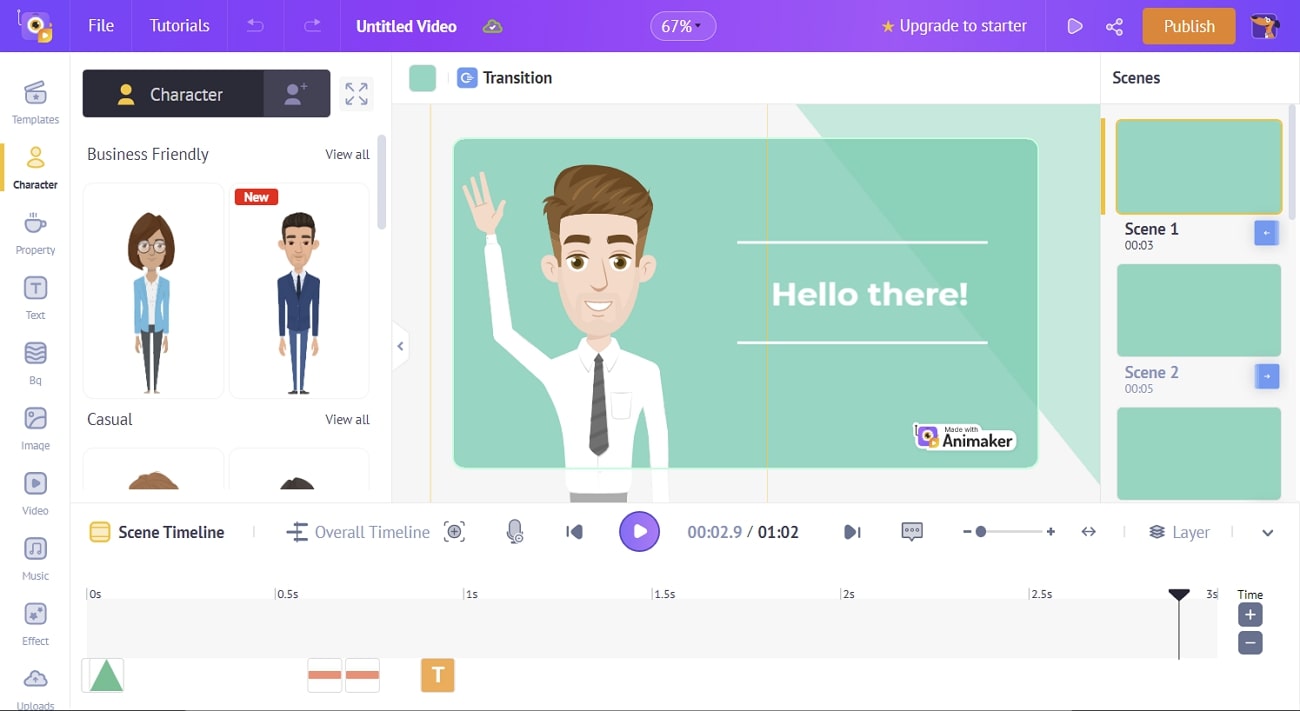
Key Features of Animaker
- You can add voiceovers in cartoon videos and enable the auto lip sync feature for optimized synchronization.
- It allows you to add expressive facial expressions in your character from the built-in 20 facial expressions.
- There are also tons of video templates in it; you can use these templates and modify them as your choice.
2. Biteable
Biteable can create seamless cartoon videos for you. This online based platform also offers you to make your imaginative cartoons with full customization. There are also diverse cartoon video templates in it that you can use to make engaging cartoons. You can also use these professionally designed templates to make cartoon ads. Above all, it also lets you add new animations, clips, and scenes to make videos more interactive.
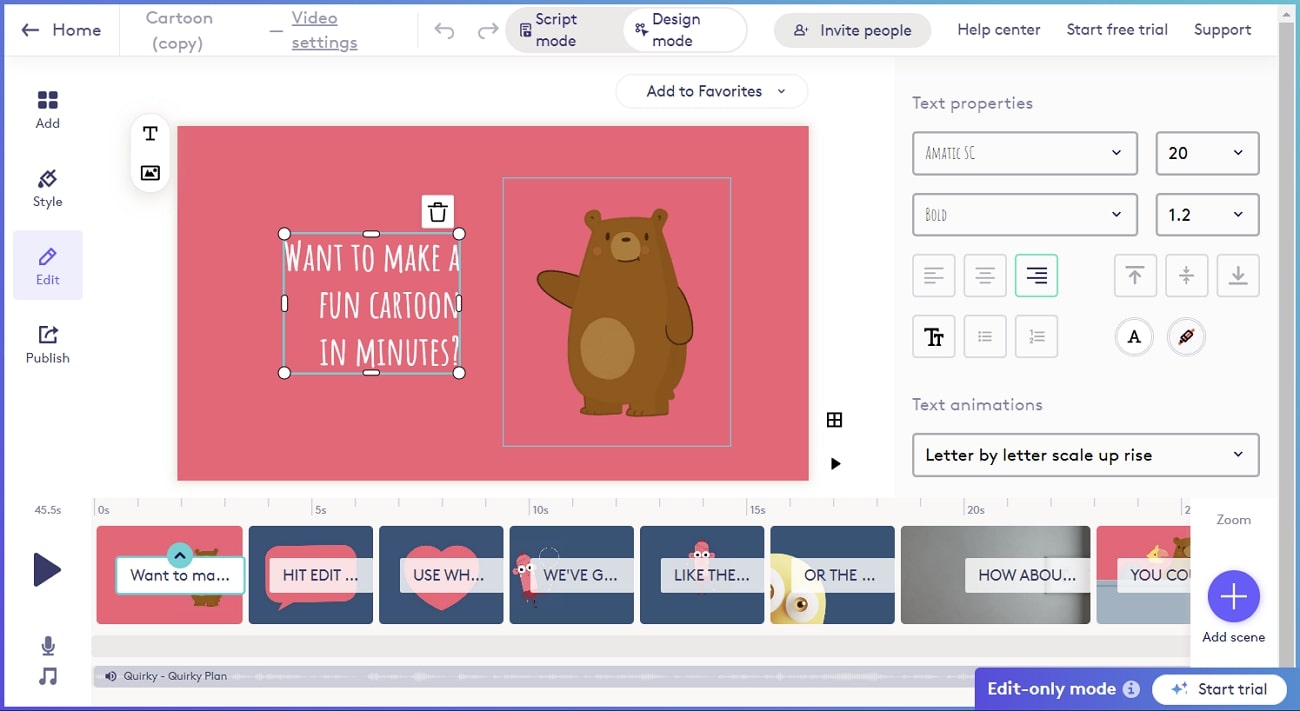
Key Features of Biteable
- From the Biteable library, you can add multiple types of background music to your cartoon videos.
- You can download the high-resolution cartoonized video and share it on several platforms with trackable links.
- It also allows you to upload the recording and clips of your choice and publish the video to see the views and comments on it.
Part 3: 2 Best Desktop Cartoon Video Maker Apps
If you don’t want to work with an online cartoon video maker, then don’t worry. Here you can find the innovative desktop cartoon video maker apps:
1. Wondershare Anireel
No matter if you want to make a cartoon video for marketing or e-learning, this app can help you with all. You can also make the video in multiple aspect ratios such as 16:9, 9:16, and 1:1 to share on several social media platforms. Above all, this tool can export videos in numerous formats, such as GIF and MP4. The intuitive interface of Anireel helps make professional videos effortlessly.
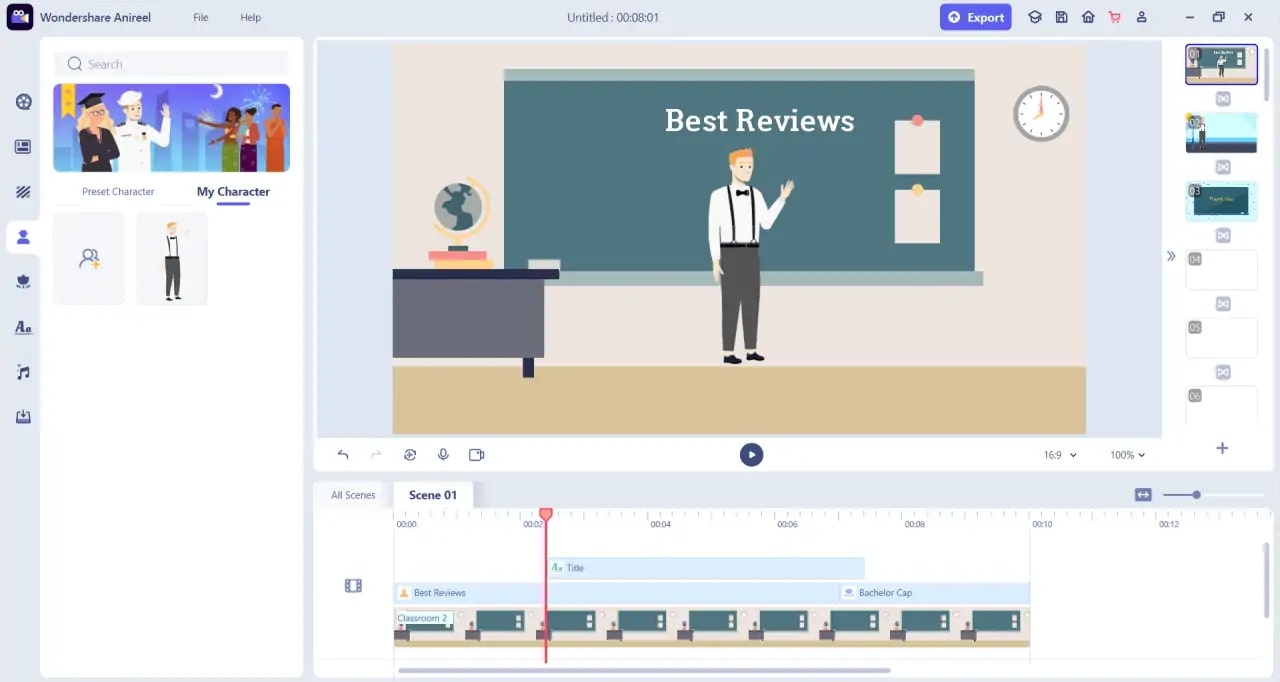
Key Features of Wondershare Anireel
- There are considerable numbers of assets, actions, audio, and text which you can add to your videos to make them more captivating.
- You can perform multiple editing and modifications on videos with this app, such as visual, timeline, and preview editing.
- Anireel helps you to build personalized character, create a motion path, and add lip-syncing. You can also add camera effects in a cartoon video with it.
2. Adobe Animate
This revolutionary cartoon animation video maker lets you make 2D and 3D animations on a computer. You can use it on Windows and Mac platforms to make illustrative animations. Moreover, you can also work with its virtual camera function to give a more realistic look to your animation videos. It also supports a huge array of platforms to publish the video directly, such as HTML5, WebGL, Canvas, and more.
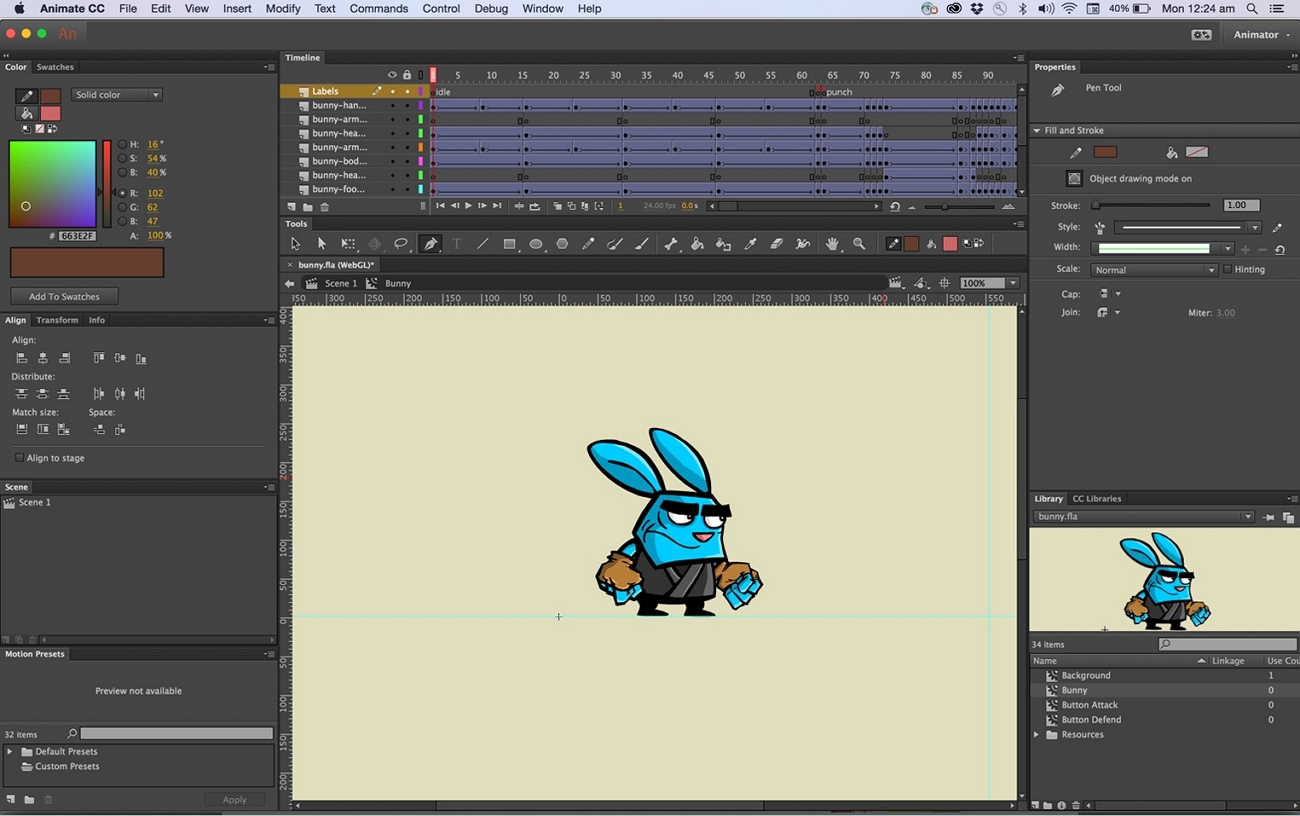
Key Features of Adobe Animate
- There are several vector brushes in it by which you can draw and stroke on touch-sensitive devices.
- The timeline feature offers you to sync the audio with the animations for optimized synchronizations.
- Adobe Animate also offers a large number of built-in assets, such as characters, props, and backgrounds, that can help you make your video more engaging.
Part 4: 2 Best Mobile Cartoon Video Maker Apps
It is not impossible to create interactive cartoon videos on mobile. You can use the apps discussed underneath to get the work done with ease:
1. TweenCraft
Even people without technical knowledge can create animation videos with this high-class application. By selecting characters, adding or recording dialogues, and adding movement with touch, you can make an animation. You can even create comics with this application. Above all, there is no need to draw the animation character, with is very convenient for users.
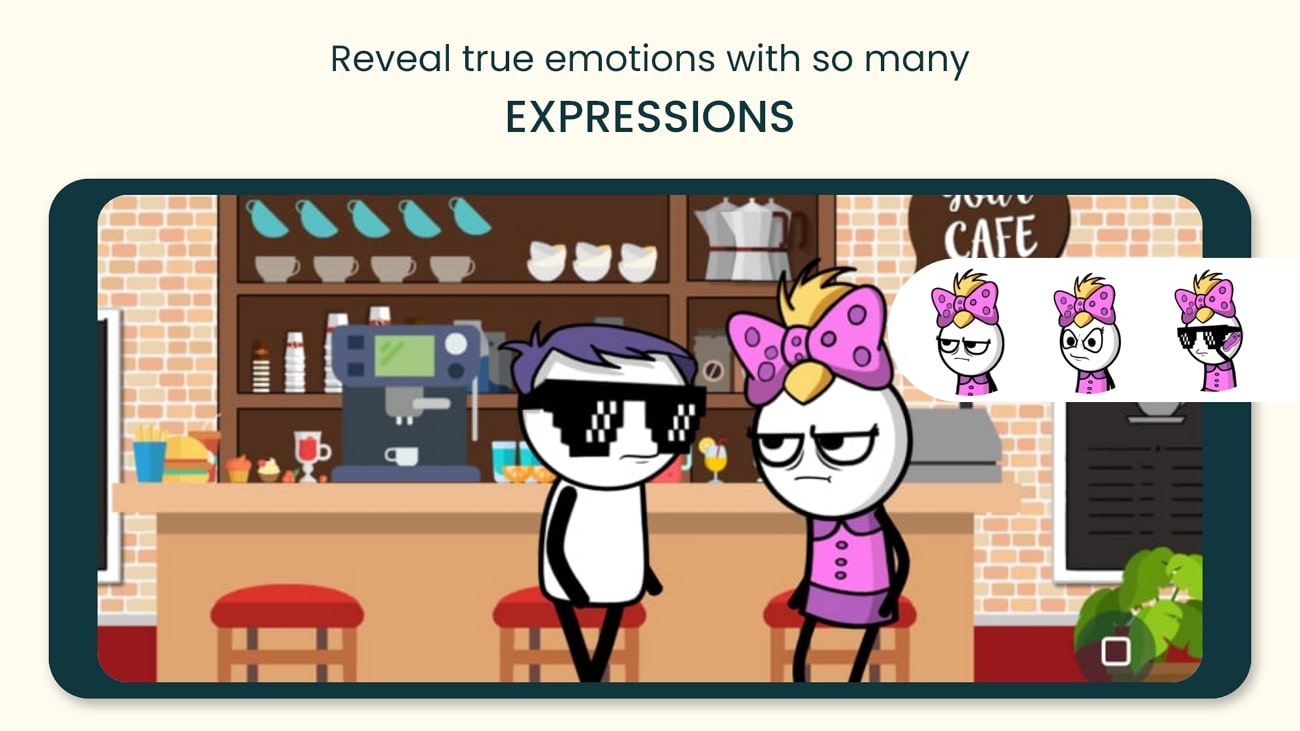
Key Features of TweenCraft
- This application has a set of backgrounds, characters, and audio that you can add to your animation videos.
- It allows you to customize the character as per your requirement. From hairstyles to clothing, you can modify everything.
- Changing the character's body parts, zoom pan, speed, and expressions is also convenient in TweenCraft.
2. Picsart Animator [Android | iOS]
You can make cartoon videos with Picsart Animator and can also add cartoon video effects to them. This application is not a tricky one and also offers a higher functionality ratio. You can make animated videos, GIFs, doodles, and many other things with it. Other than this, you can also customize the video with animation stickers and frames.
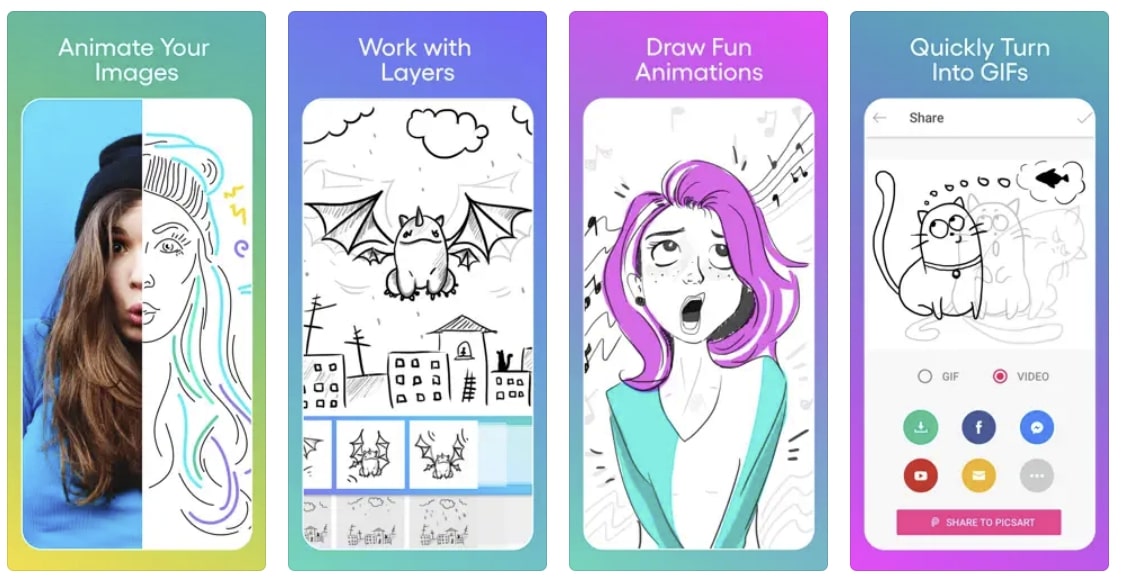
Key Features of Picsart Animator
- It allows you to duplicate, delete and insert several frames in animations. You can also draw photos and take animation selfies with it.
- This app helps you to customize the movements of animation characters, and you can also add multiple layers for complicated animations.
- This app can also control the speed and length of the animation, along with adding voiceovers and emojis.

