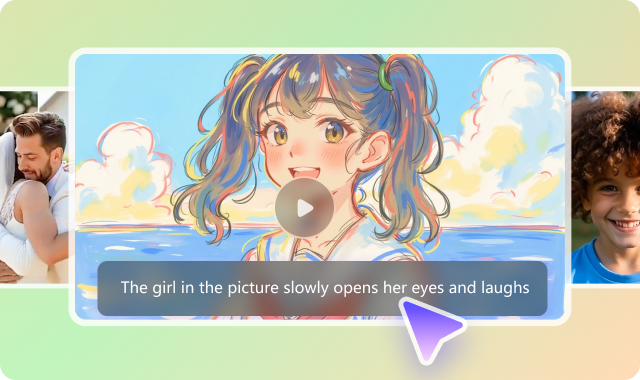Complex designs should not drain tens of hours. Prompt-based image generation helps to save time while brewing life into realistic artworks. Leonardo.ai is a popular and effective tool that helps individuals and teams alike to make design assets. It’s as simple as snapping your fingers and getting high-quality images, art, and videos out of thin air. This article will give detailed reivew of Leonardo.ai, its feature, pricing and overview of ideal alternative.
In this article
Part 1: Key Features of Leonardo AI
Leonardo.ai uses generative AI to register a response and collect image sets from around the web. Prompts become game-changing factors in the output you get. Based on your prompt, Leonardo gives you a tailored design that resonates with your vision. Here are five brimming features of Leonardo.ai that you must check out:
AI Image Generation
Creating prompt-based images has been a strong USP of Leonardo.ai. The latest model, ‘Phoenix 1.0’ is the most advanced and accurate compared to its older versions. Detailed prompts are highly encouraged and help the model to include additional elements, such as long strings of text, cinematic outputs, and concept ideation.
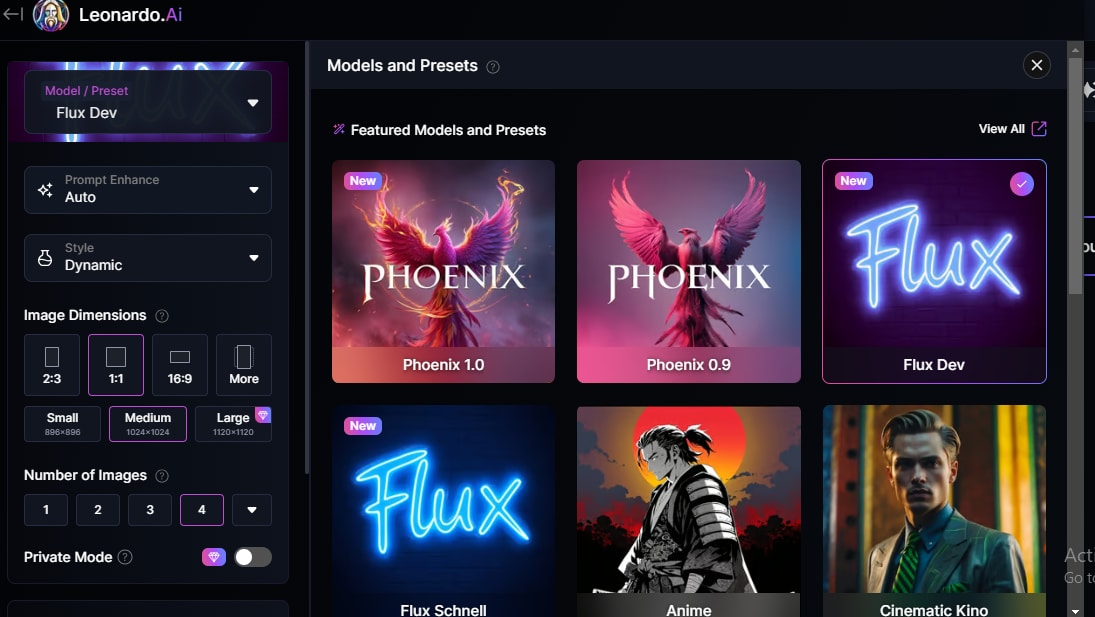
These features and more, including avatar creators, voice cloning, and a blog-to-video feature, make it suitable for beginners, content creators, marketers, and business owners. With minimal effort and regardless of prior video editing experience, you can create professional videos.
AI Video Generator
Leonardo.ai has simplified the complex process of high-quality video creation. Users can now create 4 seconds of videos using AI-generated images and merge them together to make interactive marketing assets. It is important to note that converting images to videos is a premium feature.
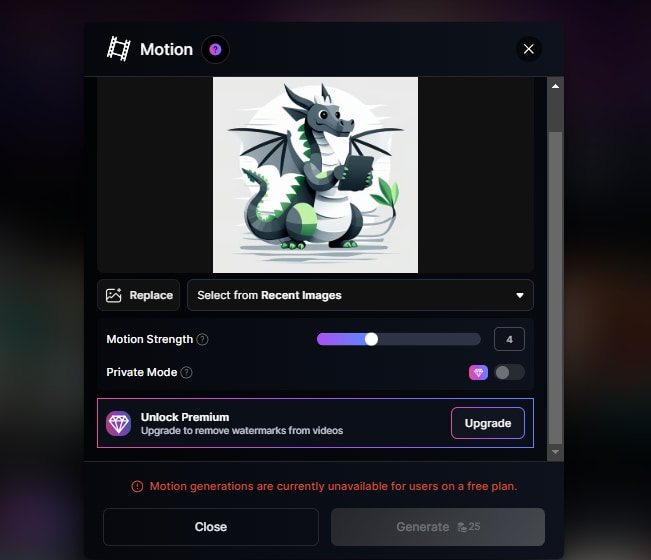
AI Art Generator
Leonardo.ai art generator helps you to create visually appealing artwork using the ‘Realtime’ tool. The editor allows you to choose from several themes such as watercolor, sketches, cinematic, etc. Once you enter the prompt, you can also customize the elements to choose from multiple options.
Transparent PNG Generator
Leonardo.ai helps you to extract the foreground of any image so that you can use the elements diversely. It is more than a simple PNG generator, as it sharpens the edges of the foreground and adds high-quality texture to the final output.
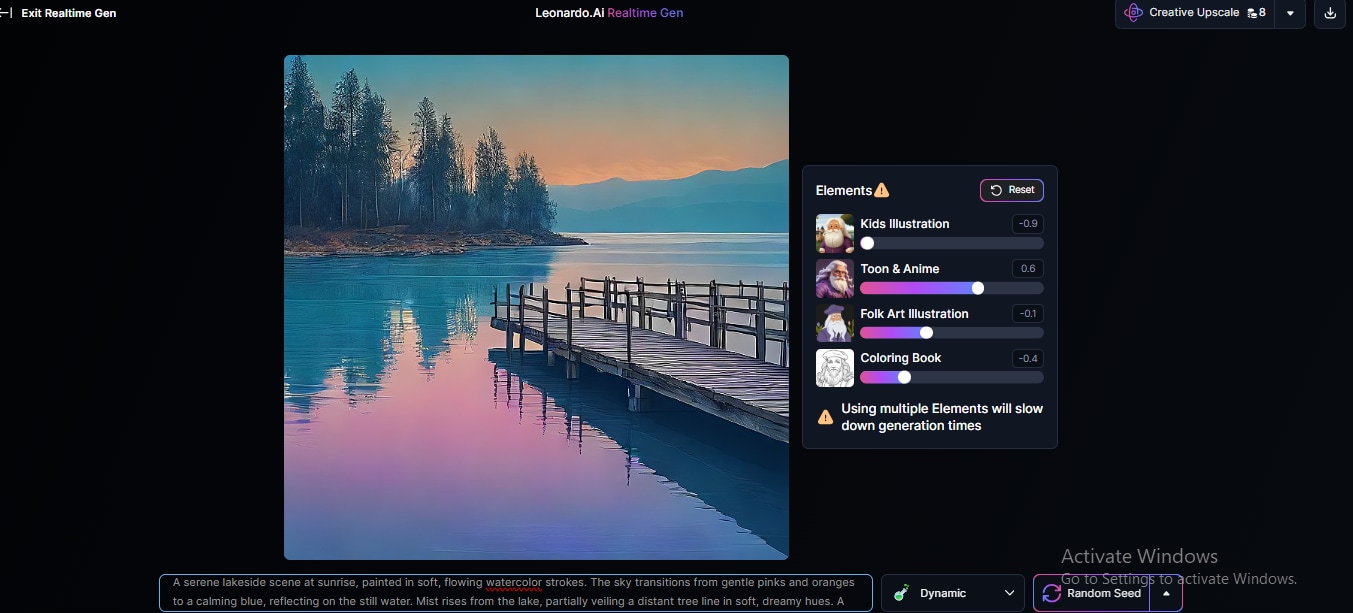
AI Graphic Design
Tweaking new designs with your marketing vision is seamless at Leonardo.ai. Use the Canvas editor to modify paint strength, render density, and image dimensions. If you don’t have a design, you can type a prompt in the editor and try out the whole process.
Leonardo AI Pricing: What’s the Best Plan for You?
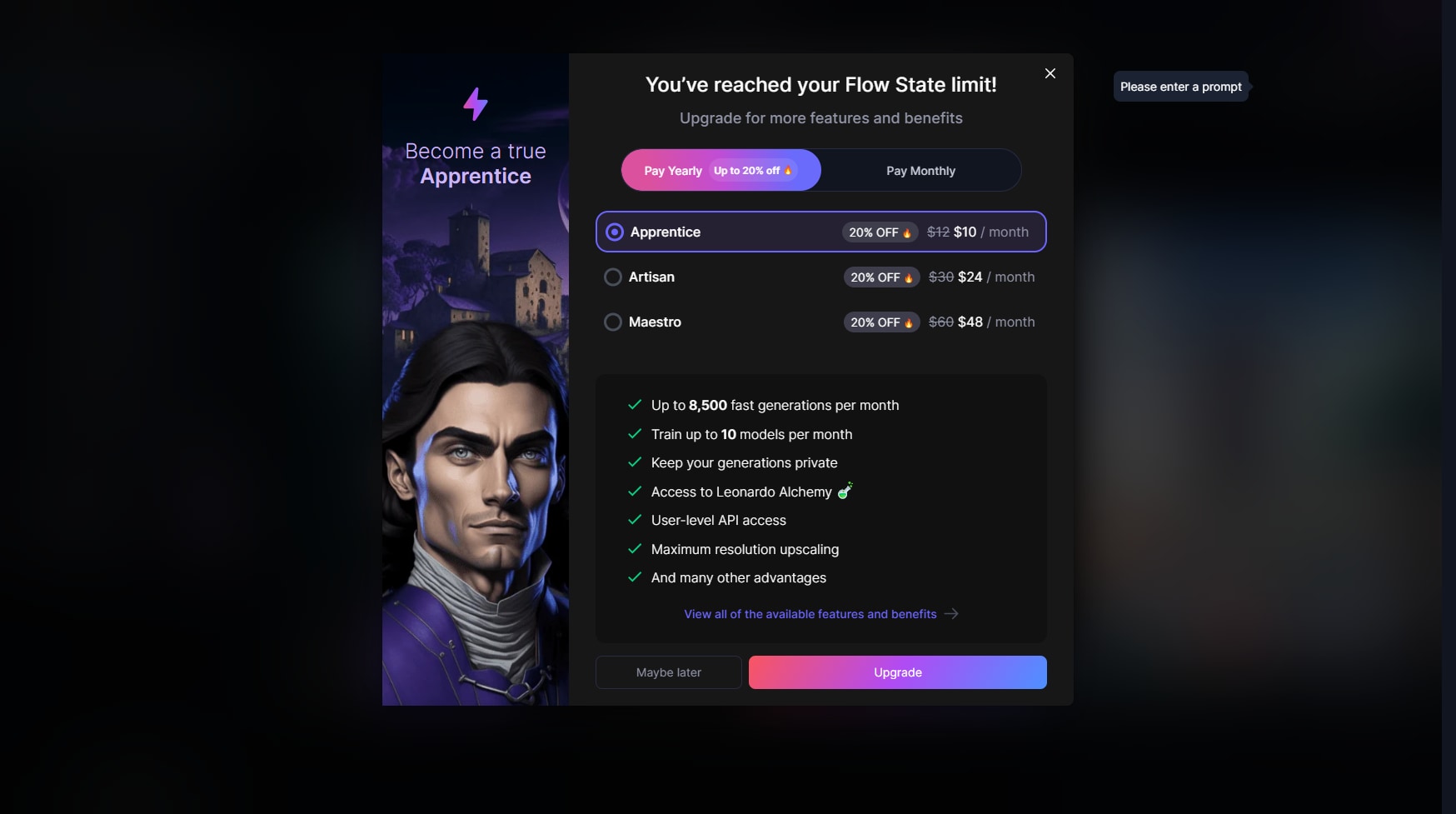
Subscribers can choose from five different plans. Each one is tailored to meet image, art, and video generation needs. Here’s a breakdown of the pricing plans:
(Prices and benefits may change over time, please refer to the official)
|
Free Plan |
Starter Plan (Apprentice) |
Professional Plan (Artisan) |
Scale Plan (Maestro) |
Enterprise Plan |
|
-150 free tokens daily -Real-time Canvas Tools (Limited Access) -Limited Access to Image Generation |
-5,500 fast tokens - No watermark - Upto 25,000 Banked Credits - Premium Quality Assets - Train up to 10 AI Models Costs $10/month when billed Annually |
-25,500 fast tokens - Get up to 75,000 banked tokens - Unlimited Image Generation - Train up to 20 AI models - Costs $24/month when billed annually |
-60,000 fast tokens Get up to 180,000 banked tokens. - Unlimited Image and Video Generation - Train up to 20 AI models - Costs $48/month when billed annually. |
-Custom Token Renewal - Cross-functionality - API Integration - Private servers - Custom pricing for teams. |
Leaonardo AI pricing offers diverse plans for different user groups based on their needs. Compare these plans to find out which one best suits your design objectives. If you are a student looking for a prompt-based design tool, enroll in the Free Plan. If you are an intern or a beginner in the graphic designing industry, opt for the Starter Plan, train AI models, and make quality assets.
For intermediate and expert-level designers, Artisan and Maestro Plans could be worthy options. The fast token generation capacity and video creation density of these plans are suited for you. Finally, dedicated teams in the world of graphic design should try to get a priced Enterprise Plan. It helps you to integrate the custom Leonardo API and have private servers for your team.
Part 2: How to Use Leonardo AI for Video Generation
Create a free account to get started with image generation. Once you access the editor, follow the below-mentioned steps to create prompt-based images:
Step 1
Open Leonardo.ai website and nevigate to ‘Motion” on the home screen of your editor.
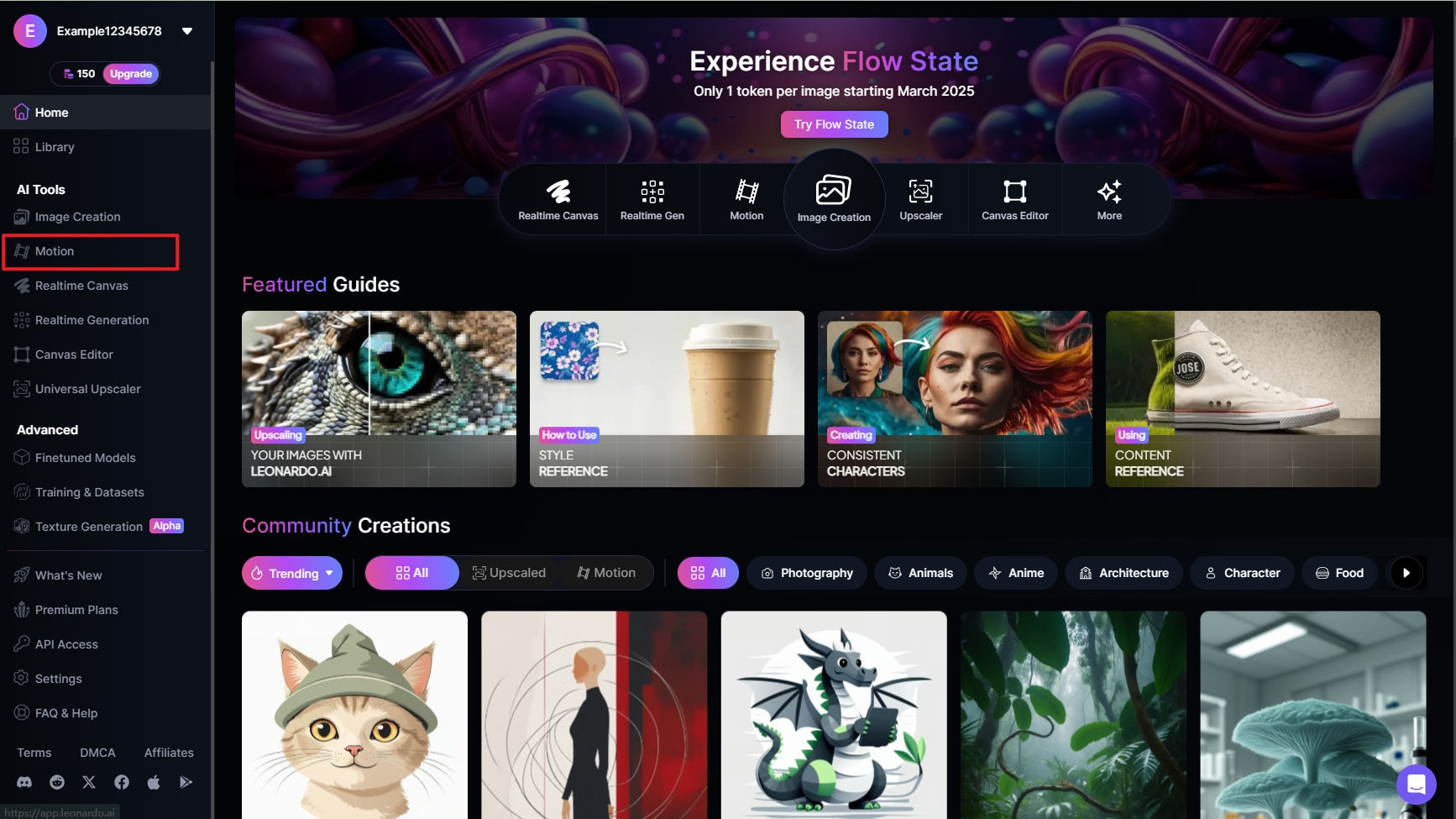
Step 2
Upload your image for video generation; try to be as clear as possible to get the best output. Choose either the free classic mode or the flow state mode. Tap on ‘Generate’ and scroll to the bottom of the screen. Four variants of your prompt-based image will appear before you.
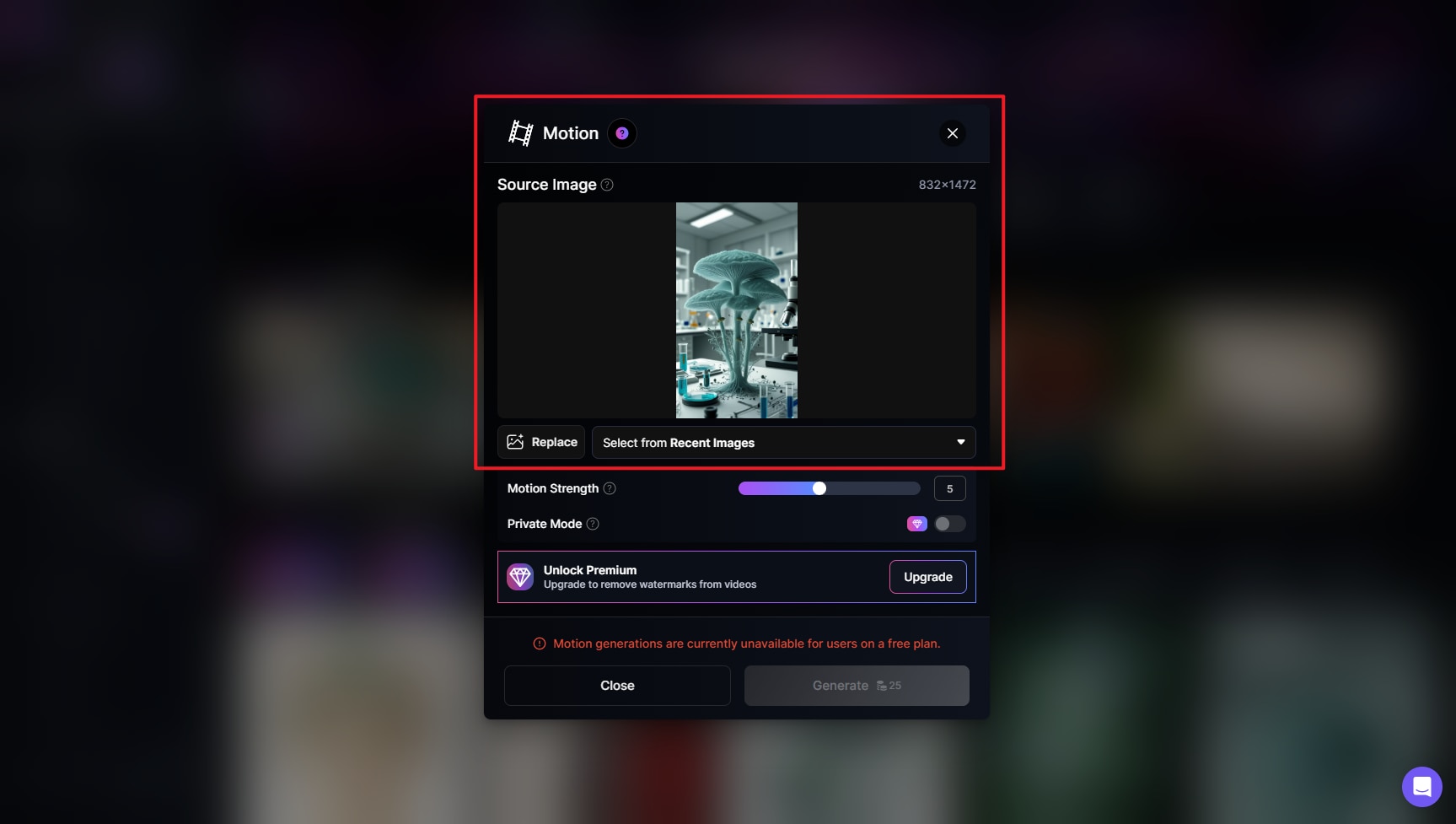
Step 3
To download these images, tap on the download icon on the top right side of each image. You can also modify this image in the canvas editor by tapping the square icon on the bottom right corner.
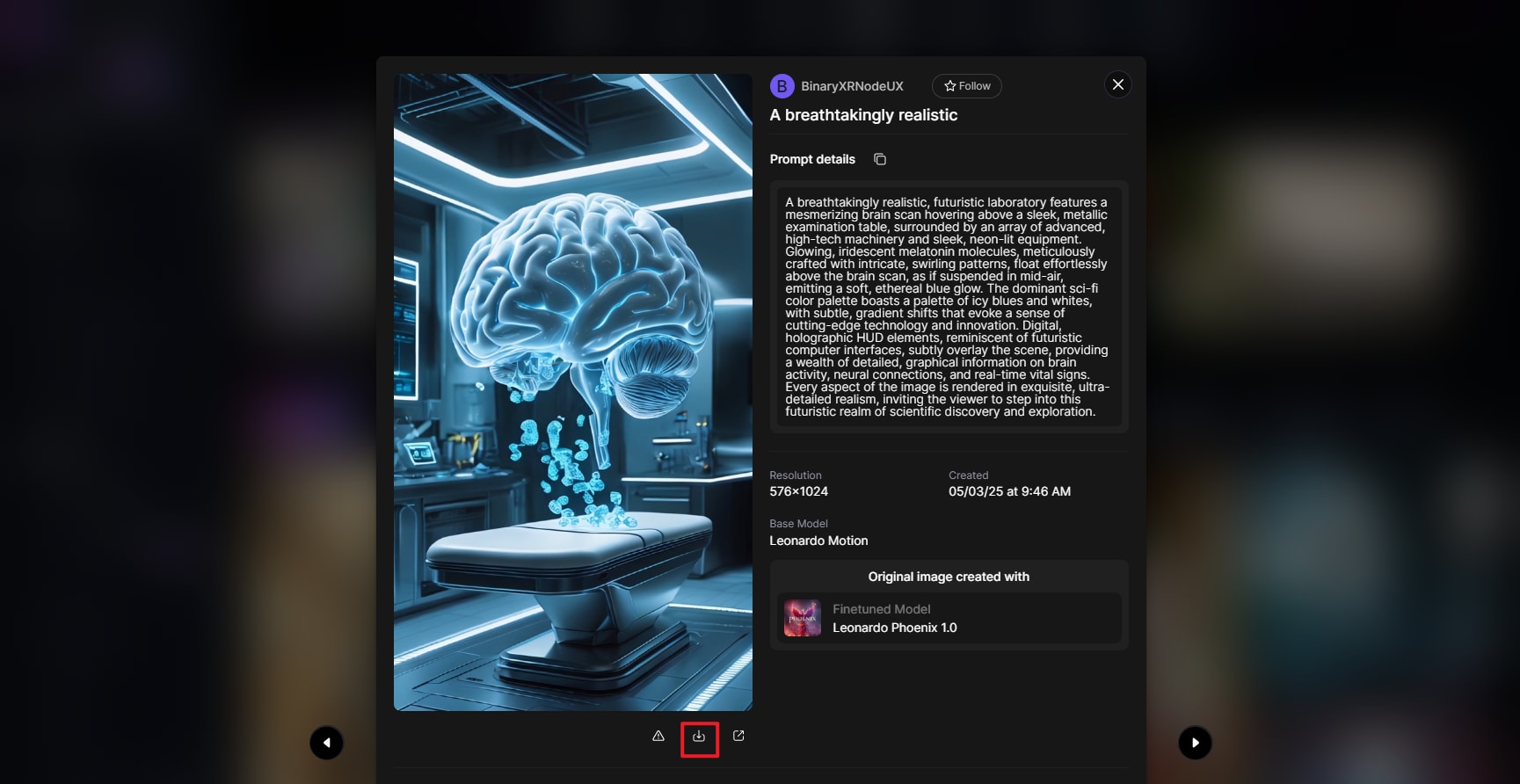
Part 3: Beyond Leonardo AI: What to Use Instead
Content creation is a never-ending practice. Hence, the plans of a tool must not limit you from creating intriguing designs. Explore Media.io to create professional marketing assets using simple prompts. For professionals who want to create dedicated designs, videos and even AI Avatars out of prompts, Media.io becomes the quickest and most reliable solution. Did you know that Generative AI uses word embeddings during preprocessing and the CLS techniques? Let’s understand what makes Media.io the best tool out there for designing marketing assets:
Top Features of Media.io
Text to Image Generation
Media.io has an interactive editor that helps you to generate prompt-based images and artworks. For users in the free plan, five credits are free, allowing you to generate four images in a single set! The character limit is 500, emphasizing direct instructions and guidance to get the best output.
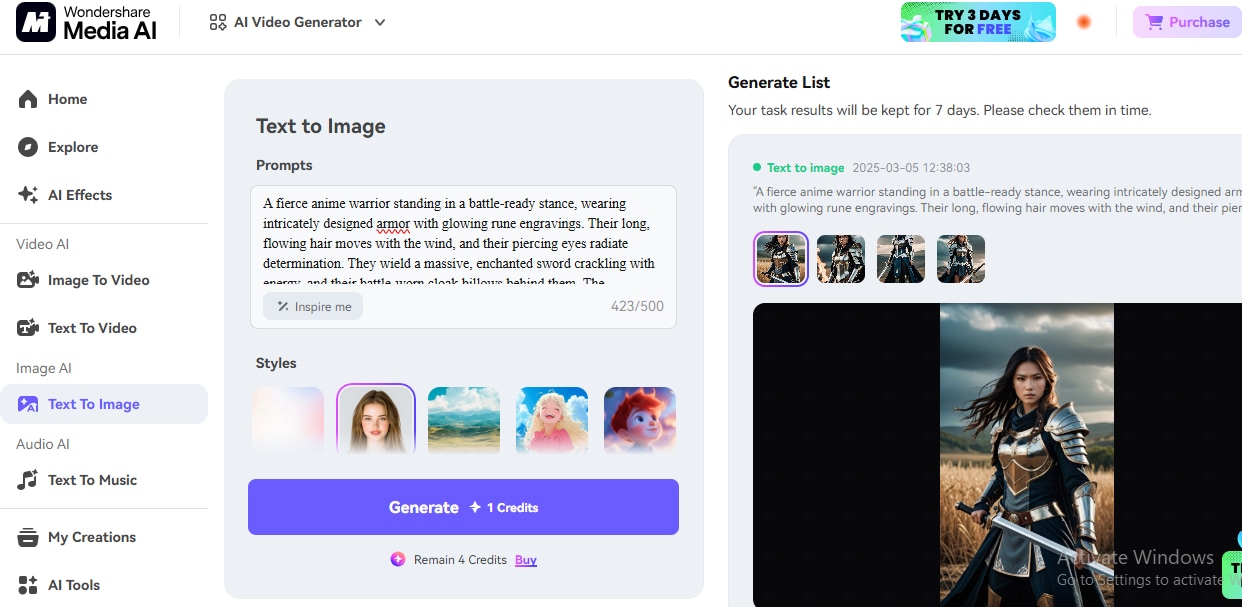
Text to Video Generation
Prompt-based video generation is a USP of media.io. It helps content creators save time by leveraging the power of AI video creation. In the editor, you get the option to create videos of up to 8 seconds in 720p resolution. The character limit has been increased for video generation to 1000 so that you can mention precise details with ease.
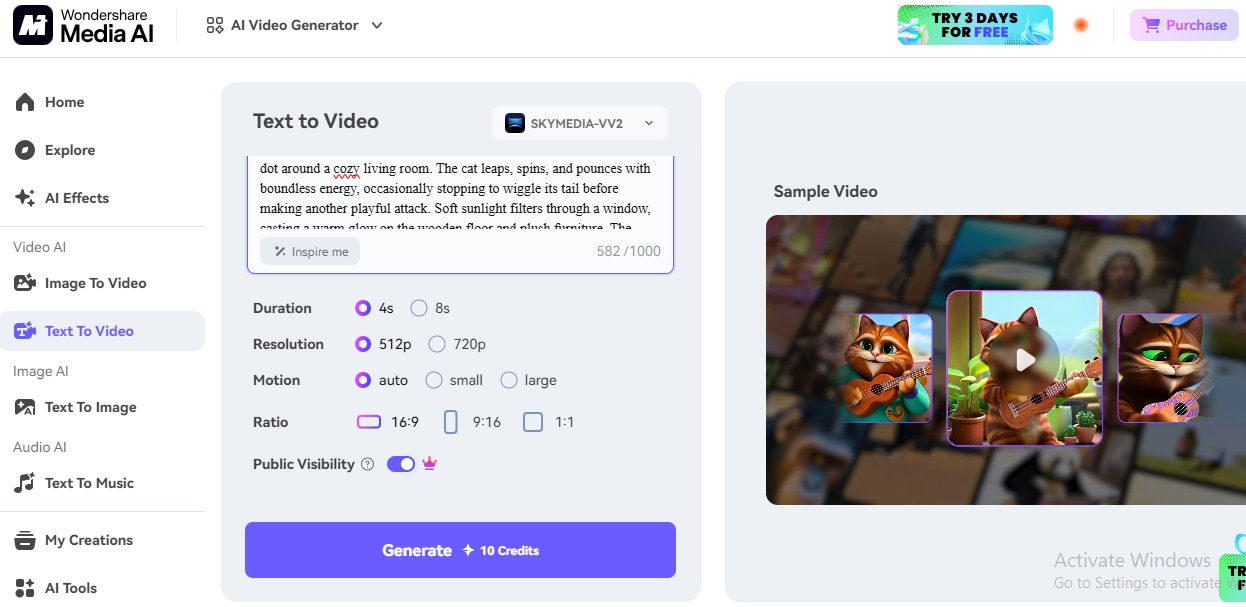
Image to Video Generation
Go beyond 720p resolution when you generate videos from images and prompts. The smart editor helps you pick the start screen, end screen, and other images you want to turn into videos. And then, type in a prompt that you want media.io to follow. After finalizing the resolution, dimensions, and duration, hit ‘Generate’ to convert your images to videos.
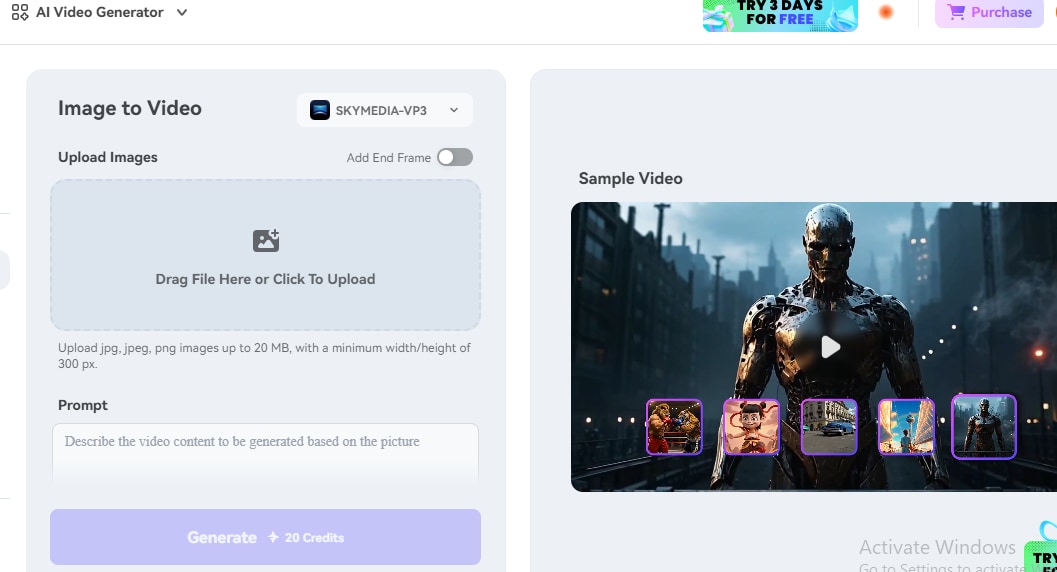
Text to Music Generation
Who would have believed that simple prompts could generate awesome pieces of music? At media.io, users can put in up to 1,000 characters of a prompt and generate AI music that lasts from 30 seconds to 5 minutes. If you don’t have any ideas for the prompt, you get access to three samples that can be explored before you hit ‘Generate.’
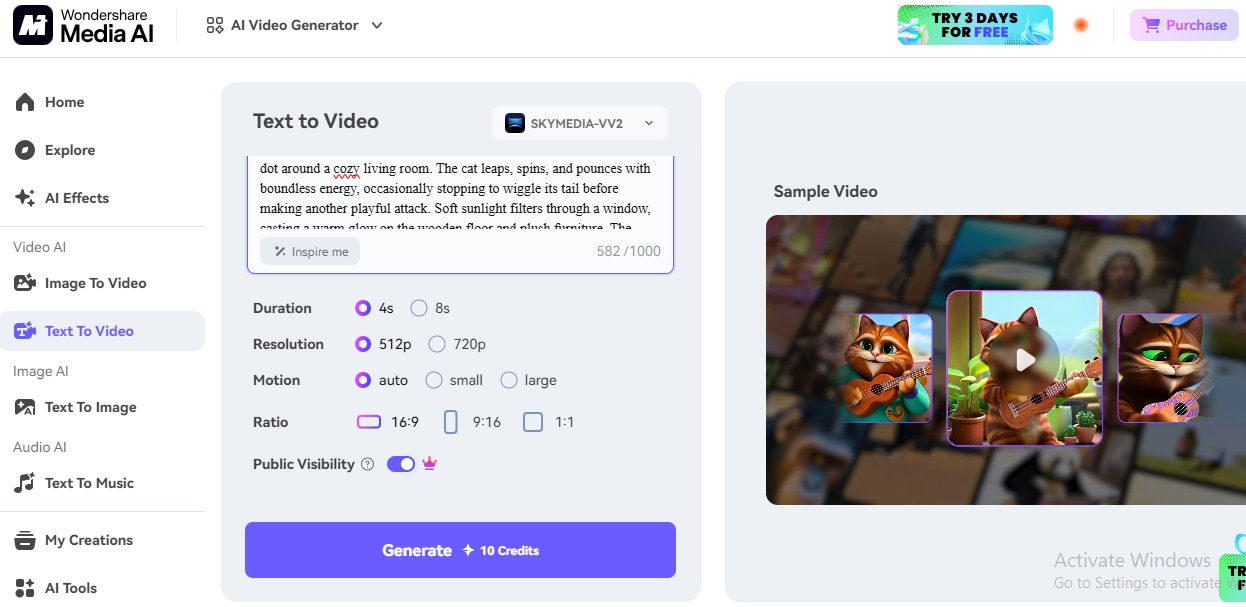
Part 4: Step by Step: How to create AI Videos with Media.io
Step 1
Hit the "Choose Files" button to upload your image. Media.io supports files up to 20GB, with a minimum dimension of 300px. Additionally, you can provide a text prompt of up to 1000 characters for a more personalized video creation experience.
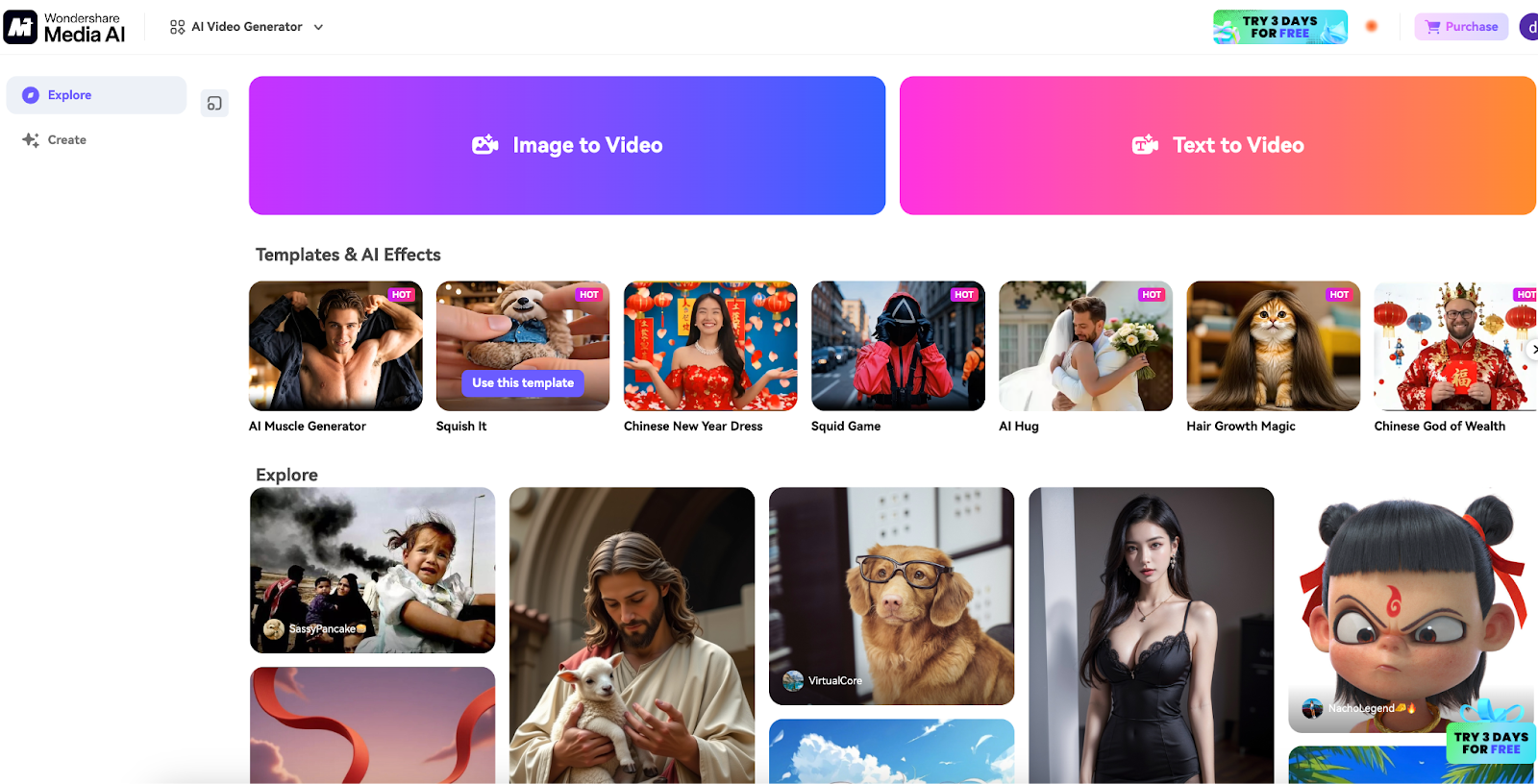
Step 2
Select your preferred AI video generation engine. You can set the video duration between 5 and 8 seconds and adjust the resolution from 360p to 540p according to your requirements.
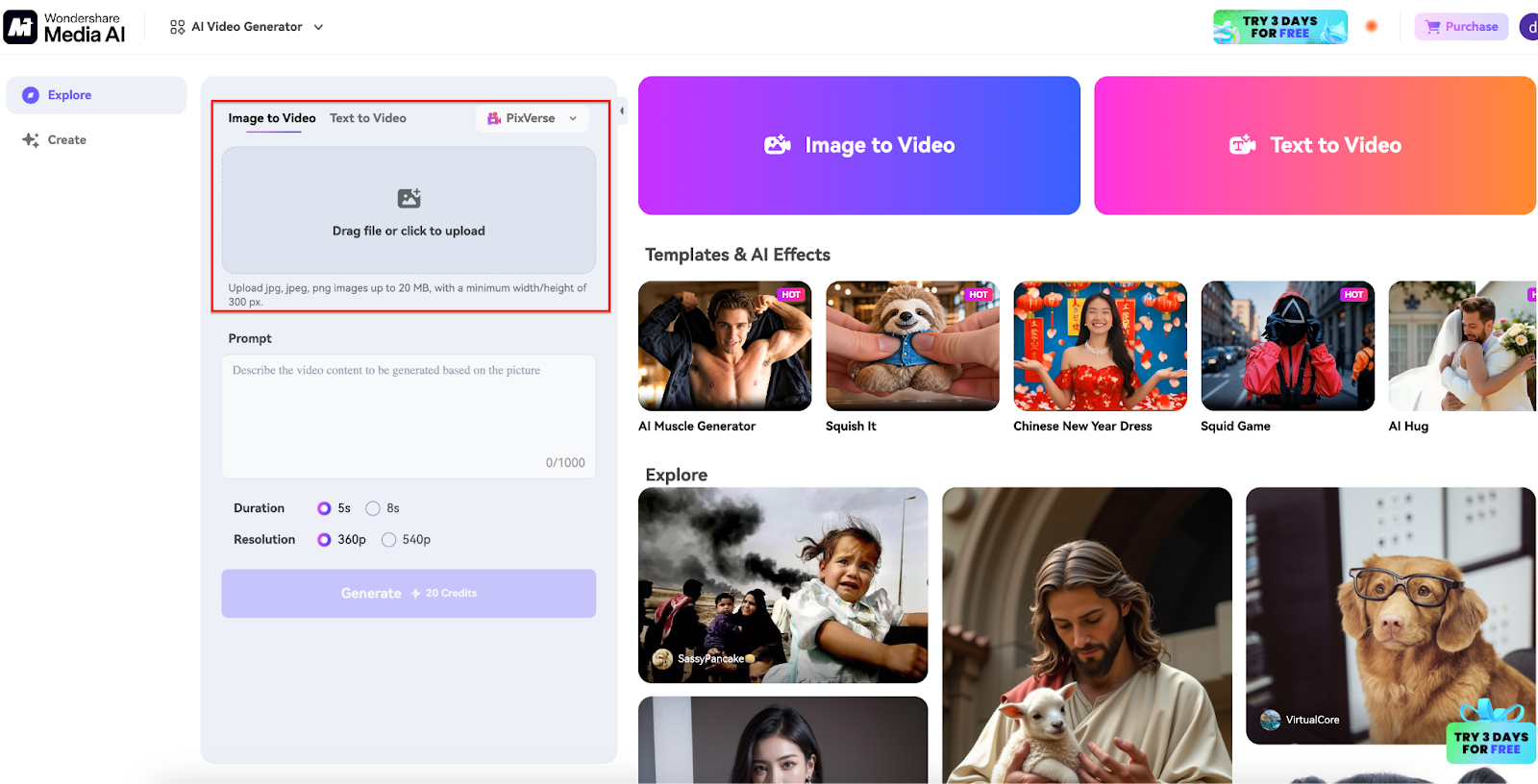
Step 3
Once you’ve customized your settings, click "Generate" to create the video. The AI will process the input and present a preview for you to review. If you’re happy with the outcome, click "Download" to save the video in MP4 format. If necessary, you can regenerate the video for further adjustments before downloading.
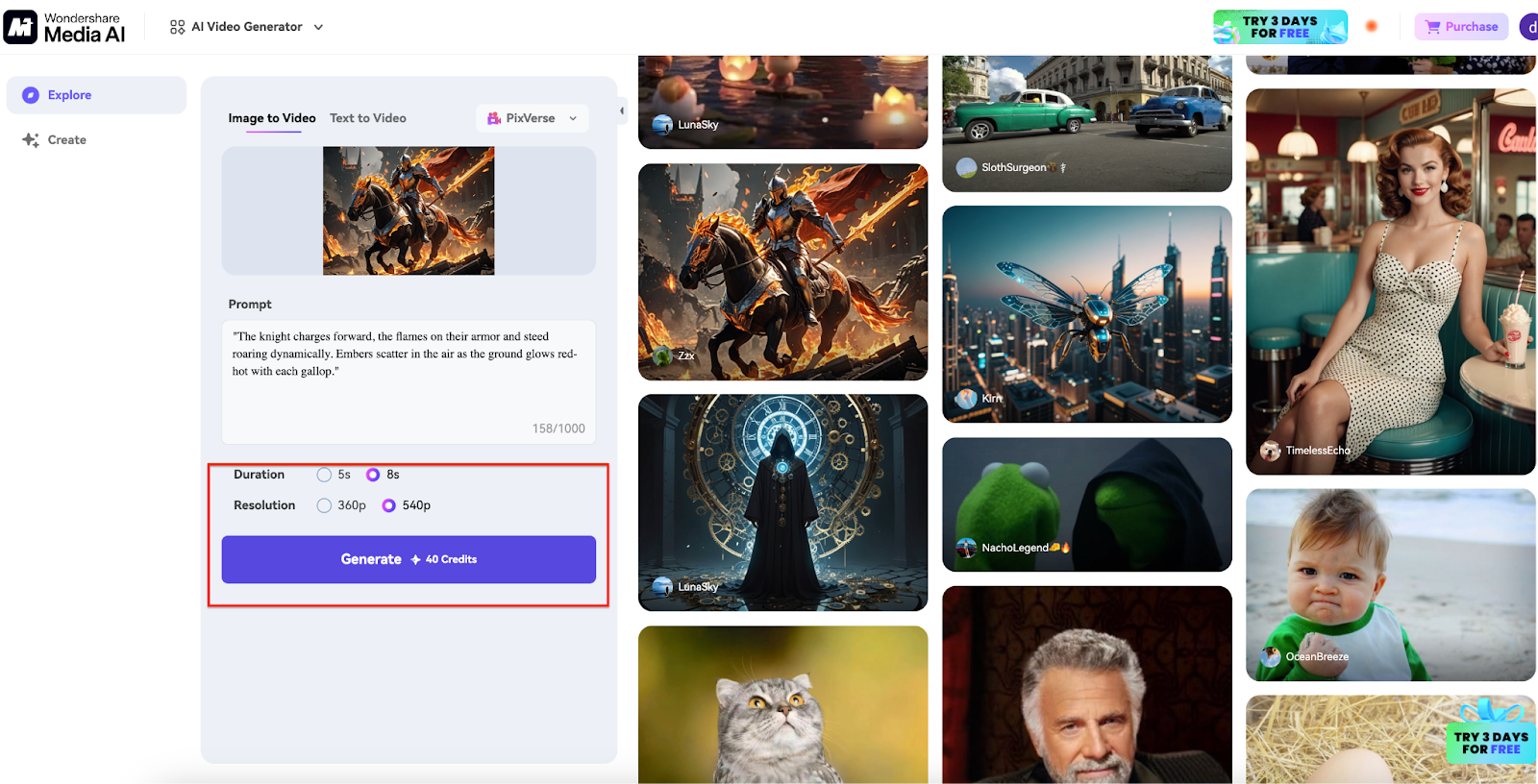
Conclusion
FAQs
-
1.Is Leonardo.ai completely free?
No. Leonardo has a free plan that allows you to create limited, prompt-based images. But other features such as upscaling, video generation, and transparent PNG creation are to be paid for. -
2.Can Leonardo.ai create videos?
Yes, Leonardo.ai can create videos from images. It is a paid feature and can be accessed through the Artisan plan or by buying credits for specific projects. -
3.How much does Leonardo.ai cost?
Subscribers can choose from five plans for image generation. The starter plan can be availed for $10/month when billed annually. Quotations can be requested for multi-user integration. -
4.Is Leonardo.ai safe to use?
Leonardo.ai implements strict content moderation rules to ensure the safety and privacy of users. The policy also restricts unlawful use of content creation, building a safe workspace for all users. -
5.How does Leonardo.ai API work?
The API is integrated by developers into their system to get AI-generated images that can be integrated into games, creative projects, and designs.