AI video production is transforming content creation and making it faster and more accessible. InVideo AI is one of them, and it offers text-to-video and pre-designed templates, but it suffers from limitations in the form of inflexible customization and high prices. Media.io AI Video Generator is a better alternative, and they offer an inbuilt AI suite in the form of text-to-video, AI dubbing, and platform support at a lower price.
Here is the InVideo AI review and its comparison to Media.io, where their ease of use, features, and pricing are compared to help creators, marketers, and businesses choose the best AI video creator. Let's go in-depth!
In this article
Part 1: What is InVideo AI?
InVideo AI is an advanced AI-powered video creation platform that streamlines video production for marketers, small businesses and content creators. It offers an intuitive interface that allows users to generate professional-quality videos without requiring prior editing experience.
Key Features of InVideo AI
- AI Video Generation Without a Learning Curve— Users can type in their idea, specify the video length, platform, and voiceover preferences, and let InVideo AI video generator automatically generate a polished video. This feature eliminates the complexity of traditional video editing.
- 16 million+ Stock Assets— The platform includes a vast media library with millions of stock photos and videos, allowing users to enhance their content without relying on external resources.
- Text-Based Video Editing using Magic Box— InVideo AI video generator offers editing of videos through text commands. Whether changing the voiceover accent, eliminating specific scenes, or adding a hip intro, this AI-based feature simplifies editing.
- AI-generated Images and Videos— It is possible to generate videos using InVideo AI v3.0 that include AI-generated visuals, like images and animations, in one step, without having to apply various external tools. This maximizes creative potential while optimizing workflow.
- Human-Like AI Voiceovers— InVideo AI provides high-quality, realistic AI voiceovers in different accents and languages, which help users to create compelling videos using voiceovers that sound realistic.
Pros & Cons of Invideo AI
User Ratings & Third-Party Reviews
InVideo AI has received positive ratings on platforms like G2 [4.5/5], with users praising its ease of use and AI-powered features. However, some reviews highlight its advanced editing flexibility and pricing structure limitations.
Part 2: How to Generate Videos Using InVideo AI: A Step-by-Step Guide
Step 1
Visit the InVideo AI platform and sign up using your email, Google, or Apple ID. Once logged in, you'll be greeted with a streamlined interface where you can begin creating videos instantly.
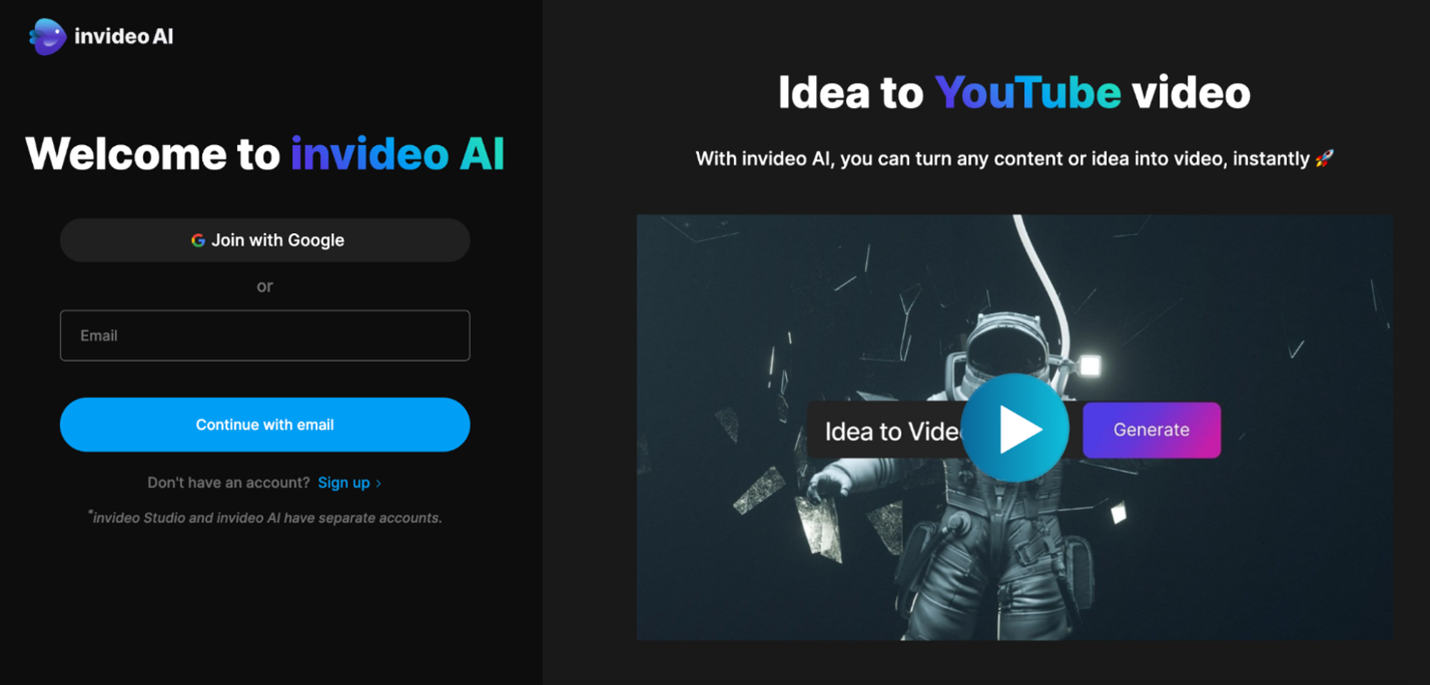
Step 2
Enter a detailed prompt describing your video concept. Specify key elements such as video type, duration, tone & style, voiceover accent & language, etc. Once done, click on "Generate Video" to proceed.
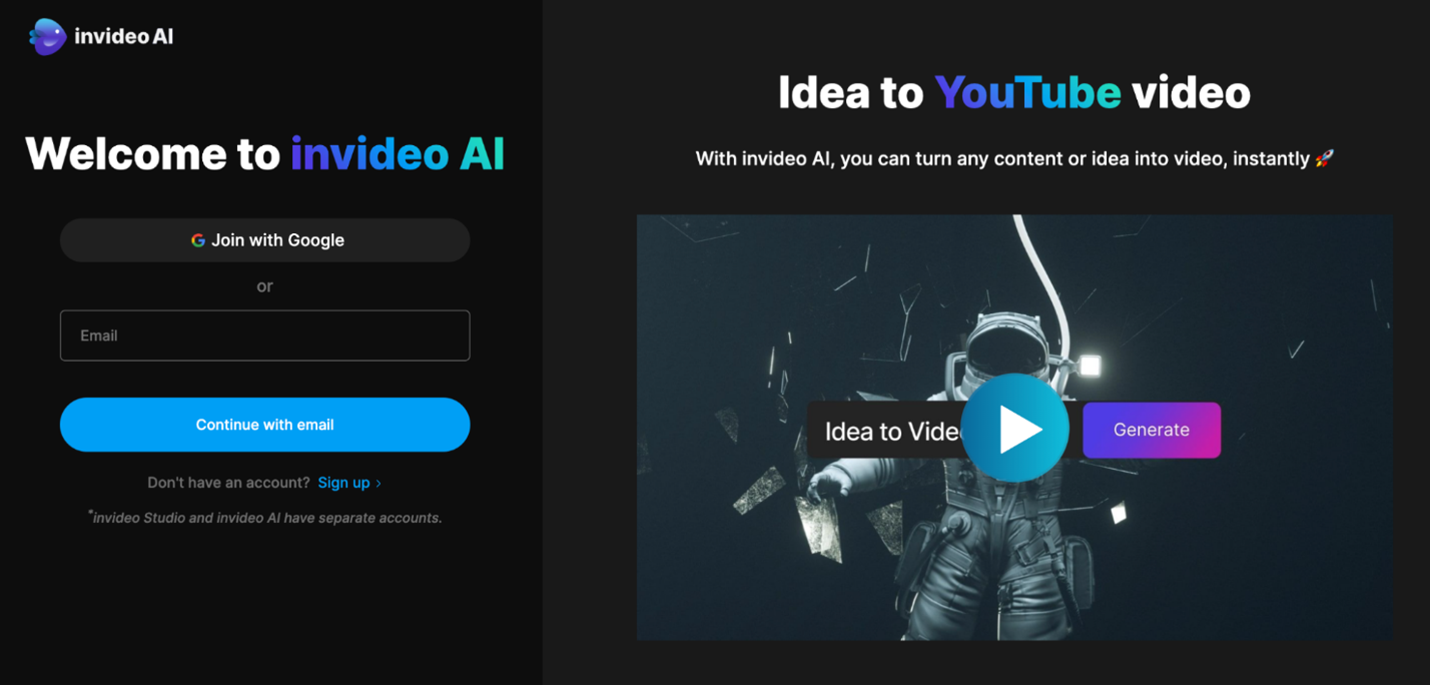
Step 3
InVideo AI video generator will generate a video based on your input, compiling relevant visuals, voiceovers, and transitions. If needed, you can refine it using text-based editing: use simple commands like "Add an intro" or "Change voiceover tone." Or you can mannually edit it.
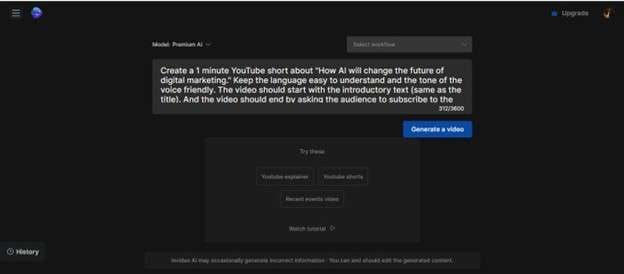
Step 4
Once satisfied, click "Export" to export your video in the desired resolution. Choose whether to add watermarks before posting directly to destinations like YouTube or Instagram.
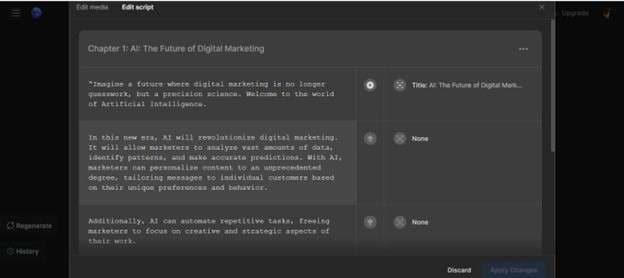
With these easy steps, InVideo AI video generator helps users create high-quality videos without complex editing skills, making it a go-to tool for content creators and marketers.
Part 3: Media.io AI Video Generator: A Versatile Alternative
While InVideo AI video generator offers robust video creation tools, Media.io AI Video Generator is a powerful and cost-effective alternative. With an all-in-one AI toolkit, it simplifies video creation while providing more customization options at an affordable price.
All-in-One AI Toolkit for Video Creation
Media.io brings various AI-based features including ai video generator into one platform , and this is what makes it a valuable solution for marketers, content creators, and businesses.
- Suited for Producing Dynamic Videos – Turn text inputs into informative, interactive, and engaging videos.
- Multiple-purpose AI Video Styles – Create marketing, instructional, training, and video entertainment using more than 100 AI-based templates.
- AI Animation & Avatars – Convert videos to anime-style animations or include AI-generated avatars and voiceovers in more than 20 languages.
- Smart editing tools – Auto-caption, remove background noise, and add music or effects to generate a finished product.
- Cross-Platform & Free – Enjoy watermark-free video creation on the web, desktop, and mobile, with an affordable pricing model.
- Convert text-based descriptions into high-quality visuals within seconds, suitable for advertising, social media, and design.
- Enhance images with AI-powered tools like background remover, image extender, and resolution enhancer for professional-grade results.
- Choose from 10+ realistic, anime, 3D, cyberpunk, and abstract styles to match your unique style of creation.
- Enjoy watermark-free image generation with a free trial, making it accessible for beginners and professionals.
- Enjoy a drag-and-drop interface with essential editing functions such as cutting, trimming, merging, cropping, and speed adjustments.
- Leverage AI for instant subtitles, realistic voiceovers in over 20 languages, and seamless background removal.
- Export watermark-free videos in multiple resolutions (480p, 720p, 1080p) and easily share your content directly on social media.
Part 4: InVideo AI Pricing vs. Media.io: Which Offers Better Value?
InVideo AI Pricing
InVideo AI provides a free plan, but it includes watermarked videos and limits exports. For users who need HD exports, the paid plans start at $20 per month, making it a pricier option for creators looking for professional-quality videos.
Media.io Pricing
Media.io offers a more flexible pricing model. Its free tier allows users to export five-minute HD videos without a watermark, something InVideo AI does not provide. The premium plan, priced at $9.99 per month, supports 4K exports and grants access to unlimited AI effects, offering significantly better value at half the cost of InVideo AI.
Takeaway: Media.io Offers Advanced Tools at Half the Cost
Compared to InVideo AI, Media.io not only delivers similar—if not better—AI-powered video editing capabilities but does so at a more affordable price.
Part 5: Why Media.io Stands Out: Advanced AI Tools for Creators
- Integrated Voice and Audio Solutions — Unlike InVideo AI, Media.io offers AI Voice Generators and AI Music Generators to add voiceovers and background music to videos seamlessly.
- High-end AI Tools — Media.io provides AI dubbing, subtitles, green screen, and video effects, which contribute to content creation using automated methods.
- Cross-platform and user-friendly — Accessible to Windows, Mac, Linux, iOS, and Android, Media.io can run in a browser directly and has a straightforward interface.
Part 6: How to Create AI Videos with Media.io?
Step 1
Click Choose Files to upload your image. Media.io supports files up to 20GB with a minimum dimension of 300px. You can also input a text prompt of up to 1000 characters for a more customized video creation experience.
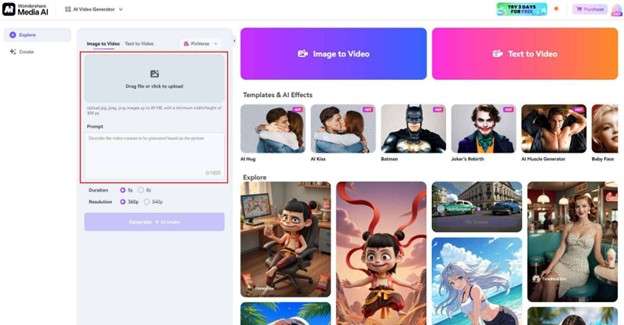
Step 2
Choose your AI video generation engine. You can set video duration between 5 to 8 seconds and adjust the resolution from 360p to 540p to match your needs.
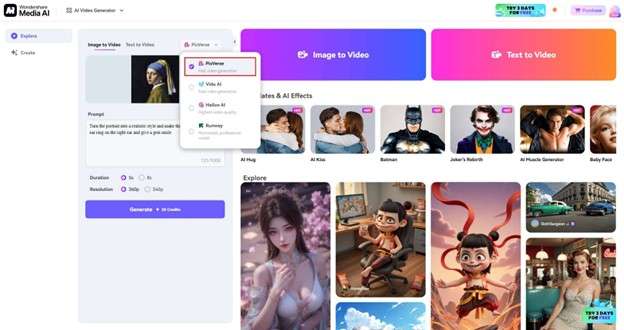
Step 3
After setting your preferences, click Generate to create the video. The AI will process the input and deliver a preview for you to review. If you're satisfied with the result, click Download to save the video in MP4 format. If needed, regenerate the video for further refinement before downloading.
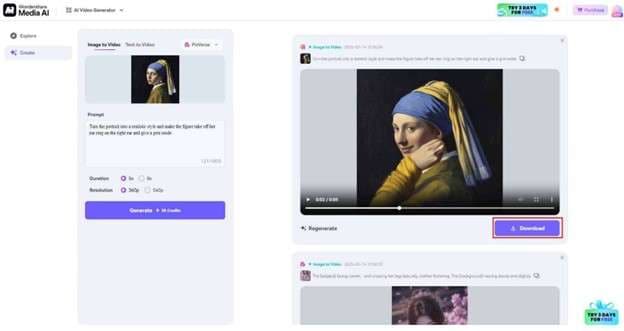
Conclusion
FAQs
-
1.Is Invideo.io free to use?
Invideo offers a free plan with limited features and watermarked videos. Paid plans provide access to more features, templates, and the ability to export videos without watermarks. -
2.What templates are available on Invideo.io?
Invideo offers thousands of templates for different use cases, such as social media posts, ads, business presentations, and event promotions. -
3.Can I export videos in HD in Invideo.io?
Yes, paid plans allow you to export videos in HD (720p and 1080p). -
4.Is my data safe on Invideo.io?
Yes, Invideo uses secure encryption to protect user data and projects. -
5.Does Invideo.io offer team collaboration features?
Yes, paid plans allow multiple users to collaborate on projects.

