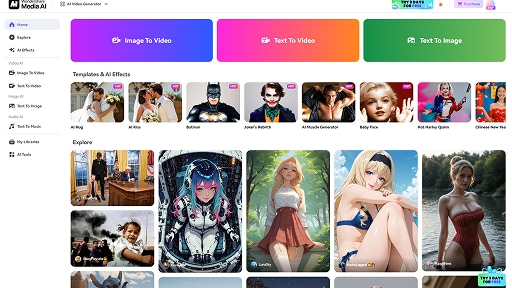The rise of AI-powered creativity has transformed the way digital content is produced, making it more accessible and efficient for creators, marketers, and designers. Among the many AI tools available, Crayo AI has gained popularity for its ability to create high-quality artwork in diverse AI art styles, helping users bring their ideas to life with just a text prompt. Keep on reading and explore detailed introduction of Crayo AI and its competitive alternative Media.io.
In this article
Part 1: What is Crayo AI?
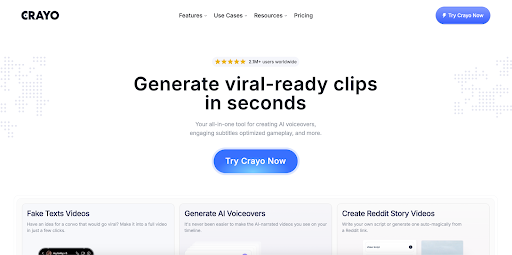
Creating stunning digital artwork no longer requires years of practice or expensive software. Crayo AI simplifies the process by using artificial intelligence to generate images from text prompts, making creative expression more accessible to everyone. Whether you’re a designer, content creator, or just exploring digital art, this tool helps bring your ideas to life in seconds.
One of its biggest strengths lies in its diverse art styles, allowing users to experiment with surreal, abstract, anime, and photorealistic imagery. Instead of manually sketching or painting, you simply enter a description, and Crayo AI generates a high-quality image based on your input. The platform continuously learns and improves, ensuring impressive results that align with modern digital art trends.
Designed with a user-friendly interface, Crayo AI makes it easy to create, customize, and refine images without prior design experience. Since it’s web-based, you can generate AI-powered visuals anytime, anywhere, without needing to install software. Whether you’re working on a branding project, social media content, or personal artwork, Crayo AI provides a powerful, hassle-free solution for turning imagination into reality.
Part 2: Key Features of Crayo AI
Crayo AI stands out as a powerful AI image generator with innovative tools designed for digital artists and content creators. From transforming text-to-image prompts into stunning visuals to offering diverse Crayo AI art styles, it provides a seamless and intuitive experience. Below are the standout features that make Crayo AI a top choice for creative professionals.
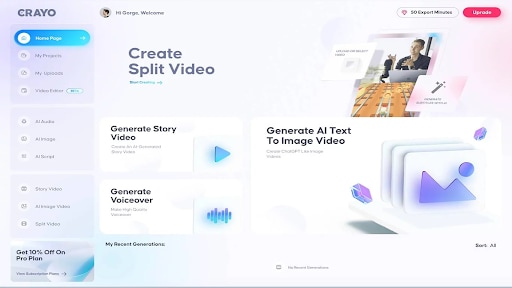
1. AI-Powered Video Generation
Crayo AI enables users to create AI-generated videos effortlessly. With Story Video, users can generate Reddit-style storytelling videos using an AI script generator. The Split-Screen Video feature helps format videos with optimized subtitles and a library of gameplay clips. Additionally, the Fake Texts Video tool allows users to design fake text conversation videos for Instagram, TikTok, and YouTube Shorts, making it a useful tool for viral content creation.
2. AI Voiceovers
The AI Voiceovers feature lets users generate realistic and natural-sounding AI voices for videos. It supports multiple tones, making it ideal for storytelling, explainer videos, and narration-based content. With easy customization options, users can select different voice styles to match their needs. Whether for YouTube videos, social media, or advertisements, this tool helps enhance video production with professional AI-generated audio.
3. AI Image Generation
Crayo AI’s AI image generator transforms text prompts into visually stunning artwork. Users can create images in a variety of Crayo AI art styles, ranging from photorealistic to surreal and cartoon-like designs. This tool is useful for graphic designers, social media creators, and digital marketers who need unique visuals without manual effort. With AI-powered refinements, users can enhance and upscale generated images for high-resolution output.
4. AI Idea Generation
The AI Ideas feature provides content creators with instant inspiration for video scripts, marketing copy, and design concepts. Whether brainstorming new ideas for social media campaigns, blog posts, or creative projects, the AI assists by generating relevant suggestions. This feature is particularly useful for those looking to speed up their workflow and reduce the time spent on content ideation.
5. AI Video Downloaders
Crayo AI includes YouTube and TikTok Downloaders, allowing users to download and save videos from these platforms. This feature is particularly useful for content repurposing, video editing, and offline access. Users can retrieve high-quality video files without needing additional software, making it a convenient tool for digital marketers, video editors, and social media managers.
With these features, Crayo AI serves as an all-in-one AI content creation tool, catering to video creators, digital artists, and content strategists looking for efficient AI-driven solutions.
Part 3: Pros and cons of Crayo AI
Like any AI-powered tool, Crayo AI has its strengths and limitations. While it offers a powerful image-generation experience with diverse Crayo AI art styles, there are some areas where it may fall short for certain users. Here’s a breakdown of the pros and cons to help you decide whether it’s the right AI image generator for your needs.
Part 4: Exploring AI Video Creation with Media.io AI Video Generator
Incorporating AI-generated images into dynamic videos can significantly enhance engagement and storytelling in digital content. Platforms like Media.io AI Video Generator facilitate this transformation, offering tools that convert static visuals into compelling video narratives.
Why Extend AI Art to Video?
Animating AI-generated images into videos opens new avenues for creativity, particularly in social media and marketing. Dynamic content tends to capture audience attention more effectively than static images, leading to increased interaction and shareability. By converting images into videos, creators can craft richer stories, demonstrate product features more vividly, and convey messages with greater impact. This approach aligns with current digital marketing trends that prioritize video content for its effectiveness in audience engagement.
Key Features of Media.io AI Video Generator
- AI Image-to-Video & Text-to-Video Conversion
-
Functionality: Transform static images or text prompts into engaging videos using advanced AI algorithms with multiple AI Prompts templats resources.
-
Application: Ideal for creating promotional content, educational materials, or social media posts that require quick and visually appealing video production.
-
- Customizable AI Engines
-
Functionality: Select from various AI models to generate videos in different styles and formats.
-
Application: Allows users to tailor videos to specific themes or brand aesthetics, ensuring consistency across marketing materials.
-
-
Flexible Video Settings
-
Functionality: Adjust video resolution, length, and dimensions to meet diverse platform requirements.
-
Application: Ensures compatibility and optimal display across various social media platforms and devices.
-
-
Quick Download & Sharing
-
Functionality: Export videos in MP4 format for easy distribution and sharing.
-
Application: Simplifies the process of uploading videos to websites, social media channels, or embedding in presentations.
-
By leveraging these features, creators and marketers can efficiently produce high-quality video content that enhances audience engagement and broadens the reach of their digital campaigns.
Part 5: How to create AI videos from your stories with Media.io
Creating AI-powered videos from images or text is quick and seamless with Media.io AI Video Generator. Follow these simple steps to transform your visuals into dynamic videos with customizable settings and high-quality output.
Step 1 Choose Your Input – Image or Text
Login to media.io Ai video generator tool. To begin, select the type of input you want to convert into a video. You can choose Image-to-Video or Text to Video based on resources you have and the control of result you want to take.
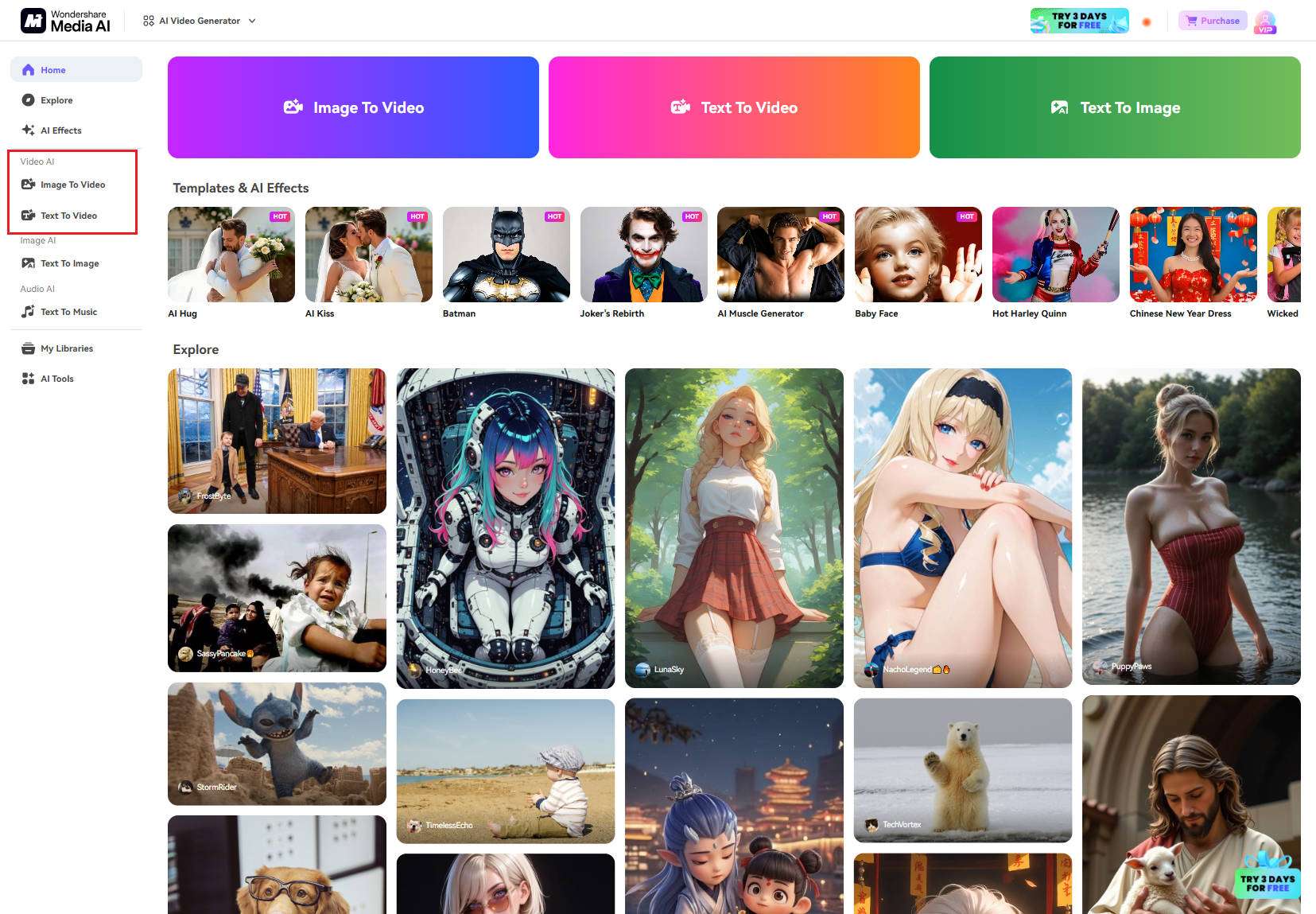
Step 2 Select AI Engine & Customize Settings
Once your input is uploaded, choose the AI generation engine that best aligns with your creative vision. Media.io offers multiple AI models, allowing users to generate highly detailed and visually compelling videos. After selecting the AI engine, adjust key parameters such as video resolution, duration, and aspect ratio to match your intended use. Before finalizing, preview the settings to ensure they align with your desired outcome.
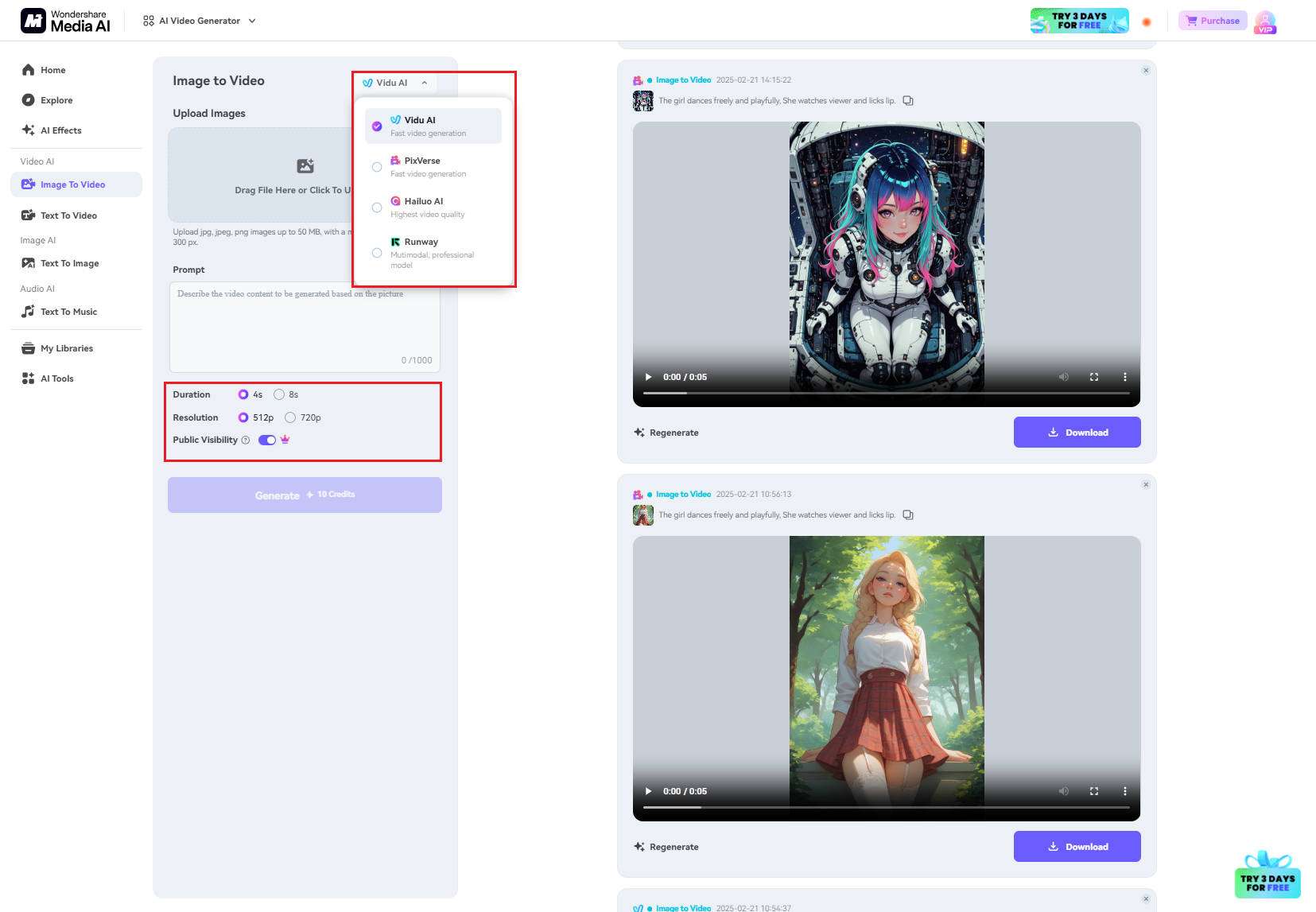
Step 3 Generate & Download
After configuring your settings, click the "Generate" button to let the AI process your input and create a high-quality video. If the initial output doesn’t meet your expectations, you can modify your settings, refine the input prompt, and regenerate for better results.
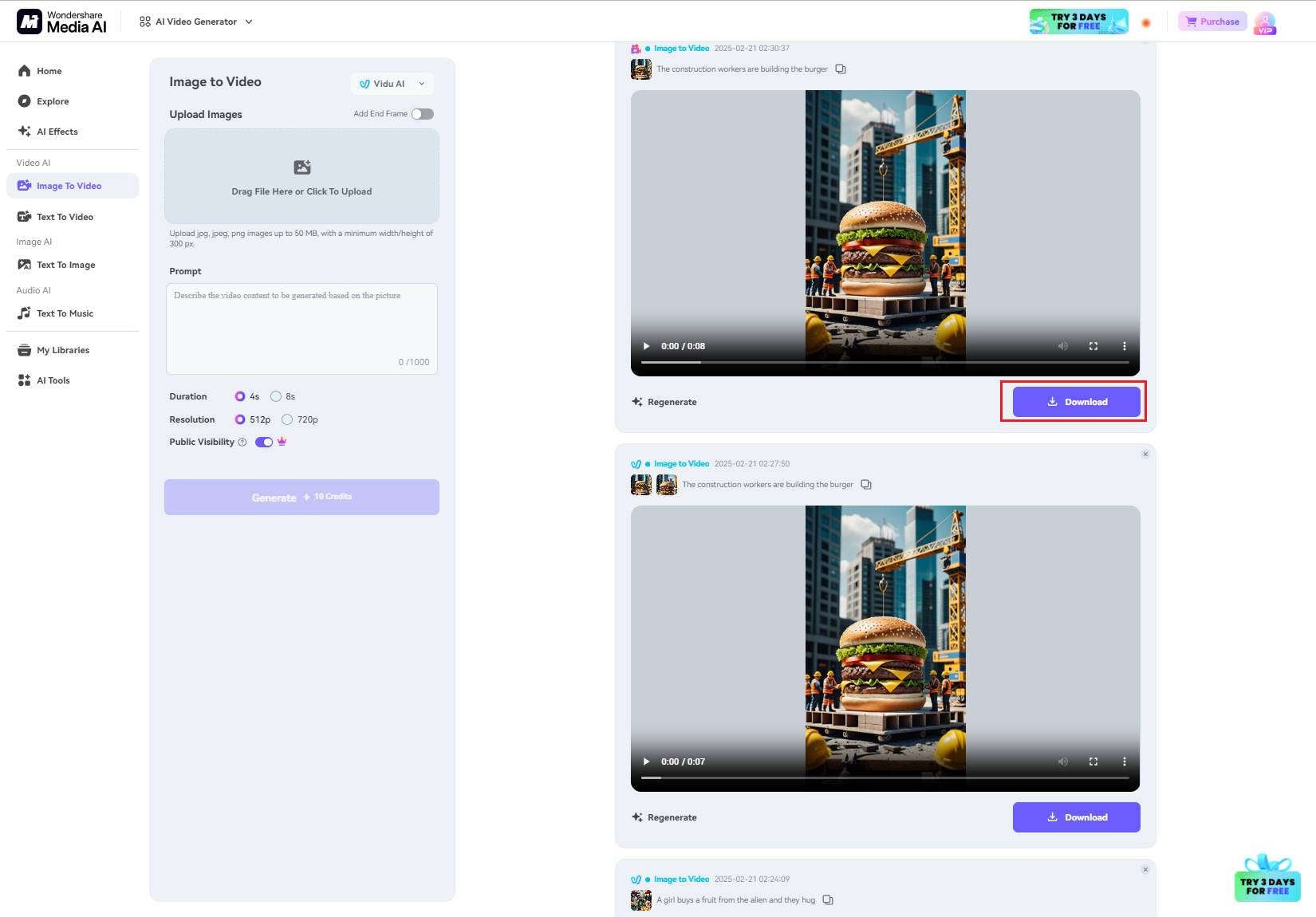
Conclusion
FAQs
-
1.Is Crayo.ai video generator free?
Crayo.ai offers free plans with limited features, while premium plans unlock advanced tools, higher video quality, and longer durations. -
2.Is my data safe with the Crayo.ai video generator?
Crayo.ai uses encryption and follow data privacy laws to protect your information. Always review their privacy policy. -
3.Can I generate in other languages?
Yes. Crayo.ai support all languages. Simply provide the text in the language you want to generate in. -
4.Does the tool support voiceovers?
Yes. Crayo.ai can generate mute videos but you can choose to generate music in its AI music generation module. -
5.Do I need video editing experience to use this tool?
No, Crayo.ai AI video generator is designed to be user-friendly and requires no prior video editing experience. Simply input your content, and the AI will handle the rest.