RAW format is a very simple and non-processed image format whereas JPG and PNG formats are processed image formats. In the RAW image format, your files will be available in the original condition without any changes. Sometimes for working in the Photoshop and other image processing software, you need the RAW format of images instead of PNG or JPG format. If you want to convert PNG to RAW format then this is possible online PNG to RAW converter websites. These websites are free of cost available and you can convert PNG to RAW without paying anything. We will look on some of the most popular PNG to RAW converter websites in this article.
Part 1: Best 3 PNG to RAW Converter Online for Free
Online Convert Free
URL: https://onlineconvertfree.com/convert-format/png-to-raw/
Online Convert Free is PNG to RAW online converter website where you can convert the PNG format files to the RAW format for free of cost. This website is a browser-based converter so you just need to have the PNG format file and a good internet then you can convert PNG to RAW online without any installation.
Pros:
- Browser-based converter so you don’t need to install any software on your computer.
- You can convert files to other image formats as well.
- It also supports other types of converters such as audio, video, EBook, etc.
Con:
- You always need internet to convert your files.
- Sometimes you may face issue in finding the right converter.
- The output quality of converted files is not good.
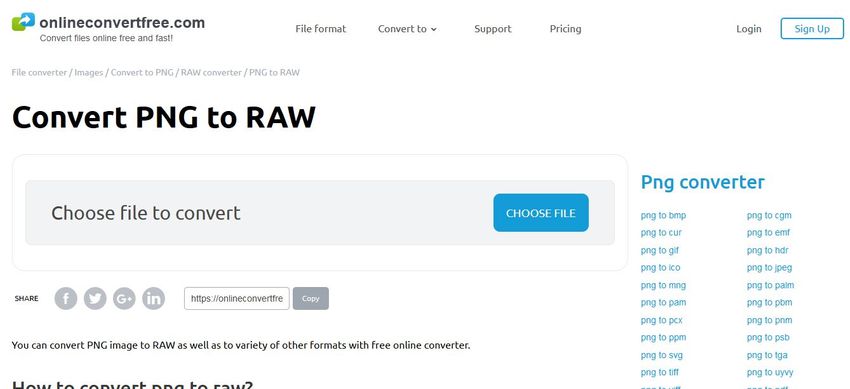
Online Converter
URL: https://www.onlineconverter.com/png
Online Converter is another option that allows users to convert different types of files from one format to another including PNG to RAW. This is also a browser-based converter so you can directly convert the files using any of your favorite browsers. There is no issue of operating system compatibility so you can quickly convert files on any operating system.
Pros:
- This website supports many image formats.
- You can easily convert the files using your browser.
- It supports audio, video, EBook and many other types of conversion as well.
Con:
- This is not possible to use the website offline.
- Unable to process images in good quality.
- The conversion speed is slower.
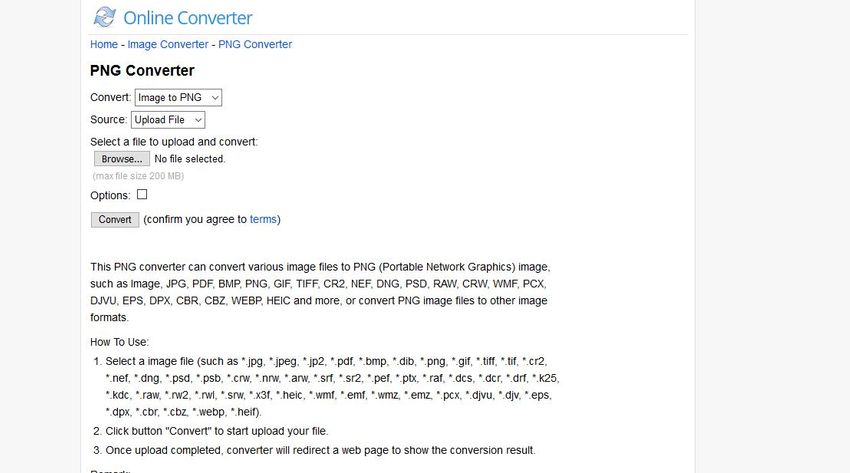
AConvert
URL: https://www.aconvert.com/image/raw-to-png/
AConvert website is very powerful and easy to use website where you can convert PNG to RAW and many other image formats. This website not only allows you to convert images even you can crop, compress, resize, add effects and rotate the photos without using any other program. The website supports converting audio, video, documents, EBook, archive and webpages for free.
Pros:
- You can convert multiple types of files.
- Supports so many different types of image formats.
- Browser-based website no issue of operating system compatibility.
Con:
- You can only convert one file at a time.
- Not able to process images at a faster speed.
- Sometimes you may lose the originality of file.
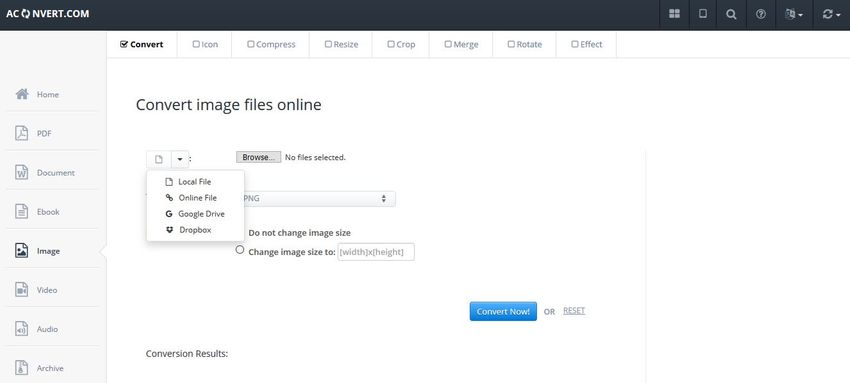
Part 2: More Information about RAW
What is RAW Format?
RAW format images are those files which contain the very less processed with the image sensors. These files can’t be printed or edited using the bitmap graphics editors. There are hundreds of RAW image formats used by digital cameras.
Pros:
- These images are usually in very high quality as compared to the other image formats.
- You can get so many shaded in the RAW format files as it contains 12 or 14-bit intensity information each channel.
- The RAW format images use high quality and lossless compression.
- You can set the color space to any point of your need.
- You can easily design the photos according to your need because of the high-quality images.
Con:
- These files are very large in the size as compared to the PNG and JPG format.
- You need a larger space to store a few images of this format.
- This is not possible to open these files in the common image viewers.
- The processing of this image format is very slow.
- These format files can slow down your camera.
Summary
Well, this is the complete information about the PNG and RAW image formats and 3 best sites which enables you to convert PNG to RAW format with ease. RAW format is good but the biggest downside of this format files is that you need lots of space to store these photos.
If you're looking for a useful image converter for more than 1000+ format convert, UniConverter you can't miss.Please see the below.
- · Support batch processing of picture conversion.
- · Convert image to over 1000 formats, including JPG, PNG, BMP, TIFF, GIF, and others.
- · Convert RAW to PNG or specific devices formats without any trouble.
- · Versatile toolbox combines Image Converter, GIF maker, video compressor and screen recorder, and others.

