CR2 is a raw image file created by the Canon brand of digital cameras. These files are based on TIFF specifications, are uncompressed in nature and high in quality. Being unprocessed and large in size, working with these files using image viewing and editing programs is difficult. So to make CR2 files accessible by general tools and programs converting it to a more flexible format like JPG is required. To help you with the conversion, listed below are the best CR2 to JPG conversion tools.
Part 1. Top CR2 to JPG Online Tools
With online tools, you can convert your CR2 files to JPG without installing any third party software. These free software works as browser tools and supports basic conversion features.
Online UniConverter
Comparing with CR2, and JPG is one of the most used and best-stored image formats. Therefore, the demand of convert CR2 to JPG become more and more. Online UniConverter discovery this demand and support CR2 to JPG conversion now.
Pros:
- Not only for image files conversion, but it also supports video and audio file conversion.
- Free to use.
- It compatibles most common browser.
Con:
- Five times/day conversion without login.
Online Convert
URL: https://image.online-convert.com/convert/cr2-to-jpg
This browser-based tool allows adding CR2 files from your computer as well as from Google Drive and Dropbox for conversion. Online files using URL can also be added to the program interface. The program allows editing the file quality, cropping the images, and changing the size and also the DPI. Option to enhance the image and choose the color is also there. Save your conversion settings on the program so that you do not have to enter them again and again.
Pros:
- Allows adding files from the computer, Google Drive, URL, and the Dropbox account.
- Facilitates editing the added images and also change its size.
- This CR2 to JPG converter free tool also has an option to save the conversion settings.
Con:
- The site comes with ads.
- No batch processing support.
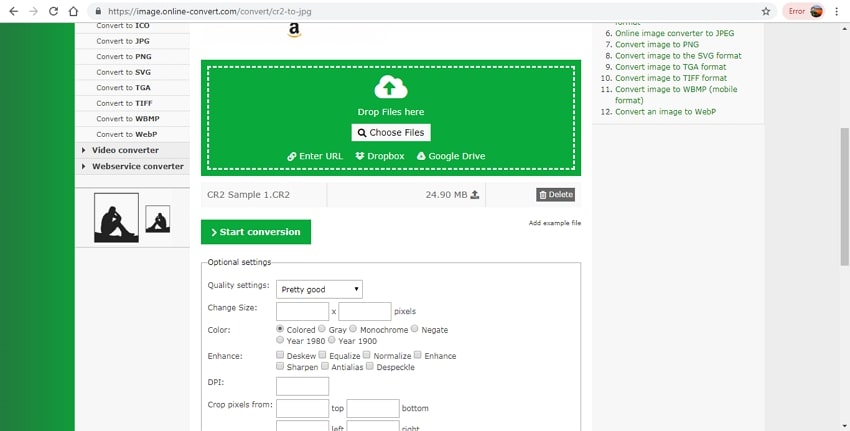
Online Converter
URL: https://www.onlineconverter.com/cr2-to-jpg
Using Online Converter, CR2 files up to 200MB can be added from your computer or through the URL to the program interface for the conversion process. The tool also allows you to change the file size by specifying the height and width. File quality in terms of percentage can also be selected. Post conversion, the files can be downloaded to your PC. Option to share the converted images on Facebook, Google+, Tumblr, and other sites is also supported.
Pros:
- You can convert CR2 file to jpg by adding local as well as online files.
- Option to choose file quality and the size.
- Allows sharing converted files over Facebook, Twitter, and other social media sites.
Con:
- The maximum supported file size is 200MB.
- The converted file needs to be downloaded.
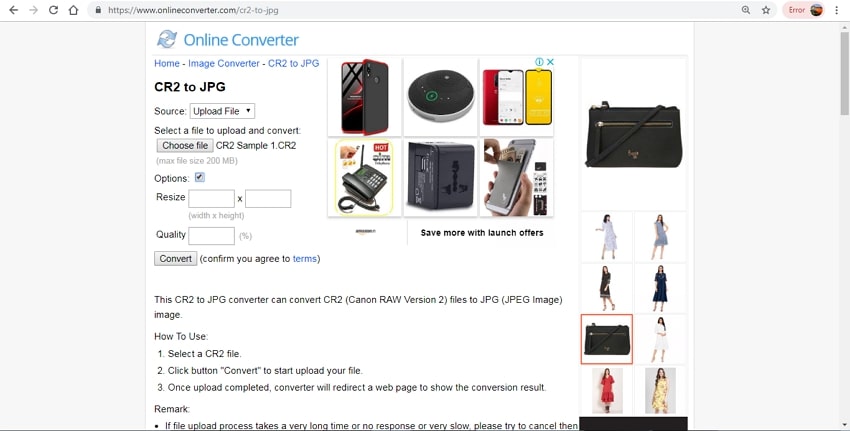
Zamzar
URL: https://www.zamzar.com/convert/cr2-to-jpg/
Zamzar is a popular online tool that supports an array of conversion types including .CR2 to JPG. Using the program your files can be converted to decent quality JPG as well as other files like BMP, GIF, TIFF, and others. Files from the computer and through URL can be added for the process. The converted files can be downloaded from the interface or can be received on your mail id.
Pros:
- Files from the computer and the URL can be added.
- Supports an array of image formats besides JPG for the conversion.
- Converted files available on the interface or can be sent to an email.
Con:
- No option for file size or quality editing.
- The program process only one file at a time.
- Internet dependent.
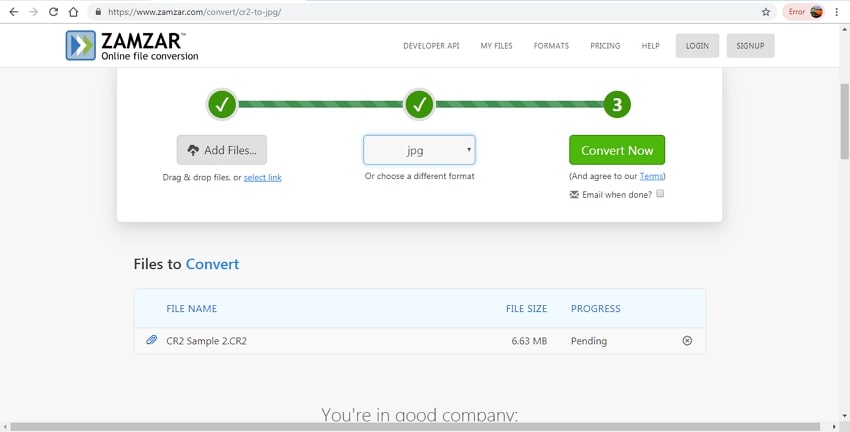
Convertio
URL: https://convertio.co/cr2-jpg/
Convertio allows importing CR2 files from computer, URL and cloud storage. Multiple files with a maximum combined size of 100MB can be added at a time for the conversion. In addition to JPG, an array of other formats and file types are also supported by the tool as the target files. The processed files can be downloaded to your PC or can be saved to the Google Drive or Dropbox account as needed.
Pros:
- Allows importing CR2 images from multiple sources.
- Converted files can be saved to your PC or cloud storage account.
- Multiple files within permitted file size can be added at a time.
Con:
- 100 MB is the maximum supported file size.
- No option to edit file size or other parameters.
- Site has ads.
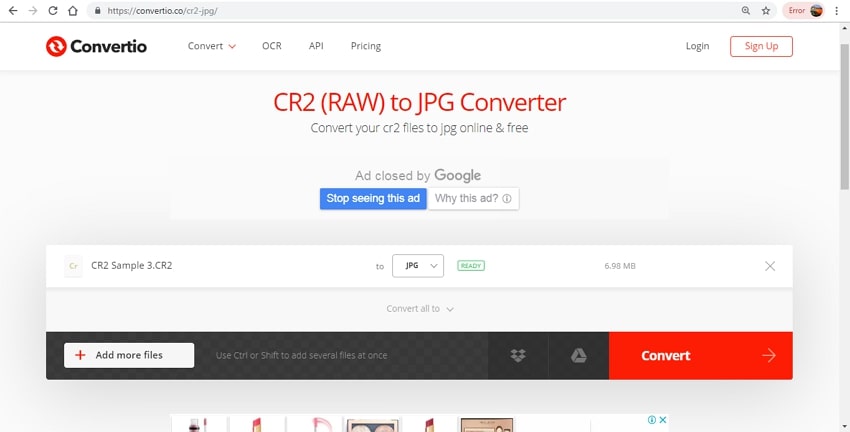
CloudConvert
URL: https://cloudconvert.com/cr2-to-jpg
With this browser-based program, your CR2 to JPG and other file conversions are hassle-free. Files from multiple sources like computer, URL, Google Drive, OneDrive, Box, and Dropbox can be added. There are options to edit the images with functions like resizing, rotating, choosing quality, density, and others. Option to create an archive is also there. You can choose to get the process completion notification if desired. The processed images can be saved to your PC and an array of cloud storage accounts.
Pros:
- CR2 images from an array of sources can be added.
- Post conversion, the JPG files can be downloaded and saved to the system, Google Drive, Dropbox, OneDrive, and Box account.
- File editing option available along with an option to change the size and the quality.
Con:
- Dependency on the internet connection for the working.
- The site comes with ads.
- No batch processing support.
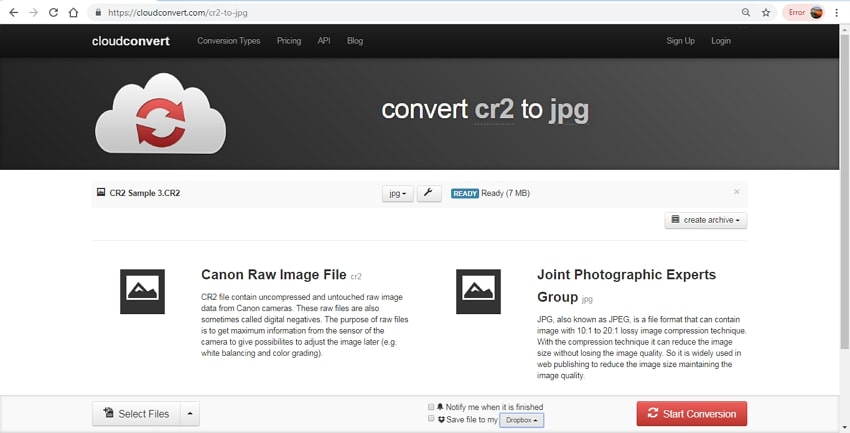
Part 2. Advanced Software to Convert CR2 to JPG
To convert your CR2 images in high-quality JPG files, Wondershare UniConverter is the best software to use. This advanced desktop software comes loaded with an array of features that facilitates effortless and quick conversion task. Your images in CR2 and other formats can be converted to JPG, PNG, and other image files without losing original quality. With batch conversion, multiple files at a time can be processed to save time and efforts. Using the software you can even edit the output file by specifying the desired file size and the quality. The software can be downloaded for free on your Windows and Mac system. The trial version can be used for testing the features after which the desired package can be purchased.
- · Support batch processing of CR2 to JPG conversion.
- · Convert images to over 1000 formats, including JPG, PNG, BMP, TIFF, GIF, and others.
- · Convert CR2 to JPG or specific devices formats without any trouble.
- · Versatile toolbox combines Image Converter, GIF maker, video compressor and screen recorder, and others.
Guide on How to Convert CR2 to JPG Using Wondershare UniConverter
Step 1: Launch CR2 to JPG Converter
Download, install and run the Wondershare UniConverter software on your PC. On the main interface, select the Toolbox section and then choose the Image Converter option.
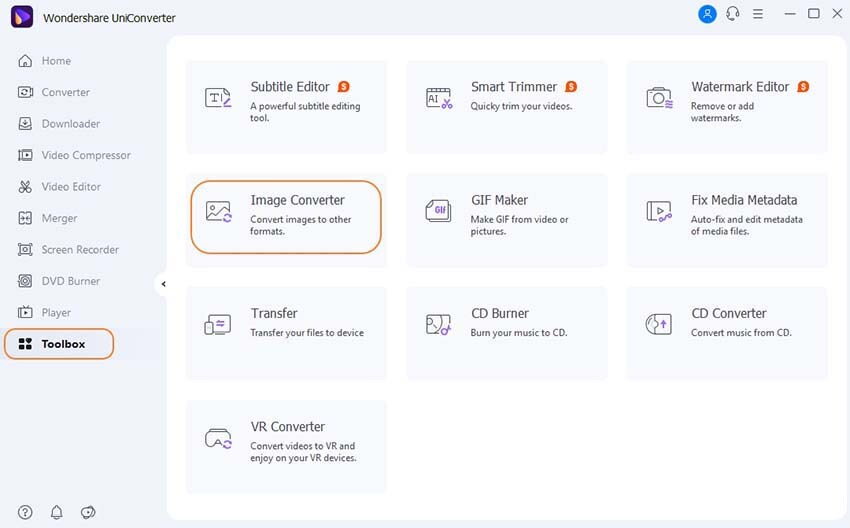
Step 2: Add Multiple CR2 Files for Batch Processing
On the pop-up window, click on the +Add Images button or the + sign to browse and load the CR2 images from your system. Multiple files for batch conversion can be added here.
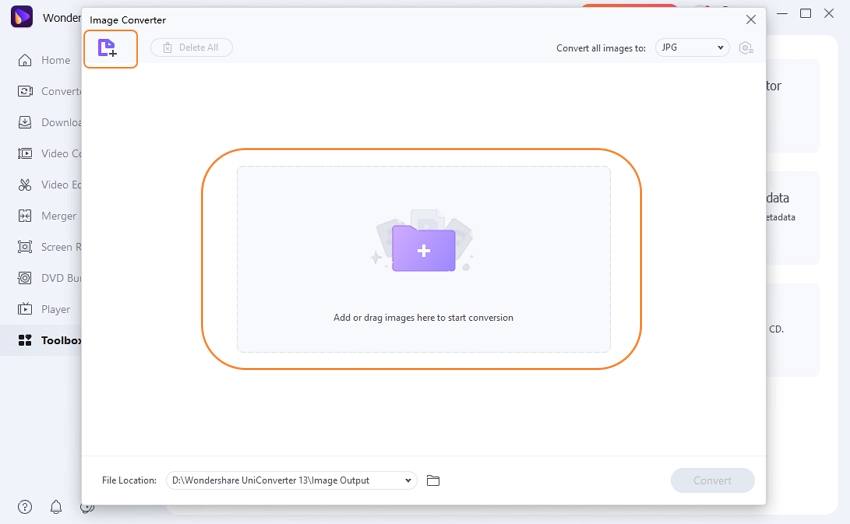
Step 3: Choose the Target Format and Edit Size
After all, CR2 images are added, expand the options at Convert all images to: tab at the top right corner. Choose JPG from the list. To edit the size and the quality click on the Settings icon and make the changes from the pop-up window.
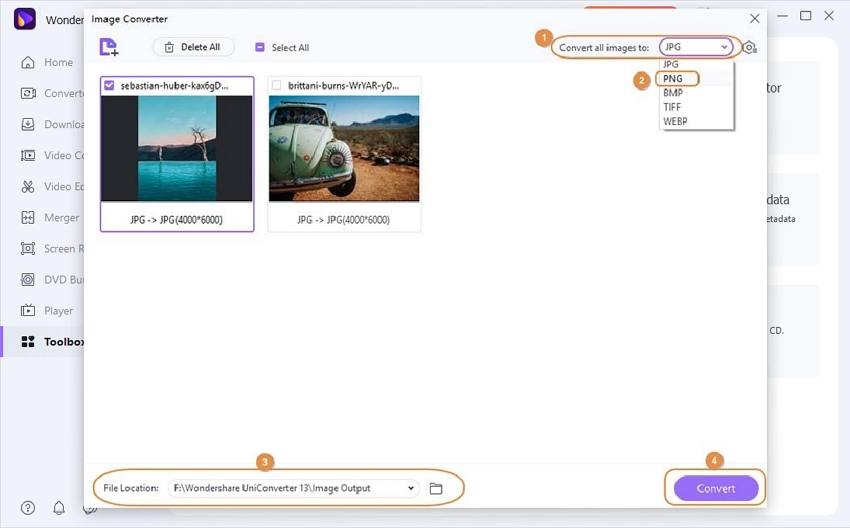
Step 4: Convert CR2 File to JPG
Clicking on the Convert button will start processing and converting all the added CR2 images to JPG format. The processed file can be checked on your PC at the location selected at the Output tab.
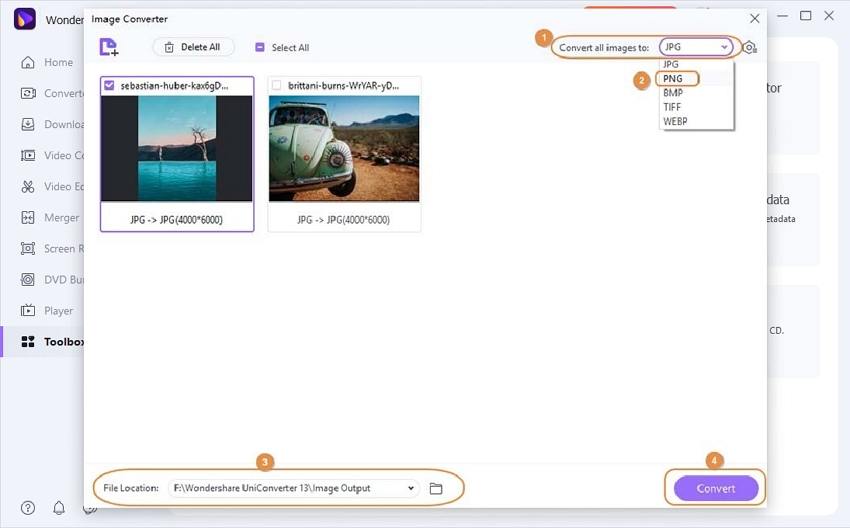
Advantages and Disadvantages of Using Wondershare UniConverter as CR2 to JPG Converter
Advantages:
- Professional software that is free to download on Windows and Mac and support all types of image formats for conversion.
- Support high-quality lossless conversion.
- Batch processing support to convert multiple files at a time.
- Allows cropping, rotating and performing other image editing functions.
- Facilitates editing file size and quality.
- Supports an array of additional features like video conversion, compression, editing, DVD burning, and others.
Disadvantages:
- Being desktop software, it needs to be downloaded and installed on your PC.
- Paid software.
Here is the way to free download Wondershare UniConverter
Online converters can be considered when you have a few files to be converted and quality requirements are basic. For professional conversion needs with advanced features, a versatile program like Wondershare UniConverter works best. The program can be installed on all latest versions of your Windows or Mac system and support file conversions without any limitation or restrictions.

