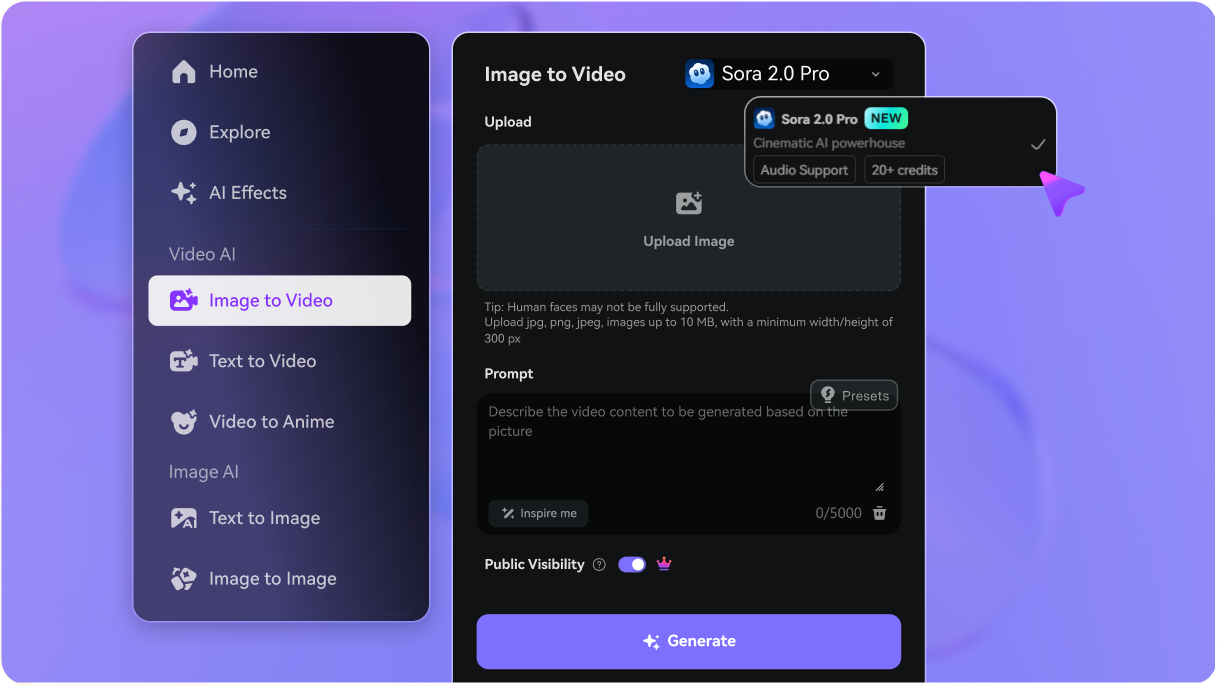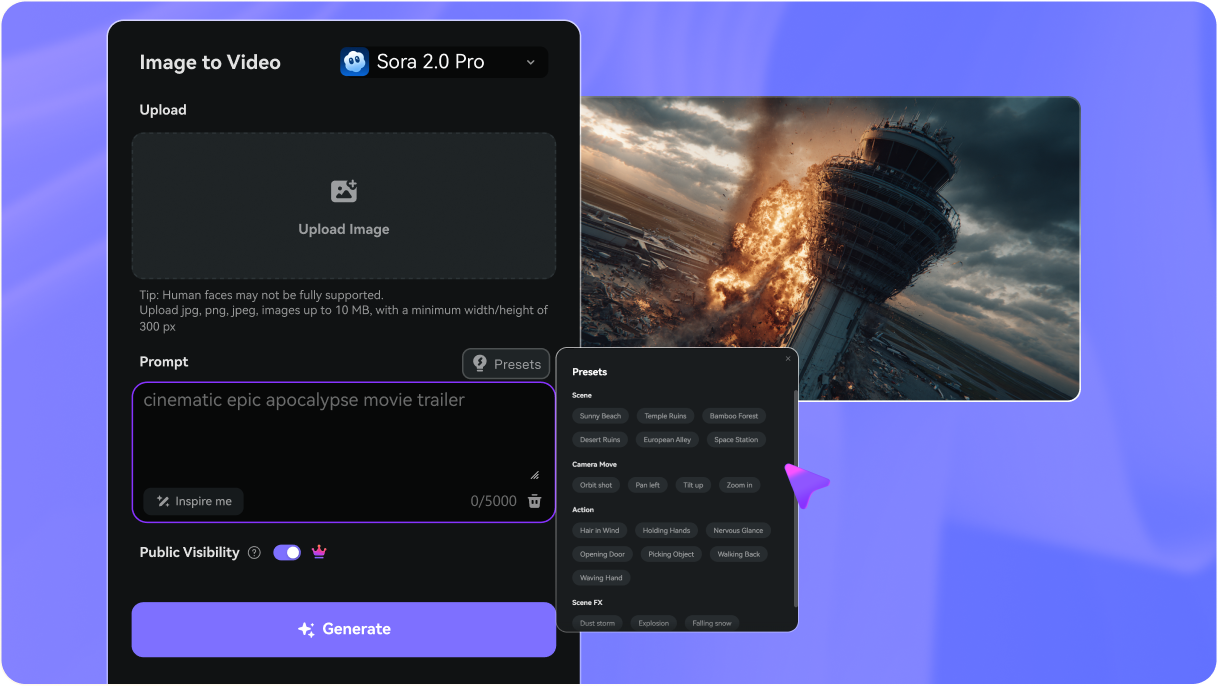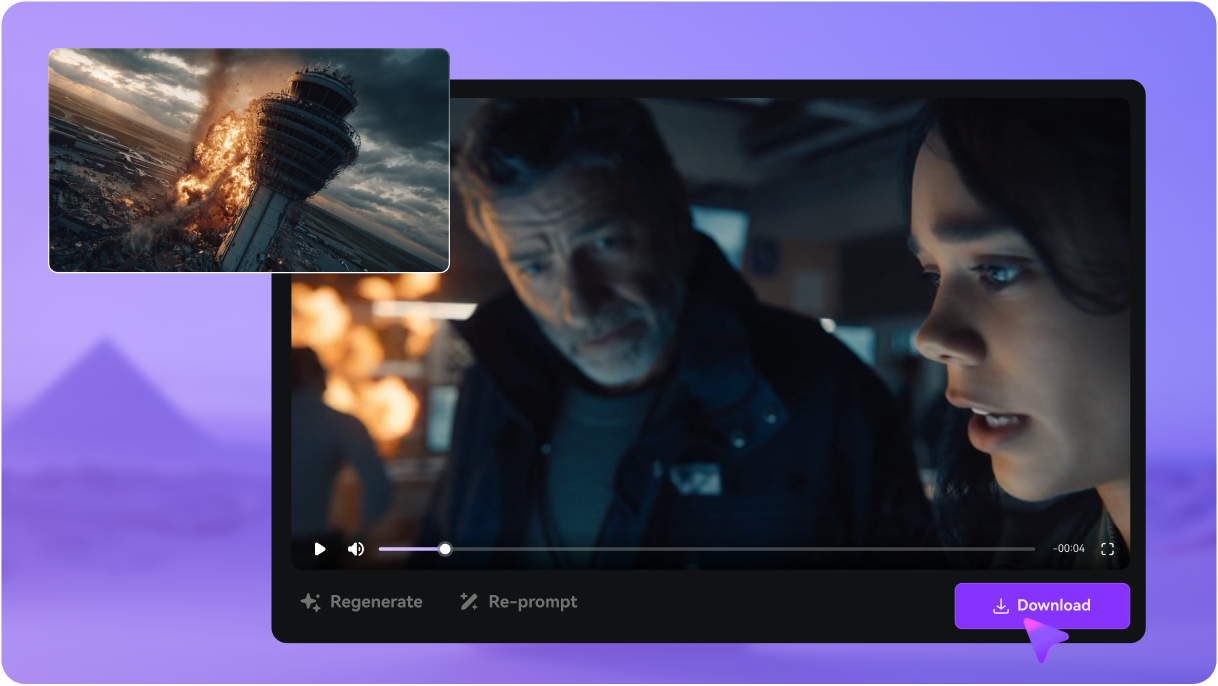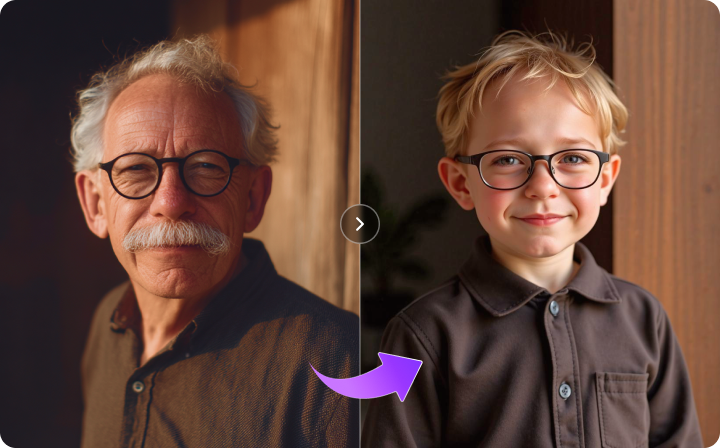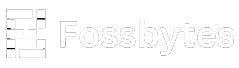




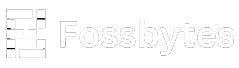


OpenAI Sora 2: Gere vídeos de IA mais longos, de alta definição e ultra-realistas-Experimente gratuitamente no Media.io
Desbloqueie todas as capacidades do Sora 2 Pro no Media.io-Crie vídeos inteligentes artificiais mais longos e de melhor qualidade com ação cinematográfica, áudio sincronizado e recursos profissionais. Nenhuma marca d'água da Sora. Obtenha créditos grátis para experimentar Sora 2 Pro online agora mesmo.
Não há downloads. Créditos gratuitos no registro.
Como usar o Sora 2 Pro online no Media.io
Ir paraMedia.io/ai/Texto para VídeoE selecioneSora 2Como seu motor de vídeo. Media.io integra os mais recentes modelos de inteligência artificial-incluindoOpenAI Sora 2 Pro-Assim, você pode gerar vídeos HD semelhantes a filmes diretamente no seu navegador, sem configurações.
Descreva sua cena em detalhes-incluindo ação, humor, ângulo de câmera e iluminação. Quer inspiração? Uso"Inspire Me"Os widgets expandem ou retocam automaticamente suas dicas para obter melhores resultados com Sora 2 Pro.
CliqueGerar, e assista ao Sora 2 Pro transformar seu texto em vídeos de IA ultra-realistas e sincronizados com som. Visualize, ajuste ou reproduza conforme necessário e, em seguida, baixe seu vídeo em alta definição (MP4)-sem marca d'água, pronto para compartilhar nas mídias sociais ou usar em seus projetos criativos.