In this digital world, videos are the most preferred medium for storing data. Meanwhile, many videos have poor quality because of blur or noise in them. To rectify these issues, using an AI upscaling video tool is ideal. After all, it will help to enhance video quality by upscaling different parameters. This article will provide a list of various upscaling tools to get started with.
In this article
Part 1: Top 3 Video Enhancing AI Tools for All Platforms
Most of our videos have low quality because of old cameras or shaky hands during recording. But we cannot delete or ignore these videos, as they are important to us. With these 3 AI upscaling video online free tools, improve video quality today:
1. Media.io - Video Enhancer
Extend your video quality to the next level using Media.io - Video Enhancer. This free video AI upscaling online tool is designed to help individuals enhance and upscale their videos. With AI-powered technology, your videos are upscaled to 2X and 4X proportions. This way, you can promote video quality by up to 4K resolutions in a quick way. Moreover, this video enhancer is easy and convenient to use.
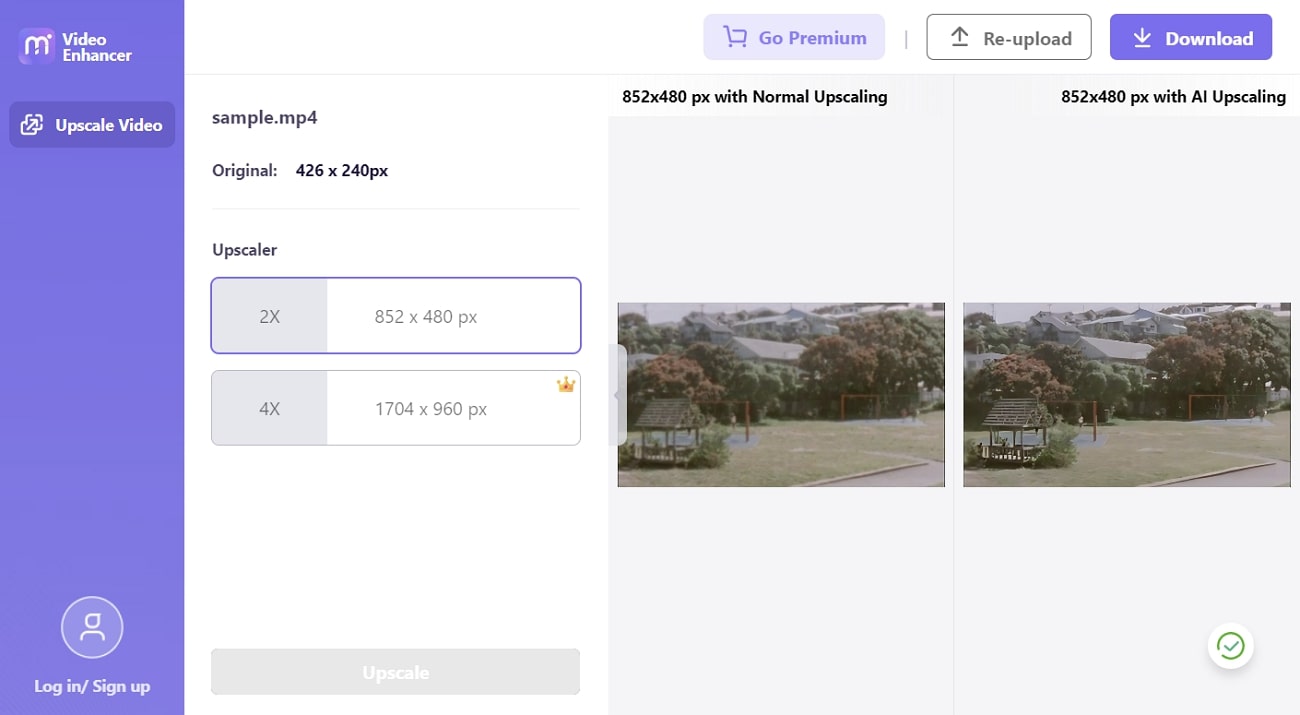
Key Features
- io offers fast processing speed for video enhancement. So, you don’t need to wait much for your enhanced video.
- With AI algorithms, low-resolution videos are optimized with finer details, stability, and more clarity. Moreover, Media.io gives a fully immersive video editing experience.
- When the upscaling process is completed, you can preview the final video before downloading. If you’re satisfied, only then proceed further.
Pricing Plan
|
|
Monthly |
Pay As You Go |
|
Price |
Starts at $9.9 (5 Minutes) |
Starts at $19.9 (3 Minutes) |
2. Cutout.pro
Cutout.pro is an advanced video-enhancing AI tool that improves video quality in an optimal way. Thus, if you have blurry, old, or shaky videos, this tool has a solution to upscale content. Meanwhile, you can transform your 240p, 720p, or 1080p videos into 2K resolutions with a 30 FPS framerate. If you're looking to apply slow-motion effects, Cutout.pro has organized AI effects.
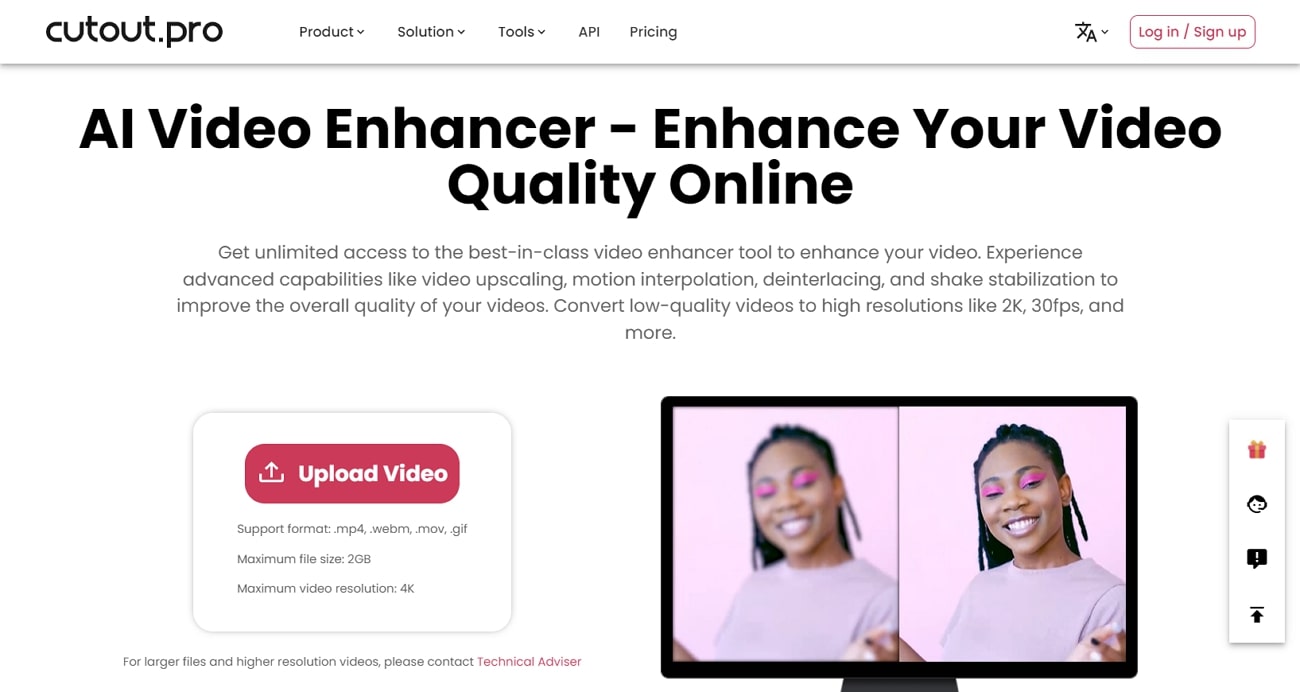
Key Features
- The uploaded videos for enhancement are automatically deleted after 30 days from the server. Thus, your data remains safe and protected in the long term.
- pro can also be used for removing background or unwanted objects from videos. This way, you can enhance video quality with personalization.
- This video enhancer also provides a face cutout feature that adjusts facial and hair segmentation. You can use this facility on human and pet faces.
Pricing Plan
|
|
Pay As You Go |
|
Price |
Starts at $19.00 (1 Minute) |
3. HitPaw Online Video Enhancer
Enhance your videos to a 4K resolution display with HitPaw Online Video Enhancer. Using this AI-enhanced video tool, you can quickly enhance your videos by removing blur and noise. There are 4 AI models, including the Denoise, Animation, Face, and Colorize Model. All these models work in collaboration to upscale video content to optimal standards.
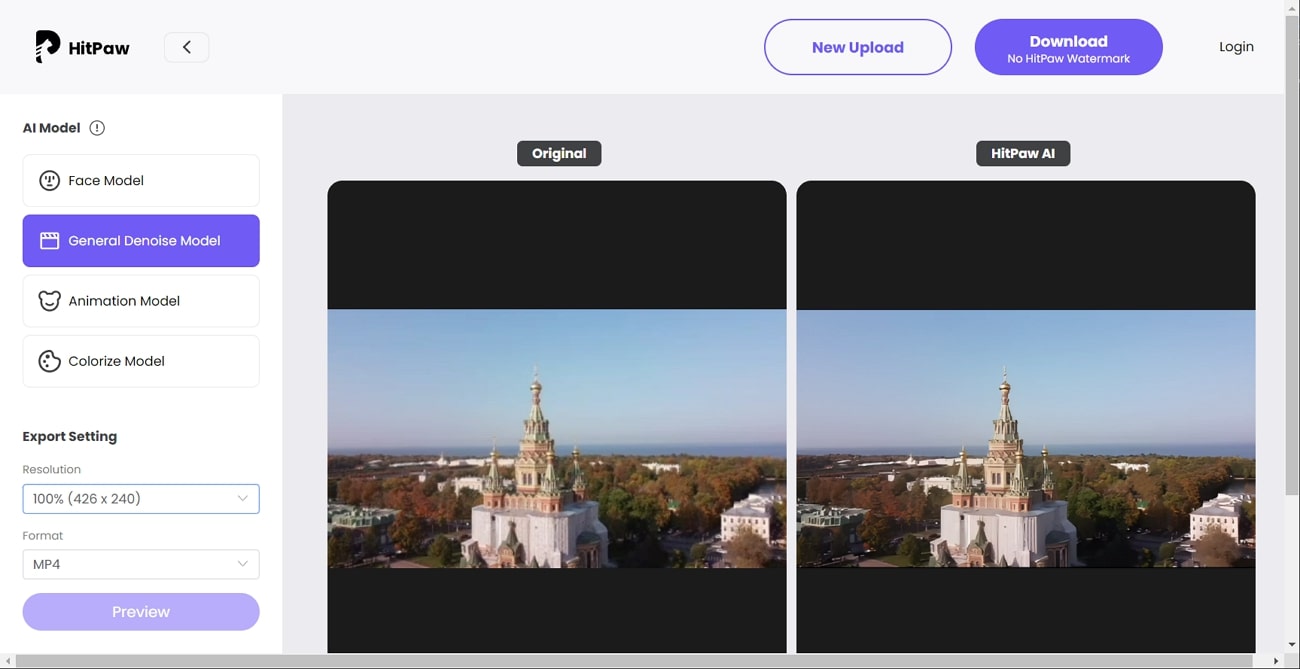
Key Features
- Without any effort, enhance your video to a 1080P/4K resolution display. You can enhance quality by choosing the AI model yourself.
- HitPaw can also remove watermarks from the video. Therefore, you can remove all sorts of watermarks from target videos and use them for personal purposes.
- Video compression is also a possibility while using HitPaw online tools. Hence, compress the file size of all videos that are large.
Pricing Plan
|
|
1 Week |
1 Month |
1 Year |
|
Price |
$8.99 |
$23.99 |
$169.99 |
Part 2: Top 3 Upscale Video AI Tools for Windows & Mac
It takes quite a time to upload large videos online, eventually decreasing your productivity. However, enhancing video quality is essential to make your video more interesting. To counter this issue, you’ll find the top 3 AI upscaling video online free offline tools here:
1. Topaz Video AI
Topaz Video AI is the world’s leading online video enhancer that can upscale your low-quality videos within 4K/8K resolution. Subsequently, this software allows you to set framerates from 25 FPS to 30 FPS and up to 60 FPS, depending on your video needs. Meanwhile, this video-enhancing AI software is well-known for deinterlacing, motion interpolation, video restoration, and shake stabilization.
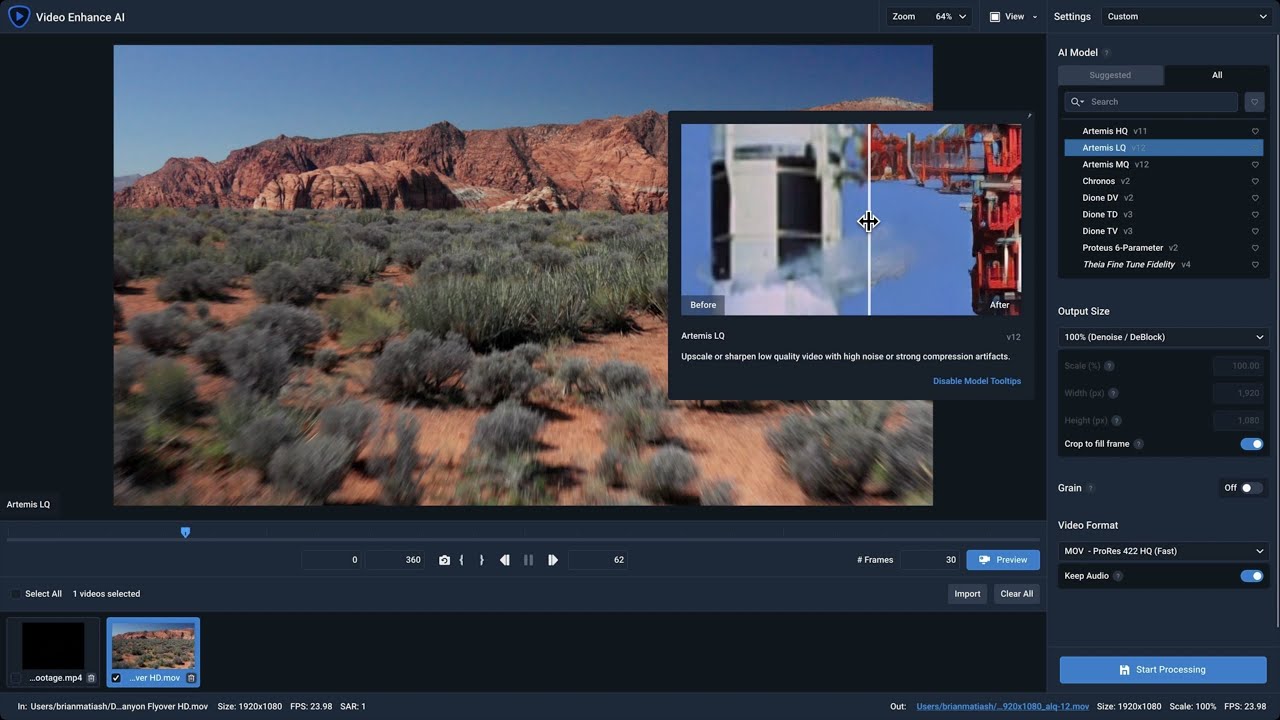
Key Features
- With Topaz AI software, you can enhance your 4K videos to 8K display while providing impressive results.
- There is the presence of AI noise suppression that can remove unnecessary noises from the video. Thus, giving you a high-quality video editing and enhancing experience.
- Using advanced AI algorithms, Topaz video enhancer is engineered to provide fast working speed with maximum efficiency.
Pricing Plan
|
Price |
$299 |
2. AVCLabs Video Enhancer AI
Enhancing video quality is now easier, simpler, and more efficient with AVCLabs Video Enhancer AI. When using this free AI video upscaling software, you are assured of upscaling low-quality videos without much effort. Furthermore, this video enhancer has AI technology that restores old videos, enhances quality, colorizes black & white videos, and removes noise to provide 4K, 8K, or HD masterpieces.
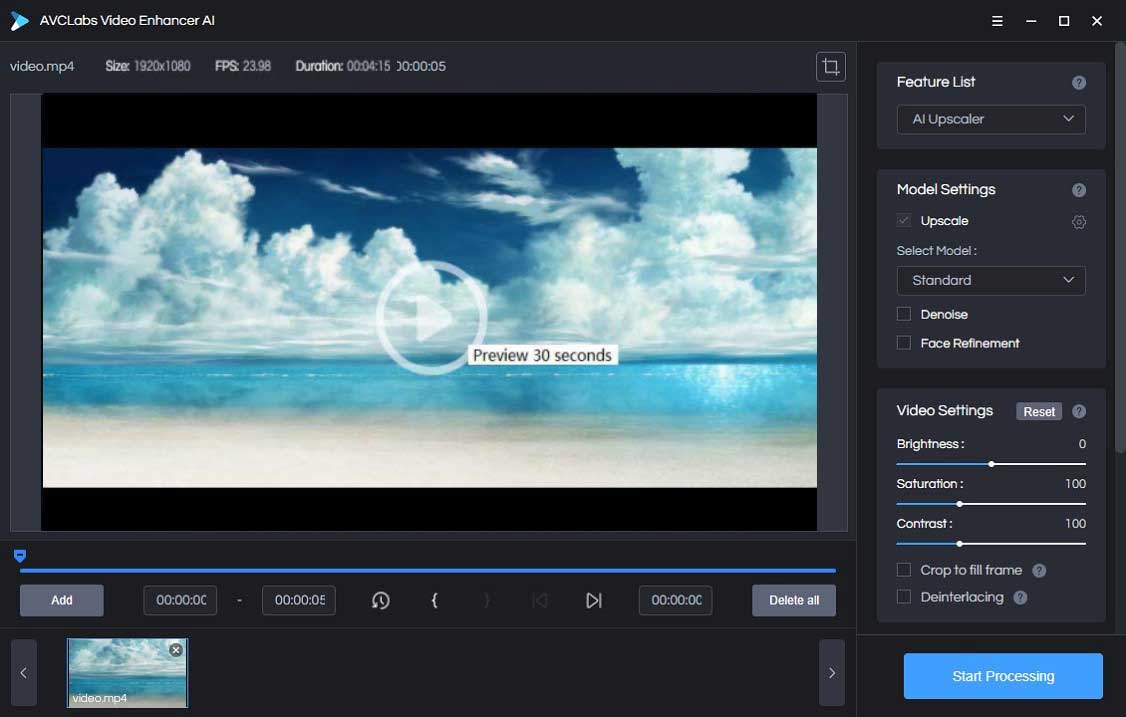
Key Features
- With frame interpolation, you can enhance frames for your videos or apply slow motion to your clips. Moreover, your video will look better and more consistent with its frame enhancement feature.
- There is a color calibration facility that helps provide natural colors to your videos in high-quality and more detail.
- Using AVCLabs Video Enhancer AI is extremely straightforward. Simply upload your video, and choose resolutions and AI model, after which your video enhancement will begin.
Pricing Plan
|
|
Monthly |
Yearly |
Lifetime |
|
Windows |
$39.95 |
$119.95 |
$299.90 |
|
Mac |
$39.95 |
$119.95 |
$299.90 |
3. DVDFab Video Enhancer AI
With DVDFab Video Enhancer AI, effectively enhance your video resolutions and optimize the overall video quality. Subsequently, this is one of the best video AI upscaling software that utilizes AI technology to upscale old, blurry, noisy, and shaky videos. This video enhancer also equips the power of computing graphics cards, making it suitable to enlarge resolutions to up to 4K display.
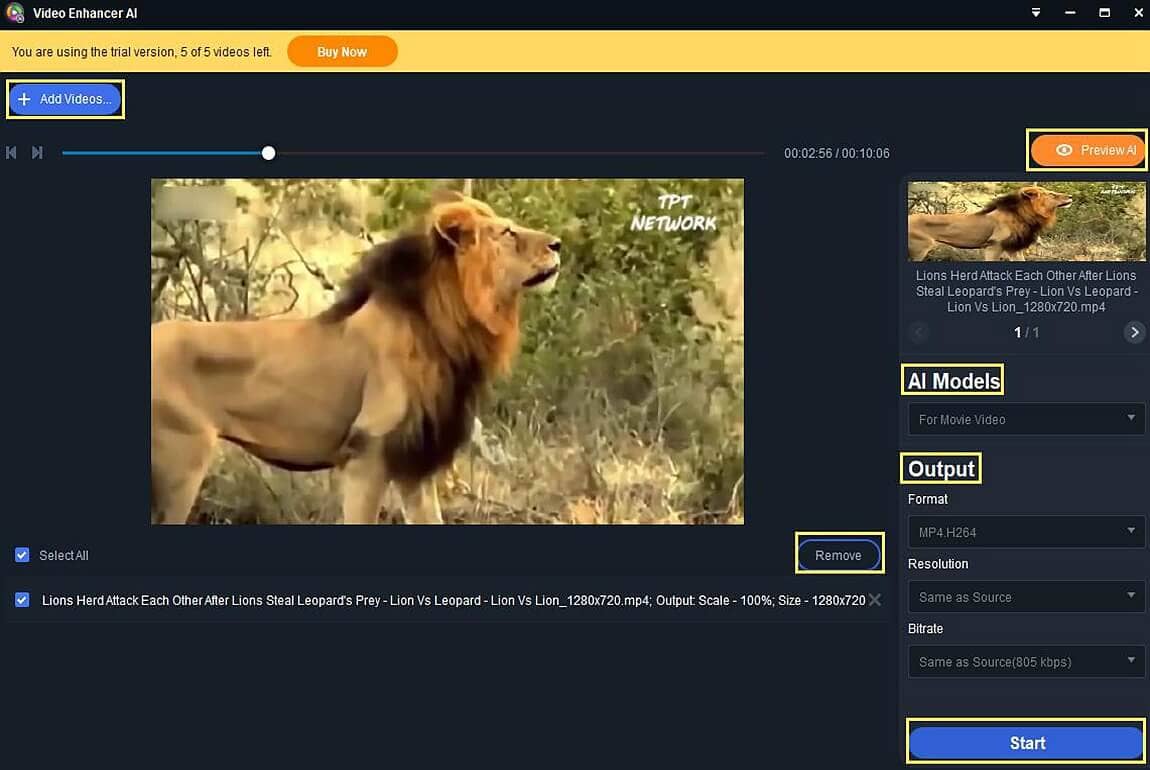
Key Features
- There are neural networks that actively predict missing pixels in low-quality video. Thus, videos are optimized with necessary pixels without losing data.
- You will not face any disruption or software getting stuck while your video is under enhancement process. Above all, the whole process is executed in a streamlined way.
- With available super-resolution technology, boost colors in your videos, increase brightness, and decrease noise. Give a completely new look to your video in a convincing way.
Pricing Plan
|
|
1 Month |
1 Year |
Lifetime |
|
Pricing |
$59.99 |
$79.99 |
$99.99 |

