Passport photos are crucial documents that accompany us on our journeys around the world. They serve as identification and are often required for various official purposes.
Whether you're applying for a new passport, renewing an existing one, or obtaining a visa for your next adventure, having a properly formatted passport photo is a non-negotiable requirement. The background of your passport photo plays a significant role in ensuring your application is accepted, as most countries have strict guidelines regarding the background color and quality.
You might wonder if it's possible to carry out passport size photo background change online. The good news is it is indeed possible, and this article will guide you through the process step by step.
Whether you're looking to update an existing photo or create a new one, our guide will empower you to navigate the world of passport photo editing with confidence. Say goodbye to background-related hassles and hello to a smoother passport application experience. Let's dive in!
In this article
Part 1. Why do we Need to Change Passport Photo Background?
The need to change a passport photo background arises from several practical considerations and requirements set by different countries' passport and visa application processes. The following are some compelling reasons why you might want to change the background of your passport photo:
1.Country-specific Requirements
One of the primary reasons for changing a passport photo background is the variation in requirements among different countries. Each country has its own set of guidelines regarding passport and visa photos. Some countries mandate a plain white or off-white background, while others may allow light gray or pale blue. To ensure your application is not rejected due to non-compliance, it's essential to align your passport photo with the specific requirements of the country you are applying to.
2.Enhancing Photo Quality
Sometimes, the original background of a passport photo may not be ideal in terms of lighting or clarity. Changing the background can help improve the overall quality of the photo by ensuring that your face is well-lit and clearly visible. This is especially important because passport photos are used for identification, and any discrepancies or low-quality images can lead to delays or issues with your application.
3.Removing Distractions
Passport photos are meant to focus solely on the individual's face. If the original photo background contains distracting elements or objects, it's advisable to change background color of passport size photo. By doing so, you can eliminate any potential issues or concerns that may arise during the application process. A clean, uncluttered background ensures that your face remains the central point of focus.
4.Consistency in Documentation
If you have multiple forms of identification with different background colors, it can lead to confusion and potential issues during official transactions. Performing passport size photo background colour change to match the background color of your other identification documents can help ensure consistency and streamline your interactions with authorities.
Part 2. Best 5 Tools to Change Passport Size Photo Background
The following are best five popular tools you can use to change passport size photo background seamlessly in no time:
1. Media.io
Media.io offers a convenient solution for replacing the background of your original passport-size photo with a white background that adheres to official standards. This service provides a high-resolution portrait that is meticulously cut out to ensure a professional and precise result. Additionally, it supports the option to change the background color on-demand, allowing you to change background color of passport size photo online to meet various requirements and preferences.

Key Features
- Media.io automatically generates a compliant white background for your passport photo, ensuring it meets official standards.
- It offers a variety of preset passport photo size templates for over 60 countries, including the USA, Germany, Italy, Spain, France, China, etc.
- Media.io's AI-powered tool not only removes the background but also helps in precise cropping, ensuring your passport photo is accurately framed.
- Beyond just passport photos, Media.io offers a versatile toolset for various photo needs, like ID cards, visas, resumes, business cards, etc.
- Media.io provides a range of templates for online dress changes, allowing you to customize your appearance in the photo to meet various needs.
2. Apowersoft
Apowersoft Online Background Eraser stands out as a dependable passport photo background editor, offering effortless white background adjustments and suitable photo sizing for various countries. Powered by intelligent AI technology, this tool allows you to easily perform photo background change passport size in no time. It can accurately separate subjects from backgrounds, eliminating the need for traditional photo studios when creating passport, ID, or driver's license photos. Additionally, the software provides a comprehensive library of common background colors, enabling you to change background colour of passport size photo conveniently.
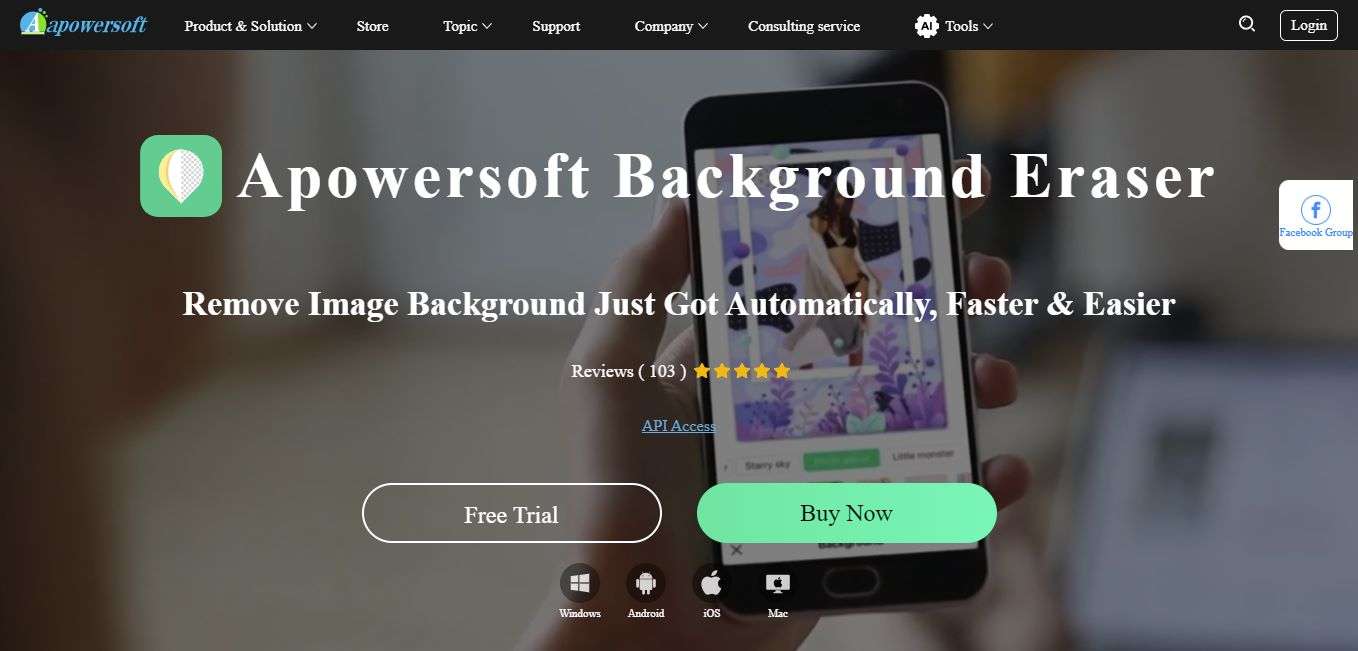
Key Features
- It offers an automatic removal tool that simplifies the process of removing backgrounds from photos.
- The background eraser provides precise and accurate object cutouts, ensuring your subject stands out seamlessly from the background.
- It offers a wide range of background colors and templates, allowing you to choose the perfect backdrop for your photos.
- The software provides ready-to-use aspect ratios, ensuring that your photos are sized correctly for various applications.
3. Erase.bg
Erase.bg online is a platform that utilizes AI technology to seamlessly change the background of your passport photo. With Erase.bg, you can effortlessly modify the background color of your passport photo within seconds. Regardless of whether you're using Android, Mac, Windows, Linux, or iPhone, this online background changer for passport size photo can achieve the desired effect with just a few clicks.
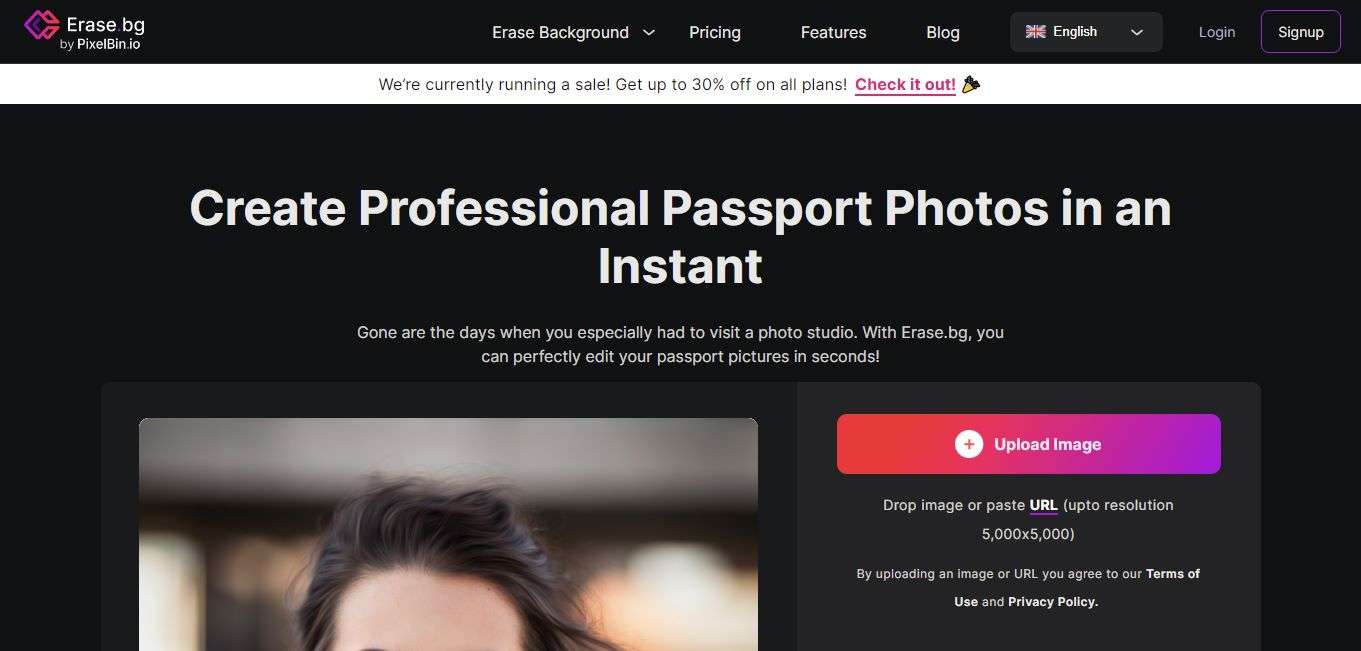
Key Features
- Its user-friendly interface makes it easy for anyone to perform background change passport size photo.
- This platform employs advanced AI algorithms to swiftly change the photo background with just a single click.
- It offers the flexibility to adjust photo size, background color, and other parameters directly within the online tool.
- Erase.BG operates entirely online, eliminating the need to download any applications or software.
- It excels at completely removing the background without leaving any traces.
4. Visafoto
Visafoto is an efficient passport photo background editor that ensures your photo adheres to the required passport photo size. It precisely follows the photo requirements for passports, visas, and IDs in your country. This passport picture background editor can change background of passport size photo in no time and without stress. It operates entirely on automation, removing the necessity for cropping, replacing, or resizing. All you need is a portrait taken in full face with a neutral facial expression, although specific rules should be followed for optimal results.
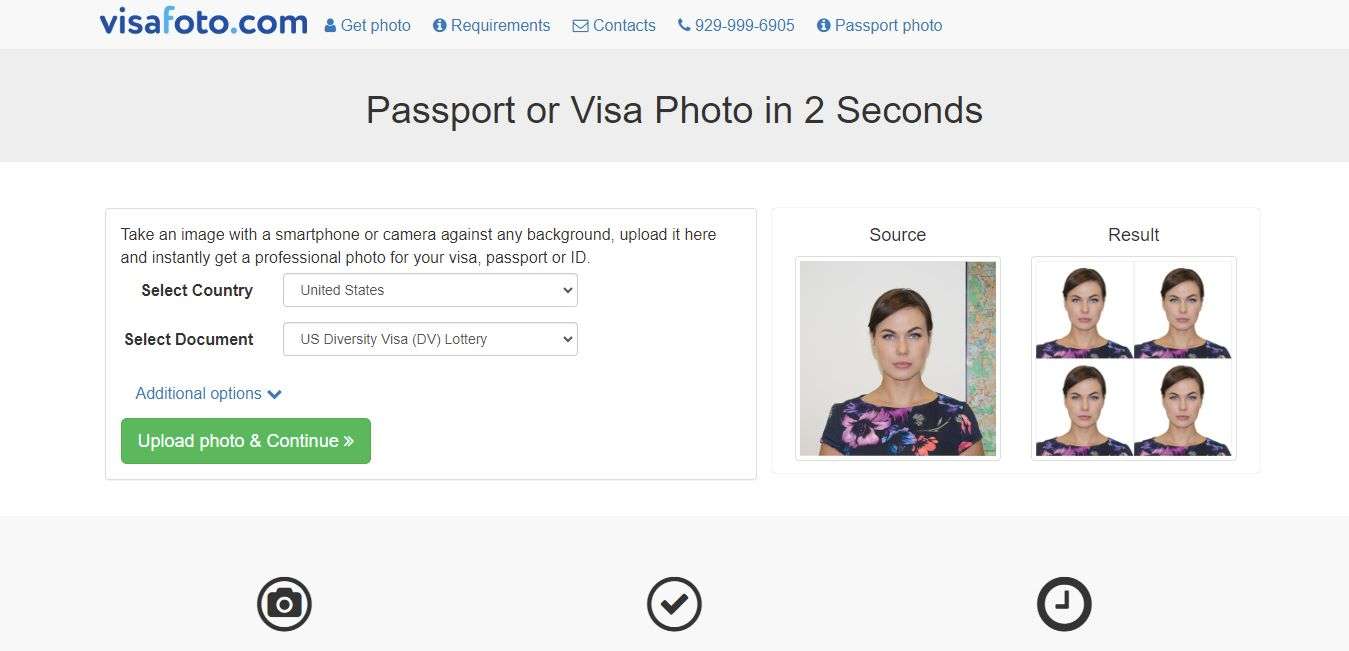
Key Features
- It is fully automated, eliminating the need for manual editing
- This tool allows you to effortlessly edit and change the background of your passport photo to meet specific guidelines.
- Visafoto offers additional image enhancement options such as contrast adjustment, background correction, and head tilt correction.
- You can expect immediate results with a high 99.7% acceptance guarantee for your edited passport photo.
- Visafoto is an online tool that eliminates the need to download any applications or software.
5. Cutout.pro
Cutout.pro is a sophisticated online tool that employs AI algorithms to efficiently remove backgrounds from passport photos, isolate objects, and create face cut-outs. This free background remover is a powerful solution for effortlessly changing image backgrounds. With its advanced algorithms, you can swiftly perform passport size photo background change online free from any image and replace them with new ones.
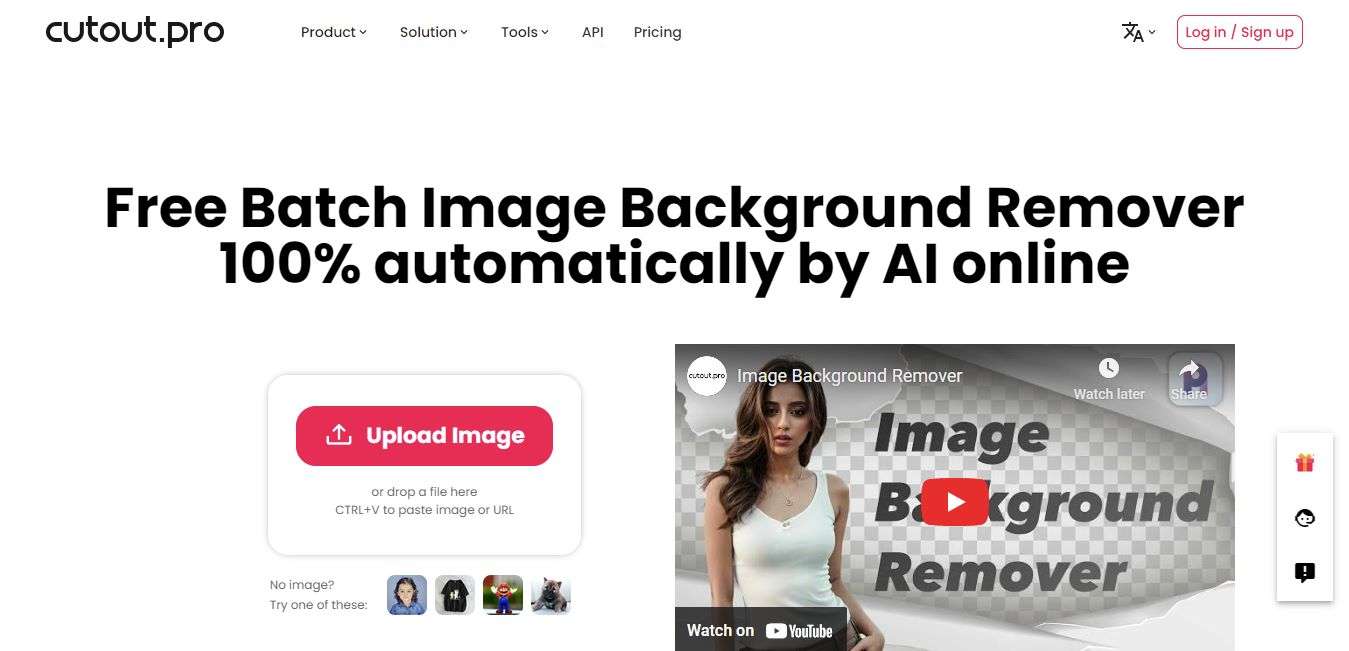
Key Features
- It offers API integration that can be seamlessly incorporated into iOS, Android, Mac, Windows, websites, etc.
- It’s fully automated, eliminating the need for manual work
- Its user-friendly interface enables easy performing of passport size photo background change free
- It also offers features like photo animation, color correction, cartoon selfie creation, and blur background effects.
Part 3. How to Change Passport Photo Background Online Using Media.io
If you’re looking for how to carry out passport size photo background change, here are the steps to achieve that seamlessly with Media.io:
Step 1: Choose a Preset Size
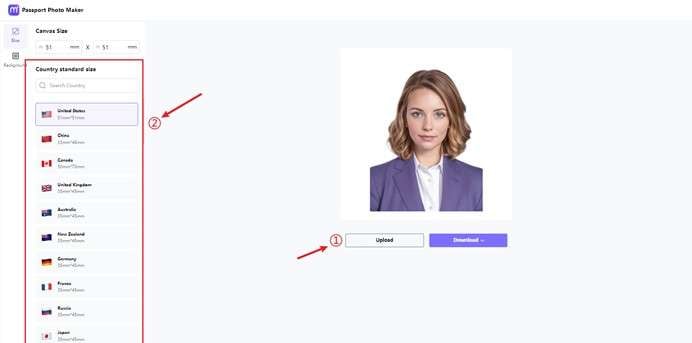
- Start by taking a suitable photo and uploading it to Media.io.
- Choose a preset standard photo size from a wide selection of templates available for over 60 countries based on your specific requirements.
Step 2: Let AI Do the Magic
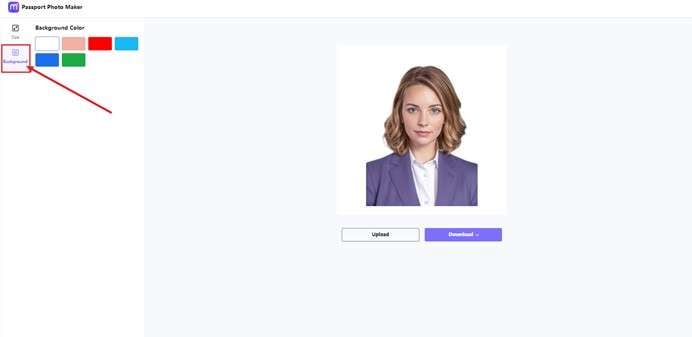
- Media.io's AI technology will automatically center your face in the frame.
- It will then remove the original background of the passport photo and replace it with a white background or any other color of your choice.
Step 3: Download Passport Photo
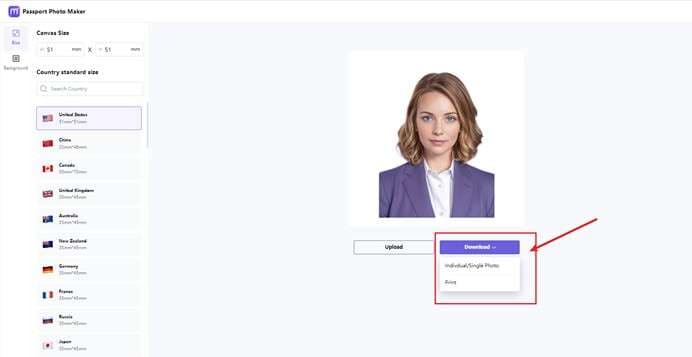
- Once the AI has made the necessary adjustments, simply click the button to generate the passport photo.
- You can choose to have the photos combined into a single sheet of standard print paper size or generate a single piece of standard size, as needed.
Part 4. Hot FAQs about Changing Passport Photo Background
Explore the answers to the following hot FAQs about passport size background change to ensure your next passport or ID application proceeds smoothly.
1. What are the standard background color requirements for passport photos?
Passport photo background color requirements can vary by country, but white or off-white backgrounds are commonly accepted. It's essential to check the specific guidelines provided by your country's passport or ID issuing authority. Some countries may have strict regulations regarding background color, while others may allow off-white or light-gray backgrounds. It's crucial to adhere to these guidelines to avoid any issues during the application process.
2. How do I ensure my edited passport photo meets official standards?
To ensure compliance with official standards, use a reputable online tool or service with features designed for passport photos. These tools typically have preset templates and guidelines to help you meet the necessary size, framing, and background color requirements.
3. Do I need to download special software to change my passport photo background?
No, many online tools and services like media.io offer passport photo background-changing features without the need for downloading special software. You can usually upload your photo, make the necessary edits, and download the final image directly from your web browser, making the process convenient and accessible.
Conclusion
In this comprehensive step-by-step guide, we have walked you through the process of changing your passport photo background online seamlessly, from selecting a reliable online tool to the final download of your edited passport photo.
With these cutting-edge tools, and by adhering to your country's specific guidelines, you can ensure that your passport or ID photo not only meets the necessary standards but also showcases your best image.
Remember that while online tools like media.io can be powerful allies in this process, it's essential to always double-check the photo requirements of your respective authority. Whether you're applying for a passport, visa, or ID, the precision and compliance of your photo are crucial for a successful application.
With the knowledge gained from this guide, you're now equipped to navigate the world of online passport photo background changes confidently. Use these tools wisely to successfully carry out passport size photo background change online, saving you time and effort in the application process. Safe travels and smooth applications await!

