PNG is one of the most commonly used image formats that you will come across while working online with sites and blogs. The format offers lossless compression and can be considered as the replacement for GIF, but without animations. Know more about PNG images in the following parts.
Part 1. PNG Extension Knowledge
a. What is PNG Format?
Standing for Portable Network Graphic, PNG is a raster image format that was created to overcome the limitations of the GIF format and to replace the same. PNG is a lossless data compression and open format file that comes with no copyright limitations. The format is capable of displaying transparent backgrounds and can contain 24bit RGB color palettes and grayscale images.
b. When and Why to Use PNG Files?
PNG files are majorly used for storing the graphics on the sites. The screenshots on OS like Mac and Ubuntu by default are stored in the PNG format. Another use of the format is in the situations when you need the parts of the image to be transparent for creating photography, designing illustrations, websites, and others.
c. How to Open a PNG File?
On your Windows OS, PNG files can be opened using the default photo viewer. All the browsers including Firefox, Chrome, IE, and others allows viewing the PNG files automatically without any download as they are opened from the internet. A number of programs, graphics tools, and file openers are available that facilitates opening PNG files. Some of the popular ones XnView, gThumb, IrfanView, Google Drive, Microsoft Paint, Adobe Photoshop, Apple Photos, Apple Safari, and others.
Part 2. Advantage & Disadvantage of PNG
There are a number of advantages and disadvantages of using a PNG photo. The table below lists the same.
Pros:
- The format does not result in loss of any file quality even after the compression.
- Image transparency is supported and offers better quality than GIF. The format features 256 levels of opacity ranging from fully opaque to fully transparent.
- The format is apt for storing the immediate versions of the image as re-saving does not result in quality loss.
- The format supports a wide range of colors.
- In comparison to GIF, the format is capable of creating a smaller sized file.
- File metadata can be added and working with layers is possible.
- Being a free and open standard format there are no copyright restrictions.
Con:
- Does not support file animation.
- There is no option to store multiple images in a single file.
- The format is not suitable for images having full color.
- The format creates big size files and thus not a good choice for saving big images.
- If you try to email PNG, there might be problems owing to bigger file size.
Part 3. Free PNG Download Online
If you are looking for PNG pic or PNG images background to be used on your blogs, sites, or presentations there are a number of sites available to download them. Listed below are the best free PNG downloading sites.
PNGTree
URL: https://pngtree.com/free-png
This popularly used sites for downloading images in PNG format. The site has a huge collection of images available in Vector, PSD, Clipart and other scenes. You can even search for the images in different categories for use like animals, hearts, logo, cars, cloud, and others. PNG pictures for design flashlight in transparent images are also available for free download. The process of image downloading is simple where you just need to choose the image and start the file download after registering with the site.

Pixabay
URL: https://pixabay.com/
The site has a collection of more than 1 million images in high quality for free download. The images on the sites are royalty free. In addition to photos, you can even search for videos and vectors if needed. You can choose the desired images from a wide range of categories like wallpaper, food, fireworks, family, and others. Other filters available to search for the desired image are size, color, and orientation. After creating a free account on the site, you can download your choice of photo to your PC. Option to edit and share the image is also there.
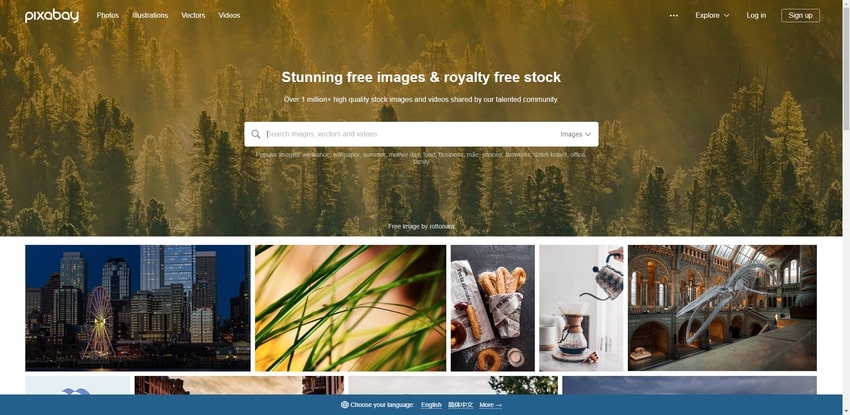
Unsplash
URL: https://unsplash.com/png-images
With more than 500K of the photo collection, this is another popular site for downloading high-quality PNG files. Some of the popular categories under which the images can be browsed are business, work, love, family, nature, and many others. You can simply choose the photo of your choice and download it on your system without any need for registration. The site also has an option to submit a photo if required.
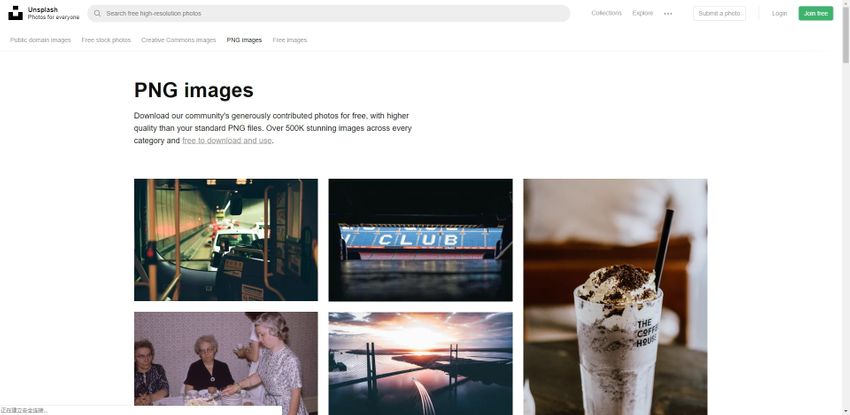
PNG is one of the most widely used image file formats these days owing to high quality, transparency option, and a wide range of color support. Download your choice of image from one of the above-listed sites and use it on your website.
PNG file converts to other image formats are the most common format conversions. Wondershare UniConverter could easily help you convert PNG to JPG, BMP, TIFF, or GIF format. Also, there have 60 image formats could convert to PNG file.
- · Support batch processing of picture conversion.
- · Convert photo to over 1000 formats, including JPG, PNG, BMP, TIFF, GIF, and others.
- · Convert to PNG or specific devices formats without any trouble.
- · Transfer converted files from PC/Mac to external devices easily via a USB cable.
- · Versatile toolbox combines Image Converter, GIF maker, video compressor and screen recorder, and others.

