An EPS is a vector graphic image that gives you the freedom to customize the file without flattening the image or losing any information. So if you have PNG files that you want to edit and customize, convert it to EPS using a conversion program. More about the format and accessible tools to convert PNG to EPS are enlisted below.
Part 1. Convert PNG to EPS in 5 Easy Ways
To converting PNG to EPS in an effortless manner, several online tools are available. These programs are free to use and can be operated directly from your browser interface. The top devices in the category are listed below.
Online Convert
URL: https://image.online-convert.com/convert-to-eps
Key Features:
- Add files from the computer, URL, and cloud storage.
- Option to change the file size, color, and DPI. The image can also be cropped.
- Option to save the conversion settings.
How to Convert PNG File to EPS in Online Convert
Step 1. Launch Online Convert site on your browser and click on the Choose Files button to add the local PNG file.
Step 2. Under Optional settings, choose the file size, color, and make other needed changes.
Step 3. Click on the Start Conversion button to proceed with the process.
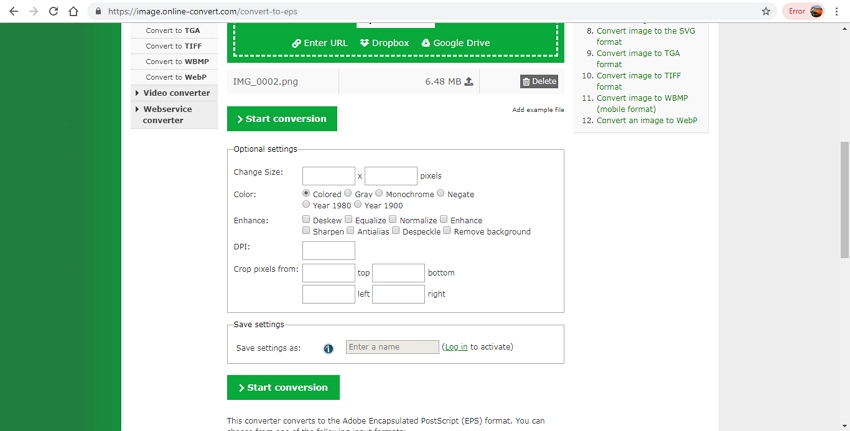
Free Online Converter
URL: https://online-converting.com/image/convert2eps/
Key Features:
- Allows adding up to 50 files at a time.
- Option to resize the file and change the colors.
- Option to start the conversion process automatically.
Steps to Convert PNG to EPS in Free Online Converter
Step 1. Run Free Online Converter URL on your browser. Click on the Add image files button to browse and load the PNG files on your system.
Step 2. You can change the color and resize the file as needed.
Step 3. Enable the option to Automatically start the conversion or else click on the Convert button to proceed with the process.
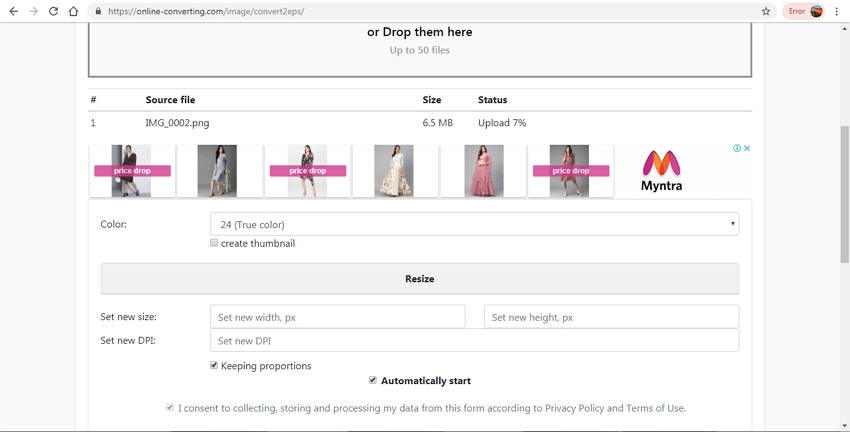
CloudConvert
URL: https://cloudconvert.com/png-to-eps
Key Features:
- Add files to be converted from the computer, URL, Google Drive, Dropbox, One Drive, and Box.
- Allows to resize, rotate, and change the density of the file.
- Converted file can be downloaded or saved to cloud storage. Option to create an archive is also there.
CloudConvert Guide to Convert PNG to EPS
Step 1. On your system browser, open https://cloudconvert.com/png-to-eps. Click on the Select Files button to load the local PNG files to be converted.
Step 2. Choose EPS as the target format. If required, change the file size, rotate it and customize it using other options by clicking the editing icon.
Step 3. Click on the Start Conversion button to convert PNG to EPS file.
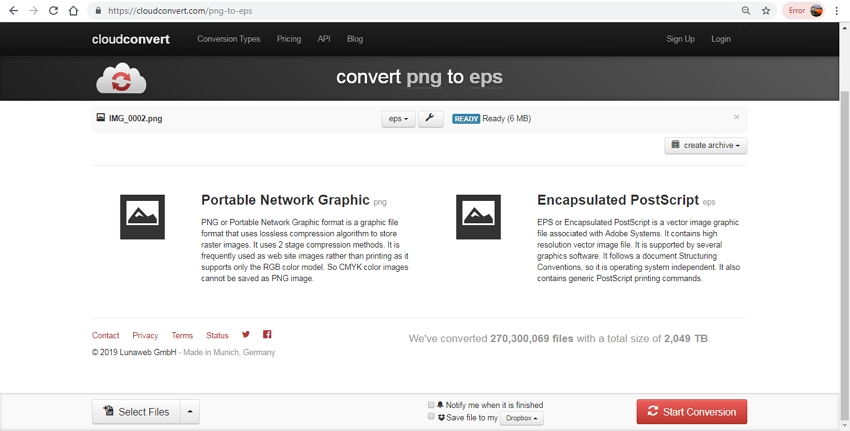
AConvert
URL: https://www.aconvert.com/image/png-to-eps/
Key Features:
- PNG files from the system, URL and cloud storage can be added.
- Option to change the image size by specifying its width and height.
- Free to use the program with a simple interface.
Conversion Steps for AConvert
Step 1. Open https://www.aconvert.com/image/png-to-eps/ on your system. Click on the Choose Files button to add the PNG files.
Step 2. At the Target format: section select EPS as the desired format. If needed, change the image size.
Step 3. Click on the Convert Now! Button to proceed with the process.
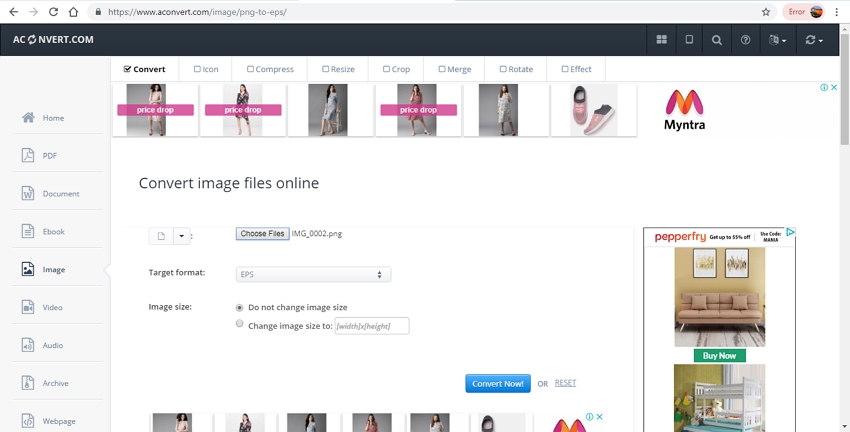
Convertio
URL: https://convertio.co/png-eps/
Key Features:
- Allows adding local, online, and cloud storage files for the conversion.
- Multiple files within the maximum supported size of 100MB can be added and processed at a time.
- Converted files can be downloaded to the system or can be saved directly to the Google Drive or Dropbox account.
Steps to Convert PNG to EPS-Convertio
Step 1. Run the program by typing Convertio on your browser window. Add the PNG files to be converted.
Step 2. Select EPS from the drop-down list as the target format.
Step 3. Click on the Convert button to proceed with the process.
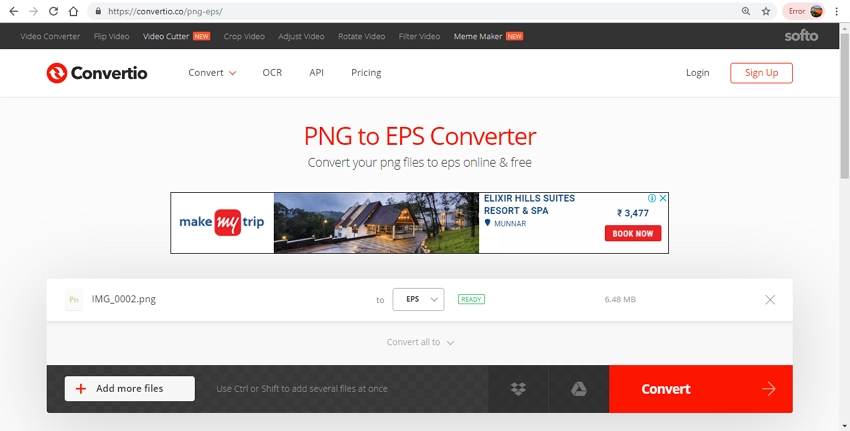
Part 2. EPS Information
a. What is EPS?
Standing for Encapsulated PostScript, EPS is a vector image format that may contain bitmap images, 2D vector graphics, and a text. The embedded preview image in bitmap format may also be included in an EPS file. The file format is supported by several vector graphic editing apps and drawing programs.
b. The Purpose of EPS?
Drawings, logos, and other artworks are saved using an EPS file format. Data image files are moved between different operating systems using this format. So if you are working across multiple platforms, the form can be used to access the data. An EPS file comes with a mathematical equation that facilitates enlarging the file in high quality without any restriction or pixilation. Thus, if you need to print big size images like billboards, decal wraps, and other such material, EPS is the format to use.
The above listed online programs can be used to convert PNG to EPS format quickly and easily. No need for any software download, installation or registration process.
Wondershare UniConverter could help you convert the different type of image formats to PNG and keep its quality.
- · Support batch processing of image conversion.
- · Convert photo to JPG, PNG, BMP, TIFF, GIF, and other image formats.
- · Convert to PNG or specific devices formats without any trouble.
- · Transfer converted image files from PC/Mac to external devices easily via a USB cable.
- · Versatile toolbox combines Image Converter, GIF maker, video compressor and screen recorder, and others.

