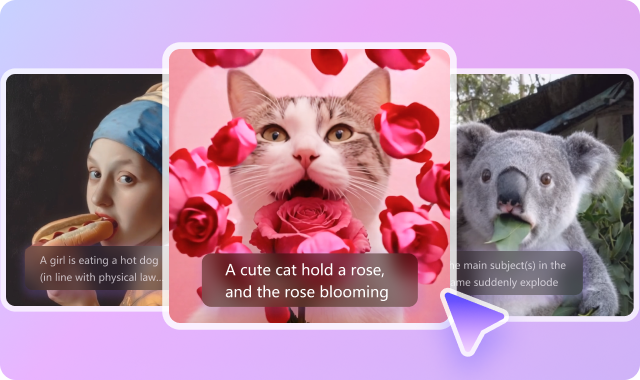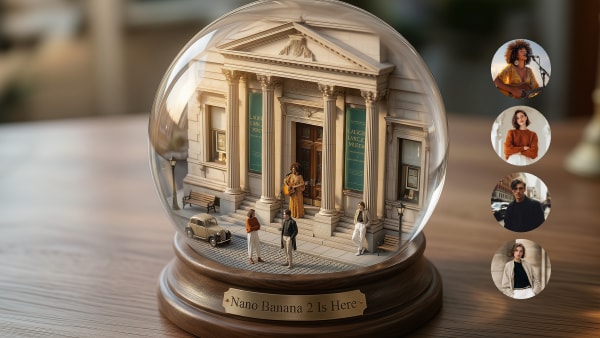The rapid advancements in AI video generation have transformed digital content creation, with Runway Gen-3 Alpha emerging as a leading tool for photorealistic AI animation. This latest iteration of Runway’s AI video models enhances motion consistency, realism, and frame transitions, making it a powerful option for filmmakers, marketers, and content creators. In this review, we’ll explore its key capabilities, limitations, and how it compares to Media.io AI Video Generator, a versatile alternative for AI-powered video creation.
In this article
Part 1: What is Runway Gen-3 Alpha?
Runway Gen-3 Alpha AI video generator has been a pioneer in AI-driven media generation, continually refining its models to push the boundaries of video creation. With the launch of Runway Gen-3 Alpha, the company has introduced its most advanced AI video generator to date. Unlike its predecessors, Runway's Gen-2, which focused on AI-powered stylized animations, Gen-3 Alpha prioritizes photorealism and motion accuracy, making it a game-changer for digital creators, filmmakers, and marketers.
This model leverages enhanced frame generation technology, ensuring smoother transitions and more realistic motion simulation. Whether it’s creating lifelike characters, generating cinematic environments, or animating text prompts into video sequences, Gen-3 Alpha aims to bridge the gap between AI-generated visuals and traditional video production. With improved lighting, texture depth, and dynamic motion handling, Runway Gen-3 Alpha empowers creators to generate hyper-realistic videos that closely resemble real-world footage, making it one of the most sophisticated AI video tools available today.
Part 2: Exploring the Capabilities of Runway Gen-3 Alpha
Runway Gen-3 Alpha video generator sets a new standard for AI-generated video realism, offering features that bring cinematic-quality visuals to AI-powered content creation. From photorealistic motion rendering to seamless video inpainting, this model provides advanced tools for filmmakers, marketers, and digital artists. Below are some of the key capabilities that make Gen-3 Alpha one of the most powerful AI video generators available.
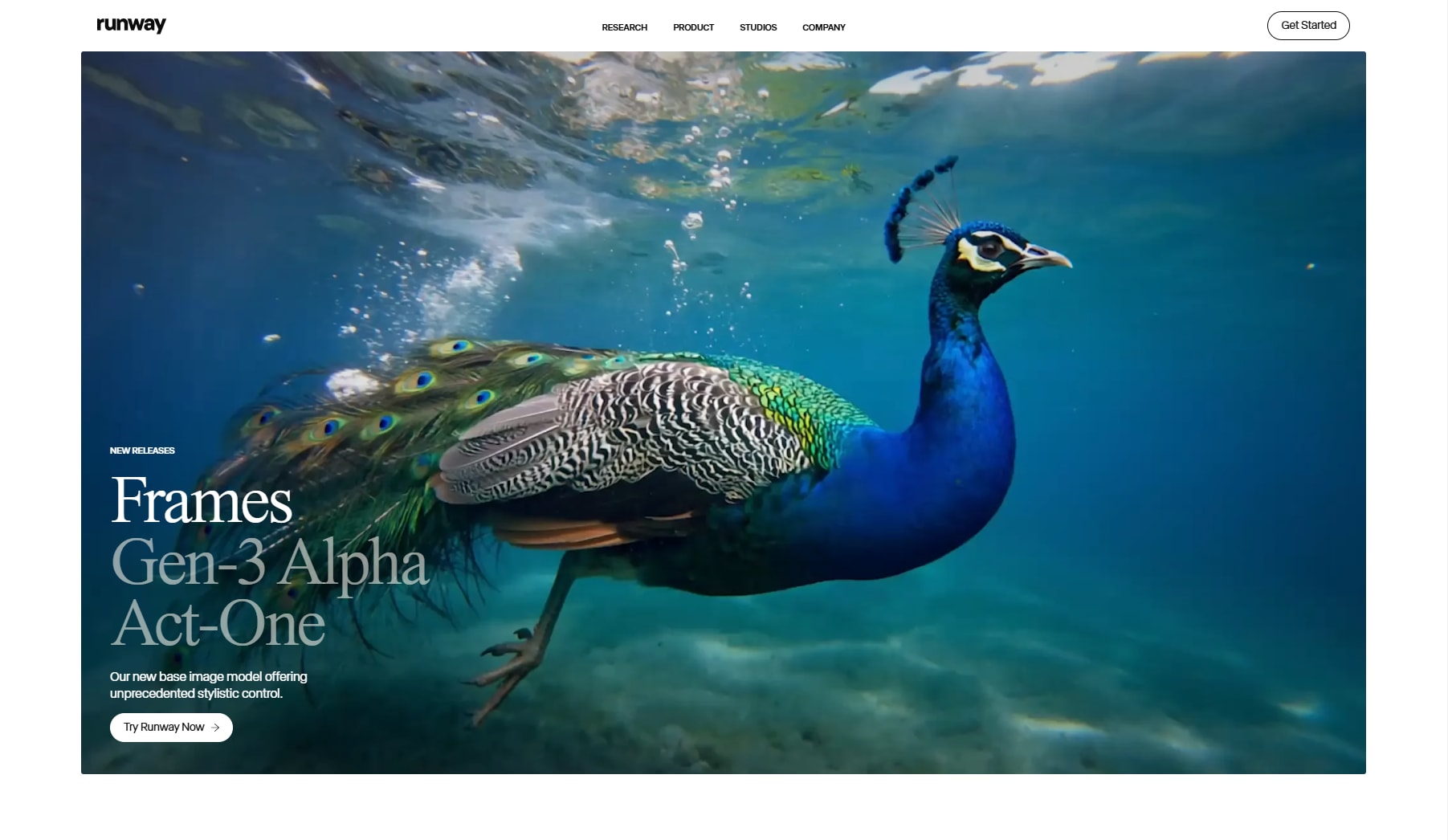
- AI Photorealism – Realistic Motion & Lighting Simulation
Gen-3 Alpha video generator is trained on diverse datasets to replicate real-world physics, lighting, and motion dynamics with extreme accuracy. This means videos produced by this model can feature natural-looking human movements, realistic reflections, and complex environmental details. Whether it’s an action scene, a cinematic landscape, or an AI-generated actor, the level of detail makes the visuals nearly indistinguishable from real footage. - Text-to-Video Generation – AI-Powered Storytelling
Runway AI video generator enables users to create stunning video sequences simply by inputting descriptive text prompts. The AI interprets these descriptions to generate realistic visuals that align with the user’s intent. This feature is particularly useful for storytellers, educators, and marketers who want to bring concepts to life without needing traditional video production skills. It also democratizes AI-powered content creation, making high-quality video generation accessible to all users. - Video Inpainting – Modify & Enhance Existing Footage
One of the standout features of Gen-3 Alpha is video inpainting, which allows users to edit, refine, and modify existing video footage seamlessly. Whether you need to remove unwanted elements, replace objects, or enhance specific areas of a video, this AI-driven tool makes the process quick and precise. This is a game-changer for filmmakers and content creators looking to adjust scenes without re-filming or relying on complex editing software. - Multi-Scene Animation – AI-Generated Story Continuity
Unlike previous AI models that generated isolated video clips, Runway AI video generator can generate multi-scene animations, allowing for cohesive storytelling across multiple frames. This makes it possible to create longer, structured narratives, making the tool especially beneficial for episodic content, explainer videos, and digital storytelling. Users can build complete stories rather than just generating standalone clips, enhancing content consistency and engagement.
Part 3: How to Use Runway Gen-3 Alpha: A Step-by-Step Guide
Runway Gen-3 Alpha offers an intuitive and user-friendly process for creating AI-generated videos, making it accessible to both professionals and beginners. Whether you're generating photorealistic animations, refining footage, or creating videos from text prompts, the platform provides a streamlined workflow to bring your ideas to life. Follow these steps to start using Runway Gen-3 Alpha efficiently.
Step 1
To begin, visit Runway Gen-3 Alpha video generator official website and either log in or create an account if you’re a new user.
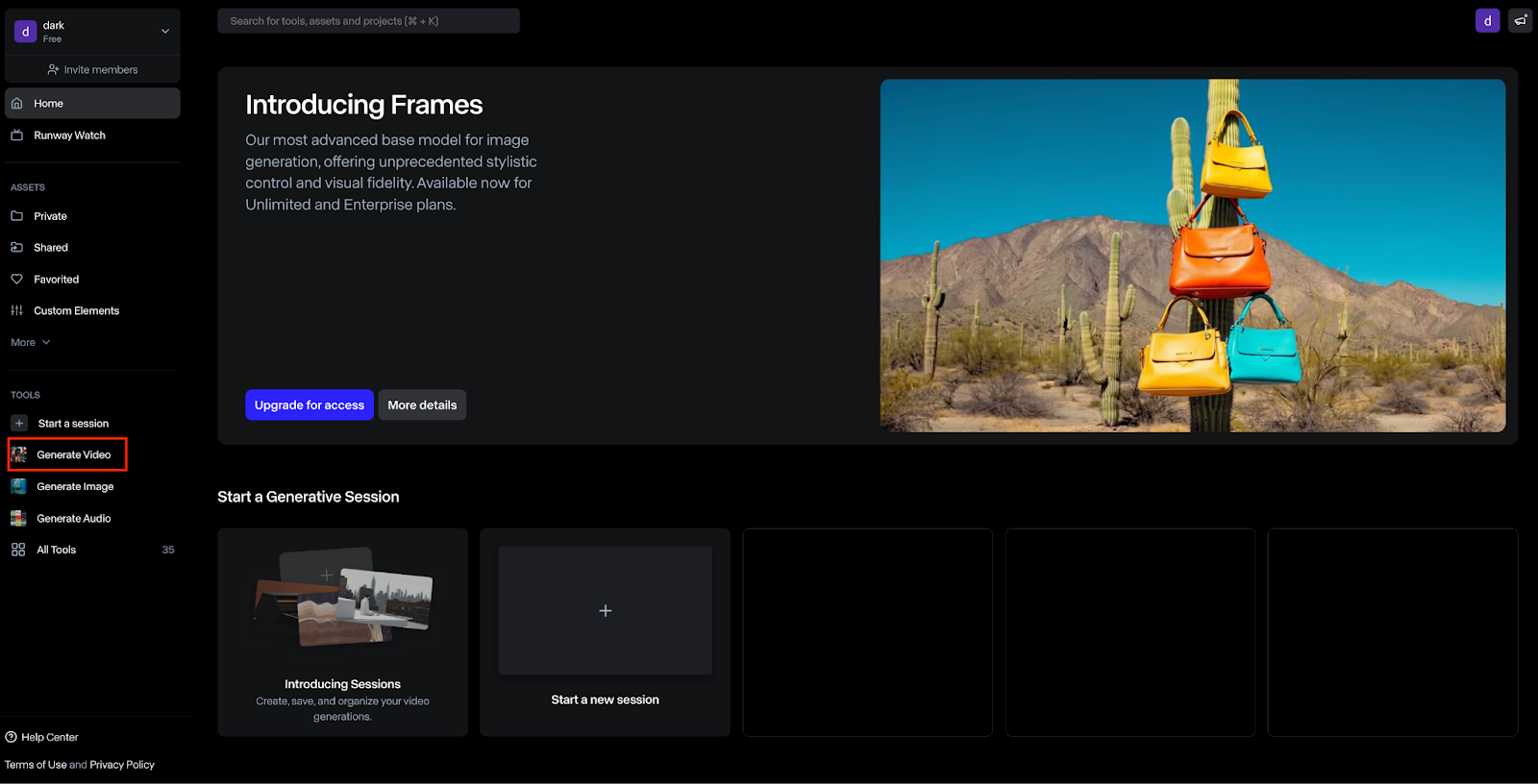
Step 2
Once you've selected Gen-3 Alpha, input a detailed text prompt describing the scene you want to generate. The more descriptive and specific your prompt, the better the AI will interpret and create the video. Users can customize key parameters such as video length, resolution, frame rate, and motion style, ensuring that the final output aligns with their creative vision.
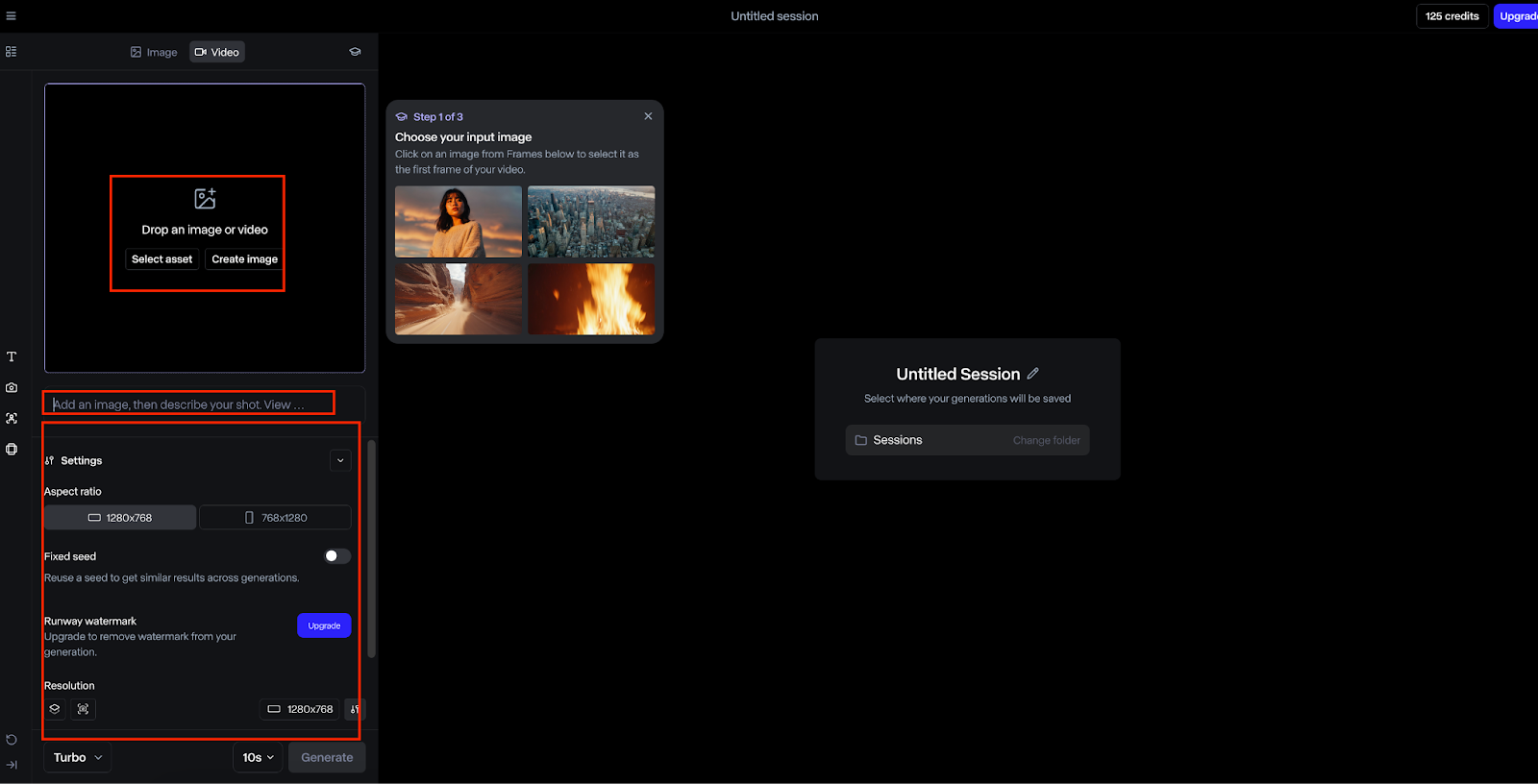
Step 3
Click “Generate” to let the AI process the video. Once the video is ready, preview it to check the results. If satisfied, download the final file in MP4 format or other supported video formats for use .
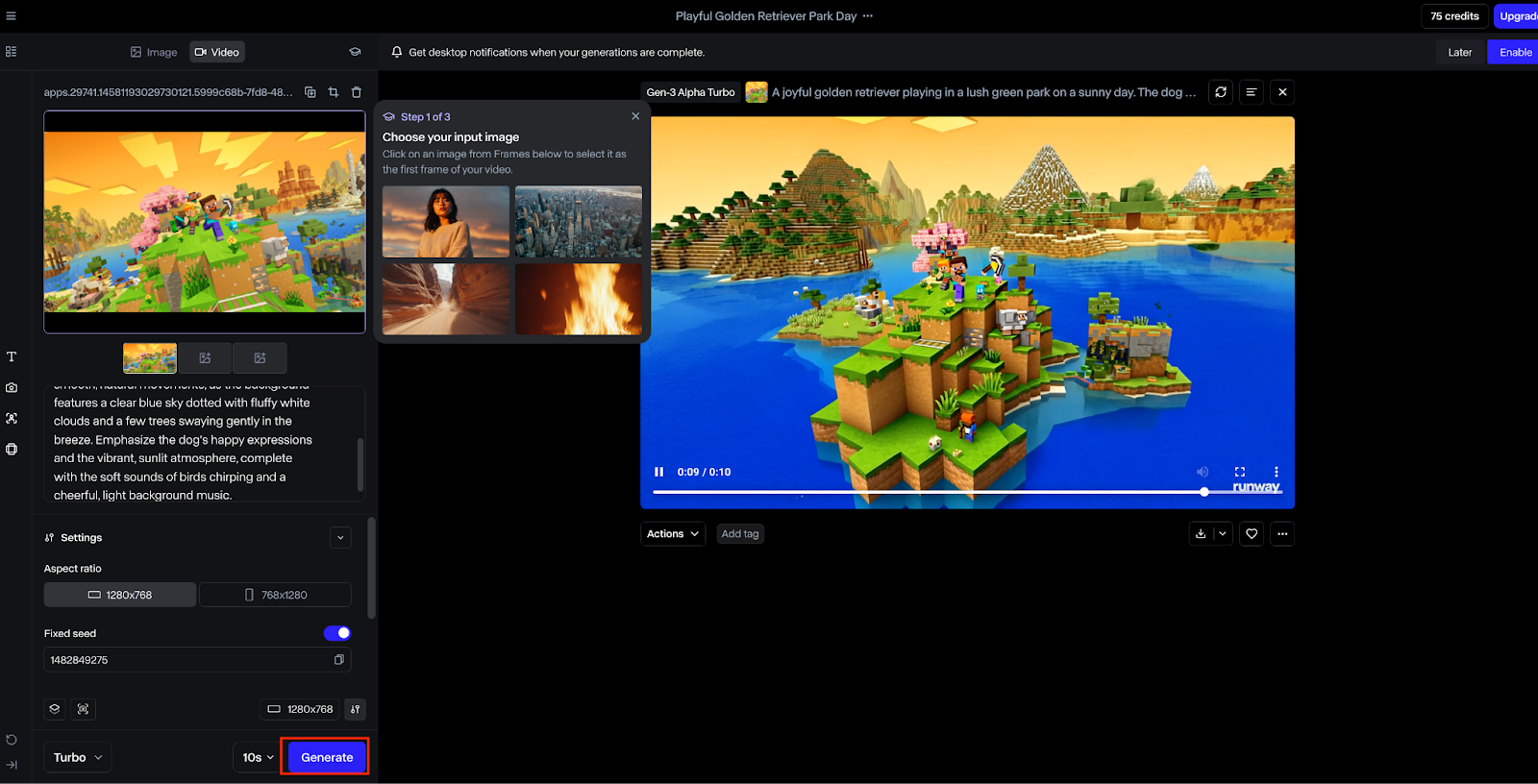
Part 4: Key Advantages & Limitations of Runway Gen-3 Alpha
Runway Gen-3 Alpha AI video generator introduces a new level of realism and creative flexibility in AI video generation. With its advanced AI models, it can replicate real-world motion, lighting, and textures, making videos look incredibly lifelike. From text-to-video generation to seamless video editing and multi-scene storytelling, Gen-3 Alpha provides creators with powerful tools to produce high-quality, AI-enhanced content. Let’s explore some of its most notable capabilities.
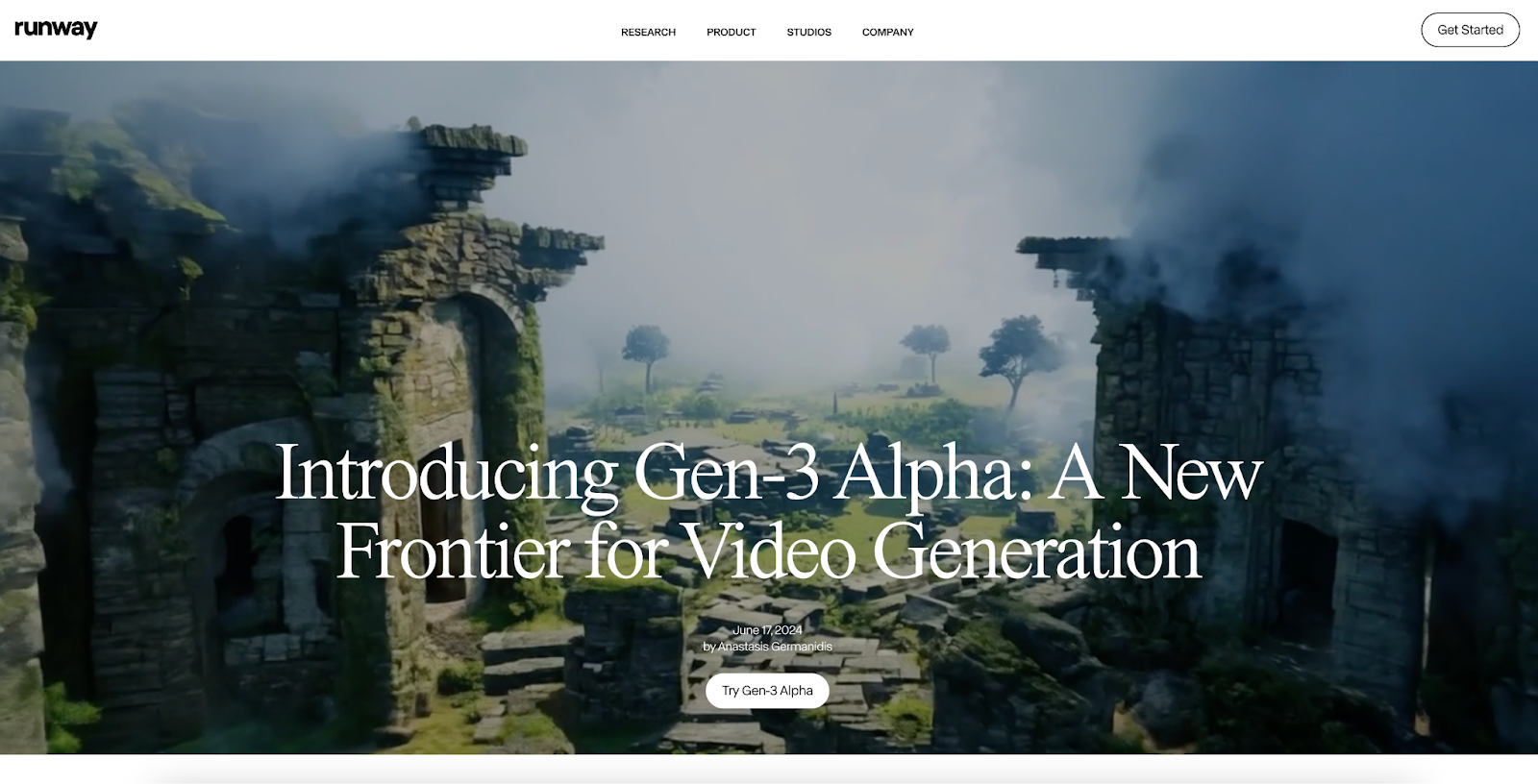
While Runway Gen-3 Alpha video generator is a powerful AI video generation tool, it still has certain limitations that may impact professional creators and filmmakers. Though it offers photorealistic animations and smooth motion transitions, there are areas where the technology still falls short. Below are some of the key drawbacks of Runway Gen-3 Alpha that users should be aware of.
Part 5: Media.io AI Video Generator – A Versatile Alternative for AI Video Creation
While Runway Gen-3 Alpha specializes in photorealistic AI video generation, it lacks certain customization and long-form video capabilities. Media.io AI Video Generator provides a versatile and user-friendly alternative, allowing users to convert text and images into AI-generated videos effortlessly. With customizable settings, multiple AI engines, and easy MP4 export options, Media.io is an ideal tool for marketers, content creators, and businesses looking for quick and high-quality AI video production.
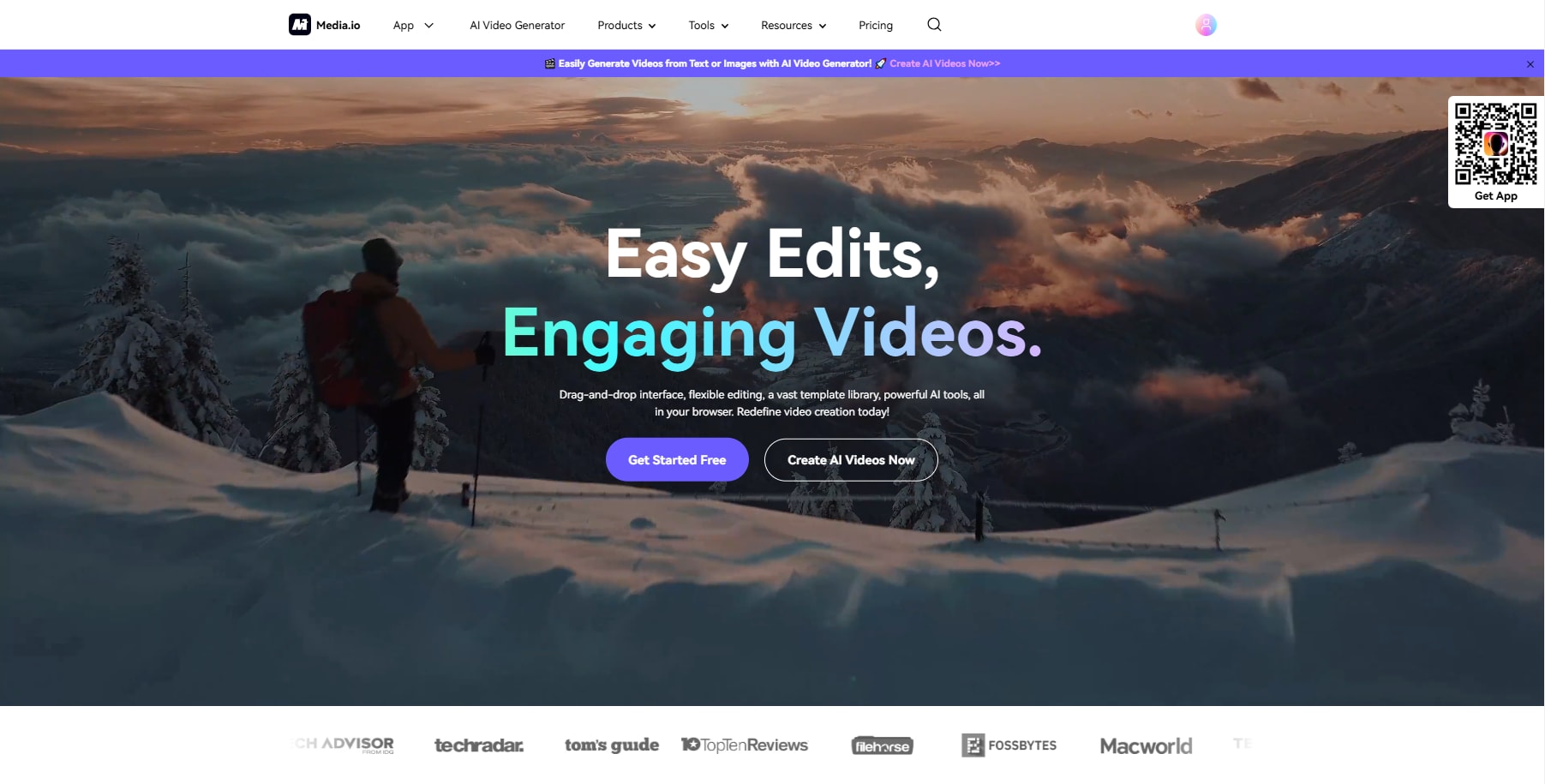
Key Features of Media.io AI Video Generator
- AI Image-to-Video & Text-to-Video Generation
Media.io lets users generate videos from either AI-generated images or text descriptions, making it perfect for turning static visuals into dynamic content. - Multiple AI Video Styles & Custom AI Effects
Choose from different AI models and video styles, including cinematic, animated, and realistic effects, to create videos that match your creative vision. - Flexible Video Resolution & Aspect Ratio Options
Adjust video resolution, length, and aspect ratio to fit various platforms, including YouTube, TikTok, Instagram, and presentations. - User-Friendly Interface – No Technical Skills Required
The platform is designed for both beginners and professionals, offering a simple drag-and-drop workflow that eliminates the need for complex video editing. - Quick MP4 Downloads & Social Media Compatibility
Once your AI-generated video is ready, you can download it in MP4 format for easy sharing on social media, presentations, and digital marketing campaigns.
How to Create a Video with Media.io AI Video Generator
Step 1
Go to Media.io AI Video Generator and choose whether you want to generate a video from text or an AI-generated image.
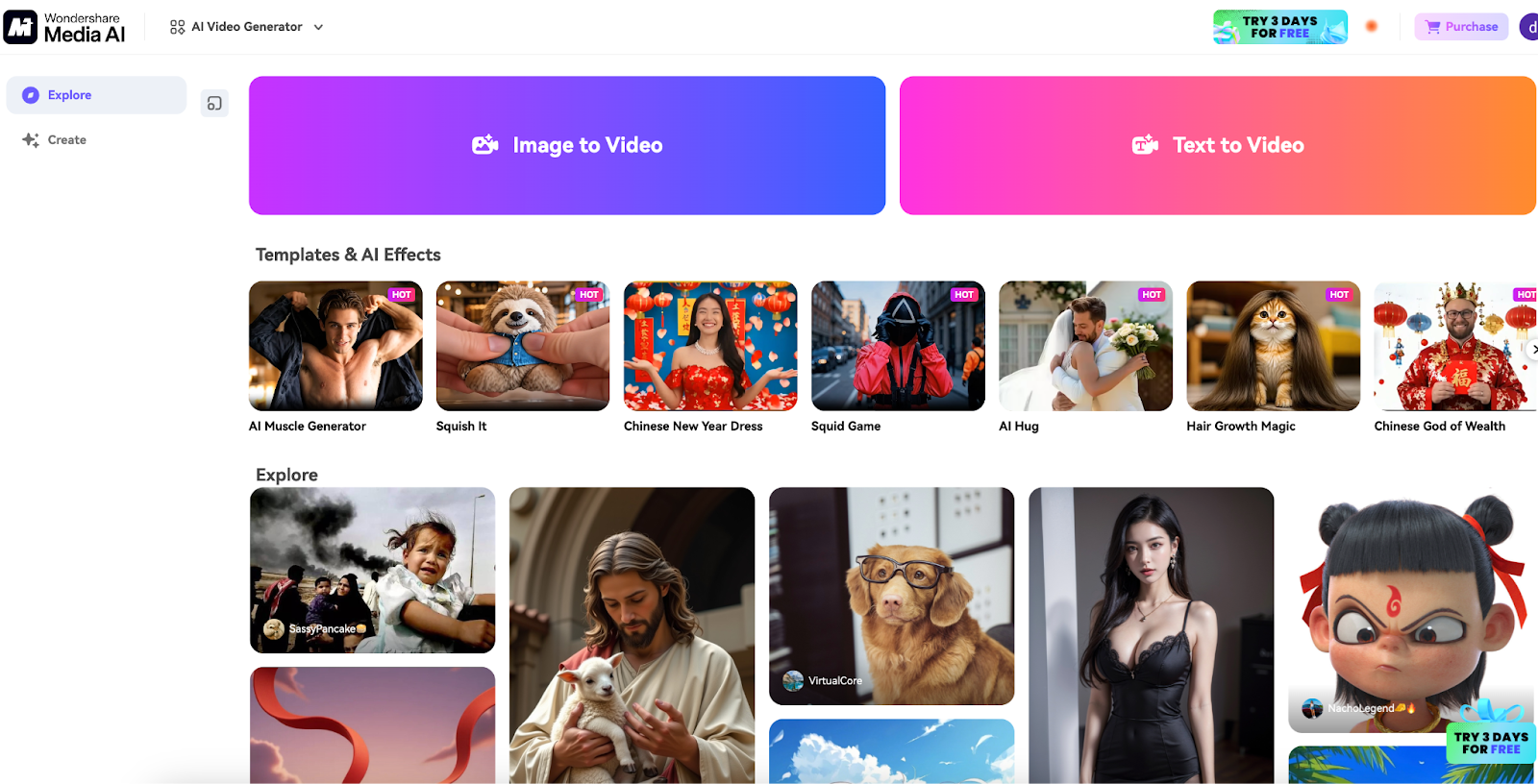
Step 2
Upload your image or enter a descriptive text prompt. Then, adjust settings like resolution, duration, and animation effects to refine the video output.
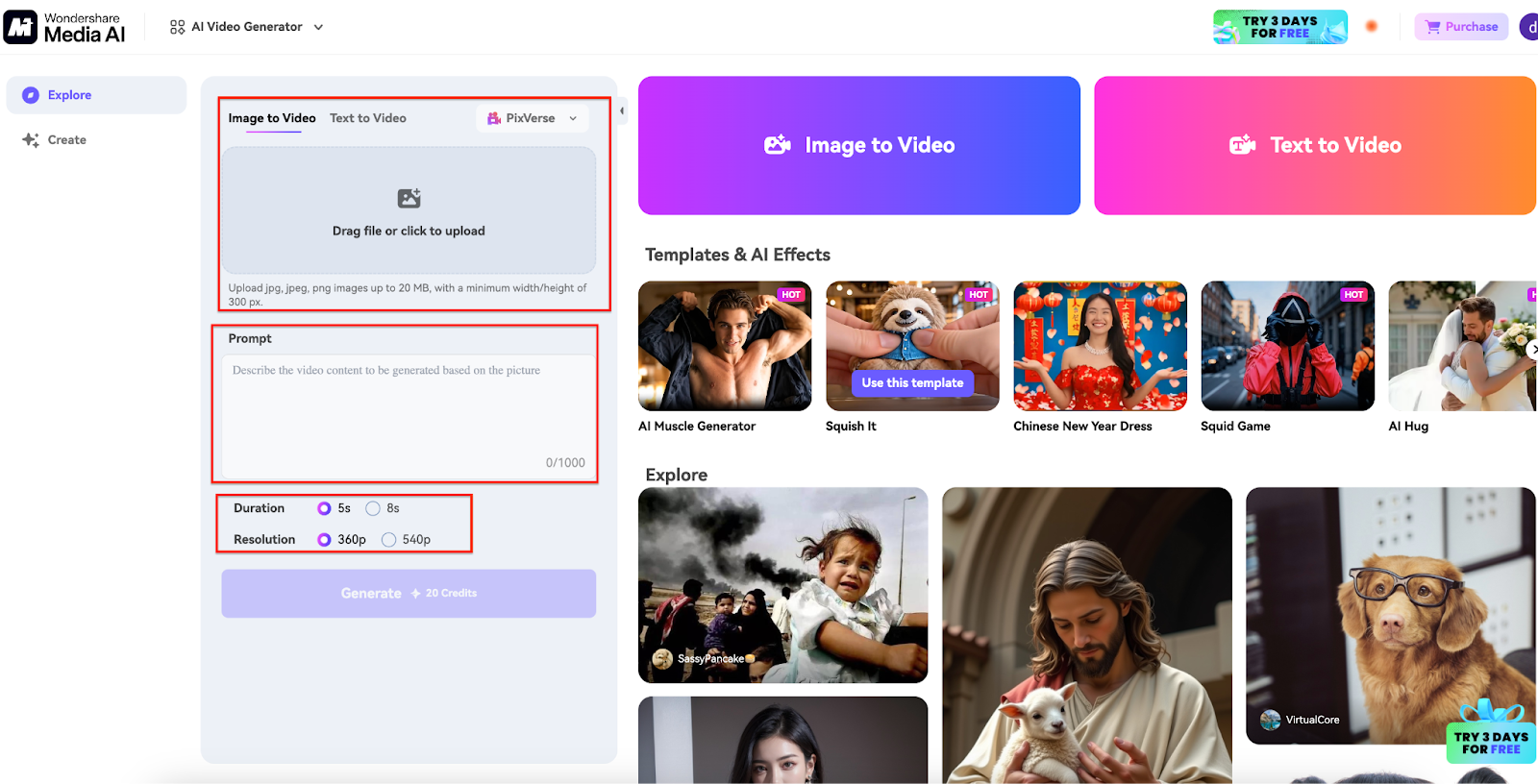
Step 3
Click the “Generate” button and allow the AI to process your request. Once the video is complete, preview it and download the MP4 file for use in your creative projects.
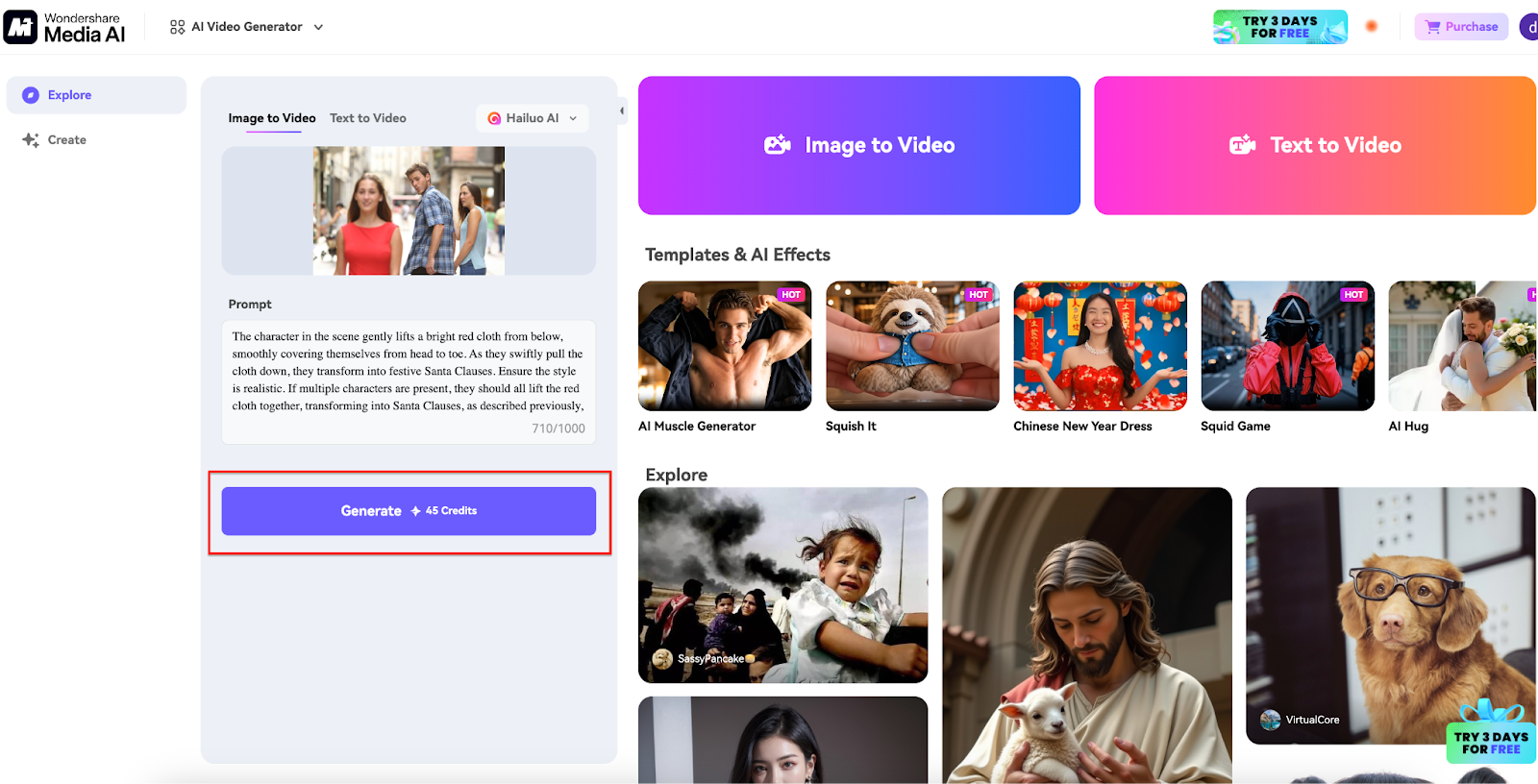
With its intuitive AI video generation process, Media.io AI Video Generator serves as a powerful alternative to Runway Gen-3 Alpha, especially for those who need customizable, high-quality AI videos with minimal effort.
Part 6: Expert Insights: Choosing the Right AI Video Generator
With the growing demand for AI-generated videos, choosing the right tool depends on your specific creative needs. While Runway Gen-3 Alpha excels at photorealistic animations, Media.io AI Video Generator offers a more flexible and accessible approach to AI-powered video creation. Here are expert insights to help you make the right choice.
- Choose Runway Gen-3 Alpha if:
You prioritize photorealistic video generation for storytelling, filmmaking, or experimental digital art. Gen-3 Alpha creates lifelike character animations, realistic lighting, and smooth motion, making it a powerful tool for users seeking high-quality AI-generated footage. - Choose Media.io AI Video Generator if:
You need an easy-to-use AI video tool that converts text or images into engaging videos without requiring technical expertise. With customizable AI engines, video effects, and flexible resolution settings, Media.io simplifies the video creation process for marketers, content creators, and businesses. - Best of Both Worlds: Combine Runway & Media.io
For maximum creative impact, use Runway Gen-3 Alpha to generate high-quality images or cinematic clips, then bring them to life using Media.io’s AI video editing features. This combination allows for greater control over storytelling and animation. - Choose Runway if You Need AI-Powered Motion Control
Runway offers improved motion consistency and multi-scene animation, making it an ideal choice for creators working on narrative-driven projects. If you require smoother frame transitions and enhanced motion effects, Gen-3 Alpha provides the best AI-generated movement. - Choose Media.io for Fast & Versatile AI Video Generation
Media.io is ideal for quick AI-powered video creation for its existed AI video templates, offering fast processing speeds and multiple AI engines for diverse video styles. If you need a tool that lets you quickly convert text or images into social media-friendly videos, Media.io is the better option. - Choose Runway for Artistic & Experimental AI Video Creation
If you’re exploring AI-generated video as a creative medium, Runway’s Gen-3 Alpha model is best suited for experimental projects, such as AI-enhanced films, music videos, and conceptual animations. Its AI-powered rendering capabilities allow for more artistic control.
Part 7: Conclusion
FAQs
-
1.What inputs does Gen-3 accept?
Gen-3 can generate videos from text prompts, images, or a combination of both. You can also use it to edit or extend existing videos. -
2.Does Gen-3 support sound or audio?
Currently, Gen-3 focuses on video generation. Audio can be added separately using external tools or Runway’s audio editing features. -
3. How is Gen-3 different from Gen-2?
Gen-3 offers enhanced video quality, better temporal consistency (smoother transitions between frames), and more detailed outputs. It also supports more complex prompts and longer video generation. -
4.How does Runway handle copyright issues?
Runway encourages users to create original content. Be cautious when using copyrighted material as input, as it may affect the ownership of the generated output. -
5.Can I use Gen-3 for commercial projects?
Yes, but ensure you comply with Runway’s terms of service and licensing agreements. Paid plans typically include commercial usage rights.