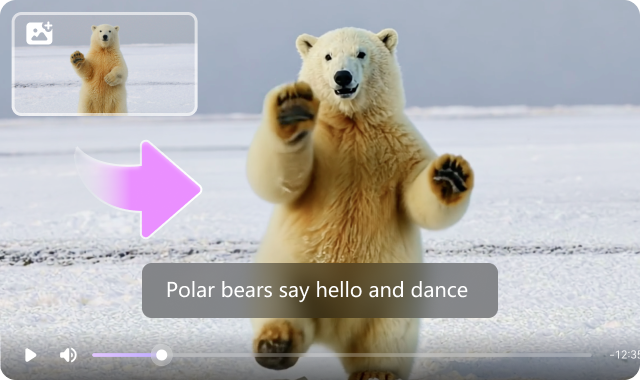Is a minute-long video taking almost an hour to produce? Well, it’s typical if you follow the standard procedure, that is, putting together a script, getting footage, and editing to perfection.Nowadays, advanced tools like Fliki AI can create a high-quality video with a detailed prompt and a few clicks. Although these tools have made video creation easy, users say that entirely relying on them will take time. This is because most of their output seems robotic. The article reviews the popular tool Fliki AI and offers Fliki AI reviews to help you decide whether it’s the right choice.
In this article
Part 1: What Is Fliki AI ?
Want to create an engaging video but don’t have the required skills or abilities? Well, you might find Fliki AI helpful. It leverages advanced AI technology to create high-quality multimedia content from text. Here are the list of features that might help:
- Text-to-Video
Gone are the days when the video creation was time-consuming and particularly skill-based. Fliki AI can create captivating videos with just the text scripts. Its user-friendly interface and intuitive editing tools make the process seamless. - AI Voiceover
Fliki AI video generator also has a text-to-speech feature. With a text script, you can create over 2,000 realistic voices in over 75 languages. You can also add emotion to the narration, making it perfect for e-learning modules, audiobooks, and podcasts. - Stock Footage Integration
You can upload media (images/videos) from your local storage in a desired scene inside a Fliki file. After uploading, you can use the editing tools to tweak the content as needed.
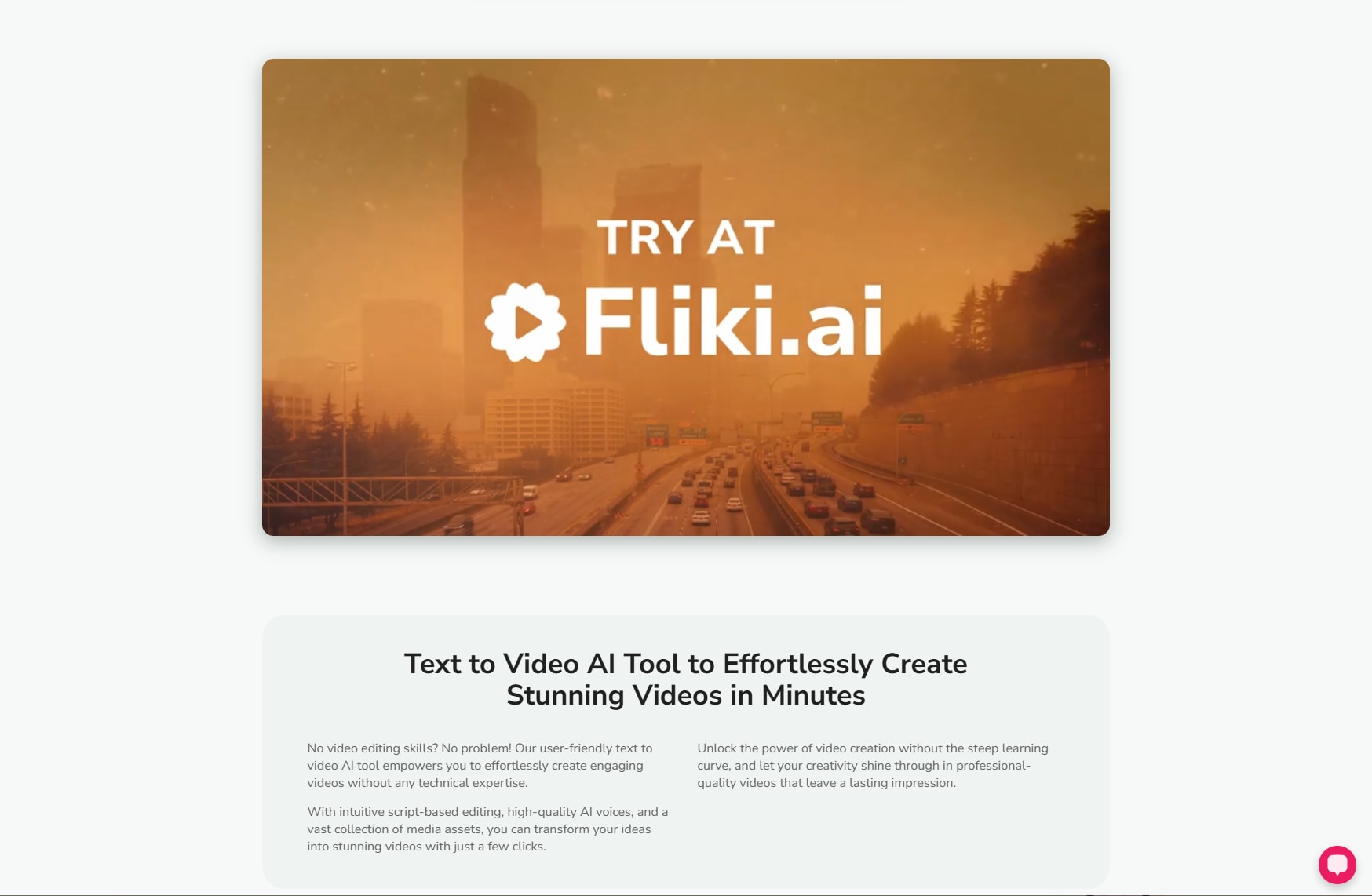
These features and more, including avatar creators, voice cloning, and a blog-to-video feature, make it suitable for beginners, content creators, marketers, and business owners. With minimal effort and regardless of prior video editing experience, you can create professional videos.
The users felt more or less the same in Fliki AI reviews. Here’s what they have to say about Fliki AI:
- Gianluca M. (General Manager)- G2
- Timo on Trustpilot.
- Andrés Arcila on G2. |
Part 2: Where Fliki AI Falls Short: Limitations & Challenges
While there’s no denying that Fliki AI is a good video creation platform, it also has a few limitations.
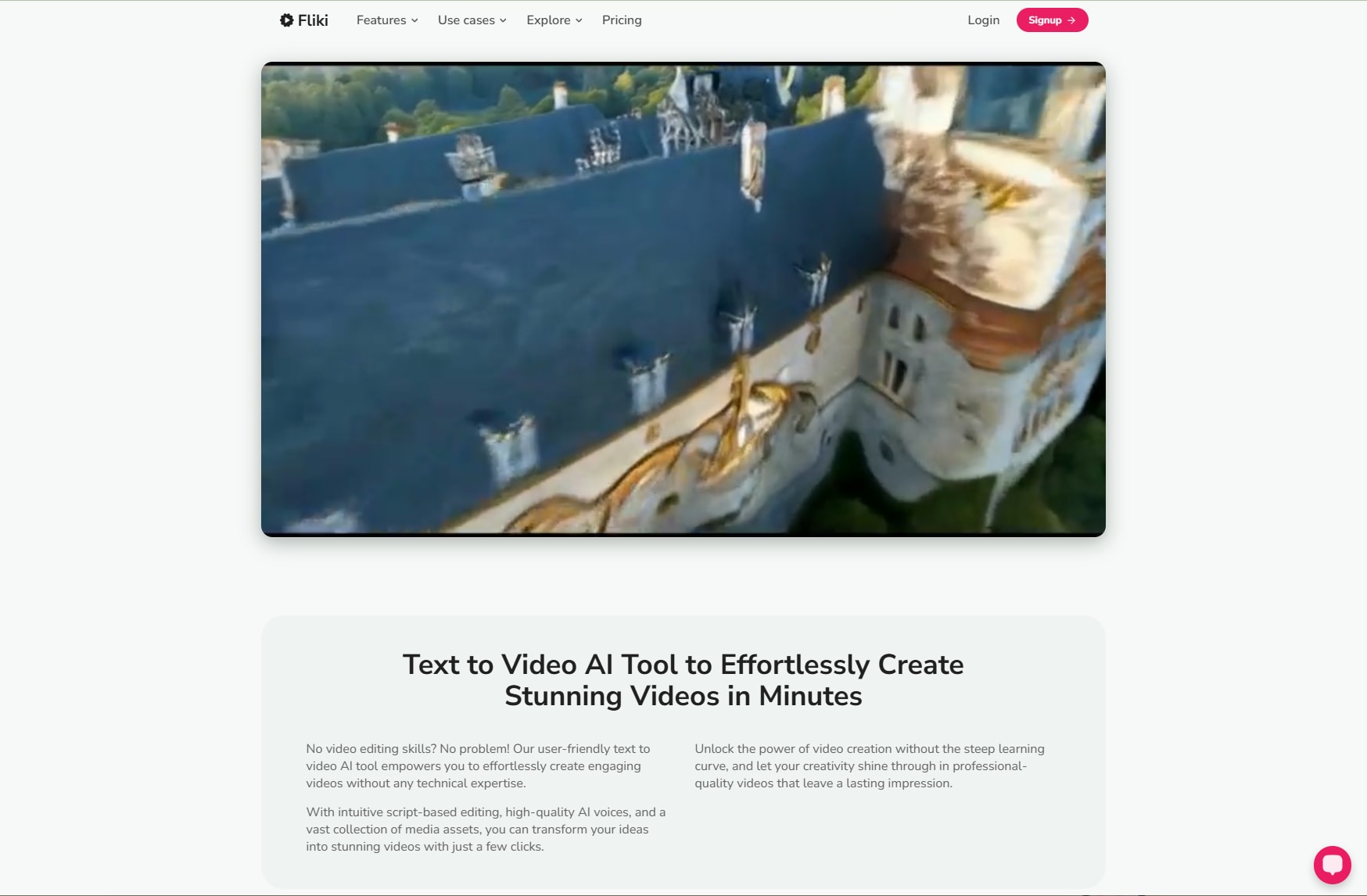
Limited Customization
- The strength of the tool lies in automation. However, you have fewer choices regarding scene transitions, visual elements, and more. This potentially limits your creative control over the final product.
- The fix: Use Fliki AI alternatives like Media.io to create high-quality videos with professionally designed templates. Simply drag and drop to replace stock audio, video, text, and animation styles. This provides you the freedom to personalize every detail of the media.
Voice Quality
- While Fliki AI provides 2000+ voices, it still has a long way to go to convince your audience that the person speaking is a human. In other words, the voices sound robotic and fail to capture the nuances and emotions of a voice-over artist.
- The fix: You can use other alternatives in the market that use advanced AI and deep learning to scan and convert the text into a human-like sound.
Pricing Concerns
- Many users have felt this is the primary limitation of Fliki AI. Although you can access limited features with the free plan, the subscription plan can be a barrier for most users.
- The fix: Regardless of your skills, if you need an affordable AI video generator that offers premium features, you can check out other alternatives.
Stock Footage Dependency
- While the tool can create visually appealing videos, some argue it lacks “unique” visuals due to its over-dependency on an extensive database of pre-existing imagery. The visuals lack artistic flair, which many users might desire.
- The fix: The top alternatives like Media.io offers an extensive library of professionally designed video templates and a host of editing options. This way, each of your videos will stand out in the crowd.
Part 3: Best Fliki AI Alternative: How Media.io Stands Out
Although Fliki AI might seem like a top AI video creator, it presents some limitations. In that case, Media.io is the one of the best alternatives with its easy-to-use interface, compatibility, and suitability to beginners and professionals. Besides, it offers a whole host of features, and the top ones are:
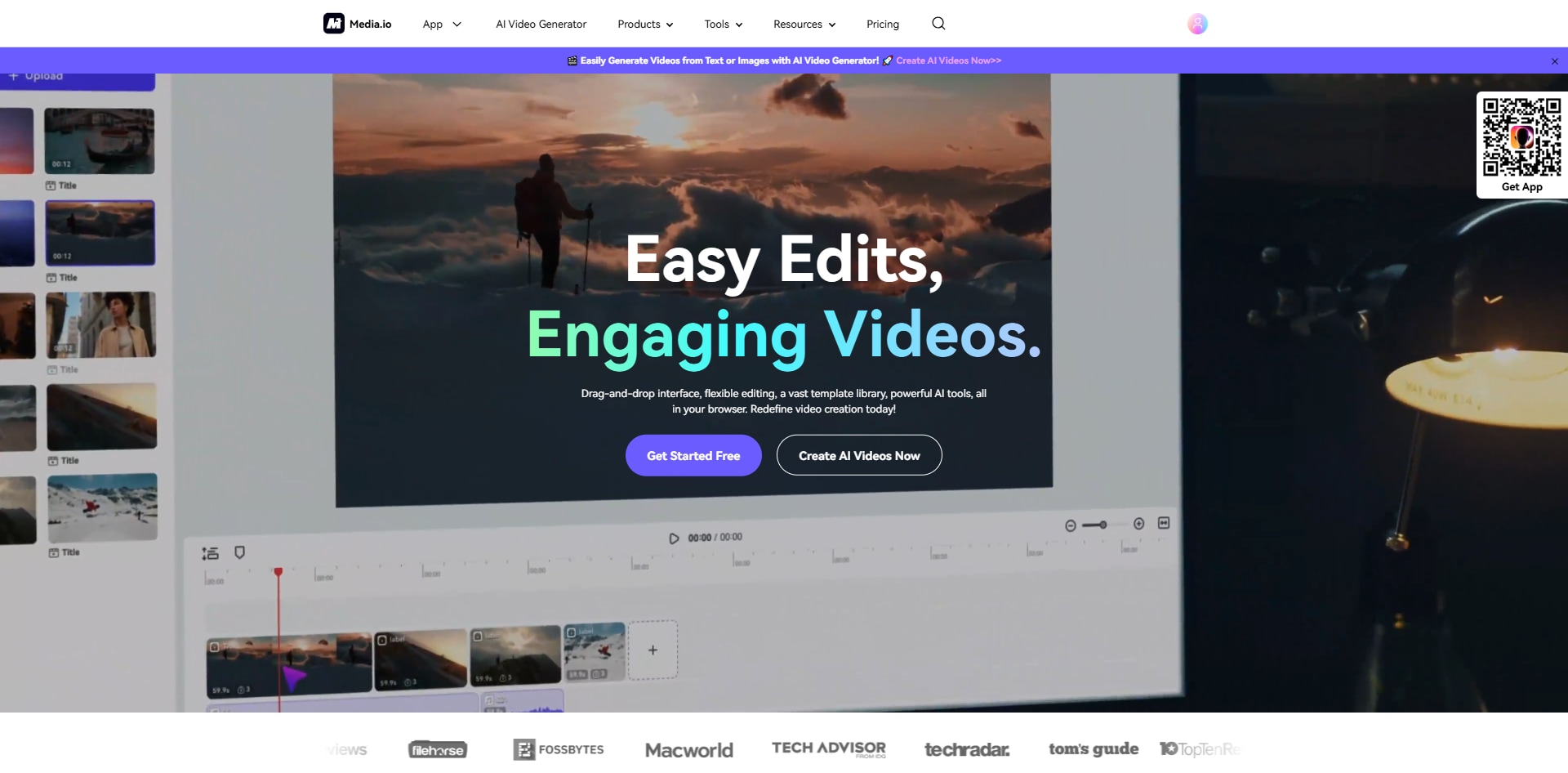
Tools like Fliki AI and others can create high-quality videos, but there’s a catch: with limited customizations, most of them look robotic. This potentially limits its usability. On the other hand, with Media.io, you can create anything, from an eye-catching ad video to a stunning montage. So, whether you need a marketing, training, education, or entertainment video, the tool has got you covered.
Besides, the generated videos are watermark-free, so you can create and use them for anything, without any restrictions.
AI Image Generator
According to a study conducted by Hubspot, 89% of customers want to see more videos from brands. However, images are still relevant for multiple applications, such as visual communication in marketing and advertising, education, art, and more.
Media.io uses advanced algorithms to turn your text descriptions into stunning visuals. You can choose from 10+ creative styles to include anime, 3D, realistic, or abstract elements. This allows you to create unique and creative projects that perfectly align with your creative vision.
AI tools automate complex tasks like image generation, video editing, making workflows faster, and accessible to users of all skill levels. Tools like Media.io lets you add trendy visual filters, sound effects, fonts, stickers, animations, or transitions. This way, you will always have high-quality and personalized videos.
Part 4: Step-by-Step: How to Create AI Videos with Media.io
Following are the instructions by which you can create high-quality media with Media.io- an AI video generator:
Step 1
Head to Media.io website and click on “Sign Up” to create a free account using your Google, Facebook, X (formerly Twitter), or Apple ID. You can also type in your email ID and password to create an account.
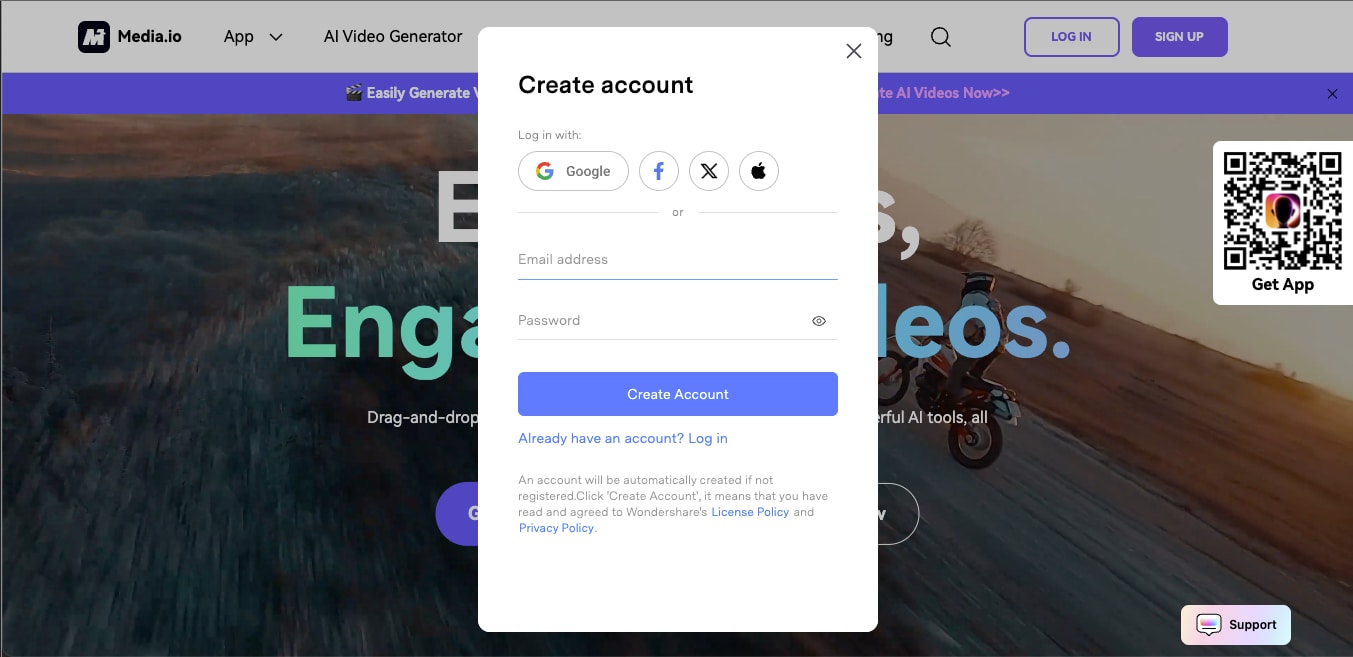
Step 2
As you successfully log into Media.io, it opens up a dashboard with options like Image To Video, Text to Video, Text to Image, and more. You can also access the available templates and AI effects to get started quickly. From here, click on “Text to Video” to proceed to use its AI feature to create your video.
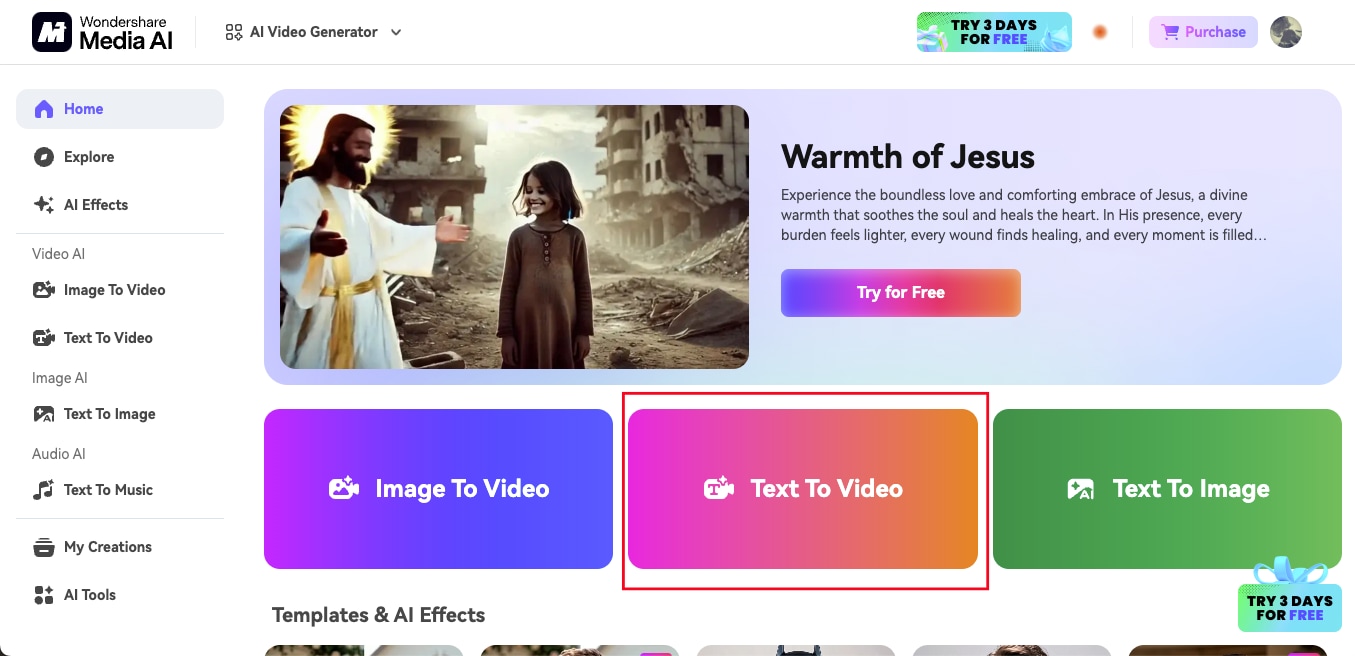
Step 3
Write the prompt in the Media.io AI video generator text box. The prompt must clearly describe the video content and provide precise details about the elements for optimal results. Here, you also have the option to set Duration, Resolution, Motion, and Ratio.
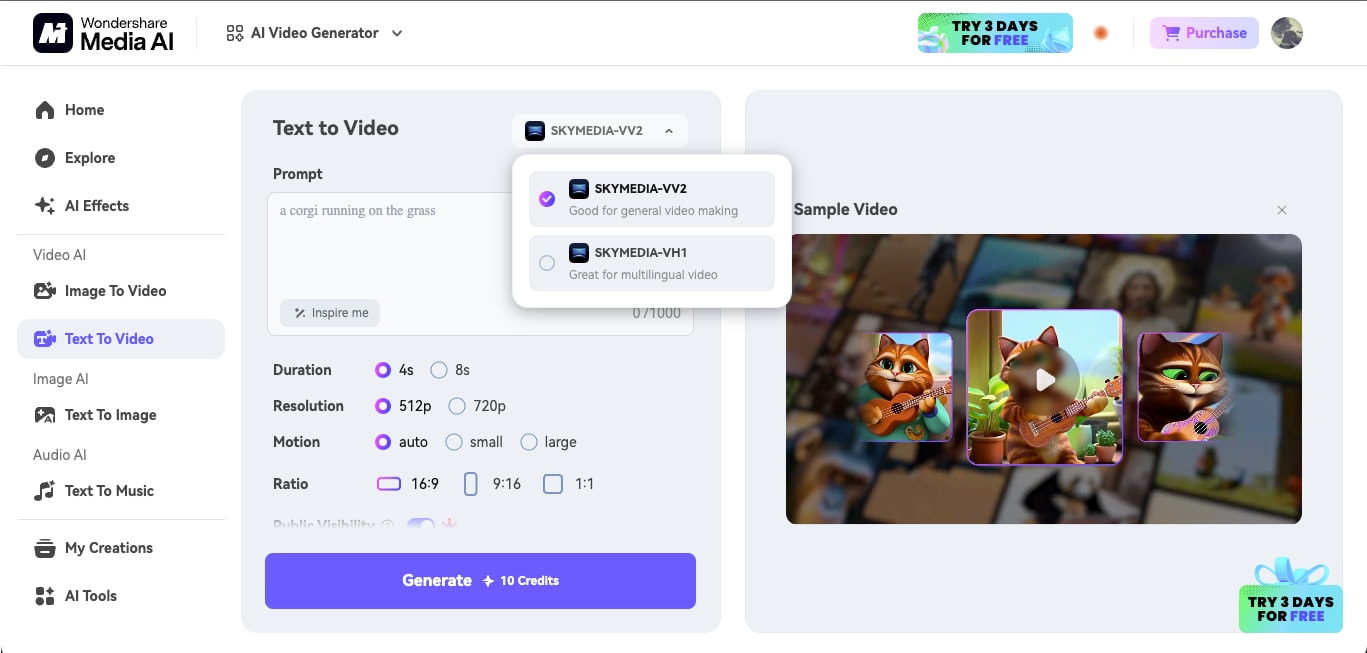
Step 4
Write the prompt in the Media.io AI video generator text box. The prompt must clearly describe the video content and provide precise details about the elements for optimal results. Here, you also have the option to set Duration, Resolution, Motion, and Ratio.
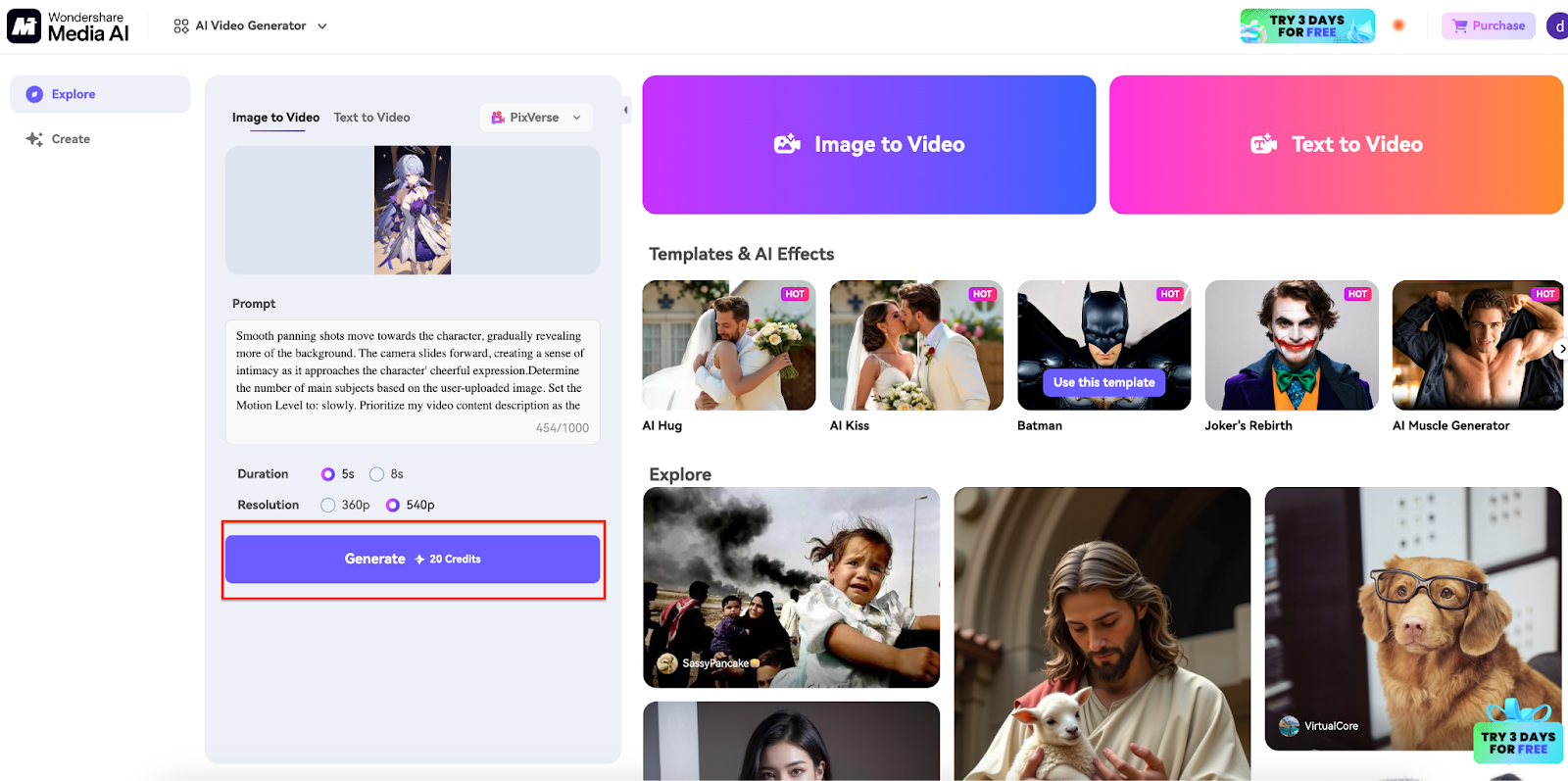
Part 5: Practical Tips for Better AI Video Generation
Creating high-quality AI-generated videos requires strategic input and experimentation. Whether you're using MiniMax Hailuo AI Video Generator or Media.io AI Video Generator, following these tips will help enhance the accuracy, style, and effectiveness of your videos.
- Use Descriptive Prompts – The more detailed your text prompts, the better the AI can generate realistic and contextually accurate videos. Be specific about scenes, lighting, camera angles, and motion effects.
- Experiment with AI Models – Different AI engines have unique styles and strengths. Test multiple models and AI effects templates to find the best fit for your creative vision, whether it's cinematic, animation, or hyper realistic.
- Optimize Resolution for Platform – Adjust video settings based on where you plan to use the content. For Instagram Reels and TikTok, use vertical formats, while YouTube and presentations require a wider aspect ratio.
- Combine Tools for Enhanced Results – Use MiniMax Hailuo AI to generate images or simple video concepts, then refine them by animating and adding effects with Media.io AI Video Generator for a more polished final product.
- Test Different Motion Effects & Transitions – AI-generated videos can sometimes feel too static. Apply zoom-ins, panning effects, and object motion to make your video more dynamic and visually engaging.
- Preview and Edit Before Downloading – AI-generated content isn't always perfect on the first attempt. Take time to preview, tweak settings, and make adjustments before finalizing your video for download and distribution.
Conclusion
FAQs
-
1.Is Fliki AI free to use?
Yes, Fliki AI offers a free plan where users can create up to five minutes of audio or video content monthly. You'll need a paid subscription plan if you need access to more minutes and advanced features. -
2.What are the best Fliki AI alternatives?
Many Fliki AI alternatives are available online, but Media.io stands out by allowing you to create a highly customized video. Once it makes a video, add special effects, stickers, text overlays, animated transitions, and more. You can also obtain stunning images by writing out the prompts. -
3.Can AI generate high-quality videos from text?
Yes, it can! AI can generate a high-quality video from text, but the quality varies with the tool and complexity of the prompt. Platforms like Fliki, Media.io, and Synthesia use text prompts to generate videos with customizable visual styles and avatars. -
4. Which AI video tool is best for businesses?
The best AI tool to create videos depends on your needs. For example, some tools can create excellent marketing videos. Some specialize in education or scenic videos. You can consider Media.io if you’re looking for a comprehensive platform. -
5.Does Media.io offer free AI video generation?
Yes! Media.io lets you create a free account and use its AI video generation features without cost. It offers free AI templates and effects to streamline the process. Explore the tool and experiment with prompts and customizations to generate unique videos every time.