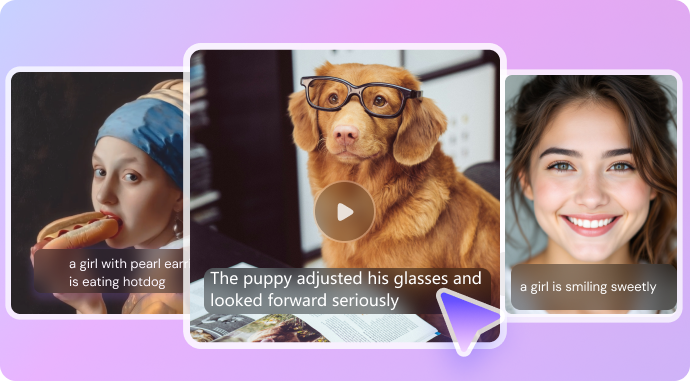The fusion of artificial intelligence and video content creation is revolutionizing how we produce and consume media. OpenAI's Sora, in conjunction with ChatGPT, offers users the ability to generate videos from textual descriptions. However, it's essential to assess capabilities of ChatGPT's video generator critically and explore alternative solutions like Media.io's AI Video Generator to determine the best fit for various creative needs.
In this article
Part 1: Understanding OpenAI Sora: The Text-to-Video Revolution
OpenAI's Sora is a cutting-edge AI model designed to transform textual inputs into dynamic video content. Launched in December 2024, Sora enables users to create videos by simply providing descriptive text prompts. This capability is particularly beneficial for individuals without extensive video production expertise, as it lowers the barrier to entry for high-quality video creation. By leveraging ChatGPT's advanced language processing, Sora interprets user prompts to generate corresponding visual narratives, effectively bridging the gap between textual concepts and visual media.
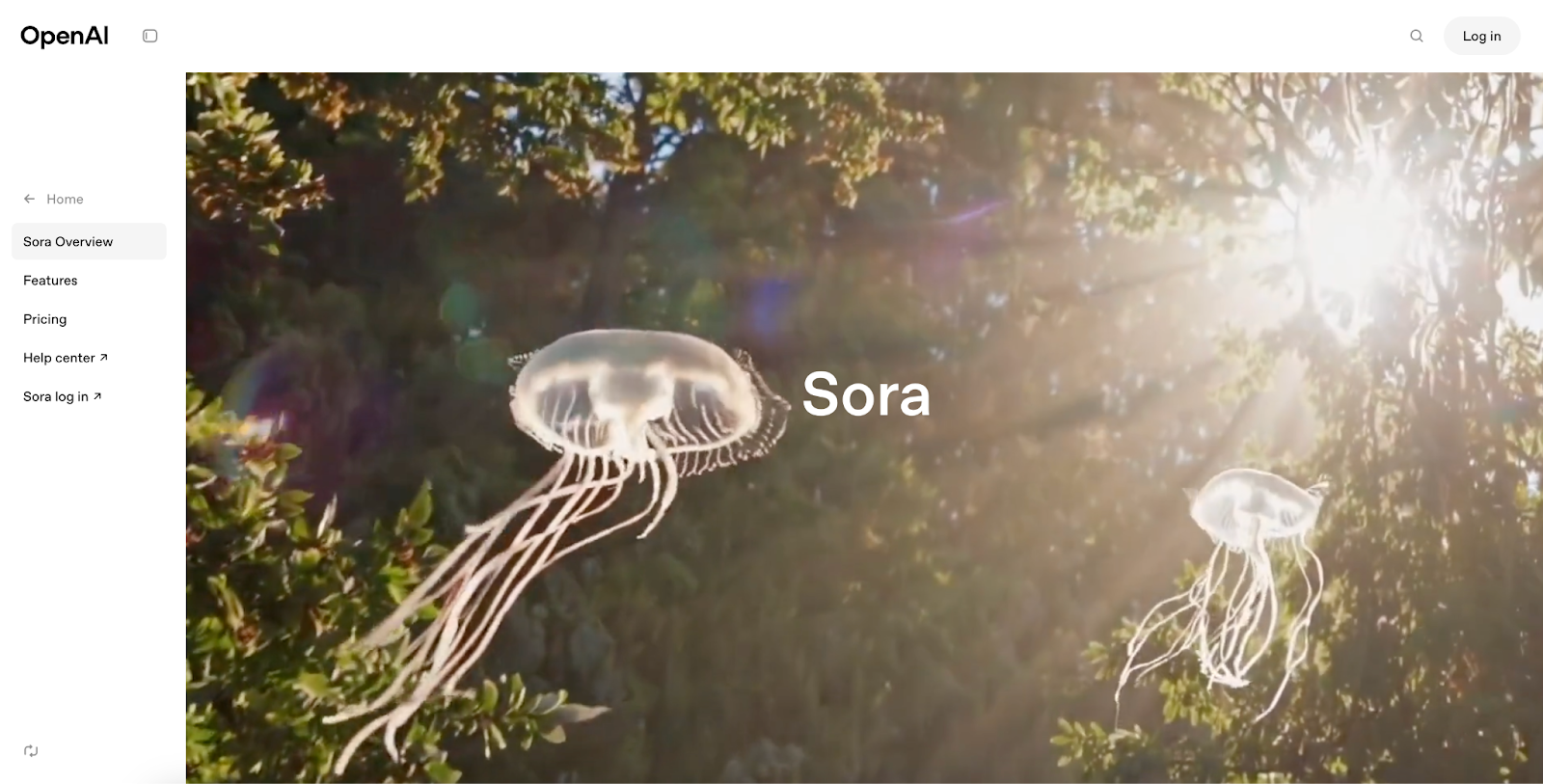
Part 2: What's Behind the Hype? Key Capabilities of OpenAI Sora
The OpenAI video generator is generating significant buzz in the AI video generation space due to its advanced text-to-video capabilities. By leveraging deep learning and natural language processing, Sora, which is also deemed as ChatGPT video generator, transforms text prompts into dynamic, realistic video content. Below are five key features that make Sora AI a groundbreaking tool for AI-powered video creation.
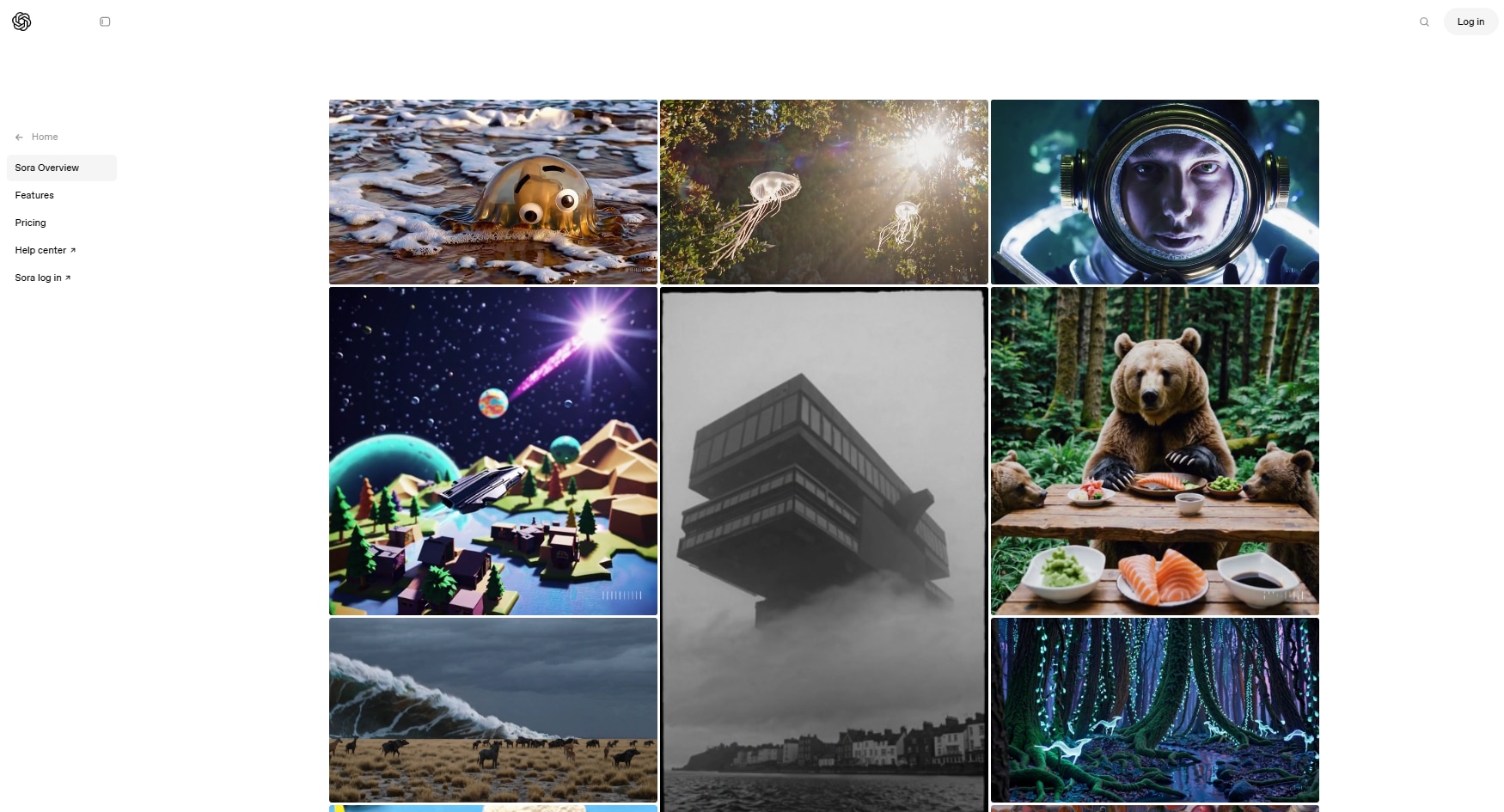
1. Realistic Scene Rendering with Advanced AI Models
One of Sora’s standout capabilities is its ability to create lifelike textures, environments, and motion. Unlike traditional animation software, which requires manual input for every detail, Sora automatically renders elements like lighting, depth, and object movement. This makes it ideal for storytelling, marketing videos, and AI-generated cinematic sequences.
2. ChatGPT-Driven Prompt Optimization
Since Sora integrates with ChatGPT as ChatGPT video generator, users can fine-tune their video prompts for more accurate, context-aware video generation. The AI understands spatial relationships, object interactions, and camera movements, allowing it to create more natural-looking animations and realistic interactions between elements.
3. Adaptive Content Creation for Different Use Cases
Sora can adjust video parameters based on the level of detail in the text prompt. Whether you want a simple animated sequence or a detailed multi-scene video, the AI adapts to the user's needs. This flexibility allows for custom video creation, making it useful for content creators, marketers, and educators.
4. Text-to-Video Generation with Minimal User Effort
The OpenAI video generator makes video creation accessible to everyone, even those with no prior video editing experience. Instead of spending hours animating or editing footage, users can simply describe their vision in text, and the OpenAI video generator generates a coherent, AI-powered video. This is particularly helpful for indie filmmakers, businesses, and social media content creators looking for fast video production.
5. Continuous AI Model Improvement & Future Enhancements
OpenAI is actively improving Sora’s capabilities, with new data training models and AI-driven enhancements being introduced regularly. As AI video technology advances, Sora will continue to refine its motion consistency, video realism, and scene accuracy, making it a promising tool for next-generation AI video production.
Part 3: The Technology Behind OpenAI Sora
Sora, the ChatGPT video generator, video generator is built on cutting-edge AI architecture, combining deep learning, generative adversarial networks (GANs), and natural language processing. This allows it to generate high-quality videos from text prompts, making it a significant breakthrough in AI-powered video production. Here’s a closer look at the core technologies that power Sora AI’s video generation capabilities.
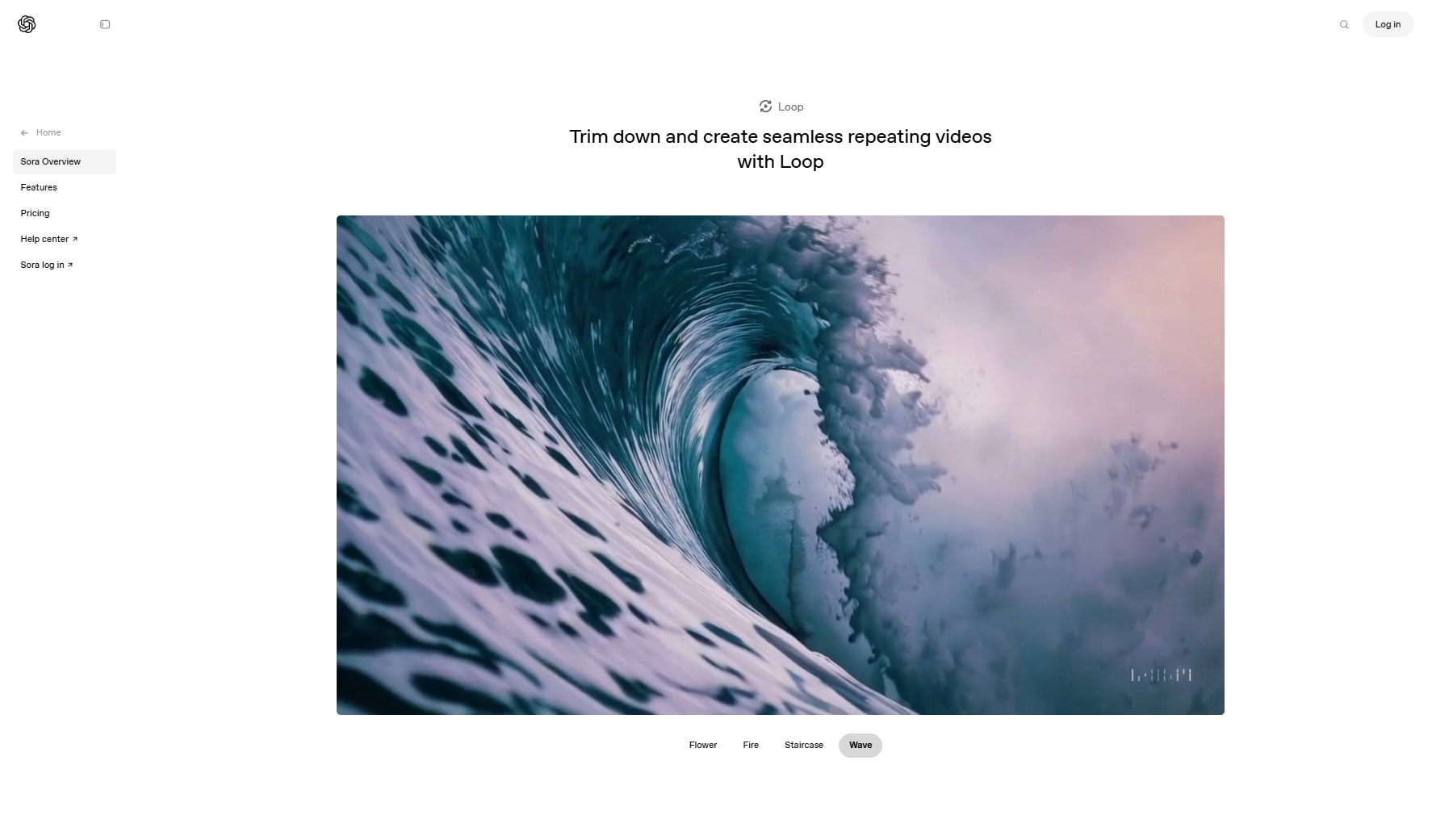
- Generative Adversarial Networks (GANs) for Realistic Motion Simulation
At the heart of OpenAI Sora is GAN technology, which enables the AI to simulate realistic movement, lighting, and object interaction in videos. GANs work by pitting two AI networks against each other—one generates video frames, while the other evaluates their realism. This continuous refinement helps Sora create smooth, natural-looking motion sequences, making it ideal for AI-generated storytelling, animations, and cinematic content. - AI-Based Scene Composition & Object Interaction
the OpenAI video generator isn’t just about generating a sequence of frames—it uses deep learning algorithms to simulate object interactions, depth perception, and cinematic perspectives. This results in videos where characters move naturally, lighting behaves realistically, and backgrounds maintain consistency, reducing the stiffness often seen in earlier AI-generated animations. - Multi-Model AI Integration for More Accurate Outputs
Sora doesn’t work alone—it integrates multiple AI models, including text-based models (ChatGPT), image-based models (like DALL·E), and video processing models. This fusion allows for a more comprehensive AI video generation process, ensuring that users receive coherent, high-quality results that align with their text prompts.
How OpenAI Sora Works: A Quick Walkthrough
Step 1
Provide a clear and descriptive text prompt outlining the scene, characters, lighting, and motion for better AI accuracy. A well-structured prompt helps Sora generate realistic and visually coherent videos with the correct settings.
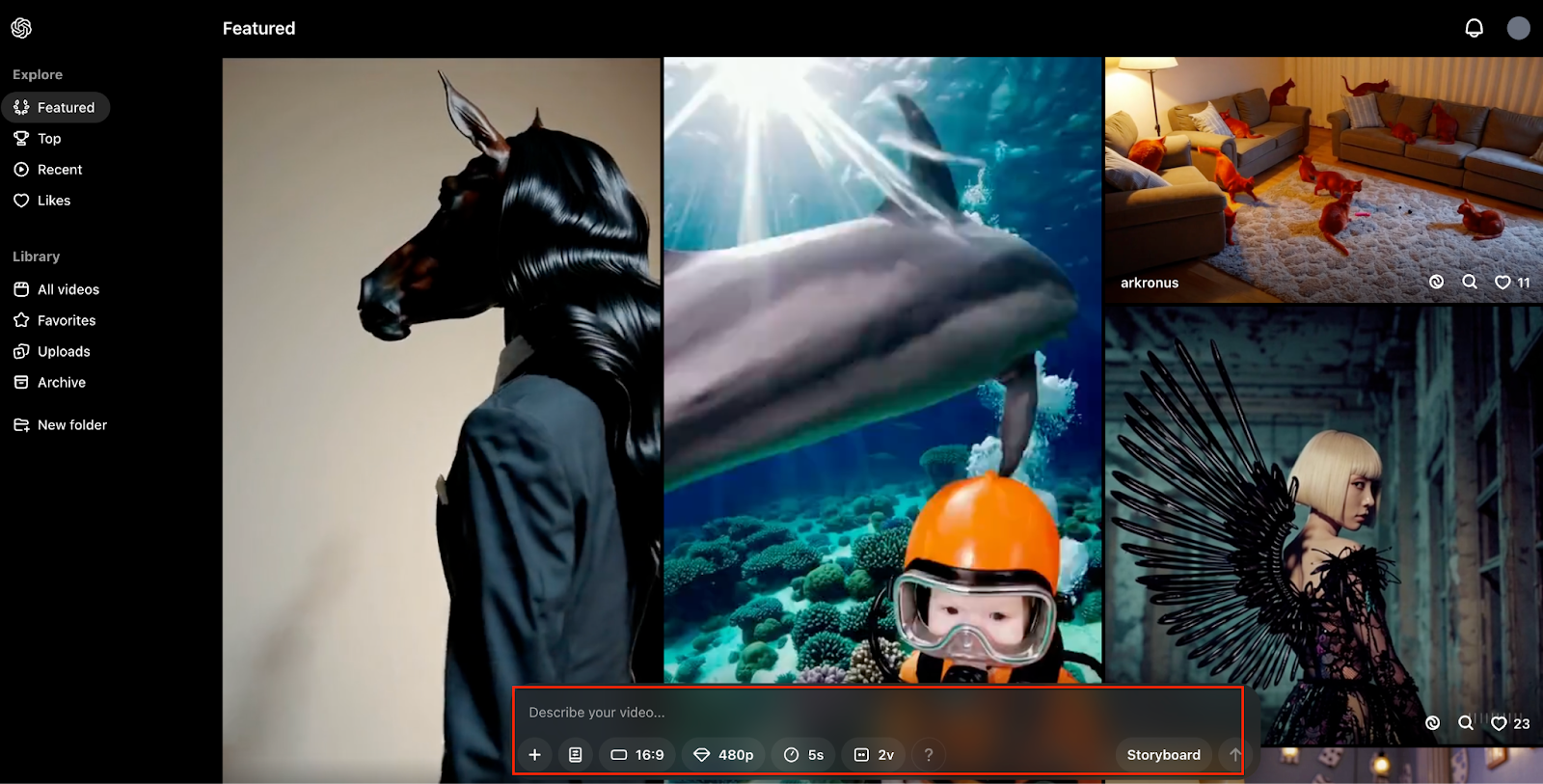
Step 2
Sora’s AI engine interprets the prompt, using ChatGPT for text understanding and GANs for realistic motion simulation. The AI creates scene layouts, object interactions, and natural animations to match the input description.
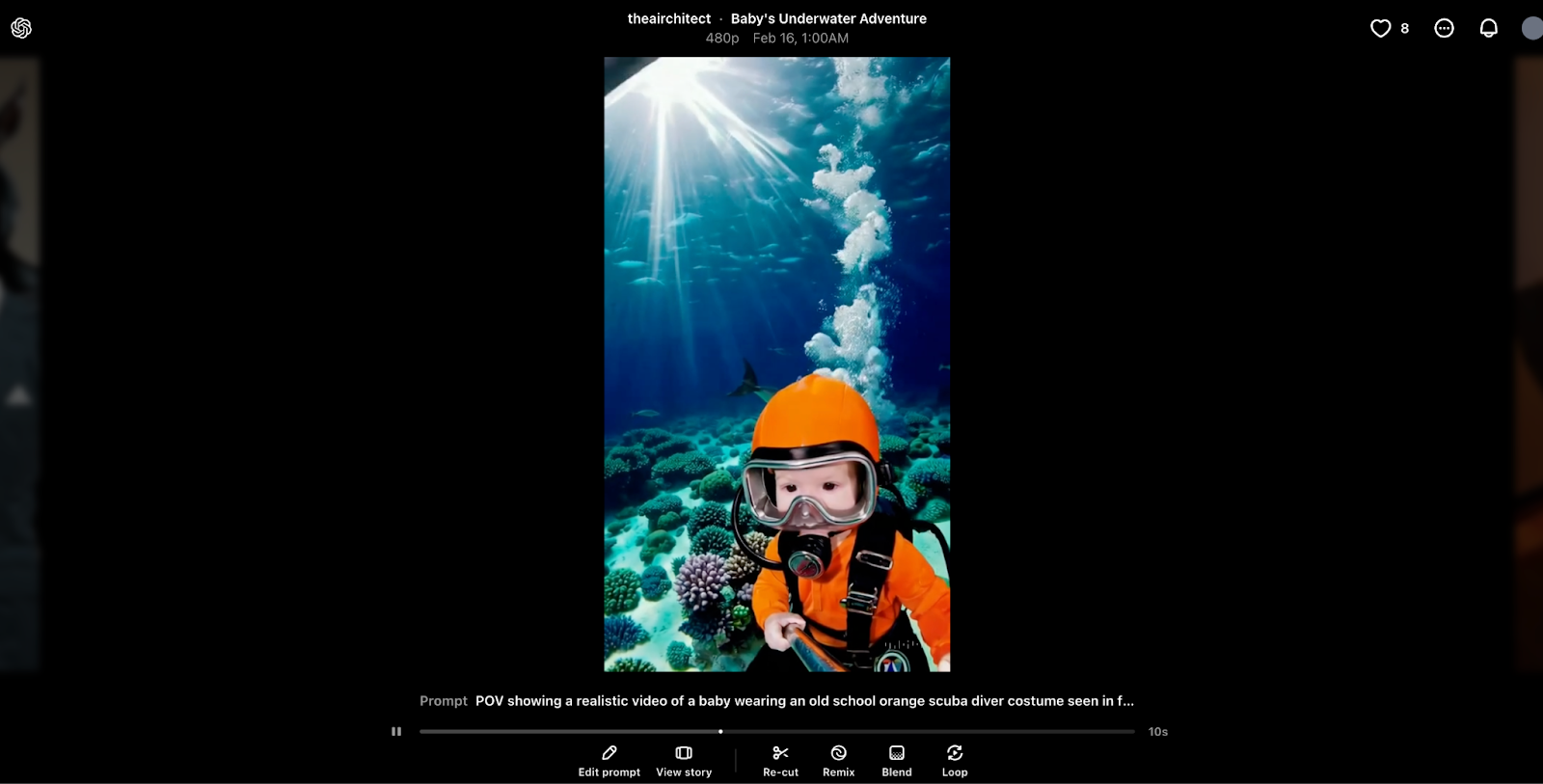
Step 3
Once the video is generated, users can preview the output to check for accuracy, smooth motion, and realistic details. If necessary, adjusting the prompt or regenerating the video can refine the final result.
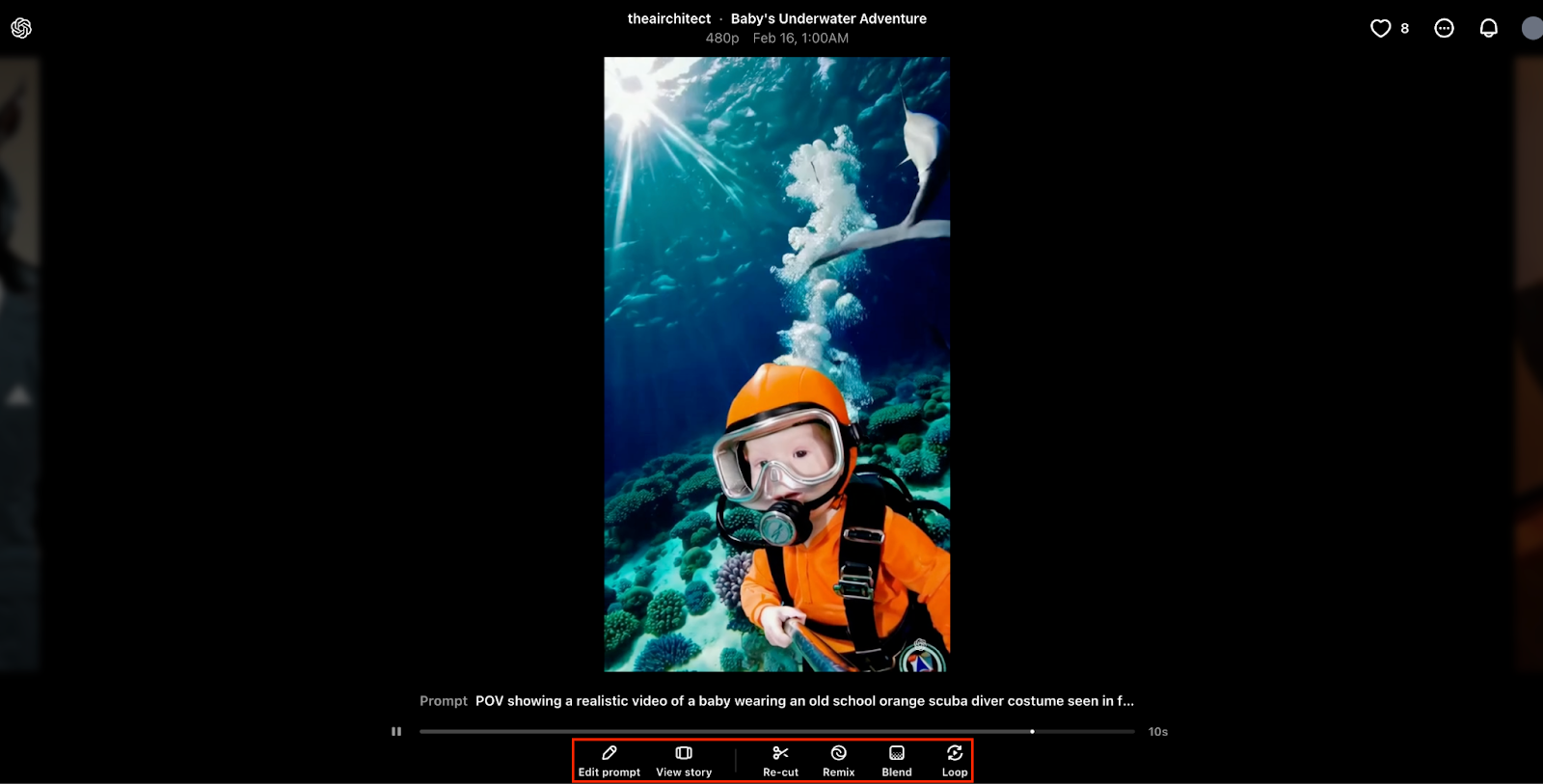
Step 4
After finalizing the video, download it in MP4 format for easy use in social media, marketing, education, or storytelling projects. The AI-generated content can be shared across platforms or edited further if needed.
Part 4: Who Can Benefit from ChatGPT & Sora Video Generator?
- Video Marketers – Quick & Cost-Effective Promotional Videos
Marketers can use ChatGPT & Sora AI Video Generator to create fast, engaging promotional videos for social media ads, product showcases, and brand storytelling. AI video generation helps reduce production costs and speed up content creation without requiring a full video team. - Indie Filmmakers – AI-Powered Storyboarding & Scene Prototyping
Independent filmmakers can prototype scenes and visualize story ideas without expensive filming equipment or VFX teams. Sora AI generates cinematic-quality visuals, making it a valuable tool for concept creation and pre-production planning. - Educators – AI-Generated Learning Materials & Visual Aids
Teachers and online educators can turn text-based lessons into engaging AI-generated videos, making complex topics easier to understand. By using AI-powered visuals, educators can enhance presentations, tutorials, and e-learning content. - Artists & Designers – Expanding Creative Possibilities with AI
Digital artists, graphic designers, and illustrators can experiment with AI-generated visuals to inspire new creative projects. Sora AI’s ability to turn text into animated sequences opens up possibilities for concept art, motion design, and experimental video content.
Part 5: The Drawbacks of OpenAI Sora You Should Know
- Still in Beta – Limited Access for Users
OpenAI ChatGPT video generator is currently in beta testing, meaning only a select group of users have access. As it continues to develop, broader accessibility may take time, making it unavailable for general users or businesses looking for the immediate AI video solution.
- No Editing Tools – Requires External Software for Modifications
Once a video is generated, Sora does not offer built-in editing tools, meaning users cannot make adjustments to timing, effects, or object placement. To refine AI-generated videos, creators must use external video editing software like Media.io.
- Prompt Sensitivity – Small Wording Changes Affect Results
Sora’s AI heavily depends on precise text prompts, and slight variations in wording can lead to drastically different video outputs. Users may need multiple iterations of prompt testing to achieve the desired level of accuracy and consistency.
- Longer Processing Times – Complex Scenes Take More Time
Unlike real-time video editing software, AI-generated videos require significant processing power, especially for high-detail prompts or longer sequences. More complex videos take longer to render, which may slow down workflows for time-sensitive projects.
Part 6: Need Something More Accessible? Try Media.io AI Video Generator
While the OpenAI video generator offers cutting-edge AI video generation, it remains in beta and lacks editing tools. For users seeking a more accessible and customizable solution, Media.io AI Video Generator provides a user-friendly platform for AI-powered video creation. With features like image-to-video and text-to-video conversion, customizable video settings, and instant MP4 downloads, Media.io is perfect for content creators, marketers, and businesses looking for quick and high-quality AI-generated videos.
Key Features of Media.io AI Video Generator
-
AI Image-to-Video &Text-to-Video Generation
Convert static images into animated videos or transform text prompts into AI-generated clips effortlessly. -
Multiple AI Video Styles & Customizable Effects
Choose from different AI-generated video styles and apply custom effects to match your brand or creative vision. -
Flexible Resolution & Aspect Ratio Settings
Adjust video length, resolution, and aspect ratio to optimize content for platforms like YouTube, TikTok, and Instagram. -
Simple, No-Code Interface for Beginners & Professionals
No prior video editing experience is required—just upload, customize, and generate AI-powered videos with ease. -
Instant MP4 Download & Social Media Sharing
Once your video is generated, download it in MP4 format and share it instantly on social media or marketing campaigns.
Step-by-Step Guide: How to Make an AI Video with Media.io
Step 1
Go to Media.io AI Video Generator and select your preferred mode—Image-to-Video or Text-to-Video—to begin the AI-powered video creation process.
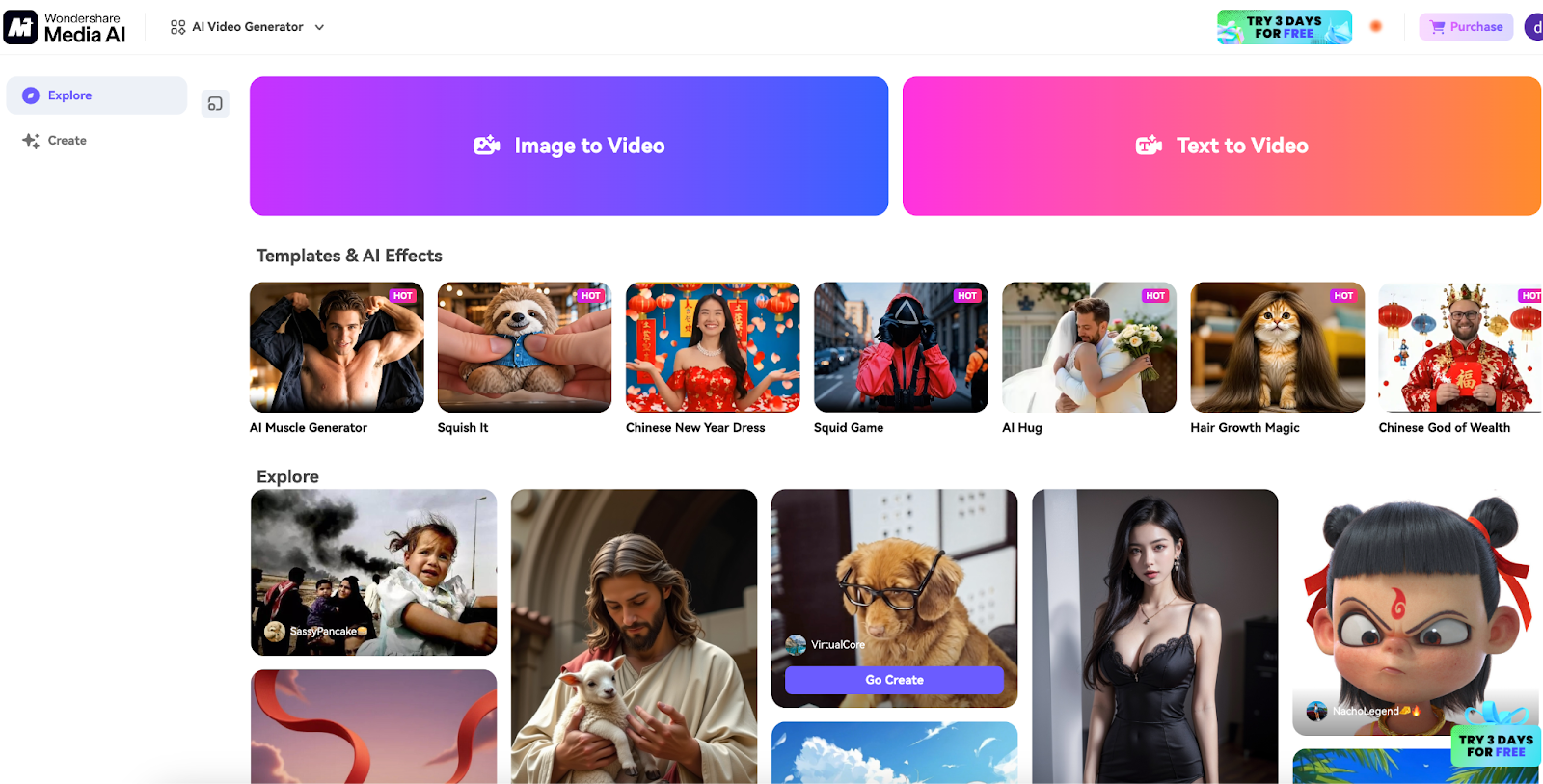
Step 2
Upload an image or input a text prompt, then adjust settings like video duration, resolution, effects, and animation style to refine your video.
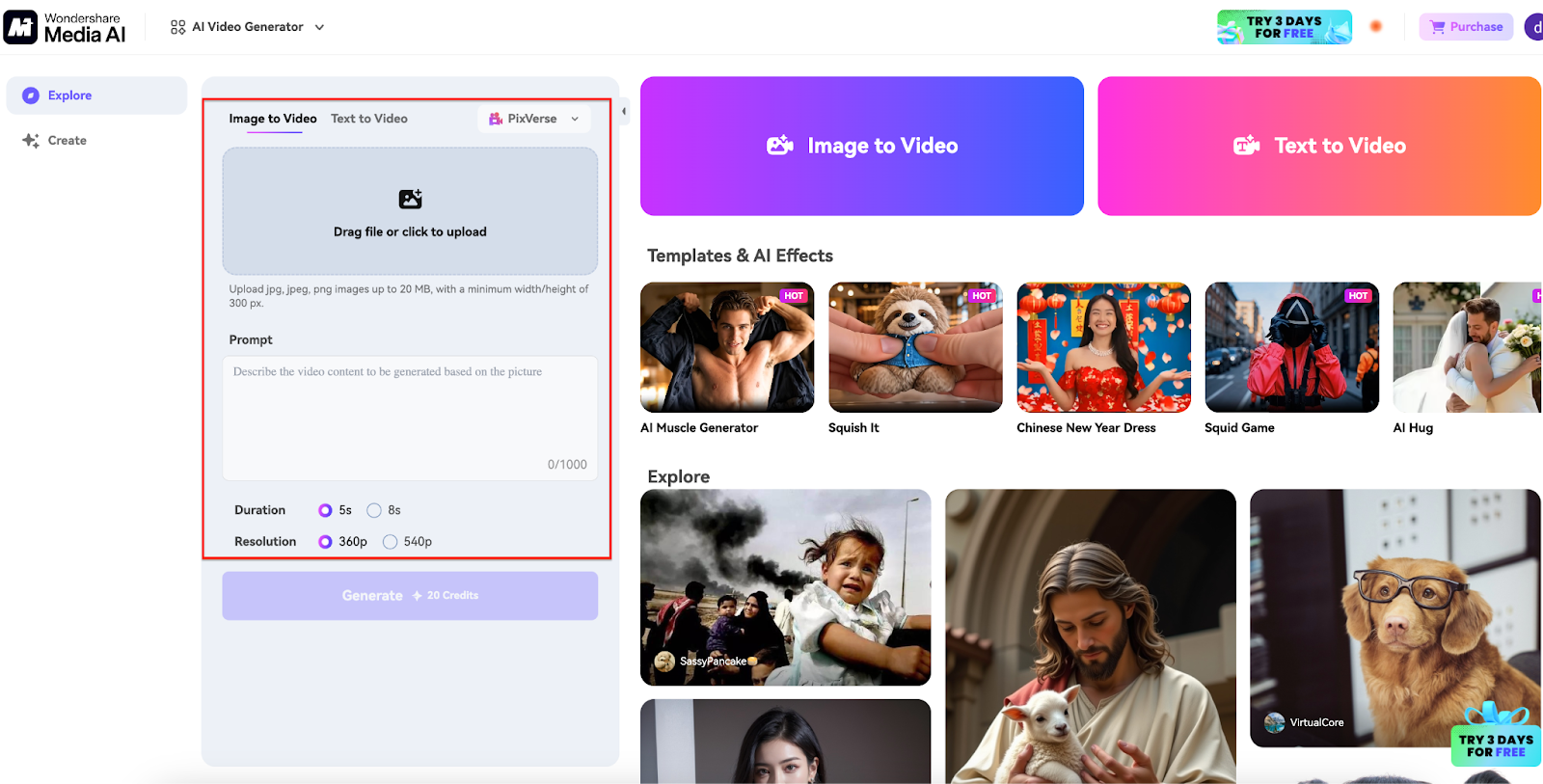
Step 3
Click "Generate" and let the AI process your request. Once the video is ready, preview it and download the final MP4 file for use in marketing, social media, or presentations.
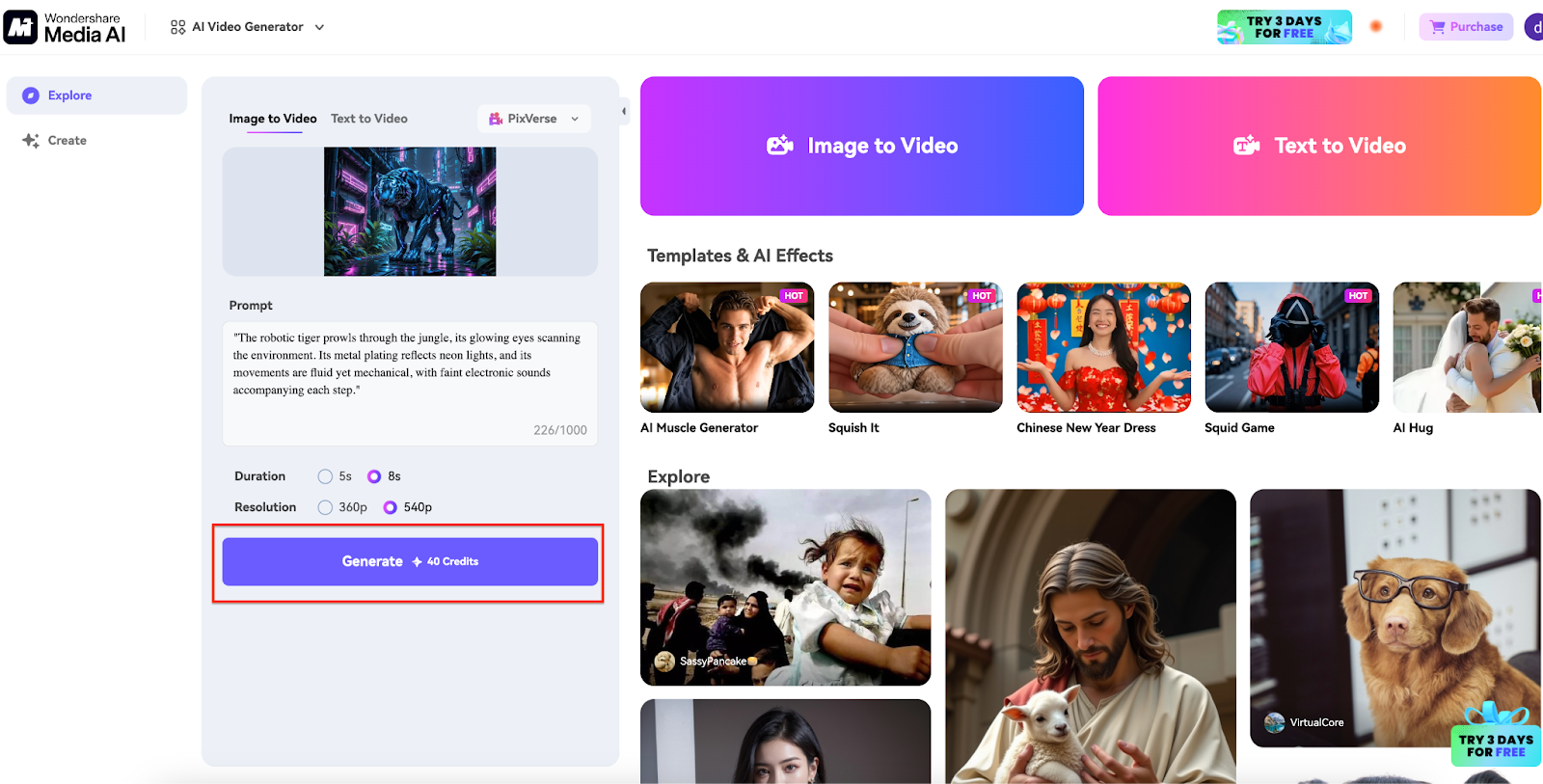
Part 7: Expert Tips for Maximizing AI Video Results
- Be Specific with Prompts – Use detailed descriptions, including actions, environments, and lighting, to get precise AI-generated videos.
- Experiment with AI Styles – Test different video styles and AI engines in Media.io to find the best look for your content.
- Start Small & Scale Up – Generate short clips first to understand how the AI interprets prompts, then refine for longer videos.
- Optimize Resolution & Aspect Ratio – Adjust video settings to match social media, marketing, or presentation requirements.
- Refine & Iterate – If the AI output isn’t perfect, tweak your prompt, test variations, and regenerate for better results.
Conclusion
FAQs
-
1.Does Sora AI provide captions or subtitles in generated videos?
While Sora AI doesn't automatically generate subtitles or captions by default, it’s possible to add them manually using video editing software after the video is created. Alternatively, transcription tools can help with this. -
2. Does Sora AI offer templates or pre-set video styles?
Yes! Sora AI provides various templates and pre-set styles to make video creation easier. These templates help users create professional-looking content without needing extensive video production knowledge. -
3.Can I use Sora AI for social media content creation?
Yes! Sora AI is perfect for creating engaging social media content. You can generate short videos, advertisements, or even posts that are ready to be shared on platforms like Instagram, Facebook, or YouTube. -
4.Can Sora AI be integrated with other tools or platforms?
As of now, Sora AI is primarily designed for use within the OpenAI ecosystem. However, there may be future integrations or third-party tools that allow for cross-platform usage. -
5.Does Sora AI require any special hardware or software to run?
No, Sora AI is a cloud-based tool, meaning you don't need special hardware. You just need a device with internet access and a compatible web browser to use it. All processing happens on OpenAI's servers.