TikTok is one of the most popular social media platforms in the world, with over 2 billion downloads and 1 billion active users. It allows users to create and share short videos with various effects, filters, music, and stickers. TikTok videos are fun, creative, and entertaining, and they can also be educational, inspirational, and informative. From hilarious challenges to impressive dance routines, it's no wonder that TikTok has taken the world by storm with its videos that keep us entertained for hours on end.
But what if you want to download TikTok videos on PC (Windows or Mac) for offline viewing, editing, or sharing? Maybe you want to save some of your favorite videos, or you want to make a compilation of the best ones. Or maybe you want to use TikTok videos as a source of content for your own projects, such as blogs, podcasts, or presentations.
Whatever your reason is, this post will help you learn how to download TikTok videos on your PC easily and quickly. We will introduce three TikTok video downloader PC recommended ways and then we will show you how to use one of them in detail. Let’s get started!
In this article
Part 1: Why Do We Need to Download TikTok on PC?
There are various scenarios where you might find the need of TikTok video downloader for PC. Perhaps you stumbled upon a tutorial you want to revisit, or you've encountered a particularly funny video that you'd like to keep offline. Additionally, downloading TikTok videos to your PC ensures that you have a copy of your favorite content even if the original creator decides to delete it from the platform. It also allows you to watch these videos without an internet connection, making it convenient for those moments when you're offline or on a slow network.
Here are some more reasons that we have explained in detail where people may want to watch saved videos TikTok on PC.
1. Offline Viewing
Sometimes, you may not have access to the internet, or you may have a limited data plan. In that case, downloading TikTok videos on PC can help you watch them offline anytime and anywhere.
2. Editing
If you want to edit TikTok videos on your PC, such as adding subtitles, transitions, effects, or music, you need to download them first. You can then use any video editing software on your PC to edit them as you like.
3. Sharing
Downloading TikTok videos on PC can also help you share them with others more easily. You can upload them to other platforms, such as YouTube, Facebook, Instagram, or Twitter. You can also send them via email, WhatsApp, or other messaging apps.
4. Content Creation
Another reason why people need TikTok downloader on PC is to use them as a source of content for their own projects. For example, you can use TikTok videos as examples, illustrations, or references for your blogs, podcasts, or presentations. You can also remix them with other videos or images to create new and original content.
As you can see, downloading TikTok videos on PC can be very useful and beneficial for various purposes. But how can we do it? Let’s find out in the next section.
Part 2: 3 Recommended Ways to Download TikTok on PC
There are many ways to download videos from TikTok PC, but not all of them are reliable, safe, or easy. Some methods may require installing software or extensions that may contain malware or viruses. Some methods may not work properly or may have low quality or speed. Some methods may also violate the terms and conditions of TikTok or the privacy of the video creators.
To avoid these problems, we recommend using one of these three ways to download TikTok videos on PC:
1.TechWorm
TechWorm is a news media company that covers the latest technology, cyber security news, tech tips, and tutorials. It is a website that provides information and guidance on how to download TikTok videos on PC without installing anything. It suggests some tools or methods that you can use to download TikTok videos on PC, such as using the built-in screen recorder of Windows 10 or Mac OS which can help you download TikTok videos on Mac as well as Windows PC, or using a third-party app called SnapTik.
You can read more about these methods on their website. The pros of TechWorm are that it offers simple and effective solutions that do not require any additional software or extensions. It also gives you the option to choose the format and quality of the video you want to download. The cons are that it may affect the quality and speed of the video, and it may also record some unwanted sounds or notifications.

2.Media.io
Media.io is an online tool that lets you download TikTok videos on PC without watermark or installing anything. It works by copying and pasting the URL of the TikTok video into its search box and clicking the “Download” button. It will then analyze the video and generate the download links for different formats and qualities. You can choose the one you want and click the “Download” button again to save the video on your PC.
Key Features
- It is very simple and safe, and it supports different devices and browsers.
- It allows you to download TikTok videos without a watermark.
- It offers various options for the video format and quality, such as MP4, WEBM, 720p, 480p, etc.
- It also allows you to convert TikTok videos to MP3 audio files.
- It does not have any ads or pop-ups that may interrupt your download process.
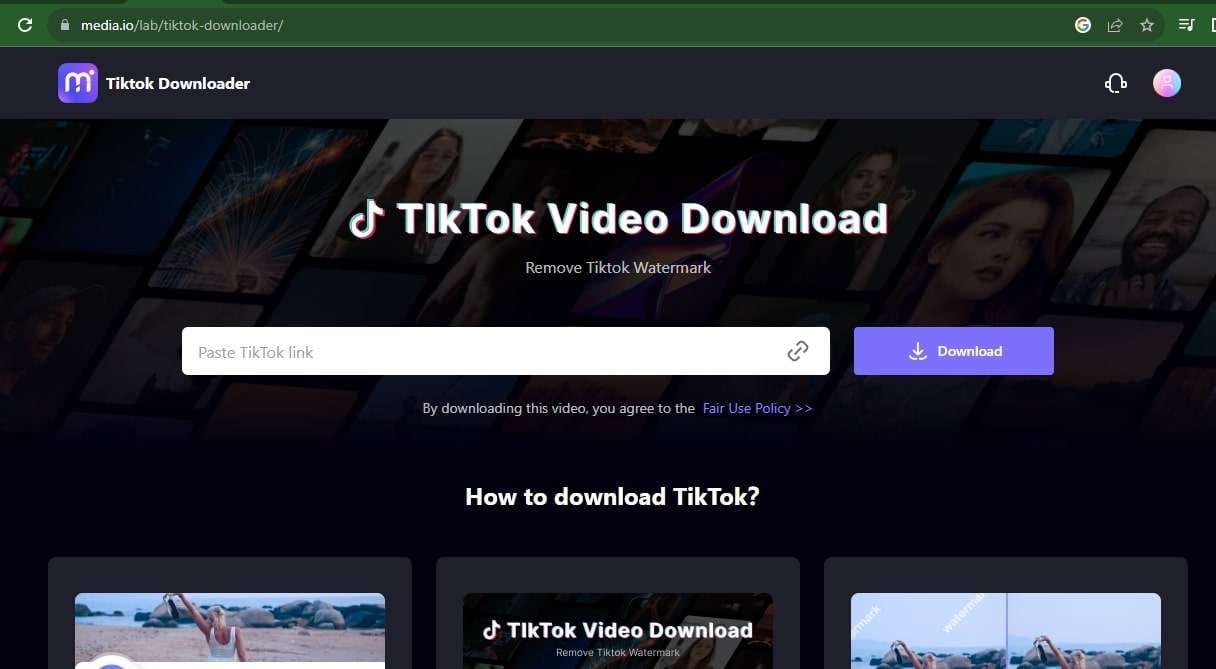
3.Malavida
Malavida is a website that offers a free program called TikTok Downloader that you can install on your PC (Windows only) to download TikTok videos. You can download and install TikTok Downloader from its official website. After installing TikTok Downloader, you can run it and enter the URL of the video you want to download. You can then choose the format and quality of the video and click the “Download” button. The video will be downloaded and saved on your PC.
Key Features
- It is very fast and efficient, and it offers various options for the video format and quality, such as MP4, AVI, 1080p, 720p, etc.
- It allows you to download videos without a watermark.
- It also allows you to browse TikTok videos as if you had accessed the app.
- It does not require any registration or login to use it.
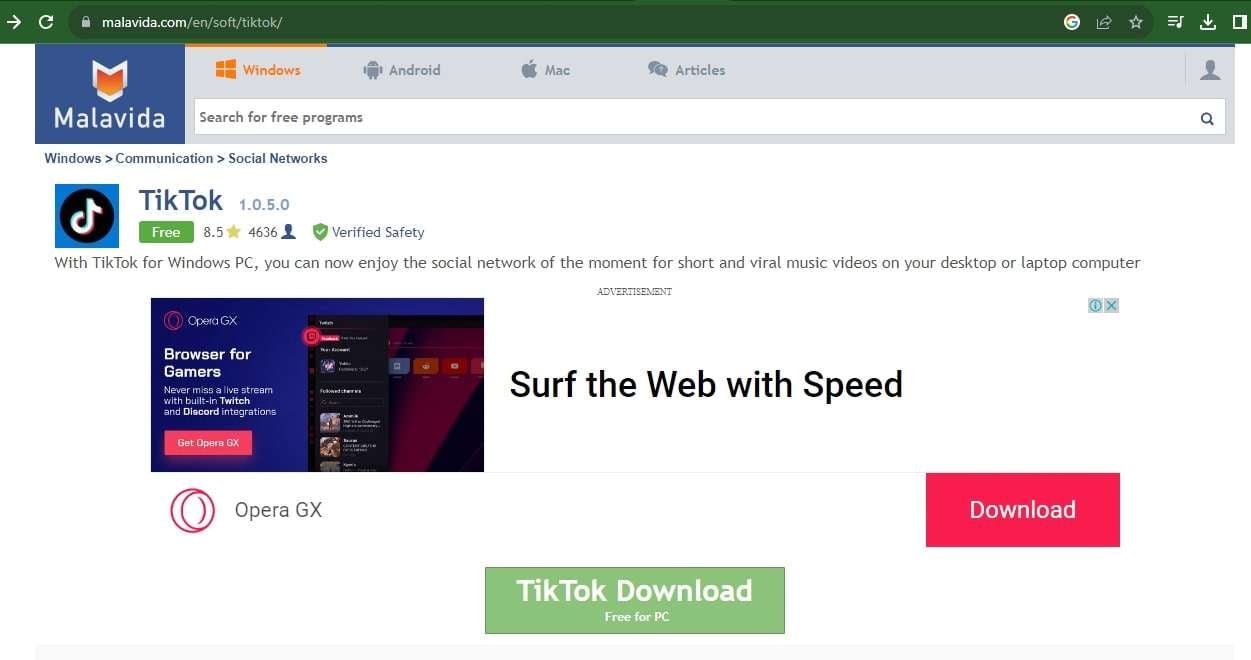
These are three recommended ways to download videos from TikTok PC that are simple yet effective. You can choose the one that suits your needs and preferences best. However, in this post, we will focus on using Media.io as an example of how to download TikTok videos on PC in detail in the below sections.
Part 3: How to Download TikTok Videos on Windows Using Media.io?
Media.io is an online tool that supports different devices, including Windows PCs. You can use it to download TikTok videos on Windows as long as you have a browser in your device. Here are the steps to follow:
Step 1
Open your browser and go to the TikTok website or app. Find the video you want to download and copy its URL. You can do this by clicking the “Share” icon and then the “Copy Link” option.
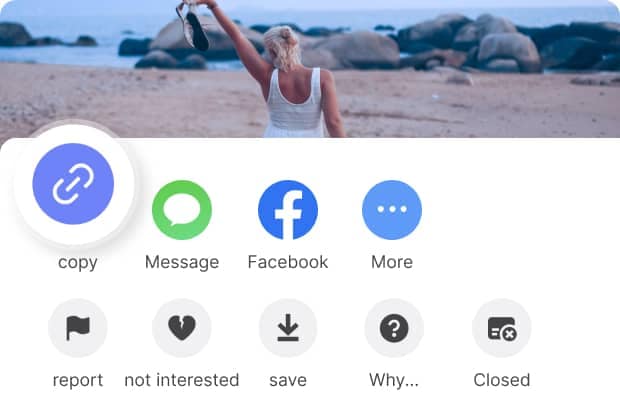
Step 2
Open a new tab in your browser and go to the Media.io website. Paste the URL of the video into the search box and click the “Download” button.
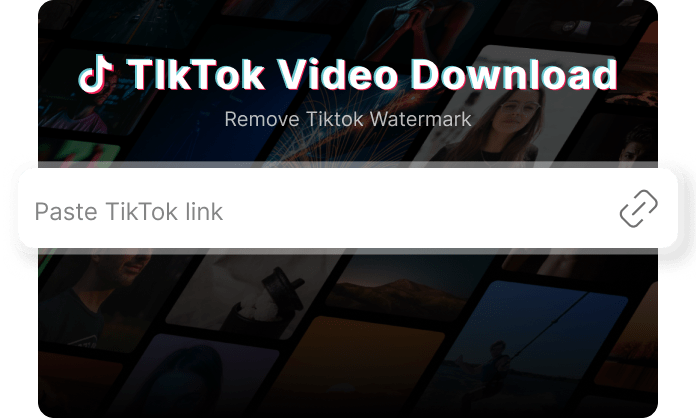
Step 3
Wait for a few seconds while Media.io analyzes the video and generates the download links. You will see a list of available formats and qualities for the video, such as MP4, WEBM, 720p, 480p, etc.
Step 4
Choose the format and quality you want and click the “Download” button next to it. You will be redirected to a new page where you can see the preview of the video and the download progress.
Step 5
When the download is complete, click the “Download” button again to save the video on your PC. You can also right-click on the video and select “Save Video As” to choose a different location or name for the video.
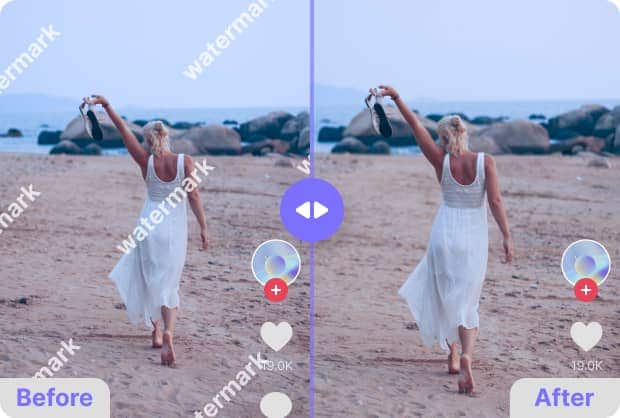
That’s it! You have successfully downloaded a TikTok video on your Windows PC using Media.io. You can now watch it offline, edit it, share it, or use it for your own projects.
Part 4: How to Download TikTok Videos on Mac Using Media.io?
Media.io is an online tool that supports different devices, including Mac PCs which means you can use it to download TikTok videos on Mac as long as you have a browser in your device. The steps are similar to those for Windows, except for some minor differences. Here they are.
Step 1
Open your browser and go to the TikTok website or app. Find the video you want to download and copy its URL. You can do this by clicking the “Share” icon and then the “Copy Link” option.
Step 2
Open a new tab in your browser and go to the Media.io website. Paste the URL of the video into the search box and click the “Download” button.
Step 3
Wait for a few seconds while Media.io analyzes the video and generates the download links. You will see a list of available formats and qualities for the video, such as MP4, WEBM, 720p, 480p, etc.
Step 4
Choose the format and quality you want and click the “Download” button next to it. You will be redirected to a new page where you can see the preview of the video and the download progress.
Step 5
When the download is complete, click the “Download” button again to save the video on your Mac. You can also control-click on the video and select “Download Video As” to choose a different location or name for the video.
That’s it! You have successfully downloaded a TikTok video on your Mac PC using Media.io. You can now watch it offline, edit it, share it, or use it for your own projects.
Conclusion
With TikTok being a treasure trove of entertaining and informative content, knowing how to download TikTok videos on your PC, whether you're using Windows or Mac, can be a valuable skill. In this guide, we've explored three recommended methods, with Media.io being a versatile online tool that supports both platforms.
Now, you can enjoy your favorite TikTok videos even when you're offline or share them with friends with ease. Happy TikTok downloading!

