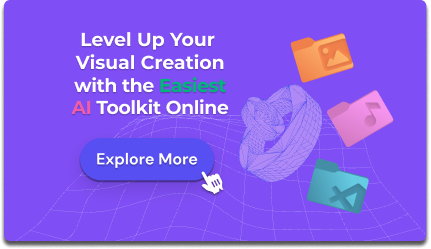Do you love to watch cartoon classics and fantasy characters like a mermaid princess, a brave street hero, an exotic royal, an adventurous island girl, and a wooden puppet boy?
If yes, why don't you make a cartoon-style character from your picture or someone else's?
Although it sounds unusual, specific software programs allow you to cartoonize yourself in just a few clicks. You can easily see a cartoon-inspired version of a picture and use it as a profile picture to attract hundreds of likes and comments on social media platforms. These posts will also help you show your creative skills and gain more followers. The cartoonish avatars are ideal if you want to make birthday invitations or make someone smile.
So, keeping that in mind, we have listed the six most popular photo editors to convert your image into a cartoon-style portrait.
In this article
Part I. Reviewing the Picture to Cartoon Converter Apps
We have gathered six of the best editors to help you convert a photo into cartoon-style characters in no time. So, go through these brief details before studying them further for an overview.
| Software name | Compatibility | Pricing |
| Media.io Cartoonizer | Web browser | Free |
| SocialBook | Web browser, iOS and Android | $3.99 billed monthly and $40 billed annually |
| Voilà AI Artist | Android. iOS | Free |
| Photo Cartoon | Windows 8/10/11 | $24.95 billed annually |
| Toonify | Web browser | Free |
| Wondershare AILab | Web browser | Free |
Part II. Top Photo to Cartoon Converters in 2024
Read below to understand more about the top six software programs to be used as cartoon and fantasy character converters.
1. Media.io Cartoonizer
One of the easiest online editors to convert pictures to cartoon characters is Media.io Cartoonizer. You only need to launch the web app, upload a picture, and select from the cartoon effects. You can even choose from facial expressions like anger, surprise, sadness, and many more.
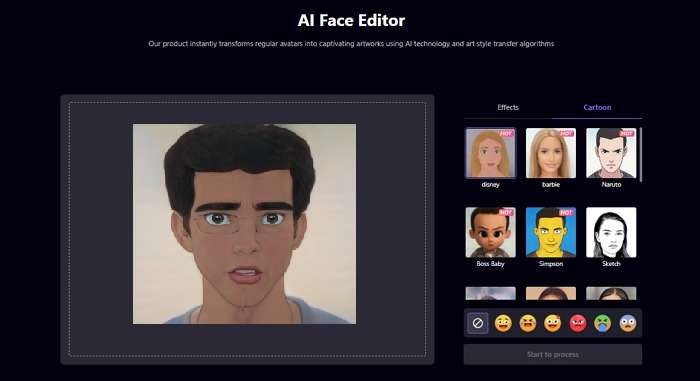
Compatibility: Web browser
Pricing: Free
Features
- Perfect facial structure mapping to generate high-quality cartoon avatars
- Share the picture on social media platforms
- Convert your selfie, candid, or DSLR shot to a cartoon-style portrait easily
Check out more "Photo to isney Character" Features:
2. SocialBook
If you want sophisticated software to turn photos into 3D cartoon avatars, SocialBook is a great choice. It allows you to generate a fantasy-style 3D avatar of any picture and even edit it to create a flawless output. Then, save the picture to your device instantly or share it on social media platforms.
Compatibility: Web browser, iOS and Android
Pricing
- Monthly pack: $3.99
- Annual pack: $40
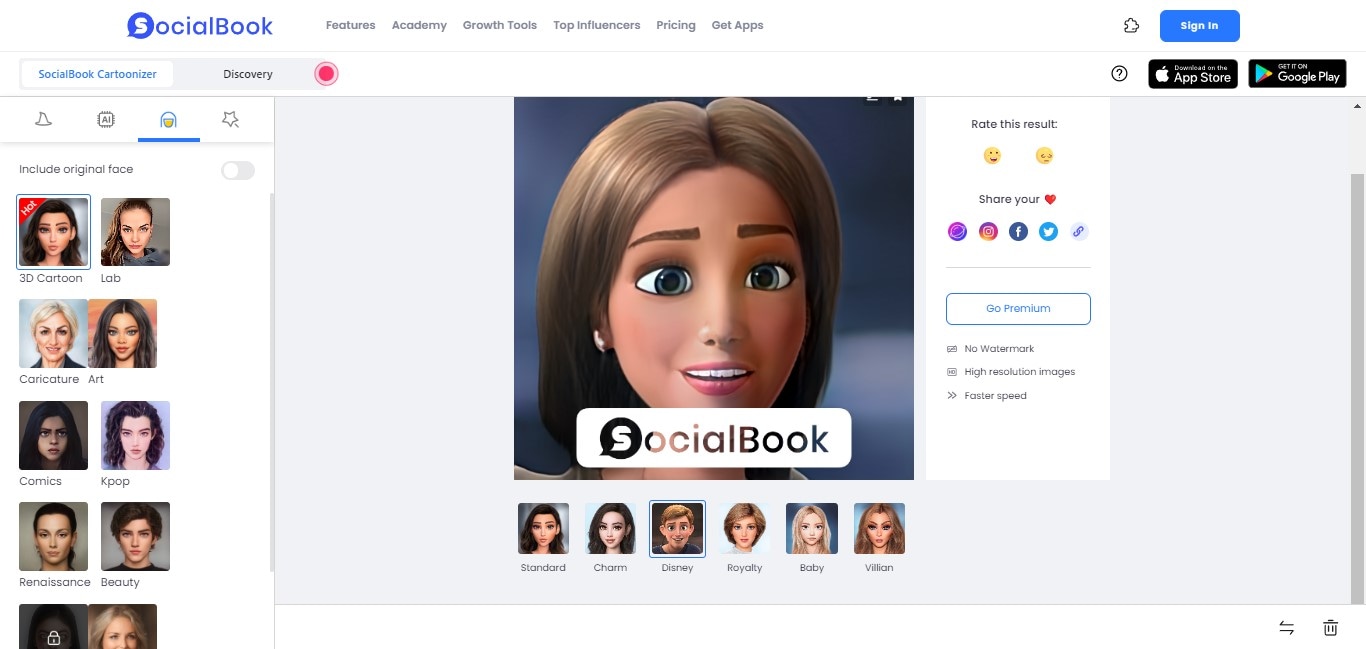
Features
- 3D cartoon images generated with all facial features highlighted
- Easy-to-use software program
- You can edit brightness, contrast, and even the filter effects
- Can generate cartoon effects for pets
3. Voilà AI Artist
Based on artificial intelligence, this cartoon avatar maker lets you easily convert different images into 3D cartoon portraits. Since the images are generated in 3D, you can see each facial feature highlighted, bringing a stark contrast to the cartoon. Furthermore, you can create family cartoon portraits or even fantasy-inspired princess avatars.
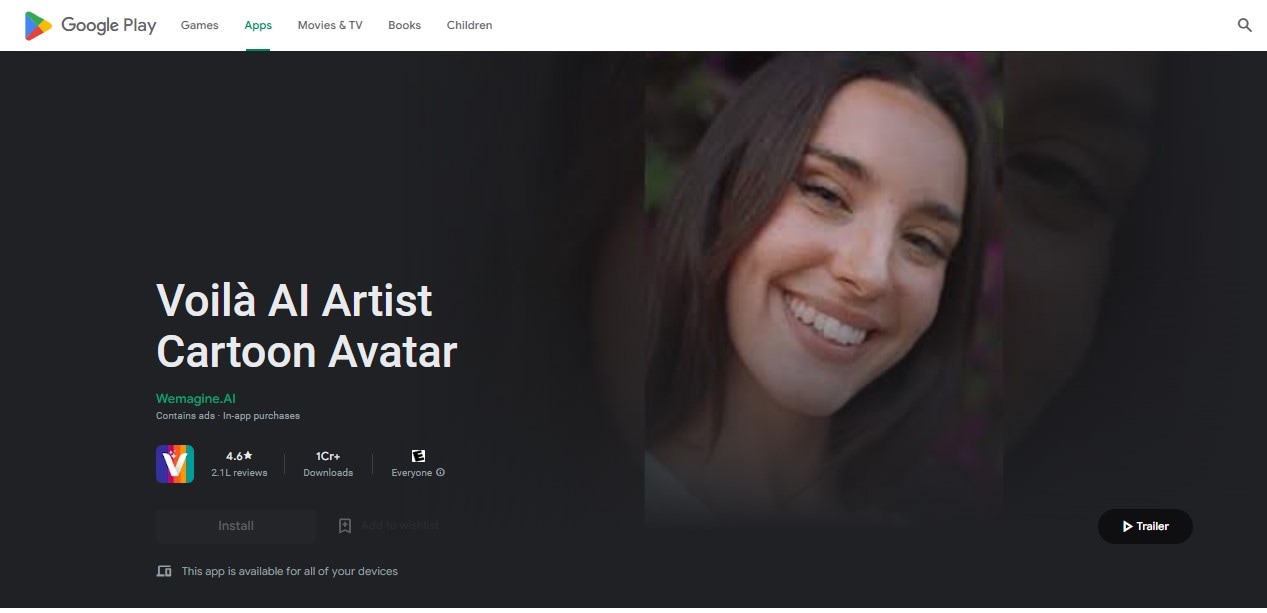
Compatibility: Android, iOS
Pricing: Free
Features
- Combines AI with creativity to generate perfect cartoon avatars
- 3D effect highlighting different facial features
- Perfect for people who want to generate cartoon-style characters from live pictures
- Allows sharing on social media
4. Photo Cartoon
PhotoCartoon is another fantastic online editor you can use to convert your picture into a cartoon avatar. It lets you easily convert any picture, like a selfie, candid shot, or portrait, into a cartoon-style character, thanks to its AI engine. You won’t have to worry about image quality.

Compatibility: Windows 8/10/11
Pricing: $24.95 for an annual subscription to PhotoCartoon Pro
Features
- Multiple customizable filters to perfect the cartoon image
- Generates HD cartoons with all features highlighted
- Excellent color saturation and sharpness
- Lets you save the image to your device
5. Toonify
If you’re looking to convert multiple images into cartoon characters at affordable prices, Toonify is a strong option. Once you upload the license key, you can adjust the image with different controls, like masculinity, glasses, big eyes, age, smile, and more.
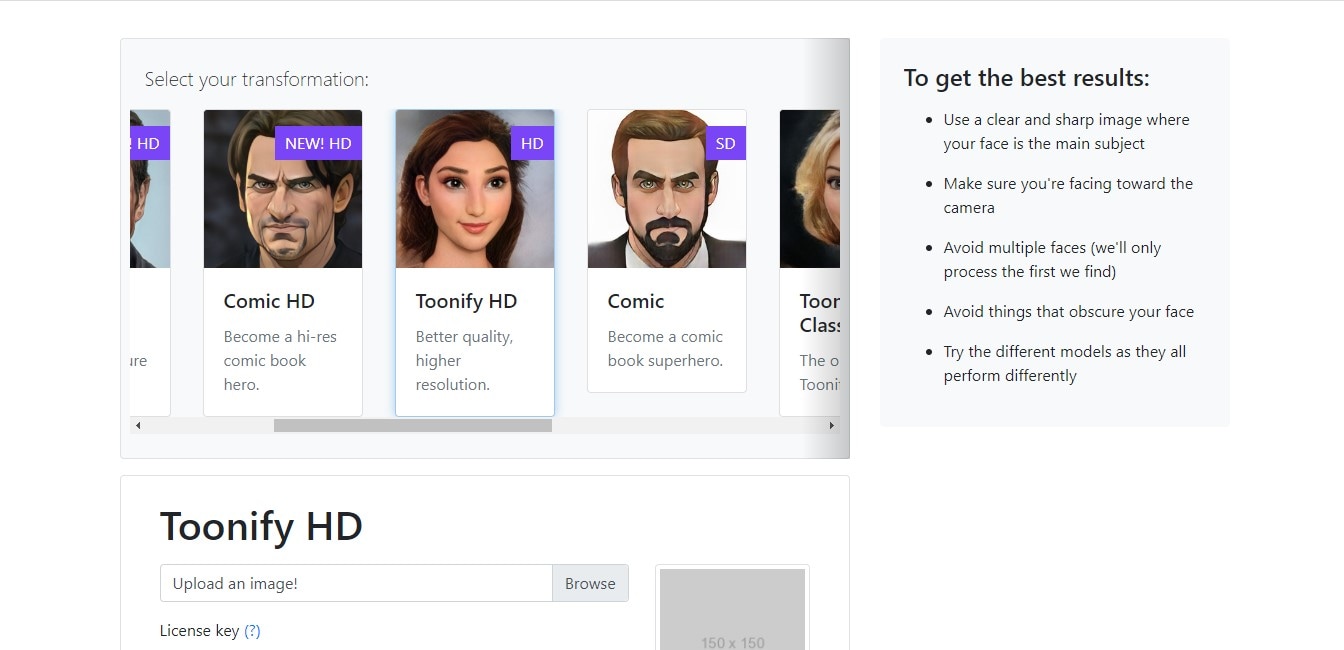
Compatibility: Web browser
Pricing: Free
Features
- Sliders to adjust facial filters
- Quick transformation of regular images into cartoon-style portraits
- AI-powered engine makes avatars look flawless
- Converts the background into cartoon-style as well
6. Wondershare AILab
Wondershare AILab is one of the best programs to convert a normal picture into a 3D cartoon avatar. You can select from different facial expression filters to get the desired look and save it to your device. It uses an AI engine to ensure a flawless animated-style portrait.
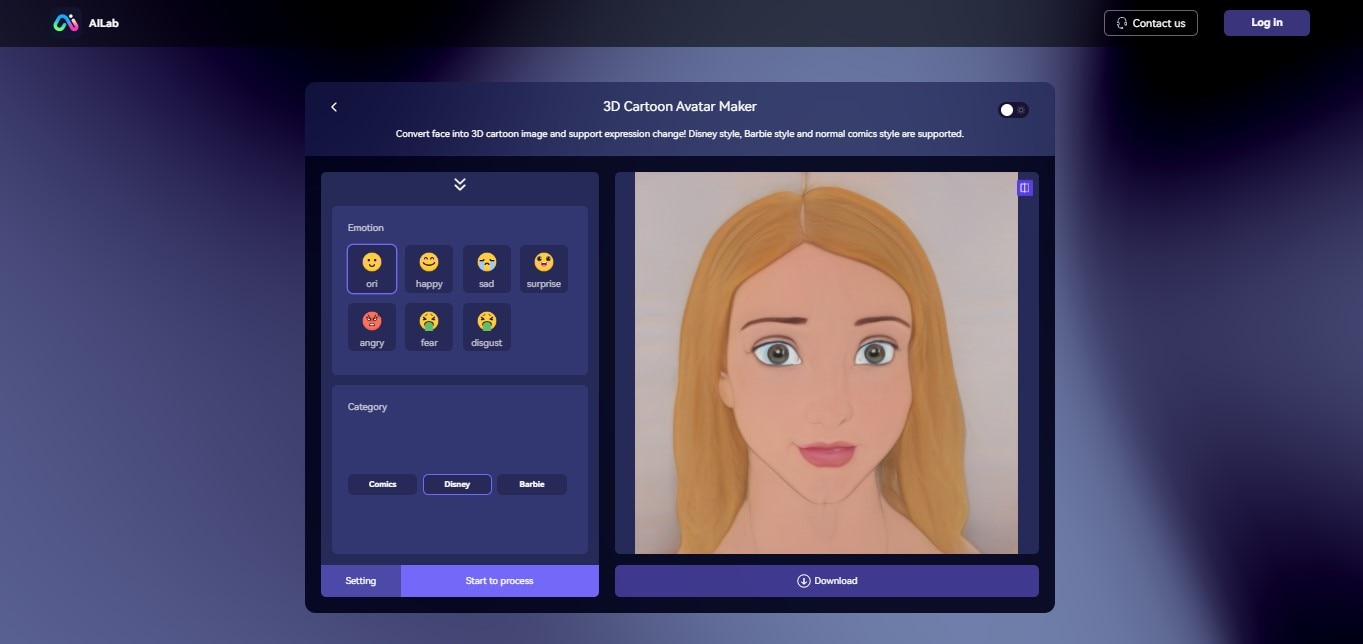
Compatibility: Web browser
Pricing: Free
Features
- Upload your own photo or select from samples
- Creates high-quality avatars with highlighted features
- Offers various facial expression filters
- Saves directly to your device
Part III. How to choose the best photo to cartoon converter app?
With so many options, choosing the best software to generate a cartoon-style image yourself won't be easy. Owing to that, we have shared subtle hints to ensure your choice won't go wrong.
- First, you must decide where to use the online photo editor to generate the cartoon character. If you want to use it on your phone, the software should be compatible with iOS or Android. On the other hand, you can choose a desktop app or web browser software for a laptop or desktop.
- Next, you should make a choice based on the software's usability. In other words, your choice should be a platform that is easy to use, suitable for both beginners and experts, and doesn't need intense technical knowledge.
- Most software programs to generate cartoon avatars are free. But some of them will have a Pro version for which you must pay a subscription fee. So, check the pricing plans and features available and proceed further.
FAQs about cartoon converter
-
Can I use cartoon avatars to surprise someone with a photo gift?
You can certainly use cartoon avatars to make an excellent photo gift for anyone. For instance, you can use the picture on a cake or have it framed as a gift. -
Which is the best free software to convert photos to cartoon style?
If you want to convert photos into cartoon-style portraits in the easiest manner, no other software program is as hassle-free as Wondershare AILab. It has an AI-powered engine that applies cartoon effects on the original images and allows you to adjust the filters until you get the desired results. -
How to use a cartoon converter?
You need to upload the image you want to transform into a cartoon version and wait for the online photo editor to generate the results. Once you get the avatar, you can apply more filters for a flawless finish.