In today's digital age, TikTok has surged to prominence as one of the most popular platforms for sharing short-form videos. From entertaining dance routines to informative tutorials and heartfelt moments, TikTok has captured the hearts of millions worldwide. Yet, beneath its captivating interface lies a challenge many users face – the need for a user-friendly and feature-rich TikTok converter.
Why would anyone want to convert these engaging video clips to MP4? The answer is surprisingly simple: versatility and accessibility. TikTok videos are, by default, designed for quick consumption within the app. While this is perfect for on-the-go entertainment, it can pose limitations when you wish to save, share, or edit these videos outside of TikTok's ecosystem.
In this blog, we delve deep into the world of TikTok video conversion, unveiling the best six TikTok MP4 converters for both online and PC usage in 2024. Whether you're a content creator seeking to repurpose your TikTok content, a fan looking to save your favorite videos, or a marketer aiming to incorporate TikTok content into your strategy, this article is here to assist you.
Our TikTok converter MP4 guide will share all the information and tools necessary to unlock the full potential of TikTok's vibrant video landscape. Read on as we explore the top converters, their features, and how they can cater to your unique needs. By the end of this article, you'll be equipped with the expertise to effortlessly convert TikTok videos to MP4, making them readily accessible for a wide range of your audiences.
Let's learn about the secrets of seamless TikTok to MP4 conversion, ensuring that you can enjoy, share, and edit your favorite TikTok content like never before.
In this article
Part 1: Best 3 Online TikTok Converters
Online TikTok to MP4 converters have emerged as essential tools for content creators, enthusiasts, and marketers. They provide a bridge between TikTok's ecosystem and the wide world of multimedia possibilities. But what exactly makes them so indispensable?
Watch TikTok Videos Anywhere
TikTok's native format is optimized for in-app viewing, but what if you want to share your favorite videos on other platforms or save them for offline viewing? Online TikTok to MP4 converters unlock this potential by converting TikTok videos into the universally compatible MP4 format. This means you can seamlessly transfer, share, and enjoy TikTok content on any device or platform of your choice.
Creative Freedom
For content creators, these converters offer creative freedom. Whether you're looking to remix TikTok content into your own videos, compile compilations, or simply enhance the quality of your favorite clips, the MP4 format provides ample room for editing and customization. Online converters empower you to explore your creative instincts, taking TikTok content to new heights.
Offline Watching & Sharing
With MP4 files, you can enjoy TikTok videos anytime, anywhere, without the need for an internet connection. Commutes, flights, or remote areas – your favorite TikTok content remains with you. Sharing TikTok videos with friends, family, or colleagues becomes effortless when you convert them to MP4 as you can send them through messaging apps, email, or upload them to various social media platforms.
Let's take a look at the best online TikTok video converters.
1. Media.io
You can elevate your TikTok video experience to a watermark-free and high-definition level with the online and free TikTok video converter by Media.io. Whether you're on your phone, PC, or tablet, this user-friendly tool ensures seamless experience. The TikTok MP4 converter simplifies the process of downloading your TikTok videos or stories online, and it's completely free. All you need to do is paste the TikTok video link and then export the video in high quality MP4 format. What sets this tool apart is its ability to download TikTok videos without any watermarks, preserving the video's original quality and ensuring that your viewing experience remains uninterrupted and pleasant.
Key Features of Media.io
1. io offers the convenience of converting TikTok videos to MP4 without watermarks online, across various platforms. Whether you are on your desktop, smartphone, or tablet, this versatile TikTokdownloader ensures you can access your content offline from any device.
2. io's MP4 converter TikTok is designed with user-friendliness in mind. You simply paste the video link to initiate the download. Once processed, you can save the content locally and easily share it with your social media network, friends, and family.
3. You can convert TikTok videos to MP4 without any distracting elements like bouncing usernames or logos. Apart from that, Media.io's AniEraser allows you to remove any other unwanted objects from the video.
3. The MP4 video converter guarantees a lossless video quality experience. You can enjoy high definition TikTok videos without any alterations or additions that might compromise the original video quality.
4. io's converter gives you the flexibility to save videos in MP4 or MP3 formats. Whether you want to keep the video or extract its audio, the choice is yours.
5. Your converting and downloading experience on Media.io remains free from intrusive ads. This commitment to an ad-free experience enhances security and transparency, reducing the risk of accidental clicks.
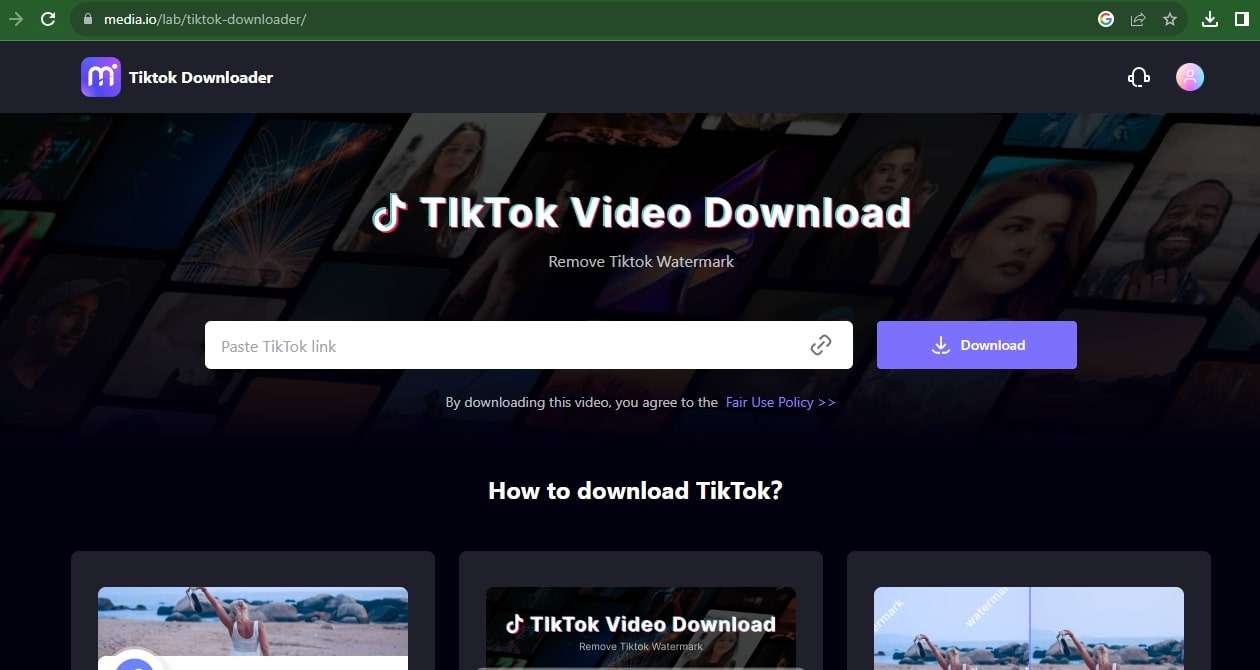
Operational Process of Media.io
Step 1: Copy the TikTok URL
Begin by launching TikTok and locating the video you wish to download. Copy the video's URL link, ensuring that you are using an up-to-date web browser for a smoother download experience.
Step 2: Paste the URL
Open a new browser tab and access Media.io's TikTok Downloader. Paste the TikTok video link into the designated field.
Step 3: Save Your TikTok Video
Within seconds, Media.io will process your TikTok video link. Now, you can download the TikTok video in high-definition (HD) or as an MP3 audio file. Simply click the "Save" button or copy the sharing link. It's a remarkably swift and straightforward process.
2. SnapTik
SnapTik stands out as a top online TikTok downloader, designed to effortlessly convert TikTok videos into MP4 without the annoying watermark. The best thing about it is that no software installation is required on your computer or mobile device. All you need is the TikTok video link, and SnapTik handles all the processing for you. You can swiftly download videos straight to your preferred device with just one click.
Key Features of SnapTik
1. SnapTik allows watermark-free downloads of TikTok and Musically videos, ensuring superior video quality, a feature that many other tools lack.
2. You can download videos on any device, including mobile phones, PCs, and tablets, providing flexibility in how you access your favorite content.
3. SnapTik operates entirely within your web browser, eliminating the need for software downloads or installations, and making it a hassle-free solution.
4. SnapTik offers its services entirely for free, with ads that play a vital role in supporting the maintenance and ongoing development of the platform.
5. SnapTik allows you to convert TikTok photo slideshows into MP4 video format effortlessly. It automatically merges images and music, creating cohesive video content. Additionally, you can download individual slideshow images to your device for greater control over your TikTok content.
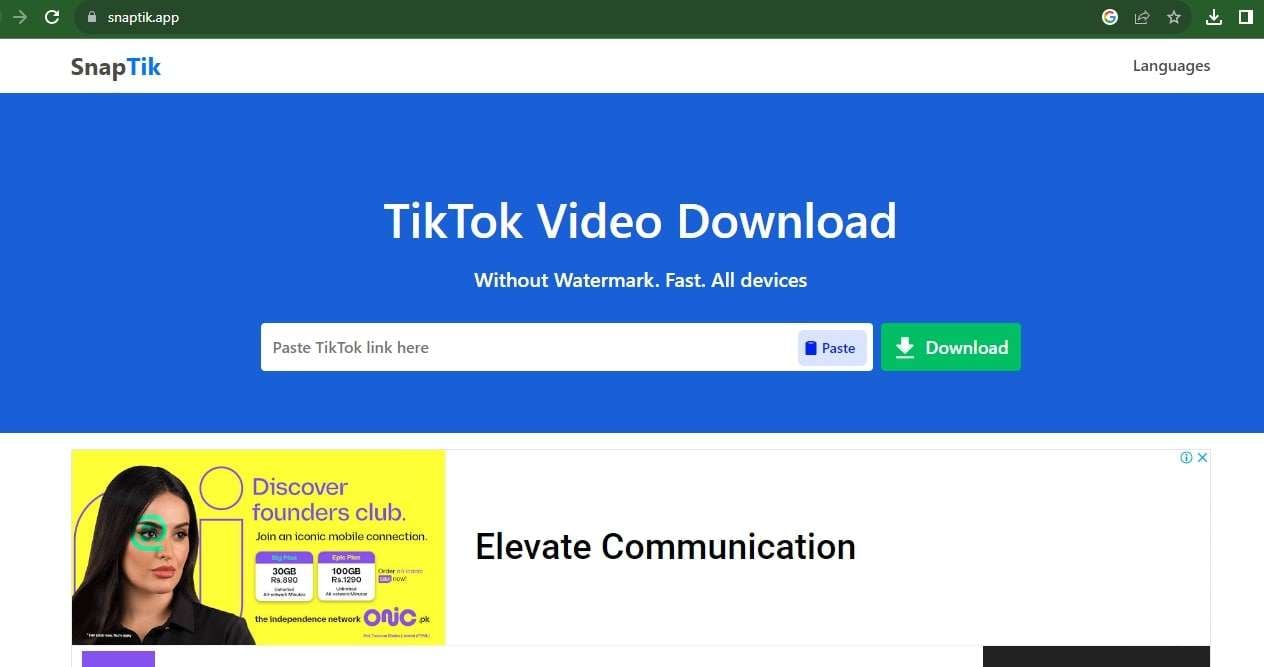
3. SaveTT
SaveTT offers a convenient solution as a TikTok MP4 video converter. With the SaveTT app at your disposal, you can effortlessly download MP4 videos and MP3 audio files from TikTok, enhancing your content accessibility and enjoyment.
Key Features of SaveTT
1. SaveTT app gives you a fast and hassle-free way to convert TikTok videos to MP4, making it effortless to save your favorite content for offline viewing.
2. With SaveTT, you can enjoy the freedom of downloading TikTok videos and MP3 audio files without any limitations, allowing you to build a collection that suits your preferences.
3. Download TikTok videos without any watermark, ensuring a clean and professional viewing experience that's free from distractions.
4. Watch your downloaded TikTok videos offline and share them effortlessly with your friends, enhancing your entertainment and social sharing capabilities.
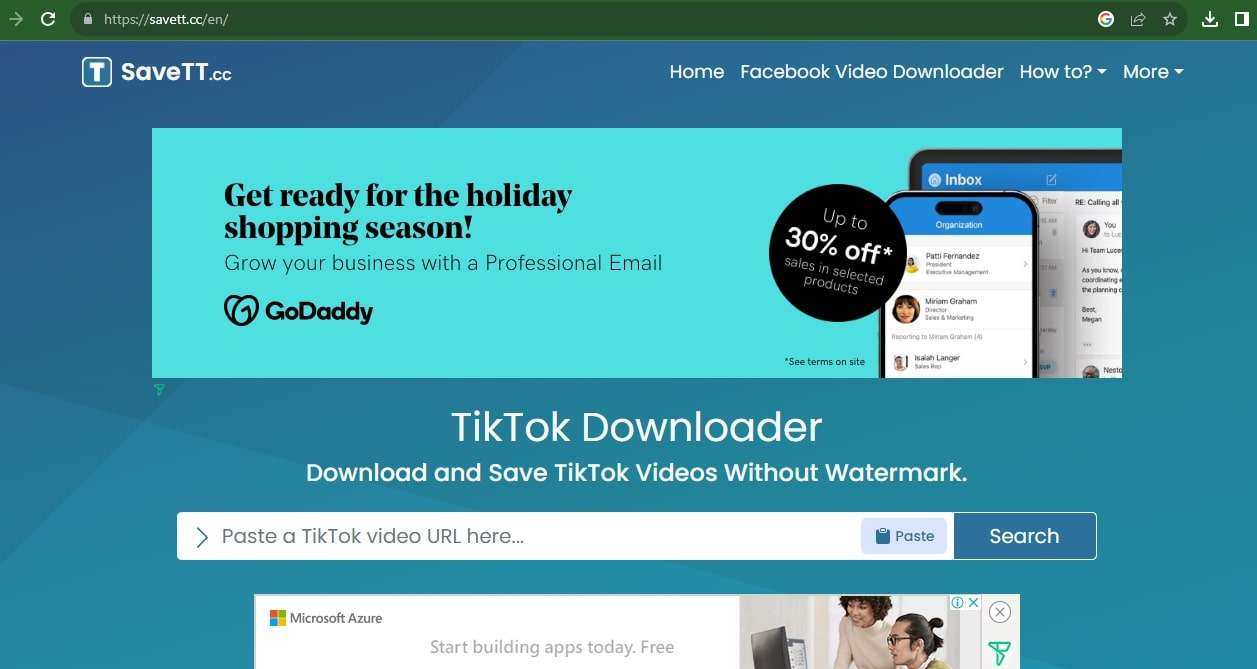
Part 2. Best 3 Tools to Convert TikTok to MP4 on PC
From preserving video quality to enabling seamless editing and sharing, PC TikTok to MP4 converters offer a range of capabilities that empower you to take your TikTok experience to the next level.
1. Flixier
With the Flixier TikTok Converter, you can easily convert TikTok videos to MP4 format. This conversion allows you to securely download the MP4 file onto your computer. The MP4 file can be seamlessly incorporated into your own video projects or readily shared with friends and family, eliminating the requirement for them to possess a TikTok account.
Key Features of Flixier
1. Flixier's cloud-powered technology ensures lightning-fast TikTok to MP4 conversions, offering consistent speed regardless of your device's capabilities.
2. Downloading TikTok videos as MP4 files with Flixier gives you access to a suite of editing tools.
3. Customize content by adding or removing segments, text, transitions, music, or your voice.
4. MP4 downloads from Flixier allow seamless sharing on various platforms, including Facebook, Instagram, Twitter, and YouTube.
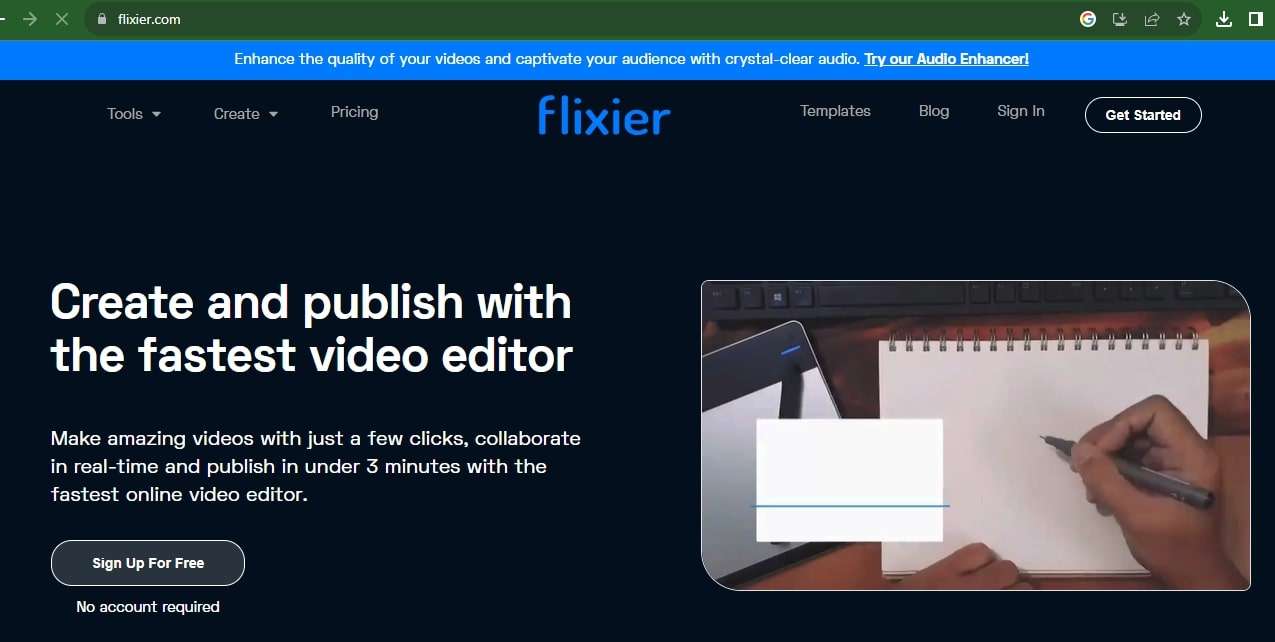
2. Videoconverter
If you want to convert your TikTok videos into MP4 on a PC, then Videoconverter is also an option for you with a wide range of features. You can connect any device you want to your PC or Mac to convert TikTok videos.
Key Features of Videoconverter
1. Videoconverter is great for bulk video MP4 conversion as it can turn your TikTok videos into MP4s at a swift rate.
2. If you have TikTok videos in different formats, you can quickly turn them into MP4s using Videoconverter.
3. The app also allows you to perform some professional editing as you can stabilize shaky footage, crop videos, insert custom watermarks, and adjust colors.
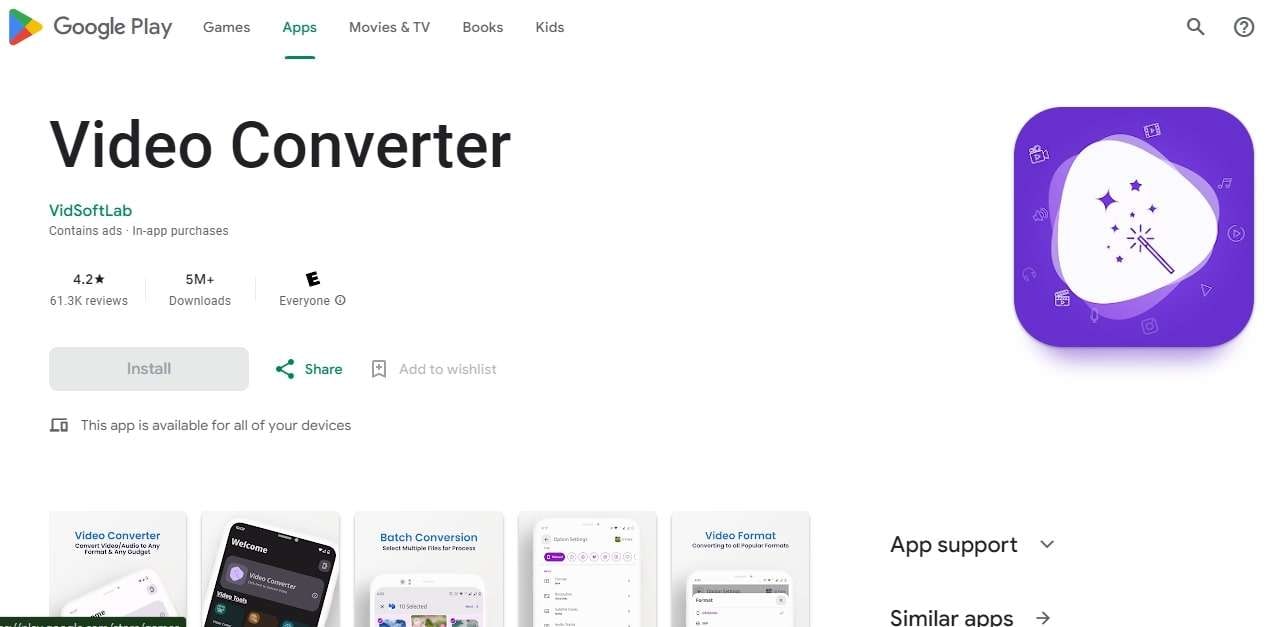
3. SnapDownloader
SnapDownloader offers a streamlined solution for converting TikTok videos into MP4 and downloading them directly to your device, eliminating any complexities. The process is straightforward: input the video link, select your desired output format and quality, and watch as videos are seamlessly converted and instantly saved to your computer.
Key Features of SnapDownloader
1. SnapDownloader supports simultaneous downloads of up to 100 TikTok videos, saving time. You can also queue downloads for a more organized approach.
2. You can schedule downloads for a later time, making it convenient for users with metered bandwidth or specific preferences.
3. SnapDownloader provides desktop notifications, allowing you to multitask while it works in the background. You'll be alerted when your TikTok videos are ready for viewing.

Part 3: Hot FAQs About Converting TikTok Videos to MP4
Q1: Do I have to install extensions to use the TikTok Downloader of Media.io?
No, you do not need to install any extensions to use Media.io's TikTok Downloader. It's a web-based tool that operates without the need for additional installations.
Q2: Do I need a TikTok account to download TikTok videos?
No, you do not need a TikTok account to download TikTok videos using TikTok Downloader. Simply provide the video link, and you're good to go.
Q3: Can I download TikTok videos in HD?
Yes, you can download TikTok videos in HD quality ensuring the highest video quality for your downloaded content.
Q4: Can I download TikTok videos on both Windows and Mac computers?
Yes, Media.io's TikTok Downloader is compatible with both Windows and Mac operating systems, making it accessible to a wide range of users.
Q5: Are there any watermarks or logos added to the downloaded TikTok videos?
No, most TikTok MP4 converters ensure that downloaded TikTok videos do not contain watermarks or logos, providing a clean and professional viewing experience.
Conclusion
TikTok has become a powerhouse of captivating and creative content, and the ability to download TikTok videos to MP4 format on both online and PC platforms has never been more essential. With a wide array of user-friendly tools and converters available, users can now preserve their favorite TikTok moments, customize content, and share it seamlessly across various platforms.
As we've explored in this article, online TikTok to MP4 converters provide accessibility and convenience, while PC-based converters deliver advanced editing capabilities and customization options. Out of all the options, media.io TikTok MP4 converter and video downloader edges out its competition because of its features, simplicity, and customer support.

