TikTok has taken the world by storm, captivating users with its short-form videos that are both entertaining and creative. With millions of videos being uploaded daily, TikTok has become a treasure trove of content. Sometimes, you come across a TikTok video that you absolutely love and wish to keep for yourself. Whether it's for sharing with friends, creating a compilation, or simply enjoying it offline, having a TikTok video downloader app at your disposal can be incredibly handy.
In this article, we'll introduce you to the best TikTok video downloader apps for both mobile and desktop platforms. Whether you're an Android or iPhone user, a Windows or Mac enthusiast, we've got to covered to download tiktok videos for PC, Mac as well as mobile. Plus, we'll throw in a bonus tip – an online tool that makes downloading TikTok videos as easy as pie, without the need for any downloads. Let's dive in!
In this article
Part 1: Best 3 TikTok Video Downloader Apps for Mobile
If you want to download TikTok videos on your mobile phone, whether it is Android or iOS, you need to install a third-party app that can access the TikTok video link and download it to your device. Here are the best 3 TikTok video downloader apps for mobile that we recommend.
1. Snaptube
Snaptube is a free and powerful video downloader app for Android devices that supports more than 50 popular video platforms, including TikTok, YouTube, Facebook, Instagram, Twitter, etc. It is one of the most reliable apps to download TikTok videos. You can easily download TikTok videos without watermark by using Snaptube in a few steps:
Operational Process
- Open Snaptube app and select TikTok from the list of supported sites.
- Search for the video you want to download or paste the video link copied from the TikTok app or website.
- Tap on the download button at the bottom right corner of the screen and choose the desired format and quality.
- Wait for the download to finish and enjoy your TikTok video offline.
Key Features
- No watermark on downloaded videos.
- Multiple formats and resolutions available, such as MP4, MP3, HD, etc.
- Fast download speed and easy-to-use interface.
- Built-in video player and file manager.
- No registration or subscription required.

2. Video Downloader Without Watermark
Video Downloader Without Watermark is another one of the best apps to download TikTok videos without watermark on Android devices. It is similar to Snaptube in terms of functionality and features, but it has a simpler and cleaner design. You can use Video Downloader Without Watermark to download TikTok videos without watermark by following these steps:
Operational Process
- Open Video Downloader Without Watermark app and tap on the TikTok icon at the top of the screen.
- Browse or search for the video you want to download or paste the video link copied from the TikTok app or website.
- Tap on the red download button at the bottom right corner of the screen and choose the desired format and quality.
- Wait for the download to complete and enjoy your TikTok video offline.
Key Features
- No watermark on downloaded videos.
- Multiple formats and resolutions available, such as MP4, MP3, HD, etc.
- Fast download speed and easy-to-use interface.
- Built-in video player and file manager.
- No registration or subscription required.
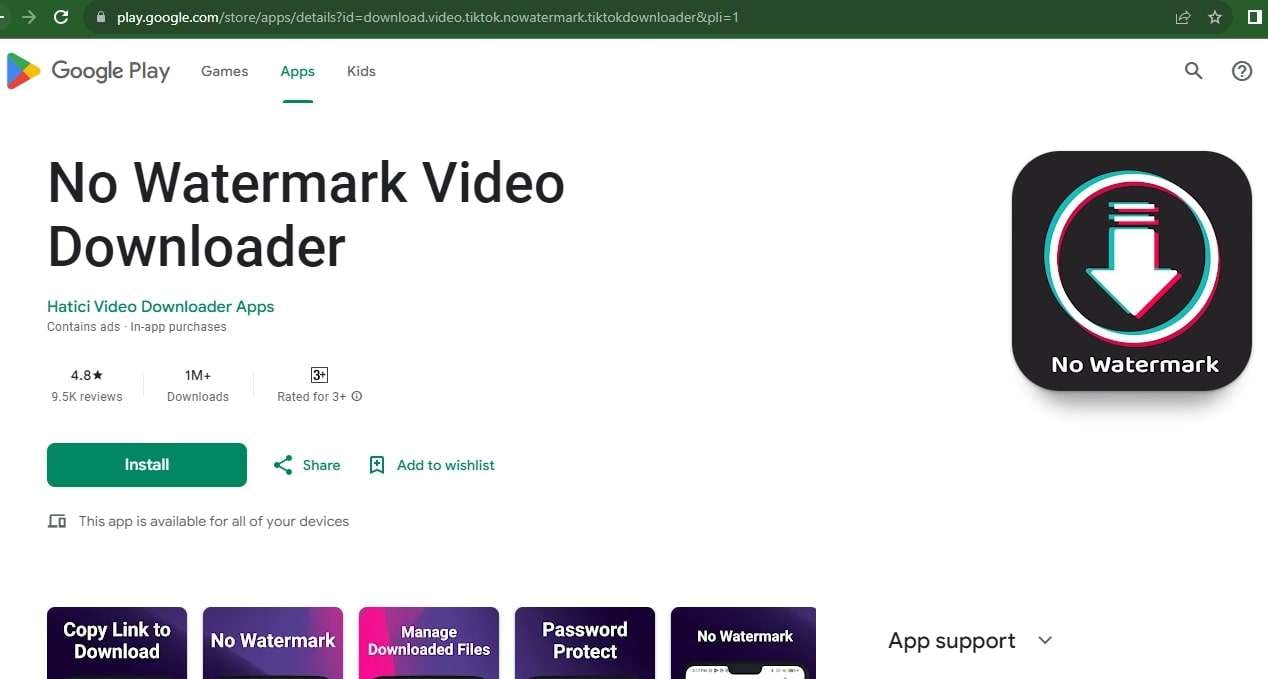
3. YTD Video Downloader
YTD Video Downloader is a popular and versatile app to download TikTok videos for iOS devices that allows you to download videos from various sites, including TikTok, YouTube, Facebook, Instagram, Twitter, etc. You can use YTD Video Downloader to download TikTok videos without watermark by following these steps:
Operational Process
- Open YTD Video Downloader app and tap on the browser icon at the bottom of the screen.
- Go to the TikTok website and find the video you want to download or paste the video link copied from the TikTok app or website.
- Tap on the green download button at the bottom of the screen and choose the desired format and quality.
- Wait for the download to finish and enjoy your TikTok video offline.
Key Features
- No watermark on downloaded videos.
- Multiple formats and resolutions available, such as MP4, MP3, HD, etc.
- Fast download speed and easy-to-use interface.
- Built-in video player and file manager.
- No registration or subscription required.
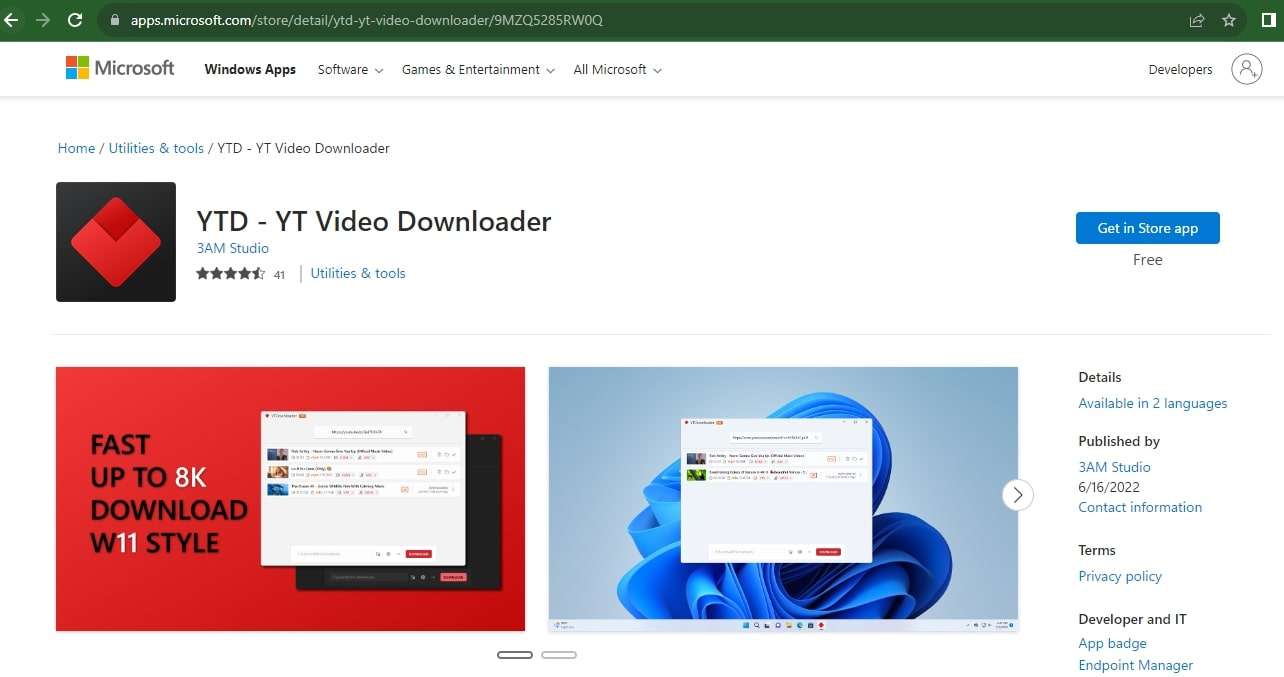
Part 2: Best 3 TikTok Video Downloader Apps for Desktop
If you want to download TikTok video PC or on your desktop computer, whether it is Windows, Mac, or Linux, you need to install a software program that can access the TikTok video link and download it to your device. Here are the best 3 TikTok video downloader apps for desktop that we recommend.
1. 4K Tokkit
4K Tokkit is one of the powerful and professional TikTok video downloader for PC. It helps you download videos without watermark on Windows and Mac computers. It supports batch download, meaning you can download multiple TikTok videos at once by using a playlist link or a hashtag link. You can also download TikTok videos with their captions, hashtags, and challenges. You can use 4K Tokkit to download TikTok videos without watermark by following these steps.
Operational Process
- Open 4K Tokkit software program and click on the “Paste Link” button at the top left corner of the screen.
- Copy the video link, playlist link, or hashtag link from the TikTok app or website and paste it into the software program.
- Choose the desired format and quality from the drop-down menu and click on the “Download” button.
- Wait for the download to complete and enjoy your TikTok video offline.
Key Features
- No watermark on downloaded videos.
- Multiple formats and resolutions available, such as MP4, MP3, HD, etc.
- Batch download and fast download speed.
- Download TikTok videos with captions, hashtags, and challenges.
- Easy-to-use interface and advanced settings.
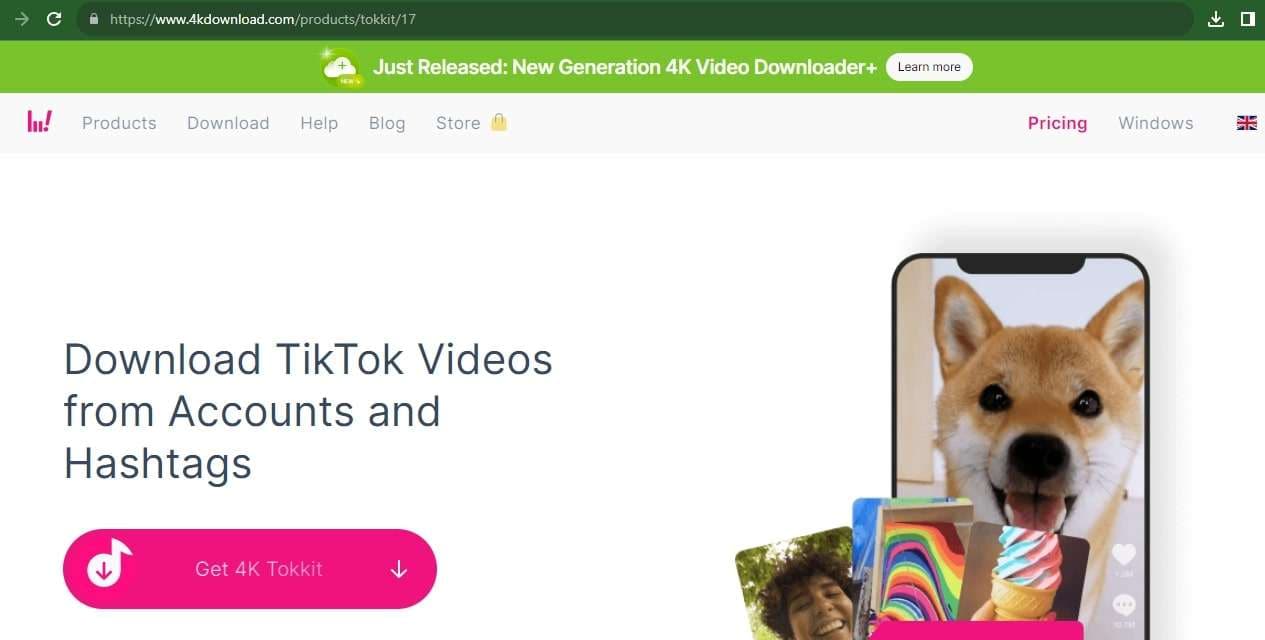
2. SnapDownloader
SnapDownloader is another excellent software program to download TikTok videos without watermark on Windows and Mac computers. It supports more than 900 video platforms, including TikTok, YouTube, Facebook, Instagram, Twitter, etc. You can also download TikTok videos in various formats, such as MP4, MP3, GIF, etc. You can use SnapDownloader to download TikTok videos without watermark by following these steps.
Operational Process
- Open SnapDownloader software program and click on the “Paste URL” button at the top left corner of the screen.
- Copy the video link from the TikTok app or website and paste it into the software program.
- Choose the desired format and quality from the drop-down menu and click on the “Download” button.
- Wait for the download to finish and enjoy your TikTok video offline.
Key Features
- No watermark on downloaded videos.
- Multiple formats and resolutions available, such as MP4, MP3, GIF, etc.
- Fast download speed and easy-to-use interface.
- Built-in video converter and video cutter.
- No registration or subscription required.
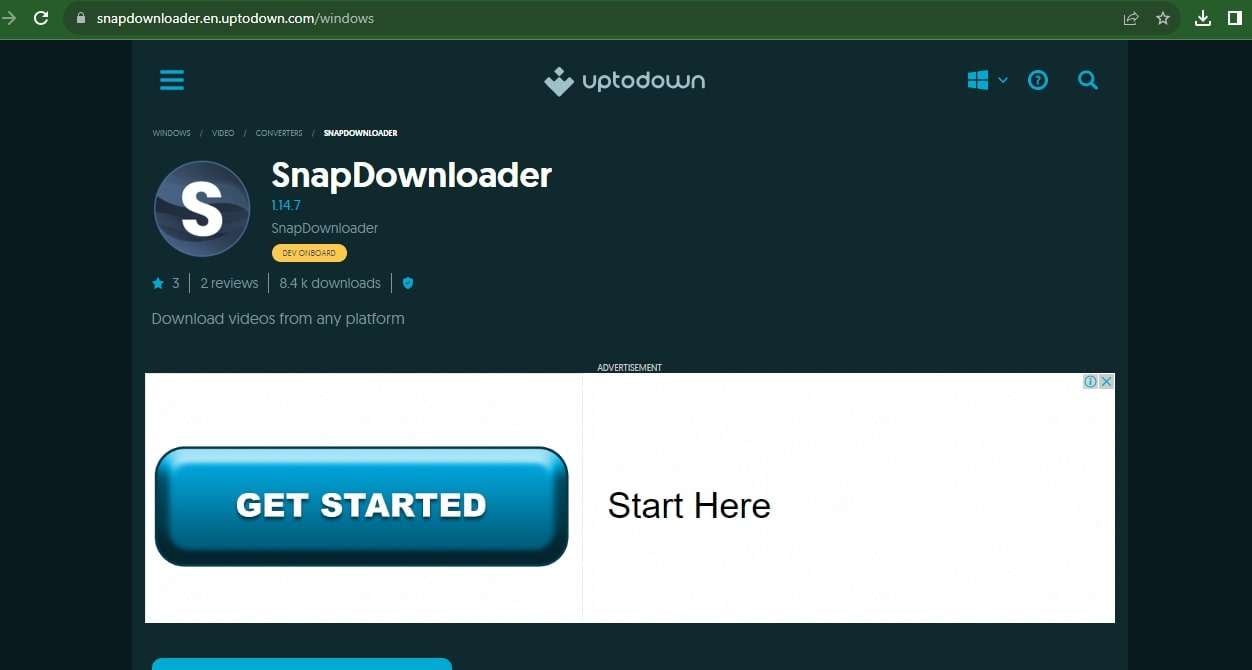
3. iTubeGo
iTubeGo is a simple and reliable tool to download TikTok video without watermark app on Windows and Mac computers. It supports more than 10,000 video platforms, including TikTok, YouTube, Facebook, Instagram, Twitter, etc. You can also download TikTok videos in various formats, such as MP4, MP3, M4A, etc. You can use iTubeGo to download TikTok videos without watermark by following these steps.
Operational Process
- Open iTubeGo software program and click on the “Paste URL” button at the top left corner of the screen.
- Copy the video link from the TikTok app or website and paste it into the software program.
- Choose the desired format and quality from the drop-down menu and click on the “Download” button.
- Wait for the download to finish and enjoy your TikTok video offline.
Key Features
- No watermark on downloaded videos.
- Multiple formats and resolutions available, such as MP4, MP3, M4A, etc.
- Fast download speed and easy-to-use interface.
- Built-in video converter and video editor.
- No registration or subscription required.
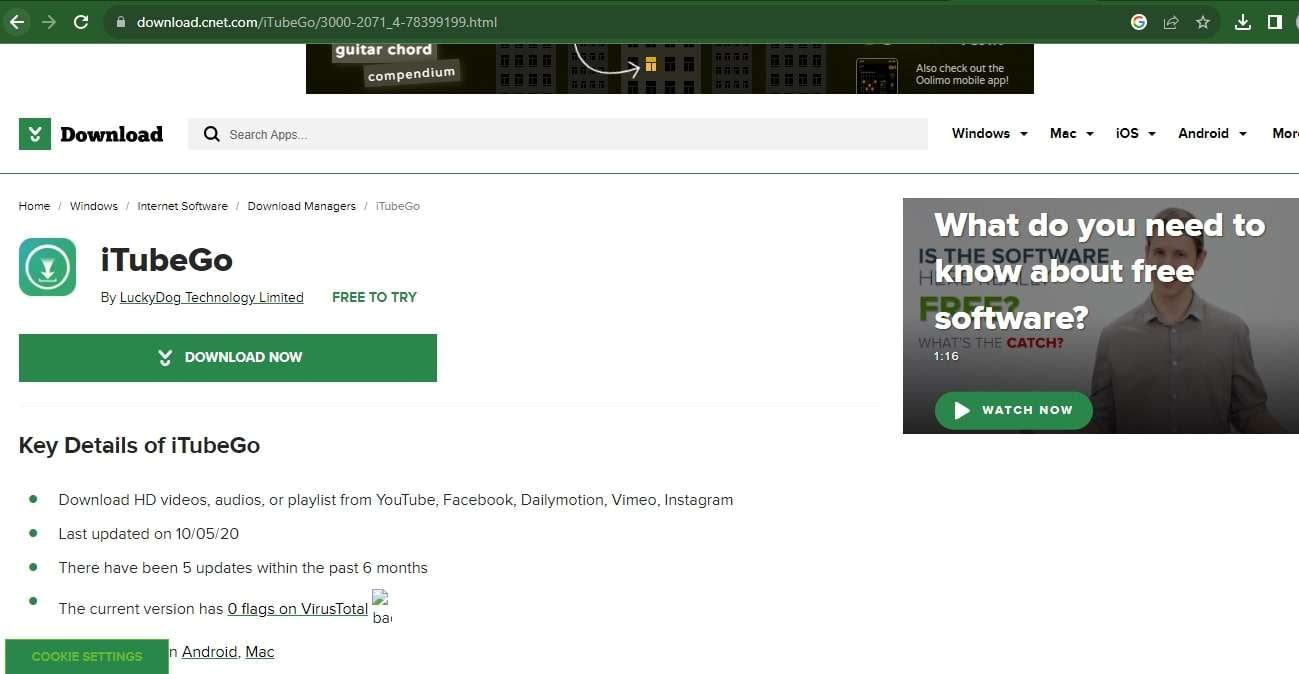
Part 3: Bonus Tip: The Most Convenient Online Tool to Download TikTok Videos
If you're an avid TikTok user and want TikTok video download without watermark app, there's a hassle-free solution for you. You don't need to clutter your device with additional apps or software programs; instead, you can opt for a convenient online tool that works seamlessly on any browser and across all devices.
Media.io, a reliable and one of the best apps to download TikTok videos without watermark. It is your go-to online solution for downloading TikTok videos without logos on any device. This service is not only user-friendly but also entirely free and lightning-fast. Here's how you can use it to enhance your TikTok experience:
Step 1: Access Media.io Tiktok Downloader
Open your preferred browser and navigate to the media.io tiktok downloader link. It's a straightforward process that requires no installation whatsoever.
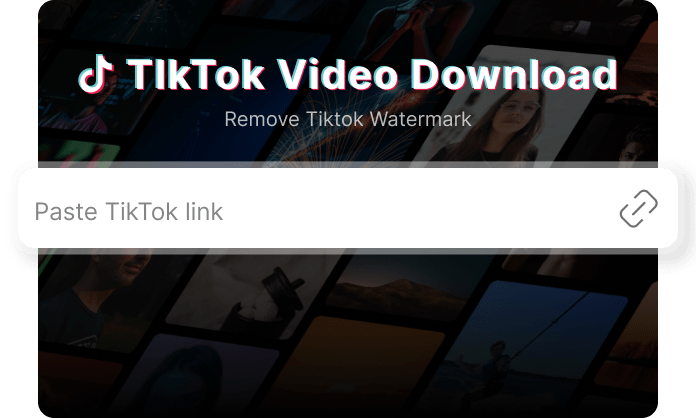
Step 2: Copy and Paste the TikTok Video Link
Now, find the TikTok video you wish to download. Whether it's from the TikTok app or the website, simply copy the video's link.
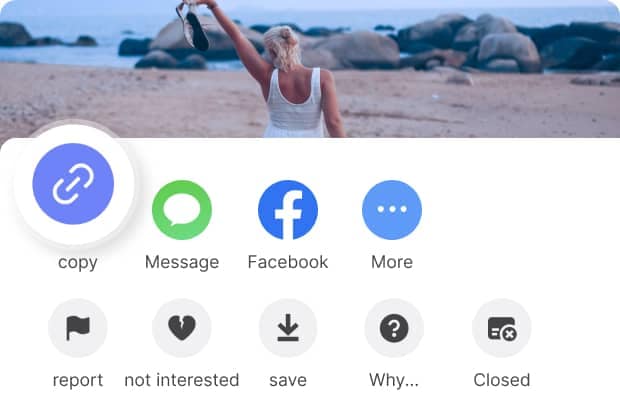
Step 3: Download with Ease
Return to the media.io tiktok downloader website and paste the copied video link into the designated text box. Once you've done that, hit the "Download" button, and the online tool will start processing your request.
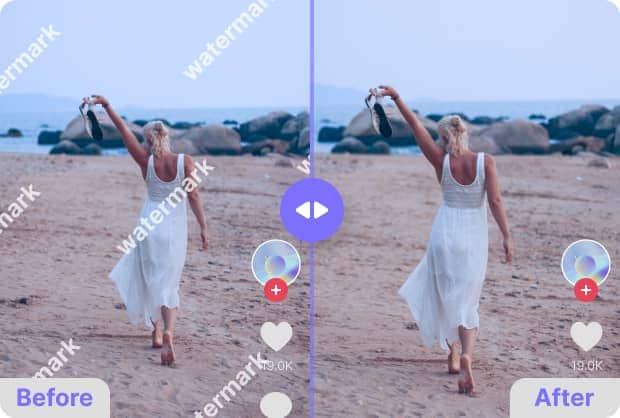
Step 4: Enjoy Your Downloaded Video
After a swift process, you'll be presented with the option to "Download MP4." Click this button, and your desired TikTok video will be saved to your device in MP4 format, all without the intrusive watermark.
Pros of Media.io
Watermark-Free Videos
You'll get your TikTok videos without any watermark, allowing you to enjoy them to the fullest.
HD Quality and MP4 Format
The downloaded videos are in high-definition quality and the universally compatible MP4 format.
No Installation or Registration Required
Unlike many other tools and apps, media.io tiktok downloader doesn't burden you with installations or require you to sign up for an account.
Cross-Platform Compatibility
This online tool works seamlessly on any browser and across all devices, ensuring that you can access it no matter where you are.
So, if you're looking for a hassle-free way to download TikTok videos without watermarks and enjoy them in HD quality, Media.io TikTok saver app and downloader is your ideal choice. Give it a try and elevate your TikTok experience today.
Conclusion
In today's TikTok-centric world, where creativity flourishes on this virtual stage, the power to download your beloved videos can truly elevate your TikTok journey. We've unveiled the finest TikTok video downloader applications for both mobile and desktop users, ensuring that a diverse range of preferences and requirements are met.
But the convenience doesn't stop there. Our bonus tip introduces you to Media.io TikTok Downloader, an online tool that eliminates the need for cumbersome app downloads. This user-friendly, free, and swift service lets you download TikTok videos sans the watermark, all in high-definition MP4 format.
By opting for Media.io TikTok Downloader and app to save TikTok videos, you open the door to a seamless TikTok experience that transcends device boundaries. It caters to every browser and device, ensuring accessibility no matter where you are.
So, embrace the joy of hassle-free downloads, preserving your cherished TikTok moments with no intrusive watermarks. With these tools at your disposal, your TikTok collection is bound to flourish. Step into this world of creativity, download your favorite videos, and let your TikTok journey reach new heights.

