GoEnhance AI has quickly gained traction on TikTok and Instagram for turning ordinary videos and images into stylized, AI-enhanced content. With GoEnhance’s AI face swap feature, users can now use its wide range of styles and instantly swap faces with ease. Whether it’s an anime-based character or turning yourself into a video game character, GoEnhance AI lets you apply AI-powered technology to swap both videos and images with a simple click.
But for all its appeal, many users have started to look for better alternatives because of its limited daily tokens, slow rendering speed, and inconsistent output quality. So, most users are now considering GoEnhance AI face swap alternatives that are not only free but also reliable and provide them with accurate results.
In this article
Part 1: What is GoEnhance AI?
GoEnhance AI is an all-in-one creative tool that uses an AI-powered engine to animate video shorts in minutes. What sets this tool apart from its counterparts is that it offers a plug-and-play interface where even students or beginners can animate characters, swap faces, stylize videos, and upscale images to 4K quality.
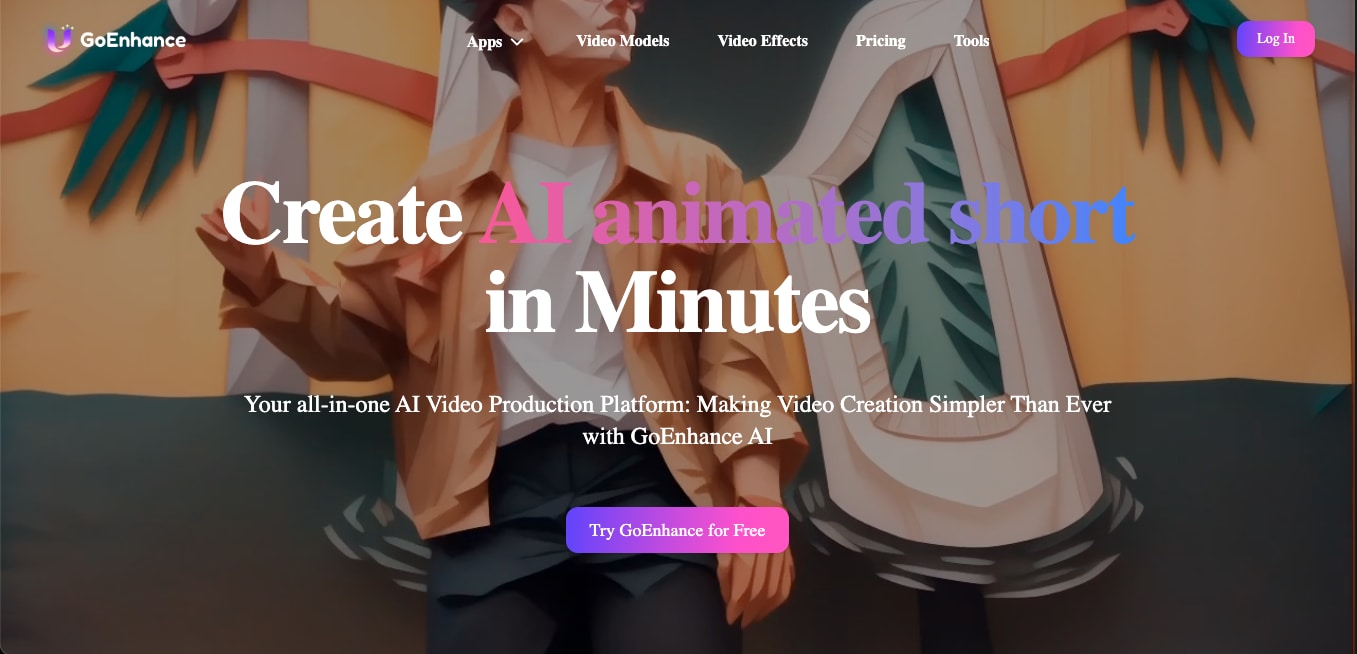
GoEnhance AI face swap is ideal for content creators, meme lovers, and casual editors alike. You can use this tool to create lip-synced parody video, give your photo a Pixar-style makeover, and enhance your images post you have swapped from a target photo.
Key Features:
- AI Video Generator: This tool allows you to turn your text prompts or existing visuals into animated videos using a wide selection of creative styles.
- Built-in Face Swap: GoEnhance AI face swap lets you swap faces into photos with AI precision. With this built-in feature, you can swap your face and create memes, superhero figures, or anime characters.
- Video Effects & Style Transfer: You can apply trending styles to your existing videos to make them look hand-drawn, cinematic, or like trendy, funny art.
- Character Animation: With GoEnhance AI, you can animate static images or character drawings by mapping movements from real videos.
- Lip Sync Video Generator: You can upload any audio track of your choosing into this AI face swap tool and sync the subject’s lips to it. Most of the TikTok content creators use this feature to create funny dubs, musical edits, or even for language transformation.
Cons:
- You cannot face swap multiple images in one go.
- It takes 2 tokens to swap one image.
- Slow render speed in basic accounts.
Price:
- Basic: $8/month (billed annually)
- Standard: $20/month (billed annually)
- Pro: $40/month (billed annually)
Part 2: How to Use GoEnhance AI Face Swap
GoEnhance's AI face swap feature is widely used for creating humorous edits and personalized memes. Here’s a quick guide to help you understand how to use this tool’s built-in AI features to swap faces easily.
Step 1:
Visit the GoEnhance AI website and click on the Apps section on the top menu. From here, go to the Image Tools and select Image Face Swap to open the dashboard.
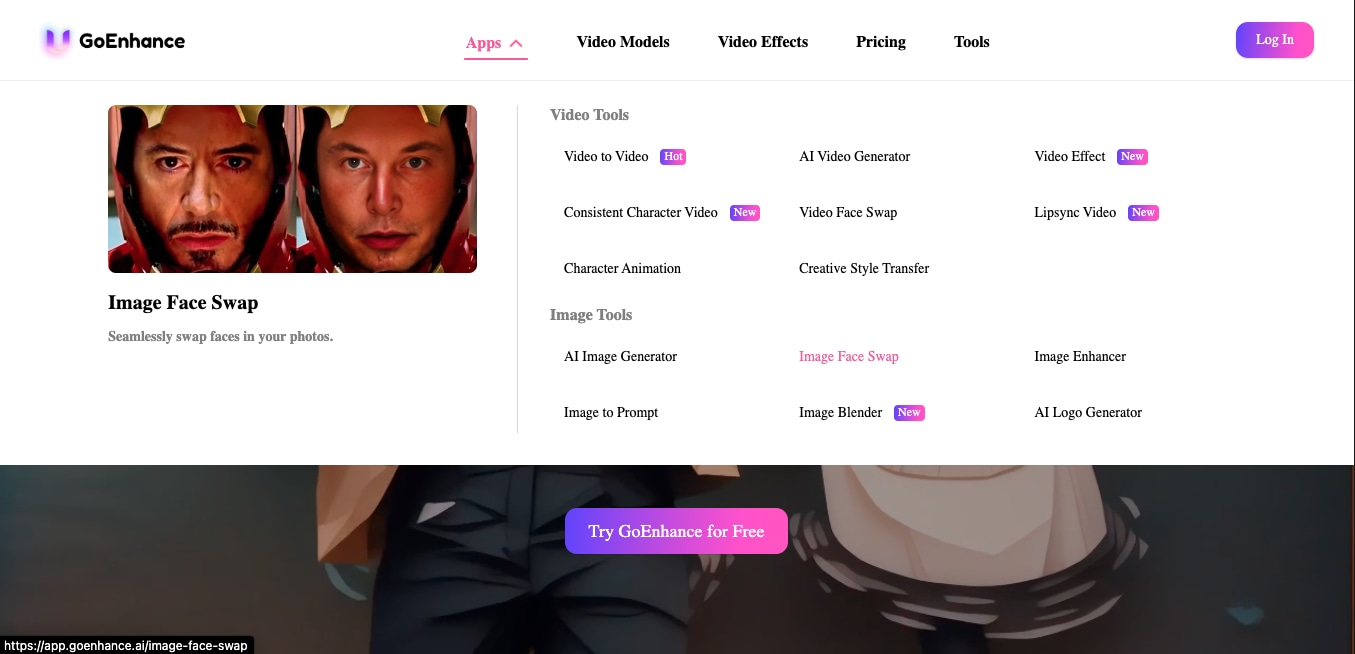
Step 2:
In the dashboard, you will find two sections: Target Image and Face Image. Please upload the image you want to swap the face in the Target Image section. In the Face Image part, kindly upload the face you want to place into the target, like your selfie.
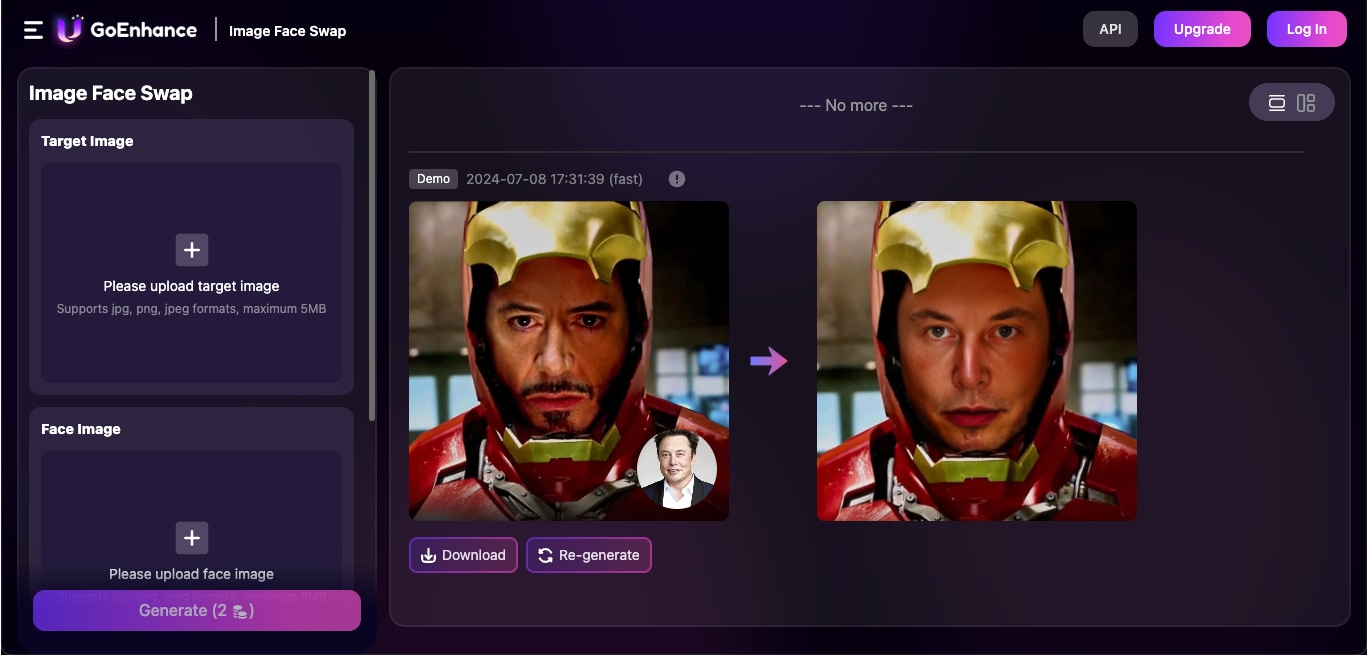
Step 3:
Once both images are uploaded, click the Generate button. If you are satisfied with the preview, you can download the final result or click Re-generate for a different version.
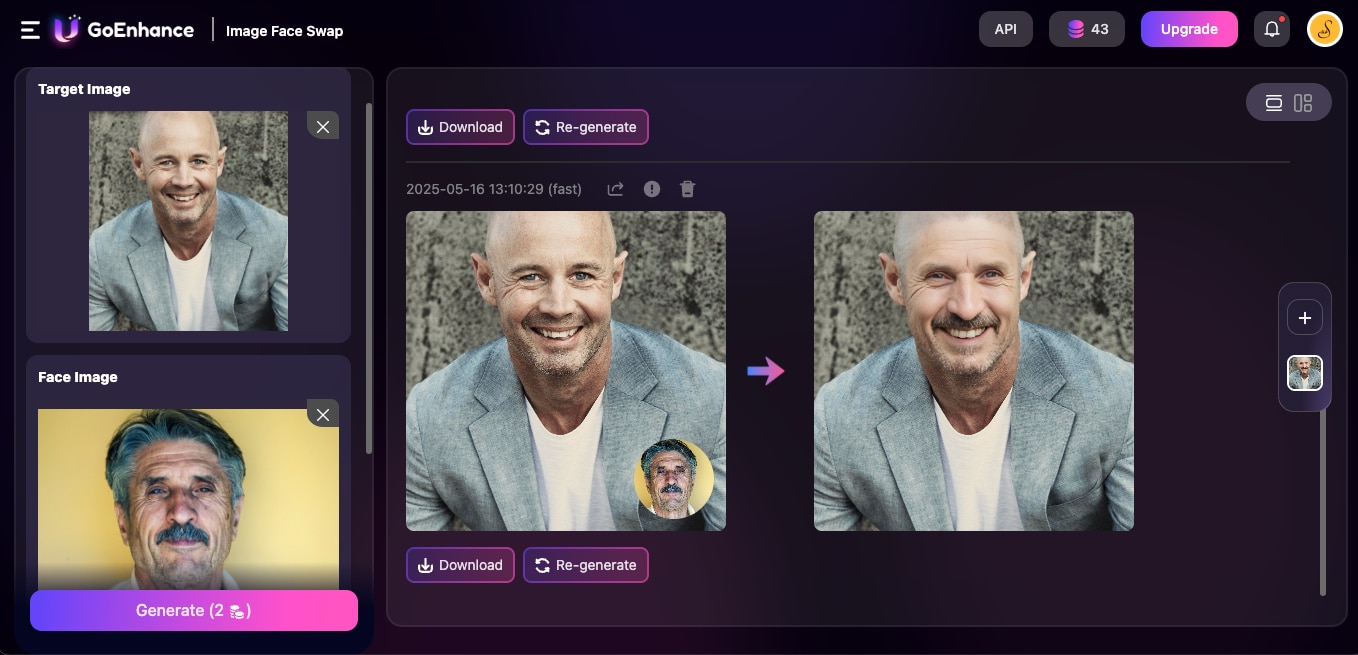
Part 3: 3 Top GoEnhance AI Face Swap Alternatives
While GoEnhance AI face swap offers a direct option to swap the photos as per your liking, there are several limitations that users often face. From slow rendering to limited tokens, there are a handful of reasons why users look for better alternatives.
Here are a few GoEnhance AI face swap alternatives:
Media.io
Wondershare Media.io is a versatile AI-powered creative suite for creators needing fast, reliable video, image, and audio editing tools. Unlike GoEnhance AI, Media.io does not limit you with tokens and unstable outputs. Rather, it offers smooth performance, a broad set of tools to generate memes, AI face editing, and even several creative transformations.
Best of all, Media.io uses encrypted upload and processing channels to protect your files. None of your content is stored or shared after processing, which makes it safe for personal, brand, or sensitive photos you don’t want compromised.
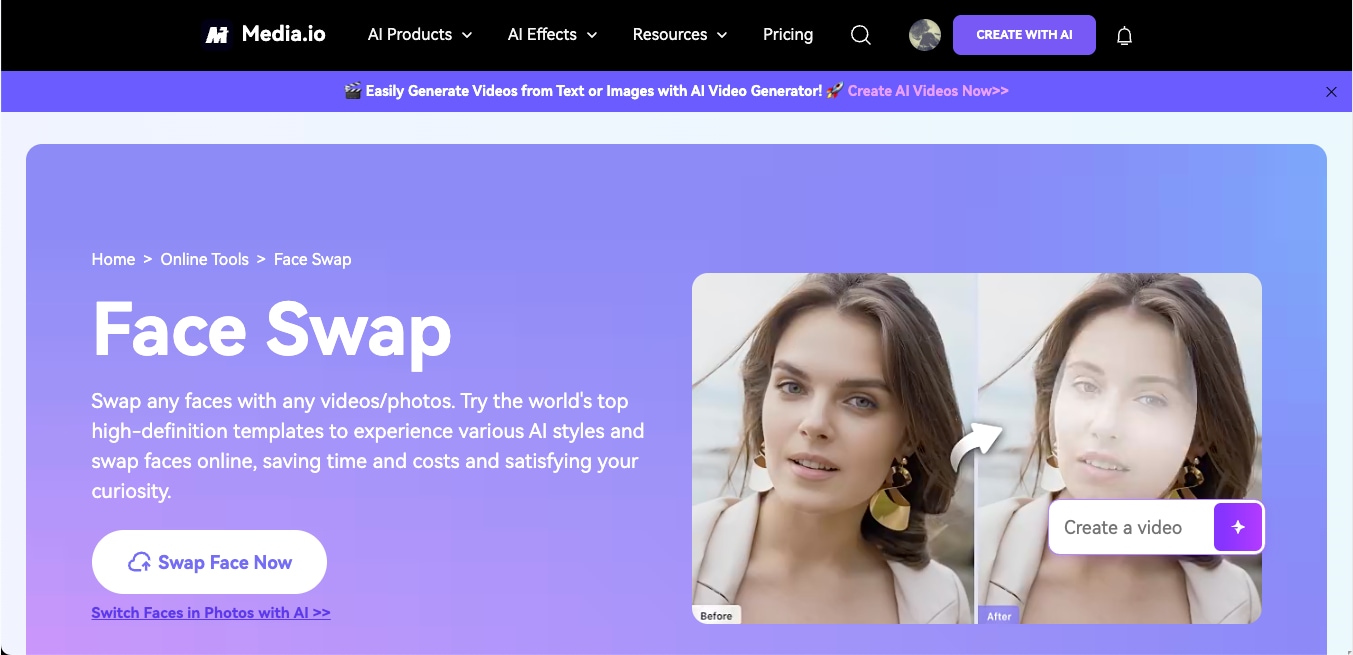
Key Features:
- It offers to transform real-world videos into stylized anime clips instantly.
- Users can remove annoying watermarks from their videos without compromising overall quality.
- Other than face swapping, it also allows you to easily create and auto-generate subtitles with accurate timing.
- The built-in AI-powered tool lets you automatically translate your videos into multiple languages with voice and audio syncing.
Price:
- Free Trial with 1GB storage
- Standard: $6.99/monthly (billed annually)
- Premium: $12.99/month (billed annually)
Note: Please refer to Media.io’s pricing page to check out ongoing student promotions or discounts.
Pixlr
Pixlr is a browser-based design and photo editing suite that’s been around for years. This tool is now powered with AI and provides an ultra-simple interface and themed face swap templates. With preset face swap styles, like Hippie Time, Moulin Rouge, and Yellowstone, users can get instant transformation without manual editing.
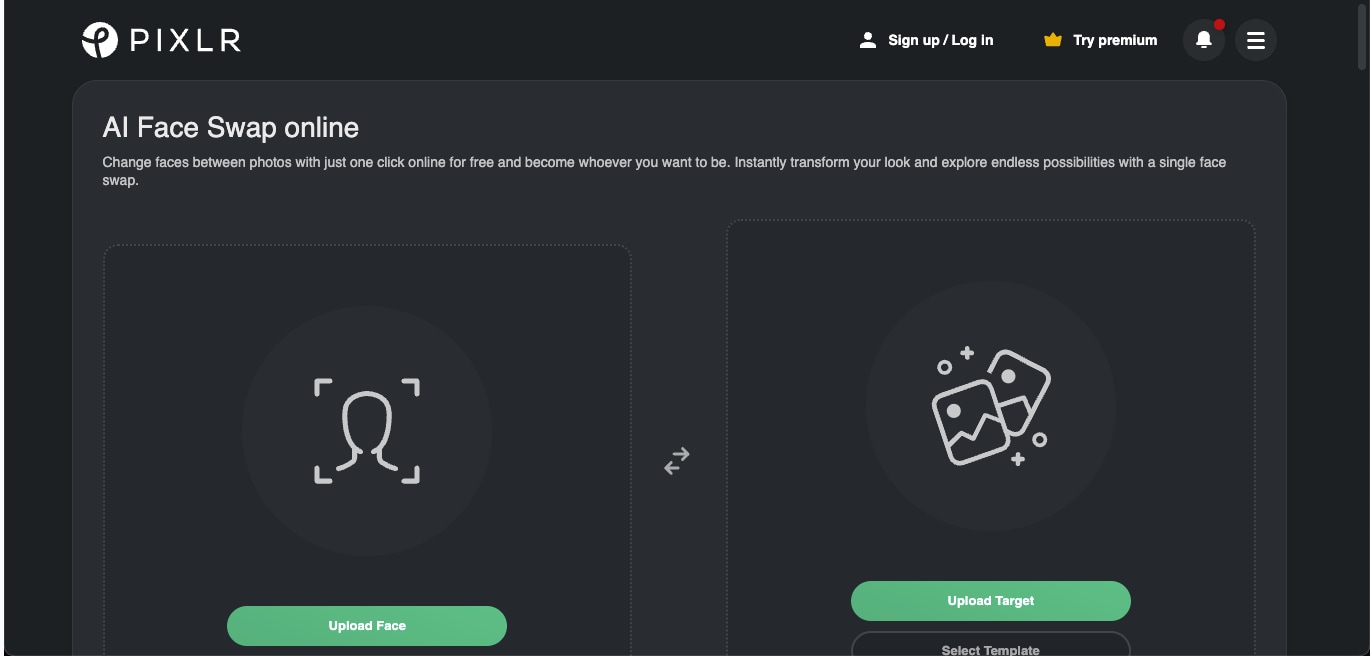
Key Features
- Users can select from ready-to-use templates and insert their face into dynamic scenes like vintage movie posters to fantasy warriors.
- With the powerful built-in AI, users can instantly remove the background from their photos and use them to make memes or even for face swap templates.
- The tool is readily available on both Android and iOS devices, which makes it easy to create memes and face swaps on the go.
- For more advance editing, users can use Pixlr’s full photo editor and a collage maker.
Price:
- Free
- Plus: $1.49 per month
- Premium: $6.49 per month
- Team: $11.99 per month
Reface AI
RefaceAI or Unboring has been a fan favorite in the AI entertainment space because of its huge template library and fast rendering. Unboring is specifically built for face swaps, animations, and viral content creation. The most important aspect of this GoEnhance AI face swap alternative is that it lets you face swap multiple faces in a video.
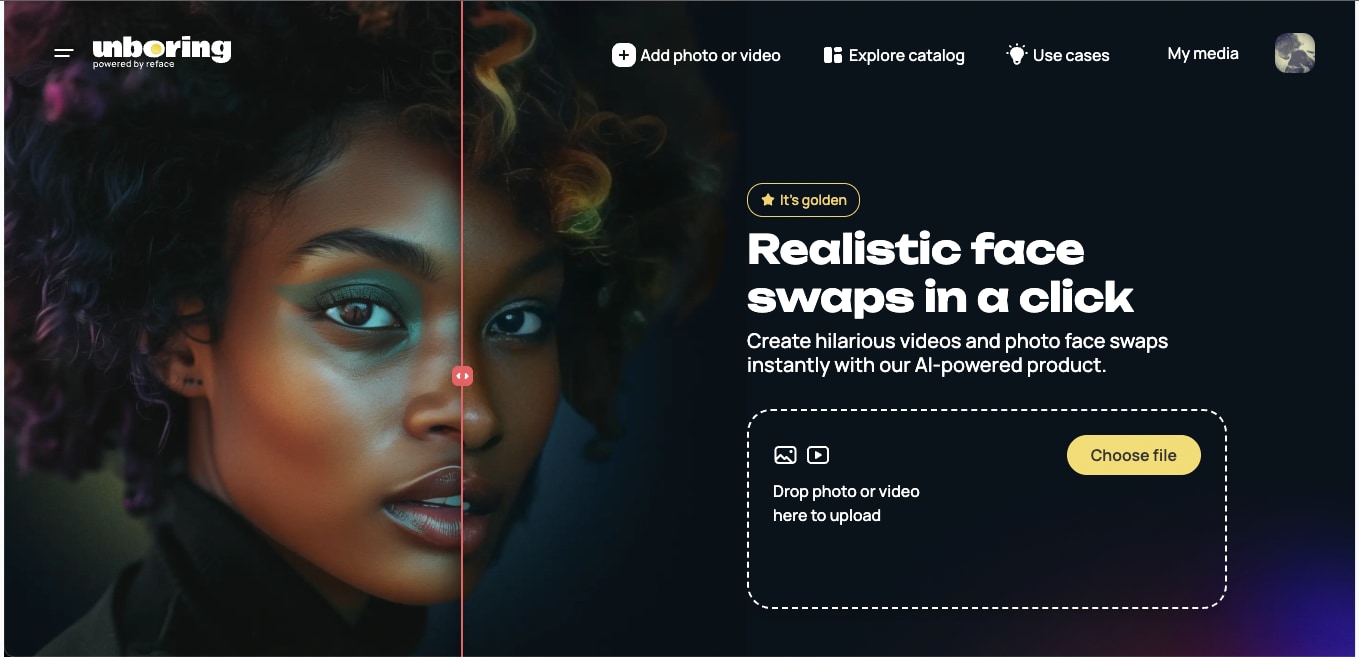
Key Features
- Users can choose a wide range of built-in styles, like Bollywood, Holi (Indian festival), cartoon, tattoos, pirates, and more.
- One can instantly replace multiple faces in short video clips with one click.
- Users can also apply futuristic, artistic, and surreal filters to videos and images using AI-powered models.
- The processing time is among the fastest regarding online face swapping.
Price:
- Basic: $46.99 billed annually
- Premium: $102.99 billed annually
Part 4: GoEnhance AI vs Alternatives: Comparison Table
Here's a quick comparison table helping you decide which is the ideal AI face swap tool for your needs:
| Feature | Media.io | GoEnhance AI | Pixlr | Reface AI |
| Face Swap for Images | ✅ | ✅ | ✅ | ✅ |
| Face Swap for Videos | ✅ | ✅ | ❌ | ✅ |
| AI Image Filters & Styles | ✅ | ✅ | ✅ | ✅ |
| Template-Based Face Swaps | ✅ | ❌ | ✅ | ✅ |
| Background Remover | ✅ | ❌ | ✅ | ❌ |
| Online Subtitle Editor | ✅ | ❌ | ❌ | ❌ |
| Translate Video in Multiple Languages | ✅ | ❌ | ❌ | ❌ |
| Fast Rendering & No Watermark | ✅ | ❌ | ✅ | ❌ |
Part 5: Conclusion
GoEnhance AI’s face swap feature is entertaining and easy to use, but if you are looking for more flexibility, faster processing, and creative depth, it might not be your long-term solution. Whether it’s the limited token system, occasional quality lag, or lack of granular control, users have plenty of reasons to explore better options.
Platforms like Media.io, Pixlr, and Reface AI offer more diverse tools, instant results, and a more stable experience for creators of all skill levels. Among them, Media.io stands out with its all-in-one toolkit, professional-grade output, and complete freedom: no tokens, no restrictions, just pure creative control.
Part 6: FAQs About GoEnhance AI
Is GoEnhance AI free to use?
GoEnhance AI offers limited free usage through a token-based system. Basic features are accessible without payment, but most advanced tools like face swaps, video generation, and style transfers require tokens, which makes it more of a freemium model.
Can I use GoEnhance for professional projects?
While GoEnhance AI is great for quick edits and personal content, it lacks the advanced control and consistency needed for professional-grade output. Most users complain about watermarks, limited customization, and variable rendering qualities.
What are some common issues with GoEnhance AI?
Users often report slow processing, token limitations, inconsistent output quality, and lack of editing control. Additionally, the face swap sometimes distorts features or applies poorly on complex backgrounds, making it less reliable for detailed or polished edits

