Gaming has become a widely followed content source on various social media and streaming websites. A lot of people wish to record their gameplay so that they can share it with their friends and family. To do so, they need screen recording software on their PC. These programs are built to let you record the processes on your screen along with the sound of the game. You can easily record your gameplay in high definition and then further edit it or directly upload it on various social media accounts. Professional gamers use this type of tool to record their gameplay and analyze their mistakes and the weakness of the opponents. There is much such software available for Windows and Mac, which we are going to discuss here.
Part 1. Top 5 Screen Recorder for Windows
Wondershare UniConverter
URL: https://www.media.io/video-converter-desktop.html
Price: $69.95 Lifetime
- · UniConverter supports game video recorder, and you could edit recorded videos here too.
- · Download free on Windows and Mac.
- · People could transfer their videos from computer to iPhone or Android mobiles without using iTunes.
- · UniConverter Toolbox has Image Converter, GIF Maker, Fix Media Metadata, Video Compress, and other features.
- · It allows you to burn video and other media files to DVD as well.
Wondershare is the most robust and efficient game recorder software for Windows users. You are not just limited to Windows as there is a Mac version also offered for the Mac users, and they can use it on the Mac as well without any issue.
Another thing is this software is not just a simple video recorder. Still, it also allows you to download the videos from online video hosting sites, convert the downloaded, recorded, or the system videos, transfer the videos to the iOS and Android devices with just one click and fix Meta information of the audio or video files. These all features are available in this one program only, so you don’t need to go for any other third-party program for all your multimedia files issues.
Flash Back Recorder
URL: https://www.flashbackrecorder.com/express/
Price: $49
Flashbackrecorder is also one of the most popular game recorder software available for Windows users. This program enables users to record the screen on Windows computers using the webcam with your audio. While recording the screen using the game screen recorder, it also allows you to add comments about the video to tell the steps to viewers. There is a pro version trial available for all users, which can be used to try to features of the software.

OBS Studio
Price: Free
OBS Studio is also game screen recorder software that comes with the powerful screen recording options. It is open-source software, so you are not limited to a single operating system. It is developed for Mac, Windows, and Linux operating system devices. This is free of cost program, so you don’t need to pay anything to use and record screen with this software. It can record the live audio and video so you can easily record the live stream and watch it later anytime.

Bandicam Game Recorder
URL: https://www.bandicam.com/game-recorder/
Price: $39 for 1-PC, $59 for 2-PC
Bandicam Game Recorder is a very lightweight and sturdy record gameplay program for your windows OS. This record gameplay enables you to record mostly all kinds of games without any issue quickly. This program is paid, so you need to buy the premium version to use it without any limitations because the free version has so many restrictions. This program allows you to directly post the recorded videos on YouTube, capture 2D and 3D games, etc.
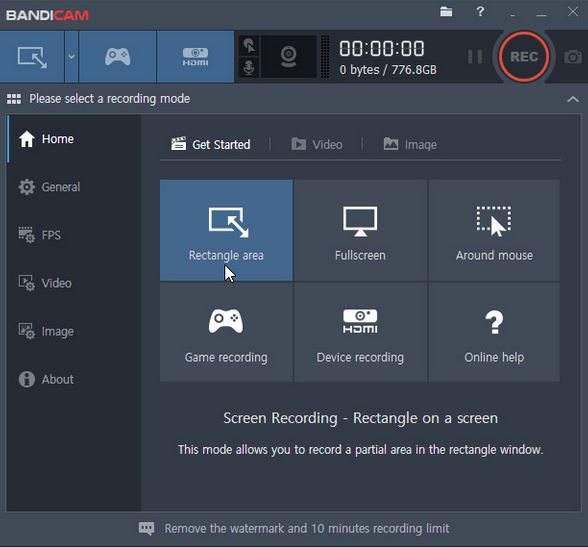
ACTION! Game Recorder
URL: https://mirillis.com/game-recorder
Price: $19.77
ACTION Game Recorder is also an excellent game video recorder for Windows users that allows you to record the record game screen in high-quality. This program enables you to record the game as well as you can also stream your live gaming to YouTube and other video platforms. This software is the best screen recorder for gaming that is purely developed to record the screen while playing games. It can record every single pixel of your screen so you won’t miss any part of your gaming screen when you record it.
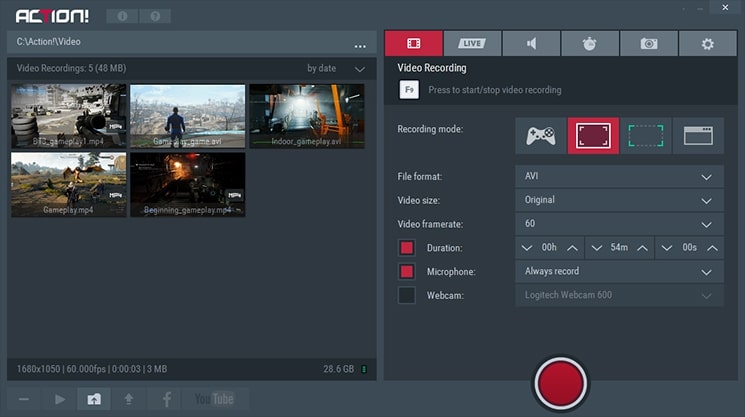
Part 2. Top 5 Screen Recorder for Mac
Wondershare Filmora Scrn
URL: https://filmora.wondershare.com/screen-recorder/
Price: $29.99 Lifetime
Key Features:
- It records using your webcam and computer screen together.
- Supports recording the videos in high quality 15-20 FPS.
- It allows you to edit the videos as well.
- Most comfortable to use the program and enables you to add text or subtitles while recording.
- Export the recorded videos in any format of your choice.
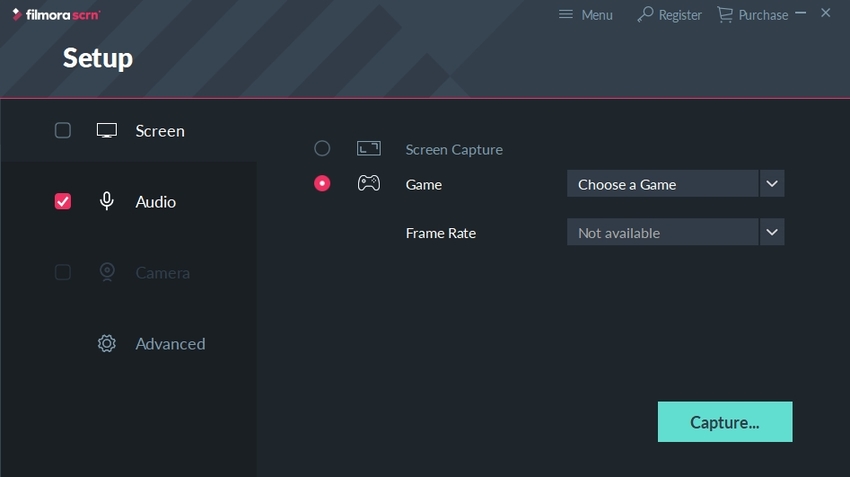
ScreenFlow
URL: http://www.telestream.net/screenflow/
Price: $129
Key Features:
- Record or create your videos with the help of a Mac game recorder.
- You can record the videos in the highest quality.
- Supports the recording of iOS devices screen as well.
- It enables you to edit the videos as well.
- You can also export the videos or images in the animated GIF file format.
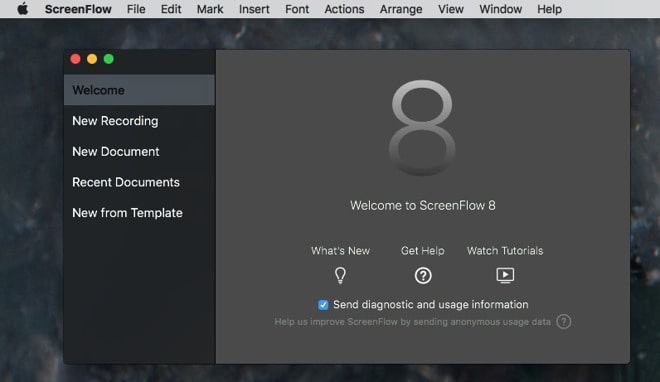
QuickTime
URL: https://support.apple.com/quicktime
Price: Free
Key Features:
- The software is available for free for Mac users.
- No need to download any other third-party program.
- It allows you to play mostly all video format files.
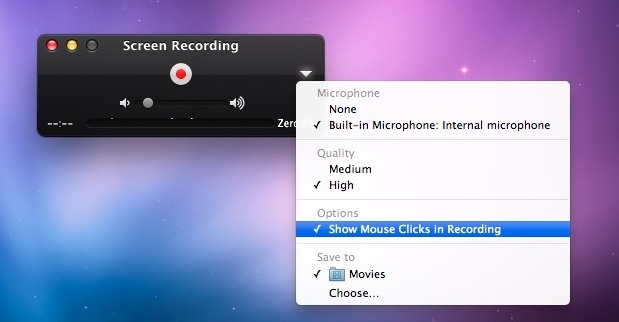
Capto: Screen Capture & Record
URL: https://www.globaldelight.com/captoformac/
Price: $29.99
Key Features:
- The game screen recorder allows you to record the game screen with location and time.
- Using the video editing features you can trim, join, cut or crop the videos as per your need.
- It also supports editing the images.
- You can directly share the recorded videos on the social media sites using the program interface.
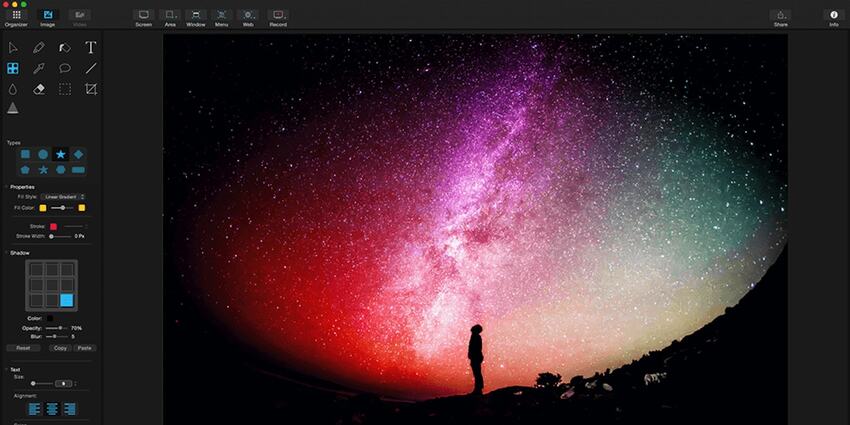
Camtasia Studio 8
URL: https://www.techsmith.com/video-editor.html
Price: $299
Key Features:
- The game screen recorder allows you to record the game screen with location and time.
- Using the video editing features, you can trim, join, cut, or crop the videos as per your need.
- It also supports editing the images.
- You can directly share the recorded videos on social media sites using the program interface.
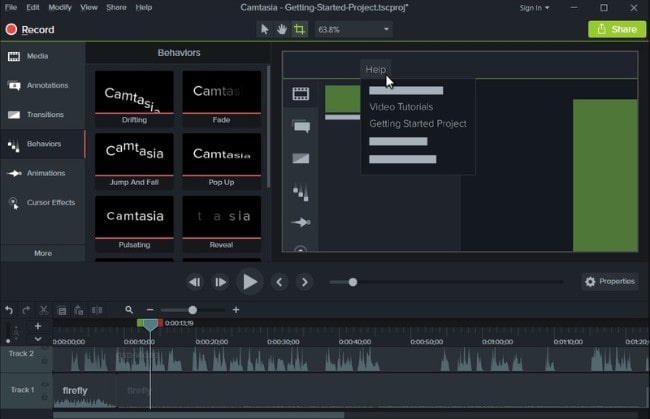
Part 3. How to Find the Best Screen Recorder for Yourself to Record Game
1. Support for Choosing Recording Frame
Sometimes screen recorder comes with the support to record only in the full-screen mode. So whenever you choose any recording gameplay on pc program, then you need to make sure that the program comes with the adjustment frame. If the program doesn’t have this feature, then you may face a problem in recording the part of the screen, so instead of recording the specific part, the software will record the whole screen, which is unnecessary.
2. Choose Program with More Features
There are several record gameplay windows ten and Mac programs available that enable you to record the screen of your computer without making any effort. Some programs offer only video recording, and no other features are provided, such as video editing, adding special effects, etc. In that case, you need to be very careful because these features are critical in a screen recorder.
Summary
If you want the best game recording software for PC, then you can choose anyone from the above programs we have shared. You can download any of these programs on your Windows or Mac computers then start using it to record the screen of your games.

