PNG is an image format and very popular among the windows users. This format is mostly used to store images on the windows computer and sometimes used to share images over the internet as well. PNG format is used where you need to show transparency in the images. Not only the PNG there are other image formats also available such as TIFF, JPG, etc. If you need to convert PNG to IMG format then you can use the converter software or web applications. There are many PNG to IMG converters available which we are going to share in this article with you.
Part 1: 5 Easy Ways Convert PNG to IMG
MyGEOData
URL: https://mygeodata.cloud/converter/png-to-img
MyGEOData is an online PNG to IMG converter website which helps you to convert your PNG format images in the IMG format. This website fully supports converting the images in so many other formats as well and you can do all your conversions online using your web browser directly.
Key Features:
- MyGeoData website is free of cost files conversion service.
- There is no issue of browser compatibility.
- The website offers you drive service as well to store your files.
- It also enables you to transfer the location coordinates.
- The paid service of the website allows you to access all the benefits of websites without any limitations.
Pros:
- It supports converting PNG to IMG.
- Works totally online.
- Some other image formats are also supported by the website.
Con:
- You can only convert up to 3 files or up to 5 MB of files.
- The restriction of converting files is for one month.
- No option for converting audio, video and other types of files.
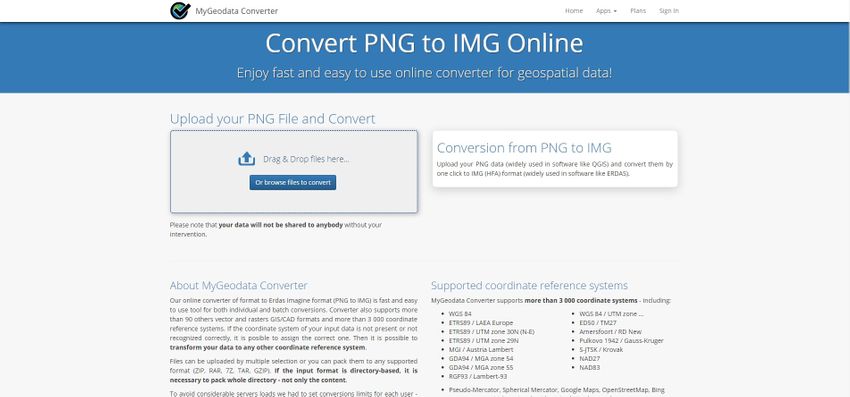
IMG GMI
URL: https://imggmi.com/
IMG GMI is another option that converts PNG to IMG without any installation on the computer. This online website is mainly developed to convert files in the IMG formats only so you can’t convert audio, video, documents, EBook or other files. You can insert to URL of PNG photos on the website and directly convert them in the IMG format.
Key Features:
- IMG GMI also offers users to host images online without any charge.
- You can convert images from the computer or directly from the link of images.
- While conversion it offers you to resize the images as well.
- No registration required to host images.
- You can directly post the hosted picture link on social media sites and insert in your own sites or blogs.
Pros:
- IMG GMI image is free of cost website.
- There is no limitation of the operating system while using the website.
- Convert files without any registration.
Con:
- No option for converting the PNG in normal image formats.
- The website works very slowly.
- You may face issue in finding the files after conversion.
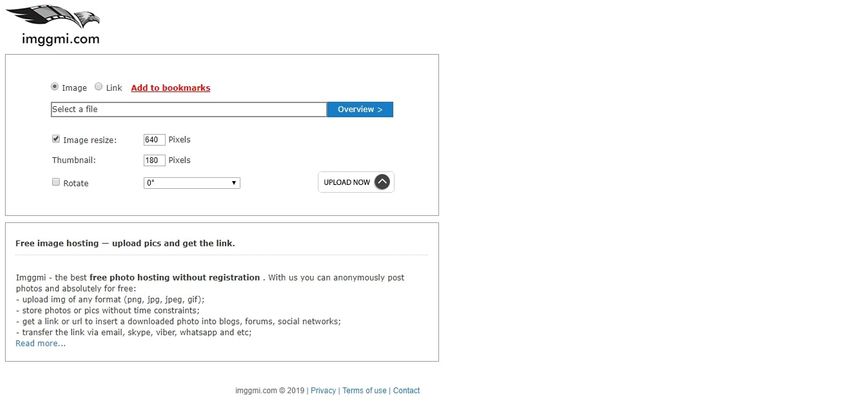
Online PNG Tools
URL: https://onlinepngtools.com/convert-png-to-jpg
Online PNG Tools is also an online PNG to IMG converter website which allows you to convert the files in JPG and other image formats as well. This website mainly focuses on the operations related to the PNG image formats. There are many other image formats supported by this website so you can easily convert PNG images in so many other image formats as well.
Key Features:
- The website focuses on PNG and JPG operations.
- You can convert images in over 50 image formats for free.
- There are other tools also available such as CSV, Mathematics, etc.
- Over 17 tools are offered on the website.
- All tools and services offered for free of charge.
Pros:
- This website fully supports converting the PNG files in other formats.
- You can use it directly in the browser instead of installing any program.
- This is free to use the website.
Con:
- You can only convert one file at a time.
- There are no other tools offered such as audio, video and documents converters.
- The website needs you to have internet for every file conversion.
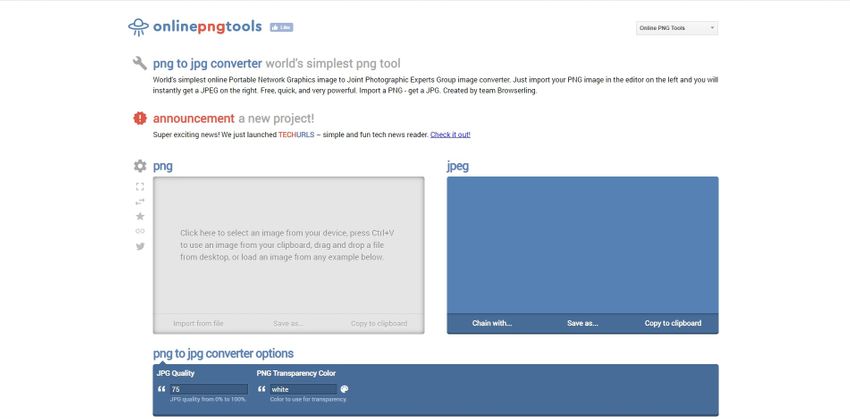
EZGif
URL: https://ezgif.com/png-to-jpg
EZGif website is a very nice online tool for the windows and Mac users. This website totally works online and offers you mainly all tools related to the GIF files. You can create GIF, crop, resize and add special effects to the images. This online tool is easy to use and allows users to convert their files free of cost without paying anything.
Key Features:
- It enables you to create GIF from the images using more than one image.
- It allows you to convert videos to GIF format as well.
- You can apply special effects and text on the images online using the website directly.
- The tools are compatible with several images and video formats.
- You can upload an image from a computer or link to convert.
Pros:
- Browser-based web application so there is no issue of operating system compatibility.
- The website allows you to create and edit GIF.
- You can easily crop or resize the files as well.
Con:
- Very low-quality conversion.
- You can’t do any other types of conversion.
- You can’t use it offline.
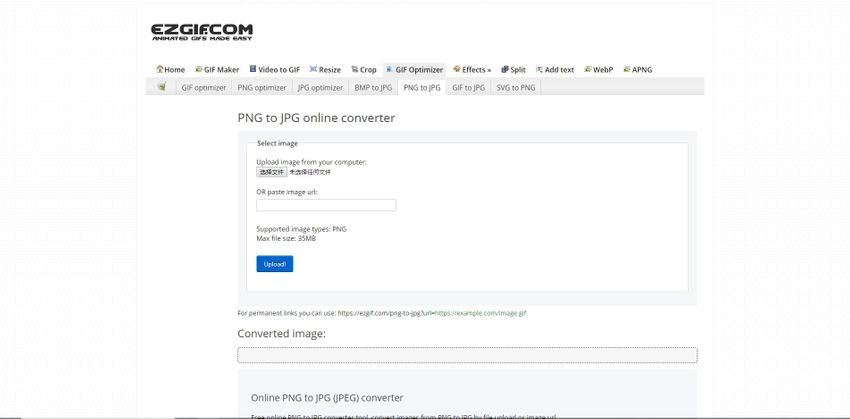
PNG2JPG
URL: https://png2jpg.com/
PNG2JPG website is another solution that enables users to quickly convert PNG to IMG formats. This website mainly focuses on converting PNG to JPG so you can’t find any option to convert your files in other than the JPG format. There is no need to enter your Email address to get the download link so you can simply convert the files and download them directly on your computer.
Key Features:
- Mainly developed for conversion of PNG to IMG or JPG formats.
- The website allows you to upload images in batch for conversion.
- This is very easy to use the website.
- It automatically converts the PNG to JPG after uploading the images.
Pros:
- This website fully supports converting PNG to JPG for free of cost.
- You can convert large size files.
- Directly allows you to download the converted files.
Con:
- You can’t convert files larger than the 50 MB.
- No offline conversion is possible.
- Unable to convert the files in original quality.
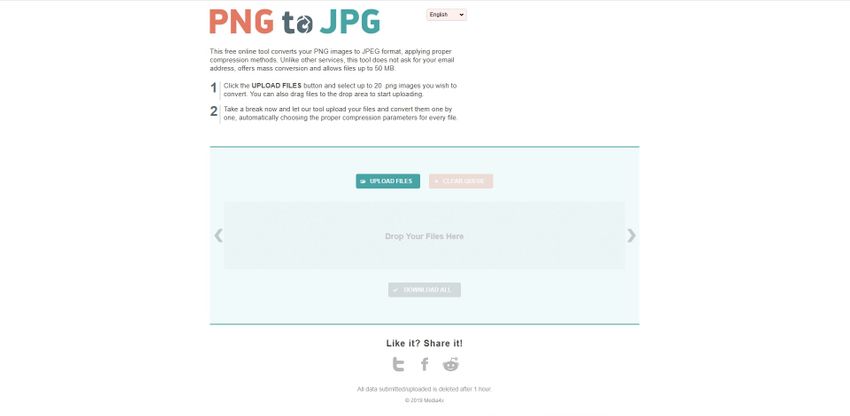
Part 2: Extensive info: Use Wondershare UniConverter to Convert PNG Image
Wondershare UniConverter is desktop software which is developed for the Mac and Windows computers. This software is a completed multimedia solution and allows you to download, record, convert videos with ease. This software helps you to quickly convert PNG to IMG without doing any effort. You can use this program offline without internet. Wondershare UniConverter software is fully compatible with all versions of the Mac and Windows computers.
- · The software is fully compatible with downloading videos from over 10000 video streaming sites.
- · There are so many tools offered to edit video as well.
- · It can convert videos to over 1000 formats in a 30x faster speed.
- · It supports transferring videos from the Android, iOS devices to computer or computer to Android and iOS devices.
- · It also supports converting images to mainly all popular image formats.
How to Convert PNG Image with Wondershare UniConverter
Step 1: Firstly, start the download and install the program on your computer then launch it. Now you will be on the welcome screen of the program.
Step 2: Now simply hit the toolbox tab and then click Image Converter.
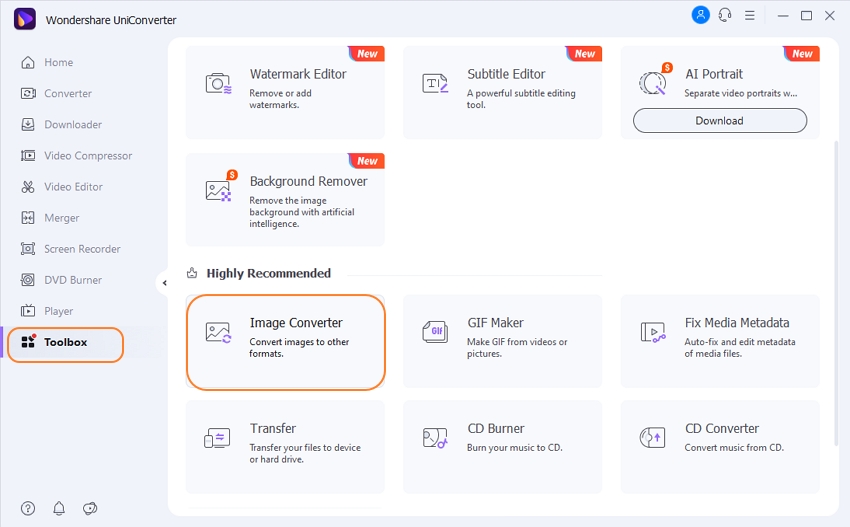
Step 3: A popup box will appear on the screen now. Click the Add Files button or drag & drop PNG format files from the computer.
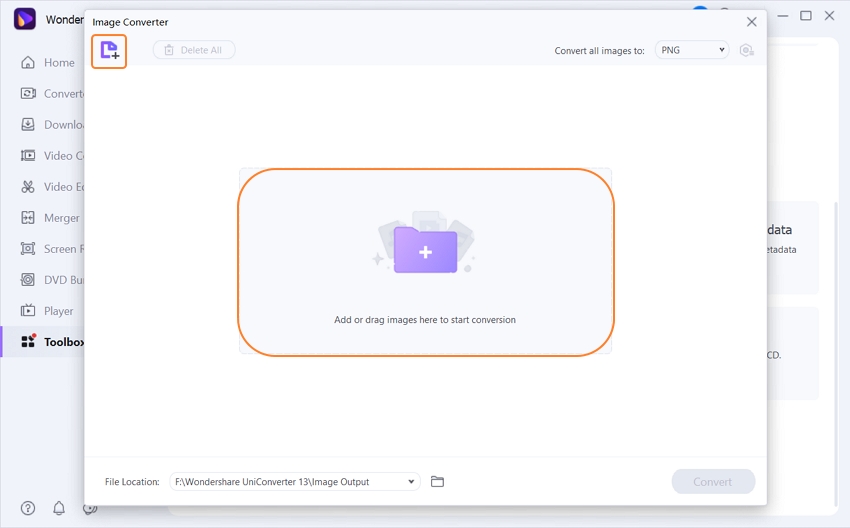
Step 4: Once you have added the PNG format files from computer you can now convert them in other formats. Now simply click on the upside down icon at the top right side of popup and then select the output format in which you want to convert the image. Finally, click on Convert button at the lower right side of the box.
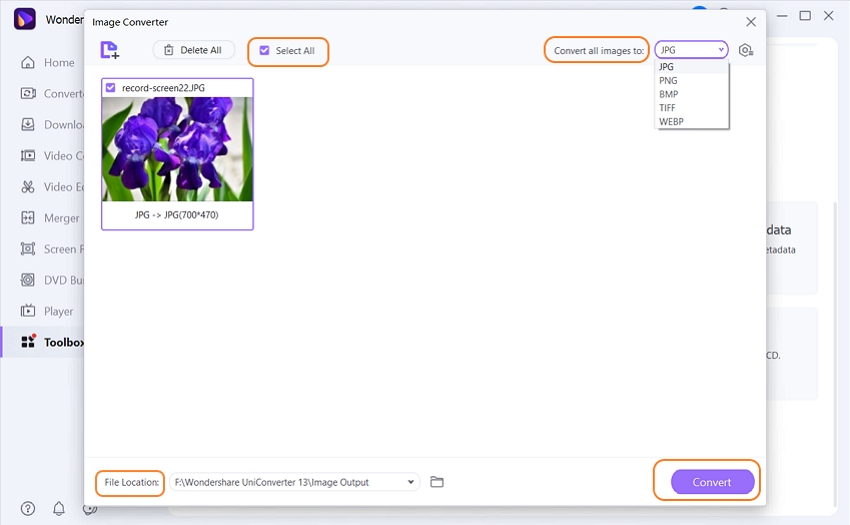
Clich the below for Wondershare UniConverter Free Download.
Summary
Finally, these are some of the best PNG to IMG converter websites and software that quickly convert PNG to IMG without any issue. If your need is the only conversion of PNG to IMG or other image formats, then you can try to online websites which we have shared above. If you need a complete multimedia solution then we would like you to recommend Wondershare UniConverter software which can quickly convert videos, audio and download video, record video, convert images and many more other tools are available there in the program.

