This is very hard to say that which format is good for the images in between the JIF and JPG but the most important thing is that if you are using JIF files on your computer then you may face issue in opening them. JIF format is a raster graphic format which is related to the JPG itself but sometime you may face problem in opening the file if you have directly.JIF file on your system. In that case, you can convert JIF to JPG format using converter tools. Luckily there are many online JIF to JPG converter available which can easily convert your files without any installation.
Part 1: Top 3 JIF to JPG Online Converters
CoolUtils
URL: https://www.coolutils.com/online/JIF-to-JPG
CoolUtils is an online video converter that supports converting JIF to JPG free of cost. This website totally works online so you can access and convert your files quickly using your browser directly. While using this browser-based tool you just need to browse the website and then upload JIF from your computer then select the output format as JPG. Finally, click convert and your file will get converted. This is really very easy to use program.
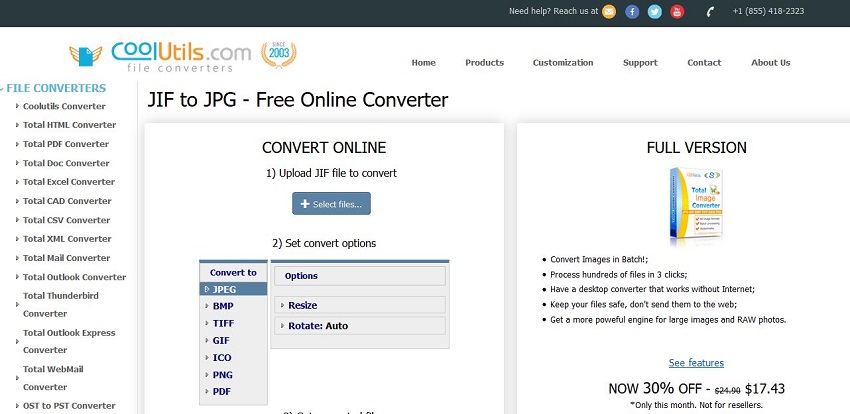
Online Convert
URL: https://image.online-convert.com/convert-to-jpg
Online Convert website is also a very nice option for you to convert JIF to JPG. This is website is very popular and supports nearly about any image format for the conversion. Including the images, it also supports editing images, conversion of documents, EBook, archive, audio, and video multimedia files and presentation, etc. You can use this tool for free of charge without paying anything. There is a browser extension also available from the website which can directly convert the files without visiting the site again and again.
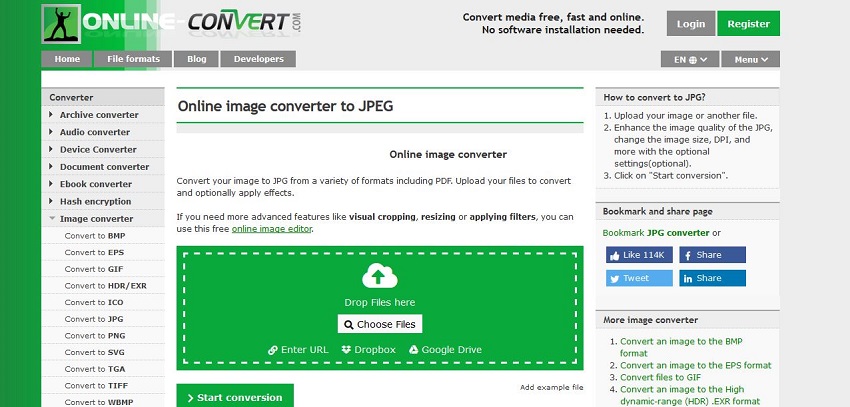
AnyConv
URL: https://anyconv.com/doc-to-jpg-converter/
AnyConv website is also a very powerful online converter for you. This website is able to convert audio, video, image, documents and many other types of files from one format to another for free of cost. To use this website you must have a good internet connection then you can easily convert your files without wasting much time. This website is free but comes with so many limitations such as the size of images and you can’t upload images in batch for conversion.

Part 2: Knowledge of JIF
a. What is a JIF File
JIF files are actually raster graphic format files which are very common and the JIF format is commonly used with the JPG files itself. This file format is compressed with JPG images compression. This format mostly associated with the JIFF/JPEG images.
b. How to Open JIF Files
To open the JIF format files, you need software that is able to open your JIF file. If you don’t have any software installed on your system, then you need to convert JIF to JPG to open this file.
c. How to Solve Problems with JIF Files on Windows
When you try to open JIF file directly using the default picture viewer of Windows then you will get a message How do you want to open this file? in Windows 10 and Windows cannot open this file in Windows 7. You can also convert the JIF file to JPG format offline without paying anything. You can use the paint application of Microsoft Windows to open these types of files. To open JIF with paint, right click on the JIF file and then go to Open with. Select Paint application from the list and then the file will be opened. Once it is opened you can convert the file to JPG as well using the Save AS feature of paint.
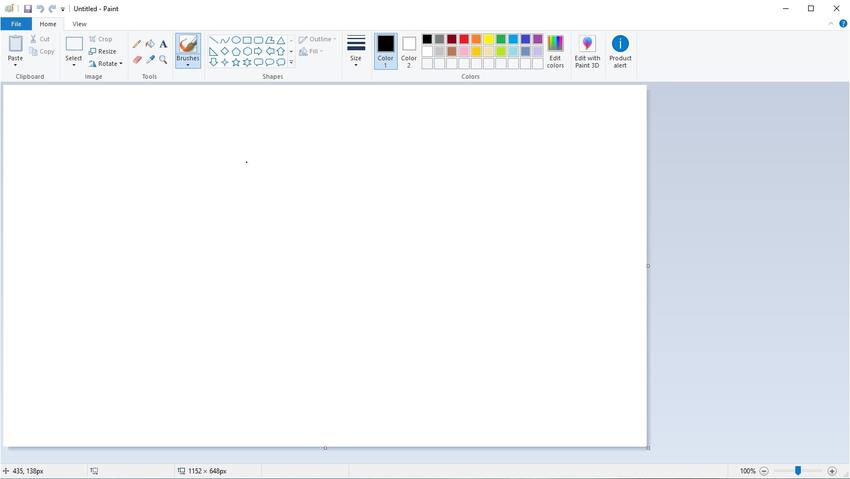
d. How to Solve Problems with JIF Files on Mac
If you are using Mac and facing a problem with the JIF file on Mac, then you can solve out it by using the steps below but make sure you have installed correct software which supports opening JIF files.
Go to the folder where you have kept JIF file and then right click on the JIF file. Click on Open with button then select Other. Now select the program which supports opening the JIF file from the list. Now make sure to check the Always Open With button.
Summary
Finally, these are some ways which can help you to solve out the issues related to your JIF files. These online converters work perfectly and convert JIF to JPG without any issue.
UniConverter is one of the valuable software for free download. It could video compressor, video converter, image converter, VR converter, and other functions. Check the below for more details.
- · Support batch processing of pictures conversion.
- · Convert images to over 1000 formats, including JPG, PNG, BMP, TIFF, GIF, and others.
- · Convert photo to JPG or specific devices formats without any trouble.
- · Transfer converted files from PC/Mac to external devices easily via a USB cable.
- · Versatile toolbox combines Image Converter, GIF maker, video compressor and screen recorder, and others.










