EMF format is a short form for the enhanced windows metafile format. This format is used in the Windows operating system which is usually in a large size than compared to the JPG. This format files can’t be open in the normal photo viewer apps of the windows. You can only open these files with the Microsoft paint but can’t save them from there. There are some online websites available that enable you to convert EMF to JPG with ease.
Part 1: Top 5 Online Converters for EMF to JPG
Zamzar
URL: https://www.zamzar.com/convert/emf-to-jpg/
Zamzar is a very popular online EMF to JPG converter website which fully supports mostly image formats including some CAD formats as well. This website is free of cost to convert the files and download in your needed format on your system. There is an option offered on the website which allows you to receive the files via Email when the conversion is done. You can then download the files from the received link in your mail.
Features:
- Supports mostly all image formats for conversion.
- Free services no need to pay any fees.
- Fully works online without any installation.
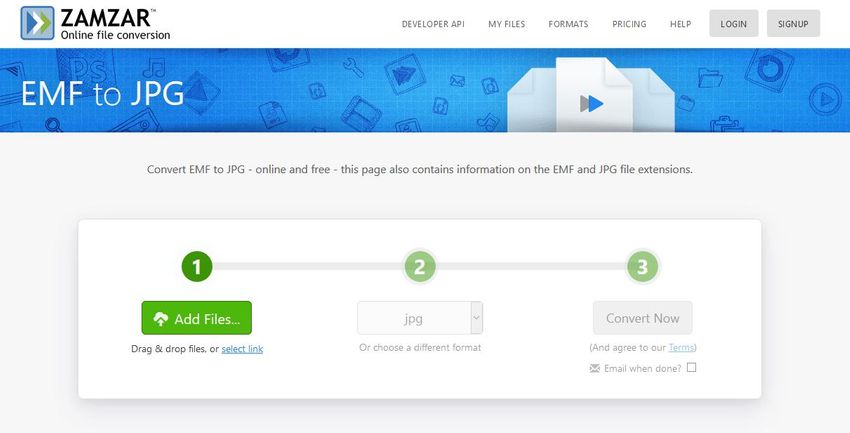
Convertio
URL: https://convertio.co/emf-jpg/
Convertio is also a very nice option for you to convert EMF to JPG if you are facing issues in opening the file. This website also supports so many kinds of other files conversion so you can convert PDF documents, Microsoft word files, videos, and other multimedia files, etc. On the website, you also get the option to convert files directly from DropBox, Google Drive, and URL of photos.
Features:
- It supports mainly all conversion formats for converting the files.
- You can several types of files conversion.
- Easy to use website and features are very impressive.

AConvert
URL: https://www.aconvert.com/image/emf-to-jpg/
AConvert website is also a very nice way to convert EMF to JPG format using the internet and browser directly. This website not only supports conversion of EMF files but also you can easily crop, merge, rotate, resize and compress the photos using this EMF to JPG online tool. Just like the other online converters this website also supports converting many other types of documents such as multimedia files, presentations, and Microsoft office files.
Features:
- You can add files to convert from Google Drive, DropBox and URL directly.
- You can save the webpages in PDF format with the help of this website.
- It also helps users to convert files other than the images.
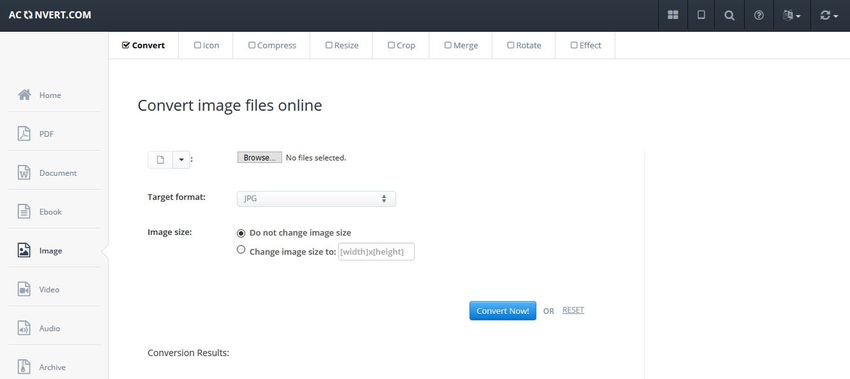
CoolUtils
URL: https://www.coolutils.com/online/EMF-to-JPG
CoolUtils is another online EMF to JPG converter website that can quickly convert the files without any installation on the computer. This is an online website so there is no need to worry about the compatibility of the operating system and you can easily use it on any operating system computer or laptop.
Features:
- CoolUtils web application offers different types of files conversion.
- This is an easy to use converter website.
- You can browse the website in any browser.
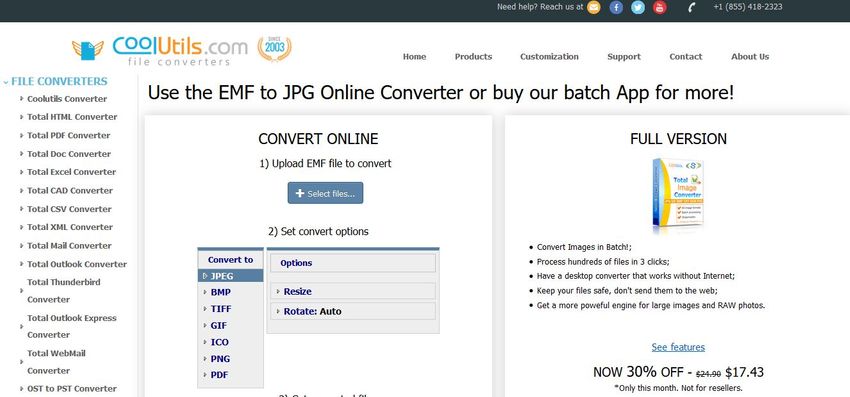
FreeFileConvert
URL: https://www.freefileconvert.com/emf-jpg
Free File Convert as the name of the website implies it allows users to convert EMF to JPG and many other image formats. Free File Convert supports many other types of file conversion so it can fulfill all your conversion needs at one place. There are several types of conversion available so if you directly browse the website from home page then go to the image converter option then you can find the needed options for EMF to JPG conversion.
Features:
- This website audio, video, EBook, document, presentation and many other types of conversion.
- Easy to use website so you won’t face much issue in finding the right converter.
- You can add files from computer, cloud (DropBox & Google Drive) and image URL.
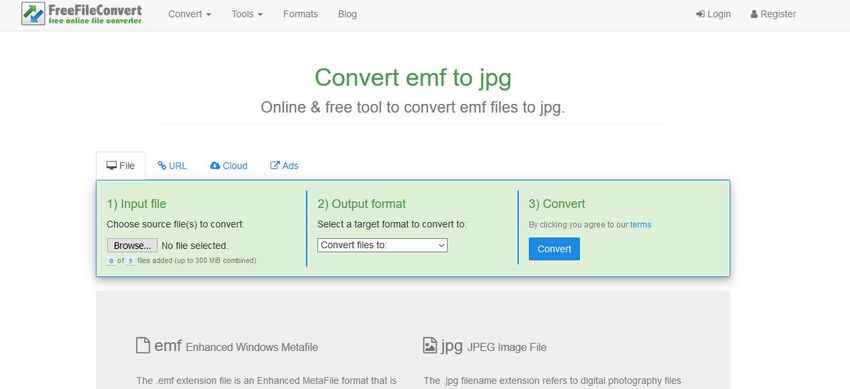
Part 2: EMF Format Overview
What is an EMF?
EMF extension is developed by Microsoft officially for the vector graphic files. The EMF stands for enhanced metafile. This format is the replacement for the raw files because of the smaller file size. This format is a device independent format and used for the backup for printing in the Windows operating system. This format stores images in the RGB format and compatible with the mostly all image applications.
Support Notes:
- The EMF format supports mostly all application in the 32 bit and 16 bit format applications of the windows.
- This format adds additional supports for the big size drawings, cropping images and curves.
- It also supports fonts, text, and raster images.
Summary
Well, if you facing a problem with the EMF files on the windows and Mac computers then the above discussed EMF to JPG converter sites are best for you. These sites are really easy to use and the great part is that these are free of cost available for all users. Online EMF to JPG converter sites works using browser so you won’t face any issue related to the platform compatibility.
Free download on Mac and Windows system. Convert image formats without losing quality.
- · Support batch processing of pictures conversion.
- · Convert images to over 1000 formats, including JPG, PNG, BMP, TIFF, GIF, and others.
- · Convert photo to JPG or specific devices formats without any trouble.
- · Transfer converted files from PC/Mac to external devices easily via a USB cable.
- · Versatile toolbox combines Image Converter, GIF maker, video compressor and screen recorder, and others.

