Having issues opening DDS files on your computer? With compatibility issues, it is best to convert your DDS files to an accessible image format like PNG. The write-up below further helps you to know in-depth about the form and the best online tools for converting DDS to PNG.
Part 1. Top 5 Online Free DDS to PNG Converter
AConvert
URL: https://www.aconvert.com/image/dds-to-png/
To convert DDS to PNG, AConvert is one of the popularly used online programs that allow importing local, online, and cloud-based files to the interface. Besides PNG, several other formats as target files are also supported by the tool. Option to resize the file by specifying its width and height is also there.
Pros:
- Allows adding DDS files from the computer, link, and cloud storage.
- Converted files can be saved to the computer, Google Drive, or Dropbox account.
- Option to resize the file.
Con:
- The site comes with ads.
- No option for batch processing.
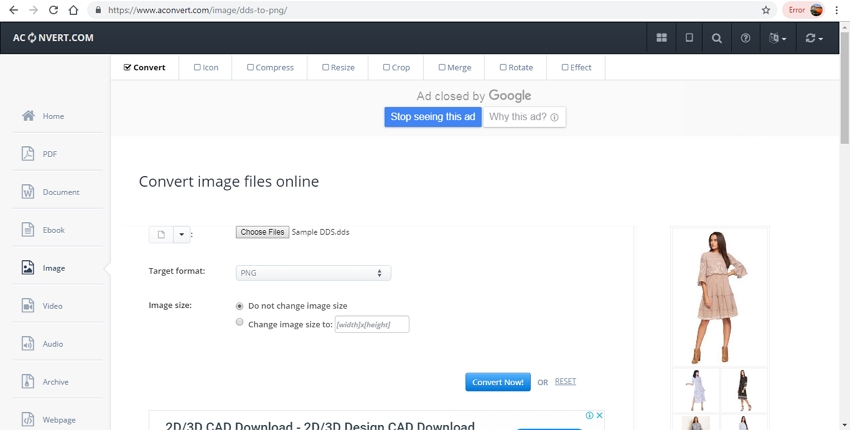
Convertio
URL: https://convertio.co/dds-png/
Add multiple files from your computer, link, or cloud storage to this online tool for conversion to PNG and other image formats. The maximum supported file size is 100MB for all the added files. The converted files can be downloaded to your computer or can be saved to the Dropbox or Google Drive account.
Pros:
- Facilitates adding DDS files from multiple sources.
- Multiple files at a time can be added.
- Processed files can be saved to the cloud storage of the computer.
Con:
- 100MB is the maximum supported file size.
- Internet-dependent.
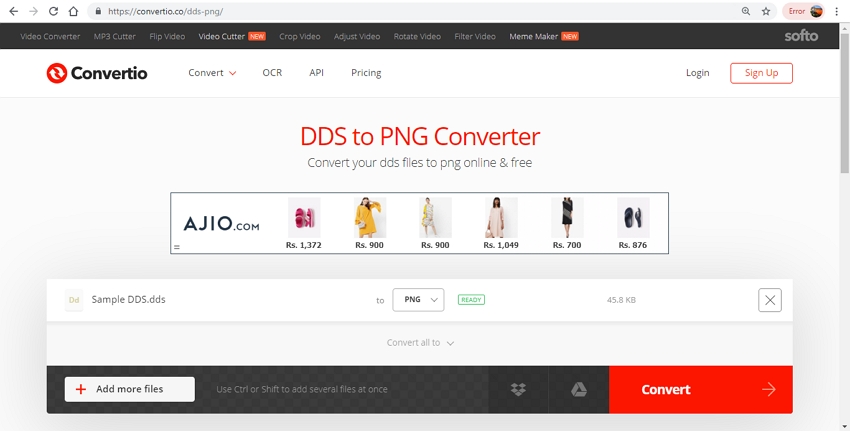
Online Convert
URL: https://image.online-convert.com/convert-to-png
With Online Convert, files on the system and cloud storage can be added for decent conversion to PNG format. Several settings options are available with the tool where you can crop the file, change its quality, change the DPI, and even enhance the file. For future conversion with similar file parameters, the conversion settings can be saved.
Pros:
- Allows to crop and edit files by changing its DPI, quality, and colors.
- Option to save the conversion settings.
Con:
- The program process only one file at a time.
- Software is internet dependent.
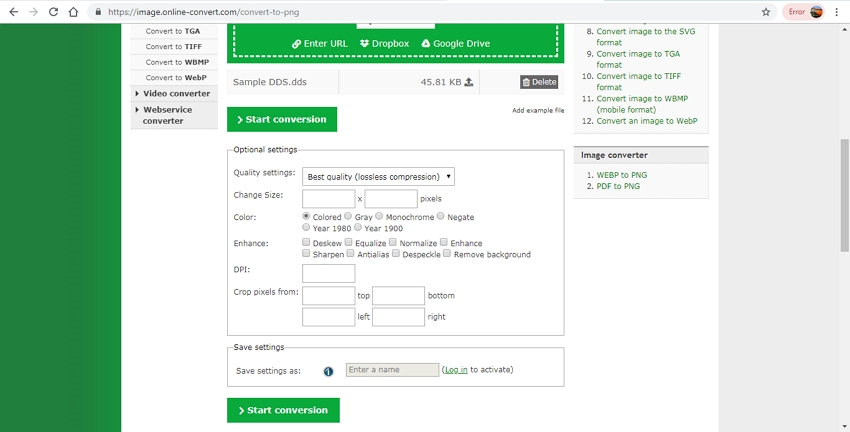
CoolUtilis
URL: https://www.coolutils.com/online/DDS-to-PNG
Convert your DDS files to PNG, JPEG, BMP, TIFF, GIF, ICO, and PDF format merely using this online tool. The program allows resizing the file by specifying its width and height. File rotation option if required, is also there. The converted file can be downloaded from the program interface.
Pros:
- Add files from the computer, Google Drive, and Dropbox.
- Resize the file by mentioning its height and width.
- Option to rotate the file.
Con:
- No option for batch processing.
- The processed file needs to be downloaded.
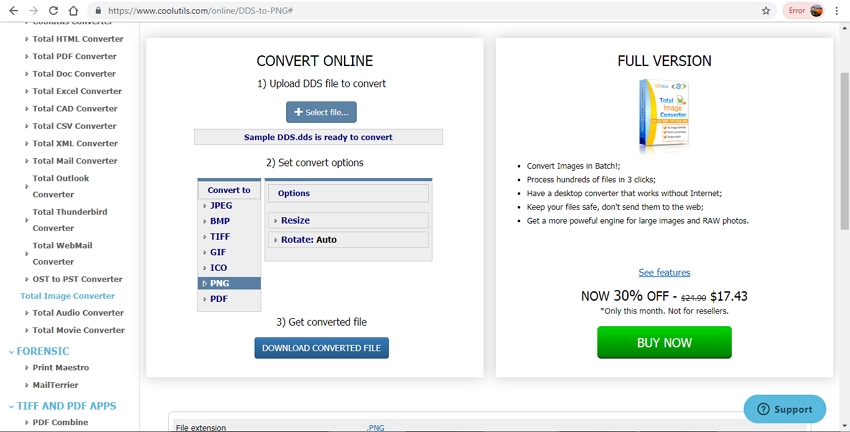
OnlineConvertFree
URL: https://onlineconvertfree.com/convert-format/dds-to-png/
Use this online DDS to PNG converter for simple conversion. Multiple files at a time can be added to the program interface but only two can be processed at a time. PNG, JPEG, BMP, TGA, and JPG are the supported target files. The conversion is fast and the file needs to be downloaded.
Pros:
- Two files at a time can be processed.
- Supports all common image formats as the target files.
Con:
- Only local DDS files can be added.
- No option for file editing.
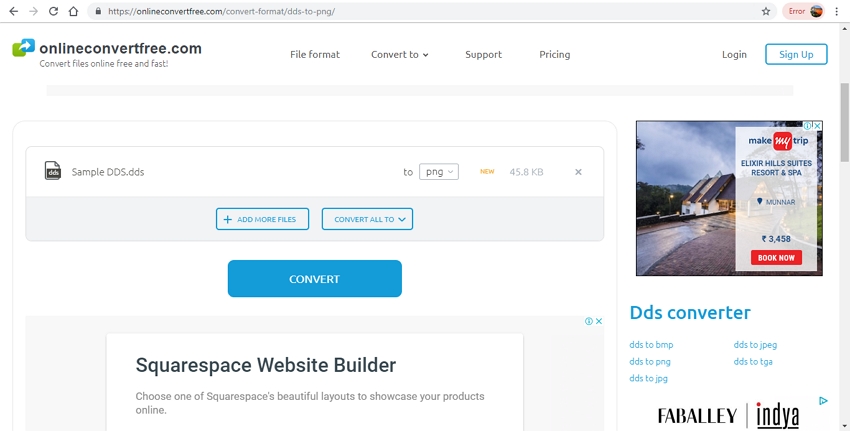
Part 2. DDS File Information
a. What is a DDS File?
DDS stands for DirectDraw Surface, and these files are used for storing different types of raster images. Microsoft DirectX multimedia applications commonly use these DDS files where uncompressed and compressed pixel formats can be stored. The format is used for texturing the video game unit models and also for storing the desktop backgrounds as well as wallpapers in Microsoft.
b. How to Open DDS?
To access and open DDS files compatible software needs to be installed on your system. DirectX with multiple versions is one of the commonly used programs that facilitate opening the files. Some other popular tools include IrfanView, File Viewer Plus, XnView MP, Adobe Photoshop, GIMP with DDS plug-in, and others.
DDS to PNG and other popular image conversion format can be achieved in a simple manner using any one of the above listed online tools.
Wondershare UniConverter is a multi-functional software, which can image converter, video converter, audio converter, video compressor, image compressor, and other functions. 2 versions could be chosen: Windows and Mac.
- · Support batch processing of photo to PNG conversion.
- · Convert pictures to JPG, PNG, BMP, TIFF, and GIF file.
- · Convert image to PNG or specific devices formats without any trouble.
- · Transfer converted files from PC/Mac to external devices easily via a USB cable.
- · Versatile toolbox combines Image Converter, GIF maker, video compressor and screen recorder, and others.

