DDS file format is used in the Windows operating system to store the compress and uncompressed pixel formats. These files are also used in windows to save the background wallpapers. These files can’t be opened in general picture viewer of the windows, and when you try to use open with then, you don’t see any photo viewer. The best way to view DDS file is that you can convert DDS to JPG using a DDS to JPG converter software or web application. Here we will have a look at some best DDS to JPG converter online websites in this article today.
Part 1: Online Converter for DDS to JPG Convert
Online Convert
URL: https://image.online-convert.com/convert-to-jpg
Online Converter is a viral website and used by billions of people worldwide to convert the images. This online DDS to JPG converter website is straightforward to use, and you can do any conversion for free of cost. Using this website, you can select the output quality up to 5 parameters, and you can also select the color, size, and enhancement of the images.
Pros:
- The website is easy to use and fully supports DDS to JPG convert.
- You can use it to convert the audio, video and several other types of files as well.
Con:
- This website is not able to convert files in batch.
- The conversion speed is slow.
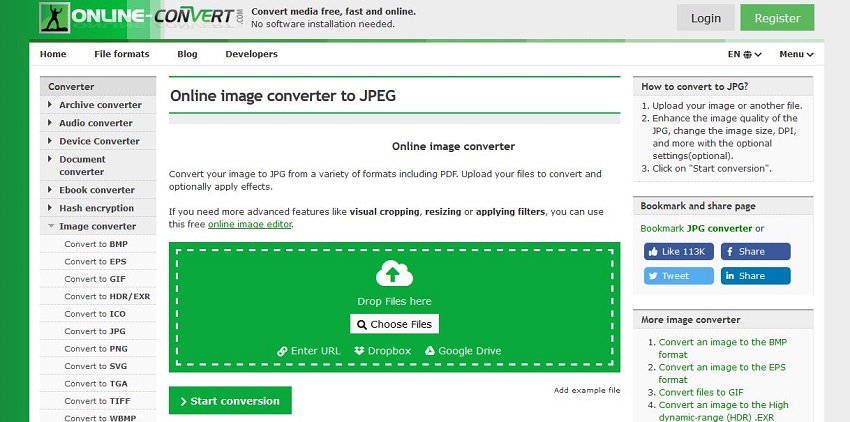
Convertio
URL: https://convertio.co/dds-jpg/
Convertio website is also a perfect web application for converting the DDS RAW format images to JPG or other formats. This website has about eight different types of converters to convert various kinds of files. This is free of cost services, so there is no need to worry about spending anything. The website is free, but you are limited to upload up to a few MB of files only because it has the size limitations.
Pros:
- Convertio allows users to upload files from the computer, link, Google Drive, or Dropbox.
- It also offers you to convert presentation, audio, video, EBook, and some other types of files.
Con:
- It is not able to process the images in batch, so you have to convert one by one only.
- The paid version of the website is very costly.

CoolUtils
URL: https://www.coolutils.com/online/DDS-to-JPG
CoolUtils is also an online DDS to JPG converter website which supports converting the images in different image formats. This website supports about seven formats to get the output of saved images. If you want to get the resized image after conversion, then you can select the option, and the website will convert the image and resize it in your entered size. This is online, so there is no need for any installation on the computer.
Pros:
- Works online without installing any program or application on the computer.
- Several types of converters are available there for free of cost.
Con:
- The output quality of converted files is not good.
- So many limitations because the website wants to sell their paid programs.
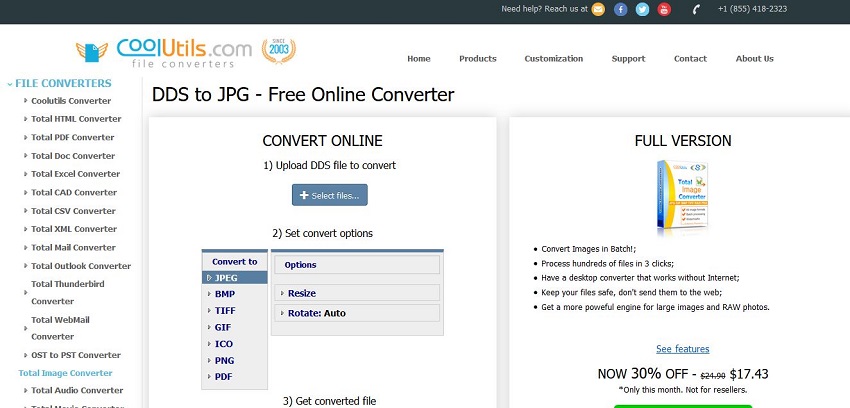
Online Converting
URL: https://online-converting.com/image/dds-to-jpg/
Online Converting is another popular website to convert DDS to JPG without making any effort. This website also works online in the browser directly instead of installing any program on the computer. This is easy to use the site, but you can’t use properly if you are using an ad block program in the browser. The website offers image, audio, video, document, archive, create GIF and optimize SVG, etc. for free of cost.
Pros:
- With the website, you can easily convert images in any format of your choice.
- It converts DDS to JPG without any installation.
Con:
- Not possible to use the website offline without internet.
- Shows too many ads while converting the files.
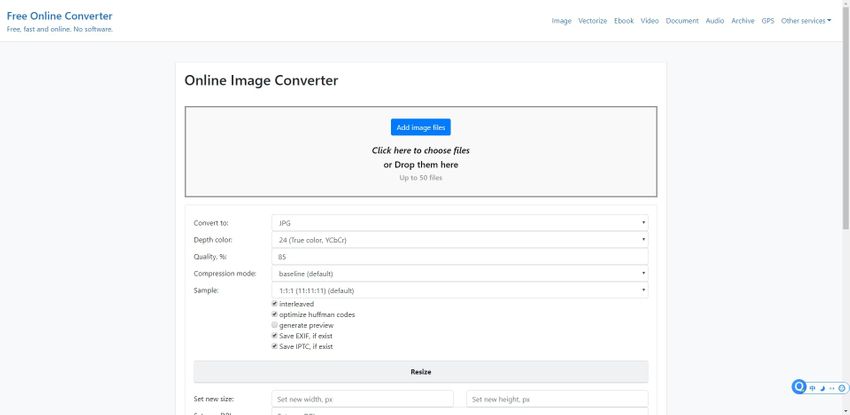
AConvert
URL: https://www.aconvert.com/image/dds-to-jpg/
AConvert is also an online DDS to JPG converter web application which helps users to convert DDS to JPG. This website considered as one of the best sites to save your images because there are many other converters offered by the website for free. Suing this website, you can convert photos of your computer hard drive directly. There are other options provided on the site to add files such as URL, Google Drive, and dropbox. You can add the files for conversion from any source where your files are available.
Pros:
- It fully supports conversion of DDS to JPG.
- The website is easy to use.
Con:
- Unable to process files in batch.
- You may need to wait for more to convert files because the speed of conversion is languid.
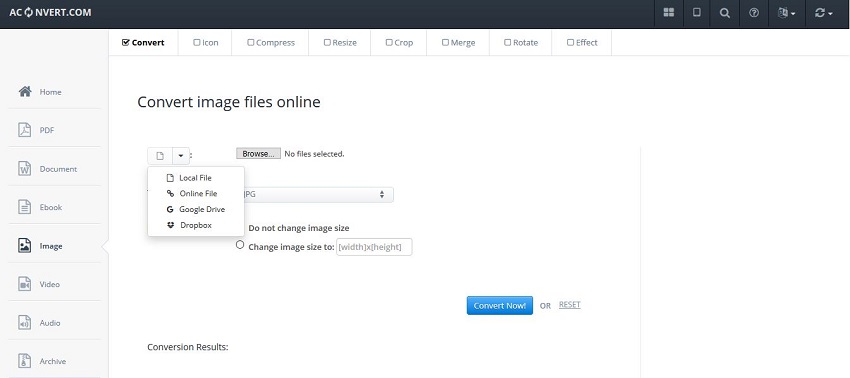
Free File Convert
URL: https://www.freefileconvert.com/dds-jpg
Free File Convert is also a mighty website because it supports several types of conversions such as video, audio, document, archive, presentation, etc. This DDS to JPG converter enables you to convert the other RAW format files in the standard formats as well. This is a free tool so you can easily convert any data without investing anything.
Pros:
- This website supports nearly about all kinds of RAW image formats for conversion in common formats.
- The website supports over 100 formats.
Con:
- Sometimes users face issue in finding the right output format.
- Supports only one by one file conversion.
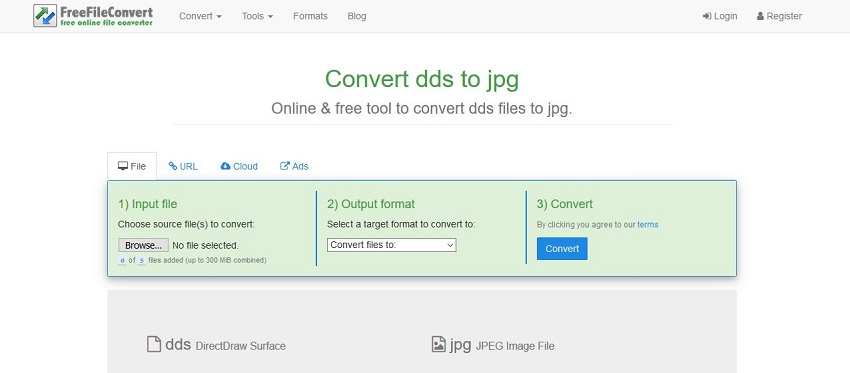
Cloud Converter
URL: https://www.cloud-converter.com/Convert-to-JPG
Cloud Converter also considered as a good DDS to JPG converter website because it supports nearly about all RAW image formats to convert the files. The site allows you to upload files by dragging and dropping them in the functional area of the website so you can directly add files instead of adding them manually. This is free service, but there is a paid version is also available where you can do all your conversions without any limitation.
Pros:
- Supports converting images in batch by entering the URL.
- Directly download and convert, so you need to follow two steps to convert DDS to JPG.
Con:
- It supports only up to 10 MB of files for conversion.
- Website is not free.

Part 2: The Only Way to Convert JPG to DDS
Online Converting
URL: https://online-converting.com/image/convert2dds/
We have already shared information about online converting so now let’s see how to use this website to convert DDS to JPG format with ease.
Step 1. Firstly, open the URL which is shared above and then click the Browse button. Additionally, you can also drag & drop them directly in the interface.
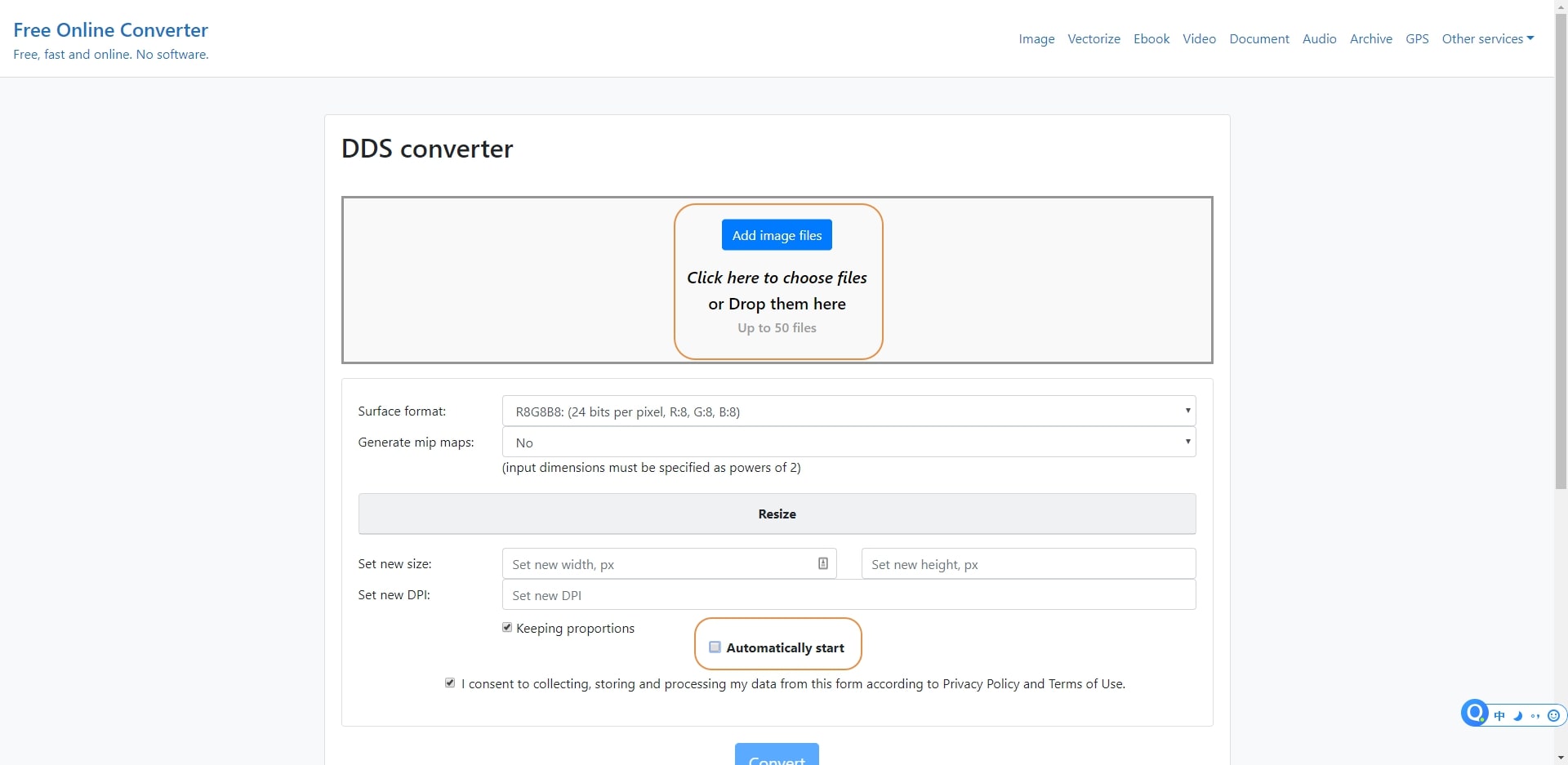
Step 2. Check the other options if you want to apply on your converted image such as color, image quality, sample, etc. and finally, click on the Convert File button.
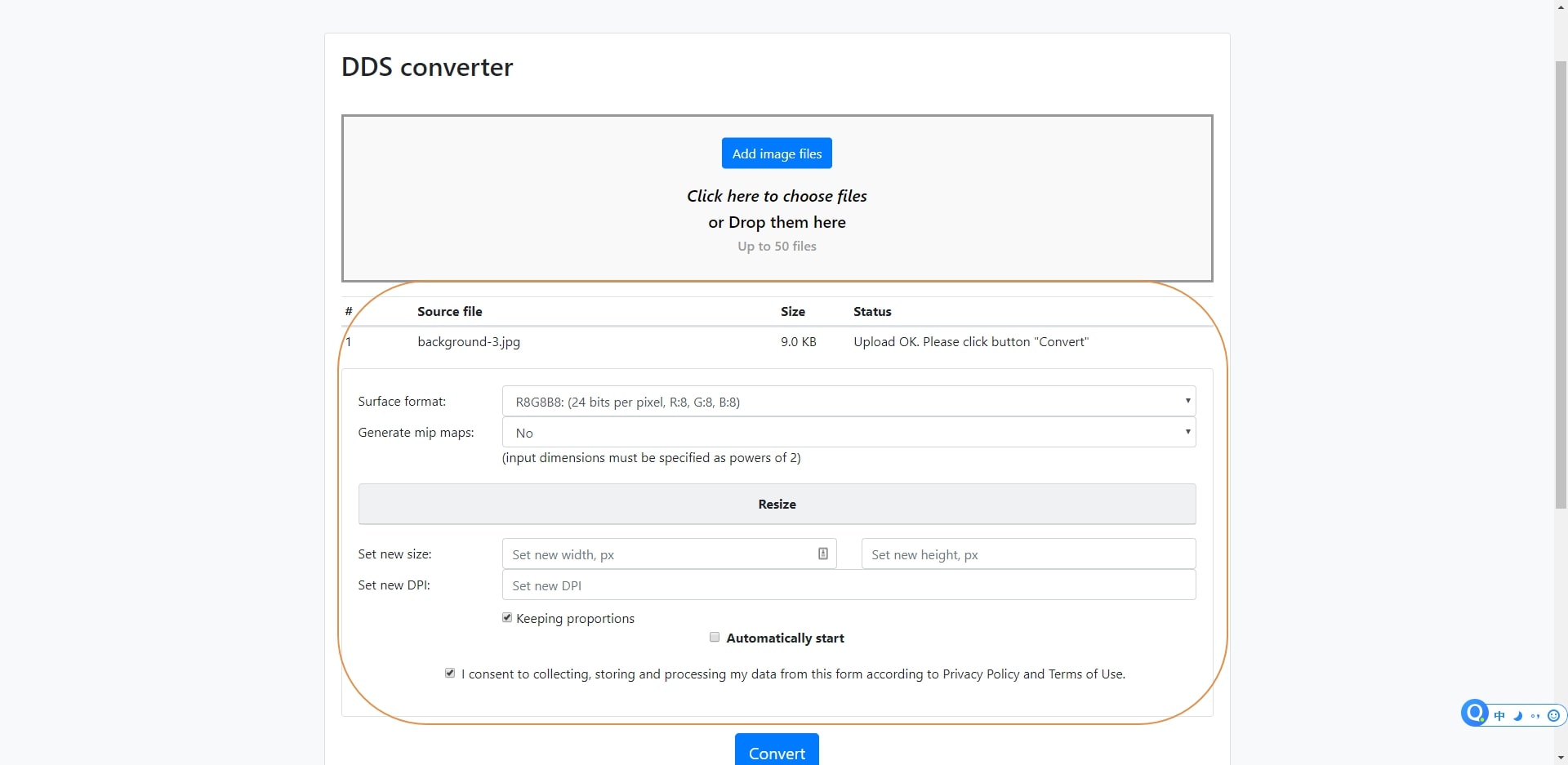
Step 3. After hitting the convert file button, the website will be redirected to the next page. There it will automatically provide the converted image file to download. So now click on the Save button. That’s it.
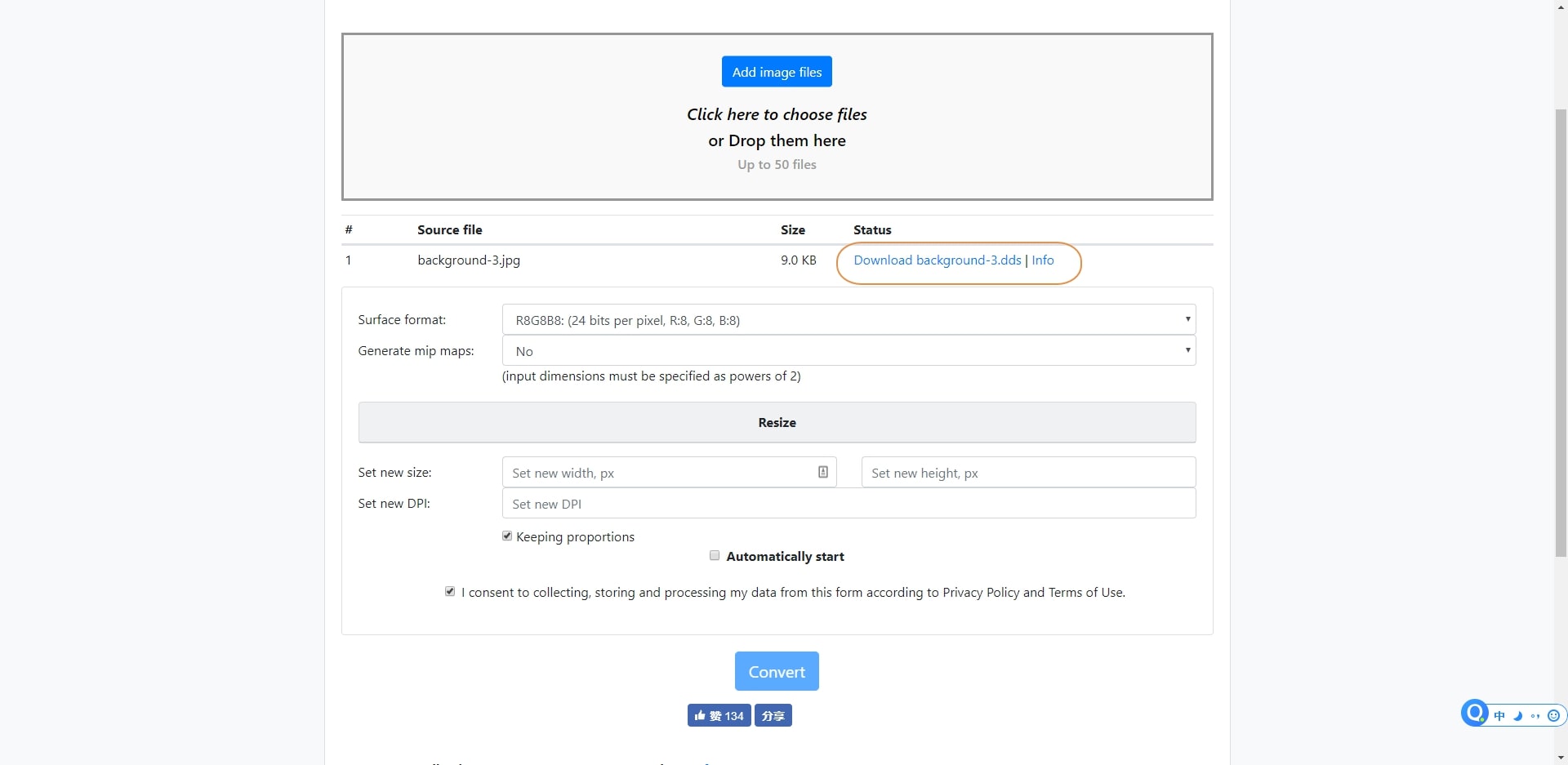
Summary
Using the above online websites for converting DDS to JPG converter, now you can quickly turn the files without doing any installation. These websites are useful to use, and the best part is that there is no need to worry about the operating system compatibility. Due to the online, you can browse them in any of your favorite browsers. There are many other options available to convert DDS to JPG, but we have sorted some of the best websites for you in this article.
Wondershare UniConverter is useful software, which can convert image, video, and audio to the conventional standard format. It provides a high-quality picture and fast conversion process.
- · Support batch processing of picture conversion.
- · Convert photo to JPG, PNG, BMP, TIFF, GIF, and others.
- · Convert image to JPG or specific devices formats without any trouble.
- · Transfer converted JPG files from PC/Mac to external devices easily via a USB cable.
- · Versatile toolbox combines Image Converter, GIF maker, video compressor and screen recorder, and others.

