Remember when fixing a blurry photo meant hours of editing work? Those days are officially behind us. AI photo enhancers have totally transformed from nice-to-have tools into absolute game changers that every content creator, photographer, and everyday user needs in their toolkit.
Whether you're restoring precious family memories, creating eye-catching social media content, or optimizing product images for your online store, there is now an AI photo enhancer designed specifically to meet your every need. With dozens of options flooding the market, choosing the right one can feel overwhelming, but that's exactly what we're here to solve.
In this article
Part 1. How AI Actually Enhances a Photo
AI photo enhancement utilizes machine learning algorithms trained on millions of images to analyze photos pixel by pixel, identifying issues such as blur, noise, and poor lighting. Unlike traditional tools, AI photo enhancer tools differentiate between subjects and backgrounds, recovering overexposed details, colorizing black-and-white images, and restoring damaged historical photos with precision.
Part 2: 9 AI Photo Enhancer Tools – Based on Purpose
Finding the right AI photo enhancer, whether free or paid, online, depends entirely on your specific needs and work requirements. Below, we have listed online AI photo enhancer tools that cater to various needs.
All-in-One Editor with AI Built-In (Media.io)
Media.io is an all-in-one AI photo enhancer that offers comprehensive tools for image, video, and music editing. It enhances photos with one-click color enhancement, transforms images into anime, converts text to images, and features an AI face editor for adding emotions. Content creators can easily transform themselves into mermaids, comic characters, or other creative portraits.
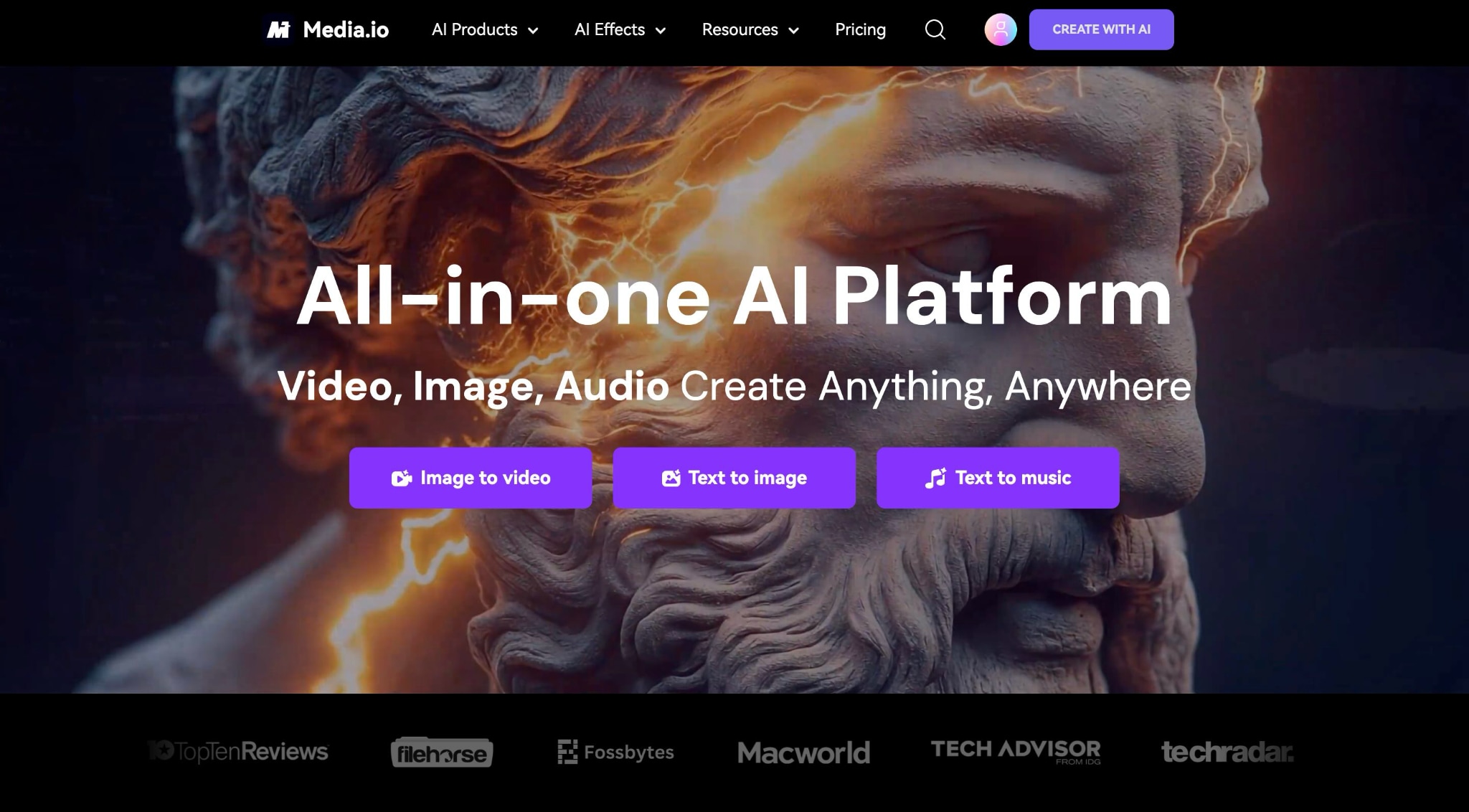
Key Features
- Its image enhancer supports numerous formats, including JPG, PNG, JPEG, WebP, JFIF, GIF, BMP, and more.
- With a given prompt, it will turn your creative ideas into high-quality images.
- With its Video AI feature, it also enhances video, removes watermarks, turns video into anime, and much more.
- It also offers a video editor, which allows you to trim the video, add subtitles, resize, convert, and compress the file.
How to Enhance Images Using Media.io
By taking these simple steps, you can enhance the image quality with one click:
Step 1: Visit the official Media.io website and navigate to the "AI Products" section in the upper menu.
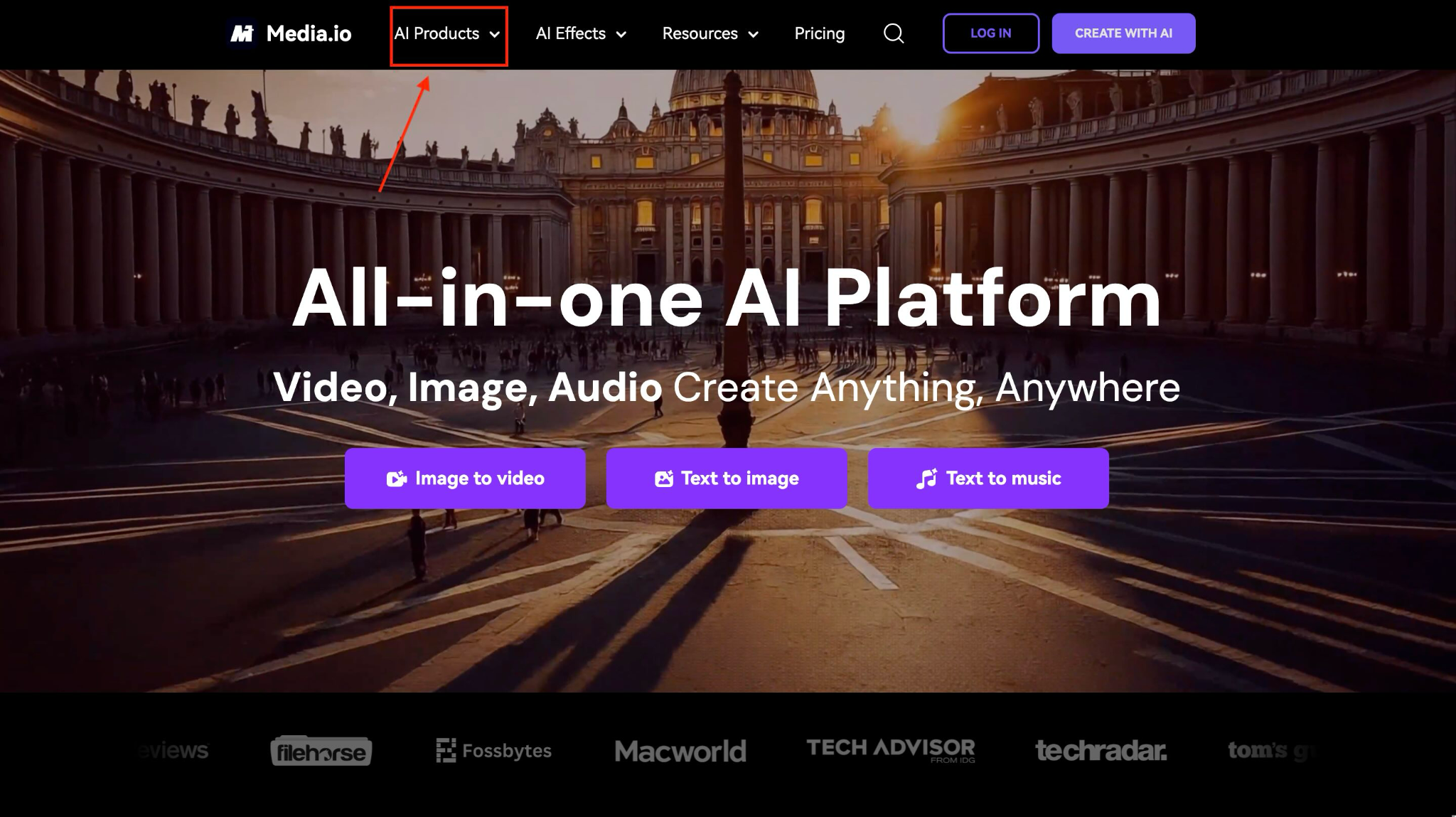
Step 2: In AI Products, navigate to "Image AI > AI Image Enhancer."
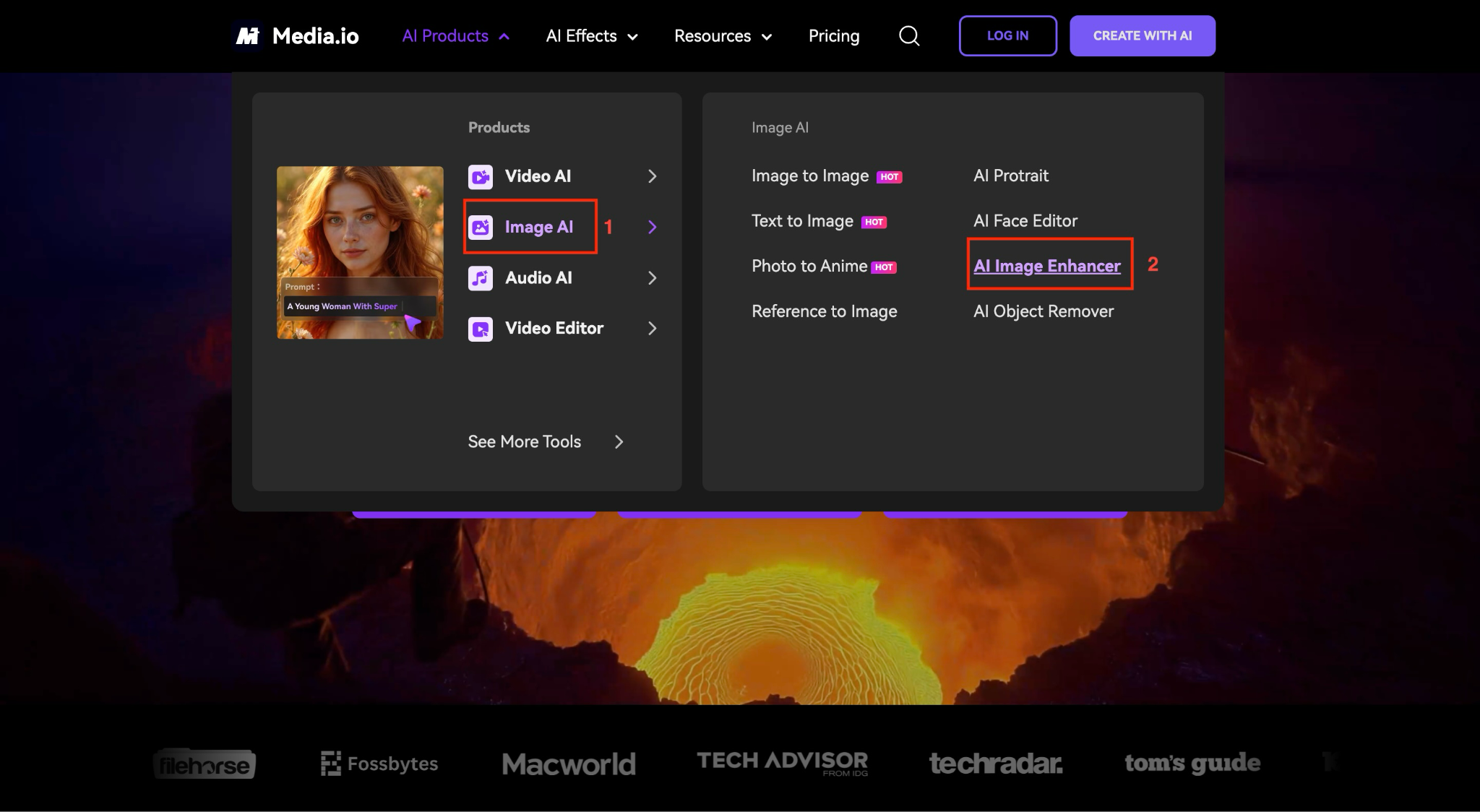
Step 3: On the page, click "Click to Upload" and upload your blurry and faded image. Then, click the "Generate" button.
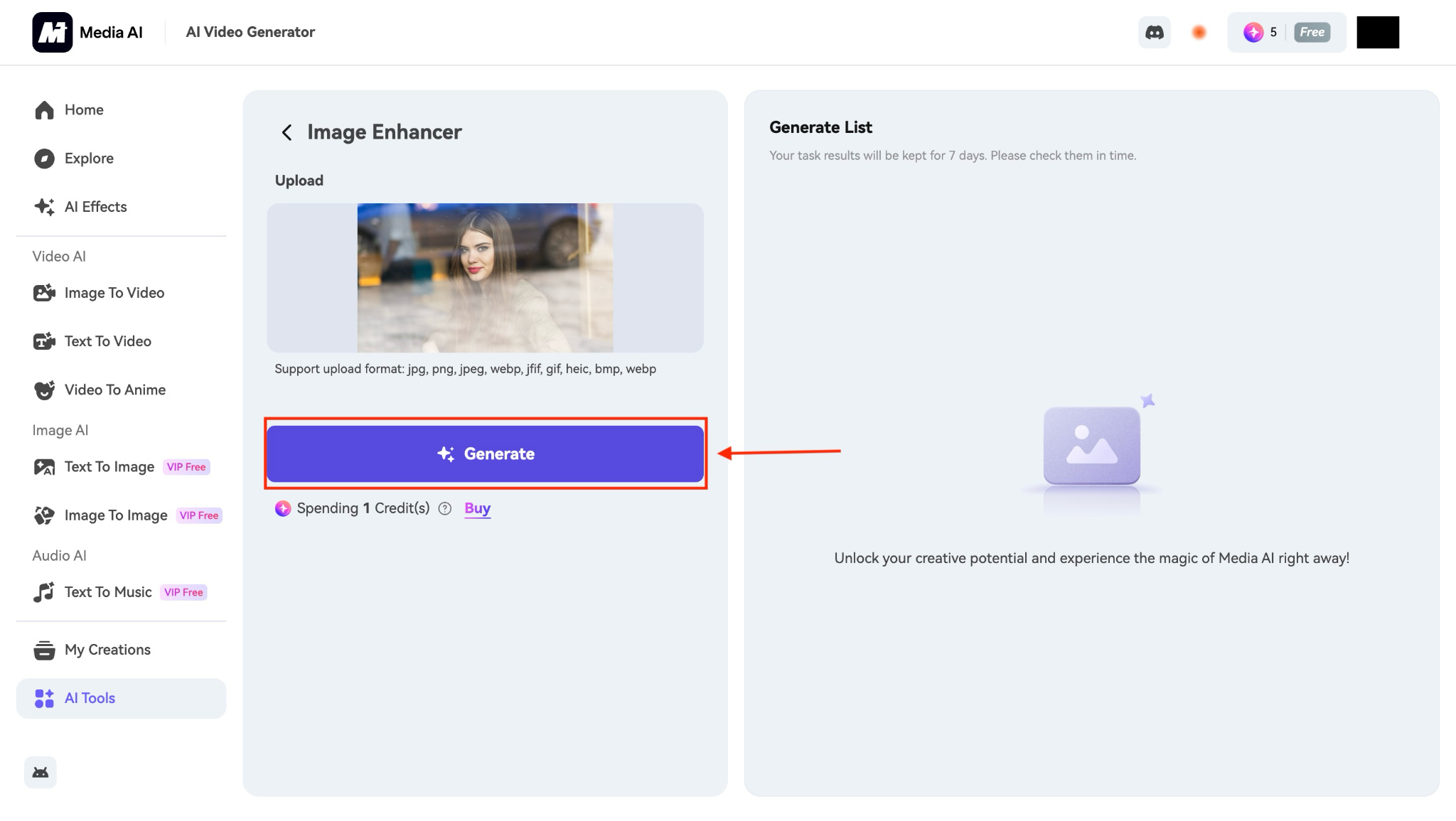
Step 4: Your high-quality images will be ready in a matter of seconds. Click the "Download" button and save the results.
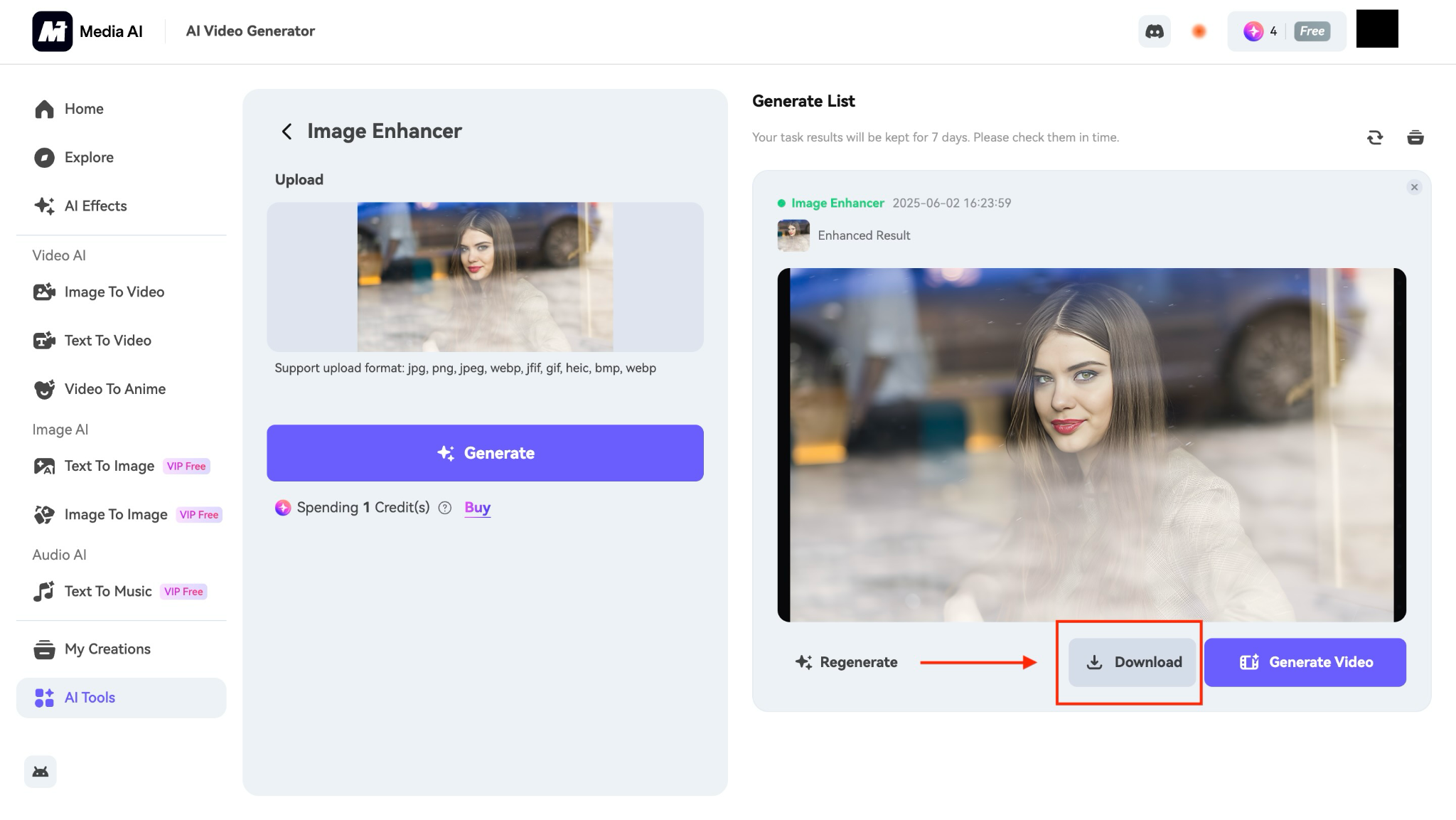
Pricing
- Free Trial: $0
- Standard: $6.99/month
- Premium: $12.99/month
AI Photo Enhancer for Historical Restoration
When dealing with old, damaged, or faded family or historical photos, specialized restoration tools enable quick and effective work, bringing memories back to life.
VanceAI
VanceAI is an AI photo enhancer app that makes it easy to restore faded memories with just one click. You can revive your vintage family portraits or fix damaged wedding shots; this tool removes scratches, enhances faces, and colorizes black-and-white images.
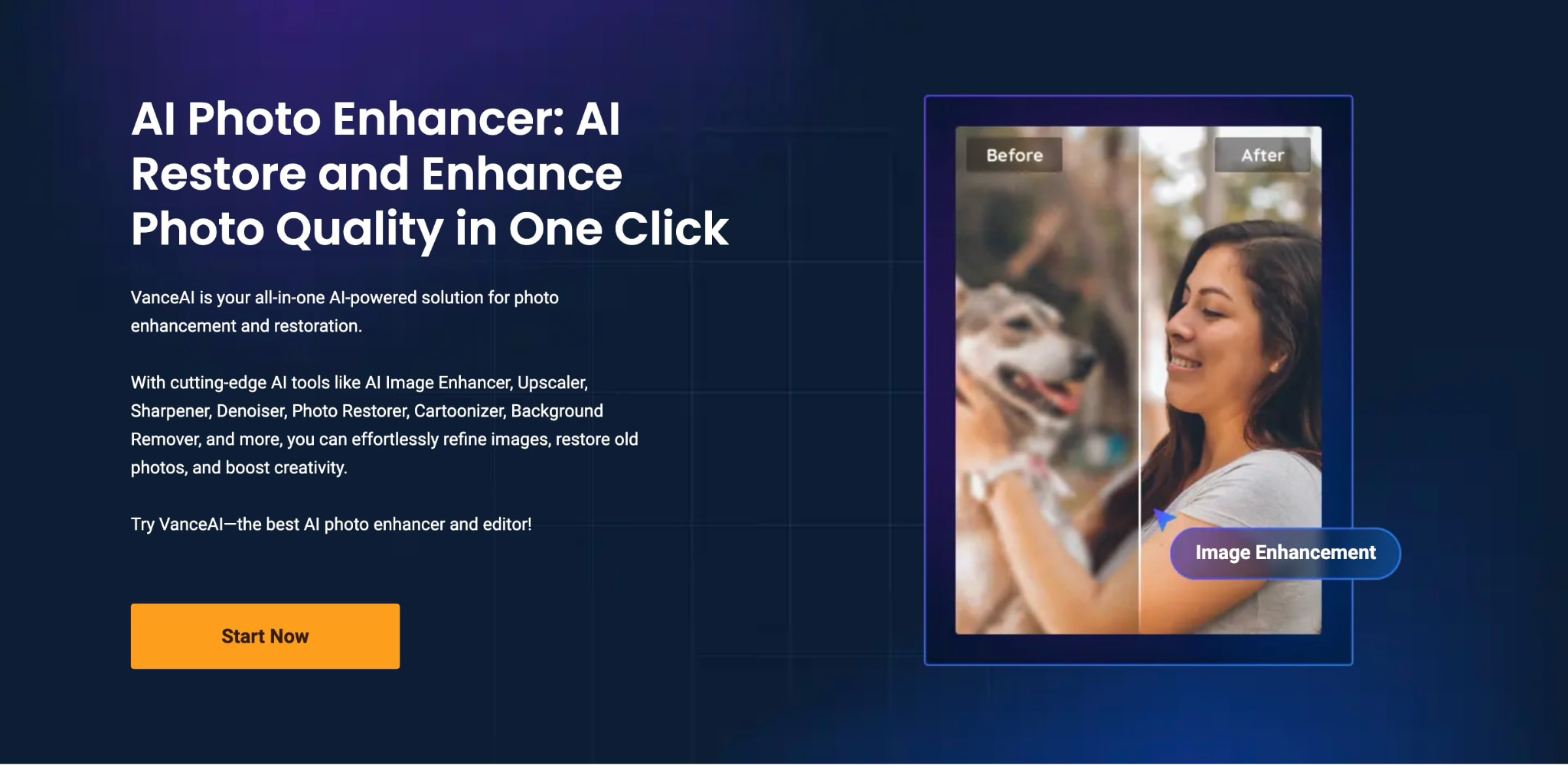
Key Features
- It colorizes black-and-white photos in seconds for a vibrant new look.
- Its AI face enhancement brings out clear and lifelike facial details.
- It automatically enhances the image quality, producing sharper and more defined results.
- Through VanceAI PC, Vance AI supports offline use with batch photo restoration.
Pricing
- 100 Credits: $4.95
- 200 Credits: $7.95
- 500 Credits: $12.95
- 1000 Credits: $17.95
Pica AI
Pica AI makes it super easy and fast to restore old, historical, and damaged photos. You need to upload the image, and with just one click, it brings your blurry and scratched memories back to life. It even enhances faces and upscale images to 4K resolution. With its numerous features, it can be a good choice for anyone looking for an AI photo enhancer tool.
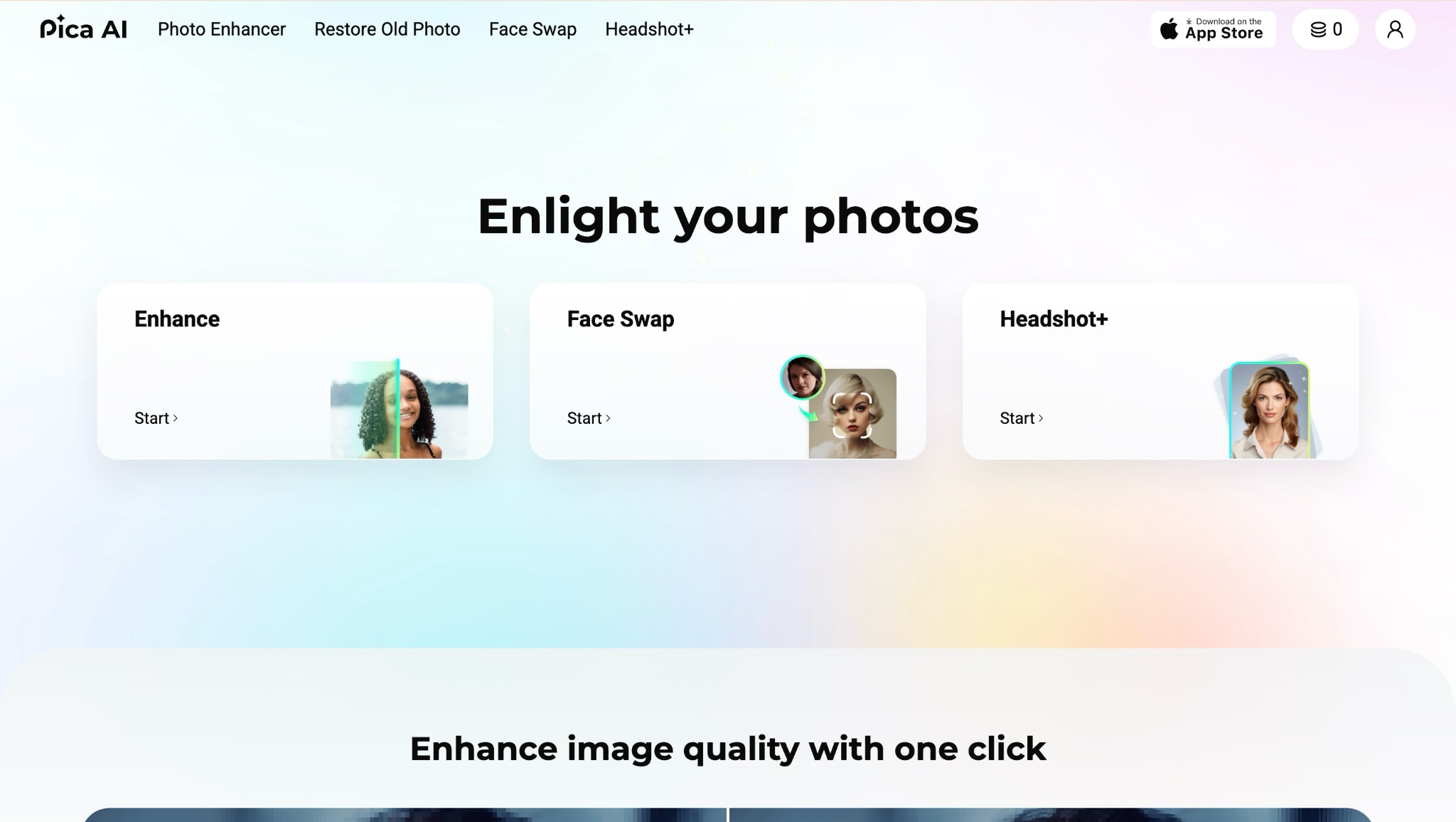
Key Features
- It repairs fold marks and surface damage to bring back the original charm of old photos.
- It sharpens blurry images and clears up background details to make every memory more recognizable.
- It enlarges old photos without losing clarity, making it perfect for printing or sharing online.
- Its face swap feature lets you swap your face with that of your favorite star, cartoon, or anime character.
Pricing
- Weekly (Only for iPhone): $5.99
- Monthly: $9.99
- Annual: $59.99
AI Photo Enhancer for Influencers & Creators
Content creators require fast and reliable enhancement tools that can handle high volumes while maintaining consistent quality across various types of social media content.
Wondershare UniConverter
When you're juggling multiple content projects daily, Wondershare UniConverter stands out as the best AI photo enhancer that goes beyond simple image fixes. This combines advanced portrait enhancement with super-resolution upscaling, making it ideal for creators who require professional.
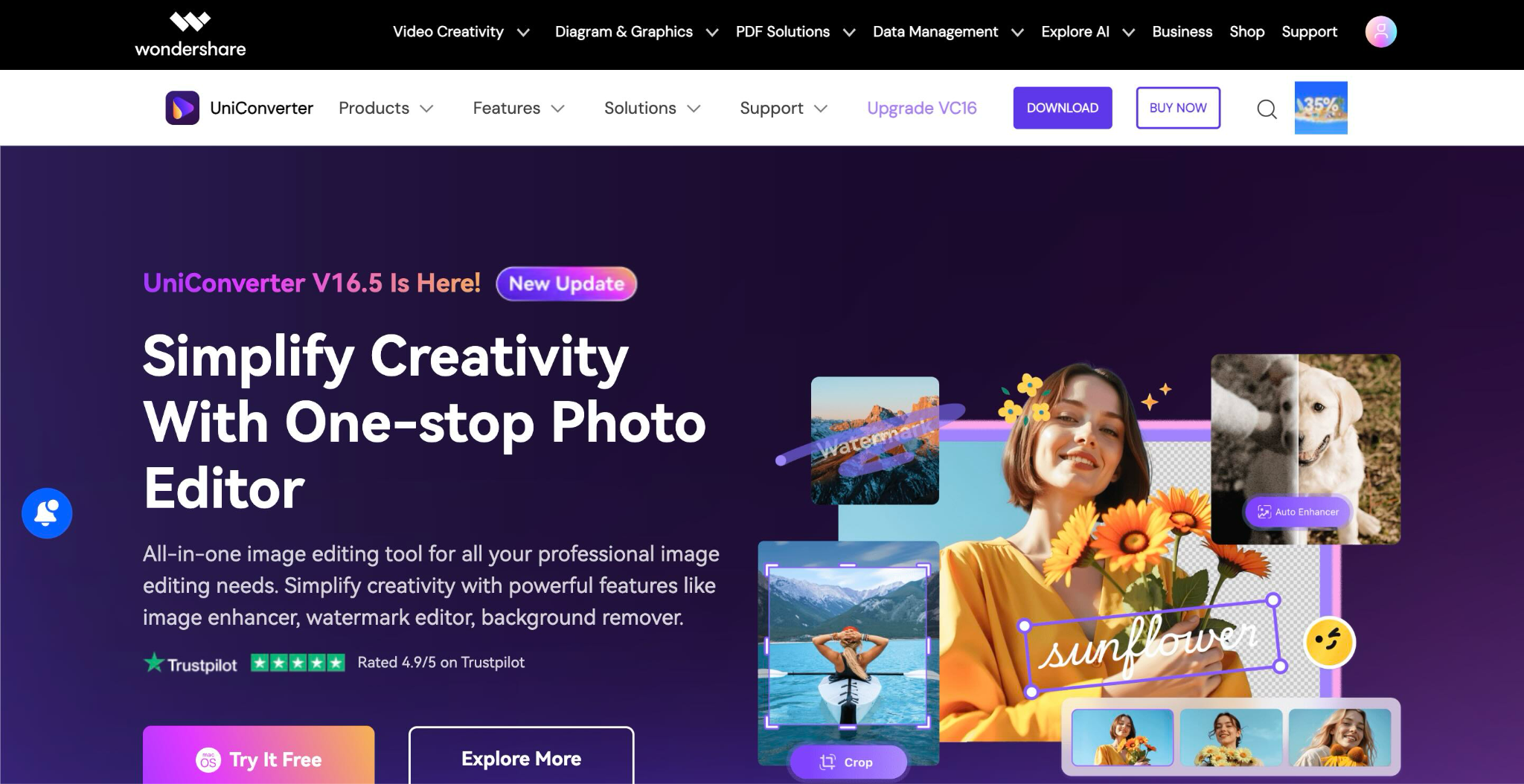
Key Features
- It dramatically enhances facial quality, making it perfect for social media posts that capture attention.
- You can upload and enhance hundreds of photos simultaneously, which is perfect for social media campaigns.
- Its color corrections bring new life to your faded images and upscale them to 4 K resolution.
- It also allows you to remove and add backgrounds to images.
Pricing
- Perpetual Plan: $63.99
- Yearly Plan: $42.49
- 2-Year Plan: $69.99
Adobe Express
Adobe Express is the best free AI photo enhancer, helping creators refine their visuals in seconds, making it perfect for Instagram Reels, product shots, or YouTube thumbnails. Whether you're lightning a moody shoot or sharpening a blurry photo from a night event, this tool delivers pro-level results.
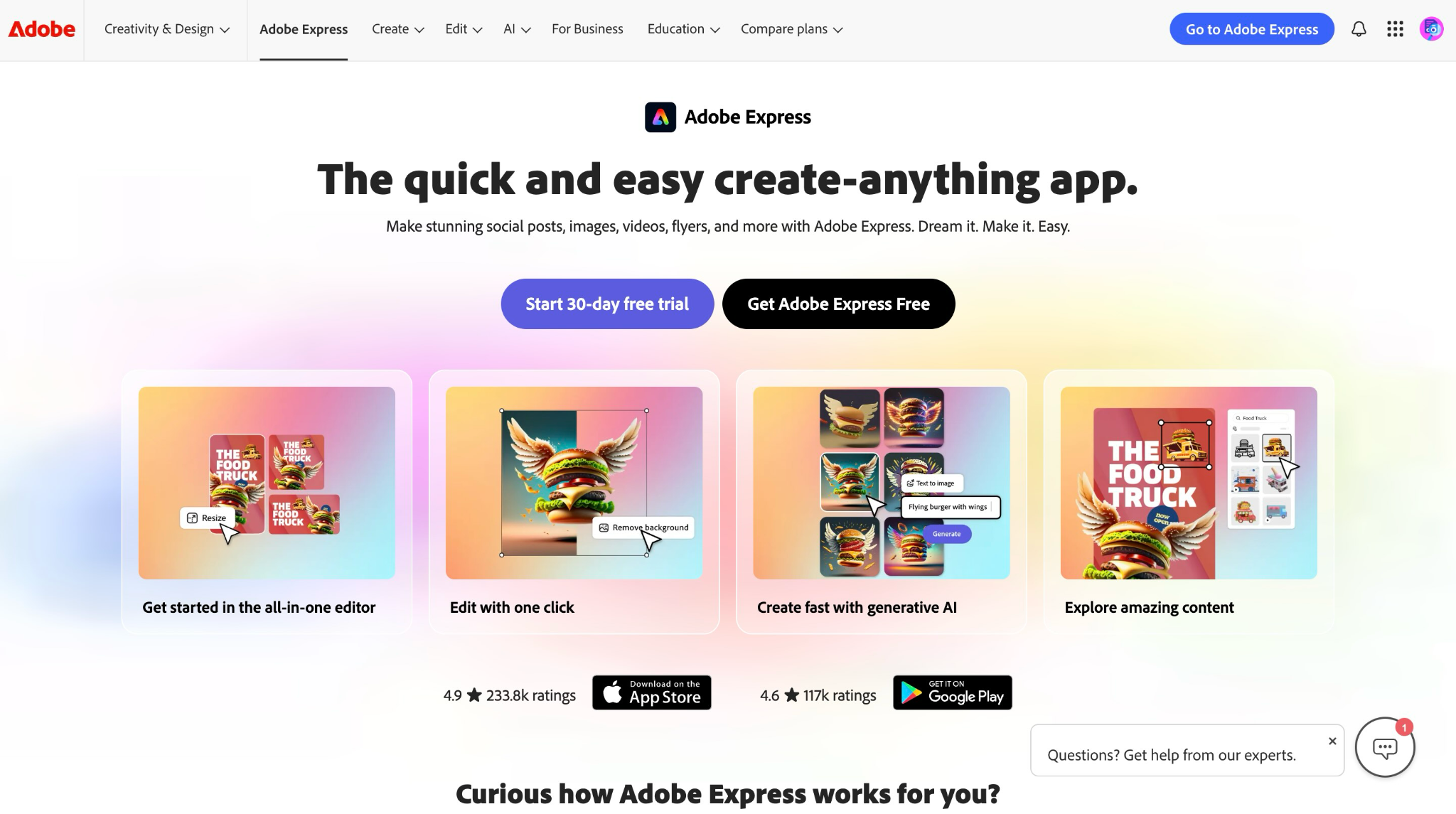
Key Features
- It instantly fixes lighting, contrast, and details with a smart AI slider.
- It quickly removes low-quality shots from events, travel, or fast-moving moments.
- It allows you to remove the background of images, making it ideal for profile shots and product content.
- It can add motion or typography for scroll-stopping content.
Pricing
- Monthly: $9.99
- Annual, prepaid: $99.99
AI Photo Enhancer for E-commerce Optimization
Here are the AI photo enhancer tools that can efficiently handle product photography requirements.
Claid.ai
Claid.ai is a smart AI photo enhancer designed to make product photography fast, affordable, and professional. Whether you need model shots, polished backgrounds, or high-res images, Claid's AI-powered tools handle it all in seconds. No fancy equipment or technical skills are needed.
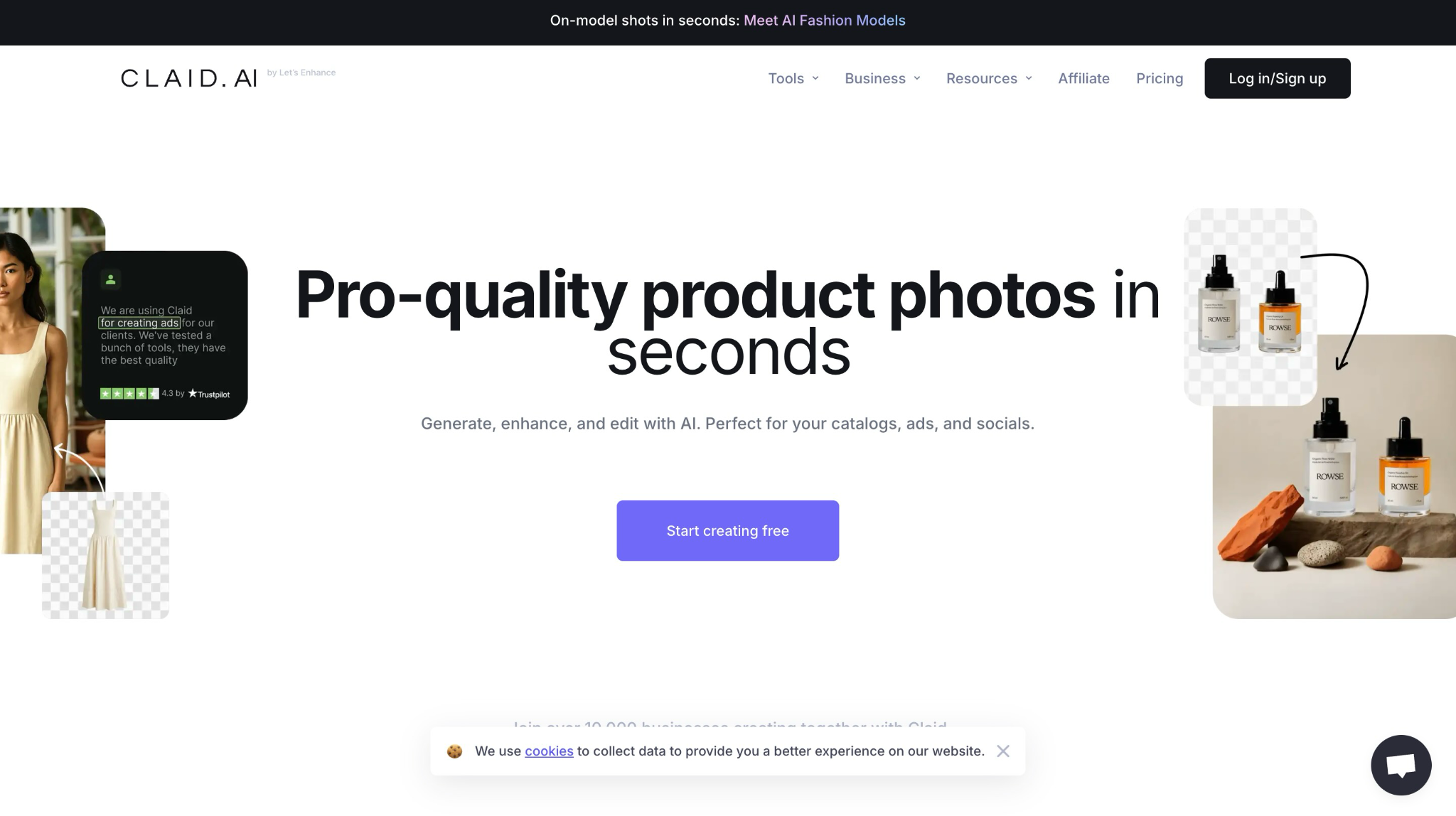
Key Features
- It generates realistic model shots from a single image of your product.
- It creates custom or template-based scenes for high-impact visuals.
- It sharpens details, improves resolution, and fixes lighting effortlessly.
- It can edit thousands of images in brand styles using the Claid API.
Pricing
- Free Trial
- Essentials: $9/month
- Pro: $35/month
- Business: Custom
Canva
Canvas AI photo enhancer is the easiest way to fix dark, blurry, or pixelated photos in just one click. Whether you're working on a logo, product shot, or Instagram post, Canva helps you upscale images up to 8x, fine-tune lighting and colors, apply filters, and instantly polish visuals for download or sharing.
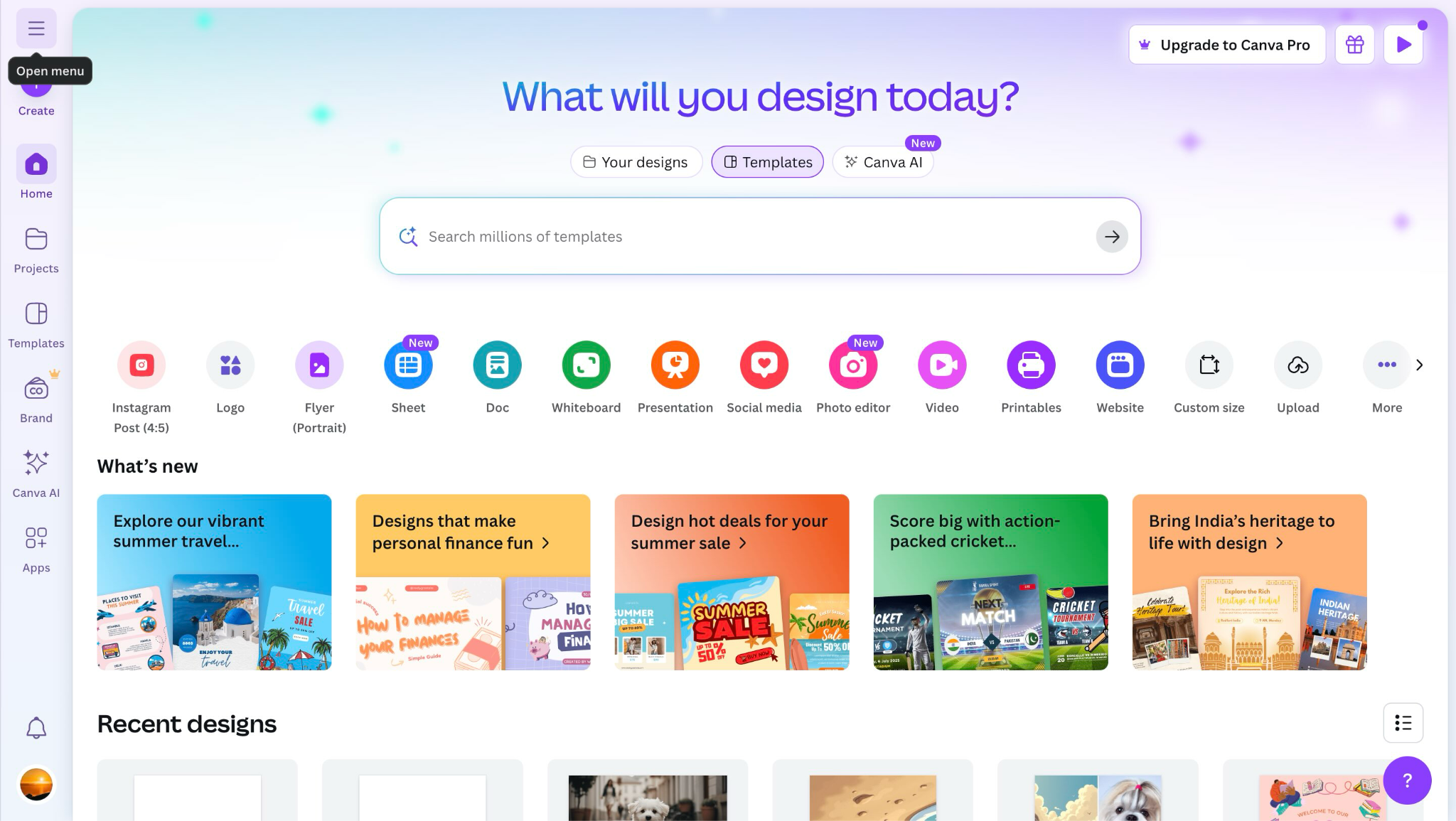
Key Features
- With just one click, it instantly improves image quality by up to 8 times.
- It fixes poor lighting or faded tones in seconds.
- It adds stylish effects to fine-tune your photos manually.
- It can directly enhance images within any Canva design product.
Pricing
- Free Plan
- Canva Pro: $46.75/12 months/person
- Canva Teams: $46.75/12 months/person
Free AI Photo Enhancer for Everyday Use
For casual users who need reliable enhancement without breaking the bank, these AI photo enhancer tools offer impressive capabilities at no cost.
Picsart
If you're always editing photos on the go, the free AI photo enhancer from Picsart is a serious game-changer. Whether it's selfies, product shots, or old family photos, this tool sharpens, deblurs, and boosts resolution, right from your phone. It's perfect for everyday use, super user-friendly, and doesn't need pro skills at all.
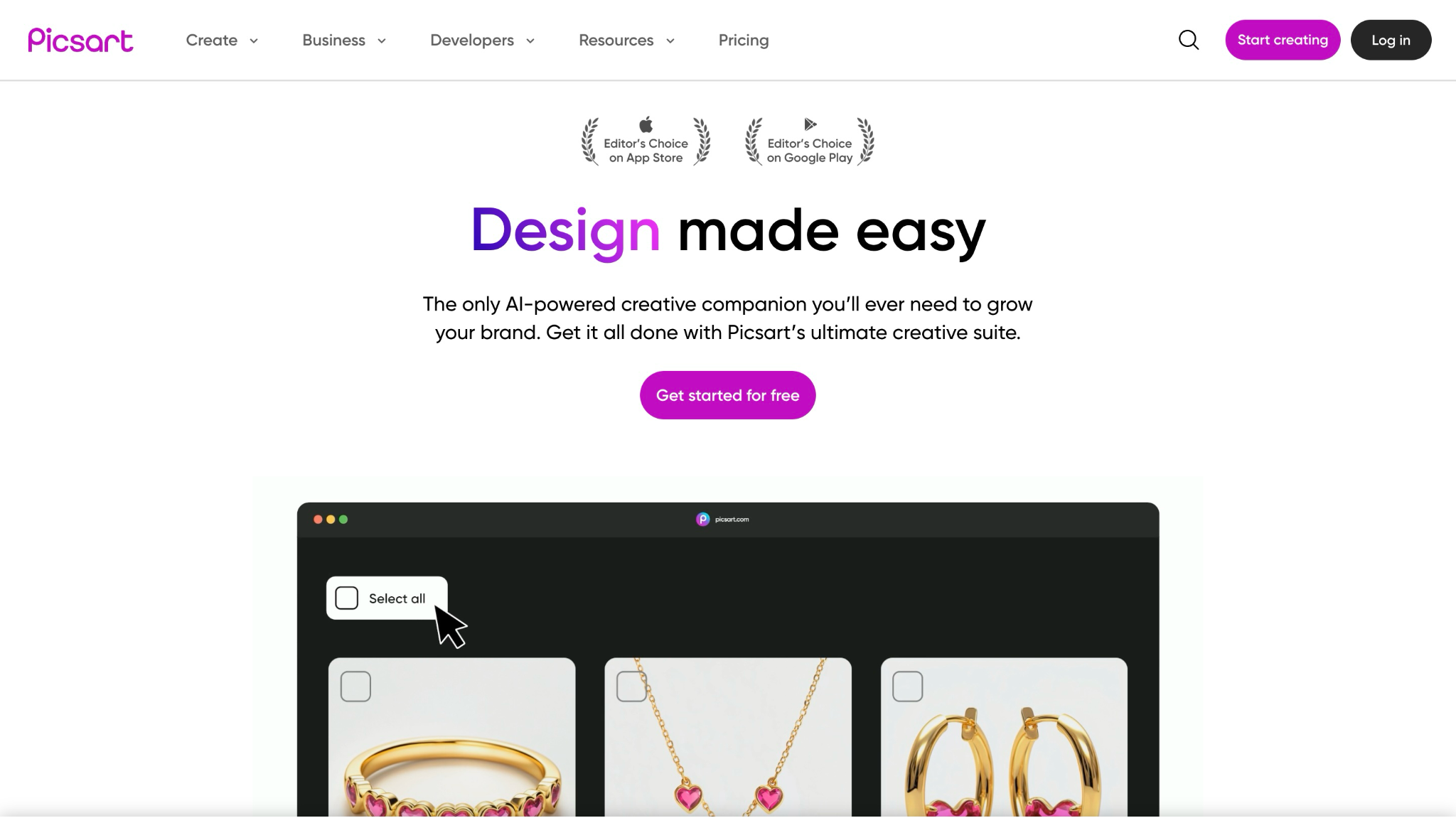
Key Features
- It offers social sharing and discovery features for finding inspiration for enhancements.
- It offers AI-powered background effects and artistic filters.
- Its AI background adds a new background to the image according to your given prompt.
- With written prompts, you can generate AI images in seconds.
Pricing
- Free Plan
- Picsart Plus: $2.34/month
- Picsart Pro: $3.12/month
Img.Upscaler
Img.Upscaler is a free online AI photo enhancer that allows you to enhance your JPG, PNG, and WebP images with just one click. Along with quality enhancement, you can easily erase the background, colorize images, remove objects, and resize images for free. However, for batch image processing, you require a premium version.
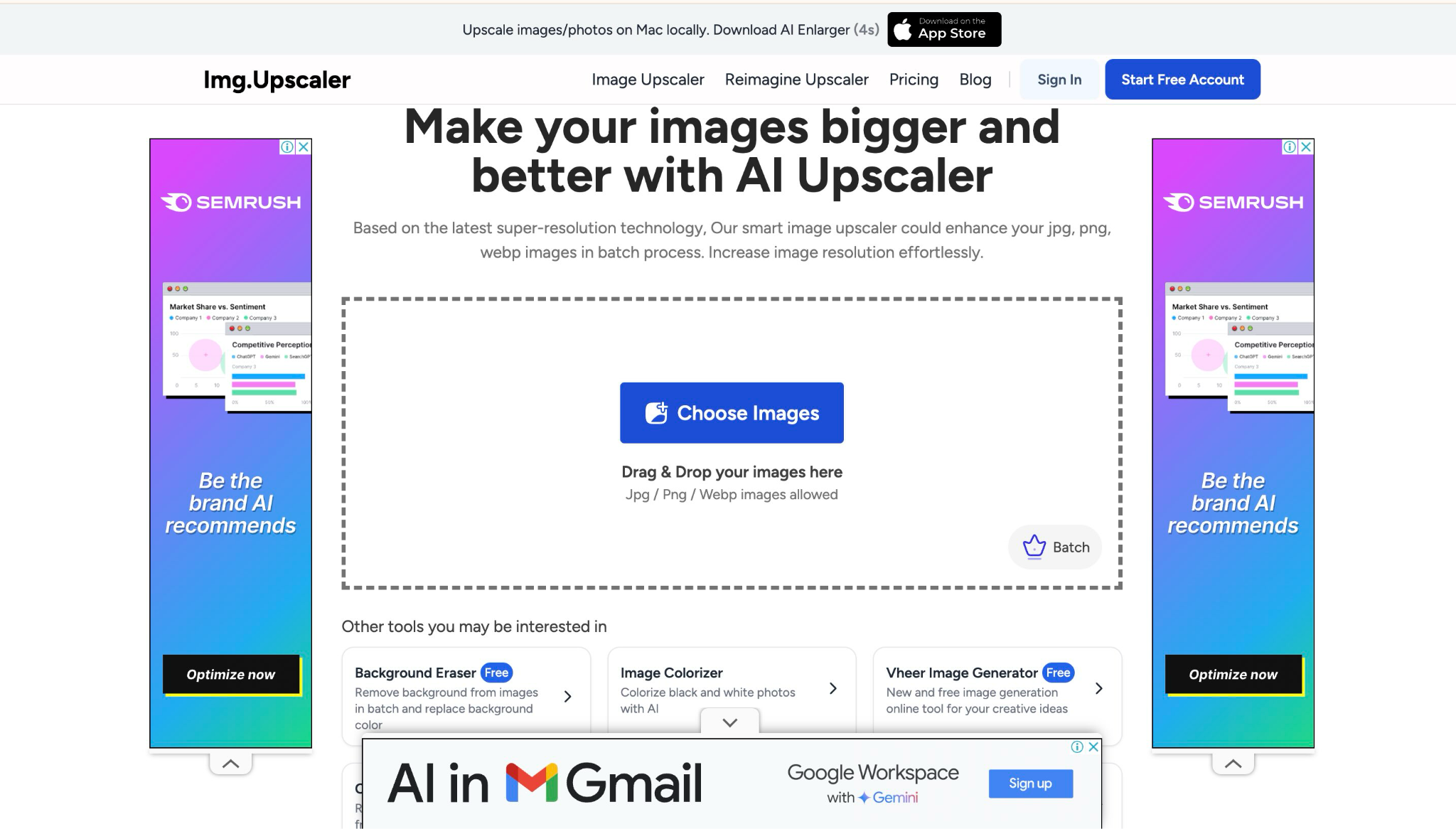
Key Features
- It colorizes your black-and-white images with AI, bringing them to life.
- With its AI image generator, you can get a new pic with your creative ideas.
- With its object and watermark remover, you can make the image yours.
- You can resize and convert images in the needed format.
Pricing
- Free Plan
- Starter: $19/year
- Premium: $39/year
- Business: $69/year
Part 3. AI Photo Enhancer Comparison Table
To help you make the right choice with AI photo enhancer tools, we have compared the tools based on their ease of use, free trials, and more.
| Tools | Best For | Ease of Use | Supported File Type | Free Trial | Platform Availability |
| Media.io | An Inclusive tool for image, video, and audio editing needs | Easy | JPG, PNG, JPEG, WebP, JFIF, GIF, and BMP | Yes | Web, Phone |
| VanceAI | Historical restoration | Moderate | JPG, PNG, JPEG | No | Web, Windows |
| Pica AI | Historical restoration | Moderate | JPG, PNG, JPEG | Yes | Web, iPhone, |
| Wondershare UniConverter | For influencers and content creators | Easy | JPG, PNG, JPEG, BMP, WebP | Yes | Windows and Mac |
| Adobe Express | For influencers and content creators | Moderate | JPG, PNG, JPEG | Yes | Web, Windows, and Mac |
| Claid.ai | For E-commerce | Moderate | JPG, PNG, JPEG | Yes | Web |
| Canva | For E-commerce | Easy | JPG, PNG, JPEG, WebP | Yes | Web, Phone, Mac, Windows |
| Picsart | For everyday usage | Easy | JPG, PNG, JPEG | Yes | Web, Phone, Mac, Windows |
| Image.Upscaler | For everyday usage | Easy | JPG, PNG | Yes | Web |
To Sum Up
The AI photo enhancer tool in 2025 offers something for everyone, from VanceAI's historical restoration capabilities to Adobe Express's creator-friendly features and Claid.ai's e-commerce automation. Whether you need free options like Picsart and ImgUpscaler for everyday use or specialized tools for business purposes, the key is matching your specific requirements with the right platform's strengths.
Media.io stands out as the ultimate all-in-one solution, combining image enhancement, video editing, and AI generation tools in one seamless platform. Try Media.io today and unlock high-quality images for social media or streamline your creative workflow.
FAQs
-
Are online AI photo enhancers safe for sensitive images?
Reputable platforms like Adobe Express and Media.io use enterprise security. For sensitive content, consider using local processing tools and always review the platform's privacy policies before uploading. -
How do AI photo enhancers compare to traditional photo editing software?
AI enhancers provide automated professional results with minimal effort. Traditional software offers more control but requires a significant investment of skill and time. -
Can I use AI photo enhancers for commercial purposes?
Yes, most allow commercial use, but terms vary. Free versions often restrict commercial use, while paid plans include licensing. Always check specific terms. -
What's the difference between AI upscaling and AI enhancement?
Upscaling increases resolution without pixelation. Enhancement improves color, contrast, and noise reduction. Modern tools often combine both capabilities for comprehensive results.










