In this article
Whether you're a podcaster or musician, you may need digital assistance to transform your low-quality audio files into studio-level sound. Today, there's a plethora of qualified audio enhancers for video and music files. But the problem lies in selecting the one that matches your needs. Here, we have gone the extra mile to shortlist the 12 best AI audio enhancer options for use online, on mobile devices, and on PCs. So, keep reading, as we unlock the potential of each tool and discover the best breakaway audio enhancer! Optimize your sound quality and delve into a smooth listening experience!
12 Best Audio Enhancer Tools to Upgrade Your Sound Quality
With numerous AI-powered audio enhancers available today, selecting the right one can be a daunting task. From sharpening vocal tones to eliminating unwanted noise, each tool has its own advantages. To help you make an informed choice, we've explored 12 of the best options. Each tool is suited to various needs and skill levels.
1. Media.io Audio Enhancer
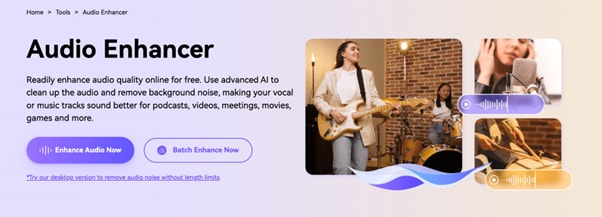
Best For: Instantly improve audio online with AI-powered noise removal and voice enhancement features.
Supported Platform: Web-based program
User Ratings: 3.9/5
Do you want to enhance the sound quality of your vocal or music tracks for videos or podcasts? Or wish to experience enhanced audio quality for meetings, movies, or gaming? Media.io can be your go-to solution! Media.io is among the best AI audio enhancer tools for improving audio quality. Utilizing advanced AI, it can remove background noise and clean up the audio quality. Its rich audio editing capabilities create a high-quality, immersive sonic experience.
Media.io can enhance your spoken audio to create magical results. It is extensively trained to analyze large audio datasets and give a polished listening experience. The Media IO audio enhancer is compatible with various digital formats, including MP3, AVI, WAV, and M4A. It also extends its services as a qualified AI video audio enhancer. It lets you work seamlessly with MP4, MOV, WebM, and other standard formats. Use Media.io to adjust audio volume and levels. Bring your music closer to studio-quality sound.
Quick Guide to Using the Audio Enhancer Online Free
- Launch Media.io's AI voice enhancer on your browser. Upload your desired audio file (limit: 1-hour duration).
Note: You can also try the free desktop version to get unlimited audio length.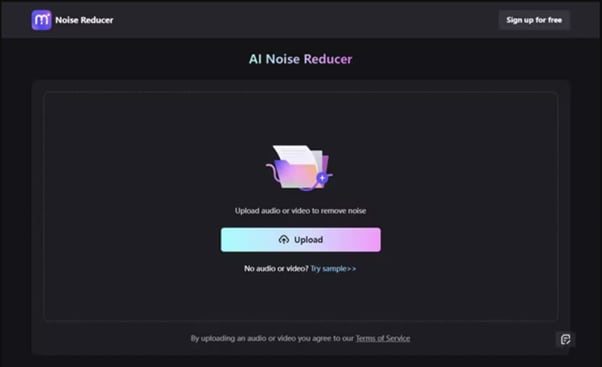
- Next, select the type of audio enhancement you want to use. You can improve audio quality fast with real-time background noise removal. Or remove a reverb, wind, click, or hiss voice for an immersive listening experience.
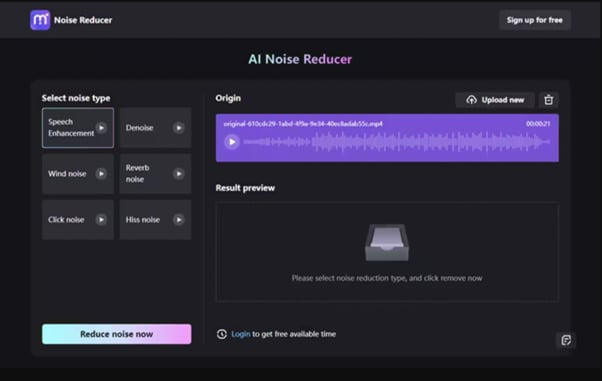
- Then, tap the Separate & Enhance Audio button to process your audio using AI.
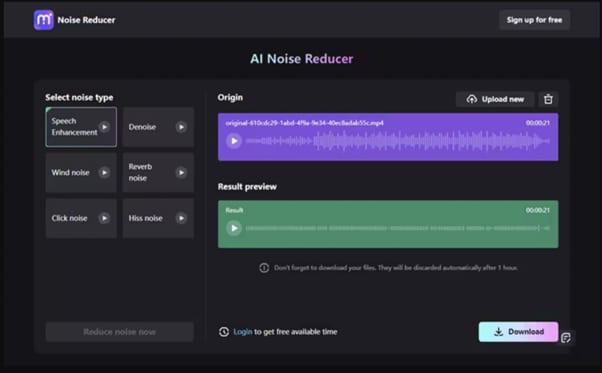
- Once the process to enhance audio is complete, review the result. Download the final version to your local drive if it meets your needs.
Note: Media.io deletes the audio files within an hour of uploading for maximum user privacy and security.
2. HitPaw AI Audio Enhancer
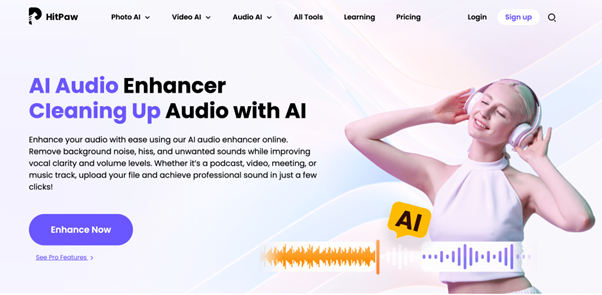
Best For: Improving voice quality efficiently and reducing unwanted noise with advanced AI technology.
Supported Platform: Web-based access
User Ratings: 4.2/5
Enhance your audio effortlessly with the powerful audio enhancer, HitPaw AI Audio Enhancer. It aims to enhance audio files by removing any background noise or hiss. It focuses on sharpening voice clarity and balancing volume for a professional finish fast. The AI-driven clarity feature instantly captures and eliminates unwanted noises in your recordings. No matter if it’s a podcast, video, music, or meeting, HitPaw AI Audio Enhancer works perfectly!
3. Cleanvoice
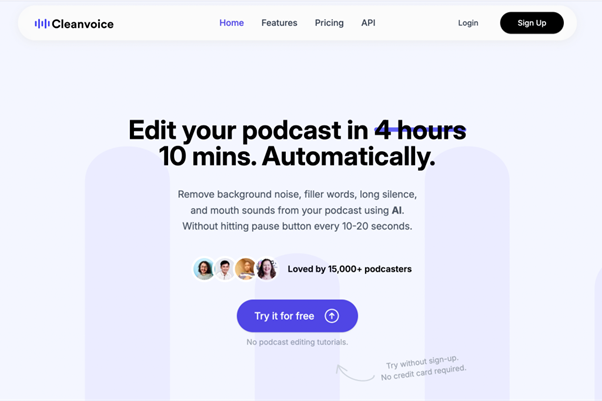
Best For: Removing filler words, background noise, and silences from audio using advanced AI enhancement.
Supported Platform: Web access support
User Ratings: 3.0/5
Cleanvoice is another audio enhancer AI solution that cleans background noise from your audio and video recordings. Whether you have traffic sounds, cafe noise, or wind noise, Cleanvoice can be your pick! This audio sound enhancer has the cleanest-sounding podcasts. As a result, your podcast will deliver a professional audio experience that resonates with listeners. Cleanvoice effectively eliminates various background noises from your podcasts. For example, it helps eliminate the sounds of audiences, noisy neighbors, and children's voices.
4. Adobe Podcast
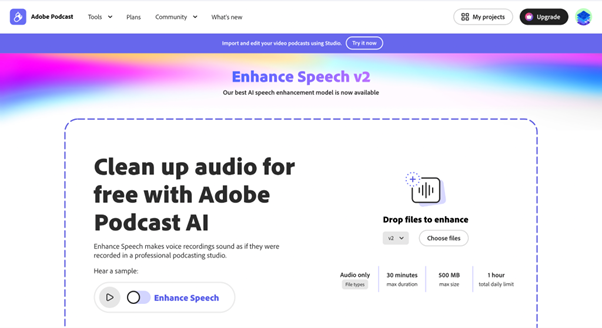
Best For: Enhancing voice recordings with high clarity using AI-powered noise removal and speech isolation.
Supported Platform: Web-based software, specifically Google Chrome
User Ratings: 4.6/5
Adobe Podcast combines AI with audio recording and editing capabilities. The AI audio enhancer Adobe is explicitly designed for podcasters and content creators. It helps digital creators produce high-quality audio content with minimal effort. They can record clear and smooth audio with no distortion. The audio enhancer Adobe features noise and echo removal tools for lossless recording. It improves productivity and workflow with real-time audio enhancement.
5. Flixier Audio Enhancer
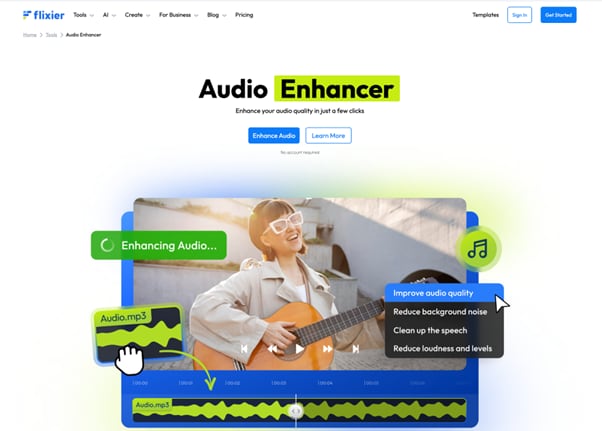
Best For: Quickly improving audio clarity and removing background noise in video and podcast projects using AI-enhanced tools.
Supported Platform: Web-based tool
User Ratings: 4.5/5
An AI-driven audio enhancer online, Flixier improves your sound effortlessly. Primarily, it works on removing background noise and improving speech clarity. Additionally, its professional editing capabilities help you refine, crop, and clean audio files for enhanced content quality. Flixier enables the integration of music and other sound effects into your videos. The user-friendly way of this audio enhancer AI free can improve your audio quality in just a few clicks.
6. Canva AI Audio Enhancer
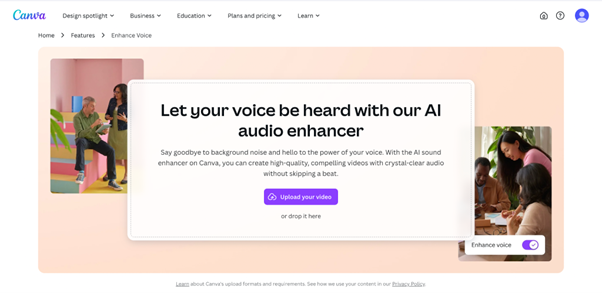
Best For: Elevating voice clarity and trimming background noise effortlessly in videos, podcasts, and presentations.
Supported Platform: Web-based (online) tool
User Ratings: 4.7/5
Do you often work with vlogs and Instagram reels? Then, you can't miss Canva AI Audio Enhance to keep your audience engaged. This AI video audio enhancer is ideal for creators seeking to amplify their voice. It generates videos that combine excellent visuals with professional-grade sound. This free audio enhancer online can balance sound levels and instantly produce studio-grade content with just one click.
7. Kapwing Audio Enhancer
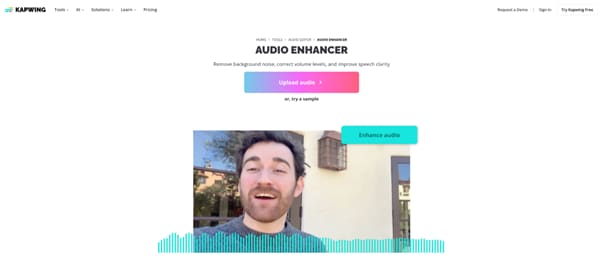
Best For: Quickly improving dialogue and background audio in videos with easy, browser-based AI-powered enhancement.
Supported Platform: Web-based software
User Ratings: 4.4/5
Kapwing Audio Enhancer is a competent audio enhancer online free tool. It focuses on enhancing speech clarity and reducing background noise with a single click. Unlike other programs, it can fix volume levels with complete control over each layer. Kapwing's audio voice enhancer simplifies high-end audio leveling with optimal sound quality. Add effects and music, and edit your audio by splitting or merging files to enhance your music.
8. Podcastle
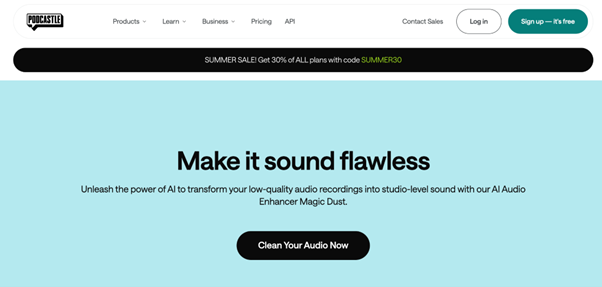
Best For: Enhancing podcast and voice recordings with clean, studio-level sound using AI-powered noise reduction.
Supported Platform: Desktop (Web): Chrome browser and iOS app
User Ratings: 3.6/5
Podcastle is a beautiful audio enhancer tool to breathe life into poor-quality audio. It's great for podcasts and allows users to generate professional-grade sound quality. Podcastle facilitates seamless collaboration and smooth project sharing among users. It also boasts AI-powered tools for noise removal, equalization, and silence detection. Additionally, this podcast audio enhancer can efficiently convert audio to text. Users can access a vast library of over 7,000+ tracks.
9. AudioCleaner
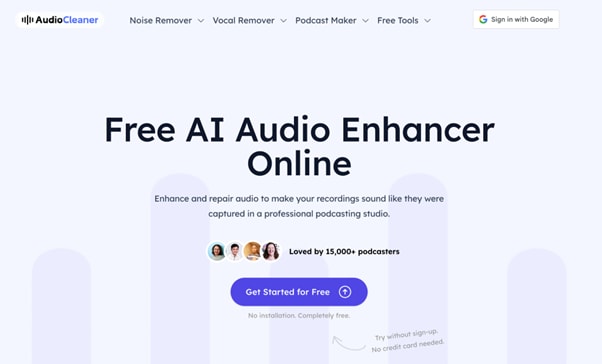
Best For: Quickly removing background noise, clicks, and hums to restore clean, crisp audio recordings effortlessly.
Supported Platform: Web-based (online) tool
User Ratings: 3.2/5
Looking forward to removing noise, stuttering, mouth sounds, or long silences? AudioCleaner can be your best bet! This AI audio enhancer online free can effortlessly fix and enhance audio to deliver studio-quality sound. It fixes bad audio using AI and sharpens voice clarity, reducing harshness. AudioCleaner prioritizes balancing audio dynamics to make your digital content sound professional and polished.
10. Equalizer FX: Sound Enhancer
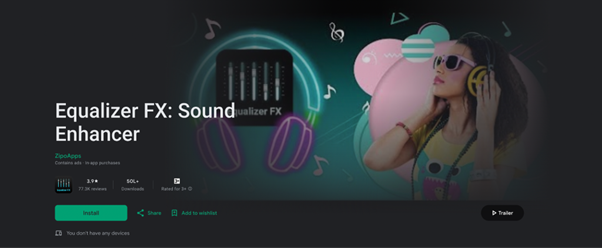
Best For: Customizing audio output with bass boost and preset equalizer settings for enhanced sound quality.
Supported Platform: iOS and Android
User Ratings: 4.3/5
Seeking an audio enhancer for Android or iOS? Equalizer FX: Sound Enhancer delivers sound that resonates perfectly! This excellent AI audio quality enhancer allows you to adjust the sound effect levels to optimize your music's sound quality. It puts sound quality first, avoiding interference with audio frequencies to deliver a pleasing listening experience.
11. FxSound
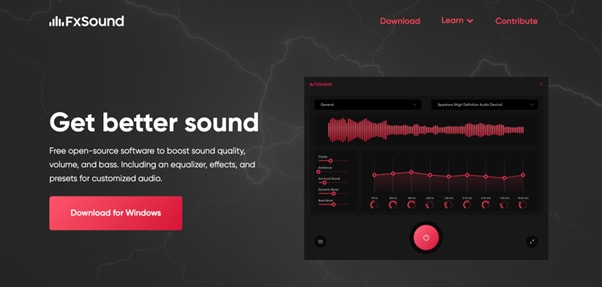
Best For: Enhancing PC audio with real time effects, bass boost, and clarity for music and streaming.
Supported Platform: Windows PC only
User Ratings: 2.8/5
FxSound can rescue your audio when your laptop speakers are too soft or your hardware is of low quality. It’s an open-source, cost-free audio enhancer that improves your sound. FxSound delivers clearer, smoother sound, whether you're playing games or watching films. This audio enhancer GitHub guarantees effortless listening to dialogs every time. It's new 20-band equalizer smoothly balances your sound according to your preferences.
12. Audeo AI
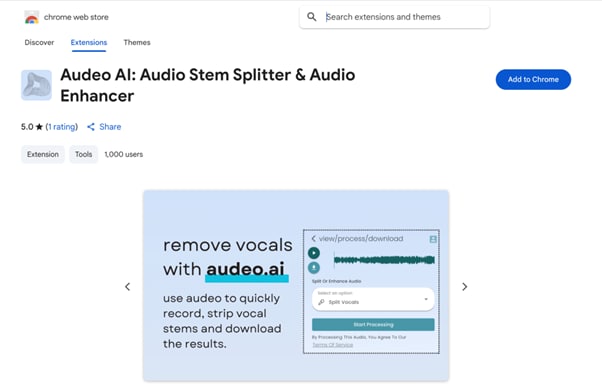
Best For: Elevating voice and music recordings with AI-powered noise reduction, clarity improvement, and tonal balance.
Supported Platform: Chrome Extension
User Ratings: 5.0/5
Seeking a reliable audio enhancer Chrome Extension? Audeo AI can be at your rescue! It can effortlessly record, isolate vocals, and enhance audio to meet your needs. You can conveniently download audio right from your browser as well. This powerful audio enhancer extension can also remove background noise and split stems in a few clicks. Whether producing podcasts or music, Audeo AI has got your audio needs covered.
Which AI Audio Enhancer Performs Best?
With AI audio enhancers rapidly evolving, selecting the right one depends on your specific needs—whether it's cleaning up voice recordings, enhancing music quality, or reducing background noise. We've already covered 12 of the best AI audio enhancers in detail, each offering unique strengths for podcasters, video editors, musicians, and casual users alike. It’s not about a generic solution, but tailoring to your specific workflow needs.
With that in mind, Media.io excels thanks to its simplicity, fast performance, and ease of use. As a completely online tool, it requires no installation. Instead, it works seamlessly across devices. It offers effective noise reduction, clear voice, and volume enhancement. All this in a clean, beginner-friendly interface. If you want a fast and reliable solution, Media.io is a great choice.
Final Wrap Up
A good AI audio enhancer is the need of the hour to uplift your listening experience. Whether you're playing video games, recording sound, or watching movies, these tools can enhance audio quality. We have already covered the top 12 audio enhancement tools that work great across different devices and platforms. While your choice is mainly dependent on your preferences, we suggest using Media.io. Its advanced AI can clean up the audio instantly, resulting in professional-grade results.
