A video effect is used to manipulate the video image to make it appear better. There are multiple free special effects that you can use to make your videos more attractive depending on the software you use or effect online tool. If you choose a video special effects software Mac tool such as Wondershare UniConverter, you are likely to enjoy a range of cool effects for videos free. What’s more, this software handle video effects HD clips.
Part 1. Top Effect Editor Software for Video Effects in 2024
Wondershare UniConverter makes working with videos straightforward and quick. Despite facing stiff competition, it remains the number one effect editor and format converter. Therefore, Wondershare UniConverter is the best tool to add effect to your videos, considering that it is also a movie effect creator. It comes with free effects; for instance, it offers contrast adjustment, brightness, multiple filters, and saturation to make stunning videos. This video effects software is available for Windows and Mac. So, you can get the video effects software free in any of the two systems and add effects to your videos at will.
- · The video effects creator, Wondershare UniConverter, supports numerous video formats and so can convert video format after applying fun video effects at any time.
- · It works at a super high speed, whereby there is zero quality loss.
- · As the best video effects software for Windows and Mac, it also edits to personalize your videos. The editing options include trimming, cropping, rotating, merging, and adding watermark, among others.
- · You may also use Wondershare UniConverter to download videos from other sites like YouTube and proceed on how to add special effects on YouTube videos.
- · With this free video special effects software for Mac, you can also burn and create DVDs.
How to Apply Effects to Video Using Wondershare UniConverter
Here is the process of how to add effects to video using the best special effects software for Windows and Mac.
Step 1. Access the Effect Window in UniConverter
Begin the process of how to add special effects to a video by launching Wondershare UniConverter. When it opens, go to the Converting section and add the video files by select +Add Files. Below the video thumbnail, you will notice 3 editing icons. Access the effect window by clicking on the Effect function.
Step 2. Apply the Video Effects
You may add effects to videos by adjusting contrast, brightness, and saturation settings. You may also choose a deinterlace. You can also enhance the video filters and effects automatically by checking the box before Auto Enhance. There are about 19 filters that you want from, so make your selection and confirm by clicking on OK.
Step 3. Convert and Save the Accustomed Video
If you are contented with the new special effects video, you may proceed to save it. Before then, you have the option to convert format. Access Output Format: and check out the drop-down menu to choose the output format you want. Select it and then click on the Start All function.
Part 2. 3 Alternative Software to Add Video Effects for Windows/Mac
Filmora
URL: https://filmora.wondershare.com/
Filmora is one of the most popular and best video effects software for PC that handles exclusive effect video clips. It enables the creation of high-quality videos and can add cool video effects to make them more stunning. This top video effects software is an excellent alternative for Wondershare UniConverter because it handles similar tasks such as video editing to cut, rotate, or reduce size. It also allows you to download as many videos as possible from various sites like YouTube.
Pros:
- It is easy to work with.
- It has extended professional features.
Con:
- It has limited room for titles and heading creativity.
- Exportation of videos my take long.
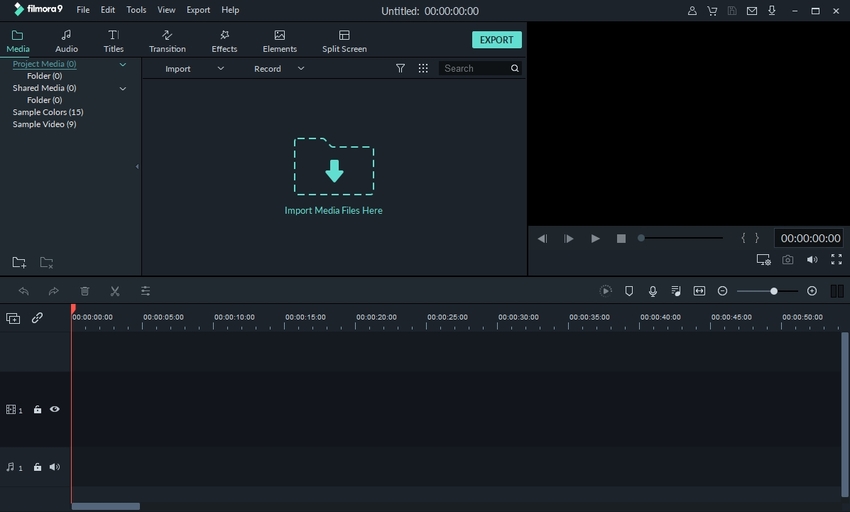
DaVinci Resolve 16
URL: https://www.blackmagicdesign.com/products/davinciresolve/
DaVinci Resolve 16 is another free special effects software for movies. It contains innovative tools for video editing, including visual effects, color correction, motion graphics, and audio post-production. Therefore, the application of this effect can effectively handle video color effects. Since it is usable in Mac and Windows, it is a simple, special effects software that can work on any platform you prefer. Additionally, it makes the process of how to add visual effects to a video elementary and quick.
Pros:
- It a clean and modern layout.
- It has a facial recognition feature.
Con:
- The program and timeline panels are not intuitive.
- It is difficult to move the key frames when key framing audio.
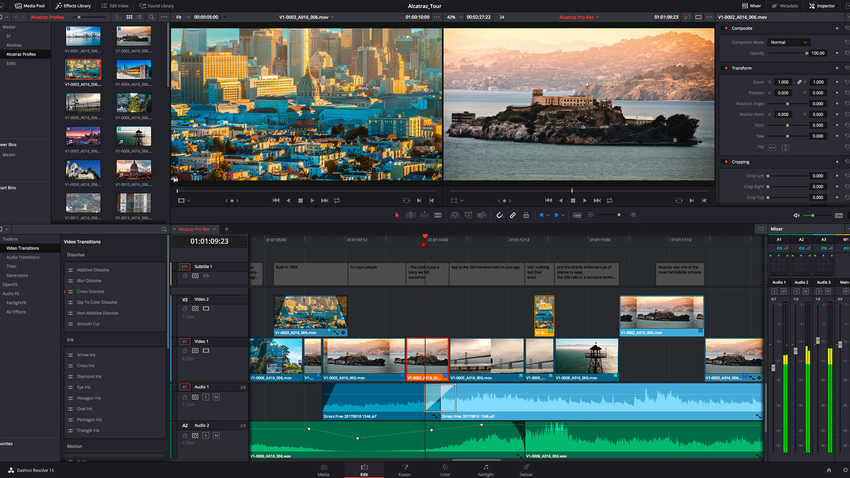
Lightworks
URL: https://www.lwks.com
Lightworks is also free and among the best visual effects software for Windows 7. It is available for Mac OS X users. It is a powerful video editor that ensures that you make a video effect quickly by making visual effects tools accessible. Therefore, you can add visual effects on video or create video effects using this free particle effects software. The intuitive user interface makes the procedure of how to create visual effects in videos or how to put an impact on a video simple.
Pros:
- It has a powerful VFX panel.
- It has a wide range of import formats.
Con:
- It little guided wizards.
- Has exportation limits.
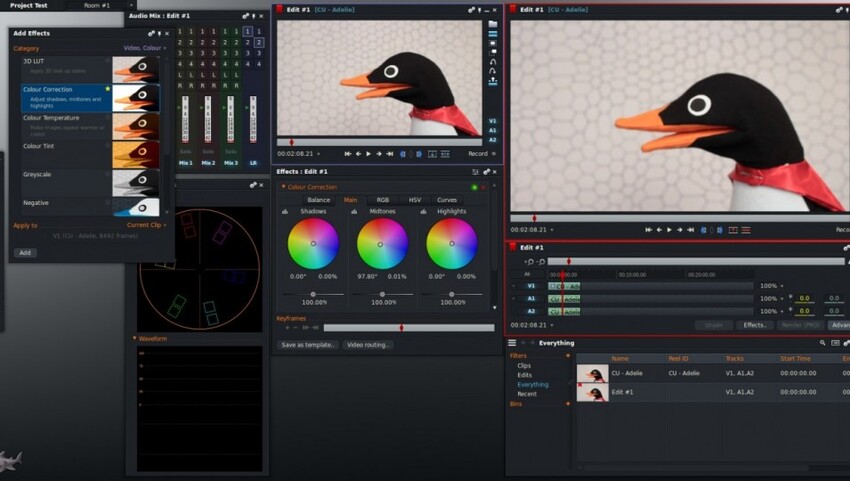
Part 3. Top 3 Online Tools for Add Effect to Video without Install
Online UniConverter
URL: https://www.media.io/video-editor.html
Online UniConverter is the best video effects software tool that adds video effects online. It downloads videos from internet sources instantly and incorporates free video effects. It is a video maker online with music and effects free.
Clideo
URL: https://clideo.com/filter-video
Clideo is another tool that quickly adds video effects online, especially video color effects. As an online movie effect creator, all effects are free. So, as you create your videos, you can quickly learn how to make cool video effects and make a cool video effects list.
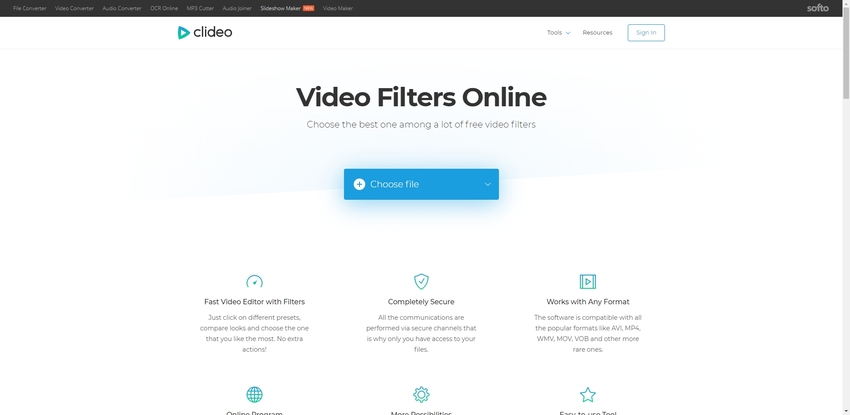
Kapwing
URL: https://www.kapwing.com/tools/filter-video
Kapwing is another useful online tool that can quickly transition effects for videos. It can not only add special effects on videos for free but also adjust saturation, brightness, and contrast. Its simple interface makes it easier for beginners to learn how to add visual effects to a video.
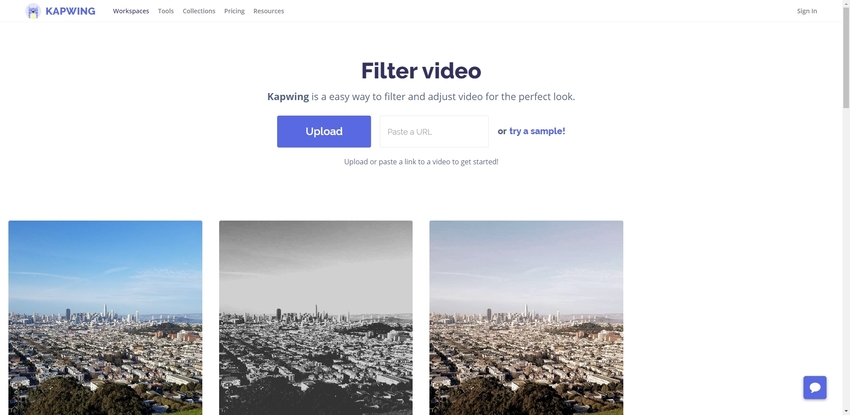
Summary
It was evident that various sources can add special effects to videos. However, none work better than Wondershare UniConverter, which can quickly add fade effect video. As shown, the steps to how to put an effect on a video are short and precise.

