Among all the platforms, YouTube has gained the most fanbase due to its user user-friendliness (in just one click, you can create a YouTube channel and upload videos). Apart from reaching out to the world, you can also earn through the videos you upload on YouTube. Sometimes, you may want to share only an audio file on YouTube, such as a WAV format file, but find it does not work. Today exactly that this article is going to show how to upload WAV to YouTube for free. One of the easiest way is to convert WAV to MP4 for YouTube.
Part 1. What Video Formats Does YouTube Accept
Unlike social media platforms such as Facebook/Instagram, YouTube accepts videos of limited formats.
YouTube accepts the following video formats:
- 3GPP
- DNxHR
- AVI
- FLV
- ProRes
- MOV
- MPEG4
- MPEG PS
- CineForm
- WebM
- WMV
.MP4 is the extension of the file type MPEG4, and it is the most popular file format across the globe. YouTube also loves this file format as it prefers user-friendliness. Apart from the file type and file extension, YouTube also recommends uploading videos with mp4 format, 15 Mbps frame rates and a standard aspect ratio of 16:9.
Maintaining the video quality, minimizing the file size yet providing the best output with rich user experience is what is required when you upload a video on YouTube. It is also very essential to maintain the video standards irrespective of the keyword researching and editing. The file format and standardization is an extremely important ranking factor on YouTube. So, it is duly said to get the standards right to rank your videos on top of the YouTube search. BTW, YouTube is considered to be the second most powerful search engine in the world, ranking just after Google.
Part2. 3 Free Online Ways to Convert WAV to Video for YouTube
The WAV File is one of the best audio file formats developed by Microsoft to store and play audios with high-quality output. Imagine you have an audio file with WAV format, and you want to create a video out of it which should be uploaded on YouTube. This part will show you three free online ways to convert WAV to MP4(WAV to YouTube video) with a step-by-step explanation.
Wondershare Online UniConverter
Online UniConverter is a free online tool that converts any file to another, where it supports more than 1000 types of files. You can even convert two different audio files at a time. The tool is widely appreciated as it maintains the quality of the original file when converting it to another format.
Here is how you make use of Online UniConverter to convert WAV to MP4 in a wise manner.
Step 1: Go to Online UniConverter and press the Choose Files symbol on the left.
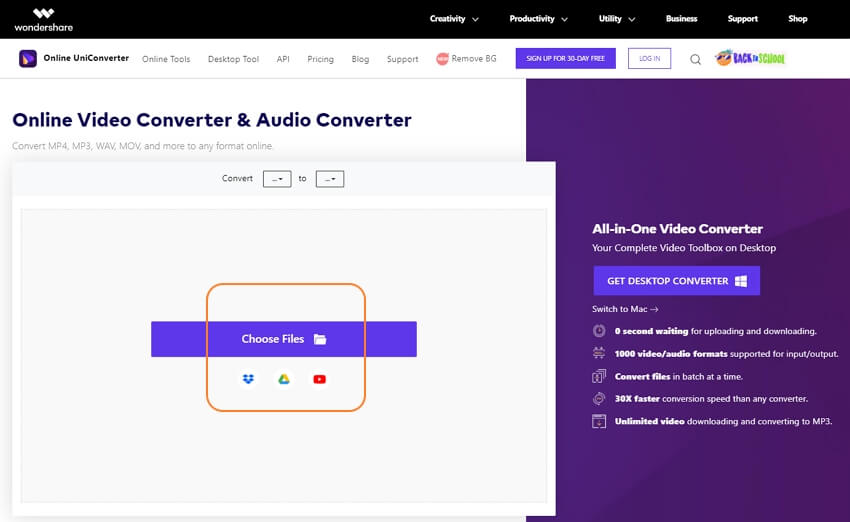
Step 2: Browse through your PC and select the WAV file you want to convert.
Step 3: Select the MP4 formats from the output dropdown option.
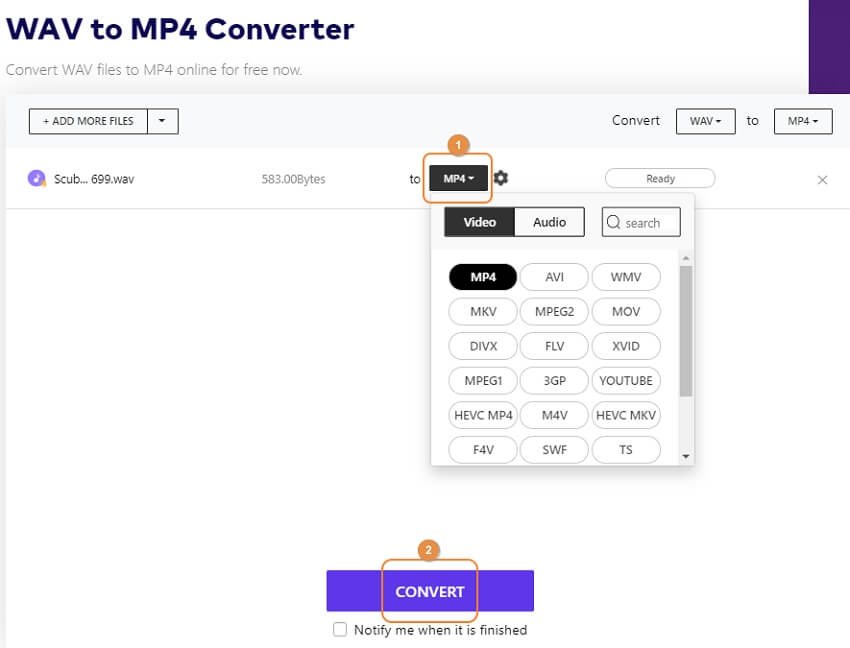
Step 4: Press the Convert button and save it when finished.
ZamZar
Zamzar WAV to MP4 converter is also one of the most favorite online free file converters for WAV to MP4 transformations.
Here is the step-by-step process of how you can convert WAV to MP4/WAV to YouTube video format with ZAMZAR.
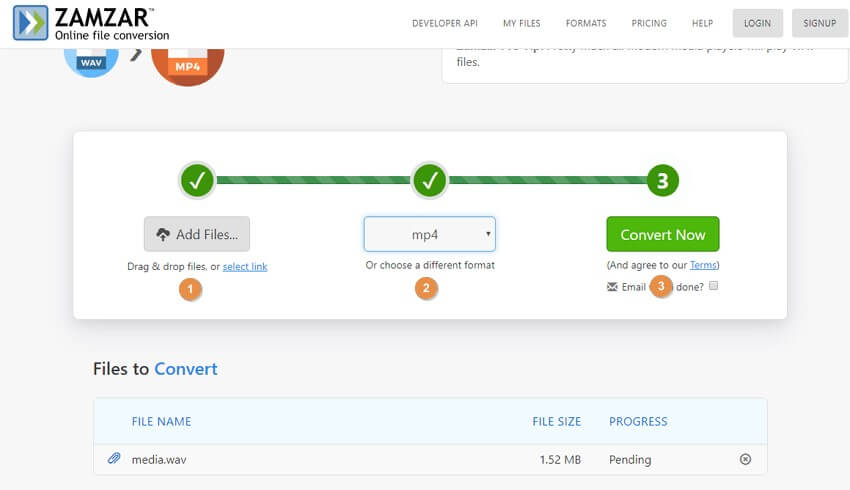
Step 1: Go to Zamzar WAV to MP4 converter, click the Add files button, browse through your PC, and select the WAV file you want to convert.
Step 2: On the output dropdown, select MP4 as the target format.
Step 3: Press the Convert button.
KeepVid Online Audio Converter
Steps on how to convert WAV to mp4 with KeepVid Online WAV Converter
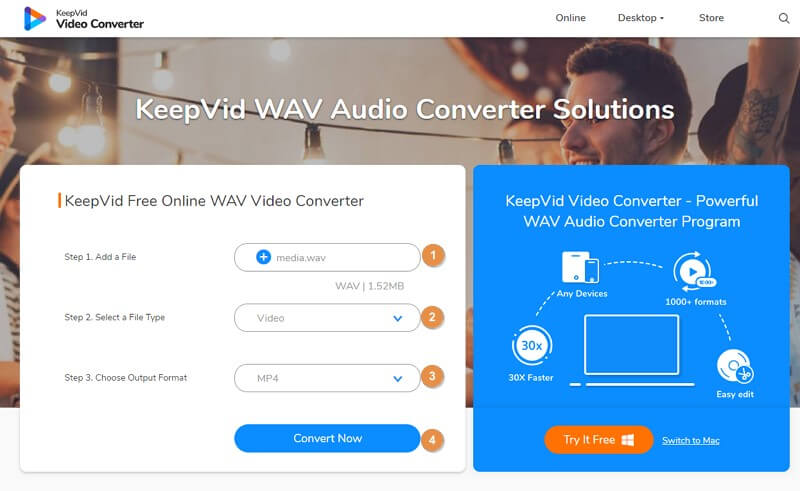
Step 1: Go to KeepVid Online WAV Converter, click the Add files button, browse through your PC, and select the WAV file you want to convert.
Step 2: Select the file type. It offers video, audio, HD video, SD video, and devices.
Step 3: Choose the output file type of your choice.
Step 4: Press the Convert Now button, and then the conversion will start and finish in a while.
Part3. How to Upload WAV to YouTube in One Step
Once the YouTube WAV online file conversion is done, then the next process starts, which is uploading the converted WAV to YouTube and publishing it. Or maybe you want to upload WAV to YouTube without another conversion, audioship.io offers a convenient choice to upload WAV to YouTube online directly. They will only convert awesome WAV to video for YouTube content, and upload the video on YouTube on behalf of you through your YouTube account.
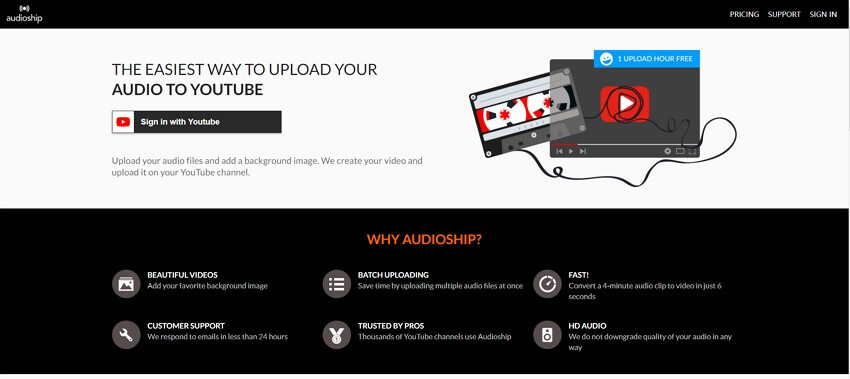
This free online tool asks users to create a free account at audioship.io, then can upload an audio file of any format with some relevant images.

