Cropping and trimming MP3 songs is one of the surest ways of making a professional ringtone. Lucky enough, you can crop MP3 onlinewithout necessarily installing a third-party plugin on your browser. Even better, most online MP3 croppers are simple to use and come with lots of customization tools. So by the end of this article, you’ll know how to effectively crop audio online using some top-class options.
Part 1. Best 5 Free Online Audio Croppers
Before we dive into discussing the best audio editing website, I want to show you some excellent alternatives to help you crop audio file online with lossless quality.
Toolur
Toolur is an excellent online MP3 cutter that should crop MP3 in minutes. Here, you can make ringtones, cut ringtones, convert audio, and so much more. When cropping MP3, Toolur allows you to choose the begin and end time, length, fade effects, volume, or even convert MP3 to AMR, M4R, or WAV. In addition to cropping MP3, you can also convert video formats to MP3, make GIF, compress images, and more.
Pros:
- Vast MP3 cropping features
- Supports editing of video and image formats
Cons:
- Only four audio target formats
- Slow upload process
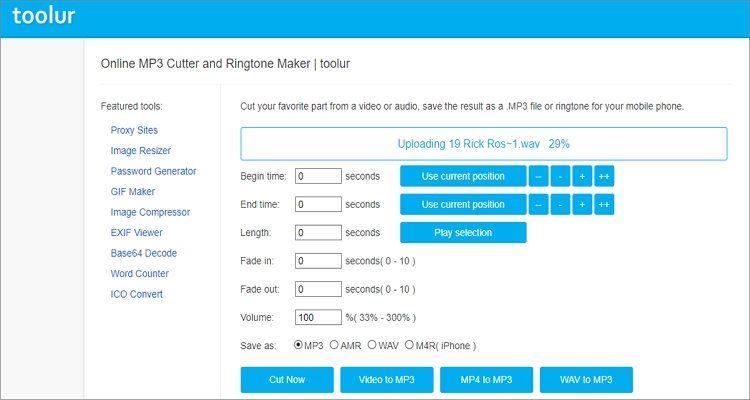
Inettools.net
Inettools.net is another wonderful MP3 cutter that’s quick and simple to use, thanks to the drag-and-drop feature. After importing MP3, you can manually enter the seconds or minutes before choosing a target format. You can convert MP3 to WMA, OGG, AAC, and M4R for iPhone. However, Inettols.net features some disturbing ads.
Pros:
- Simple to use
- Excellent audio editing tools
Cons:
- Ad-laden interface
- Limited target formats
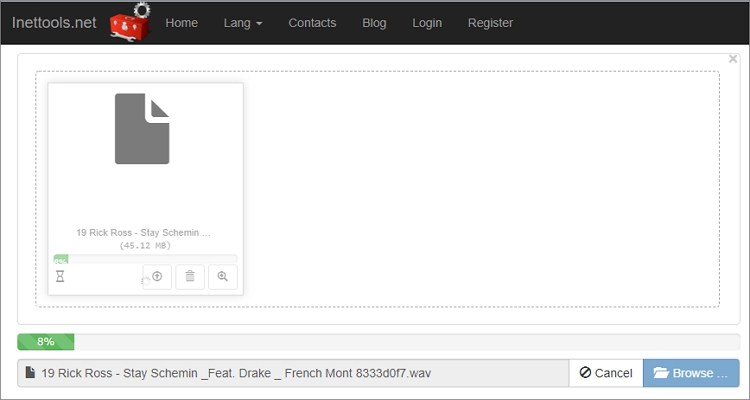
Audioalter
Audioalter is a collection of some helpful audio editing tools. Here, you’ll find an audio trimmer, equalizer, converter, pitch shifter, stereo panner, and vocal remover. To trim audio, just choose the audio trimmer tool, import your audio and then drag the clipping handles to set a start/end point. But unfortunately, it doesn’t support inserting of fade effects, which is quite a disappointment. Also, Audioalter is ad-laden.
Pros:
- Lots of file editing functions
- Nice audio format support
Cons:
- Ad-laden UI
- Doesn’t apply fade effects
Webaudiocutter
As the name suggests, Webaudiocutter is a web-based audio clipper that’s completely free to use. On this site, you can make ringtones from M4R, WMA, M4A, MP3, WAV, and OGG. Apart from offering free audio editing services, Webaudiocutter is also a safe platform. That is, all your files will be deleted automatically from their cloud server once the conversion process is complete. However, 50MB is the maximum upload size.
Pros:
- Lots of optimization tools
- Secure platform
Cons:
- Tiny upload size
- Limited format support
Online-Convert
Lastly, you can call on Online-Convert to crop MP3 online with zero quality loss. With this free site, you will convert between all standard video, image, eBook, audio, and document formats. In the case of audio conversion, Online-Convert allows you to cut as well as adjust the bitrate, frame rate, and channel. On the flipside, Online-Convert is not a beginner-friendly app. To add on that, it has a maximum conversion limit of 200MB. Even worse, it features some ads. But those aside, Online-Convert is a helpful website to have.
Pros:
- Simple UI
- Supports multiple audio formats
Cons:
- Slow processing speed
- Adverts on the platform
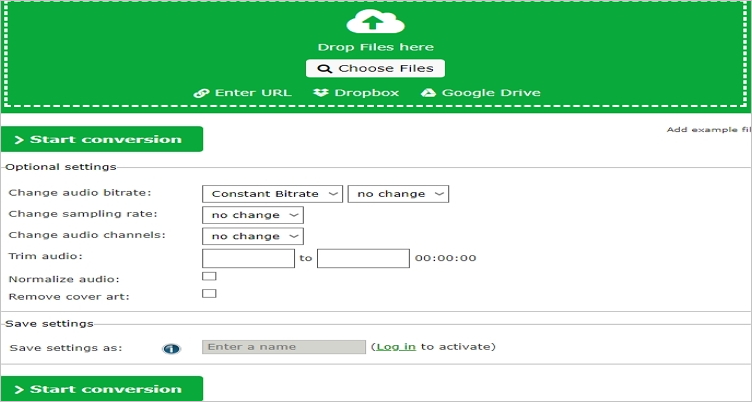
Part 2. [Recommended] Easier Way to Crop MP3 Online
Online UniConverter (Originally Media.io) is undeniably the ‘king’ of online file editing services. That’s because it supports the editing of 1000+ file formats. You can edit, video, audio, and image formats by cropping, trimming, rotating, adding watermarks, and more. When cropping audio, Online UniConverter presets the start and end points, fade in and fade out effects, and convert MP3 to other formats. You’ll convert your cut MP3 to M4R, M4A, FLAC, and many more.
Online UniConverter – Best MP3 Cropper
- Crop MP3 online by setting duration, applying fade effects, and converting to other audio formats.
- Supports all audio formats, including MP3, M4R, M4A, FLAC, OGG, AAC, and more.
- Edit all image and video formats by cropping, compressing, rotating, converting, and more.
- Professional 24/7 customer support.
- Available on all browsers, including Safari, Edge, Firefox, Opera, Chrome, and many others.
Step-by-step process to crop MP3 online with Online UniConverter:
Step 1. Upload your MP3
First of all, run the Online UniConverter Audio Cutter tool and then drop your MP3 on the trimmer. Another way to import audio is by clicking the Add button.
Step 2. Customize MP3
Next, drag the trimming handles to set a start and end point for your new MP3 file. Also, enter the fade effects as well as choose a target audio format. If you want to use the audio as an iPhone ringtone, choose the M4R format.
Step 3. Crop MP3 online
Now it’s time to crop audio online by clicking the CUT button. Online UniConverter will crop your MP3 to a different format in seconds. After cropping, you can download it to Dropbox or local drive.
Part 3. Brief Comparison Between the MP3 Croppers Above
Now use this comparison table to choose the best tool to crop audio file online.
| Features/Specifications | Online UniConverter | Other Online MP3 Croppers |
|---|---|---|
| Supported Audio Formats | MP3, WMV, AAC, AU, OPUS, OGG, M4A, M4R, and more | MP3, WMV, AAC, AU, OPUS, OGG, M4A, M4R, and more |
| Conversion Speed | 30x faster than other online MP3 croppers | Average upload and conversion speed |
| Supported Video and Image Formats | VOB, MOV, FLV, MP4, 3GP, MPEG, and many more | VOB, MOV, FLV, MP4, 3GP, MPEG, and many more |
| User Interface | No adverts and simple to use | Simple to use but with adverts on UI |
| Customer Support | 24/7 friendly customer support | No customer support |
Summary
Based on the comparison table above, Online UniConverter is the ultimate tool to crop MP3 online professionally. It’s simple, feature-rich, and most importantly, offers a 24/7 customer support. So use it for high-quality results.

