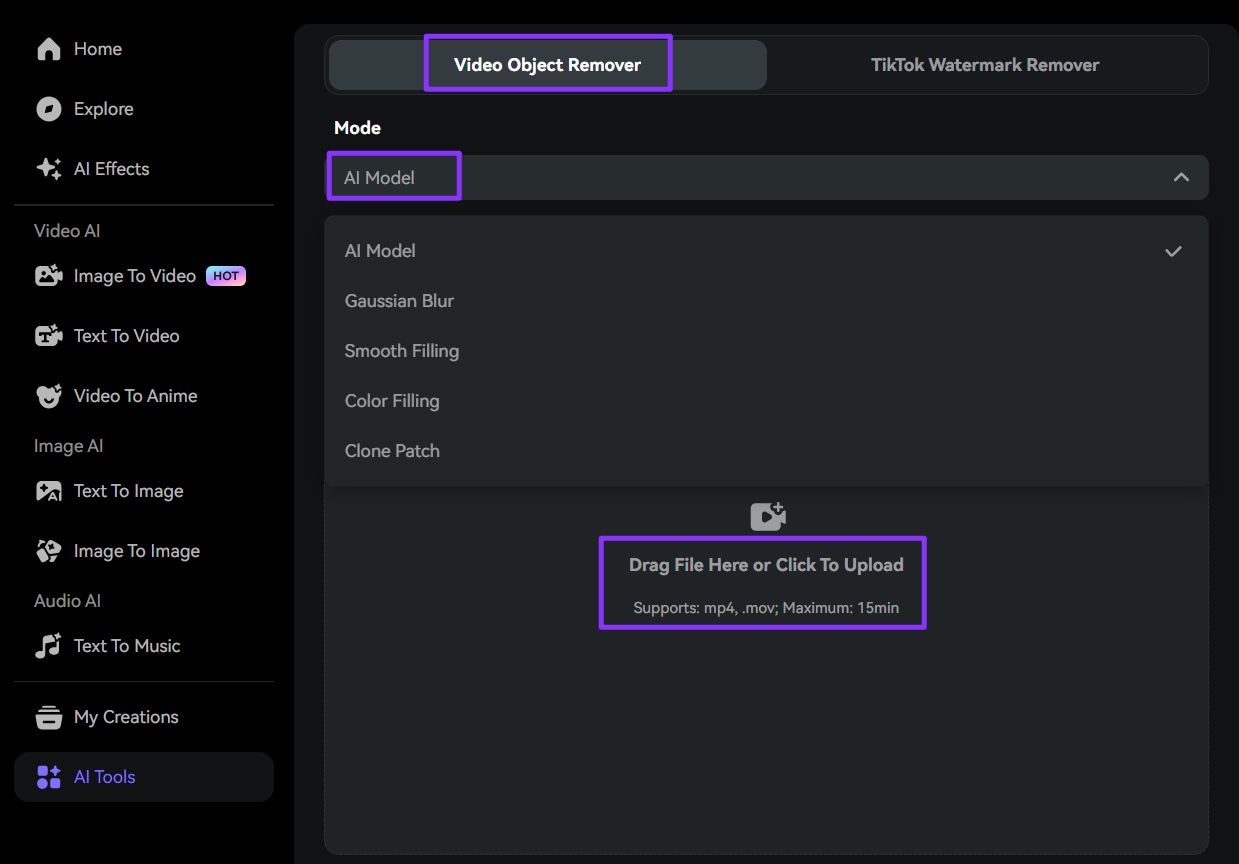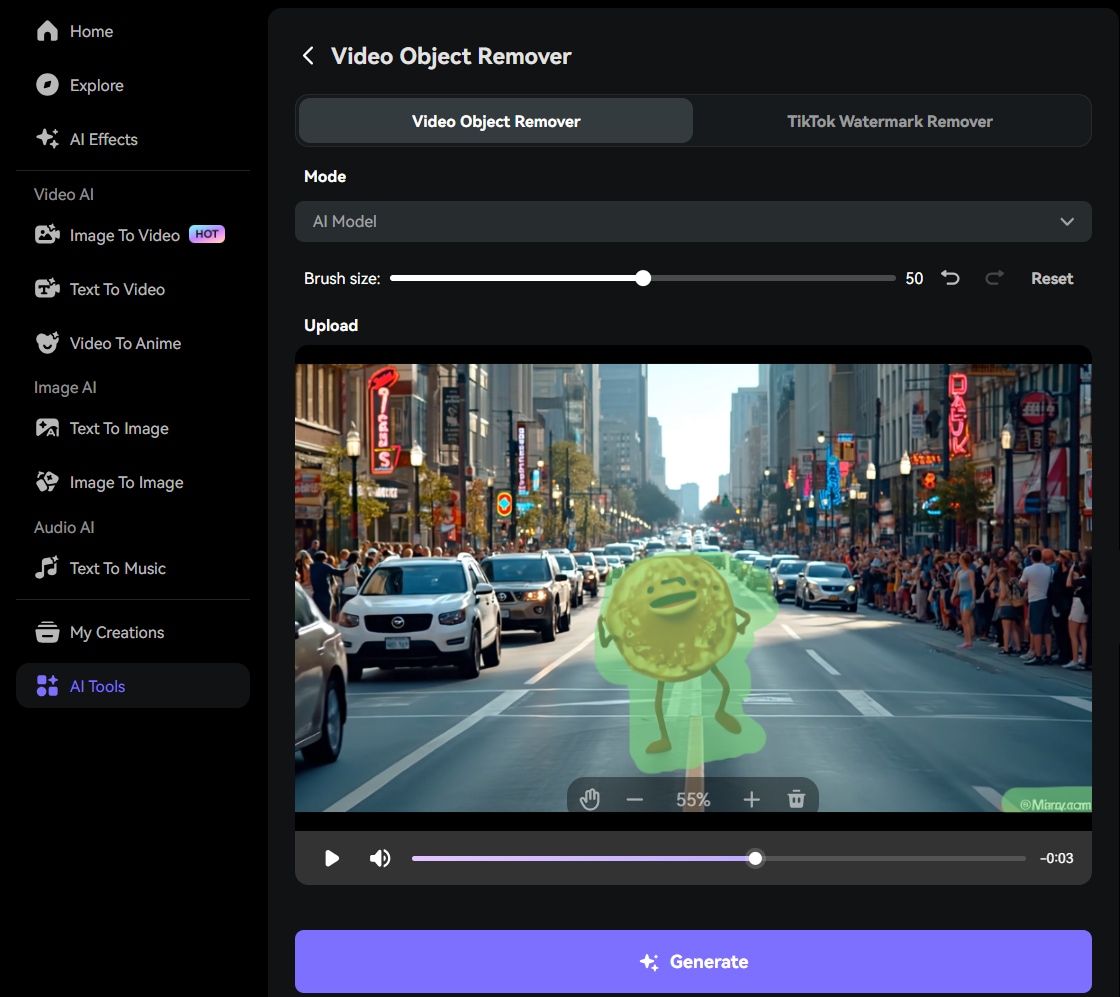The TikTok Bird Arm Trend has taken over everyone’s “For You” page lately — turning people into hilarious, floating “birds” perched on their friends’ arms. It’s weirdly funny, incredibly creative, and surprisingly simple to recreate. In this guide, you’ll learn what the Bird Trend is, how to film it step by step, and how to use Media.io AI to make your version look flawless in just a few clicks.
In this article
What Is the TikTok Bird Trend
The Bird Trend (also known as the Bird Arm Challenge) is a viral TikTok video illusion where one person appears to perch like a bird on another person’s arm. The setup creates a funny “flying bird” moment that looks both absurd and strangely realistic — perfect for TikTok’s fast, comedic energy.
The trick usually involves two people: one acting as the “bird,” gripping the other’s arm, and the other standing still like a branch. Through clever camera angles or editing, it looks like a bird balancing gracefully mid-air. This illusion has gone viral because it’s:
- Easy to recreate with friends or couples
- Funny and unexpected
- Highly visual — perfect for short-form video engagement
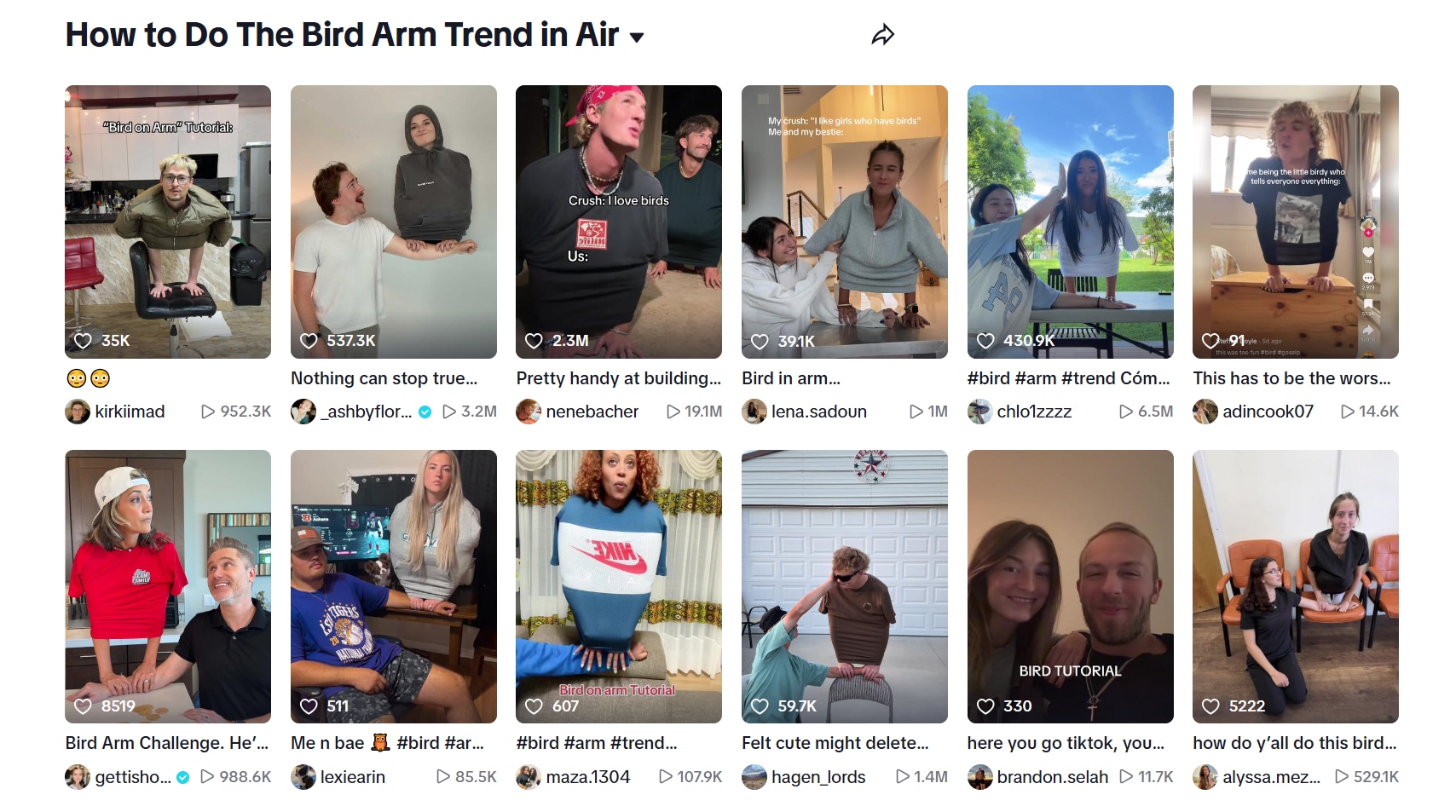
Image source: TikTok
How to Create the Bird Arm Illusion (Step-by-Step Tutorial)
Before AI editing tools became mainstream, TikTok creators had to rely on old-school tricks to pull off the effect. Here are the two most popular ways people made it work:
Method 1: Using Props (Chairs or Supports)
One person (the “bird”) leans forward as if perching, using a chair or another support for balance. The other person extends their arm like a branch. In post-production, creators manually remove the chair or crop it out to make the bird appear suspended.
Method 2: Hidden Body / Obstacle Tricks
Some creators hide their legs inside oversized hoodies or T-shirts, leaving only their hands and upper body visible. This creates the illusion that the “bird” is gripping the arm while its legs disappear into thin air. While both methods can look convincing, they’re tricky to film perfectly. Props can still show, and editing can take time — which is where AI can make the process effortless.
Make the TikTok Bird Arm Illusion More Realistic with AI
Now, you can skip the manual masking and tedious post-production. With Media.io AI Video Object Remover, you can clean up your video and achieve the “floating bird” illusion in minutes. Here’s how:
Step 1: Record Your Video
Film your Bird Trend video as usual with your friend or partner. Make sure the lighting is clear and the background uncluttered for best results.
Step 2: Upload to Media.io AI Video Eraser
Go to Media.io AI Video Object Remover and upload your clip.
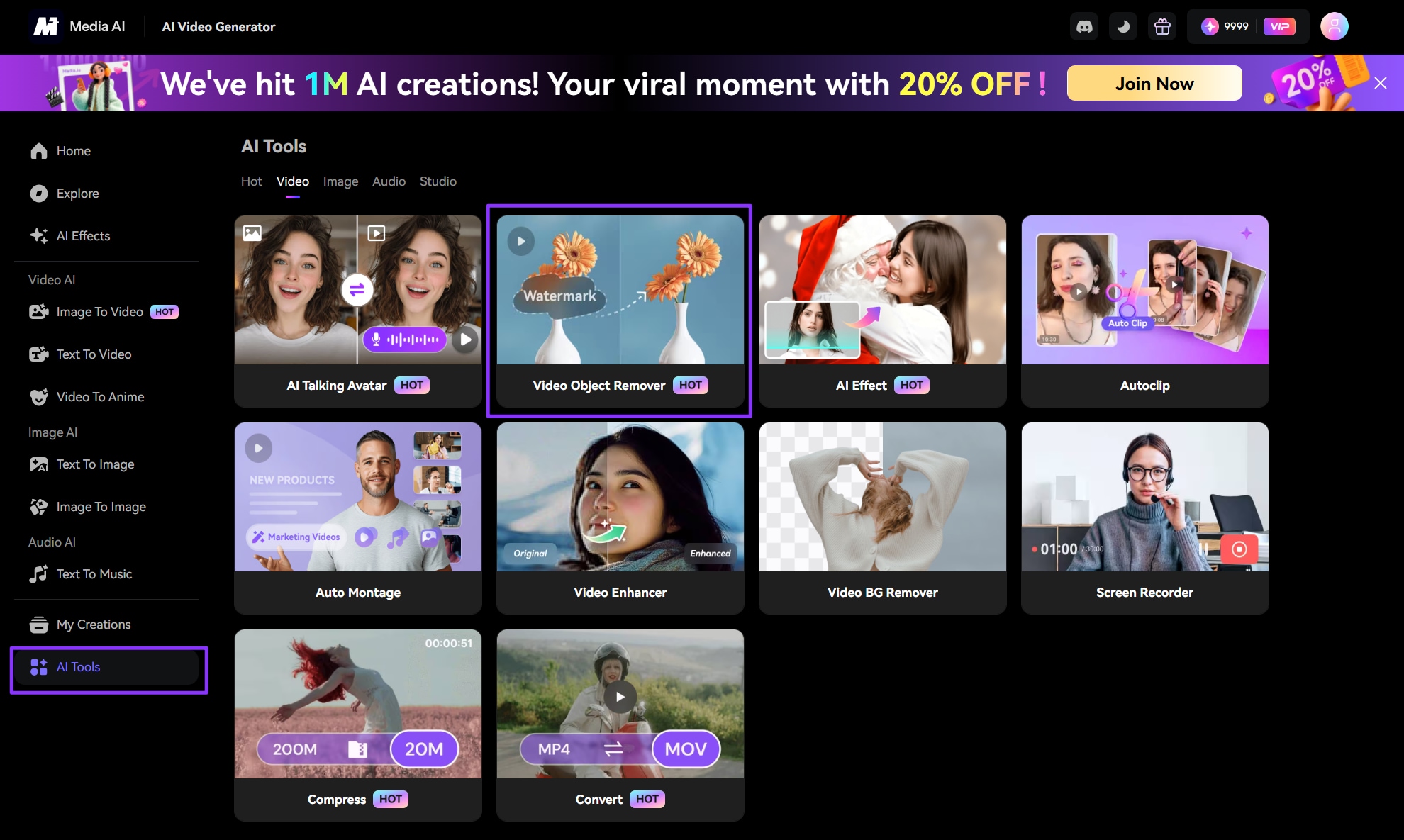
Step 3: Highlight and Erase Props
Use the brush tool to mark any visible chairs, legs, or supports. The AI will automatically remove them across all frames, ensuring your “bird” looks like it’s floating naturally.
Step 4: Download & Post to TikTok
Once the video looks clean, export it in high quality and upload it directly to TikTok. Add trending music, captions, and hashtags to maximize engagement.
Feature Highlights:
- AI Video Eraser: Remove unwanted objects, supports, or limbs effortlessly.
- Automatic Tracking: Keeps the illusion clean even in moving scenes.
- Easy to Use: All you need to do is upload, brush, and remove. The AI handles everything for you.
Tips to Make Your Bird Trend Video Go Viral
Want your Bird Arm video to get more views? Try these tips:
✅ Keep it short and funny – TikTok users love snappy, entertaining clips.
✅ Use trending hashtags – #BirdTrend #BirdArmChallenge #FloatingBird
✅ Optimize your captions – Add a fun line like “POV: I became a bird today 🐦”
✅ Add sound effects or filters – Make your video more dynamic and eye-catching.
✅ Experiment with pets or AI effects – Swap the “bird” with a cat or cartoon bird for a unique twist.
Conclusion
The TikTok Bird Arm Trend proves that the simplest ideas can go viral when done creatively. With Media.io AI, you don’t need complicated video editing software — just upload, erase, and post.