Do you wish to create a well-branded LinkedIn profile picture that can make your account stand out? Tons of LinkedIn profile makers are present on the web, which can help you make the perfect profile picture. However, no one has time to test each LinkedIn DP maker and select the best among them.
The aim of this article is to provide you with cutting-edge tools for making the best LinkedIn picture. In addition to this, we will also discuss some effective metrics that help in selecting the best tool.
In this article
Part 1: How a Perfect LinkedIn Profile Picture Should Look Like?
Creating a LinkedIn profile picture is not as easy as it seems. You need to mind several effective metrics for getting your desired image. In this section, we will tell you some factors that can make your LinkedIn pictures stand out. So, let's get into the details of these LinkedIn profile picture factors without any further delay:

1. Use Photo with Current Look
LinkedIn is a professional-grade platform, and you cannot add throwback pictures to it. Thus, you have to use the picture with your current look. It is very important for users who are looking for jobs. If you have posted a picture for years and appear in an interview with a current look, it can impact your interview.
2. Background and Attire
Ensure you are not selecting a picture with a flashy background to make a LinkedIn profile picture. Always choose a clean and uncluttered background, and mind your industry while selecting a background. Thus, you need to choose a background that can express your brand’s identity and matches your target audience's expectations.
3. Focus on Facial Expression
Your facial expression in your LinkedIn profile picture should be approachable. You don't have to make a rude face to showcase professionalism. A smile, along with eye contact, is a perfect combination for a captivating LinkedIn profile picture. This helps establish a sense of collaboration with the viewers.
4. Manage Keyframes Accordingly
Make sure the keyframe of your picture is well-oriented. Moreover, try not to crop out some essential parts from your profile picture. Not only head and shoulder, but a profile picture should also have noticeable space around your face.
5. Picture Lightening and Editing
Some users add extra vibrant edits to the profile picture, which extracts the professional look out of it. Other than this, the lightning in the images also plays an essential role in boosting the overall visuality of images. Thus, you have to ensure that you are not adding extra editing effects to the photos.
Part 2: The Top Recommended LinkedIn Profile Picture Creators
With the considerable number of LinkedIn profile makers on the web, anyone can be confused. To save time and effort, it is essential to know the tech-savvy profile picture maker for LinkedIn. We have tested several tools, and after strict analysis, we have gathered the top-rated ones. You can find the innovative profile picture maker for LinkedIn here:
1. Media.io
It is one of the most optimized solutions for creating professional-level LinkedIn pictures. With this, there is no need to have a physical photo shoot to make a profile picture. You can also add the previously existing images to create a unique profile picture. The interface of this LinkedIn profile picture maker is well-oriented and delightful.
You can use this AI tool even without any profile picture editing skills. In addition to this, it also comprehends ultra-fast profile picture-making capabilities. One of the best things about this profile picture maker for LinkedIn is it lets you export the profile pictures in 4K quality.
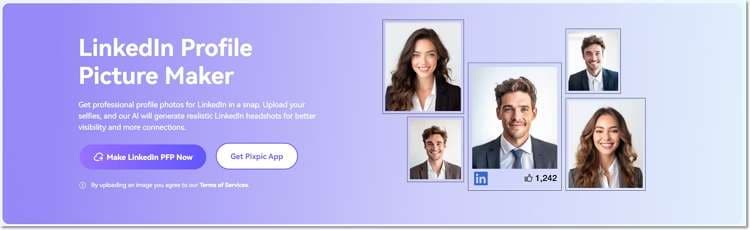
Key Features of Media.io
- This tool integrates 50+ profile picture styles. Thus, you also have flexibility in choosing a profile picture.
- It automatically enhances the facial feature of a person in pictures. You will not face any color disorientation with this.
- With this, you can create endless unique locations for every single shoot. You can download one of your likings without any issues.
2. Pixelcut
This LinkedIn profile maker helps you in making high-level photos without any issues. Pixelcut also lets you select the type of profile picture you want from the 13th built-in styles. You can also replace the image anytime you wish without any limitations. It also lets you zoom in and zoom out at your convenience. You can download a picture preview or download it in HD quality.
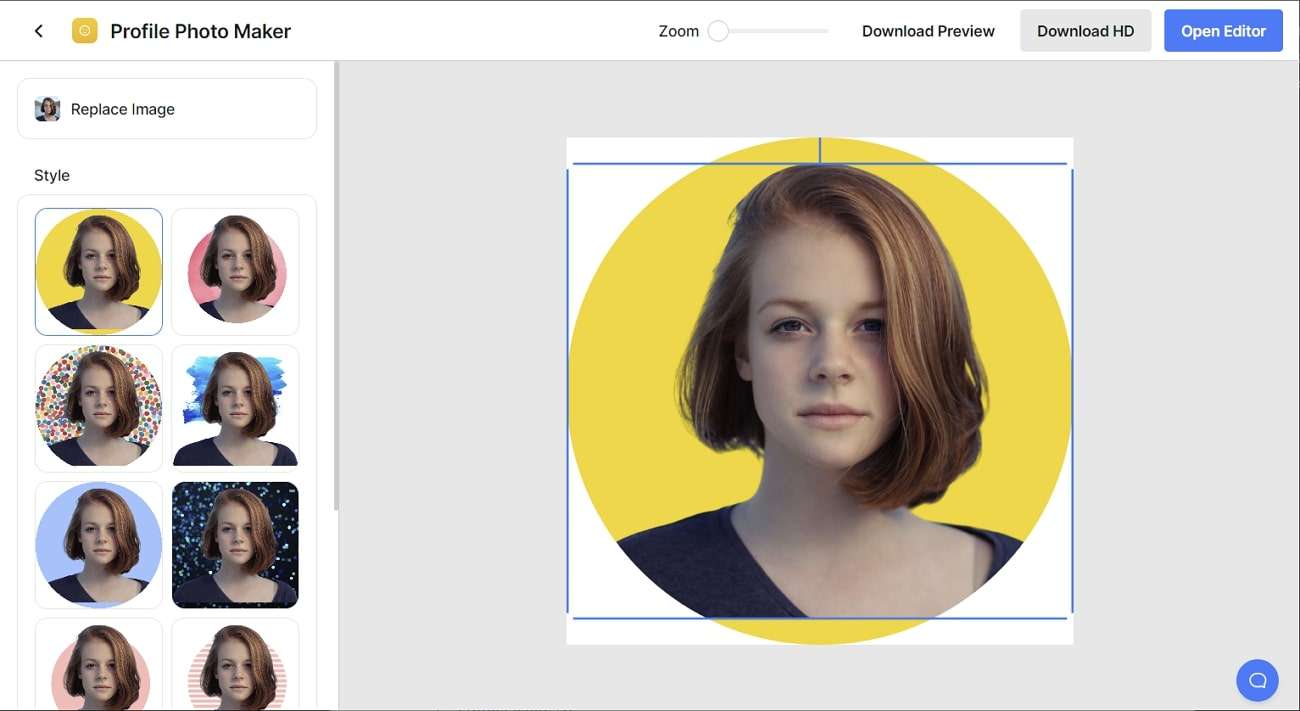
Key Features of Pixelcut
- With the background remover of Pixelcut, you can cut out all the unwanted elements and strangers from the photos.
- If you somehow capture low-resolution images, you can use its built-in upscaler to turn them into high-resolution images.
- Pixelcut lets you edit multiple pictures simultaneously, so you don't have to waste extra time and effort.
3. ProfilePicture.AI
Do you want to say goodbye to your bad-quality profile picture? You are in the right place because this profile picture maker for LinkedIn can help you in this scenario. From business to battle royal style, it can give diversified types of looks to your profile pictures. Above all, it also supports a wide array of photo file formats, giving you flexibility over profile picture creation.
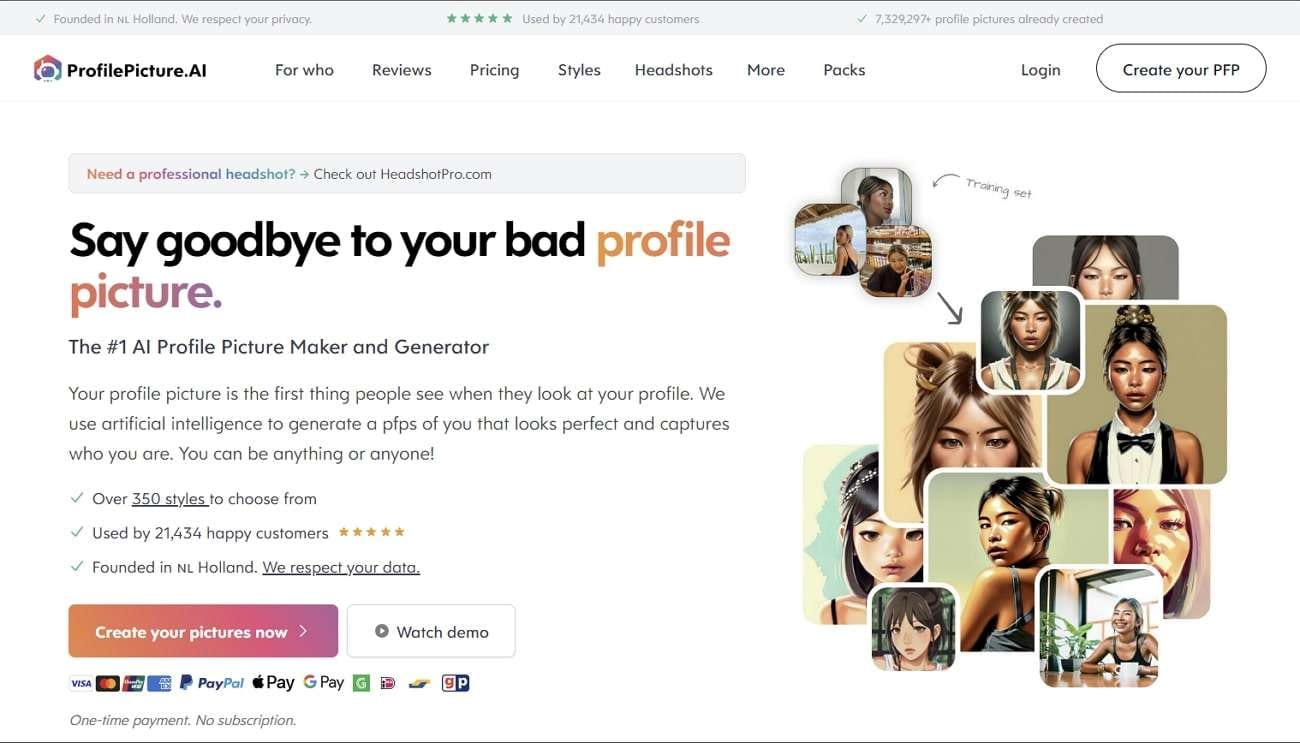
Key Features of ProfilePicture.AI
- It supports over 357 profile picture styles. These styles include painting, professional, tuxedo, armor, and more.
- This tool lets you export pictures in multiple dimensions, such as 512x512 and 4096x4096. You can also export photos in 4K quality.
- The interface of this tool is pretty user-friendly, and you can also create pictures without waiting for hours.
4. Fotor
This Profile pic maker for LinkedIn never fails to amaze users with its higher functionality. Fotor lets you create realistic-looking headshots to make your profile stand out in the crowd. You can also save the profile pictures in HD quality with Fotor. It is one of the ideal platforms for making profile pictures for professional use.
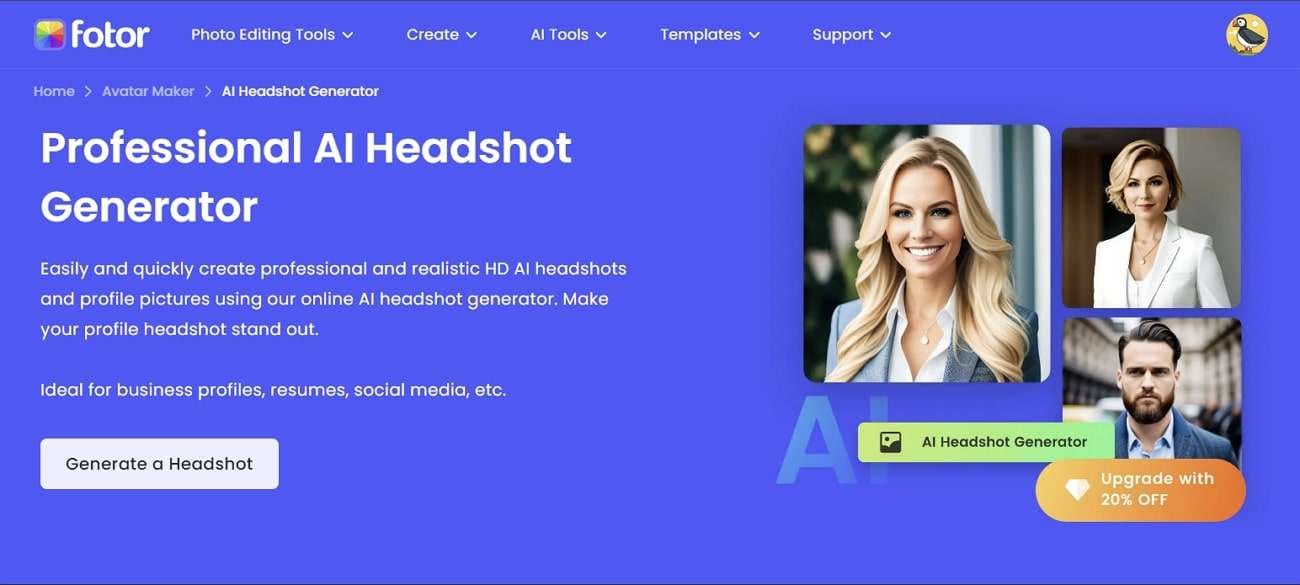
Key Features of Fotor
- To boost your brand consistency and image, you can also create professional headshots for all team members with this.
- Fotor also helps you in modifying images in several ways. You can crop, resize, circle, edit, and reframe profile pictures with this.,
- You can blur the background of profile pictures, make collages, and can also upscale the profile picture.
5. Profile Pic Maker
This LinkedIn photo generator is one of the optimized platforms for creating high-quality profile pictures. It integrates AI powers through which you can get professional-looking profile pictures. One of the best things about this tool is it automatically boosts facial details, which gives a polished look to your profile pictures.
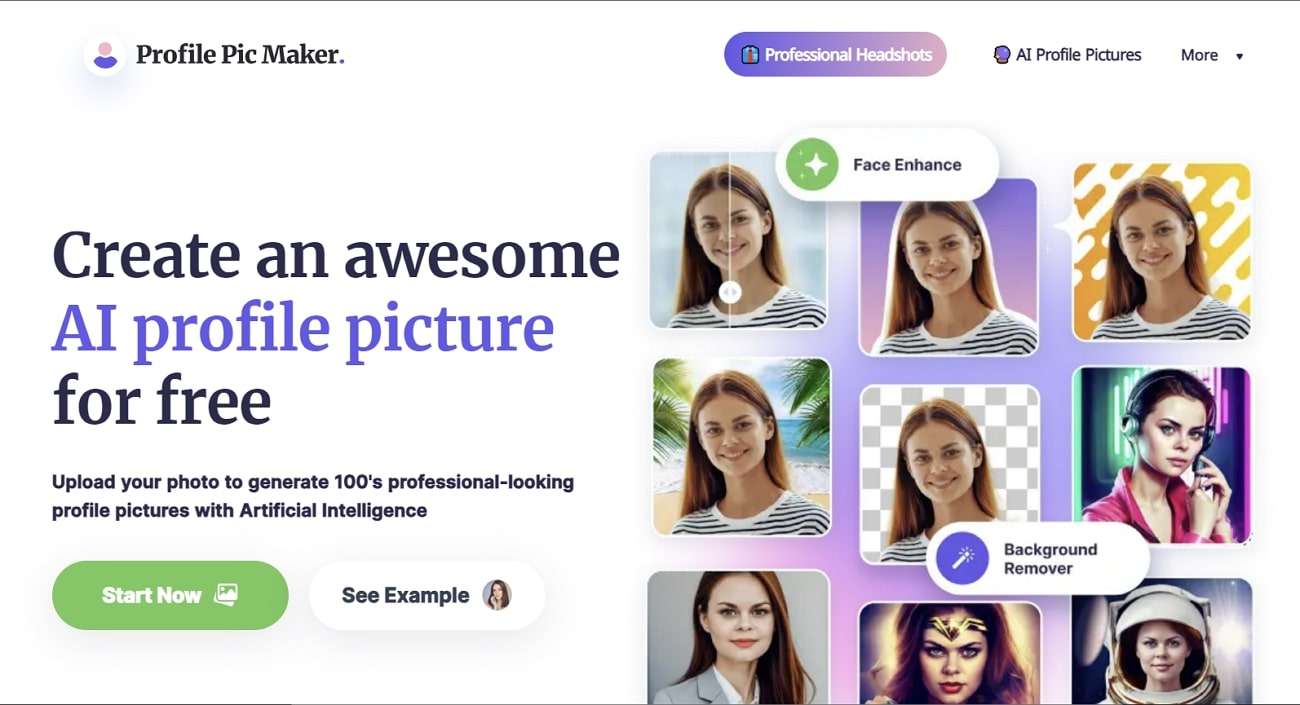
Key Features of Profile Pic Maker
- This tool lets you remove boring background from the photos and replace it with the background of your choice.
- It gives you complete control over the visual metrics of profiled pictures. You can customize shadows and filters in your profile photo with this.
- With this, you can create messages, display pictures, headshots, creative profile photos, and social media pictures.
Conclusion
To sum up, it can be said that you can use the LinkedIn profile picture maker in order to create the best profile photos for LinkedIn. Several factors play an essential role in boosting the perfection of LinkedIn profile pictures. Some of the most substantial factors are discussed above for you. Other than this, the best profile picture makers for LinkedIn are also discussed in complete detail in this article.

