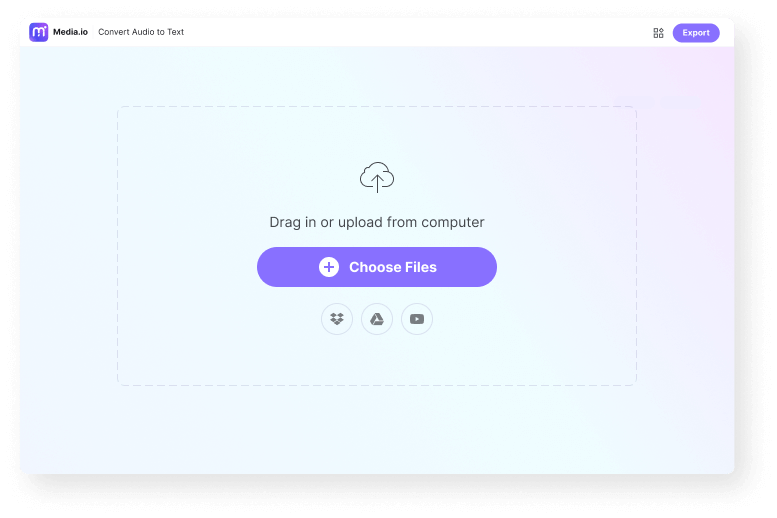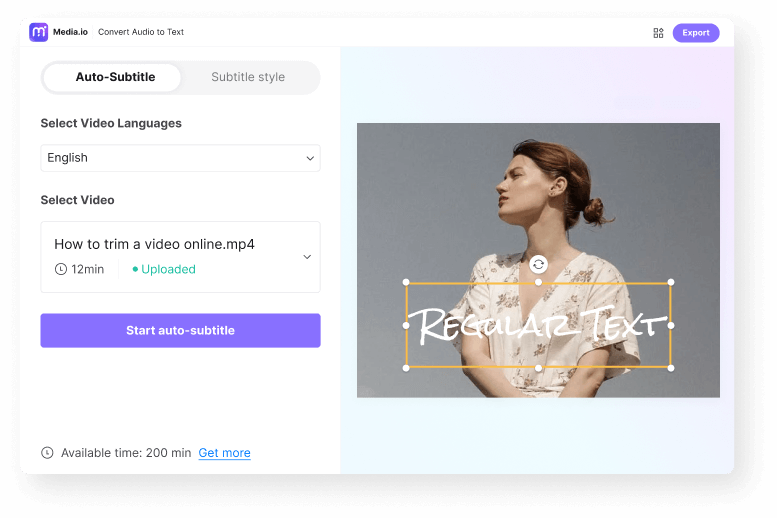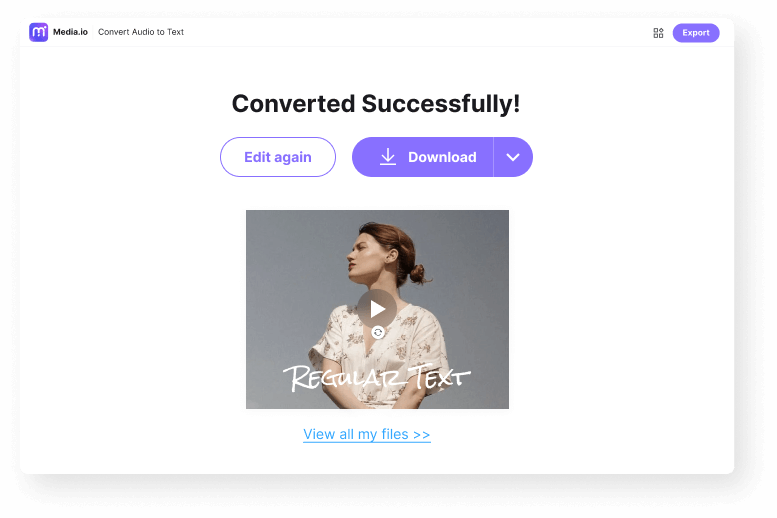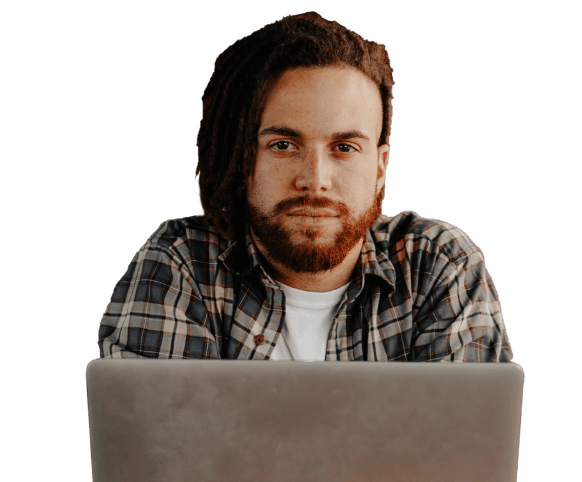Audio to Text
Auto transcribe audio to text online, quickly and accurately. It only takes a few easy clicks.
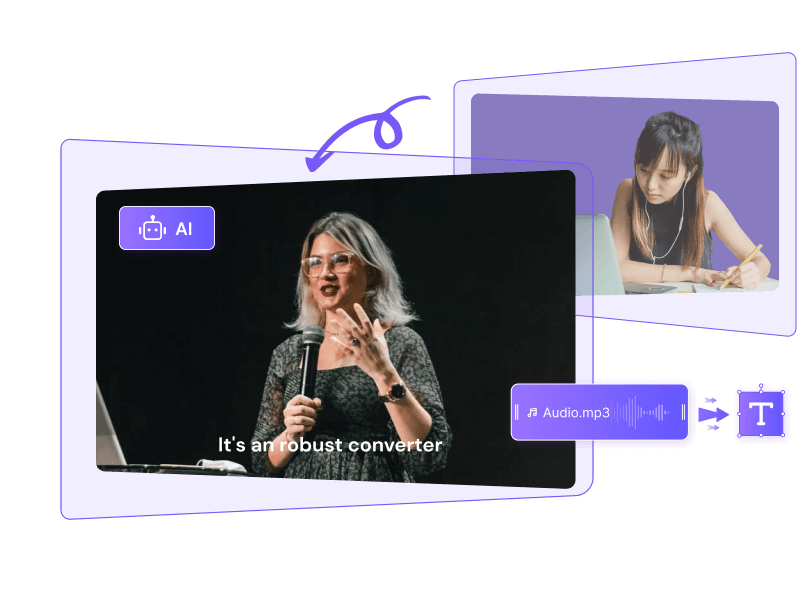











Audio to Text Converter
Do you want to convert sound to text? For example, you can use the generated transcript as your video's captions or subtitles. Or, you can convert speech to text and follow the inspirational podcasts or meetings word-for-word. Whichever the reason, use Media.io Audio Transcriber to transcibe voice to text with high quality. It boasts an AI-driven text generator for automatically analysing audio, speech or voiceovers before converting to text. Then, you can translate it into other languages or fast edit the extracted texts by changing the playback duration, deleting, copying, pasting, and so on. Optionally, download the audio transcripts in text format (.srt) for flexibile distribution. Now upload a file and try!
Maximize Your Experience On Online Version
Enjoy better perfomance and rarely experience crashes
No longer need to consider file size and processing time constraints

Fewer restrictions on Number of files behind local batch processing
Experience minimal impact from network factors
Why is Media.io Online Audio Transcription Tool?
Sound to Text Online
Media.io Speech to Text Converter is a strictly online tool. You don't need to install anything on your tablet or PC to convert audio to text.
Transcribe Multi Languages
It supports up to 90 text languages. This includes transcibing various English accents, Estonian, French, Spanish, Russian, Turkish, Swedish, etc.
Flexible Text Editing Options
After converting voice to text, you can edit the text, like typing, deleting, splitting, and extending playback duration to make it sync better with the video.
Convert Any Audio/Video to Text
The transcription service supports all standard video and audio formats. It's compatible with MP3, M4R, OGG, FLAC, MP4, MOV, 3GP, etc.
Safe Audio Transcriber
Media.io Speech to Text Converter uses SSL encryption to secure all conversions on the website. It's 100% secure.
Most Affordable Service
Media.io automatic transcription service is absolutely free to use. Free users get 30 minutes of transcription service. Pay $2.95 and get a whopping 3 hours of speech-to-text conversion session if that's not enough. Don't pay more for hiring a transcription company!
Why You Convert Voice to Text?
FAQs of Audio to Text
-
?
How to convert audio to text?
You can easily convert audio to text online with Media.io Auto Transcription App. It works on your browsers and supports all major audio/video formats. Follow these simple steps:
Step 1. Head over to Media.io Online Editor. Add an audio/video file or click the drop-down arrow to record a video. You can also directly load YouTube videos.
Step 2. Drag the file on the timeline and tap the Subtitles tab on the left pane. Now go to the Auto-Subtitle field, selete a target language and then tap Start auto-subtitle. The program will immediately start extracting text from audio or speech.
Step 3. After the transcribing process, you'll see the text synced with the audio/video automatically. Of course, you can make some changes and click Export. Done! -
?
How to transcribe MP3 into text?
Apart from video, Media.io Text Generator also allows you to transcribe audio to text automatically. It works with MP3, AAC, OGG, AU, FLAC, etc. Here is 1-2-3 step guide:
Step 1. Upload your MP3 audio and move it to the timeline.
Step 2. Employ its Auto-subtitle feature to convert the MP3 audio or speech to text automatically.
Step 3. click the Export button, choose a video resolution quality, and create an audio with text. -
?
Which is the best sound to text converter?
First, you can opt for SpeechTexter to convert speech to text. With this online speech-to-text converter, you can transcribe documents, books, blogs, reports; you name them. Interestingly, SpeechTexter promises you more than 90% accuracy and supports over 70 languages. Just add your media, connect your microphone, and start transcribing in a real-time mode.
On the other hand, use Media.io Voice to Text Converter to transcribe recorded sounds to text. Here, you can record the computer screen or a webcam video with voice narrations and extract the texts. In addition, it supports local video and audio files like MP4, MP3, WAV, and MOV. It also boasts multiple editing options for trimming, adding appealing sound waveform or other elements etc. Oh, lest I forget, you can export non-watermarked 1080p videos for free. -
?
Can I transcribe audio to English text?
Yes, you can easily transcribe English to words using Media.io English to text reader. This program supports numerous English versions, including UK English, American English, New Zealand English, South African English, etc. Besides English, Media.io supports Croatian, Spanish, German, French, etc.
-
?
How to automatically add subtitles to video online?
Media.io Auto Subtitle Generator is an actionable way to convert the video background audio or narration to subtitles, directly from your browsers. It works with standard video formats such as MP4, MOV, MTS, 3GP, WMV, etc. Just load the video on the timeline, fire up the Auto-Subtitle Generator, and start creating.
Convert Audio to Text Automatically Online in Minutes.