The emergence of mobile phone technology has really made life easier for many. Apart from allowing you to make and receive phone calls on-the-go, you can also use their powerful cameras to create incredible videos without any prior knowledge. However, you might need to edit your videos on Android by cutting and merging for easier playback. In that case, you must, first of all, find the best video merger app for Android. So without much time-wasting, let’s dive in and discuss the best video cutter and merger app to download for your Android device.
Part 1. Top 5 Video Cutter and Merger App to Download for Android
Filmora Go
Filmora Go is not your typical video editing app thanks to its unique combination of advanced editing tools and simple UI. Here, you’ll not only join videos but also perform a myriad of video editing tasks. You can add background music, colorful borders, video canvas, texts, stickers, and filters. Also, this app supports multiple video file formats and allows you to pause your project and resume it later. Even better, it’s a free app, albeit the in-app purchases.
Key features:
- Edit videos by joining, cutting, rotating, and more
- Add audio, text, filters, and fun stickers to videos
- Adjust brightness, saturation, contrast, etc.
- Rearrange video clips
- Add colorful borders
- No watermarks
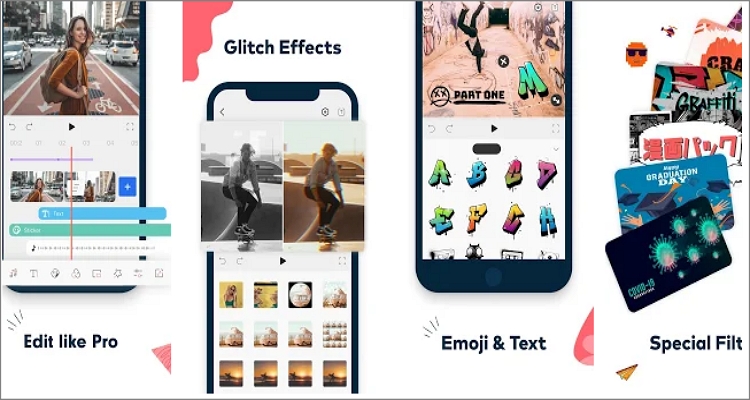
Video Merge – Side by Side
With a rating of 4.7 stars on Google Play Store, Video Merge is undoubtedly a reliable option. It’s lightweight at only 32MB but packs lots of powerful video editing functions. One, it allows you to import local videos and merge them easily. The available joining patterns include side-by-side, sequence, and up and down. Two, Video Merge can edit your clip’s background music professionally. You can adjust the sound volume, cut off unwanted parts, and even add a new audio track. Three, and lastly, it supports exporting of merged videos in many qualities, including Ultra HD+, HD, SD, Normal (640 x 360), and Sharing (320 x 240).
Key features:
- Merge videos quickly and play them side-by-side
- Export videos to a social media channel of your choice
- Lightweight app
- Multiple video arrangement patterns
- Apply or edit background audio

VEdit Video Cutter and Merger
Giving Video Merge a serious run for its money is VEdit Video Cutter and Merger. It’s lightweight (18MB) and simple to use. After installing and running it, click the Merge tab and then proceed to import your local videos. You can even record live videos using the in-app camera and merge them accordingly. After selecting your videos, you can choose an output dimension, quality, and frame rate. Don’t forget that you can also cut and extract audios from videos. The only disappointment is the few adverts on the UI. But that aside, it’s a top-notch app.
Key features:
- Merge unlimited number of videos
- Convert any video clip to MP3 audio file
- Apply background music to videos
- Supports all standard video formats
- No watermarks
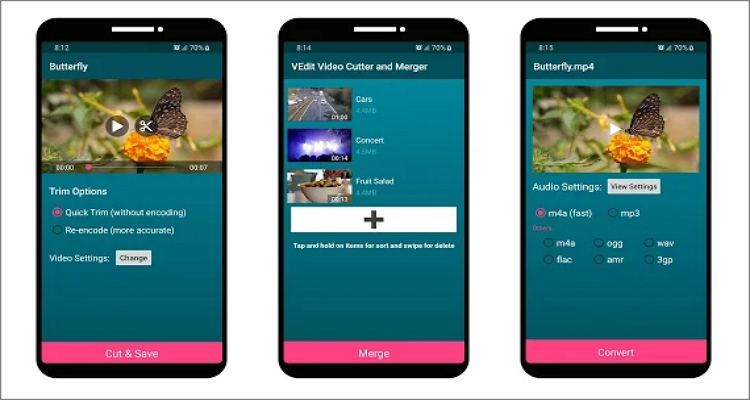
Video Joiner: Video Merger
Want to merge multiple videos quickly and for free? Download Video Joiner. With this software, you don’t need any specialized knowledge to join your video clips into one big and beautiful file. It is effortless to use and supports almost any video format. After adding your videos, you can cut, compress, adjust frame rate, and even apply background music to your video clip. You can also share the merged videos directly with your friends via email, Skype, WhatsApp, Instagram, among others. Be mindful of the adverts, though.
Key features:
- Join multiple small videos into one
- Compress and resize videos
- Cur or trim videos
- Apply background music with the audio mixer
- Supports varying video formats

KineMaster
Another video cutter and merger app to download for Android is KineMaster, which packs in lots of editing features, although it’s not so beginner-friendly. This app can create incredible video clips on your tablet, phone, or even Chromebook. Its main control center is a joy to use once you master the ins and outs of the app. You can add clips, background music, record voices, and even record live videos. Also, KineMaster exports merged videos in 4K quality. So, if you’re still looking for the best video merger app for Android and you’re not shy of some learning curve, try KineMaster.
Key features:
- Merge multiple videos with special effects, texts, stickers, and images
- Edit videos by cutting, cropping, and splicing
- Reverse videos quickly and professionally
- Add background music and other sound effects
- Export videos in 4K 2160p quality
- Share videos to Instagram, Facebook, and YouTube

Part 2. Best Video Looping App for Android and iOS
Online UniConverter (Originally Media.io) doesn’t disappoint when it comes to your day-to-day video editing tasks. It’s simple to use and will turn almost any video into a professional clip on a browser of your choice. That said, Online UniConverter can edit videos by cutting, cropping, converting, flipping, and so much more. Also, this robust app can edit audio tracks by trimming, merging, converting, etc. And of course, it supports image editing functions as well.
Online UniConverter – Best Online Video Looper
- Best video merger app for Android to cut, convert, compress, flip, etc.
- Supports all video formats, like MP4, MOV, VOB, and others
- Edit audio clips by converting, cutting, merging, and more
- Excellent 24/7 customer support
- Compatible with all web browsers, including Chrome, Dolphin, Opera, etc.
Drop it like it's hot
Add your files by dropping them in this window
The Takeaways
With these five video cutter and merger apps to download for Android, you’ll enjoy more than just cutting and merging videos. They are free, simple to use, and, most importantly, feature-rich. You can also use the Online UniConverter if you want to edit videos on any device – be it mobile or desktop. It’s also free and can export videos in multiple formats, unlike the dedicated mobile apps.


 Dropbox
Dropbox



