Having an audio recorder on your handy device is always helpful. And technological advancement has allowed us to get rid of those conventional recorders because of the audio recording software. Be it recording songs from a live performance or recording voice for professional use - here, in this article, we have enlisted 20 of the best audio recording software that you cannot afford to miss.
Part 1. Top 5 Voice Recorder App for iPhone
Voice Memos
https://apps.apple.com/us/app/voice-memos/id1069512134
Rating: Unavailable
This voice recorder app allows you to turn your iOS device into a convenient recorder. Starting from recording personal moments, classroom lectures, to editing those tracks - Voice Memos is a compact all-in-one tool.
Features:
- You can record audio straight from your Apple watch.
- This tool is compatible to record via any device - built-in microphone, Bluetooth headset, or an external microphone.
- You can edit the recordings according to your needs to make them more precise.
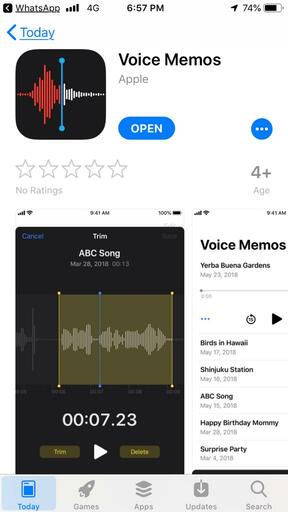
Voice Recorder
https://apps.apple.com/us/app/voice-recorder-recording-app/id731368203
Rating: 4.8 stars
This tool is the favorite of over 60 million iOS users because of its intuitive nature. With the support of a bunch of audio formats, this tool enables professional recording scenario.
Features:
- Along with choosing sample and bit rates, you can schedule your recording with this app.
- Its search option lets you quickly find the record you want.
- The iCloud support allows you to sync the recordings between all your iOS devices.
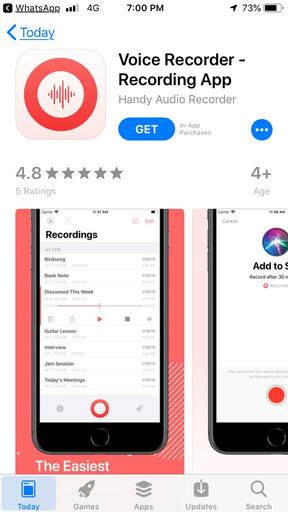
Voice Recorder Lite
https://apps.apple.com/us/app/voice-recorder-lite-record-hd/id955000203
Rating: 4.4 stars
This free audio recording software for iOS is designed to make your daily activities livelier. With its codec noise reduction technology, the app is capable of recording any sound within 100 meters around it.
Features:
- You can continue recording new tracks with the existing ones.
- It has exclusive sharing options starting from mailing to uploading them on iTunes.
- It records HD quality audio.

Awesome Voice Recorder
https://apps.apple.com/us/app/awesome-voice-recorder/id892208399
Rating: 4.4 stars
If you are looking for the perfect audio recorder for your business purpose, then this application is your destination. In 35 countries around the world, it ranks as the number 1 audio recording app.
Features:
- You can secretly record anything with its background support.
- You will get different quality options for recording audio.
- You can merge several audio files into one.
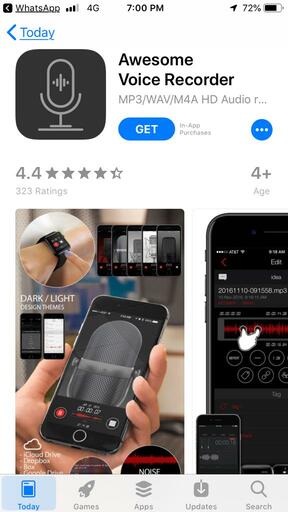
Rev Voice Recorder App
Rating: 4.3 stars
Transcribing the audio tracks has never been so smooth before Rev. All you need to do is order the transcription, and you will receive an accurate result in a jiffy.
Features:
- You can import recordings from another application to Rev.
- Whenever it detects any interruption, the recording automatically pauses.
- It records high-quality audio and enables playback.
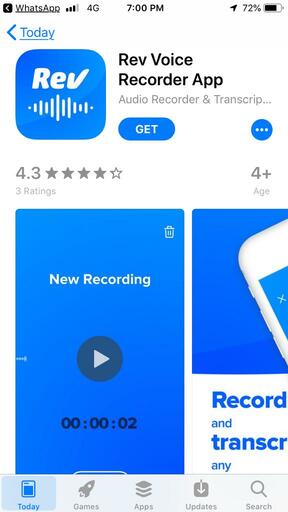
Part 2. Top 5 Audio Recording App for Android
Echo
https://play.google.com/store/apps/details?id=uk.co.projectneon.echo
Rating: 4.2 stars
This free audio recording app has perfectly blended simplicity with the most useful features. It is reputed as the easiest and quickest recording app.
Features:
- It instantly plays back the audio after recording.
- It allows you to record audio while playing.
- As it saves the recording in an uncompressed manner, you can be sure of getting high-quality audio.
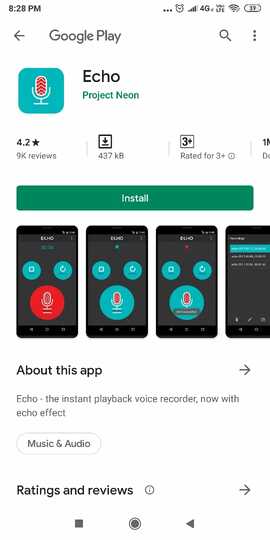
Easy Voice Recorder Pro
https://play.google.com/store/apps/details?id=com.digipom.easyvoicerecorder.pro&hl=en_US
Rating: 4.8 stars
Though not available for free on Play Store, its amazing features make the expense worth it. It is a practical application for everyone - be it students, entrepreneurs, or musicians.
Features:
- This app allows you to control the playback speed.
- Enable cloud upload on the application to automatically receive on your other synced devices.
- It has fantastic bonus features like stereo recording, file import, skipping silence, boosting volume, bitrate customization, and many more.
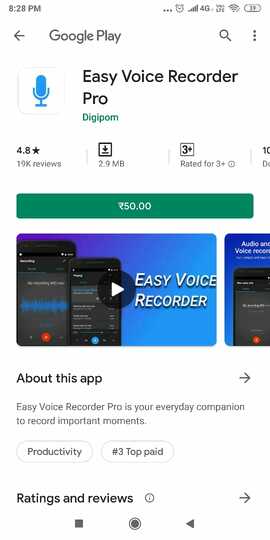
RecForge II
https://play.google.com/store/apps/details?id=dje073.android.modernrecforge&hl=en
Rating: 4 stars
This voice recorder is available for free, offering an ample amount of features such as recording audio, converting them, playing, editing, or sharing them.
Features:
- This recorder offers an array of customization options.
- With this application installed on your device, you can extract the audio from videos.
- You can loop the playing.
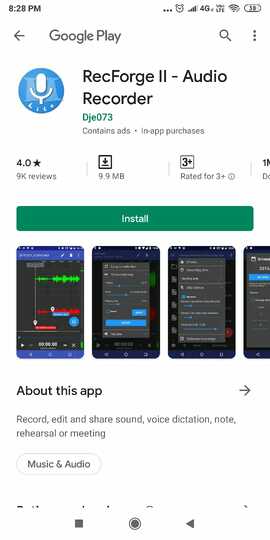
WaveEditor
https://play.google.com/store/apps/details?id=io.sbaud.wavstudio&hl=en
Rating: 3.9 stars
If you want to add that professional touch on your audio tracks, then this free tool is the one. Record audio, edit them, or master them - you can do it all with this application.
Features:
- Mix and edit multiple tracks on one platform.
- It supports a bunch of audio formats making the recording and editing smoother.
- It has all the advanced features such as visual tools, zooming, panning, amplitude meter, and many more.
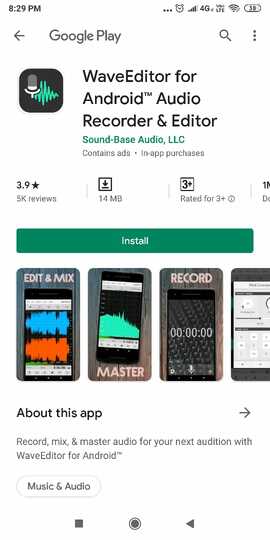
Voice Recorder & Audio Editor
https://play.google.com/store/apps/details?id=me.jlabs.voicerecorder&hl=en
Rating: 4.8 stars
This free voice recorder is the simplest yet the most powerful one available on the Play Store. It allows you to sync the records with your devices easily.
Features:
- It offers unlimited recording time.
- It has 16 different cassette designs and tape decks.
- You can skip the recording both backward and forward.
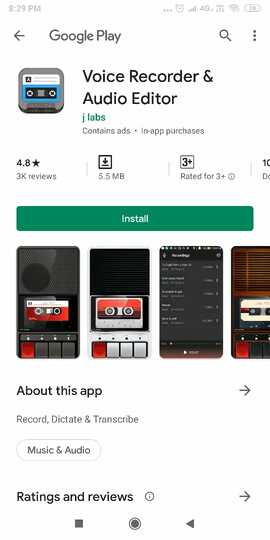
Part 3. 5 Online Voice Recorders for Free
123APPS
https://online-voice-recorder.com/
Pros:
- This online voice recorder is free to use.
- It can detect the silent parts of your recording automatically and delete them.
- It allows you to cut the unnecessary sections of the record.
Con:
- You can record audio by using a microphone.
- You will have to adjust the microphone settings separately before recording to decrease the echo and fine-tune the volume.
- It saves the recording in MP3 formats only.
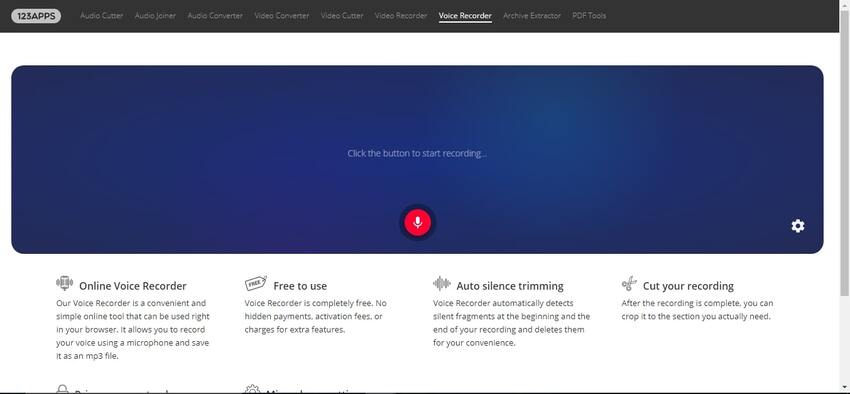
VIRTUALSPEECH
https://virtualspeech.com/voice-recorder
Pros:
- This voice recorder free is amazingly user-friendly and secure.
- You can get feedback on your recordings from its VR and can, thus, improve.
- It lets you learn and perfect your recording skills to succeed in your career.
Con:
- This online recorder is more suitable for making presentations.
- For VR training, you need to own a compatible VR headset.
- Its courses are pretty costly.

Clyp
https://clyp.it/online-voice-recorder
Pros:
- Recording audio is elementary with Clyp.
- It works as an online community as well, where you can upload your recordings and get featured.
- This online voice recorder also allows you to upload tracks from your PC.
Con:
- You cannot edit the tracks with this software.
- The playback feature often malfunctions where you might be unable to hear what you had recorded.
- You cannot download the recording on your device.
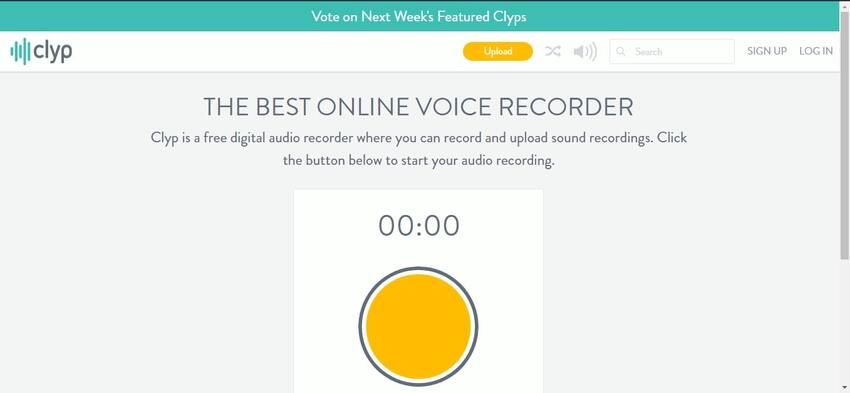
SpeakPipe
https://www.speakpipe.com/voice-recorder
Pros:
- You can record online in just a simple three steps.
- This audio recorder for PC also works on Android and iOS devices.
- You get a link to the recordings to share them online.
Con:
- Its user interface is not very attractive.
- To get all the premium features, you will have to purchase the tool.
- The free tool has limited storage.

Voice Recorder & Audio Recorder Online
https://audiovoicerecorder.com/
Pros:
- You can pause and resume the recording anytime.
- The tool is easy to use.
- You can save the records on your device.
Con:
- Its user interface is not very attractive.
- It has limited features.
- It only supports MP3 as the output format.
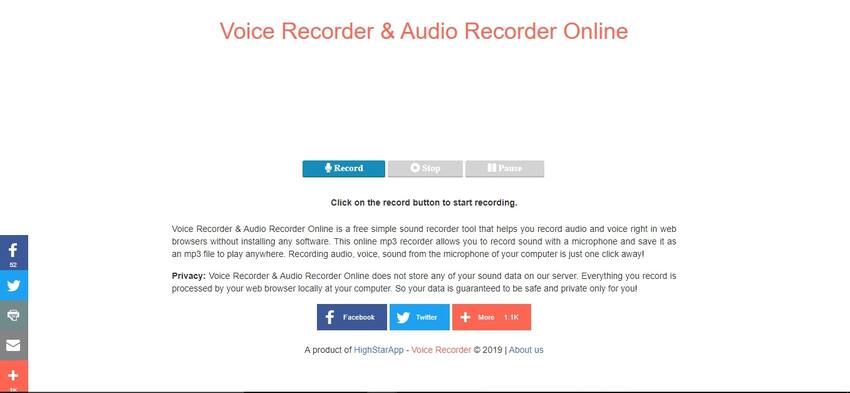
Part 4. Best 5 Audio Recording Software You Should Know
Filmora
https://filmora.wondershare.com/screen-recorder/
Supported Platform: Windows 7 & above and Mac OS X & above
If you want to record audio from the computer along with your screen activities, then download this voice recorder to get the perfect result. It is fast, professional, and bundled with spectacular features.
Features:
- This software allows you to record video along with the audio from both webcam and your PC.
- With its remarkable editing tools, you can make your recordings stand out from the crowd.
- It has worthy tutorials for you to understand how to record audio and use its several other features.
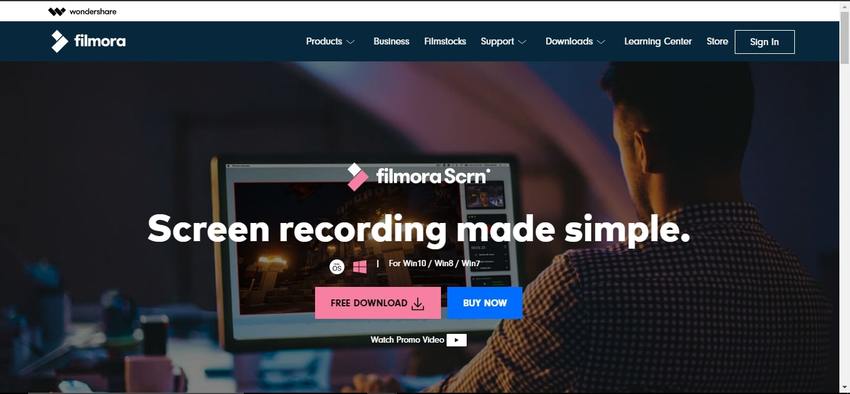
NCH
https://www.nch.com.au/recordpad/index.html
Supported Platform: Windows
Be it creating an audiobook or recording your musical piece - this software lets you do all efficiently. It is one of the most accessible software to record audio from your computer.
Features:
- This software allows you to burn your recordings into a CD.
- It is designed perfectly for corporate usage.
- You can schedule your records with this software.
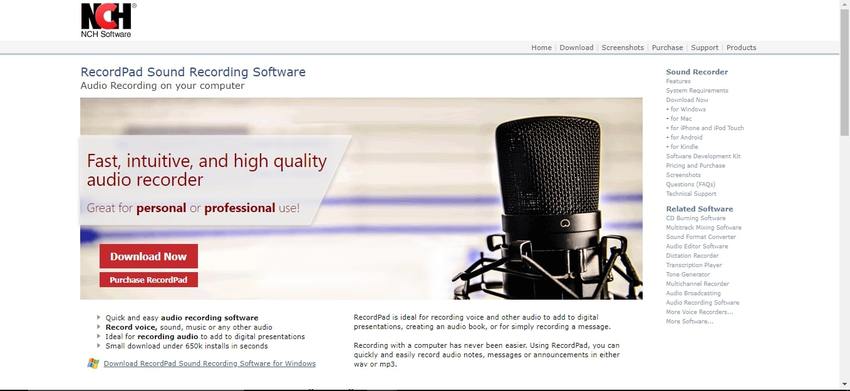
GILISOFT
http://www.gilisoft.com/product-audio-recorder-pro.htm
Supported Platform: Windows XP & above
This software lets you record audio from your PC as well as via microphone. Though a bit limited on features, this tool is quite useful because of its easy accessibility.
Features:
- It is among the best audio recording software because it enables you to record audio from any video.
- It ensures a high-quality recorder as it works with your sound card.
- It supports an array of audio formats.
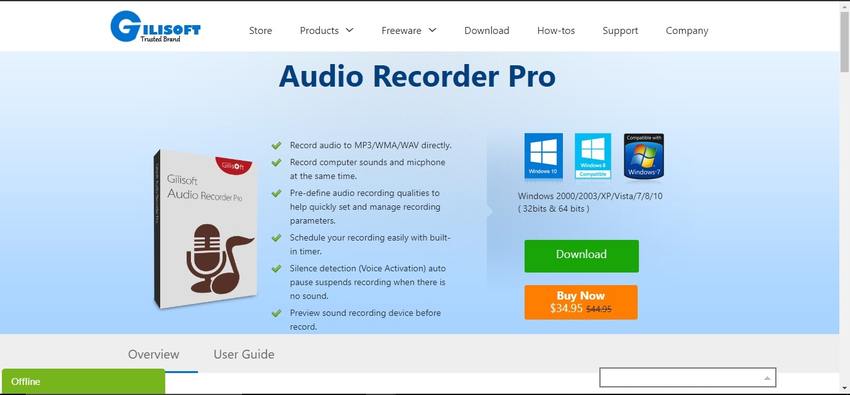
ARDOUR
Supported Platform: Windows, Mac OS, and Linux
Record tracks, edit and mix them to make your audio utterly professional with ARDOUR. It is the best audio recording software for sound engineers, composers, soundtrack editors, and musicians.
Features:
- It supports multiple hardware such as USB, PCI, Firewire interfaces, and network audio.
- You can efficiently work on multichannel tracks with this software.
- It displays video thumbnails frame-by-frame for more precise extraction of the sound.

Audacity
Supported Platform: Windows, Mac OS X, Linux, and other OS too
This free audio recording software is cross-platform supported and is an open-source one. It comes with multi-track editing.
Features:
- This software allows you to record live video via both microphone and mixer.
- It supports multiple audio-effect plug-ins for better editing.
- This software can also analyze the audio frequency.

Thus, we can conclude that downloading a voice recorder app can make your days relaxing. Therefore, tally the above-listed top 20 audio recording software, analyze your needs and get one today.
Wondershare UniConverter is supporting audio file conversion with simple steps. After you record sound from any device, you could use it edit your audio file and convert it to another voice format that you need.
- · More than 1000+ formats could be converted into UniConverter.
- · People could use it to transfer videos from computer to iPhone or Android mobiles without using iTunes.
- · Wondershare UniConverter allows you to burn video and other media files to DVD as well.
- · In the Toolbox tab, it has GIF Maker, Fix Media Metadata, VR Converter, and others.
- · Support Platform: Windows and Mac



