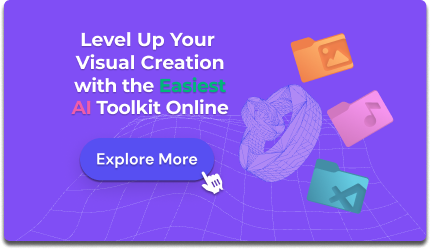Are you tired of finding the right tools that can help you upscale video resolution online? It is tiring because the internet is loaded with upscaling tools that claim to be the best. Yet not all of them can help you to derive optimized results.
In this article, we will discuss reliable and intuitive AI upscale video online tools. You will also learn more about video upscaling and what are the scenarios that require upscaling.
In this article
Part 1: What is Video Upscaling
Before getting into video upscaling, knowing what video AI upscales online is very important. Video upscaling is the procedure through which you maximize the resolution and the video's overall quality. It also helps you to enhance all the details in the video to make it sharper. The software that helps you with this matter has technical and AI algorithms.
It fills in the missing data set or information to improve the quality of the video. Above all, you can also use such tools to upscale professional-level videos, as they can attract a high number of users. In addition to this, upscaling video has no concerning disadvantage, so it is a recommended option to polish the videos.
Part 2: What are the Scenarios Where You Need to Upscale Video Online
You must be wondering when you can use upscale video quality online tools. Here is the list of scenarios that may require your attention to make the video more appealing:
- Improved Video Combination: Sometimes, you need to merge multiple clips to get one final video. These clips can lead to lower-quality video, which is very irritating. Yet you can use the upscaling tools to help you with this.
- Quality Optimized Outputs: To get highly-optimized quality outputs, there is no better way than upscaling video tools. They let you export the video in a customized quality without messing up the overlays of the video.
- Enhancement of Older Videos: Older videos are known to have lower quality because there was no modernized camera equipment in the 90s. With the help of these tools, you can enhance the quality of the video and restore your memories as high-definition videos.
- Screen and Platform Needs: You are aware of the fact that every screen and platform has its own needs. So, if you want the video to play at high quality on versatile screens and platforms, you have to upscale it to the highest resolution.
Part 3: 5 Best Tools to Upscale Video Online Efficiently
You must be curious about the tools that can make the lower-quality videos, the higher ones with just a few taps. In this section, you will discover these magical tools that have an optimized functionality ratio. Have a look below to find out more about these modern video upscalers:
1. Media.io – Video Enhancer
As the name indicates, this AI-powered video upscaler online can enhance the quality of the videos with its AI powers. Moreover, there is no need to compromise the space of your device. You can access this on all modern browsers. It can help you to upscale the video to 4X, and you can increase the quality to 4K. There is also a Preview option, and you can preview almost 45 frames of videos.
Moreover, you can upload more than 10 videos simultaneously to upscale them one by one. It can also work on long videos such as 120 seconds video.
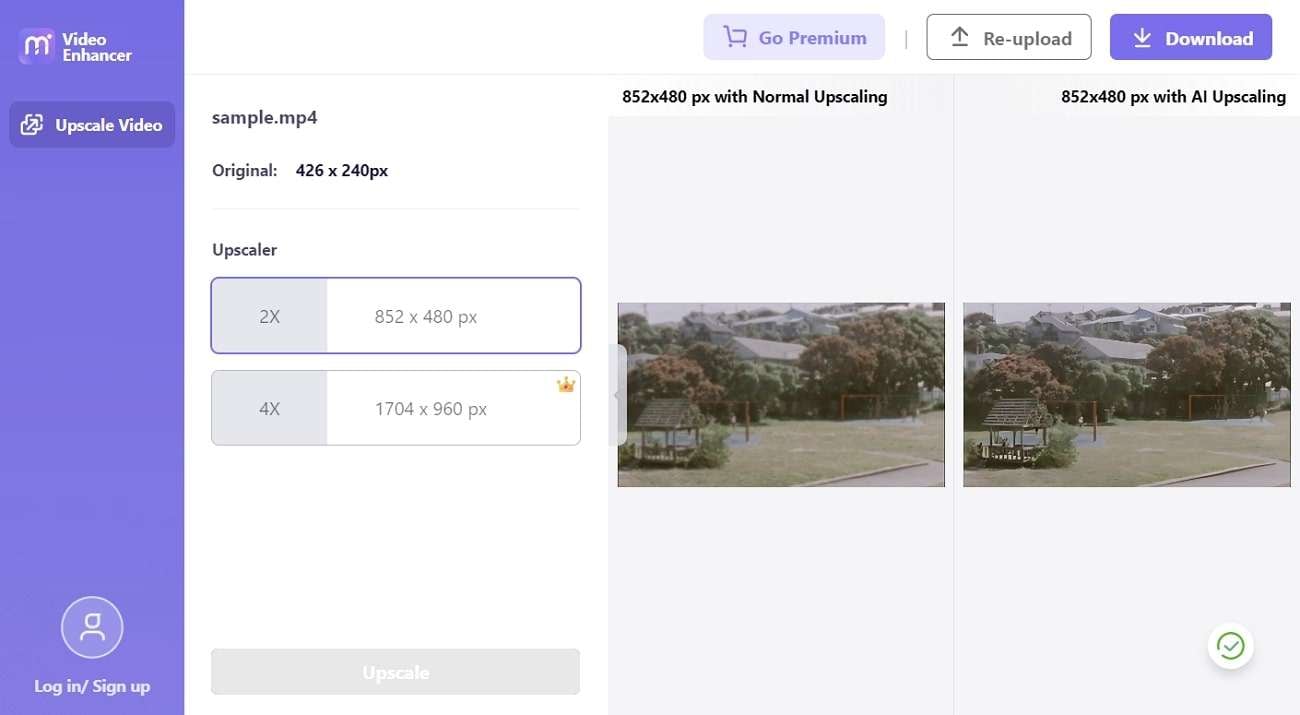
Key Features of Media.io – Video Enhancer
- It offers a straightforward upscaling procedure, as you need to upload the video or videos and select the resolution index. The rest will be handled automatically.
- Whether you want to work on films, nostalgic videos, AIGC users' movies, or anime videos, this tool can help you.
- With its Video Compressor, you can easily compress large videos in lossless quality to share them on every platform.
2. Cutout.pro
By using this video AI upscale online tool, you can make any video clearer than ever. It lets you upload the video in different formats, so there are no such format restrictions in it. You can upscale GIF, MOV, MP4, or other video formats. One of the best things is it lets you upscale the videos worth 2GB size. As for the video quality, you can improve it to 4K, which is more than enough.
Key Features of Cutout.pro
- You can remove boring backgrounds from the videos and can also use the Background Diffusion tool to change the background into art.
- With its AI Art Generator feature, you can create unique art by adding text. It also lets you choose the types of art from the options of Celebrities, Scenarios, and more.
- You can turn photos into moving anime using its Photo Anmer features. You can also record your screen along with a webcam recording with this.
3. HDConverter.com
HDConverter.com can assist you in upscaling several types of videos, such as 3GP, FLAC, JPG, BMP, and more. With this online video upscale tool, you can convert the videos into 8K and 4K quality. There is no such file size or video length limit in it, so you can use it for professional purposes. It also lets you compress the file size of videos in lossless quality.
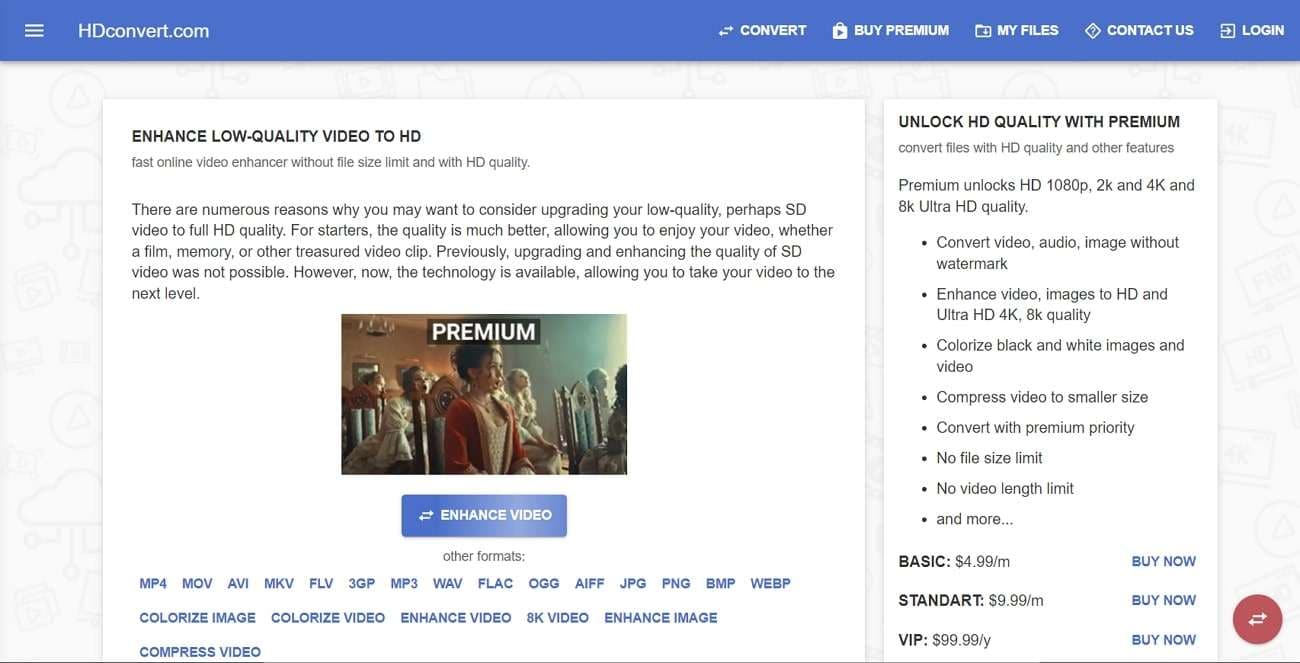
Key Features of HDConverter.com
- You can convert the videos into other formats, which will not impact both overlays and the quality of the video.
- Not only videos, but you can also work on images with this. It lets you enhance and colorize mages to make them more attractive.
- You can also access your previously enhanced videos from the My Files sections. It also lets you manage files by changing their names or deleting them.
4. HitPaw Online Video Enhancer
In this content-driven world, people love their media files and want to improve their visuals no matter what. HitPaw Online Video Enhancer can be your true companion because it can upscale video quality online. With its upscaling resolution capability, you can make every simple video more vulnerable to success. You can use its auto enhancement to upgrade the quality of videos.
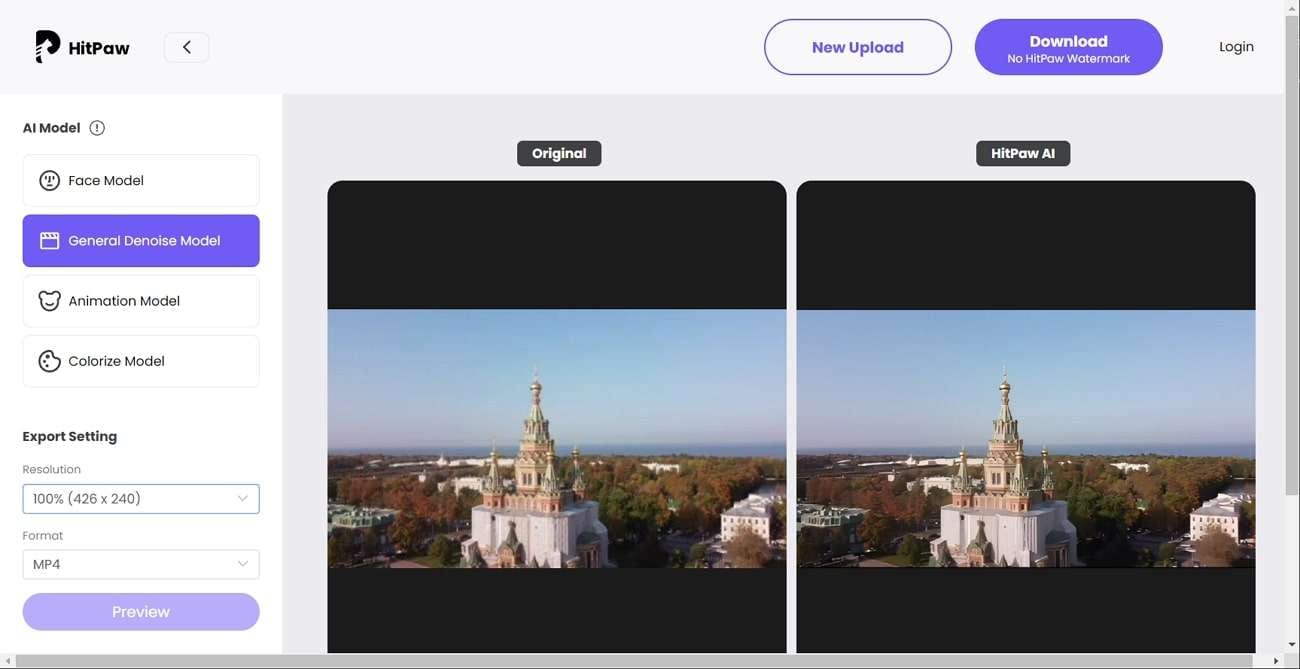
5. Neural.love
This AI upscale video online tool not only upgrades the quality of your video, but you can also make several customizations with it. You can change the framerate to 60FPS and enable the option of Facial Restoration. This will add more polished details to the faces in the video. If you want to add new life to the black-and-white videos, you can do this with this tool.
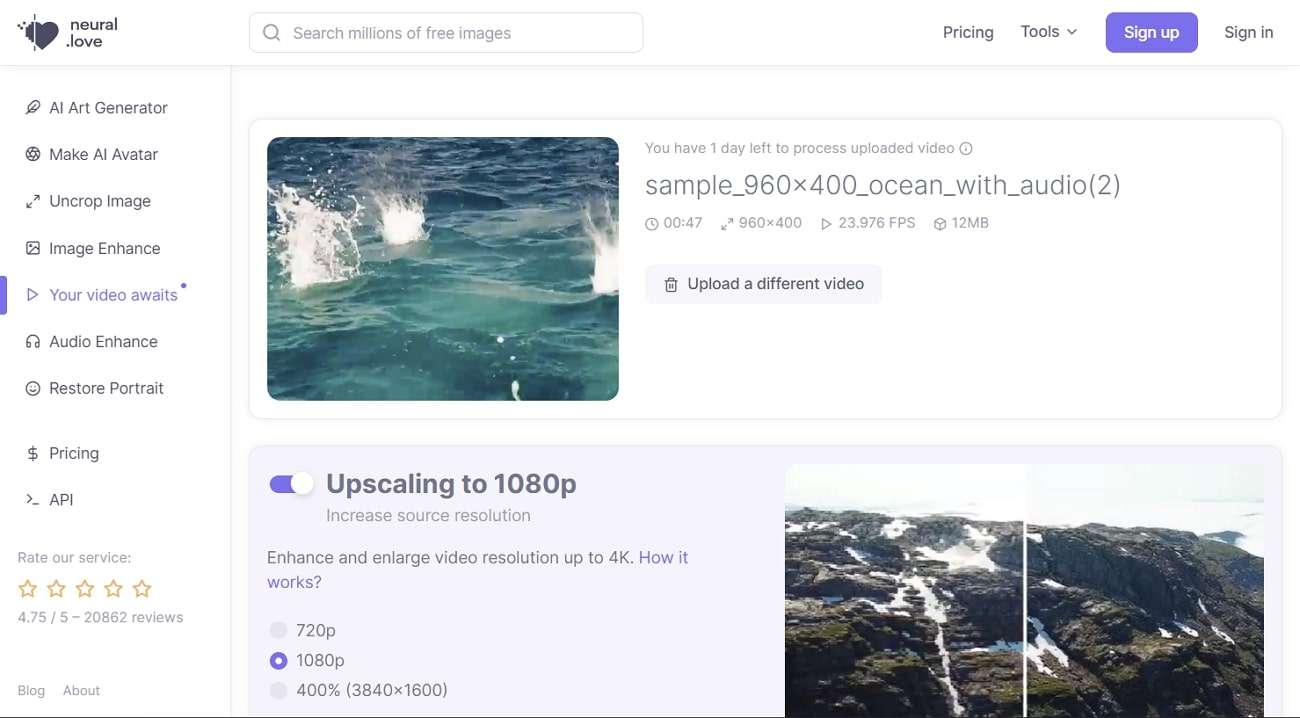
Key Features of Neural.love
- You can enable the slowdown option to add the slo-mo effects in the video. This will reduce the speed of your video by 50%.
- Before downloading the video, you can also use its Preview feature. This will help you to check the results to prevent mistakes.
- You can also create unique avatars with this software by using the AI Avatar feature of Neural.love.