Do you remember that picture your mom took of you the first time you rode a bike? It’s been so many years ago, hasn’t it? We’re sure the picture holds special memories, but we will tell you something that will help you relieve those memories!
Do you know you can take that picture and turn it into a video? Instead of just looking at a lovely albeit static image, you can give it life and see your younger self move by turning the picture into a dynamic video! How do you do that? Take a guess!
Artificial intelligence has brought the future to the present, as we can now leverage the power of AI to turn a photo to video AI. Only a few years ago, accessing a tool like this would have been impossible, but you now have that power at your fingertips; generating AI photo to video is as easy as pie.
We’ll show you 5 easy-to-use tools that excel at photo to video AI conversion. The technology behind it is impressive; we’ll let you marvel at it yourself when you see the wonders it does to your pictures!
In this article
Part 1. Overview of AI Photo to Video
Before we give you the photo to video AI tools, we’d like to address a few things because you might know them. For instance, what is a photo to video AI tool, and how does it work??
Artificial intelligence powers the software to transform or convert static images into dynamic videos. And that’s not all: many tools allow you to further customize the generated videos with texts, filters, sounds, music, and other effects.
So, when we say AI photo to video, it’s far more than just turning your photo into a dull video replica of the picture; AI gives you tools to turn the image into something completely new.
Again, that’s fine and good, but why is it such a big deal in today’s world; more than that, why should it matter to you?
Transforming photo to video AI is trending because it’s no longer for content creators or the average user; business owners and marketers are seeing the opportunities it presents and have started exploiting it. How?
We’ll answer that with another question. Traditional video production takes time, money, and resources, right? The logistics entail procuring expensive cameras, lighting, other shooting equipment, professional editing software, and hiring experts to operate the equipment.
All this takes money, time, and resources that most people (and even many companies) don’t have or try to avoid except if necessary. But AI has changed all this and is slowly making some aspects obsolete.
We say this because, with powerful photo to video AI software, you can quickly produce videos without all the resources needed for traditional video production.
Companies realize this too and understand they can create adverts using a photo to video maker AI. Content creators can produce engaging content with simple pictures turned into videos. You can join the bandwagon and make videos, too. Nothing’s stopping you except knowing which tool to use, and we’ll address that right now!
Part 2. Best 5 Photo to Video AI Makers
Okay, this is what you came here for, isn’t it? Find the best five photo to video AI makers below. We suspect you’ll find the most use and have the most with number one!
1. HeyGen
Have you ever heard of HeyGen? We chose it to be number because it has one of the largest libraries of templates and AI tools for any AI tool.
Key Features
- Multiple video styles and templates to choose from.
- Comes with AI voice in several languages.
- Can generate AI script.
- Animates photo with text.
The sheer number of customization options makes HeyGen a favorite for brands, educators, and creators. It’s arguably the best tool to convert AI photo to video online, and we’ll show you the steps below!
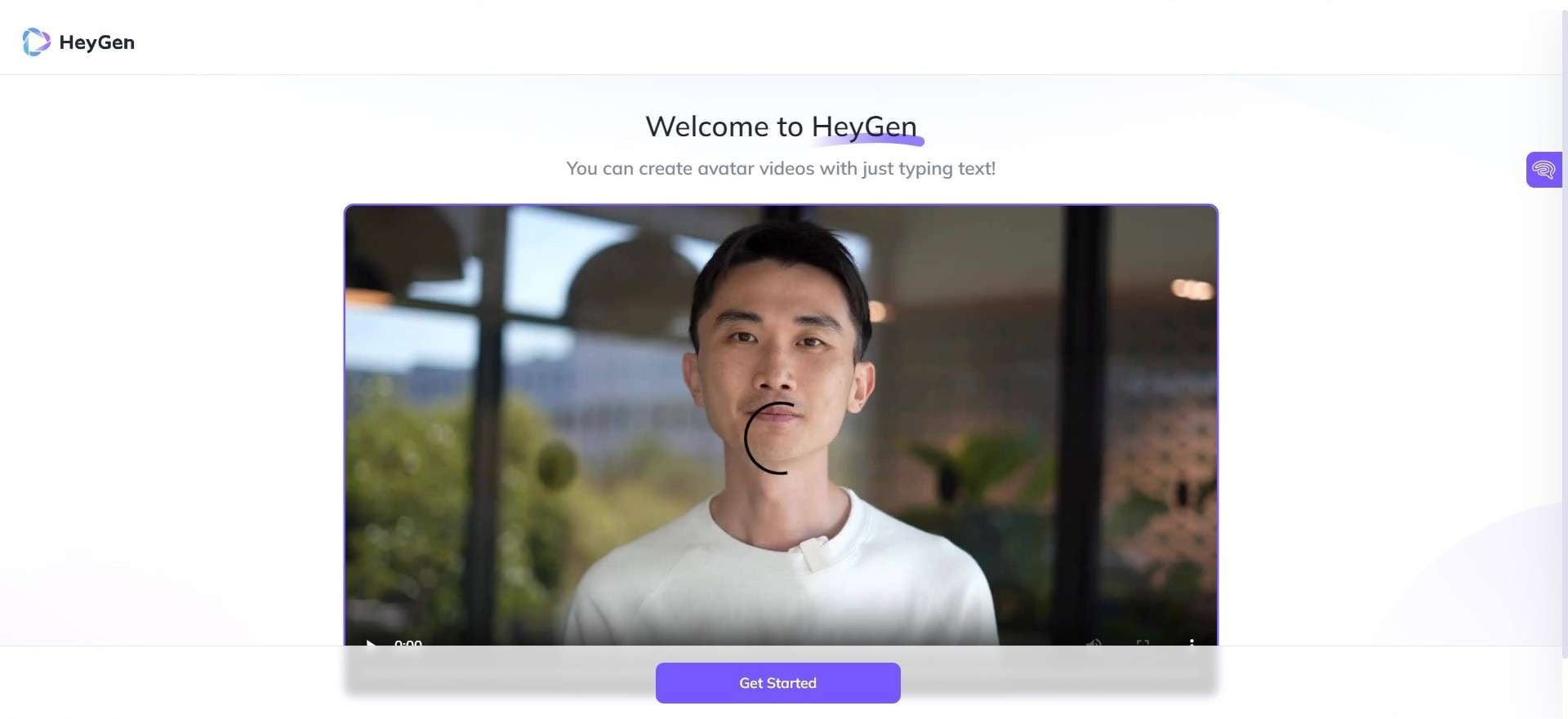
Step 1Select the Proper Options
When you open up the HeyGen site for the first time, you’ll be asked a few questions to help the tool understand what you want better and tailor the options to fit you.
You’ll be asked for details about who you’re creating the video for, your profession, the industry you work in, etc. Choose one option in each step until you’ve answered everything.
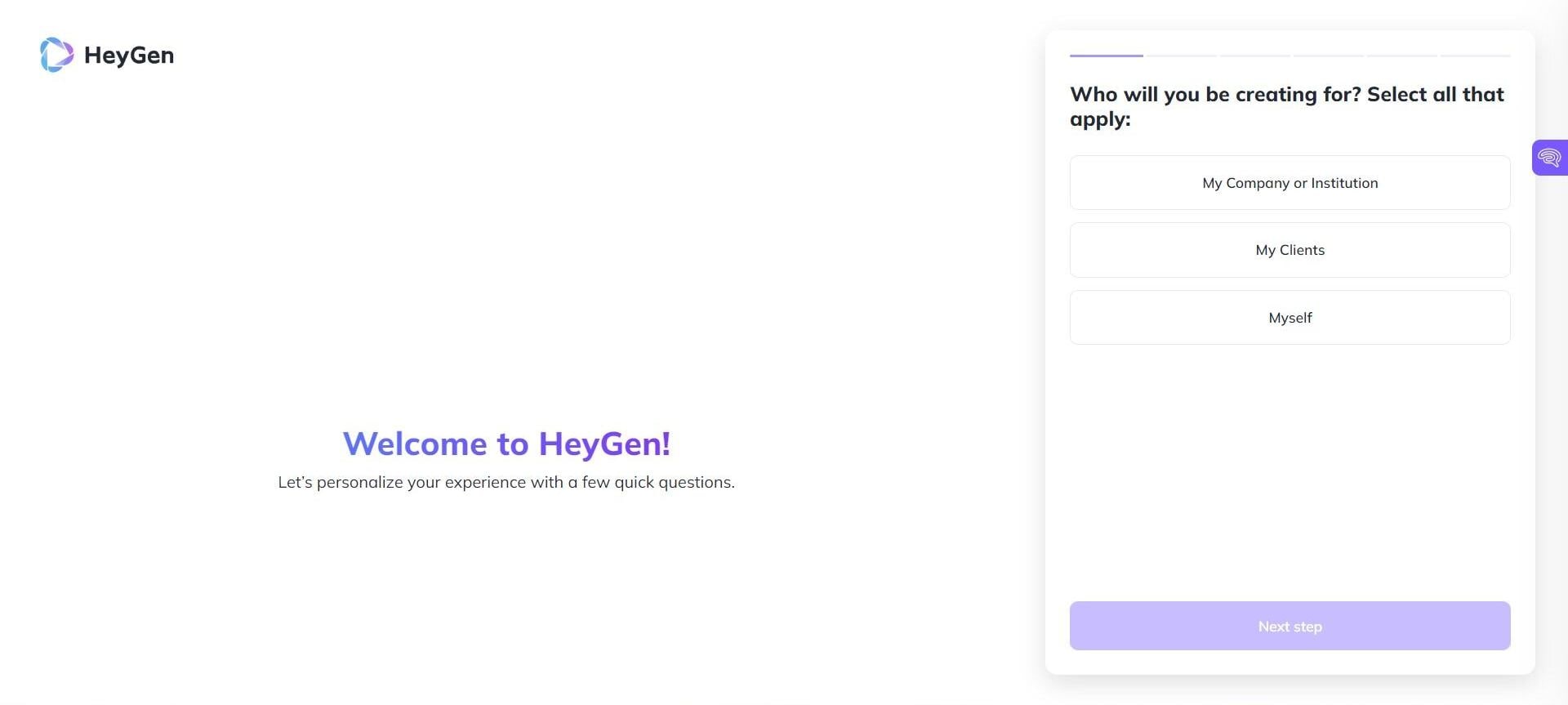
Step 2Choose Template or Style
You’ll be taken to HeyGen’s main interface, where you’ll be presented with multiple features and templates to aid you in converting photos to video. Select “Photo Avatar,” then click on “Upload Photo Avatar.”
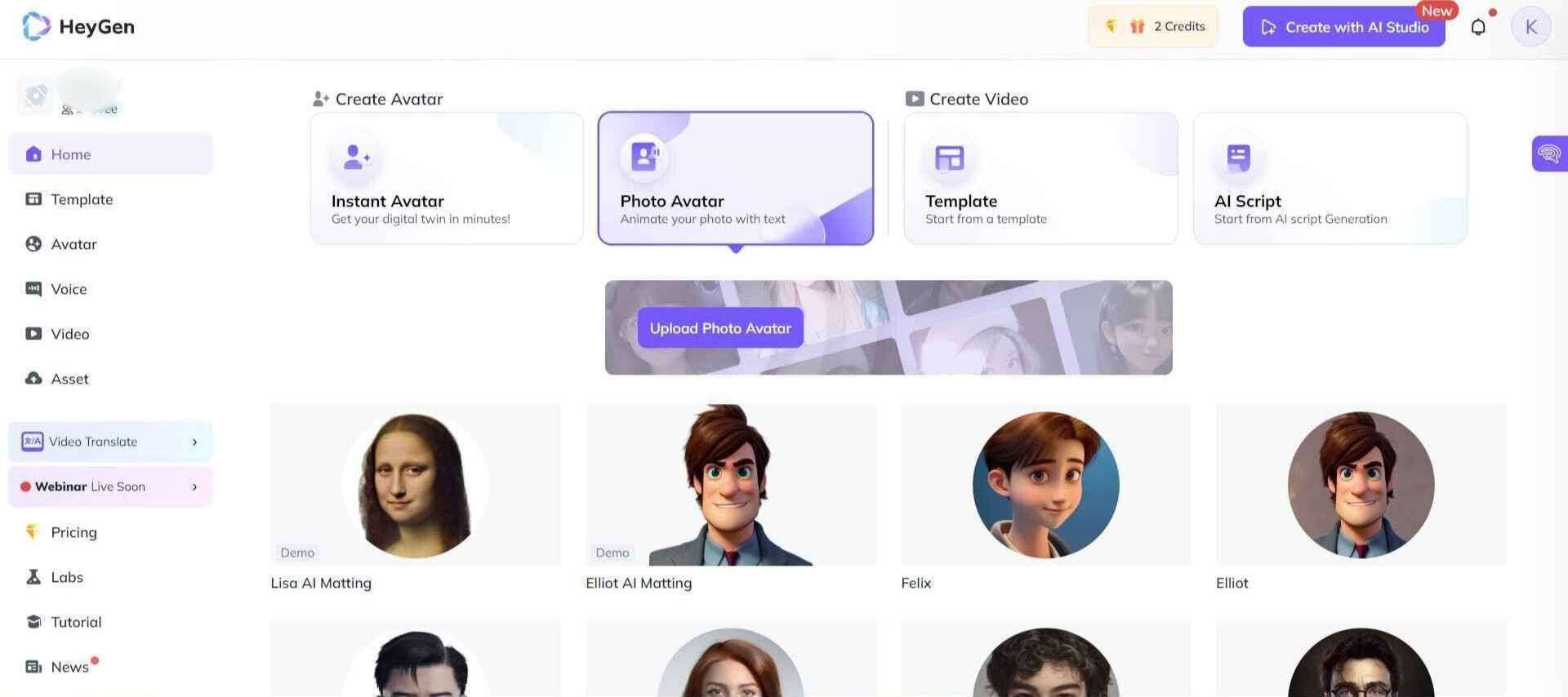
Step 3Select and Upload Photo
A window will open for you to choose the photo you want to turn into a video. Don’t use pictures of celebrities or known icons because the AI tool will reject them.
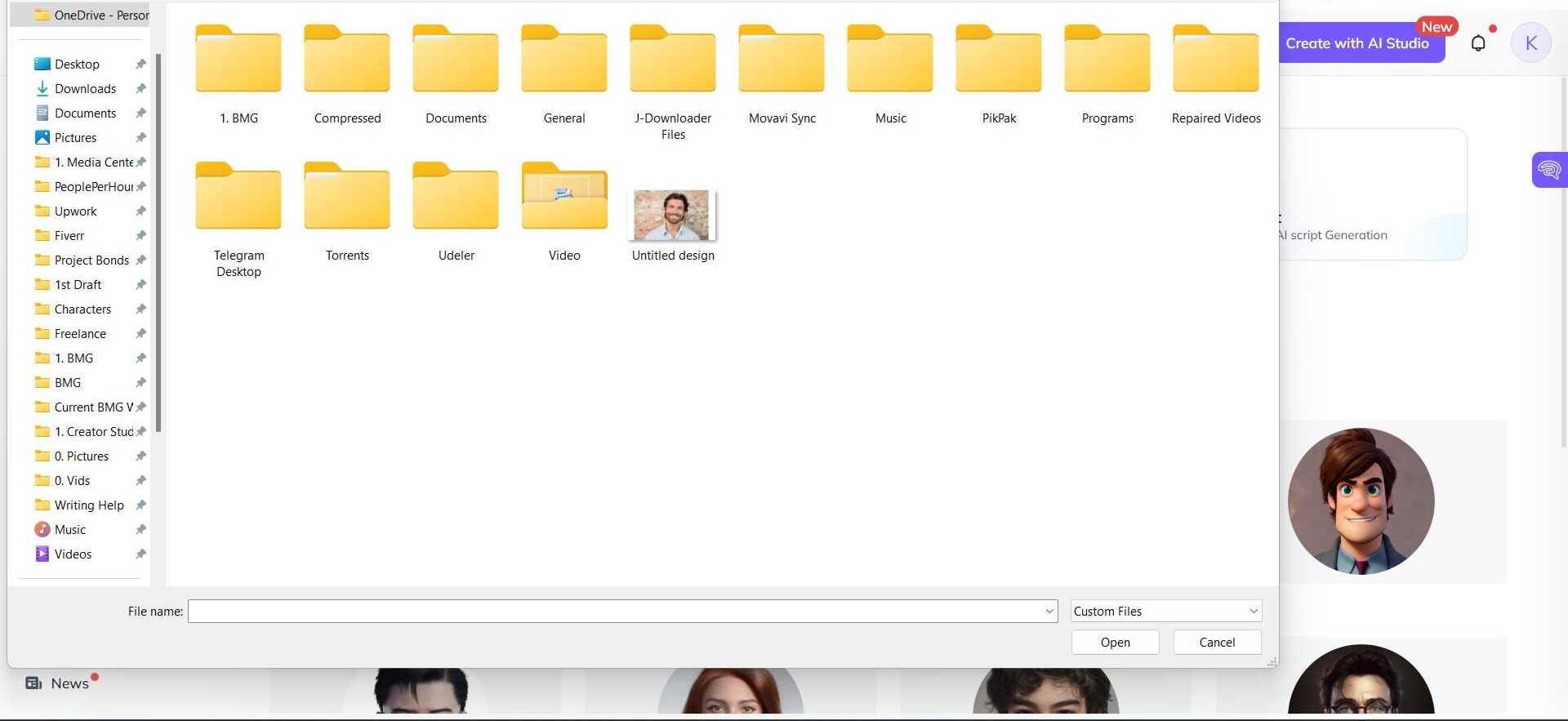
Step 4Choose the Photo to AI Tool
Once you select the picture, it’ll appear in HeyGen’s main interface. Click on the image, and a new window will open. Click on “Create with AI Studio.”
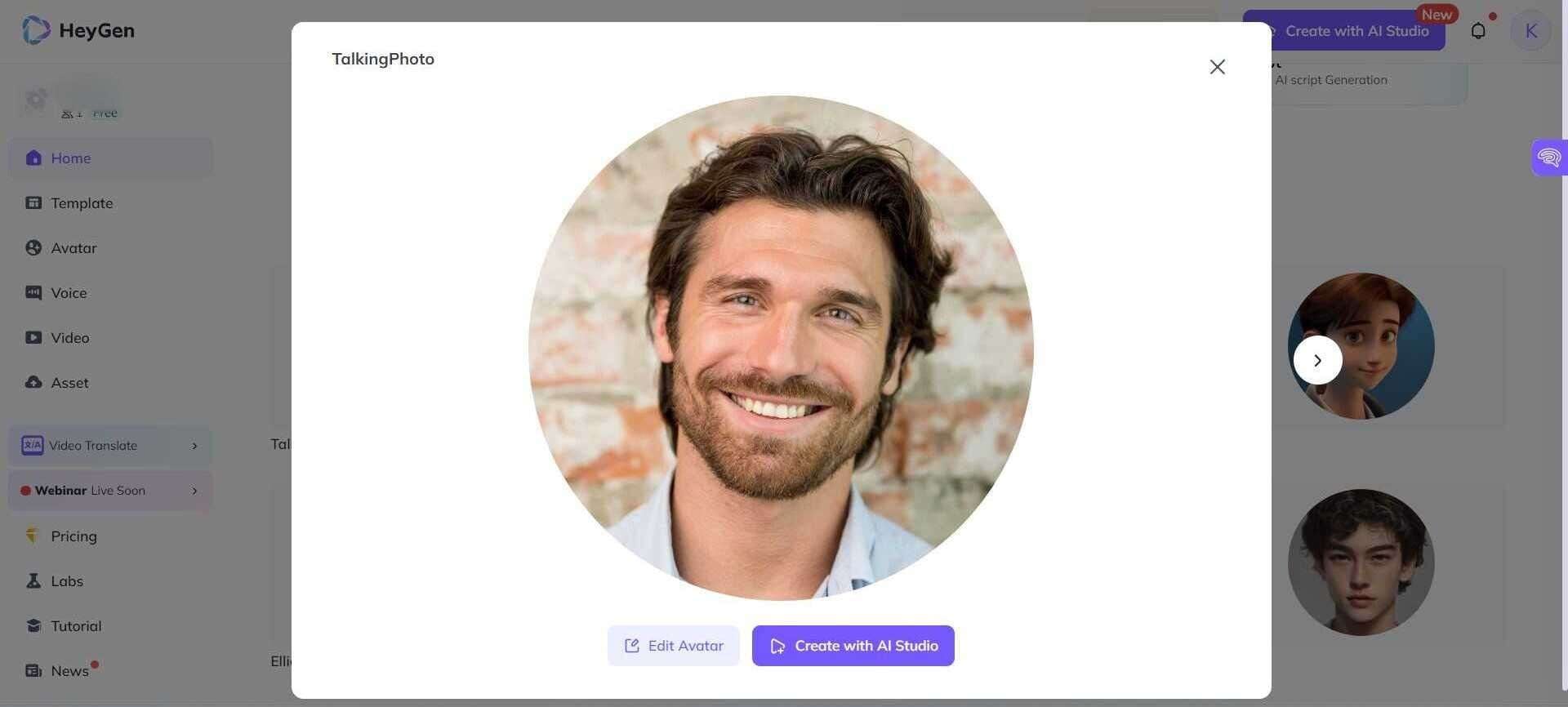
Step 5Type Dialogue and Submit Video
This is the fun part! It’s where you type in the text or dialogue your picture will speak when it’s turned into a video. This is just one option; HeyGen gives you multiple ways to turn photo to video AI.
Look to the left side of the interface and select “Script” if it isn’t already selected, then input your text there (it must be at least 10 characters or more).
Once done, click “Submit” at the top right corner of the page, and the AI photo to video tool will start generating your video.
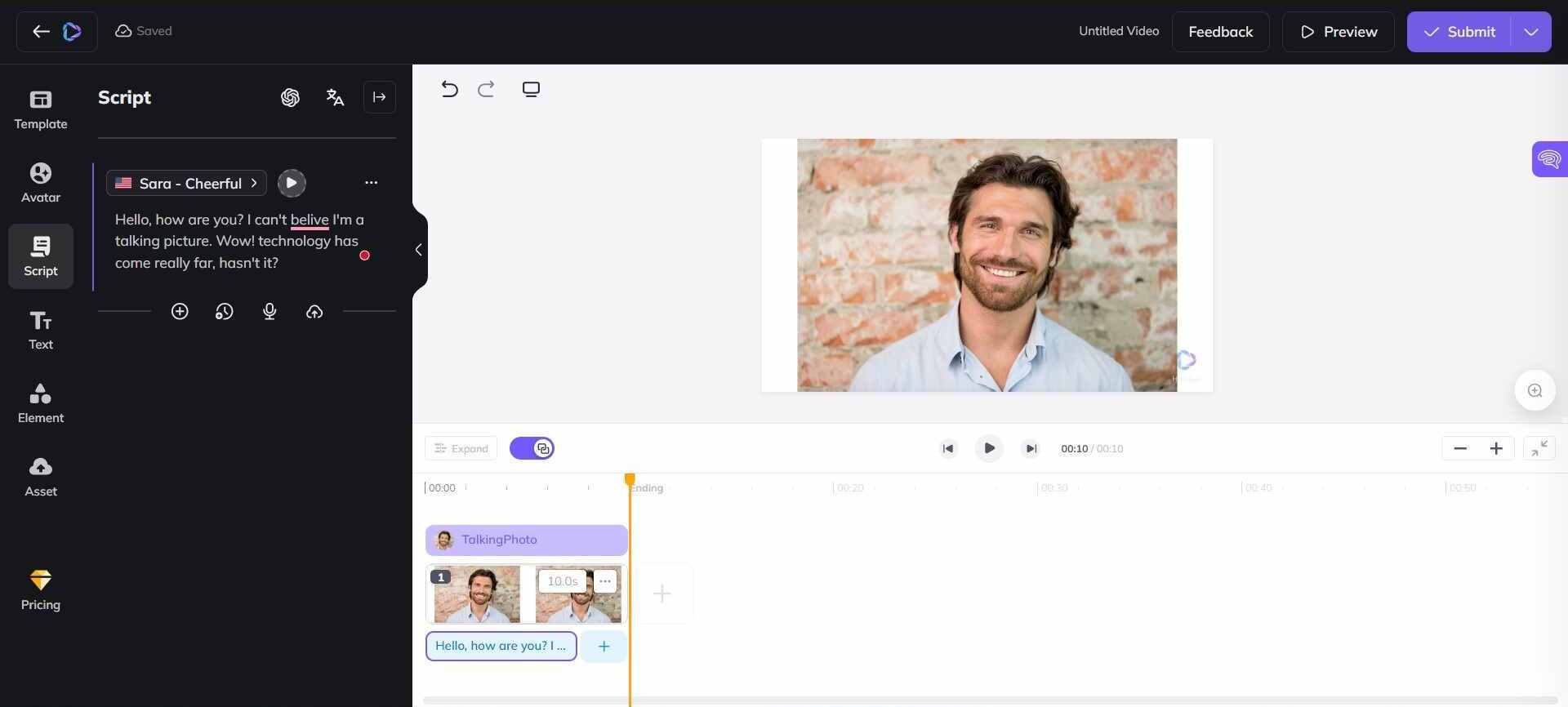
Step 6Further Edit or Download Video
The video will take a few seconds or minutes to generate. Once that’s done, click the video, and you’ll be taken to a page where you can preview, download in a particular resolution, or edit the video further. You’re done!
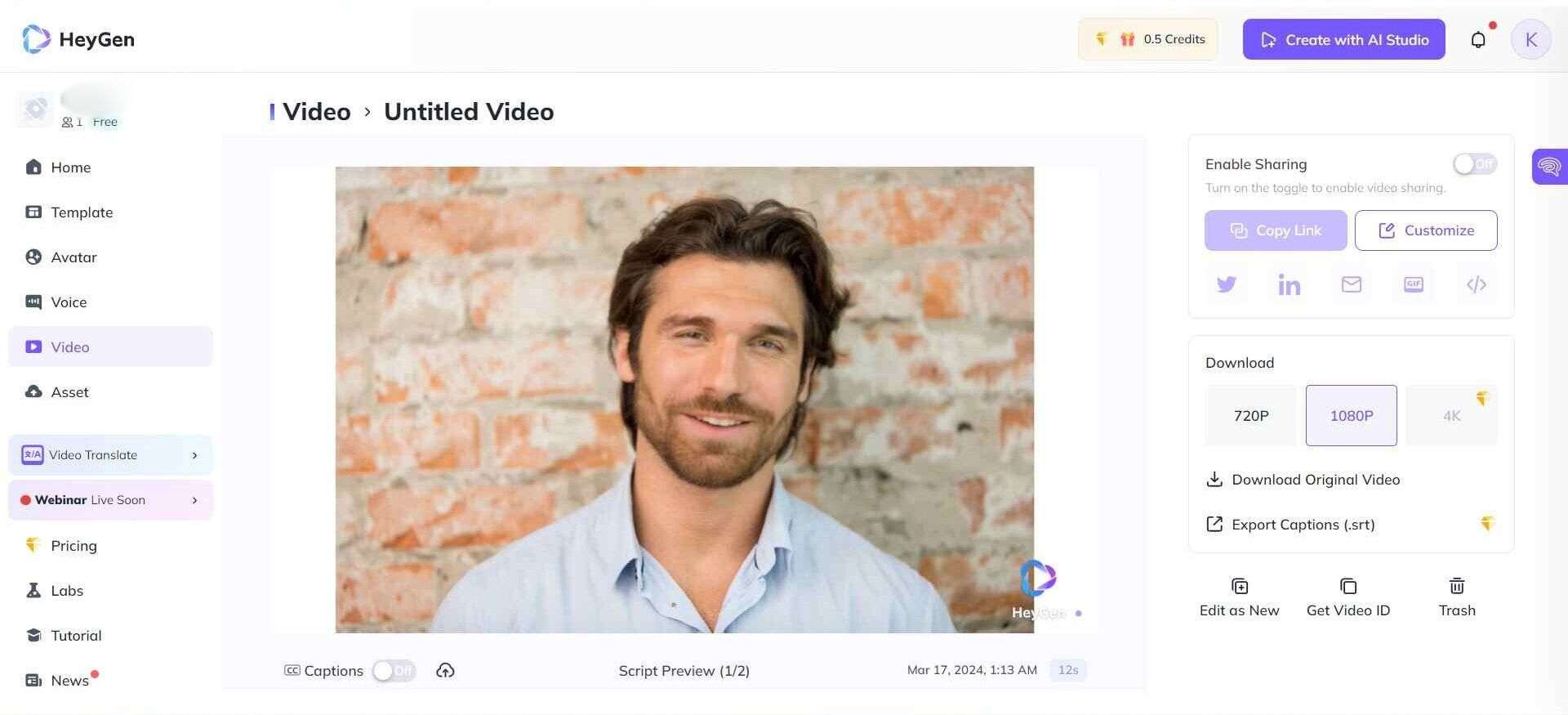
2. Nova AI
We present to you, Nova, your AI assistant! While ChatGPT powers this chatbot, users have attested to its efficiency in generating human-like responses.
While Nova isn’t exactly a photo to video AI tool, it can still generate excellent prompts and dialogues that you can use when converting images to video.
Key Features
- Available on all major platforms and compatible with multiple devices (iPhone, Android, Apple Watch, Windows, macOS, and Web).
- Faster and more convenient than ChatGPT.
- It’s 100% free.
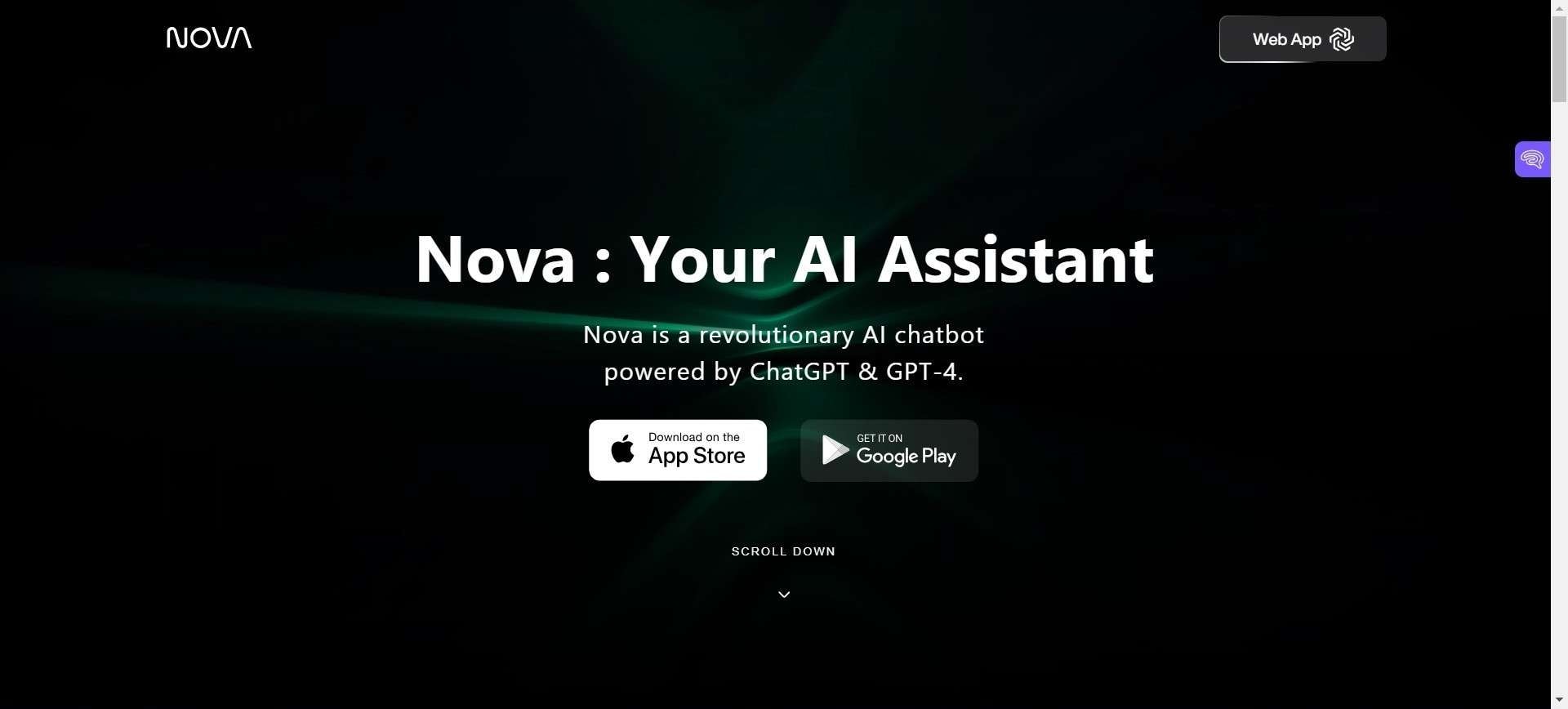
3. Steve AI
Steve AI 2.0 is out and ready to convert your text inputs to fantastic videos. It’s another AI photo to video maker that offers multiple other functions, so you can create and edit your video without leaving the platform.
The tool is fast, too, taking about 5 seconds or so to turn a script into a video. It can even take an existing blog and turn it into a video!
Key Features
- Generates 7+ video output styles (live training videos, animations, etc.)
- It can create videos customized explicitly for social media platforms like Facebook, Instagram, and Twitter.
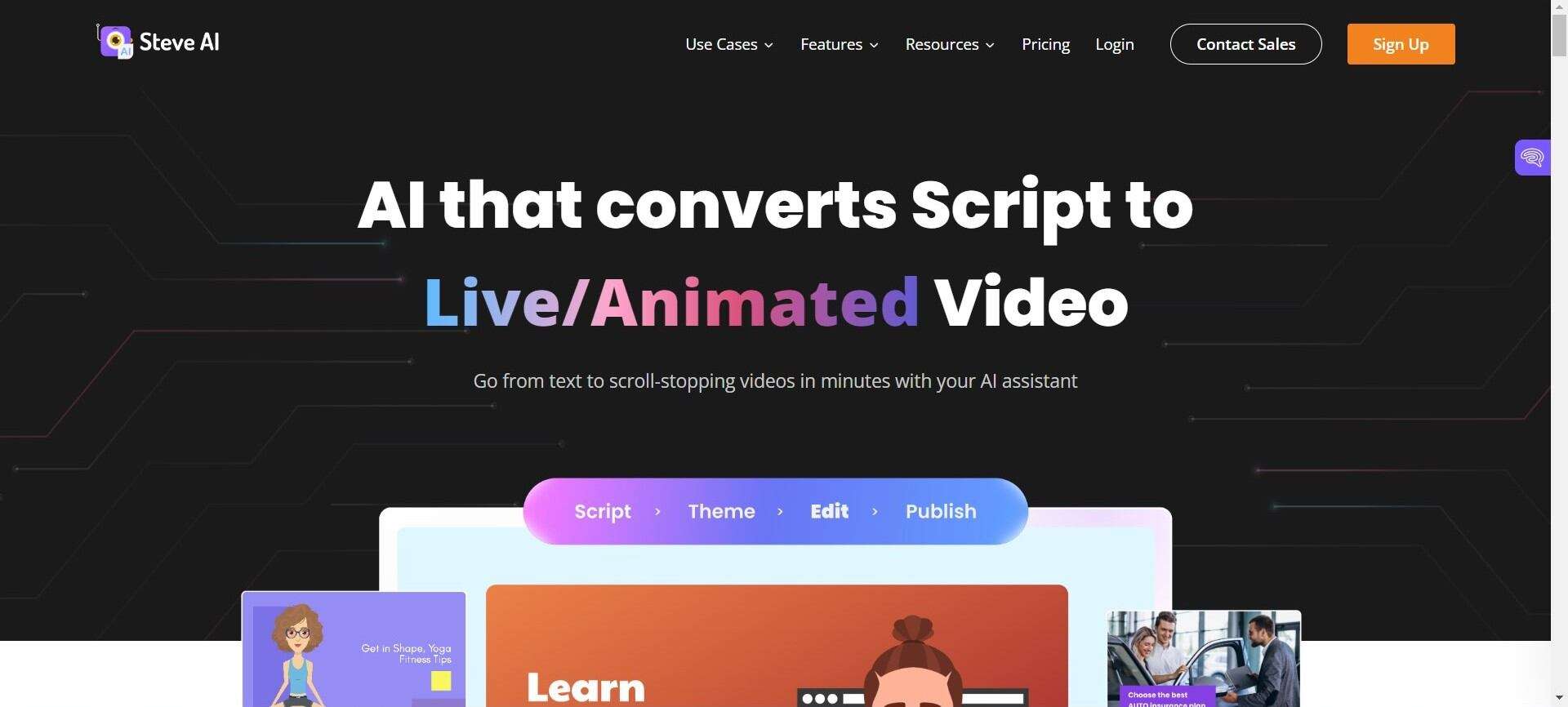
4. Lime AI
LimeWire have come far, haven’t they? Once a filesharing platform, they now offer a photo to video AI tool.
Their text-to-image feature means you can generate beautiful visuals to further turn into high-quality videos.
Key Features
- The tool is capable of outpainting images.
- The AI tool can upscale images.
- Offers an image-to-music feature.
- Utilizes over eight models (Blue Willow, DALL-F, Stable Diffusion, etc.).
- A negative prompt feature that allows you to describe what you want to be omitted from the image before it’s generated.
- Gives the option to select different quality of image output.
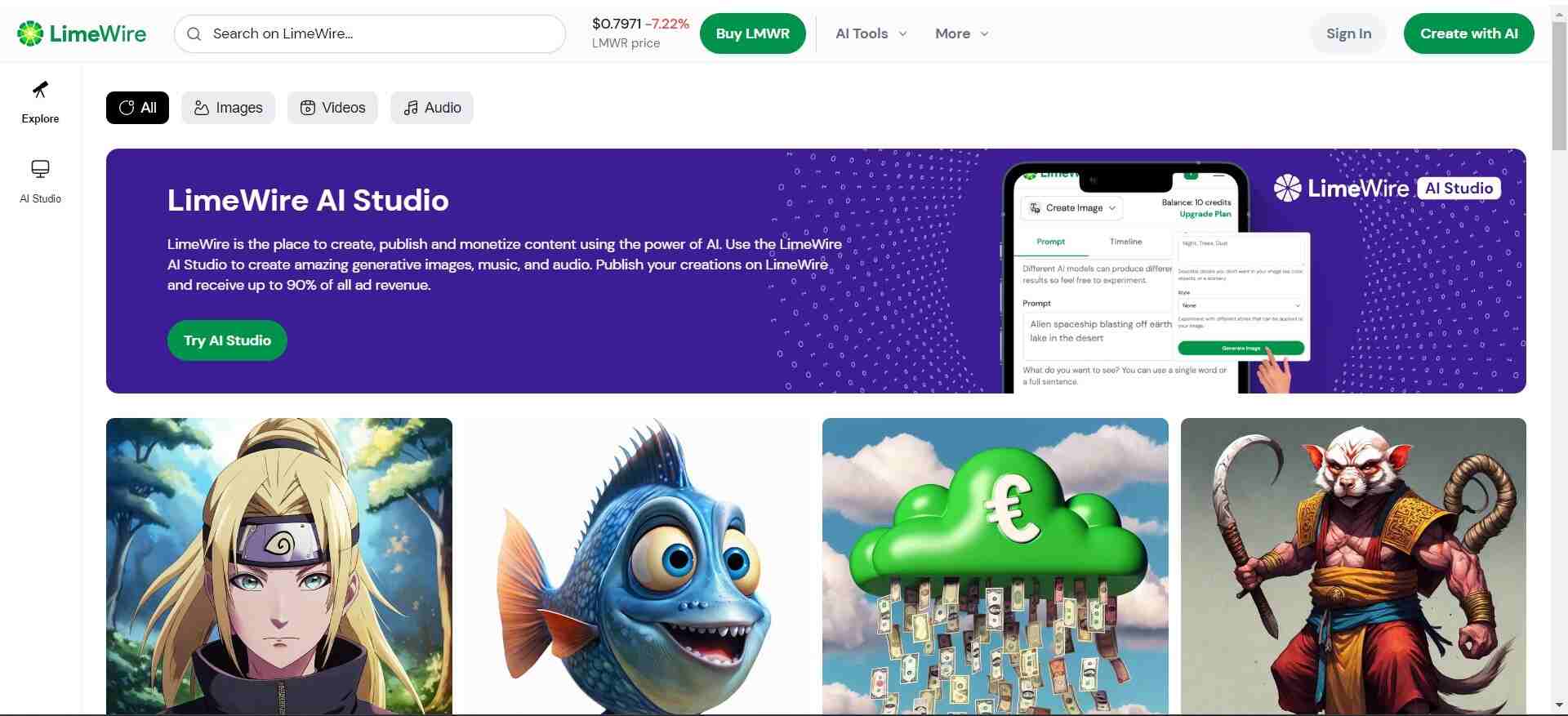
5. FlexClip
FlexClip, though it’s a video editor, is also an ai photo to video online tool. It allows you to create a video from scratch or gives you the tools to take existing media like your pictures and turn them into video. And you can edit any videos further with this photo to video AI tool.
Key Features
- Comes with dozens of video AI and editing tools.
- Comes with different AI generators (text-to-video, text-to-speech, music-to-video, blog-to-video, script generator, image generator, etc.).
- Thousands of templates to choose from.
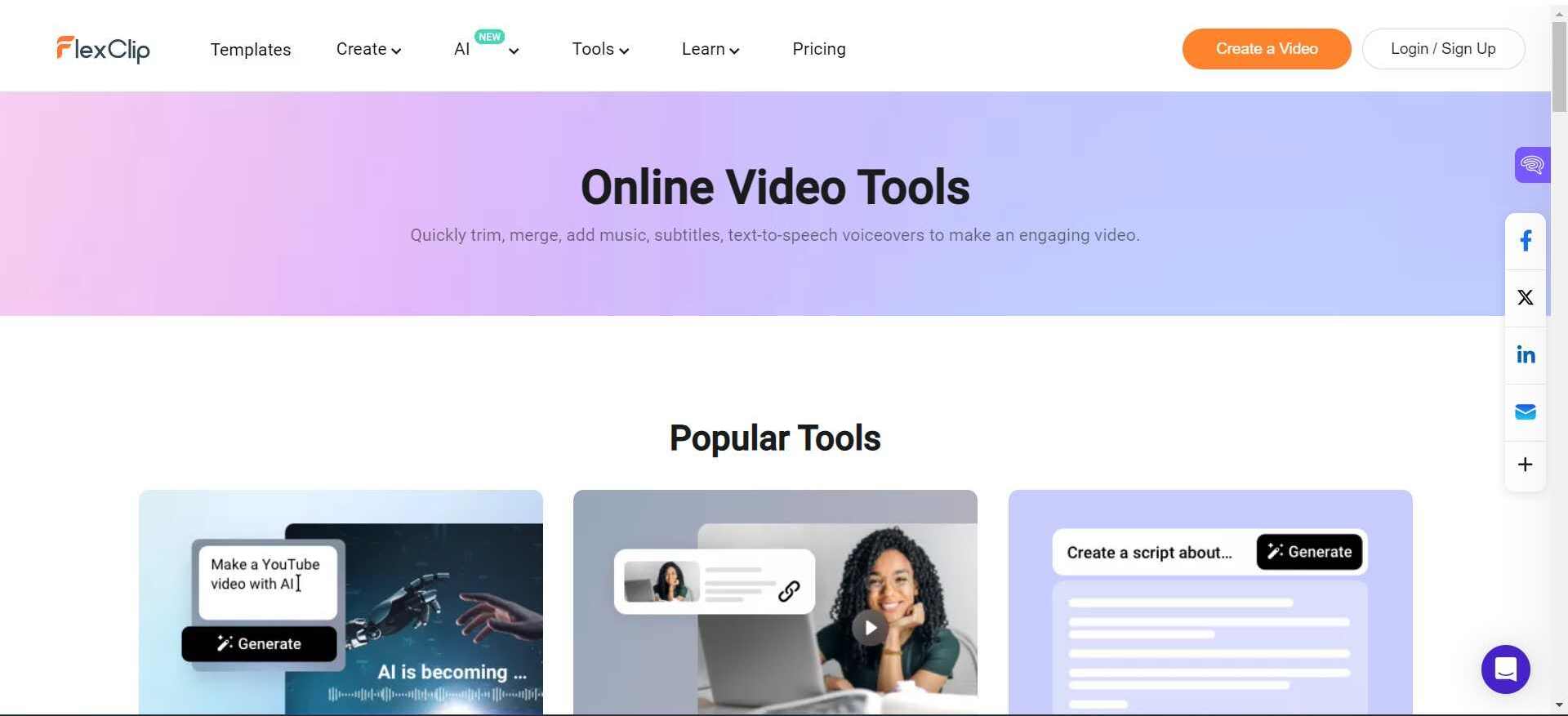
Part 3. Hot FAQs about photo to video AI makers
1. What Is a Video AI Generator?
It’s a powerful tool capable of converting images in any format to dynamic and smooth video in multiple formats.
2. How Does an AI Photo to Video Enhance Images?
The main way it does that is by animating static images. It can also add effects and elements like music, subtitles, and voiceovers.
3. Can AI Generated Videos Be Customized?
Some photo to video AI tools offer customization options, including features like AI kiss, AI hugging, and other unique interactions, all accessible directly from the video generation interface.
Conclusion
Are you excited and eager to start converting your images to video? Go ahead and try any of the five generators we reviewed and watch as your pictures come to life!
You might have to pay to access the full benefits of some of the AI photo to video generators, but it’ll be well worth the investment!

![5 Best Photo to Video AI Makers [2025 Review]](https://images.media.io/2024-blog/text-to-video/photo-to-video-ai-0.jpg)