The world of animated videos is undergoing a transformation unlike anything we've seen before. Remember when making animated videos used to be this big, time-consuming, costly, and complicated thing that only those with deep pockets or specialized skills could access? Those days are long gone - thanks to some innovative AI tools.
These text to video AI free tools are changing the game for everyone - from businesses wanting to grab their audience's attention, to creators looking to add some pizzazz to their posts, and even teachers aiming to make learning fun and engaging. The best part? There's a bunch of these tools out there, each with its own set of cool features.
In this article, we'll walk you through the top 6 AI text to video generator free tools of 2024. We'll break down what sets each of them apart, how they can fit into your creative process, and why they're the go-to choices for people looking to dive into AI-generated animation.
In this article
Part 1. Overview of Text to Animated Video AI Generators
Text-to-animated video AI generators are cutting-edge tools that harnesses the power of natural language processing and machine learning to interpret text inputs and generate corresponding visual and auditory elements.
These sophisticated tools read and understands the context and nuances of written language. It then applies this understanding to create animated scenes that match the described scenarios, actions, and emotions. These text to video generator free tools often come with a variety of characters, backgrounds, and objects that can be automatically animated based on the text input.
The applications for text to animation video AI generators are vast and varied, spanning across several industries and purposes. This include the following:
1. Explainer Videos
You know those topics that are just so hard to wrap your head around? Imagine turning those into simple, engaging animations that make complex ideas a breeze to understand. That's the magic of these text to video AI free tools. Whether you're explaining how a product works or breaking down a scientific concept, an animated video can make your audience go, "Aha, I get it now!"
2. Marketing Videos
In marketing, grabbing attention is the name of the game. With these AI generators, you can create videos that not only catch the eye but also perfectly convey your brand's message. We're talking about animations that pop, characters that resonate with viewers, and stories that stick.
3. Corporate Videos
Whether it's for internal training, company announcements, or showcasing your company culture, animated videos add that spark of engagement. They can turn the driest corporate message into something employees actually look forward to watching.
4. Educational Videos
Educators can leverage these free text to video AI tools to bring lessons to life. We all know that learning can be a bit dull sometimes, right? But throw in some animated videos, and suddenly, you're not just learning - you're having fun. It's a fantastic way to cater to various learning styles and keep students engaged.
5. Social Media Videos
Content creators can leverage these generators to produce unique and eye-catching animated videos for platforms like Instagram, TikTok, and YouTube. They're shareable, likable, and can stand out in a crowded feed.
6. Product Ad Videos
This is where you can really get creative. With AI-generated animations, you can show off your product in action, highlight its features, or tell the story behind it. This approach can help increase understanding and desire for your product, potentially boosting sales.
7. Storytelling
Authors, scriptwriters, and storytellers can visualize their narratives, bringing characters and plots to life through animation, which can be used for pitching ideas, entertainment, or personal projects.
Part 2. 5 Best AI Text to Video Generators
Let’s explore the best 5 AI text to video generator free tools with their respective features, plus the upsides and downsides:
1. Steve.ai
Steve.AI is a user-friendly tool that allows you to quickly create animated videos from scripts, without needing any prior animation experience. With a simple click, it transforms static images into engaging videos, complete with music, voice-overs, or captions.
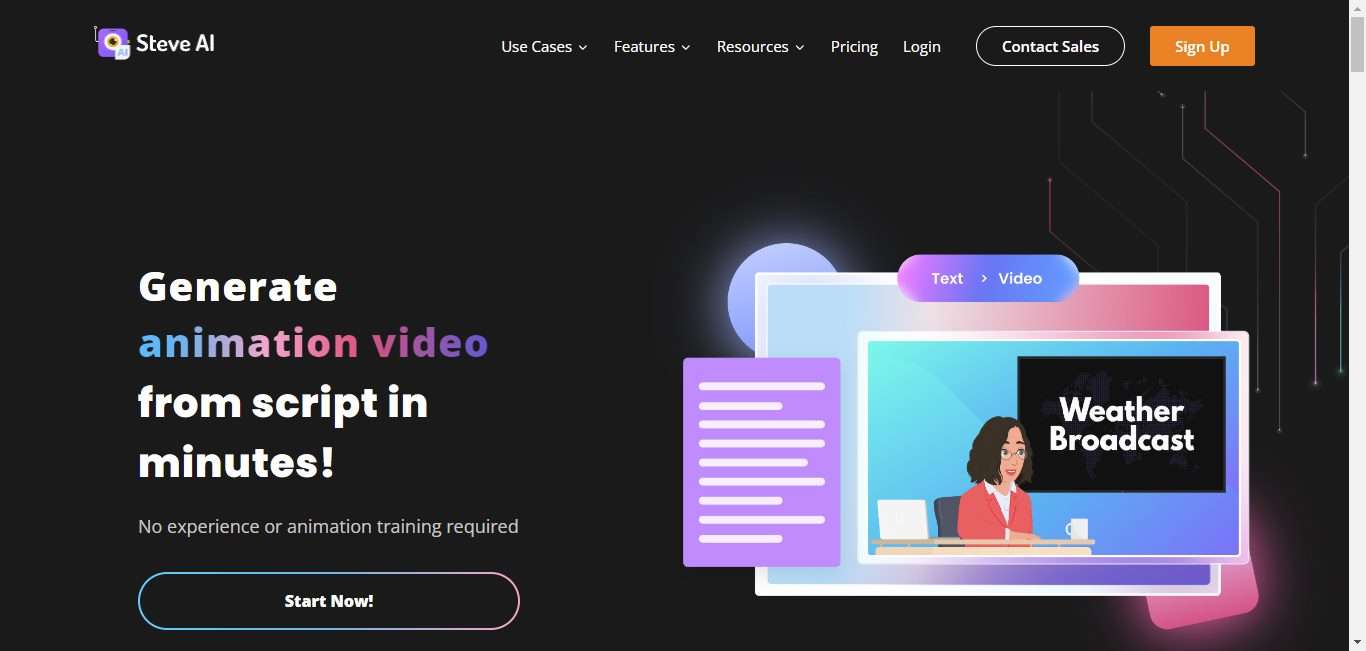
Key Features
- A vast library of rich graphics, videos, and music assets.
- A robust AI engine that selects the perfect visuals for your content.
- Over 1000 customizable animated characters.
- Support for both live and animated content formats.
- AI powered auto generated scripts
- Multi-language support to cater to diverse audiences.
- This text to video AI free tool features an advanced AI-powered video editor
2. Animaker
Animaker is an online platform designed for creating both animated and live-action videos quickly and easily, catering to beginners and professionals alike. This AI text to video generator free tool excels in 2D animation and presentation creation, providing a wide range of templates, objects, characters, and props that can be easily added to projects through a simple drag-and-drop interface.
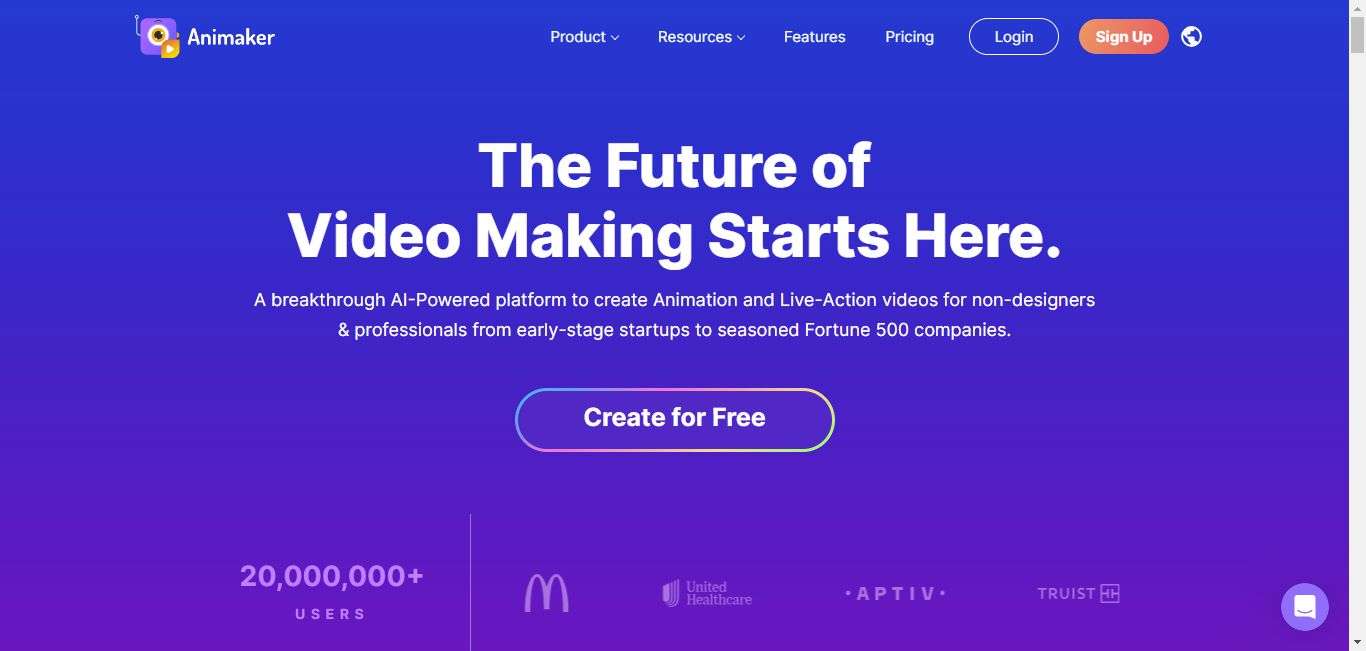
Key Features
- Over 20 facial expressions to bring characters and videos to life
- Easily add voiceovers with automatic lip-syncing to your characters.
- Powerful HTML5 engine
- Comprehensive video editing tools
- Thousands of video templates
- Create billions of unique characters for your brand.
- Vast media library
3. Invideo AI
Invideo is a cutting-edge AI tool that simplifies video creation. Just enter a topic, and it springs into action, crafting a script, designing scenes, incorporating voiceovers, and adjusting the video to your preferences. With Invideo AI, captivating your audience becomes a breeze!
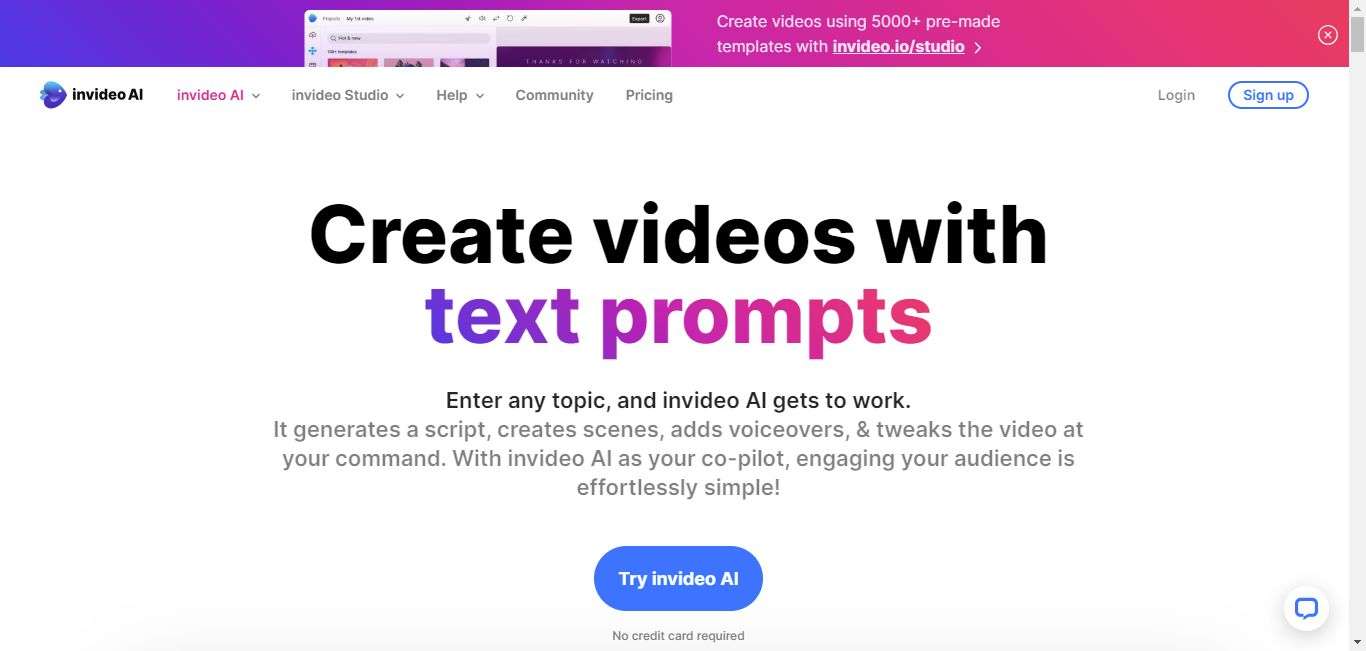
Key Features
- Complete editing control with an easy interface
- Real-time collaboration with multiplayer editing
- This text to video AI free online tool offer occess to over 8 million+ stock media
- Web-based tool compatible with popular browsers
- AI-powered, human-sounding voiceovers in various English accents
- Prompt box for easy changes and video edits
4. Fliki
Fliki is an AI tool that transforms text into videos for various uses like educational content, explainers, and social media posts. All you need to do is input a brief description of your video idea, including the desired style or tone., and within moments, Fliki's AI crafts a compelling script tailored to your inputs.
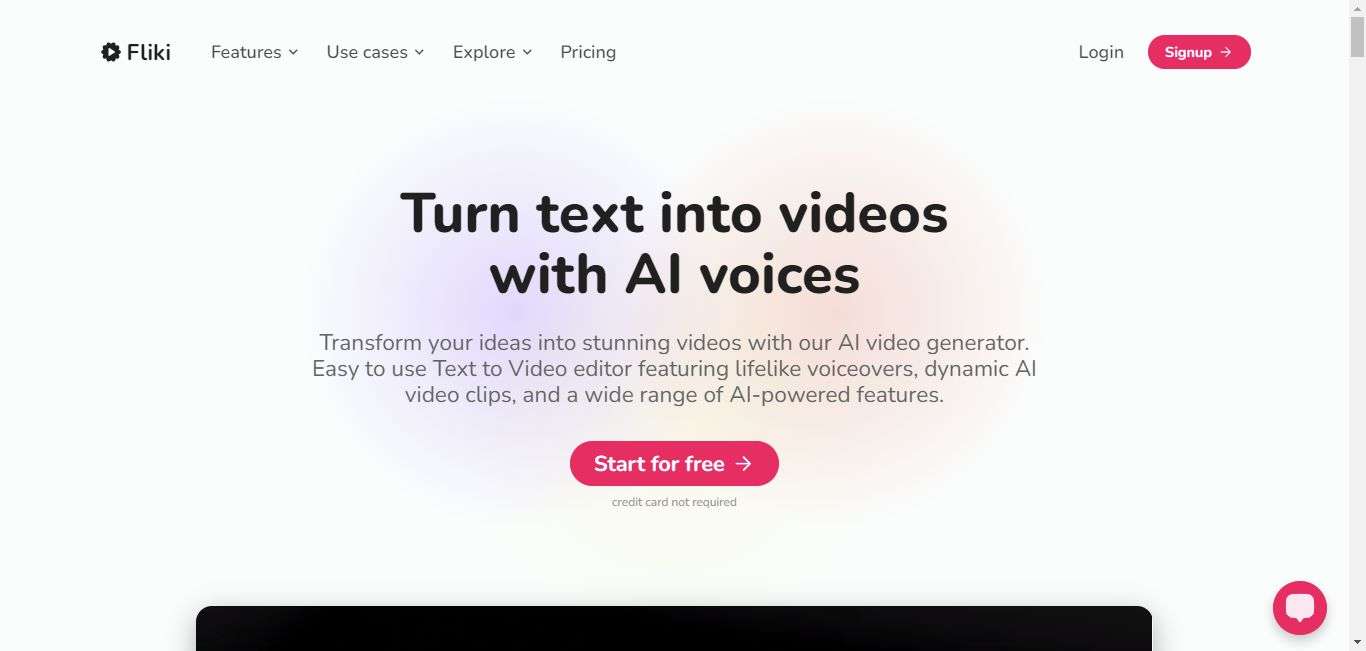
Key Features
- Over 2000 realistic Text-to-Speech voices in more than 75 languages.
- Access to a vast stock library with millions of assets.
- Easy-to-use text to video conversion.
- High-quality AI voiceovers for videos.
- This AI text to video free generator features user-friendly interface.
- Script-based editing for easy video creation.
- Preview feature to review videos before exporting.
- Simple export options for sharing on social media.
5. DeepBrain
DeepBrain's AI Studios enables users to effortlessly convert text from various formats like blogs, PDFs, URLs, or scripts into professional-quality videos. This text to video AI free tool automates the creation of scripts, the selection of footage, and the narration using AI avatars, streamlining the video production process.
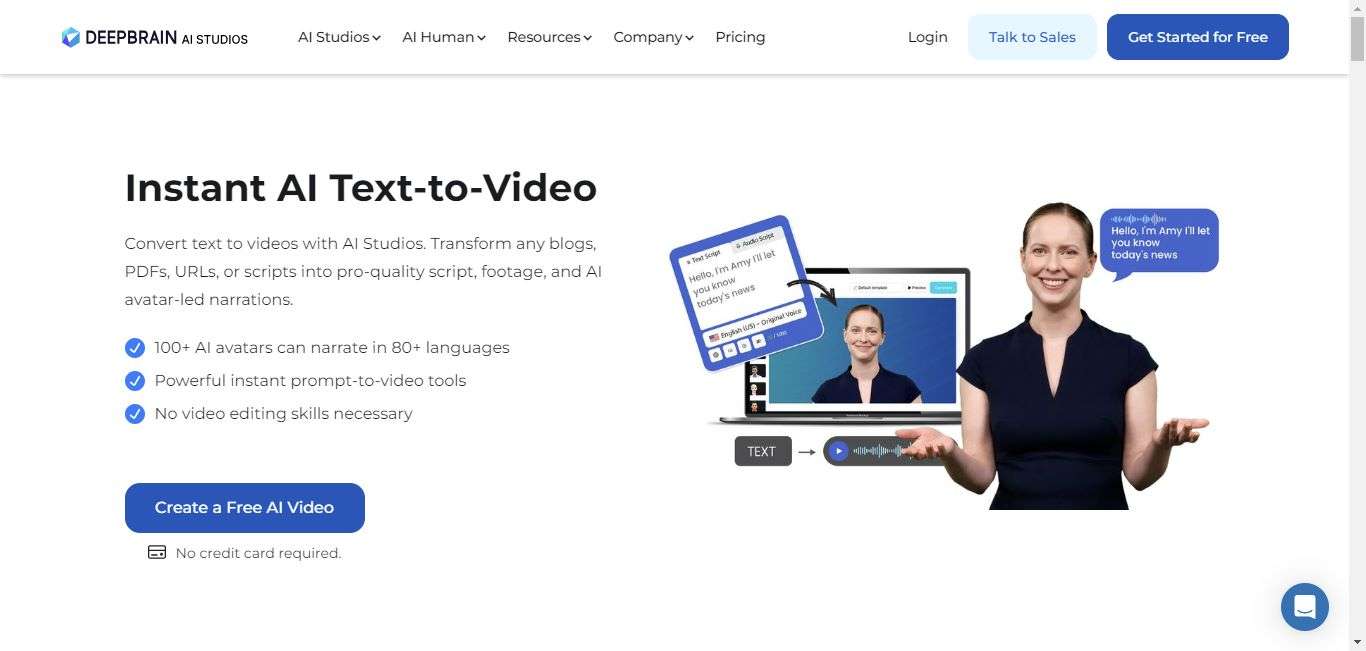
Key Features
- Supports over 80 languages and dialects.
- Offers 100+ voices across accents and genders.
- Converts text to video seamlessly.
- Features an automatic translator in-editor.
- Avatars have natural movements and lip-sync.
- This AI text to video generator free boasts intuitive interface
- Allows instant video drafts creation from various inputs.
- Easy personalization and editing post-creation.
Part 3. Hot FAQs about AI Text to Animated Video Generators
1. Is there an AI that can generate videos from text?
Yes, there are several AI tools available that can generate videos from text, significantly simplifying the video creation process. Text to video generator free tools like Invideo AI, Fliki, Steve.ai, and Animaker allow users to convert their written content into engaging videos in just a few minutes.
2. What is the best AI text-to-video generator?
Some of the best AI text-to-video generators currently include Invideo AI, Fliki, Steve.ai, Animaker, and DeepBrain. Each of these platforms offers unique features and capabilities, ranging from extensive media libraries to customizable AI voices and advanced editing tools.
3. Which AI video generator is free?
Most AI text-to-video generators offer a free version of their services, providing users with the opportunity to test out their features and capabilities without financial commitment.
Conclusion
Video creation has been revolutionized by text to animated video AI generators. The year 2024 has seen remarkable advancements in this technology, with platforms like Invideo AI, Fliki, Steve.ai, Animaker, and DeepBrain leading the charge. These text to video AI free tools offer a wide range of features, from converting text into lifelike animations and voiceovers in multiple languages to providing vast libraries of media assets for enriching the visual experience. Whether you're a beginner looking to create your first video or a professional aiming to streamline your production process, these AI generators cater to all needs with both free and premium options.

