Whiteboard animation makers have redefined the way we approach visual storytelling, offering both simplicity and creativity that's hard to beat. But with so many options on the market, finding the one that aligns perfectly with your needs can be a bit of a challenge.
That's exactly why we've put together this article. We've sifted through the multitude of whiteboard animation makers out there and narrowed it down to the best 6 of 2024.
Whether you're after something user-friendly for beginners or a powerhouse packed with features for the pros, these best free whiteboard animation makers will help you transform your creative concepts into engaging animations with ease. By reading to the end of this article, you are sure to make an informed decision.
In this article
Part 1. Overview of Whiteboard Animation Makers
A whiteboard animation maker is a specialized software or online tool that enables users to create animations that mimic the style of being drawn on a whiteboard. This distinctive form of animation has gained popularity for its clean, engaging, and straightforward approach to storytelling and information sharing. These tools often provide a canvas where digital 'hand-drawing' animations are created, offering a wide range of features such as pre-designed images, characters, templates, and text options to bring ideas to life in an animated format.
Free whiteboard animation software can be used for a variety of purposes across different fields and industries. They are particularly favored for educational content, making complex subjects more accessible and engaging for learners of all ages. In the business world, these animations are a powerful tool for marketing, helping companies explain their products or services in a simple and compelling way. Additionally, they are used for training purposes, internal communications, and to create informative content that can be easily shared across social media platforms and websites.
The appeal of whiteboard animations lies in their ability to hold the viewer's attention through the process of seeing ideas visually unfold on the screen. This can enhance understanding and retention of information, making it a valuable resource for educators, marketers, content creators, and anyone looking to communicate a message effectively.
Part 2. Best 6 Whiteboard Animation Makers
1. Animaker
Leveraging AI technology, Animaker enables the creation of both animated and live-action videos quickly and efficiently. This user-friendly platform caters to a diverse audience, including individuals at early-stage startups and employees within Fortune 500 companies. It is one of the best whiteboard animation software for non-designers and professionals alike.
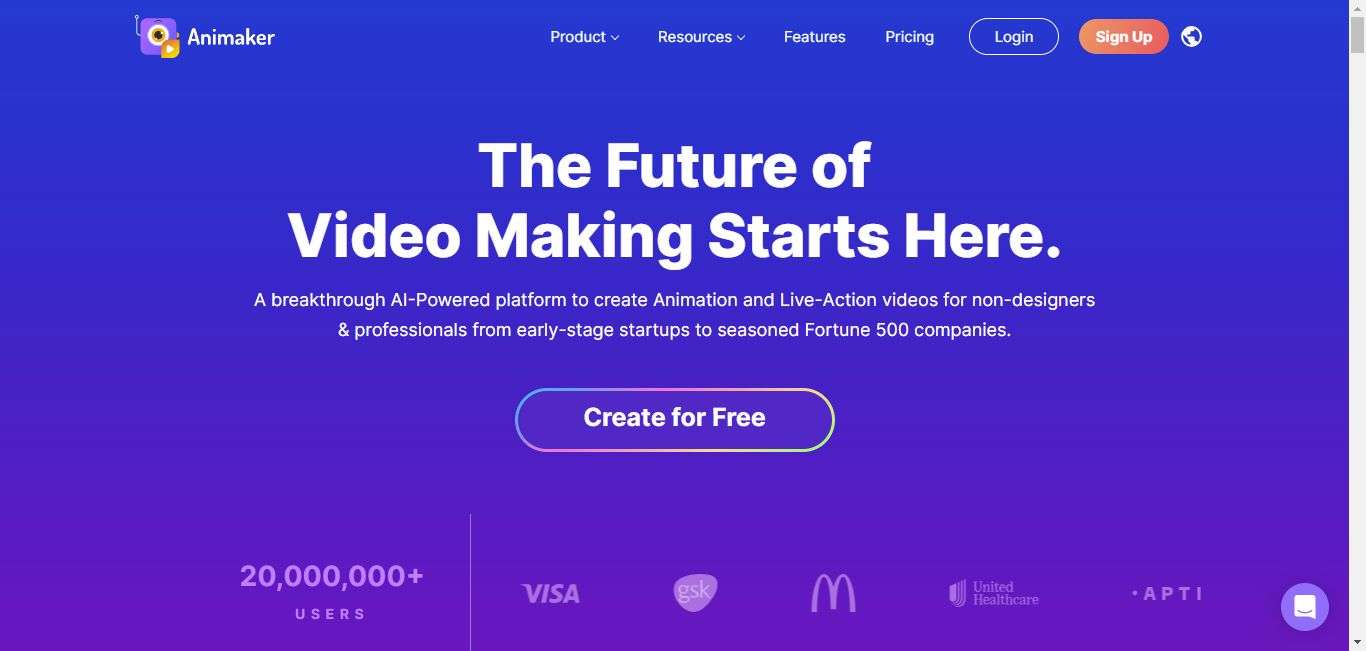
Key Features
- Powerful HTML5 Engine
- Professionally Crafted Templates
- video asset library
- Character Builder
- Over 20 facial expressions
- Add voiceovers to your characters
- Auto Lip-Sync
- Smart Move
- Subtitle Your Videos
- Overlay Videos with a click
- Watermark Your Content
Pros
- This free whiteboard animation online tool stands out for its detailed character customization options, allowing users to adjust facial features, costumes, and gestures among other aspects, adding a unique touch to each video.
- Animaker provides extreme flexibility in terms of subtitling, including style, positioning, and transition options, which users find very useful for enhancing their videos.
- For companies looking to publish engaging educational videos, Animaker has proven to be an excellent tool. It is easy to understand and use, even for those without much editing experience.
- The platform offers a broad array of options and templates, including elements, scenes, characters, and items tailored for various uses like presentations, lessons, or promotional videos.
- Animaker operates entirely online, eliminating the need for software downloads. All data is saved directly to the user's account, offering convenience and ease of access.
Cons
- Compared to other software, Animaker's rendering times have been pointed out by users as needing improvement.
- Users have experienced lag and skipping even when trying Animaker on multiple computers.
2. Powtoon
Powtoon is an accessible online whiteboard video maker that allows users to create engaging videos for free, from anywhere and at any time. This whiteboard video maker free software offers a wide selection of free video templates, stock images, and videos, making the process of crafting fun whiteboard videos straightforward and enjoyable.
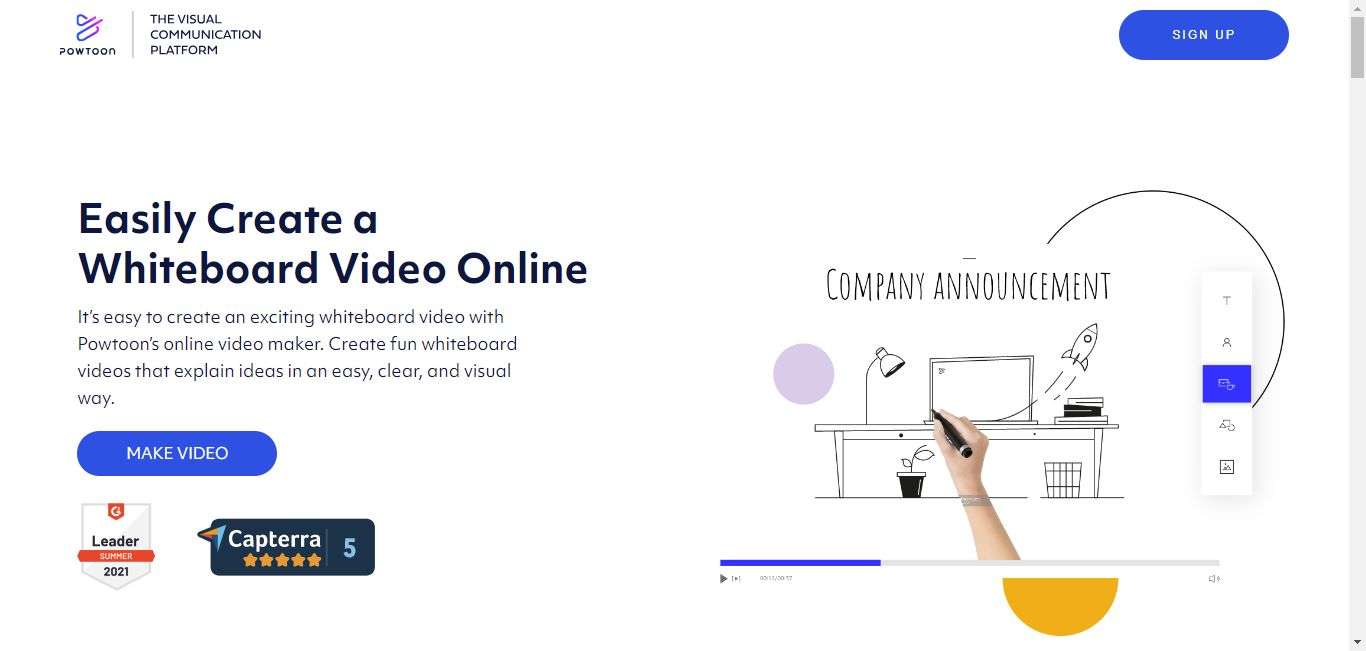
Key Features
- Add Voiceover to Video
- Add Music to Video
- Add text and animation
- 100s Ready-Made Templates
- Wide range of animated characters
- 2D, 3D, infographics, and whiteboard animation styles
- Pe-designed video templates
- Collaboration Tools
- Supports HD Resolution
- Video Capturing
Pros
- Powtoon offers a high level of detail and customization options, enabling the creation of diverse videos that can look distinct from one another
- This free whiteboard animation software constantly updates its library with new layouts, fonts, images, and more, providing users with fresh resources.
- Users can easily collaborate by adding team members to the application, sharing feedback, and working together to enhance projects
- The software impresses with its ability to smoothly adjust audio as slide lengths change, ensuring seamless transitions in videos.
- The screen recording option allows users to add an avatar or include a video of themselves in a small circle, which makes content delivery more personal and engaging for product demonstrations.
Cons
- Compared to other presentation tools, Powtoon's library of templates is considered decent but not as extensive
- This free whiteboard animation maker does not allow users to apply branding colors across templates without needing to adjust every element individually, which slows down the production process.
3. Filmora
Filmora extends beyond merely being a whiteboard animation tool: it serves as a comprehensive software solution for all video creation and editing requirements. Notably, it is one of the best whiteboard animation software for both 2D and 3D animations. Users can utilize Filmora to produce professional-level social media videos, promotional content, and more.
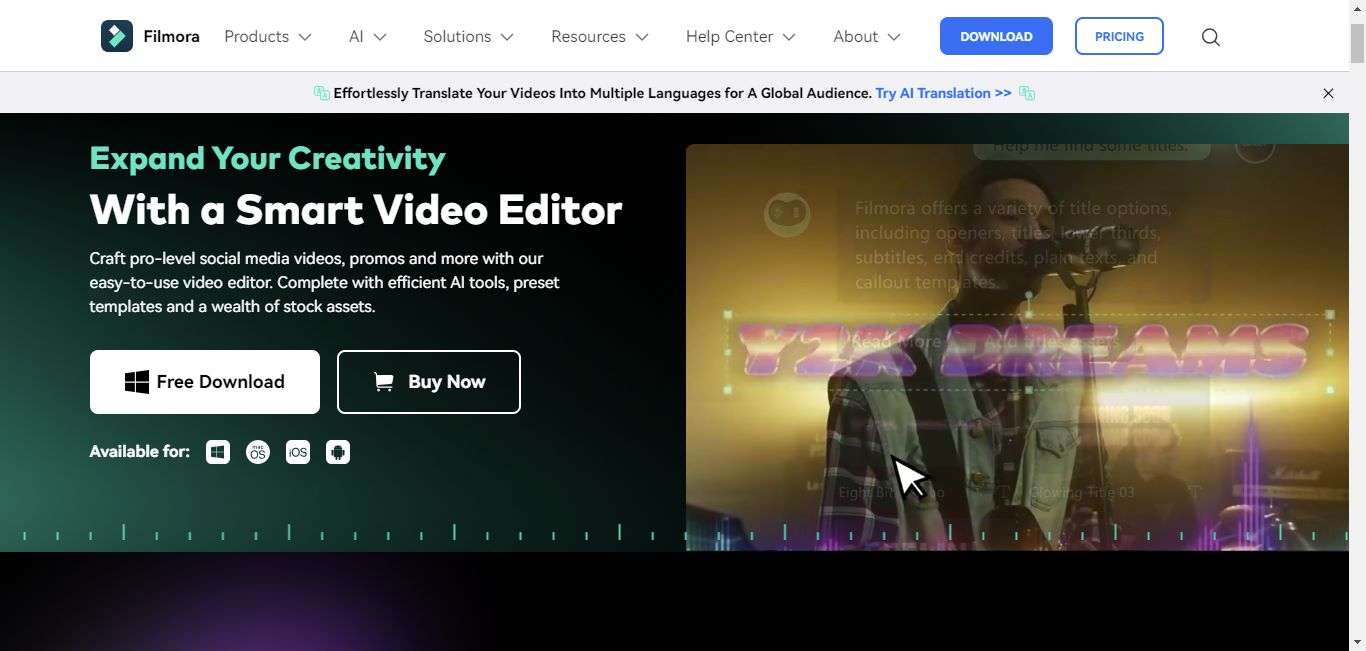
Key Features
- 10+ Billion Free Stock Media
- 200+ Presets and Instant Mode
- Audio Visualizer
- Auto Synchronization
- Filtering
- Data Import/Export
- Customizable Branding
- Video Editing
- 200+ text effects
- Social Media Integration
Pros
- The software excels at recording your computer's screen, which is particularly beneficial for professionals like architects who wish to demonstrate their workflow in programs such as AutoCAD, Chief Architect Premier, Adobe Photoshop, or Revit.
- Filmora is praised for its simplicity, allowing users to quickly drop videos and pictures into the editor, add music, and produce a video without complications.
- The software provides a rich library of transitions and video effects, including strong colors and objects for creative use.
- The export quality of videos is noted to be impressive, ensuring that the final product looks professional.
- Users can add as much text as they want to their videos, enhancing their communicative value.
Cons
- Some users reported that Filmora can become laggy, especially when editing several video tracks simultaneously
- The audio improvement options provided by Filmora are considered too basic for some users
4. Biteable
Biteable's whiteboard animation maker empowers you to captivate your audience with stunning animations crafted by yourself online. Designed for simplicity, Biteable allows anyone to produce professional-looking explainer videos without prior video editing experience. It is one of the best whiteboard animation software for creating animation videos for social media, marketing, or internal communications.
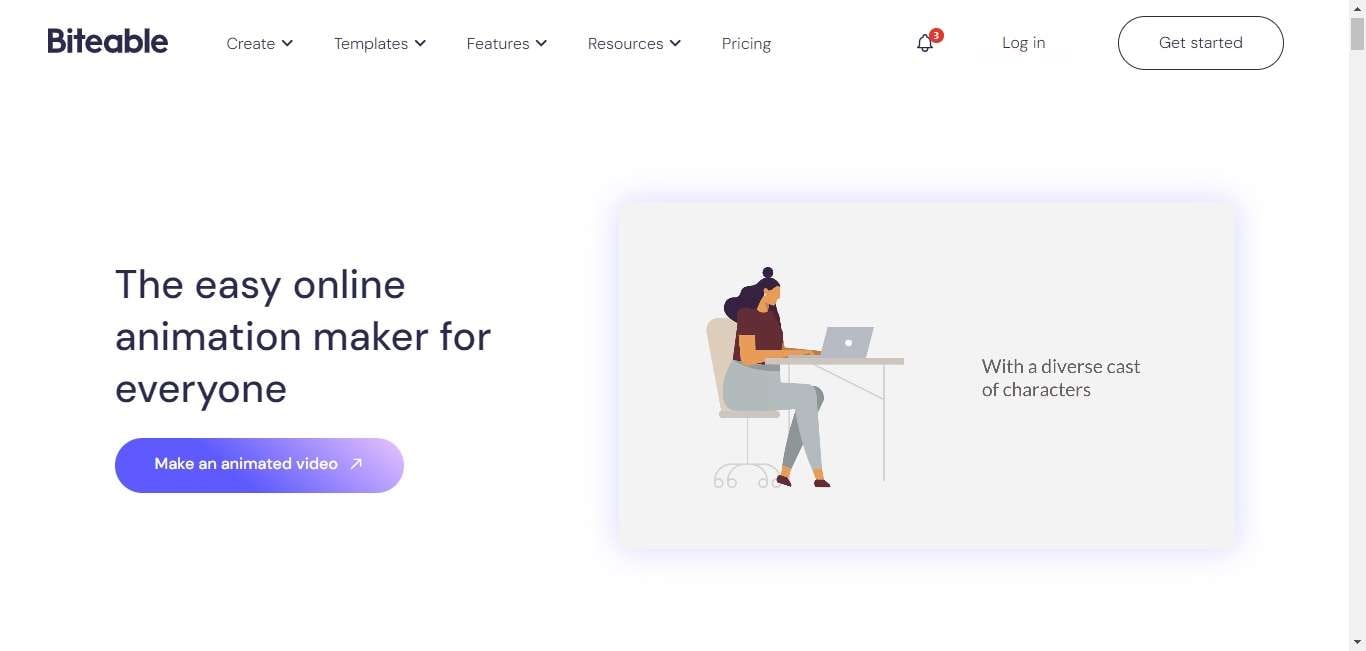
Key Features
- Animations
- Editing
- Branding
- Pre-built video templates
- Voice-over
- Royalty-free Soundtrack
- Screen Record
- AI Voice-over
- Closed Captions
- Collaboration tool
Pros
- The process for exporting and updating videos is straightforward and efficient, accompanied by entertaining messages during the wait.
- Biteable's animations stand out with their anime characters, transitions, and vibrant colors.
- This free whiteboard animation software allows users to create videos for various purposes swiftly, without requiring prior video editing knowledge
- The rendering engine is fast and efficient, with 3-minute videos typically ready for download in about 2 minutes.
- Resizing videos for different social media platforms is made very easy.
Cons
- Users highlighted that uploading personal videos can be time-consuming, with long wait times for uploads to complete.
- The editing interface is less intuitive compared to similar platforms
5. Raw Shorts
Raw Shorts is a cloud-based platform designed to assist businesses in creating explainer, demo, and marketing videos easily through a user-friendly drag-and-drop video builder. With its wide selection of customizable video templates, users can create whiteboard animation free with just a few clicks.

Key Features
- Stock Videos
- A.I. Video Maker
- Collaborations tool
- HD resolution
- Social Sharing
- Vast templates
- Rendering
- Text-to-speech
- Media library
- Drag & drop
Pros
- Offers good effects and transitions, enabling the creation of high-resolution videos
- Designed for ease of use, featuring an effective AI that can generate videos from text, and provides a wide selection of objects, backgrounds, and media, along with the option to upload custom content
- Allows for quick creation of whiteboard animations using professionally designed scribe templates and a simple drag-and-drop video builder.
- This whiteboard animation maker free software offers free access, enabling businesses to use it for marketing, training, and educational purposes without any cost.
- Makes the process of creating sketch videos fun and straightforward, requiring no prior animation skills.
Cons
- Users experienced problems with voice-over recordings not being saved properly.
- Some users also complained that there was a lack of control over the timing of transitions, leading to inconsistencies in video playback across different browsers
6. VideoScribe
VideoScribe is a versatile software designed to automate the creation of whiteboard animations and various other styles of animation. This free whiteboard animation maker simplifies the process of producing explainer videos and sketch animations, ensuring a professional outcome. Additionally, by implementing a few quick adjustments, users can also create chalkboard animations with VideoScribe.
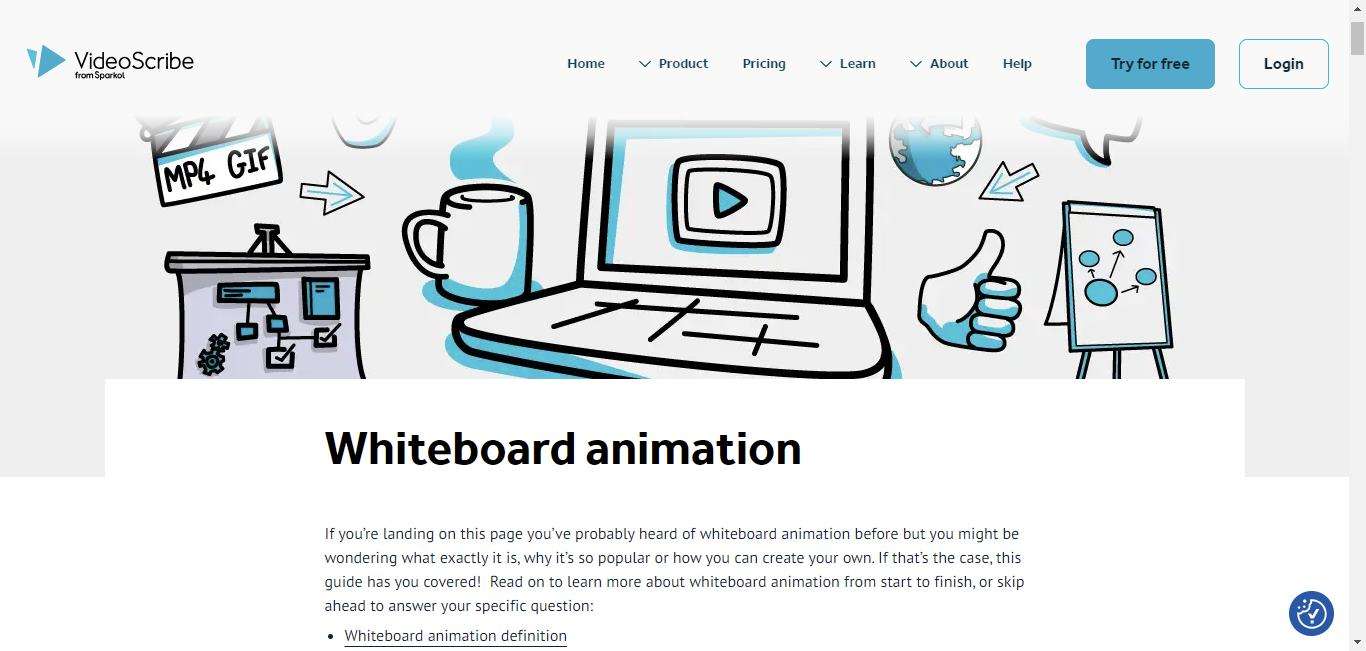
Key Features
- Import voiceover
- Watermarking
- Animated text
- Animation
- Collaboration tools
- Create a PNG or JPEG sequence
- Filtering
- Image Library
- Multiple export options
- Canvas sizes for every occasion
Pros
- VideoScribe is fast and highly customizable, allowing users to import their own vector graphics and PNGs
- Exceptional support and resource documentation, including video series, text-based help, and email support, make it easy for new users to start and avoid frustration.
- This best free whiteboard animation software operates smoothly without requiring extensive processing power to complete animations.
- It excels in converting instructional materials into engaging, whiteboard-style animations, enhancing the learning experience.
Cons
- Some users have reported that PNG images imported into VideoScribe can appear heavily compressed and pixelated, even when high-resolution images are used.
- VideoScribe has a poorly designed user interface, making it less intuitive or efficient for users.
Part 3. Hot FAQs about whiteboard animation makers
1. Which software is best for whiteboard animation?
All the listed software - VideoScribe, Powtoon, Filmora, Biteable, Raw Shorts, and Videoscribe - are top-notch options for whiteboard animation. The best choice depends on your specific requirements, such as ease of use, features, and budget.
2. Is whiteboard animation free?
Yes, some whiteboard animation software offers free versions or tiers, including Powtoon, which is a free whiteboard video maker that allows you to create videos online free, anytime, anywhere.
3. Is whiteboard animation 2D or 3D?
Whiteboard animation is primarily 2D, focusing on creating the effect of hand-drawn images being added to a white background as if they are being drawn in real time by a narrator or storyteller.
Conclusion
As of 2024, the landscape of whiteboard animation makers is rich and varied, with Animaker, Powtoon, Filmora, Biteable, Raw Shorts, and VideoScribe leading the charge. Each of these platforms has been designed with the end-user in mind, ensuring that regardless of your skill level or specific needs, there is a tool available that can help bring your ideas to life.
Whether you're a seasoned animator or a novice looking to create your first video for business, education, or personal projects, these best free whiteboard animation makers of 2024 offer a rich palette of options for your particular needs.

